Page 111 of 536
UNDERSTANDING THE FEATURES OF YOUR VEHICLE
CONTENTS
�Mirrors ..............................116
▫ Inside Mirror ........................116
▫ Automatic Dimming Mirror— If Equipped . . . 117
▫ Outside Mirrors ......................117
▫ Exterior Mirrors Folding Feature ..........118
▫ Electronic Power Mirrors — If Equipped .....118
▫ Electric Rear Window Defroster And Heated
Sideview Mirrors — If Equipped ..........119
▫ Trailer Towing Mirrors — If Equipped ......119 �
Hands–Free Communication (UConnect™) —
If Equipped ...........................121
▫ Operations ..........................123
▫ Phone Call Features ...................130
▫ UConnect™ System Features .............132
▫ Advanced Phone Connectivity ............137
▫ Things You Should Know About Your
UConnect™ System ....................139
� Seats ................................144
▫ 40-20-40 Front Seat ....................145
3
Page 116 of 536
MIRRORS
Inside Mirror
The mirror should be adjusted to center on the view
through the rear window.
Annoying headlight glare can be reduced by moving the
small control under the mirror to the night position
(toward rear of vehicle). The mirror should be adjusted
while set in the day position (toward windshield).
Adjusting Rear View Mirror
116 UNDERSTANDING THE FEATURES OF YOUR VEHICLE
Page 119 of 536
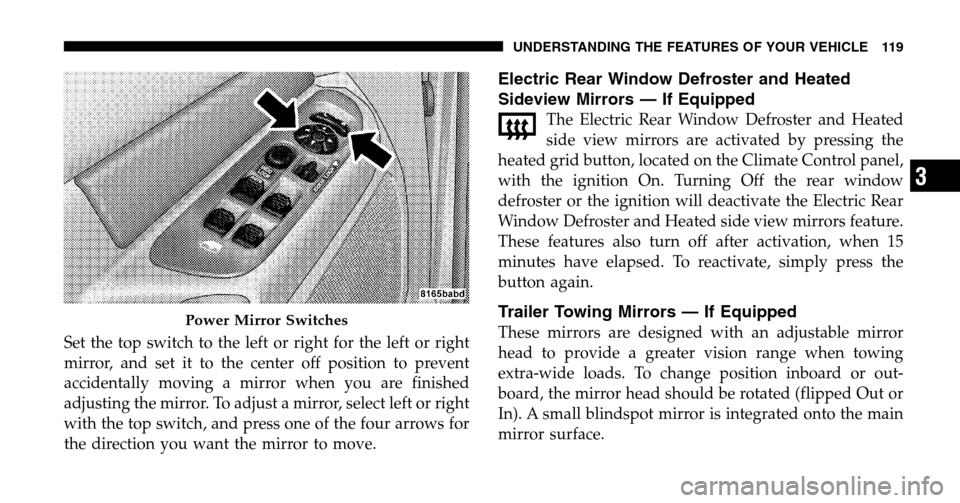
Set the top switch to the left or right for the left or right
mirror, and set it to the center off position to prevent
accidentally moving a mirror when you are finished
adjusting the mirror. To adjust a mirror, select left or right
with the top switch, and press one of the four arrows for
the direction you want the mirror to move.
Electric Rear Window Defroster and Heated
Sideview Mirrors — If Equipped
The Electric Rear Window Defroster and Heated
side view mirrors are activated by pressing the
heated grid button, located on the Climate Control panel,
with the ignition On. Turning Off the rear window
defroster or the ignition will deactivate the Electric Rear
Window Defroster and Heated side view mirrors feature.
These features also turn off after activation, when 15
minutes have elapsed. To reactivate, simply press the
button again.
Trailer Towing Mirrors — If Equipped
These mirrors are designed with an adjustable mirror
head to provide a greater vision range when towing
extra-wide loads. To change position inboard or out-
board, the mirror head should be rotated (flipped Out or
In). A small blindspot mirror is integrated onto the main
mirror surface.Power Mirror Switches
UNDERSTANDING THE FEATURES OF YOUR VEHICLE 119
3
Page 120 of 536
NOTE: Fold the7x10inch trailer towing mirrors
rearward prior to entering an automated car wash.
CAUTION!
Do not attempt to fold th e7x10inch trailer towing
mirrors forward. Th e7x10inch trailer towing
mirrors are not designed to be folded forward and
doing so will damage the mirrors and/or vehicle.
Blindspot Mirror
120 UNDERSTANDING THE FEATURES OF YOUR VEHICLE
Page 121 of 536
HANDS–FREE COMMUNICATION (UConnect™) —
IF EQUIPPED
UConnect™ is a voice-activated, hands-free, in- vehicle
communications system. UConnect™ allows you to dial
a phone number with your cellular phone using simple
voice commands (e.g., �Call”�“Mike” �”Work�or �Dial”
� “248-555-1212 �). Your cellular phone’s audio is trans-
mitted through your vehicle’s audio system; the system
will automatically mute your radio when using the
UConnect™ system.
NOTE: The UConnect™ system use requires a cellular
phone equipped with the Bluetooth �Hands-Free Profile,�
version 0.96 or higher. See www.chrysler.com/uconnect
for supported phones.
UConnect™ allows you to transfer calls between the
system and your cellular phone as you enter or exit your
vehicle, and enables you to mute the system’s micro-
phone for private conversation.
Trailer Towing Position
UNDERSTANDING THE FEATURES OF YOUR VEHICLE 121
3
Page 122 of 536
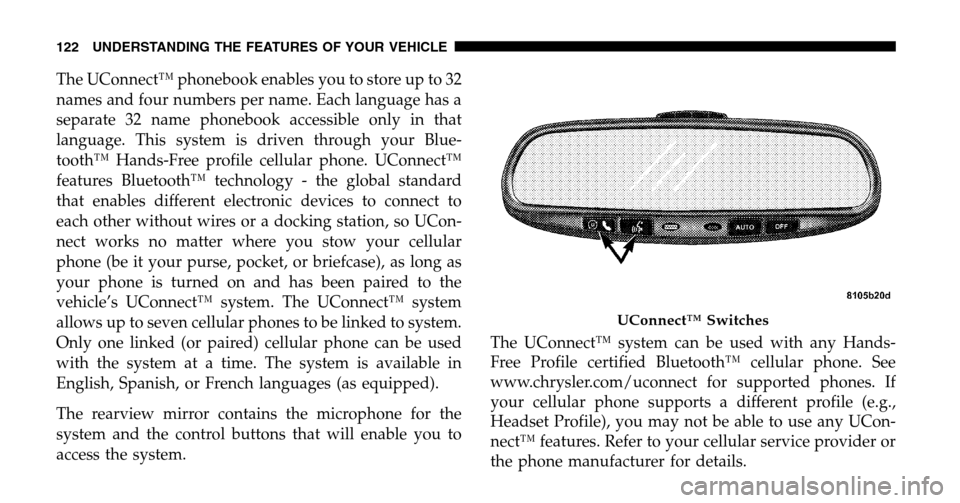
The UConnect™ phonebook enables you to store up to 32
names and four numbers per name. Each language has a
separate 32 name phonebook accessible only in that
language. This system is driven through your Blue-
tooth™ Hands-Free profile cellular phone. UConnect™
features Bluetooth™ technology - the global standard
that enables different electronic devices to connect to
each other without wires or a docking station, so UCon-
nect works no matter where you stow your cellular
phone (be it your purse, pocket, or briefcase), as long as
your phone is turned on and has been paired to the
vehicle’s UConnect™ system. The UConnect™ system
allows up to seven cellular phones to be linked to system.
Only one linked (or paired) cellular phone can be used
with the system at a time. The system is available in
English, Spanish, or French languages (as equipped).
The rearview mirror contains the microphone for the
system and the control buttons that will enable you to
access the system. The UConnect™ system can be used with any Hands-
Free Profile certified Bluetooth™ cellular phone. See
www.chrysler.com/uconnect for supported phones. If
your cellular phone supports a different profile (e.g.,
Headset Profile), you may not be able to use any UCon-
nect™ features. Refer to your cellular service provider or
the phone manufacturer for details.
UConnect™ Switches
122 UNDERSTANDING THE FEATURES OF YOUR VEHICLE
Page 134 of 536
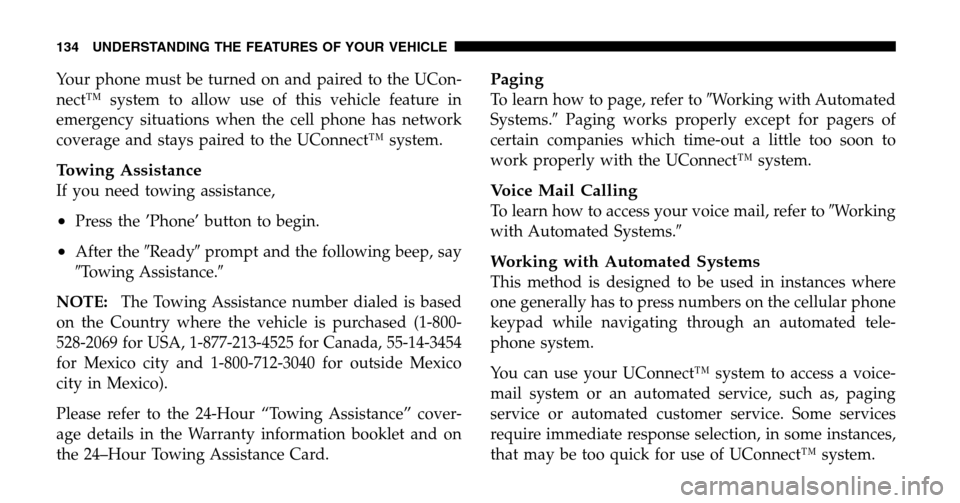
Your phone must be turned on and paired to the UCon-
nect™ system to allow use of this vehicle feature in
emergency situations when the cell phone has network
coverage and stays paired to the UConnect™ system.
Towing Assistance
If you need towing assistance,
•Press the ’Phone’ button to begin.
•After the �Ready�prompt and the following beep, say
� Towing Assistance. �
NOTE: The Towing Assistance number dialed is based
on the Country where the vehicle is purchased (1-800-
528-2069 for USA, 1-877-213-4525 for Canada, 55-14-3454
for Mexico city and 1-800-712-3040 for outside Mexico
city in Mexico).
Please refer to the 24-Hour “Towing Assistance” cover-
age details in the Warranty information booklet and on
the 24–Hour Towing Assistance Card.
Paging
To learn how to page, refer to �Working with Automated
Systems. �Paging works properly except for pagers of
certain companies which time-out a little too soon to
work properly with the UConnect™ system.
Voice Mail Calling
To learn how to access your voice mail, refer to �Working
with Automated Systems. �
Working with Automated Systems
This method is designed to be used in instances where
one generally has to press numbers on the cellular phone
keypad while navigating through an automated tele-
phone system.
You can use your UConnect™ system to access a voice-
mail system or an automated service, such as, paging
service or automated customer service. Some services
require immediate response selection, in some instances,
that may be too quick for use of UConnect™ system.
134 UNDERSTANDING THE FEATURES OF YOUR VEHICLE
Page 166 of 536
MULTIFUNCTION CONTROL LEVER
The multifunction control lever is located on the left side
of the steering column.
Turn Signals
Move the lever up or down to signal a right-hand or
left-hand turn.
The arrow on either side of the instrument cluster flashes
to indicate the direction of the turn, and proper operation
of the front and rear turn signal lights. If a defective bulb
or wiring circuit is detected for the turn signal system, the
arrow indicators will flash at a faster rate. If an indicator
fails to light when the lever is moved, it would suggest
that the switch or indicator lamp is defective.
You can signal a lane change by moving the lever
partially up or down.
Passing Light
You can signal another vehicle with your headlights by
partially pulling the multifunction lever toward the steer-
ing wheel. This will cause the high beam headlights to
turn on until the lever is released.
Turn Signal Lever
166 UNDERSTANDING THE FEATURES OF YOUR VEHICLE