Page 219 of 536
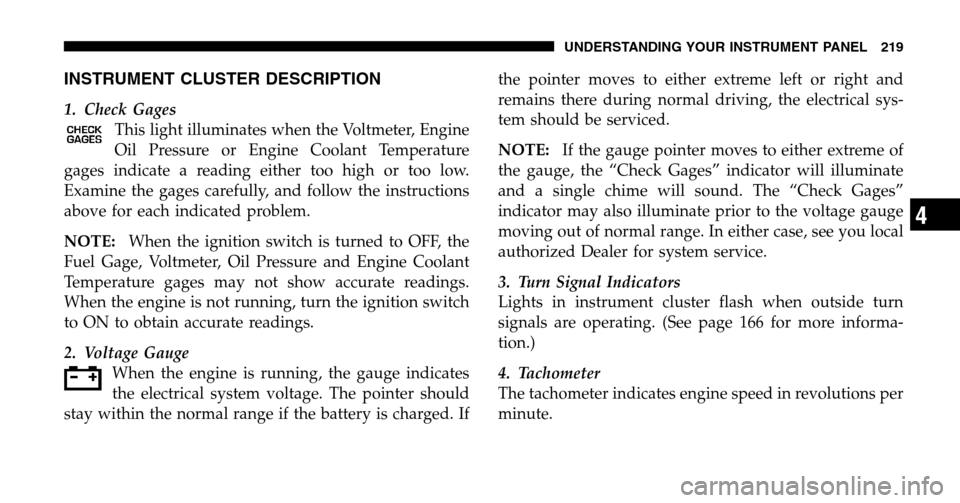
INSTRUMENT CLUSTER DESCRIPTION
1. Check Gages This light illuminates when the Voltmeter, Engine
Oil Pressure or Engine Coolant Temperature
gages indicate a reading either too high or too low.
Examine the gages carefully, and follow the instructions
above for each indicated problem.
NOTE: When the ignition switch is turned to OFF, the
Fuel Gage, Voltmeter, Oil Pressure and Engine Coolant
Temperature gages may not show accurate readings.
When the engine is not running, turn the ignition switch
to ON to obtain accurate readings.
2. Voltage Gauge When the engine is running, the gauge indicates
the electrical system voltage. The pointer should
stay within the normal range if the battery is charged. If the pointer moves to either extreme left or right and
remains there during normal driving, the electrical sys-
tem should be serviced.
NOTE:
If the gauge pointer moves to either extreme of
the gauge, the “Check Gages” indicator will illuminate
and a single chime will sound. The “Check Gages”
indicator may also illuminate prior to the voltage gauge
moving out of normal range. In either case, see you local
authorized Dealer for system service.
3. Turn Signal Indicators
Lights in instrument cluster flash when outside turn
signals are operating. (See page 166 for more informa-
tion.)
4. Tachometer
The tachometer indicates engine speed in revolutions per
minute.
UNDERSTANDING YOUR INSTRUMENT PANEL 219
4
Page 226 of 536

24. Low Washer Fluid Light
This light comes on when the washer fluid level falls
below approximately 1/4 full. The light will remain on
until fluid is added and ignition switch is cycled.
25. Transmission Oil Temperature Warning Light
(Automatic Transmissions Only)This light indicates that there is excessive trans-
mission fluid temperature that might occur
with severe usage such as trailer towing. It may
also occur when operating the vehicle in a high
torque converter slip condition, such as 4-wheel-drive
operation (e.g. snow plowing, off- road operation). If this
light comes on, stop the vehicle and run the engine at idle
or faster, with the transmission in NEUTRAL until the
light goes off. 26. Odometer/Trip Odometer Button
Press this button to toggle between the odometer and the
trip odometer display. Holding the button in resets the
trip odometer reading when in trip mode.
27. Fuel Gauge
Shows level of fuel in tank when ignition switch is in the
ON position.
28. Low Fuel Warning Light
When the fuel level drops to 1/16 tank, the fuel
symbol will light and a single chime will sound.
(See page 178 for more information.)
NOTE: If your vehicle is equipped with an overhead
console module (CMTC), it is possible for DTE to display
“LO FUEL” before the low fuel warning light turns on in
the instrument cluster. This could occur because the low
fuel warning is set to a specified fuel tank volume and
DTE is an estimated distance calculation based on vehicle
fuel economy and remaining fuel tank volume.
226 UNDERSTANDING YOUR INSTRUMENT PANEL
Page 299 of 536
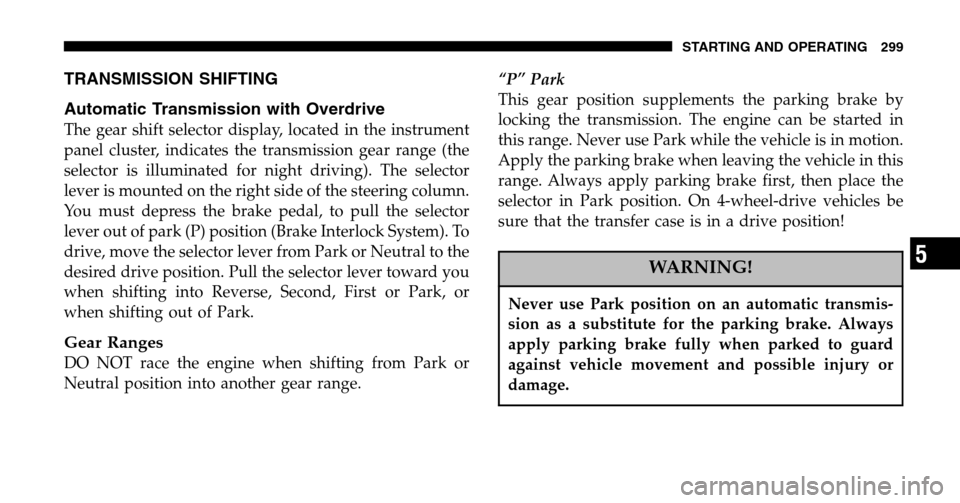
TRANSMISSION SHIFTING
Automatic Transmission with Overdrive
The gear shift selector display, located in the instrument
panel cluster, indicates the transmission gear range (the
selector is illuminated for night driving). The selector
lever is mounted on the right side of the steering column.
You must depress the brake pedal, to pull the selector
lever out of park (P) position (Brake Interlock System). To
drive, move the selector lever from Park or Neutral to the
desired drive position. Pull the selector lever toward you
when shifting into Reverse, Second, First or Park, or
when shifting out of Park.
Gear Ranges
DO NOT race the engine when shifting from Park or
Neutral position into another gear range. “P” Park
This gear position supplements the parking brake by
locking the transmission. The engine can be started in
this range. Never use Park while the vehicle is in motion.
Apply the parking brake when leaving the vehicle in this
range. Always apply parking brake first, then place the
selector in Park position. On 4-wheel-drive vehicles be
sure that the transfer case is in a drive position!
WARNING!
Never use Park position on an automatic transmis-
sion as a substitute for the parking brake. Always
apply parking brake fully when parked to guard
against vehicle movement and possible injury or
damage.
STARTING AND OPERATING 299
5
Page 303 of 536
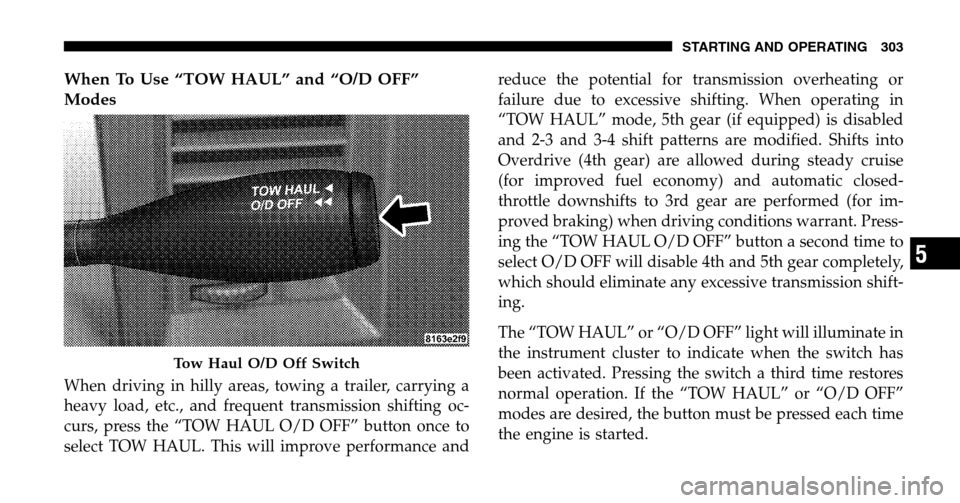
When To Use “TOW HAUL” and “O/D OFF”
Modes
When driving in hilly areas, towing a trailer, carrying a
heavy load, etc., and frequent transmission shifting oc-
curs, press the “TOW HAUL O/D OFF” button once to
select TOW HAUL. This will improve performance and reduce the potential for transmission overheating or
failure due to excessive shifting. When operating in
“TOW HAUL” mode, 5th gear (if equipped) is disabled
and 2-3 and 3-4 shift patterns are modified. Shifts into
Overdrive (4th gear) are allowed during steady cruise
(for improved fuel economy) and automatic closed-
throttle downshifts to 3rd gear are performed (for im-
proved braking) when driving conditions warrant. Press-
ing the “TOW HAUL O/D OFF” button a second time to
select O/D OFF will disable 4th and 5th gear completely,
which should eliminate any excessive transmission shift-
ing.
The “TOW HAUL” or “O/D OFF” light will illuminate in
the instrument cluster to indicate when the switch has
been activated. Pressing the switch a third time restores
normal operation. If the “TOW HAUL” or “O/D OFF”
modes are desired, the button must be pressed each time
the engine is started.
Tow Haul O/D Off Switch
STARTING AND OPERATING 303
5
Page 308 of 536

CAUTION!
When descending a hill, be very careful to downshift
one gear at a time to prevent overspeeding the
engine which can cause valve damage.
FOUR-WHEEL- DRIVE OPERATION — IF
EQUIPPED
Four-Wheel-Drive Dodge Ram Trucks are equipped with
either a Manually Shifted transfer case or an Electroni-
cally Shifted transfer case. See the operating instructions
for your transfer case, located within this section.
Manually Shifted Transfer Case Operating
Information/Precautions
The transfer case provides 4 mode position s-2(rear)-
wheel-drive high range, 4-wheel-drive high range, neu-
tral, and 4-wheel-drive low range. This transfer case is intended to be driven in the 2-wheel-
drive position (2H) for normal street and highway con-
ditions such as dry hard surfaced roads.
When additional traction is required the transfer case 4H
and 4L positions can be used to lock the front and rear
driveshafts together and force the front and rear wheels
to rotate at the same speed. This is accomplished by
simply moving the shift lever to the desired positions.
The 4H and 4L positions are intended for loose, slippery
road surfaces only. Driving in the 4H and 4L positions on
dry hard surfaced roads may cause increased tire wear
and damage to the driveline components.
The 4-wheel-drive light (4WD), located in the instrument
cluster, alerts the driver that the vehicle is in 4-wheel
drive and that the front and rear driveshafts are locked
together. This light illuminates when the transfer case is
shifted to either the 4H or 4L positions. There is no light
for the 2H or N (Neutral) positions.
308 STARTING AND OPERATING
Page 312 of 536
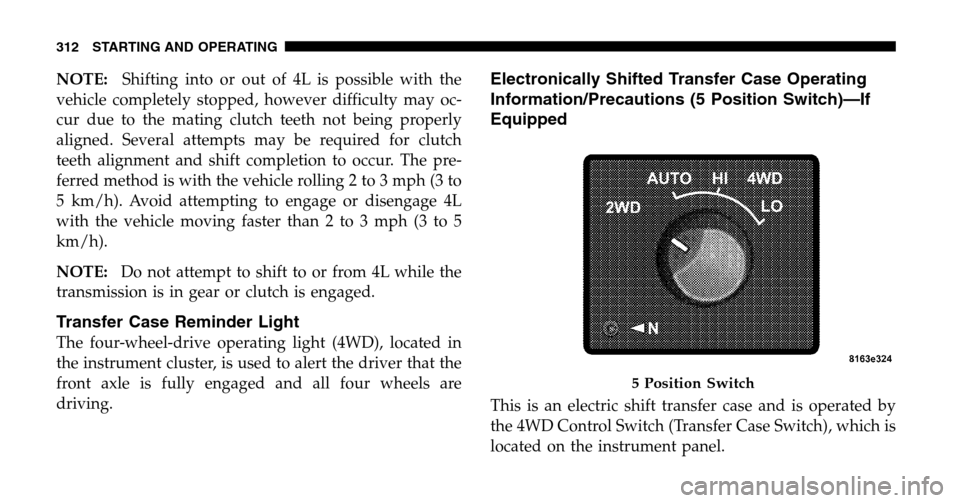
NOTE:Shifting into or out of 4L is possible with the
vehicle completely stopped, however difficulty may oc-
cur due to the mating clutch teeth not being properly
aligned. Several attempts may be required for clutch
teeth alignment and shift completion to occur. The pre-
ferred method is with the vehicle rolling 2 to 3 mph (3 to
5 km/h). Avoid attempting to engage or disengage 4L
with the vehicle moving faster than 2 to 3 mph (3 to 5
km/h).
NOTE: Do not attempt to shift to or from 4L while the
transmission is in gear or clutch is engaged.
Transfer Case Reminder Light
The four-wheel-drive operating light (4WD), located in
the instrument cluster, is used to alert the driver that the
front axle is fully engaged and all four wheels are
driving.
Electronically Shifted Transfer Case Operating
Information/Precautions (5 Position Switch)—If
Equipped
This is an electric shift transfer case and is operated by
the 4WD Control Switch (Transfer Case Switch), which is
located on the instrument panel.
5 Position Switch
312 STARTING AND OPERATING
Page 314 of 536
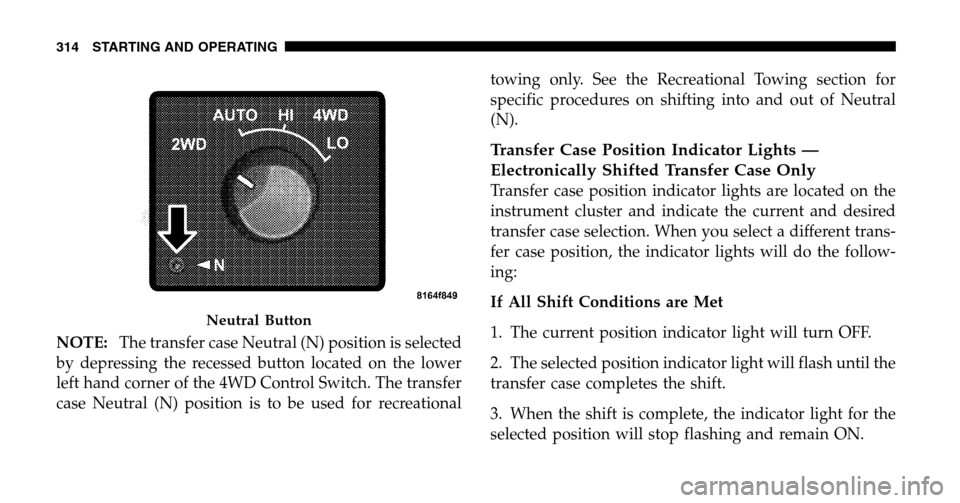
NOTE:The transfer case Neutral (N) position is selected
by depressing the recessed button located on the lower
left hand corner of the 4WD Control Switch. The transfer
case Neutral (N) position is to be used for recreational towing only. See the Recreational Towing section for
specific procedures on shifting into and out of Neutral
(N).
Transfer Case Position Indicator Lights —
Electronically Shifted Transfer Case Only
Transfer case position indicator lights are located on the
instrument cluster and indicate the current and desired
transfer case selection. When you select a different trans-
fer case position, the indicator lights will do the follow-
ing:
If All Shift Conditions are Met
1. The current position indicator light will turn OFF.
2. The selected position indicator light will flash until the
transfer case completes the shift.
3. When the shift is complete, the indicator light for the
selected position will stop flashing and remain ON.
Neutral Button
314 STARTING AND OPERATING
Page 322 of 536
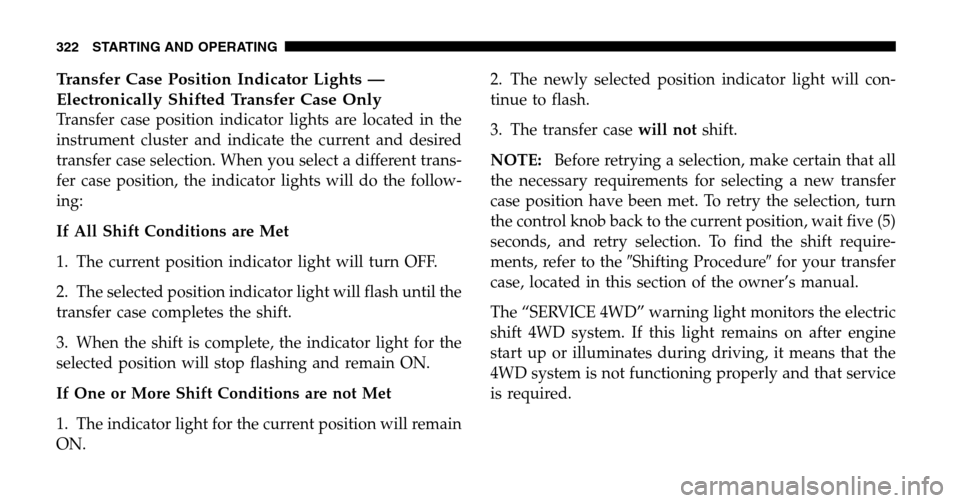
Transfer Case Position Indicator Lights —
Electronically Shifted Transfer Case Only
Transfer case position indicator lights are located in the
instrument cluster and indicate the current and desired
transfer case selection. When you select a different trans-
fer case position, the indicator lights will do the follow-
ing:
If All Shift Conditions are Met
1. The current position indicator light will turn OFF.
2. The selected position indicator light will flash until the
transfer case completes the shift.
3. When the shift is complete, the indicator light for the
selected position will stop flashing and remain ON.
If One or More Shift Conditions are not Met
1. The indicator light for the current position will remain
ON. 2. The newly selected position indicator light will con-
tinue to flash.
3. The transfer case
will notshift.
NOTE: Before retrying a selection, make certain that all
the necessary requirements for selecting a new transfer
case position have been met. To retry the selection, turn
the control knob back to the current position, wait five (5)
seconds, and retry selection. To find the shift require-
ments, refer to the �Shifting Procedure �for your transfer
case, located in this section of the owner’s manual.
The “SERVICE 4WD” warning light monitors the electric
shift 4WD system. If this light remains on after engine
start up or illuminates during driving, it means that the
4WD system is not functioning properly and that service
is required.
322 STARTING AND OPERATING