Page 111 of 536
UNDERSTANDING THE FEATURES OF YOUR VEHICLE
CONTENTS
�Mirrors ..............................116
▫ Inside Mirror ........................116
▫ Automatic Dimming Mirror— If Equipped . . . 117
▫ Outside Mirrors ......................117
▫ Exterior Mirrors Folding Feature ..........118
▫ Electronic Power Mirrors — If Equipped .....118
▫ Electric Rear Window Defroster And Heated
Sideview Mirrors — If Equipped ..........119
▫ Trailer Towing Mirrors — If Equipped ......119 �
Hands–Free Communication (UConnect™) —
If Equipped ...........................121
▫ Operations ..........................123
▫ Phone Call Features ...................130
▫ UConnect™ System Features .............132
▫ Advanced Phone Connectivity ............137
▫ Things You Should Know About Your
UConnect™ System ....................139
� Seats ................................144
▫ 40-20-40 Front Seat ....................145
3
Page 116 of 536
MIRRORS
Inside Mirror
The mirror should be adjusted to center on the view
through the rear window.
Annoying headlight glare can be reduced by moving the
small control under the mirror to the night position
(toward rear of vehicle). The mirror should be adjusted
while set in the day position (toward windshield).
Adjusting Rear View Mirror
116 UNDERSTANDING THE FEATURES OF YOUR VEHICLE
Page 119 of 536
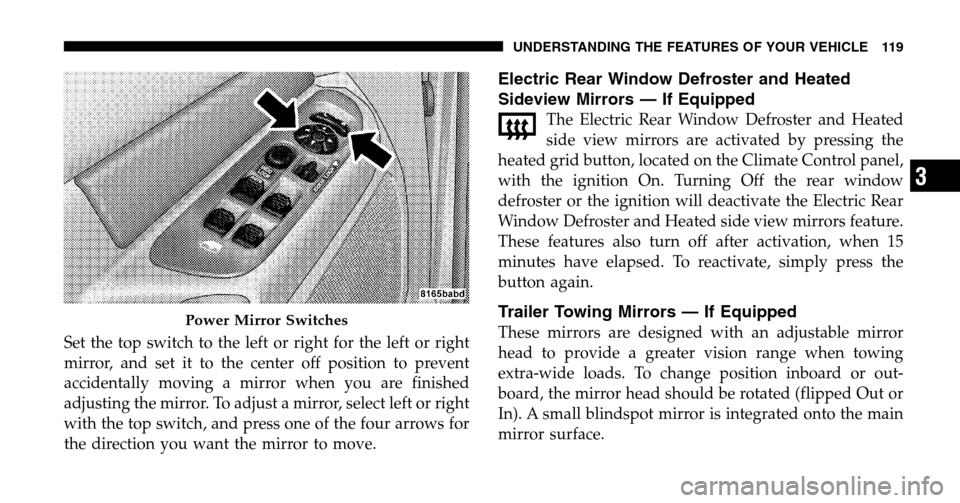
Set the top switch to the left or right for the left or right
mirror, and set it to the center off position to prevent
accidentally moving a mirror when you are finished
adjusting the mirror. To adjust a mirror, select left or right
with the top switch, and press one of the four arrows for
the direction you want the mirror to move.
Electric Rear Window Defroster and Heated
Sideview Mirrors — If Equipped
The Electric Rear Window Defroster and Heated
side view mirrors are activated by pressing the
heated grid button, located on the Climate Control panel,
with the ignition On. Turning Off the rear window
defroster or the ignition will deactivate the Electric Rear
Window Defroster and Heated side view mirrors feature.
These features also turn off after activation, when 15
minutes have elapsed. To reactivate, simply press the
button again.
Trailer Towing Mirrors — If Equipped
These mirrors are designed with an adjustable mirror
head to provide a greater vision range when towing
extra-wide loads. To change position inboard or out-
board, the mirror head should be rotated (flipped Out or
In). A small blindspot mirror is integrated onto the main
mirror surface.Power Mirror Switches
UNDERSTANDING THE FEATURES OF YOUR VEHICLE 119
3
Page 122 of 536
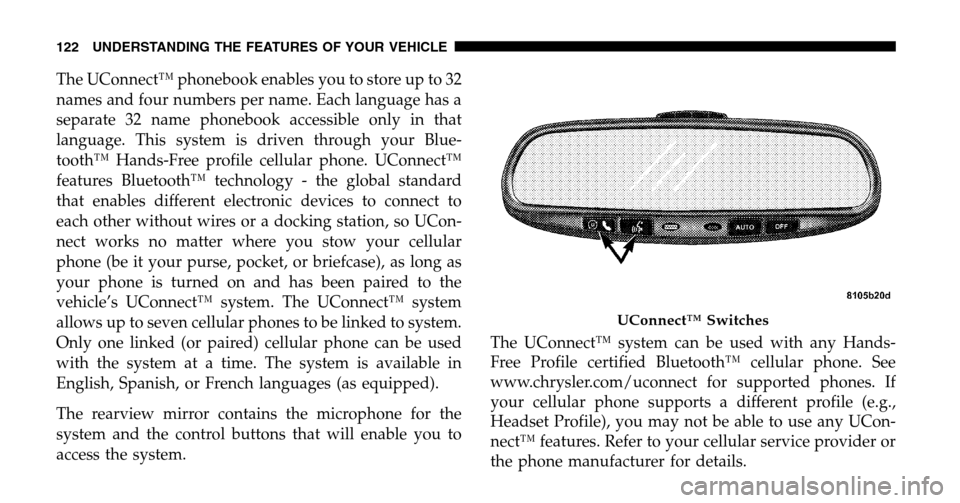
The UConnect™ phonebook enables you to store up to 32
names and four numbers per name. Each language has a
separate 32 name phonebook accessible only in that
language. This system is driven through your Blue-
tooth™ Hands-Free profile cellular phone. UConnect™
features Bluetooth™ technology - the global standard
that enables different electronic devices to connect to
each other without wires or a docking station, so UCon-
nect works no matter where you stow your cellular
phone (be it your purse, pocket, or briefcase), as long as
your phone is turned on and has been paired to the
vehicle’s UConnect™ system. The UConnect™ system
allows up to seven cellular phones to be linked to system.
Only one linked (or paired) cellular phone can be used
with the system at a time. The system is available in
English, Spanish, or French languages (as equipped).
The rearview mirror contains the microphone for the
system and the control buttons that will enable you to
access the system. The UConnect™ system can be used with any Hands-
Free Profile certified Bluetooth™ cellular phone. See
www.chrysler.com/uconnect for supported phones. If
your cellular phone supports a different profile (e.g.,
Headset Profile), you may not be able to use any UCon-
nect™ features. Refer to your cellular service provider or
the phone manufacturer for details.
UConnect™ Switches
122 UNDERSTANDING THE FEATURES OF YOUR VEHICLE
Page 216 of 536
�Compact Disc Maintenance ................273
� Radio Operation And Cellular Phones ........273
� Climate Controls .......................274
▫ Heater Only — Fleet Vehicles .............274
▫ Air Conditioning And Heating —
If Equipped .........................277 ▫
Electric Rear Window Defroster And Heated
Sideview Mirrors — If Equipped ..........280
▫ Air Conditioning With Dual Zone Temperature
Control — If Equipped .................280
▫ Operating Tips .......................285
▫ Operating Tips Chart ...................287
216 UNDERSTANDING YOUR INSTRUMENT PANEL
Page 280 of 536
Electric Rear Window Defroster and Heated
Sideview Mirrors — If Equipped
The Electric Rear Window Defroster and Heated
side view mirrors are activated by pressing the
heated grid button, located on the Climate Control panel,
with the ignition On. Turning Off the ignition will
deactivate the Electric Rear Window Defroster and
Heated side view mirrors feature. These features also
turn off after activation, when 15 minutes have elapsed.
To reactivate, simply press the button again.
Air Conditioning with Dual Zone Temperature
Control — If Equipped
With the Dual Zone Temperature Control System, each
front seat occupant can independently control the tem-
perature of air coming from the outlets on their side of
the vehicle.
Dual Zone Control Head
280 UNDERSTANDING YOUR INSTRUMENT PANEL
Page 283 of 536
Dual Zone Temperature ControlUse this control to regulate the temperature of the air
inside the passenger compartment. This is accomplished
by having separate temperature control slides for both
the driver and front passenger. The blue area of the scale
indicates cooler temperatures while the red area indicates
warmer temperatures.
Electric Rear Window Defroster and Heated
Sideview Mirrors — If Equipped
The Electric Rear Window Defroster and Heated
side view mirrors are activated by pressing the
heated grid button, located on the Climate Control panel,
with the ignition On. Turning Off the ignition will
deactivate the Electric Rear Window Defroster and
Heated side view mirrors feature. These features also
turn off after activation, when 15 minutes have elapsed.
To reactivate, simply press the button again.
Dual Zone Temperature Control
UNDERSTANDING YOUR INSTRUMENT PANEL 283
4
Page 465 of 536
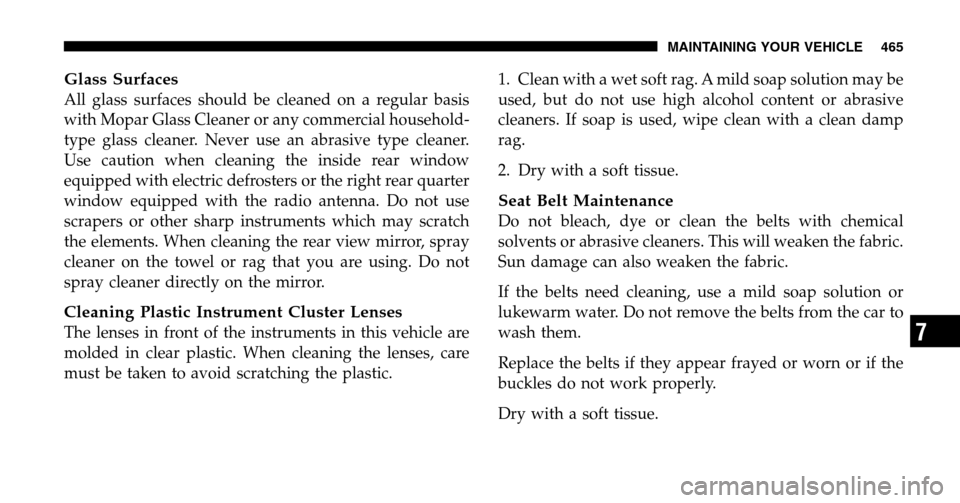
Glass Surfaces
All glass surfaces should be cleaned on a regular basis
with Mopar Glass Cleaner or any commercial household-
type glass cleaner. Never use an abrasive type cleaner.
Use caution when cleaning the inside rear window
equipped with electric defrosters or the right rear quarter
window equipped with the radio antenna. Do not use
scrapers or other sharp instruments which may scratch
the elements. When cleaning the rear view mirror, spray
cleaner on the towel or rag that you are using. Do not
spray cleaner directly on the mirror.
Cleaning Plastic Instrument Cluster Lenses
The lenses in front of the instruments in this vehicle are
molded in clear plastic. When cleaning the lenses, care
must be taken to avoid scratching the plastic. 1. Clean with a wet soft rag. A mild soap solution may be
used, but do not use high alcohol content or abrasive
cleaners. If soap is used, wipe clean with a clean damp
rag.
2. Dry with a soft tissue.
Seat Belt Maintenance
Do not bleach, dye or clean the belts with chemical
solvents or abrasive cleaners. This will weaken the fabric.
Sun damage can also weaken the fabric.
If the belts need cleaning, use a mild soap solution or
lukewarm water. Do not remove the belts from the car to
wash them.
Replace the belts if they appear frayed or worn or if the
buckles do not work properly.
Dry with a soft tissue.
MAINTAINING YOUR VEHICLE 465
7