Page 148 of 376

ELECTRONIC VEHICLE INFORMATION CENTER
(EVIC)–If Equipped
The Electronic Vehicle Information Center (EVIC) fea-
tures a driver-interactive display. It is located in the
instrument cluster below the speedometer. Vehicles
equipped with steering wheel mounted buttons (de-
scribed in this section) are also equipped with the EVIC.
The EVIC consists of the following:
•System Status
•Vehicle information warning message displays
•Personal Settings (customer programmable features)
•Compass display
•Outside temperature display
•Trip computer functions
•UConnect™hands-free communication system dis-
plays (if equipped)
•Navigation system screens (if equipped)
•Audio mode display
The system allows the driver to select information by
pressing the following buttons mounted on the steering
wheel:
Press and release the MENU button and the
mode displayed will change between Trip
Functions, Navigation (if equipped), System
Status, Personal Settings, and Telephone (if
equipped).
Electronic Vehicle Information Center
MENU
Button
148 UNDERSTANDING YOUR INSTRUMENT PANEL
Page 150 of 376
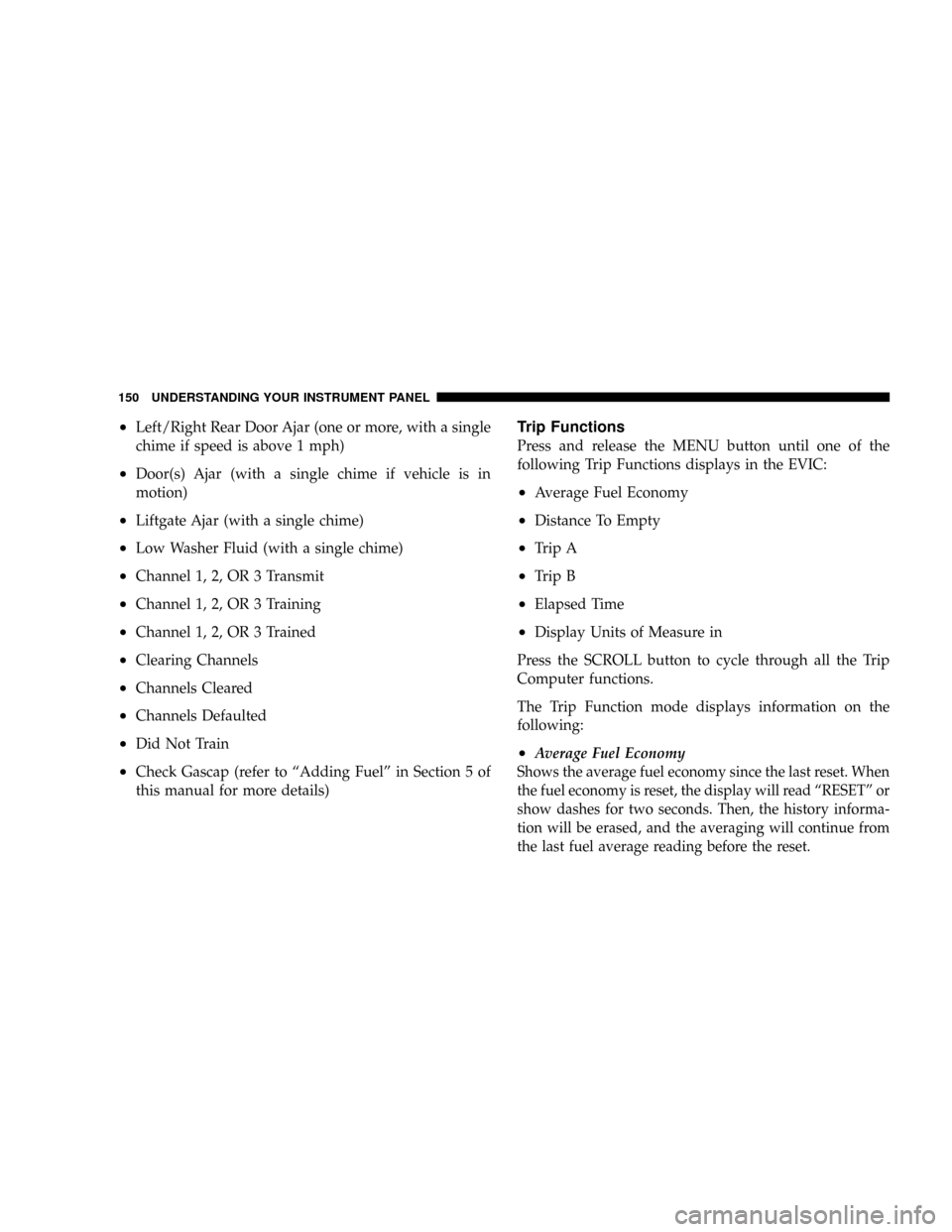
•Left/Right Rear Door Ajar (one or more, with a single
chime if speed is above 1 mph)
•Door(s) Ajar (with a single chime if vehicle is in
motion)
•Liftgate Ajar (with a single chime)
•Low Washer Fluid (with a single chime)
•Channel 1, 2, OR 3 Transmit
•Channel 1, 2, OR 3 Training
•Channel 1, 2, OR 3 Trained
•Clearing Channels
•Channels Cleared
•Channels Defaulted
•Did Not Train
•Check Gascap (refer to“Adding Fuel”in Section 5 of
this manual for more details)
Trip Functions
Press and release the MENU button until one of the
following Trip Functions displays in the EVIC:
•Average Fuel Economy
•Distance To Empty
•Trip A
•Trip B
•Elapsed Time
•Display Units of Measure in
Press the SCROLL button to cycle through all the Trip
Computer functions.
The Trip Function mode displays information on the
following:
•Average Fuel Economy
Shows the average fuel economy since the last reset. When
the fuel economy is reset, the display will read“RESET”or
show dashes for two seconds. Then, the history informa-
tion will be erased, and the averaging will continue from
the last fuel average reading before the reset.
150 UNDERSTANDING YOUR INSTRUMENT PANEL
Page 362 of 376

Clean Air Gasoline...................... 247
Climate Control........................ 187
Clock..........................161,167,183
Compact Disc (CD) Maintenance........... 186
Compact Spare Tire..................... 234
Compass............................. 152
Compass Calibration.................... 152
Compass Variance...................... 152
Computer, Trip/Travel................... 150
Console.............................. 125
Console, Floor......................... 125
Console, Overhead...................... 112
Contract, Service....................... 354
Coolant Pressure Cap.................... 307
Cooling System........................ 305
Adding Coolant (Antifreeze)............. 306
Coolant Capacity..................... 331
Coolant Level.....................305,308
Disposal of Used Coolant............... 308
Drain, Flush, and Refill................. 306
Inspection........................... 308
Points to Remember................... 308
Pressure Cap........................ 307Radiator Cap........................ 307
Selection of Coolant (Antifreeze)....306,331,332
Cruise Control (Speed Control)............. 109
Cup Holder........................124,317
Customer Assistance.................... 352
Data Recorder, Event..................... 49
Dealer Service......................... 290
Defroster, Rear Window.................. 188
Defroster, Windshield...............60,189,194
Delay (Intermittent) Wipers............... 101
Diagnostic System, Onboard............... 288
Dimmer Switch, Headlight................ 100
Disposal
Antifreeze (Engine Coolant)............. 308
Door Locks............................ 15
Door Locks, Automatic................... 17
Door Opener, Garage.................... 113
Drive Belts............................ 296
Driving
On Slippery Surfaces.................. 279
DVD Player (Video Entertainment System).... 181
362 INDEX
Page 367 of 376

Capacities........................... 253
Tires ............................... 227
Locks
Door............................... 15
Lower Anchors and Tether for CHildren
(LATCH).............................. 55
Lubrication, Body....................... 302
Luggage Rack (Roof Rack)................ 131
Lumbar Support........................ 90
Maintenance Free Battery................. 299
Maintenance Procedures.................. 291
Maintenance Schedule................... 336
Schedule“A”........................ 347
Schedule“B”........................ 339
Malfunction Indicator Light
(Check Engine)......................147,289
Manual, Service........................ 355
Mini-Trip Computer..................... 150
Mirrors............................... 65
Automatic Dimming.................... 65
Electric Remote....................... 67
Exterior Folding....................... 66Heated.............................. 67
Outside............................. 66
Rearview............................ 65
Vanity.............................. 67
Modifications/Alterations, Vehicle............ 7
Monitor, Tire Pressure System............. 239
Mopar Parts........................290,354
Multi-Displacement Engine System.......... 223
Multi-Function Control Lever............... 97
Navigation System...................... 182
New Vehicle Break-In Period............... 58
Occupant Classification System (OCS)........ 45
Occupant Restraints...................... 30
Octane Rating, Gasoline (Fuel)............. 246
Oil, Engine.........................291,332
Capacity............................ 331
Change Interval...................... 293
Checking........................291,292
Disposal............................ 295
Filter...........................296,332
Filter Disposal....................... 295
INDEX 367
10