2006 DODGE MAGNUM ABS
[x] Cancel search: ABSPage 25 of 376

To arm the system:Remove the key from the ignition
switch and either:
1. Press a power door lock switch while the driver’sor
passenger’s door is open.
2. Press the LOCK button on the keyless entry transmit-
ter.
After the last door is closed, or if all doors are closed, the
system will arm itself in about 16 seconds. During that
time, the Vehicle Theft Alarm Indicator light will flash. If
it does not illuminate, the system is not arming. Also, if
you open a door during the arming period, the system
will cancel the arming process. If you wish to rearm the
system after closing the door, you must repeat one of the
previously described arming sequences.
To disarm the system:either press the UNLOCK button
on the remote keyless entry transmitter or insert a valid
sentry key into the ignition lock cylinder and turn the key
to the ON/START position. If something has triggered
the system in your absence, the horn will sound three
times when you disarm the system. Check the vehicle for
tampering.If you open the liftgate after disarming the system, you
must use one of the previously described arming se-
quences if you wish to rearm the system after closing the
liftgate.
NOTE:
•
The driver’s door key cylinder cannot arm or disarm
the system.
•Once the alarm is set, you have a 30 second one time
access into the liftgate area. If the liftgate is not opened
within 30 seconds the liftgate will automatically re-
lock within 10 seconds.
•The system remains armed during liftgate entry. If
someone enters the vehicle through the liftgate and
opens any door the alarm will sound.
•When the system is armed, the doors can not be
unlocked from the interior power door lock switches.
The Vehicle Theft Alarm system is designed to protect
your vehicle, however, you can create conditions where
the system will give you a false alarm. If one of the
previously described arming sequences has occurred, the
system will arm regardless of whether you are in the
THINGS TO KNOW BEFORE STARTING YOUR VEHICLE 25
2
Page 106 of 376

To turn the system back ON, press the traction control
switch a second time until the traction control Indicator
turns OFF.
NOTE:
•
The traction control system comes on each time the
ignition switch is turned ON. This will occur even if
you used the button to turn the system OFF.
•The Traction Control system will make buzzing or
clicking sounds when in operation.
BRAKE ASSIST SYSTEM (BAS)—IF EQUIPPED
BAS is standard on vehicles equipped with electronic
stability program (ESP). The BAS is designed to optimize
the vehicle’s braking capability during emergency brak-
ing maneuvers. The system applies optimum pressure to
the brakes in emergency braking conditions than might
otherwise be afforded solely by the driver’s braking style.
This can help reduce braking distances. The BAS comple-
ments the antilock brake system (ABS). Applying the
brakes very quickly results in the best BAS assistance. To
receive the benefit of the system, you must apply con-
tinuous braking power during the stopping sequence. Do
not reduce brake pedal pressure.
Traction Control Switch
106 UNDERSTANDING THE FEATURES OF YOUR VEHICLE
Page 126 of 376
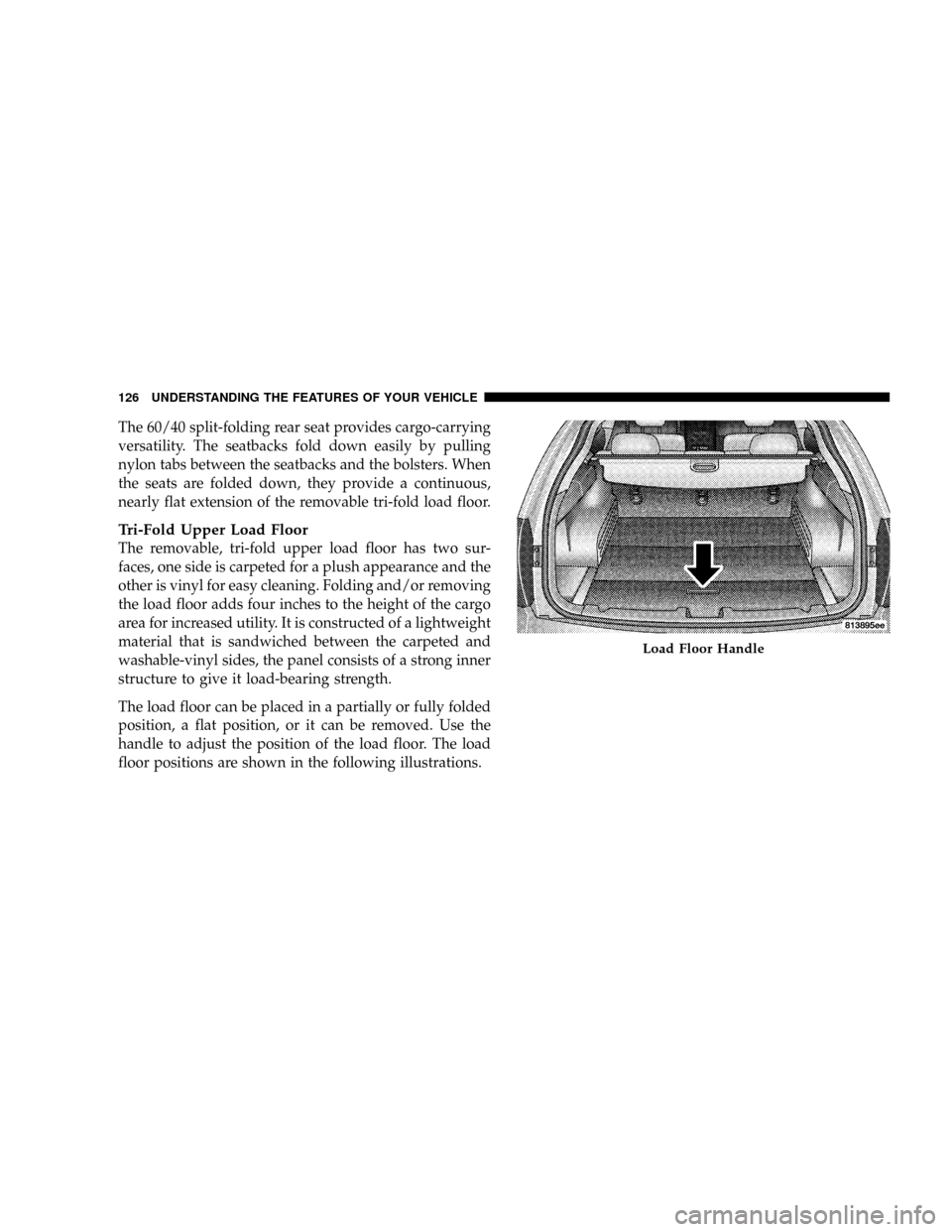
The 60/40 split-folding rear seat provides cargo-carrying
versatility. The seatbacks fold down easily by pulling
nylon tabs between the seatbacks and the bolsters. When
the seats are folded down, they provide a continuous,
nearly flat extension of the removable tri-fold load floor.
Tri-Fold Upper Load Floor
The removable, tri-fold upper load floor has two sur-
faces, one side is carpeted for a plush appearance and the
other is vinyl for easy cleaning. Folding and/or removing
the load floor adds four inches to the height of the cargo
area for increased utility. It is constructed of a lightweight
material that is sandwiched between the carpeted and
washable-vinyl sides, the panel consists of a strong inner
structure to give it load-bearing strength.
The load floor can be placed in a partially or fully folded
position, a flat position, or it can be removed. Use the
handle to adjust the position of the load floor. The load
floor positions are shown in the following illustrations.
Load Floor Handle
126 UNDERSTANDING THE FEATURES OF YOUR VEHICLE
Page 133 of 376
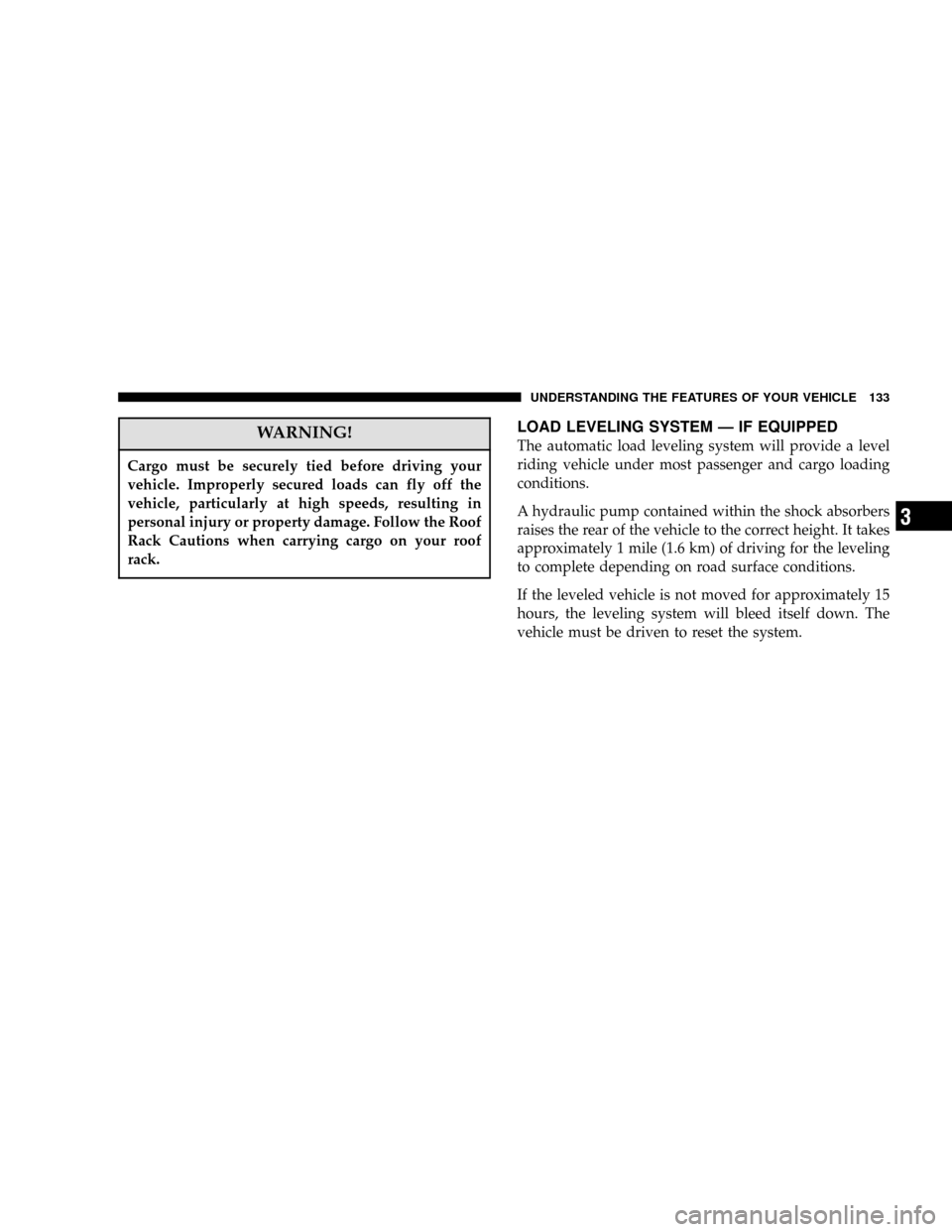
WARNING!
Cargo must be securely tied before driving your
vehicle. Improperly secured loads can fly off the
vehicle, particularly at high speeds, resulting in
personal injury or property damage. Follow the Roof
Rack Cautions when carrying cargo on your roof
rack.
LOAD LEVELING SYSTEM—IF EQUIPPED
The automatic load leveling system will provide a level
riding vehicle under most passenger and cargo loading
conditions.
A hydraulic pump contained within the shock absorbers
raises the rear of the vehicle to the correct height. It takes
approximately 1 mile (1.6 km) of driving for the leveling
to complete depending on road surface conditions.
If the leveled vehicle is not moved for approximately 15
hours, the leveling system will bleed itself down. The
vehicle must be driven to reset the system.
UNDERSTANDING THE FEATURES OF YOUR VEHICLE 133
3
Page 145 of 376

19. Electronic Vehicle Information Center Display—
If Equipped
When the appropriate conditions exist, this display
shows the Electronic Vehicle Information Center (EVIC)
messages. (See page 148 for more information.) (only on
vehicles equipped with steering wheel mounted
switches).
NOTE:On non-EVIC equipped vehicles the odometer
is located here.
20. Brake System Warning Light
This light monitors various brake functions,
including brake fluid level and parking
brake application. If the brake light turns on,
it may indicate that the parking brake is
applied, there is a low brake fluid level or there is a
problem with the anti-lock brake system.
The dual brake system provides a reserve braking capac-
ity in the event of a failure to a portion of the hydraulic
system. Failure of either half of the dual brake system is
indicated by the Brake Warning Light which will turn on
when the brake fluid level in the master cylinder has
dropped below a specified level.The light will remain on until the cause is corrected.
NOTE:The light may flash momentarily during sharp
cornering maneuvers which change fluid level condi-
tions. The vehicle should have service performed, and
the brake fluid level checked.
If brake failure is indicated, immediate repair is neces-
sary.
WARNING!
Driving a vehicle with the brake light on is danger-
ous. Part of the brake system may have failed. It will
take longer to stop the vehicle. You could have an
accident. Have the vehicle checked immediately.
Vehicles equipped with Anti-Lock brakes (ABS), are also
equipped with Electronic Brake Force Distribution (EBD).
In the event of an EBD failure, the Brake Warning Light
will turn on along with the ABS Light. Immediate repair
to the ABS system is required.
UNDERSTANDING YOUR INSTRUMENT PANEL 145
4
Page 147 of 376

23. Anti-Lock Brake Light—If Equipped
This light monitors the Anti-Lock Brake System.
The light will turn on when the ignition switch
is turned to the ON position and may stay on for as
long as four seconds.
If the ABS light remains on or turns on while driving, it
indicates that the Anti-Lock portion of the brake system
is not functioning and that service is required. However,
the conventional brake system will continue to operate
normally if the BRAKE warning light is not on.
If the ABS light is on, the brake system should be serviced
as soon as possible to restore the benefits of Anti-Lock
brakes. If the ABS light does not turn on when the
Ignition switch is turned to the ON position, have the
light inspected by an authorized dealer.
24. Low Fuel Indicator Light
When the fuel level drops to 1/8 tank, the fuel
symbol will light and a single chime will sound.25. Malfunction Indicator Light
This light is part of an onboard diagnostic
system called OBD that monitors engine and
automatic transmission control systems. The
light will illuminate when the key is in the ON
position before engine start. If the bulb does not come
on when turning the key from OFF to ON, have the
condition checked promptly. (See page 288 for more
information.)
Certain conditions such as a loose or missing gas cap,
poor fuel quality, etc. may illuminate the light after
engine start. The vehicle should be serviced if the light
stays on through several of your typical driving cycles. In
most situations the vehicle will drive normally and will
not require towing.
The Malfunction Indicator Light flashes to alert you to
serious conditions that could lead to immediate loss of
power or severe catalytic converter damage. The vehicle
should be serviced as soon as possible if this occurs.
UNDERSTANDING YOUR INSTRUMENT PANEL 147
4
Page 212 of 376

NOTE:To avoid overrevving the engine when the
selector lever is moved in“D-”direction, the transmis-
sion will not shift to a lower gear if the engine’s revolu-
tions per minute limit would be exceeded.
Briefly press the selector lever in the“D+”direction. The
transmission will shift from the current gear to the next
higher gear.
Press and hold the selector lever in the“D+”direction.
The transmission will shift from the current gear directly
to gear“D”.
WARNING!
On slippery road surfaces, never downshift in order
to obtain braking action. This could result in drive
wheel slip and reduced vehicle control. Your vehi-
cle’s ABS will not prevent this type of loss of control.
You could lose control of your vehicle and have an
accident.
Delayed Shifts in Cold Temperatures
During cold temperature operation you may notice de-
layed upshifts depending on engine and transmission
temperature as well as vehicle speed. This feature im-
proves warm up time of the engine and transmission to
achieve maximum efficiency.
Temporary Transmission Limp Home Mode
The transmission is monitored for abnormal conditions.
If a condition is detected that could result in transmission
damage, the transmission will engage Limp Home Mode.
If vehicle acceleration worsens, or the transmission no
longer shifts, the transmission is most likely operating in
the Limp Home Mode. In this mode, the transmission
will remain in the current gear until the vehicle is
brought to a stop. After the vehicle has stopped, PARK
(P), REVERSE (R), and NEUTRAL (N) will continue to
operate. SECOND gear will operate in the DRIVE (D)
shifter position. The Malfunction Indicator Light may be
illuminated.
212 STARTING AND OPERATING
Page 215 of 376

self-calibrating. Therefore, the first few shifts on a new
vehicle may be somewhat abrupt or soft until after the
break-in period. This is a normal condition, and pre-
cision shifts will develop within a few shift cycles.
WARNING!
It is dangerous to shift the selector lever out of PARK
or NEUTRAL if the engine speed is higher than idle
speed. If your foot is not firmly on the brake pedal,
the vehicle could accelerate quickly forward or in
reverse. You could lose control of the vehicle and hit
someone or something. Only shift into gear when
the engine is idling normally and when your foot is
firmly on the brake pedal.
The selector lever is automatically locked while in the
PARK position. To move the selector lever out of the
PARK position, the brake pedal must be firmly depressed
before the shift lock will release.
Shift the selector lever to the desired position only when
the engine is idling normally and the brake pedal isapplied. Do not release the brake until ready to drive. The
vehicle may otherwise accelerate quickly when the selec-
tor lever is in DRIVE or REVERSE position.
Stopping
For brief stops, leave the transmission in gear and hold
the vehicle with the brake pedal. For longer stops with
the engine idling, shift into the NEUTRAL or PARK
position and hold the vehicle with the parking brake.
When stopping the vehicle uphill, do not hold it with the
accelerator; use the brake. This avoids unnecessary trans-
mission heat build-up.
Maneuvering
To maneuver in tight areas, control the vehicle speed by
gradually releasing the brakes. Accelerate gently and
never abruptly step on the accelerator.
To rock a vehicle out of soft ground (mud or snow),
alternately shift from forward to reverse, while applying
only slight acceleration. Rocking a vehicle free in this
manner may cause the ABS or traction system malfunc-
tion indicator light to come on. Turn off the engine and
restart the engine to clear the malfunction indication.
STARTING AND OPERATING 215
5