Page 165 of 376

Press the RND button a second time to stop Random
Play.
Operation Instructions - Auxiliary Mode
The auxiliary (AUX) jack is an audio input jack, which
allows the user to plug in a portable device such as an
MP3 player, cassette player or microphone and utilize the
vehicle’s audio system to amplify the source and play
through the vehicle speakers.
The auxiliary mode becomes active when an electrical
device is plugged into the AUX jack using a standard 3.5
mm stereo audio cable and the user presses and releases
the MODE button until AUX appears on the display.
NOTE:The radio will return to the last stored mode if
the ignition switch is turned from the OFF/LOCK posi-
tion to the ACC position, the radio is turned on, and the
radio was previously in the AUX mode.
SEEK Button (Auxiliary Mode)
No function.
MUTE Button (Auxiliary Mode)
Press the MUTE button to cancel the sound from the
speakers.�MUTE�will be displayed. Press the MUTE
button a second time and the sound from the speakers
will return. Rotating the volume control or turning OFF
the ignition will also return the sound from the speakers.
SCAN Button (Auxiliary Mode)
No function.
EJECT Button (Auxiliary Mode)
No function.
PSCAN Button (Auxiliary Mode)
No function.
TIME Button (Auxiliary Mode)
Press this button to change the display from elapsed
playing time to time of day. The time of day will be
displayed for 5 seconds.
UNDERSTANDING YOUR INSTRUMENT PANEL 165
4
Page 166 of 376
RW/FF (Auxiliary Mode)
No function.
RND/SET Button (Auxiliary Mode)
No function.
Mode Button (Auxiliary Mode)
Press the mode button repeatedly to select between the
CD player or Satellite Radio (if equipped).
Operating Instructions - Hands Free Phone—If
Equipped
Refer to the HANDS FREE PHONE (UConnect™) section
of the Owner’s Manual.
Operating Instructions - Satellite Radio—If
Equipped
Refer to the Satellite Radio section of the Owner’s
Manual.
SALES CODE RAK–AM/FM/CASSETTE/CD
(6-DISC) RADIO WITH OPTIONAL SATELLITE
RADIO, HANDS FREE PHONE, VIDEO, MP3, and
WMA CAPABILITIES
NOTE:
The radio sales code is located on the lower
right side of your radio faceplate.
RAK Radio
166 UNDERSTANDING YOUR INSTRUMENT PANEL
Page 177 of 376

INFO Button (CD Mode for MP3 Play)
Press and INFO button while playing MP3 or WMA disc.
The radio scrolls through the following TAG information:
Song Title, Artist, File Name, and Folder Name (if avail-
able).
Press the INFO button once more to return to�elapsed
time�priority mode.
Press and hold the INFO button while in the message
display priority mode or elapsed time display priority
mode will display the song title for each file.
RW/FF (CD Mode for MP3 and WMA Play)
Press the FF side of the button to move forward through
the file or MP3 and WMA selection.
TUNE Control (CD Mode for MP3 Play)
Pressing the TUNE Control allows the adjustment of
Tone, Balance, and Fade.
AM/FM Button (CD Mode for MP3 Play)
Switches back to Radio mode.
RND/PTY Button (CD Mode for MP3 Play)
Pressing this button plays files randomly.
SET/DIR Button (CD Mode for MP3 Play)
Press the SET/DIR Button to display folders, when
playing an MP3 discs that have a file/folder structure.
Turn the TUNE control to display available folders or
move through available folders. Press the TUNE control
to select a folder.
Buttons1-6(CDModeforMP3Play)
Selects disc positions1-6forPlay/Load/Eject.
Operating Instructions - Hands Free Phone (If
Equipped)
Refer to“Hands-Free Phone”in Section 3 of the Owner’s
Manual.
Operating Instructions - Satellite Radio Mode (If
Equipped)
Refer to the“Satellite Radio”section of the Owner’s
Manual.
UNDERSTANDING YOUR INSTRUMENT PANEL 177
4
Page 187 of 376
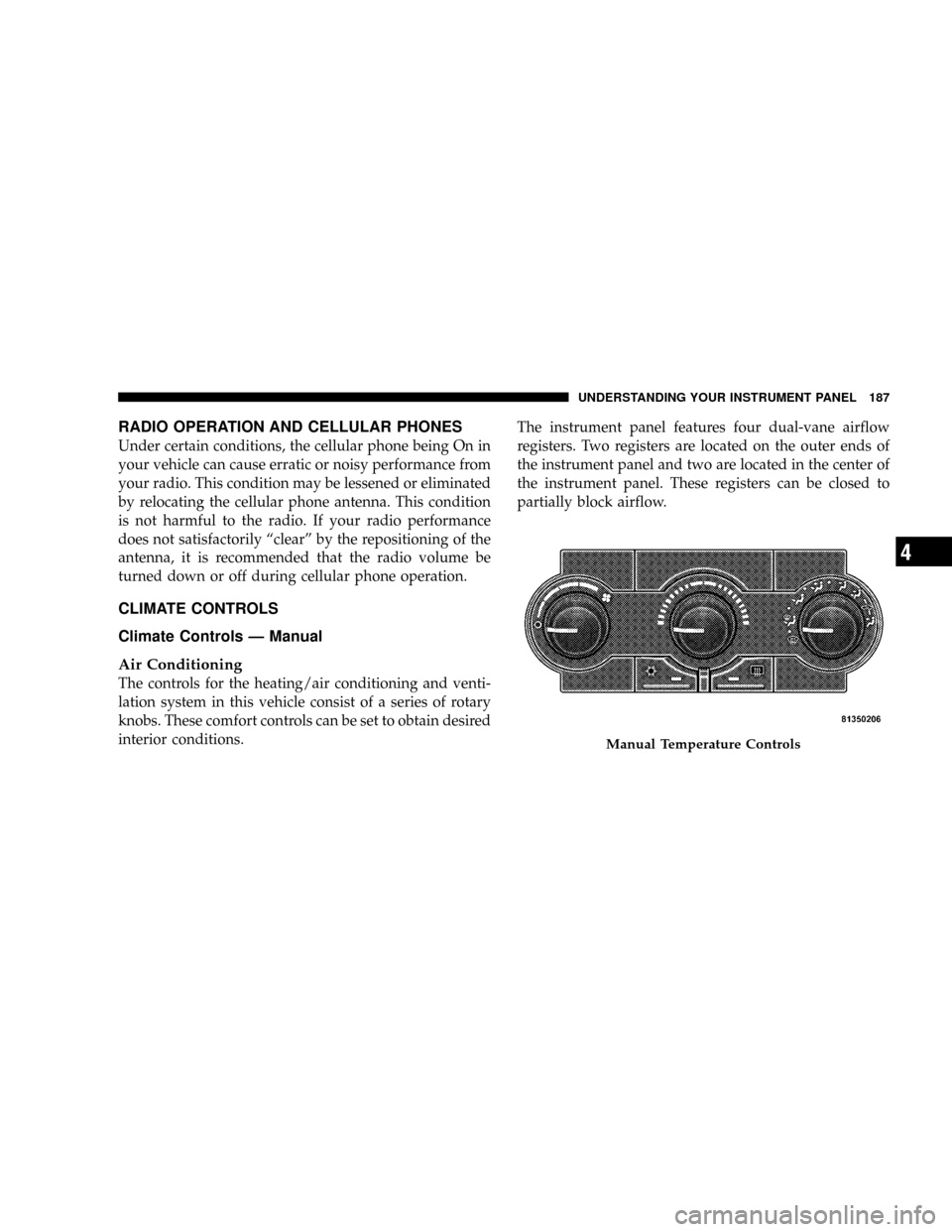
RADIO OPERATION AND CELLULAR PHONES
Under certain conditions, the cellular phone being On in
your vehicle can cause erratic or noisy performance from
your radio. This condition may be lessened or eliminated
by relocating the cellular phone antenna. This condition
is not harmful to the radio. If your radio performance
does not satisfactorily“clear”by the repositioning of the
antenna, it is recommended that the radio volume be
turned down or off during cellular phone operation.
CLIMATE CONTROLS
Climate Controls—Manual
Air Conditioning
The controls for the heating/air conditioning and venti-
lation system in this vehicle consist of a series of rotary
knobs. These comfort controls can be set to obtain desired
interior conditions.The instrument panel features four dual-vane airflow
registers. Two registers are located on the outer ends of
the instrument panel and two are located in the center of
the instrument panel. These registers can be closed to
partially block airflow.
Manual Temperature Controls
UNDERSTANDING YOUR INSTRUMENT PANEL 187
4
Page 324 of 376

Cavity Fuse Circuits
30 10 Amp
RedDoor Modules/Power Mirrors -
if equipped/Steering Control
Module
31——
32——
33——
34——
35 5 Amp
OrangeAmplifier - if equipped/
Antenna/Ignition Delay/
Overhead Console - if equipped/
Passenger Door Lock & Express
Power Window Switch - if
equipped/Power Mirrors - if
equipped/Rear Defrost
36 20 Amp
YellowHands Free Phone - if equipped/
Media System Monitor DVD - if
equipped/Radio/Satellite Re-
ceiver - if equipped
37 15 Amp
BlueTransmission - NAG1
38 5 Amp
OrangeAnalog Clock/Overhead Console
- if equippedCavity Fuse Circuits
39 10 Amp
RedHeated Mirrors - if equipped
40 5 Amp
OrangeHeated Seats - if equipped/
Inside Rearview Mirror/Manual
Temperature Control (early
build) - if equipped
41 10 Amp
RedAC Heater Control (except early
build MTC)/Tire Pressure Moni-
toring - if equipped
42 30 Amp
PinkFront Blower Motor
43 30 Amp
PinkAmplifier - if equipped/
Antenna/Rear Defrost
44 20 Amp
BlueAmplifier - if equipped/Front
Control Module (FCM)/Sunroof -
if equipped
324 MAINTAINING YOUR VEHICLE
Page 353 of 376
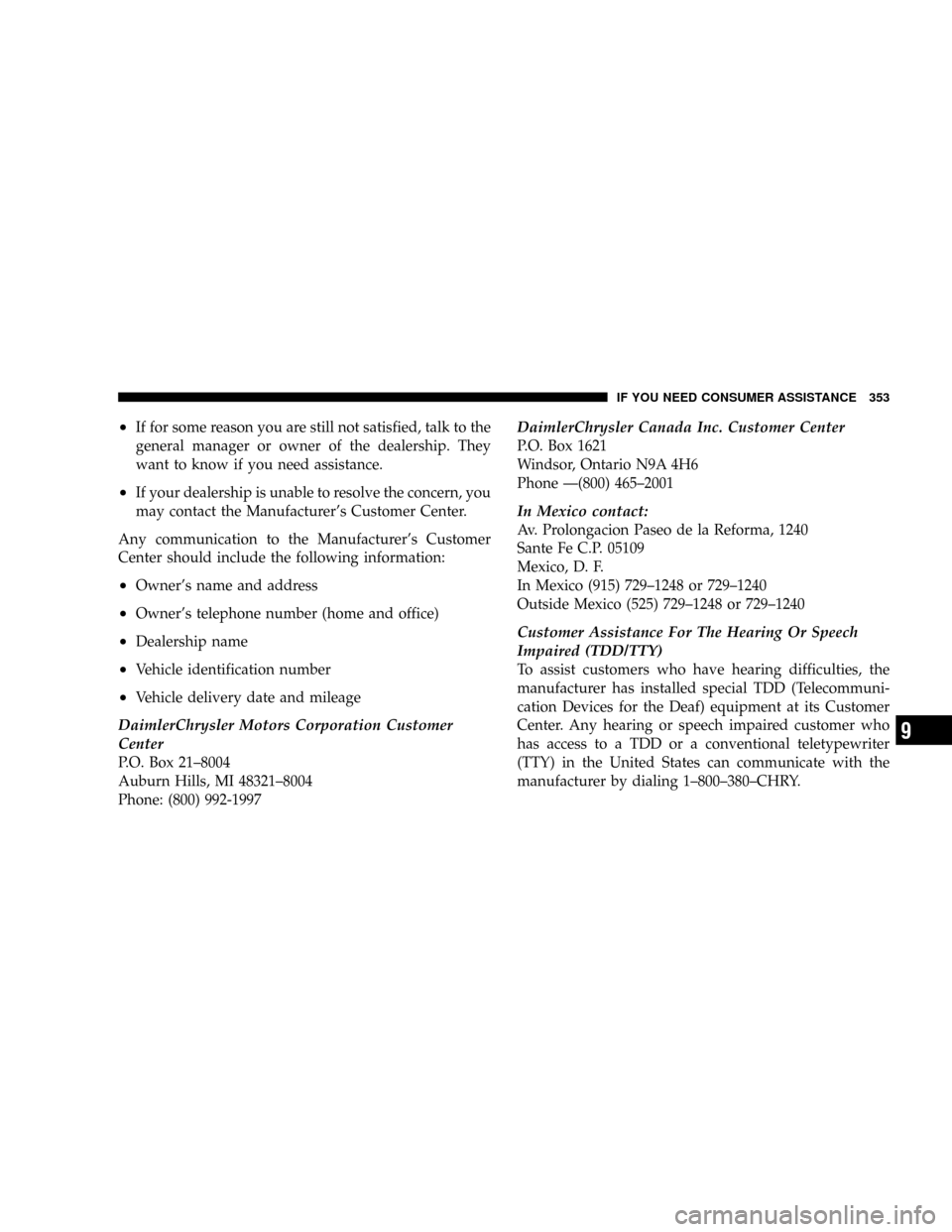
•If for some reason you are still not satisfied, talk to the
general manager or owner of the dealership. They
want to know if you need assistance.
•If your dealership is unable to resolve the concern, you
may contact the Manufacturer’s Customer Center.
Any communication to the Manufacturer’s Customer
Center should include the following information:
•Owner’s name and address
•Owner’s telephone number (home and office)
•Dealership name
•Vehicle identification number
•Vehicle delivery date and mileage
DaimlerChrysler Motors Corporation Customer
Center
P.O. Box 21–8004
Auburn Hills, MI 48321–8004
Phone: (800) 992-1997
DaimlerChrysler Canada Inc. Customer Center
P.O. Box 1621
Windsor, Ontario N9A 4H6
Phone—(800) 465–2001
In Mexico contact:
Av. Prolongacion Paseo de la Reforma, 1240
Sante Fe C.P. 05109
Mexico, D. F.
In Mexico (915) 729–1248 or 729–1240
Outside Mexico (525) 729–1248 or 729–1240
Customer Assistance For The Hearing Or Speech
Impaired (TDD/TTY)
To assist customers who have hearing difficulties, the
manufacturer has installed special TDD (Telecommuni-
cation Devices for the Deaf) equipment at its Customer
Center. Any hearing or speech impaired customer who
has access to a TDD or a conventional teletypewriter
(TTY) in the United States can communicate with the
manufacturer by dialing 1–800–380–CHRY.
IF YOU NEED CONSUMER ASSISTANCE 353
9
Page 355 of 376
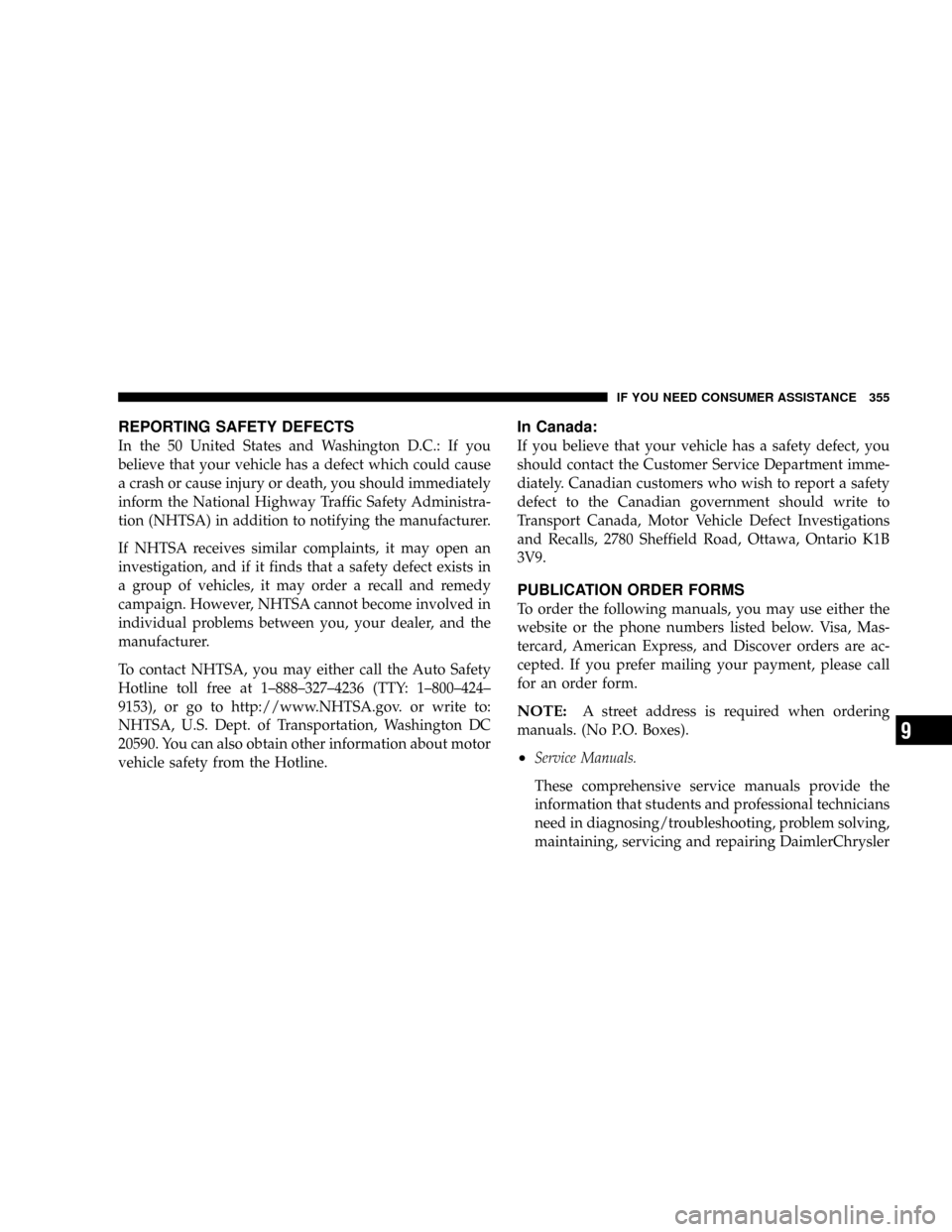
REPORTING SAFETY DEFECTS
In the 50 United States and Washington D.C.: If you
believe that your vehicle has a defect which could cause
a crash or cause injury or death, you should immediately
inform the National Highway Traffic Safety Administra-
tion (NHTSA) in addition to notifying the manufacturer.
If NHTSA receives similar complaints, it may open an
investigation, and if it finds that a safety defect exists in
a group of vehicles, it may order a recall and remedy
campaign. However, NHTSA cannot become involved in
individual problems between you, your dealer, and the
manufacturer.
To contact NHTSA, you may either call the Auto Safety
Hotline toll free at 1–888–327–4236 (TTY: 1–800–424–
9153), or go to http://www.NHTSA.gov. or write to:
NHTSA, U.S. Dept. of Transportation, Washington DC
20590. You can also obtain other information about motor
vehicle safety from the Hotline.
In Canada:
If you believe that your vehicle has a safety defect, you
should contact the Customer Service Department imme-
diately. Canadian customers who wish to report a safety
defect to the Canadian government should write to
Transport Canada, Motor Vehicle Defect Investigations
and Recalls, 2780 Sheffield Road, Ottawa, Ontario K1B
3V9.
PUBLICATION ORDER FORMS
To order the following manuals, you may use either the
website or the phone numbers listed below. Visa, Mas-
tercard, American Express, and Discover orders are ac-
cepted. If you prefer mailing your payment, please call
for an order form.
NOTE:A street address is required when ordering
manuals. (No P.O. Boxes).
•Service Manuals.
These comprehensive service manuals provide the
information that students and professional technicians
need in diagnosing/troubleshooting, problem solving,
maintaining, servicing and repairing DaimlerChrysler
IF YOU NEED CONSUMER ASSISTANCE 355
9
Page 361 of 376

Ball Joints............................ 302
Battery............................... 299
Jump Starting........................ 277
Keyless Transmitter Replacement (RKE)..... 24
Location.........................278,299
Bearings.............................. 314
Belts, Drive........................... 296
Body Mechanism Lubrication.............. 302
B-Pillar Location....................... 227
Brake Assist System..................... 106
Brake, Parking......................... 217
Brake System.......................219,310
Anti-Lock (ABS)...................... 219
Fluid Check...................... 311,333
Hoses.............................. 310
Warning Light....................... 145
Brake/Transmission Interlock.............. 216
Break-In Recommendations, New Vehicle...... 58
Bulb Replacement...................... 326
Bulbs, Light........................... 325
Calibration, Compass.................... 152
Capacities, Fluid....................... 331Caps, Filler
Fuel............................... 250
Radiator (Coolant Pressure).............. 307
Car Washes........................... 315
Carbon Monoxide Warning.............59,249
Cargo Compartment
Luggage Carrier...................... 131
Cargo Management System............... 125
Cargo Organizer...................... 129
Rollaway Tonneau Cover............... 127
Tri-Fold Load Floor.................... 126
Waterproof Liner..................... 129
Cargo Tie-Downs....................... 130
Cassette Tape and Player Maintenance....... 185
Catalytic Converter..................... 297
CD (Compact Disc) Player.............160,166
Cellular Phone.......................... 68
Chains, Tire........................... 244
Changing A Flat Tire.................... 269
Chart, Tire Sizing....................... 224
Child Restraint...................51,53,55,56
Child Restraint Tether Anchors............. 55
Child Safety Locks....................... 19
INDEX 361
10