Page 88 of 504

▫ Compass/Temperature Display ...........159
▫ Mini-Trip Computer ...................162
▫ Electronic Vehicle Information Center (EVIC) —
If Equipped .........................163
▫ Customer Programmable Features —
If Equipped .........................164
� Garage Door Opener — If Equipped .........167
▫ Programming Homelink ................169
▫ Canadian Programming/Gate Programming . . 171
▫ Using Homelink ......................172
▫ Erasing Homelink Buttons ...............172
▫ Reprogramming a Single Homelink Button . . . 172
▫ Security ............................173
� Power Sunroof — If Equipped .............173 ▫ Express Open Feature ..................174
▫ Wind Buffeting .......................175
▫ Sunroof Maintenance ...................175
� Electrical Power Outlets — If Equipped .......175
▫ Electrical Outlet Use With Engine Off .......177
� Convenience Tray Drawer And Cup Holders . . . 177
▫ Instrument Panel Cup Holders ............177
▫ Convenience Tray And Optional Smoker ’ s
Package Kit .........................178
▫ Rear Cupholders ......................179
� Storage ..............................180
▫ Front Seat Storage Bin — If Equipped .......180
▫ Second Row Seat Storage Bins — If Equipped . 18188 UNDERSTANDING THE FEATURES OF YOUR VEHICLE
Page 95 of 504

The UConnect ™ system can be used with any Hands-
Free Profile certified Bluetooth ™ cellular phone. See
www.chrysler.com/uconnect for supported phones. If
your cellular phone supports a different profile (e.g., Headset Profile), you may not be able to use any UCon-
nect ™ features. Refer to your cellular service provider or
the phone manufacturer for details.
The UConnect ™ system is fully integrated with the
vehicle ’ s audio system. The volume of the UConnect ™
system can either be adjusted from the radio volume
control knob, or from the steering wheel radio control
(right switch), if so equipped.
The radio display will be used for visual prompts from
the UConnect ™ system such as � CELL � or caller ID on
certain radios.
Operations
Voice commands can be used to operate the UConnect ™
system and to navigate through the UConnect ™ menu
structure. Voice commands are required after most
UConnect ™ system prompts. You will be prompted for a
specific command and then guided through the available
options.UConnect ™ Switches UNDERSTANDING THE FEATURES OF YOUR VEHICLE 95
3
Page 98 of 504
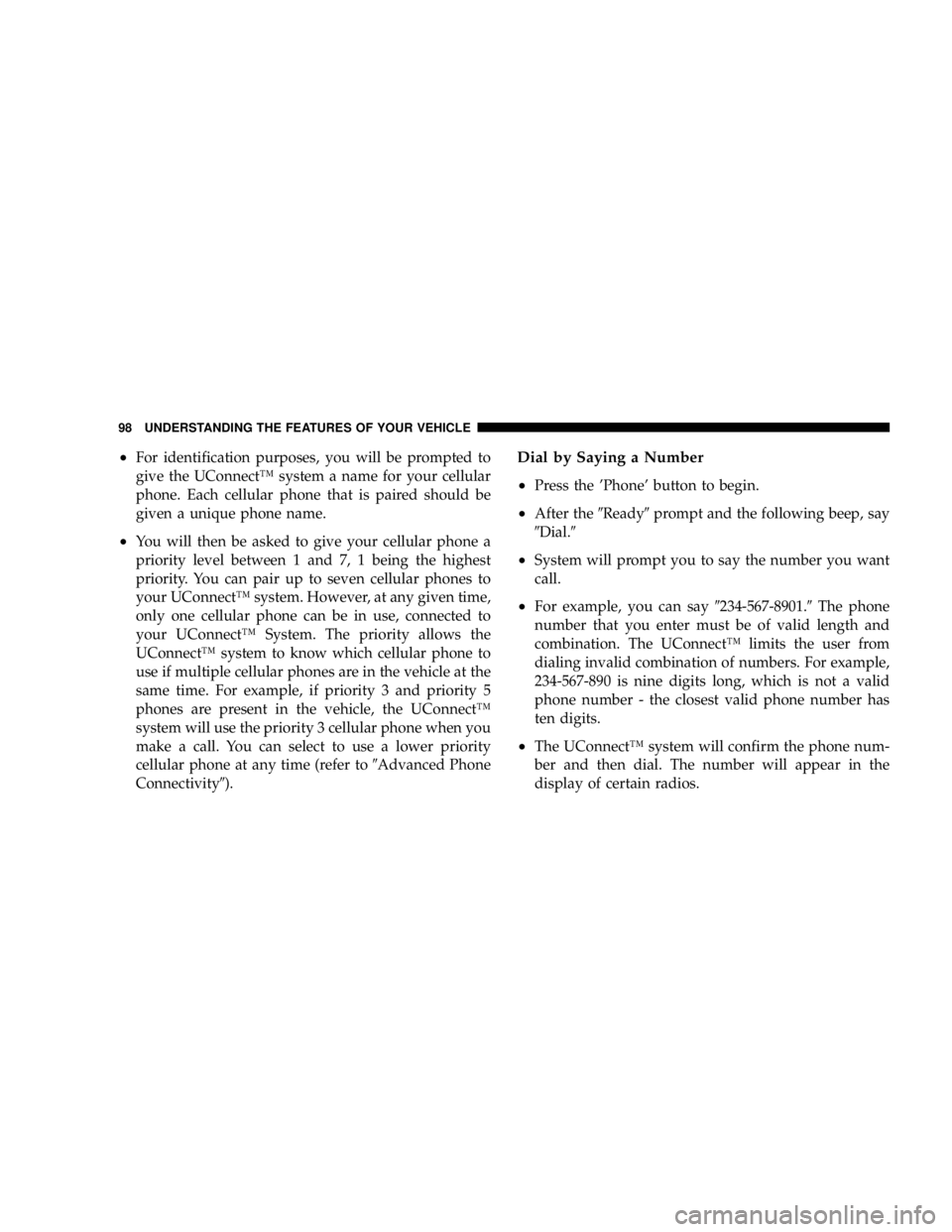
• For identification purposes, you will be prompted to
give the UConnect ™ system a name for your cellular
phone. Each cellular phone that is paired should be
given a unique phone name.
• You will then be asked to give your cellular phone a
priority level between 1 and 7, 1 being the highest
priority. You can pair up to seven cellular phones to
your UConnect ™ system. However, at any given time,
only one cellular phone can be in use, connected to
your UConnect ™ System. The priority allows the
UConnect ™ system to know which cellular phone to
use if multiple cellular phones are in the vehicle at the
same time. For example, if priority 3 and priority 5
phones are present in the vehicle, the UConnect ™
system will use the priority 3 cellular phone when you
make a call. You can select to use a lower priority
cellular phone at any time (refer to � Advanced Phone
Connectivity � ). Dial by Saying a Number
• Press the ’ Phone ’ button to begin.
• After the � Ready � prompt and the following beep, say
� Dial. �
• System will prompt you to say the number you want
call.
• For example, you can say � 234-567-8901. � The phone
number that you enter must be of valid length and
combination. The UConnect ™ limits the user from
dialing invalid combination of numbers. For example,
234-567-890 is nine digits long, which is not a valid
phone number - the closest valid phone number has
ten digits.
• The UConnect ™ system will confirm the phone num-
ber and then dial. The number will appear in the
display of certain radios.98 UNDERSTANDING THE FEATURES OF YOUR VEHICLE
Page 99 of 504

Call by Saying a Name
• Press the “ Phone ” button to begin.
• After the � Ready � prompt and the following beep, say
� Call. �
• System will prompt you to say the name of the person
you want call.
• After the � Ready � prompt and the following beep, say
the name of the person you want to call. For example,
you can say � John Doe, � where John Doe is a previ-
ously stored name entry in the UConnect ™ phone-
book. Refer to � Add Names to Your UConnect ™
Phonebook, � to learn how to store a name in the
phonebook.
• The UConnect ™ system will confirm the name and
then dial the corresponding phone number, which
may appear in the display of certain radios. Add Names to Your UConnect ™ Phonebook
NOTE: Adding names to phonebook is recommended
when vehicle is not in motion.
• Press the “ Phone ” button to begin.
• After the � Ready � prompt and the following beep, say
� Phonebook New Entry. �
• When prompted, say the name of the new entry. Use of
long names helps the voice recognition and is recom-
mended. For example, say � Robert Smith � or � Robert �
instead of � Bob. �
• When prompted, enter the number designation (e.g.:
� Home, �� Work, �� Mobile, � or � Pager � ). This will allow
you to store multiple numbers for each phonebook
entry, if desired.
• When prompted, recite the phone number for the
phonebook entry that you are adding. UNDERSTANDING THE FEATURES OF YOUR VEHICLE 99
3
Page 108 of 504

Turning Confirmation Prompts On/Off
Turning confirmation prompts off will stop the system
from confirming your choices (e.g. the UConnect ™ sys-
tem will not repeat a phone number before you dial it).
• Press the ’ Phone ’ button to begin.
• After the � Ready � prompt and the following beep, say
� Setup Confirmations. � The UConnect ™ system will
play the current confirmation prompt status and you
will be given the choice to change it.
Phone and Network Status Indicators
If available on the radio and/or on a premium display
such as the instrument panel cluster, and supported by
your cell phone, the UConnect ™ system will provide
notification to inform you of your phone and network
status when you are attempting to make a phone call
using UConnect ™ . The status is given for roaming net-
work signal strength, phone battery strength, etc. Dialing Using the Cellular Phone Keypad
You can dial a phone number with your cellular phone
keypad and still use the UConnect ™ system (while
dialing via the cell phone keypad, the user must exercise
caution and take precautionary safety measures). By
dialing a number with your paired Bluetooth ™ cellular
phone, the audio will be played through your vehicle ’ s
audio system. The UConnect ™ system will work the
same as if you dial the number using voice recognition.
NOTE: Certain brands of mobile phones do not send the
dial ring to the UConnect ™ system to play it on the
vehicle audio system, so you will not hear it. Under this
situation, after successfully dialing a number, the user
may feel that the call did not go through even though the
call is in progress. Once your call is answered, you will
hear the audio.108 UNDERSTANDING THE FEATURES OF YOUR VEHICLE
Page 144 of 504
Dimmer Control
With the park lights or headlights
on, rotating the dimmer control
for the interior lights on the in-
strument panel upward will in-
crease the brightness of the instru-
ment panel lights.
Dome Light Position
Rotate the dimmer control com-
pletely upward to the second de-
tent (extreme top position) to turn
on the interior lights, except the
front reading/courtesy lights. The
interior lights will remain on
when the dimmer control is in this
position. Interior light Defeat (OFF)
Rotate the dimmer control to the
OFF position (extreme bottom).
The interior lights will remain off
when the doors or liftgate are
open.
Parade Mode (Daytime Brightness Feature)
Rotate the dimmer control to the
first detent. This feature brightens
the odometer, radio and overhead
displays when the park lights or
headlights are on.144 UNDERSTANDING THE FEATURES OF YOUR VEHICLE
Page 152 of 504

When the driver selects Reverse the system scans for
objects behind the vehicle using four sensors located in
the rear bumper. Objects can be detected from up to 59
inches (150cm). A warning display above the rear win-
dow provides both visible and audible warnings indicat-
ing the range of the object. WARNING!Drivers must be careful when backing up even when
using the Rear Park Assist System. Always check
carefully behind your vehicle, look behind you, and
be sure to check for pedestrians, other vehicles, ob-
structions, and blind spots before backing up. Failure
to do so can result in serious personal injury or death.
The display contains two sets of yellow and red LEDs
that the driver can see in the rear view mirror. Each side
of the vehicle has its own warning LEDs. The system
provides a visual warning by illuminating one or more
yellow LEDs as the vehicle gets closer to the object. As
the vehicle continues to approaches the object, one red
LED is illuminated and the system emits a series of short
beeps. The tone will remain constant and both red LEDs
are illuminated once the vehicle is within 12 inches (30.5
cm) of the object.Rear Park Assist Indicator152 UNDERSTANDING THE FEATURES OF YOUR VEHICLE
Page 153 of 504
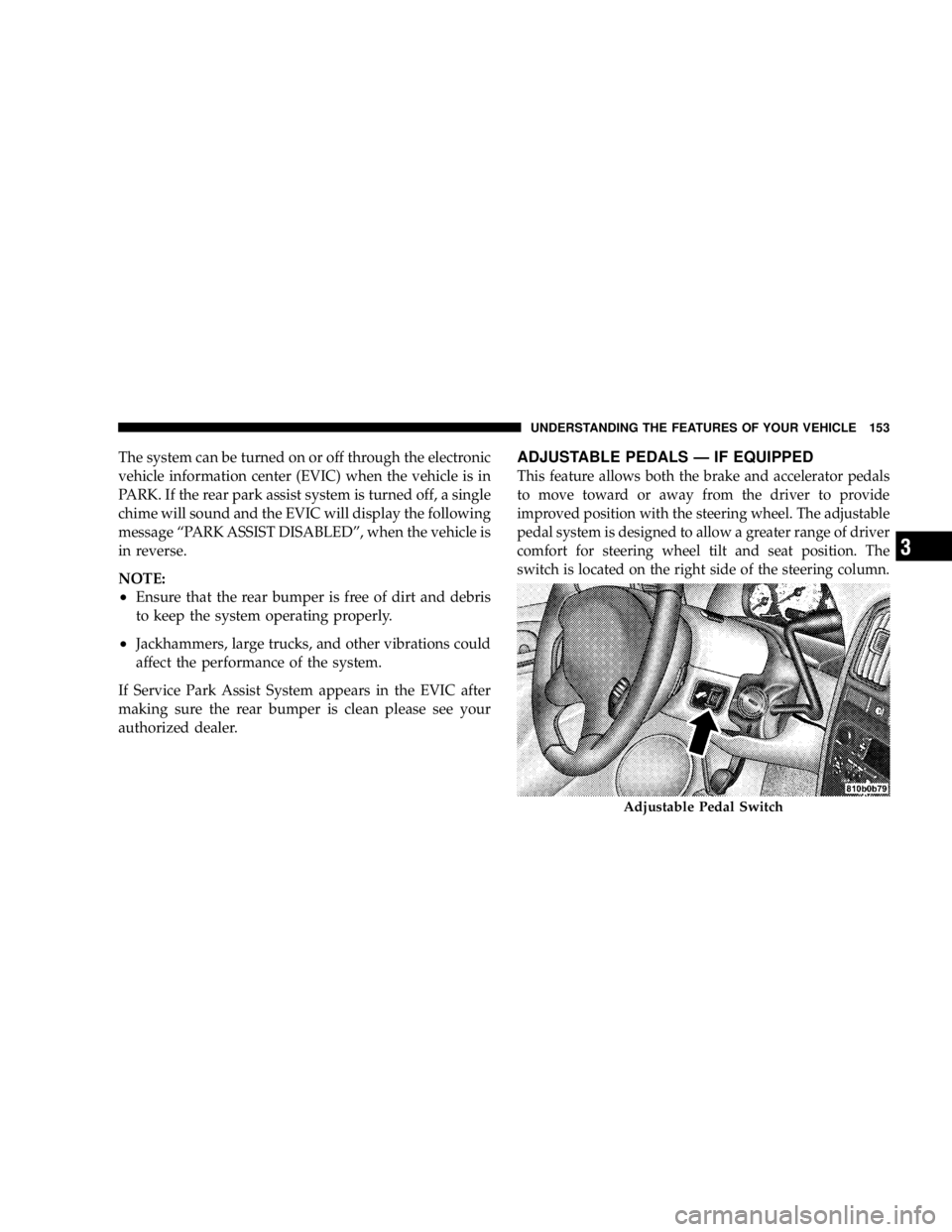
The system can be turned on or off through the electronic
vehicle information center (EVIC) when the vehicle is in
PARK. If the rear park assist system is turned off, a single
chime will sound and the EVIC will display the following
message “ PARK ASSIST DISABLED ” , when the vehicle is
in reverse.
NOTE:
• Ensure that the rear bumper is free of dirt and debris
to keep the system operating properly.
• Jackhammers, large trucks, and other vibrations could
affect the performance of the system.
If Service Park Assist System appears in the EVIC after
making sure the rear bumper is clean please see your
authorized dealer. ADJUSTABLE PEDALS — IF EQUIPPED
This feature allows both the brake and accelerator pedals
to move toward or away from the driver to provide
improved position with the steering wheel. The adjustable
pedal system is designed to allow a greater range of driver
comfort for steering wheel tilt and seat position. The
switch is located on the right side of the steering column.
Adjustable Pedal SwitchUNDERSTANDING THE FEATURES OF YOUR VEHICLE 153
3