Page 90 of 504
MIRRORS
Inside Day/Night Mirror
Adjust the mirror to center on the view through the rear
window. A two point pivot system allows for horizontal
and vertical adjustment of the mirror. Annoying headlight glare can be reduced by moving the
small control under the mirror to the night position
(toward rear of vehicle). The mirror should be adjusted
while set in the day position (toward windshield).
Automatic Dimming Mirror — If Equipped
If the switch is in the “ Auto ” position the mirror will
automatically adjust for annoying headlight glare from
vehicles behind you. You can turn the feature on or off by
pressing the button at the base of the mirror. A light in the
button will illuminate to indicate when this feature is on.
MANUAL REARVIEW MIRROR90 UNDERSTANDING THE FEATURES OF YOUR VEHICLE
Page 94 of 504

HANDS – FREE COMMUNICATION (UConnect ™ ) —
IF EQUIPPED
UConnect ™ is a voice-activated, hands-free, in- vehicle
communications system. UConnect ™ allows you to dial
a phone number with your cellular phone using simple
voice commands (e.g., � Call ” � “ Mike ” � ” Work � or � Dial ”
� “ 248-555-1212 � ). Your cellular phone ’ s audio is trans-
mitted through your vehicle ’ s audio system; the system
will automatically mute your radio when using the
UConnect ™ system.
NOTE: The UConnect ™ system use requires a cellular
phone equipped with the Bluetooth � Hands-Free Profile, �
version 0.96 or higher. See www.chrysler.com/uconnect
for supported phones.
UConnect ™ allows you to transfer calls between the
system and your cellular phone as you enter or exit your
vehicle, and enables you to mute the system ’ s micro-
phone for private conversation. The UConnect ™ phonebook enables you to store up to 32
names and four numbers per name. Each language has a
separate 32 name phonebook accessible only in that
language. This system is driven through your Blue-
tooth ™ Hands-Free profile cellular phone. UConnect ™
features Bluetooth ™ technology - the global standard
that enables different electronic devices to connect to
each other without wires or a docking station, so UCon-
nect works no matter where you stow your cellular
phone (be it your purse, pocket, or briefcase), as long as
your phone is turned on and has been paired to the
vehicle ’ s UConnect ™ system. The UConnect ™ system
allows up to seven cellular phones to be linked to system.
Only one linked (or paired) cellular phone can be used
with the system at a time. The system is available in
English, Spanish, or French languages (as equipped).
The rearview mirror contains the microphone for the
system and the control buttons that will enable you to
access the system.94 UNDERSTANDING THE FEATURES OF YOUR VEHICLE
Page 106 of 504
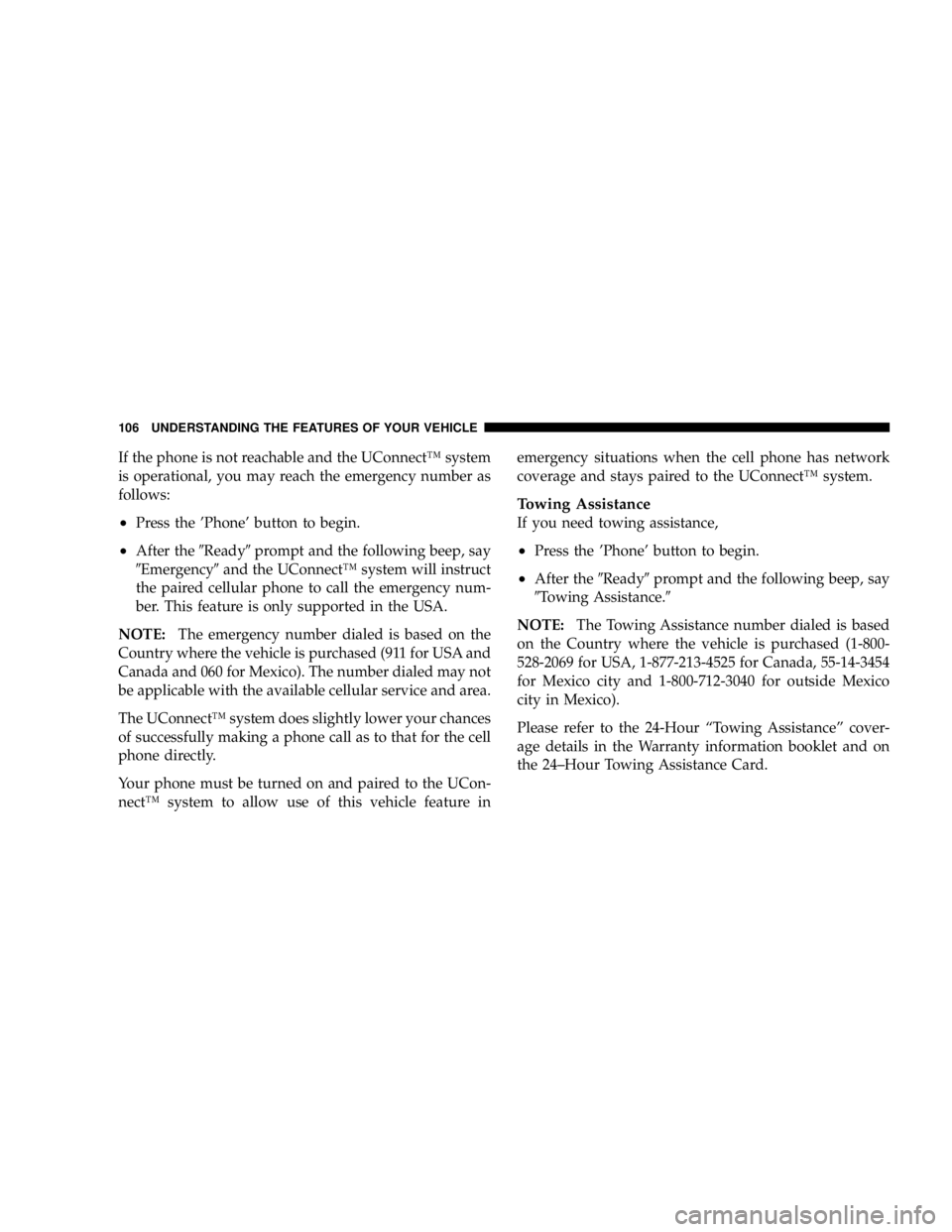
If the phone is not reachable and the UConnect ™ system
is operational, you may reach the emergency number as
follows:
• Press the ’ Phone ’ button to begin.
• After the � Ready � prompt and the following beep, say
� Emergency � and the UConnect ™ system will instruct
the paired cellular phone to call the emergency num-
ber. This feature is only supported in the USA.
NOTE: The emergency number dialed is based on the
Country where the vehicle is purchased (911 for USA and
Canada and 060 for Mexico). The number dialed may not
be applicable with the available cellular service and area.
The UConnect ™ system does slightly lower your chances
of successfully making a phone call as to that for the cell
phone directly.
Your phone must be turned on and paired to the UCon-
nect ™ system to allow use of this vehicle feature in emergency situations when the cell phone has network
coverage and stays paired to the UConnect ™ system.
Towing Assistance
If you need towing assistance,
• Press the ’ Phone ’ button to begin.
• After the � Ready � prompt and the following beep, say
� Towing Assistance. �
NOTE: The Towing Assistance number dialed is based
on the Country where the vehicle is purchased (1-800-
528-2069 for USA, 1-877-213-4525 for Canada, 55-14-3454
for Mexico city and 1-800-712-3040 for outside Mexico
city in Mexico).
Please refer to the 24-Hour “ Towing Assistance ” cover-
age details in the Warranty information booklet and on
the 24 – Hour Towing Assistance Card.106 UNDERSTANDING THE FEATURES OF YOUR VEHICLE
Page 123 of 504
Stow ’ n Go Seating
On vehicles equipped with Stow ’ n Go seating, the
second and third row seats may be folded into the floor
for convenient storage.
To Fold Second Row Seats
1. Lower the head restraint and raise the armrests on the
second row seat.
2. Slide storage bin locking mechanism to the � Locked �
position and then pull up on the storage bin latch to open
cover. Load Floor HandleUNDERSTANDING THE FEATURES OF YOUR VEHICLE 123
3
Page 130 of 504
To tilt the seat on vehicles equipped with quad seats, pull
up on the release handle located on the outboard side of
the seat and tilt the seat fully forward. To return the seat,
lower the seat and ensure that it is fully latched. To tilt the seat on vehicles equipped with Stow ’ nGo
seating, pull forward on the release strap located on the
front of the seat between the seat back and seat cushion
and tilt the seat fully forward. To return the seat, lower
the seat and ensure that it is fully latched.
Tilting Quad Seat
Tilting Stow ’ n Go Seat130 UNDERSTANDING THE FEATURES OF YOUR VEHICLE
Page 148 of 504

Headlight Low/High Beam Selector Switch
Pull the multifunction lever toward the steering wheel to
switch the headlights between HIGH and LOW beam.
Passing Light
You can signal another vehicle with your headlights by
lightly pulling the multifunction lever toward the steer-
ing wheel. This will cause the headlights to turn on at
high beam and remain on until the lever is released.
Windshield Wipers and Washers
The wipers and washers are operated by a switch in the
multifunction lever. Rotate the end of the lever to select
the desired wiper speed.
NOTE: Always remove any build-up of snow that
prevents the windshield wiper blades from returning to
the OFF position. If the windshield wiper switch is
turned OFF and the blades cannot return to the OFF
position, damage to the wiper motor may occur. To use the washer, press the end of the multifunction
lever in when spray is desired, the washers will spray for
a maximum of 20 seconds or until the lever is released. If
another washer cycle is desired the end of the lever must
be pressed again to get another 20 second washer cycle. If
the lever is depressed while in the delay range, the Windshield Wiper/Washer Control148 UNDERSTANDING THE FEATURES OF YOUR VEHICLE
Page 150 of 504
TILT STEERING COLUMN — IF EQUIPPED
To tilt the column, pull the small lever, located behind the
turn signal control, toward you and move the wheel up
or down, as desired. Release the lever to lock the wheel
firmly in place.
WARNING!Tilting the steering column while the vehicle is
moving is dangerous. Without a stable steering col-
umn, you could lose control of the vehicle and have
an accident. Adjust the column only while the ve-
hicle is stopped. Be sure it is locked before driving.
TRACTION CONTROL SWITCH — IF EQUIPPED
The TRAC indicator, located below the instrument clus-
ter odometer, will light up when the Traction Control is in
use.
Tilt Steering Column Control150 UNDERSTANDING THE FEATURES OF YOUR VEHICLE
Page 153 of 504
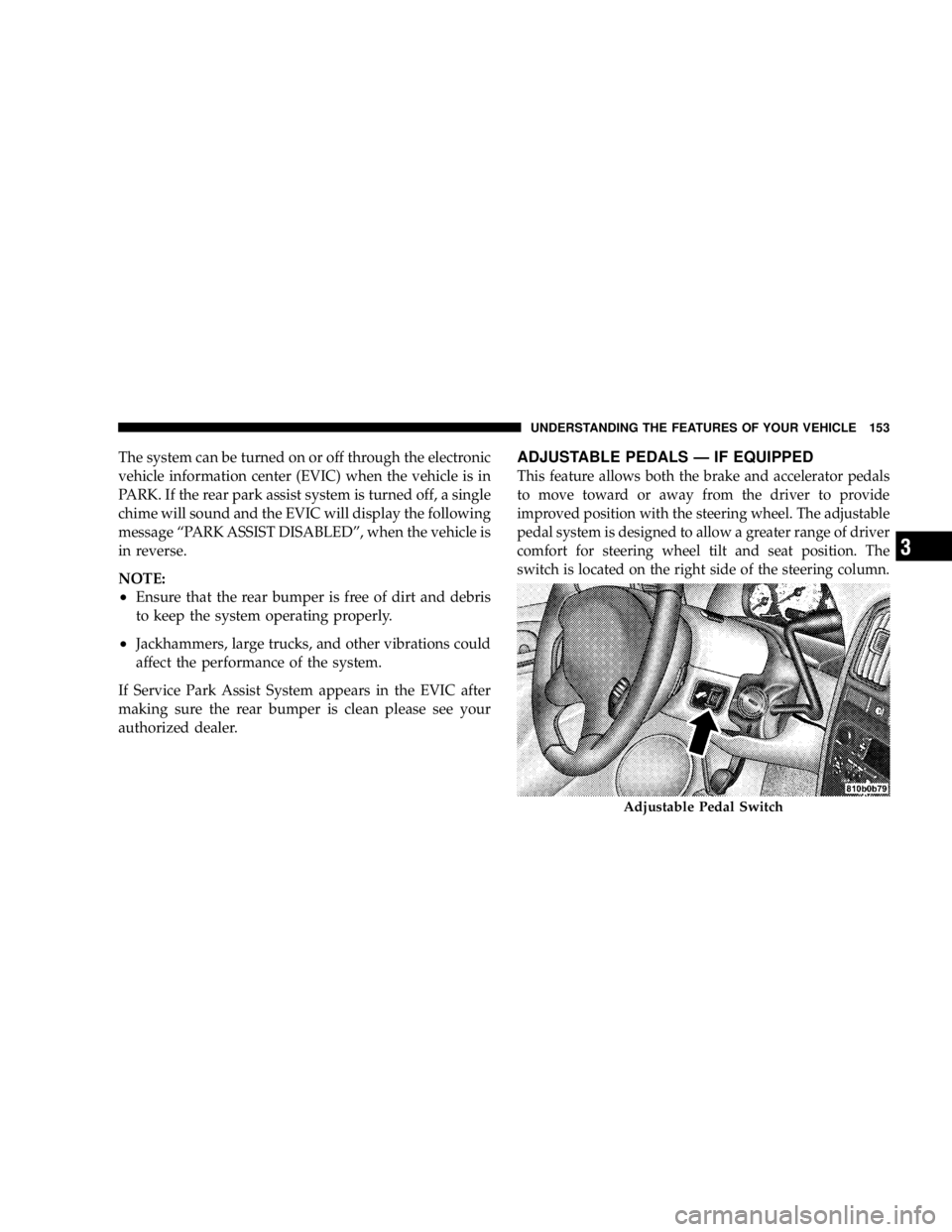
The system can be turned on or off through the electronic
vehicle information center (EVIC) when the vehicle is in
PARK. If the rear park assist system is turned off, a single
chime will sound and the EVIC will display the following
message “ PARK ASSIST DISABLED ” , when the vehicle is
in reverse.
NOTE:
• Ensure that the rear bumper is free of dirt and debris
to keep the system operating properly.
• Jackhammers, large trucks, and other vibrations could
affect the performance of the system.
If Service Park Assist System appears in the EVIC after
making sure the rear bumper is clean please see your
authorized dealer. ADJUSTABLE PEDALS — IF EQUIPPED
This feature allows both the brake and accelerator pedals
to move toward or away from the driver to provide
improved position with the steering wheel. The adjustable
pedal system is designed to allow a greater range of driver
comfort for steering wheel tilt and seat position. The
switch is located on the right side of the steering column.
Adjustable Pedal SwitchUNDERSTANDING THE FEATURES OF YOUR VEHICLE 153
3