Page 26 of 408

2. Remove and replace the batteries. Avoid touching the
new batteries with your fingers. Skin oils may cause
battery deterioration. If you touch a battery, clean it with
rubbing alcohol.
3. To assemble the transmitter case, snap the two halves
together.
NOTE: If the key fob is equipped with a screw, reinstall
and tighten the screw until snug.
SECURITY ALARM SYSTEM — IF EQUIPPED
This system monitors the vehicle doors and ignition for
unauthorized operation. When the alarm is activated, the
system provides both audible and visual signals. The
horn will sound repeatedly for 3 minutes and the head-
lights and security light in the instrument cluster will
flash for an additional 15 minutes. The engine will not
run until the system is disarmed.
To Set the Alarm:
The alarm will set when you use the power door locks or
use the Keyless Entry transmitter to lock the doors. After
all the doors are locked and closed, the security light in
the instrument cluster will flash rapidly to signal that the
system is arming. The security light in the instrument
panel cluster will flash rapidly for about 15 seconds to
indicate that the alarm is being set. After the alarm is set,
the security light will flash at a slower rate to indicate
that the system is armed.
NOTE: If the security light stays on continuously during
vehicle operation, have the system checked by your
dealer.
26 THINGS TO KNOW BEFORE STARTING YOUR VEHICLE
Page 48 of 408

the OCS has classified the occupant of the seat as an
adult. An adult occupant needs to sit in a normal position
(with their feet on or near the floor) in order to be
properly classified. Reclining the seat back too far may
change how an occupant is classified by the OCS.
Drivers and adult passengers should verify that the PAD
Indicator Light is not illuminated when an adult is riding
in the front passenger seat. If an adult occupant’s weight
is transferred to another part of the vehicle (like the door
or instrument panel), the weight sensors in the seat may
not properly classify the occupant. Objects lodged under
the seat or between the seat and the center console can
prevent the occupant’s weight from being measured
properly and may result in the occupant being improp-
erly classified. Ensure that the front passenger seat back
does not touch anything placed behind the front passen-
ger seat because this can also affect occupant classifica-
tion. If the front passenger seat is damaged in any way, it
should only be serviced by an authorized dealer. If the
seat is removed (or even if the seat attachment bolts are
loosened or tightened in any way), take the vehicle to an
authorized dealer.
If there is a fault present in the OCS, the Airbag Warning
Light (a red light located in the center of the instrument
cluster directly in front of the driver) will be turned on.
This indicates that you should take the vehicle to an
authorized dealer. The Airbag Warning Light is turned on
whenever there is fault that can affect the operation of the
airbag system. If there is a fault present in the OCS, both
the PAD Indicator Light and the Airbag Warning Light
are illuminated to show that the passenger airbag is
turned off until the fault is cleared. If an object is lodged
under the seat and interferes with operation of the weight
sensors, a fault will occur which turns on both the PAD
48 THINGS TO KNOW BEFORE STARTING YOUR VEHICLE
Page 96 of 408
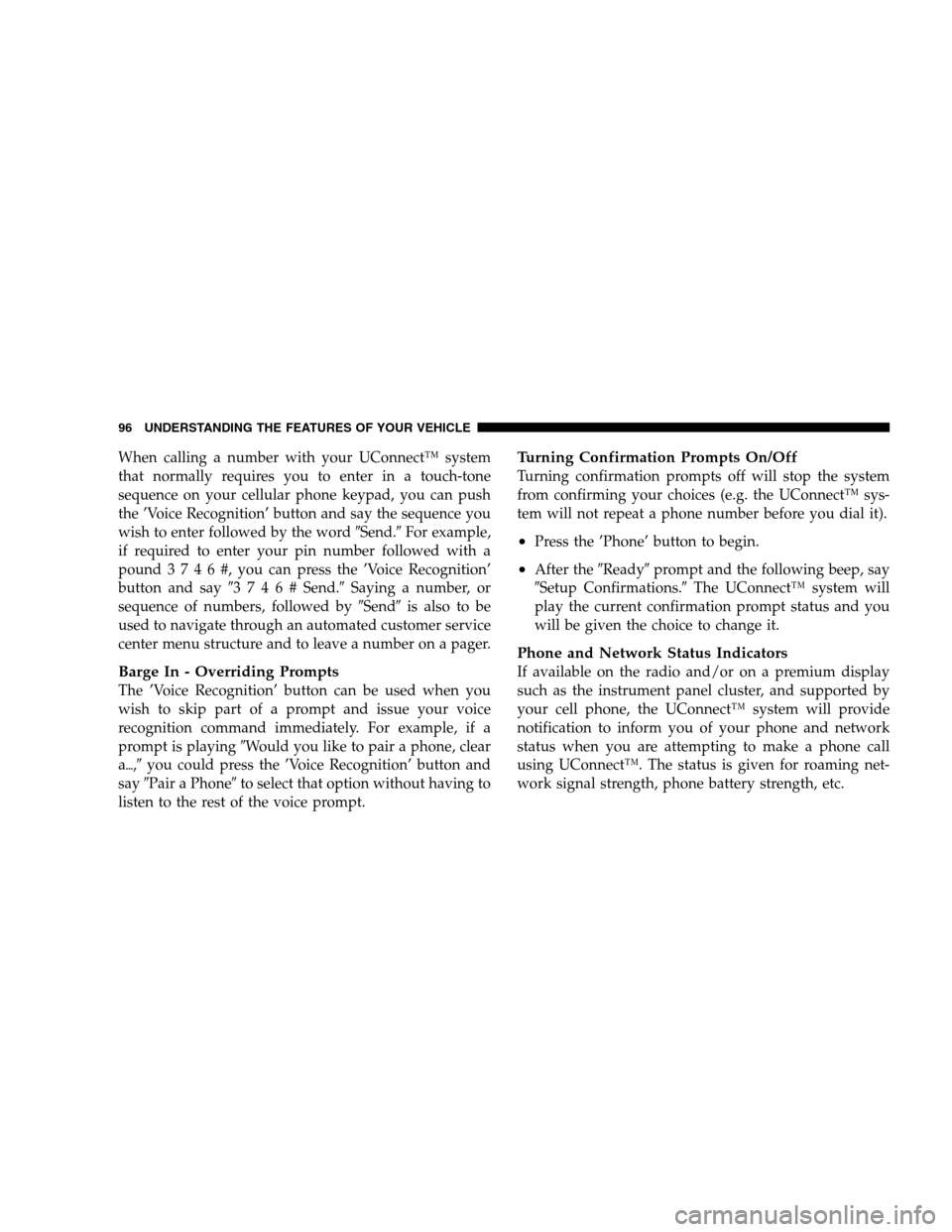
When calling a number with your UConnect™ system
that normally requires you to enter in a touch-tone
sequence on your cellular phone keypad, you can push
the ’Voice Recognition’ button and say the sequence you
wish to enter followed by the word �Send.�For example,
if required to enter your pin number followed with a
poun d3746#,youcanpressthe’V oice Recognition’
button and say �3746#Send.�Saying a number, or
sequence of numbers, followed by �Send�is also to be
used to navigate through an automated customer service
center menu structure and to leave a number on a pager.
Barge In - Overriding Prompts
The ’Voice Recognition’ button can be used when you
wish to skip part of a prompt and issue your voice
recognition command immediately. For example, if a
prompt is playing �Would you like to pair a phone, clear
a �,� you could press the ’Voice Recognition’ button and
say �Pair a Phone� to select that option without having to
listen to the rest of the voice prompt.
Turning Confirmation Prompts On/Off
Turning confirmation prompts off will stop the system
from confirming your choices (e.g. the UConnect™ sys-
tem will not repeat a phone number before you dial it).
•Press the ’Phone’ button to begin.
•After the �Ready�prompt and the following beep, say
� Setup Confirmations. �The UConnect™ system will
play the current confirmation prompt status and you
will be given the choice to change it.
Phone and Network Status Indicators
If available on the radio and/or on a premium display
such as the instrument panel cluster, and supported by
your cell phone, the UConnect™ system will provide
notification to inform you of your phone and network
status when you are attempting to make a phone call
using UConnect™. The status is given for roaming net-
work signal strength, phone battery strength, etc.
96 UNDERSTANDING THE FEATURES OF YOUR VEHICLE
Page 116 of 408

To minimize the possibility of scratching the lenses and
reducing light output, avoid wiping with a dry cloth. To
remove road dirt, wash with a mild soap solution fol-
lowed by rinsing.
Do not use abrasive cleaning components, solvents, steel
wool or other abrasive materials to clean the lenses.
Daytime Running Lights (Canada Only)
The headlights on your vehicle will illuminate when the
engine is started. This provides a constant �Lights ON�
condition until the ignition is turned OFF. The lights
illuminate at less than 50% of normal intensity. If the
parking brake is applied the Daytime Running Lights
will turn off.
Lights-on Reminder
If the headlights, parking lights, courtesy lights or cargo
lights are left on, after the ignition is turned off, a chime
will sound when the driver’s door is opened.
Fog Lights — If Equipped
The foglights are turned ON by placing the head-
light rotary control in the parking light or head-
light position and pushing in the headlight rotary
control. The fog lights will operate only when the parking
lights are ON or when the vehicle headlights are ON low
beam. An indicator light located in the instrument cluster
will illuminate when the fog lights are on. The fog lights
will turn off when the switch is pulled out, when the
headlight switch is rotated to the OFF position, or the
high beam is selected.
116 UNDERSTANDING THE FEATURES OF YOUR VEHICLE
Page 118 of 408
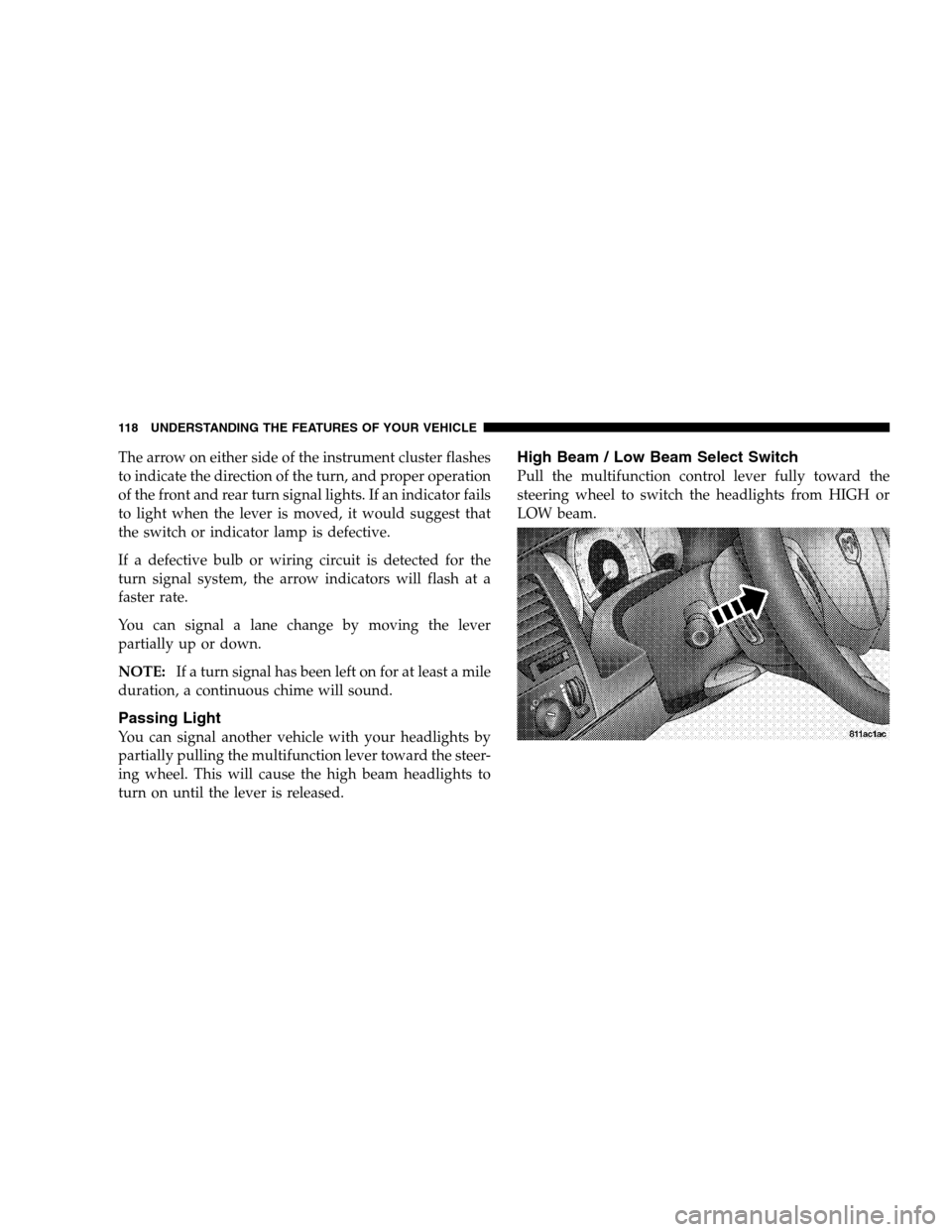
The arrow on either side of the instrument cluster flashes
to indicate the direction of the turn, and proper operation
of the front and rear turn signal lights. If an indicator fails
to light when the lever is moved, it would suggest that
the switch or indicator lamp is defective.
If a defective bulb or wiring circuit is detected for the
turn signal system, the arrow indicators will flash at a
faster rate.
You can signal a lane change by moving the lever
partially up or down.
NOTE: If a turn signal has been left on for at least a mile
duration, a continuous chime will sound.
Passing Light
You can signal another vehicle with your headlights by
partially pulling the multifunction lever toward the steer-
ing wheel. This will cause the high beam headlights to
turn on until the lever is released.
High Beam / Low Beam Select Switch
Pull the multifunction control lever fully toward the
steering wheel to switch the headlights from HIGH or
LOW beam.
118 UNDERSTANDING THE FEATURES OF YOUR VEHICLE
Page 121 of 408
WARNING!
Tilting the steering column while the vehicle is
moving is dangerous. Without a stable steering col-
umn, you could lose control of the vehicle and have
an accident. Adjust the column only while the ve-
hicle is stopped. Be sure it is locked before driving.
ELECTRONIC SPEED CONTROL — IF EQUIPPED
When engaged, this device takes over accelerator opera-
tion at speeds greater than (refer to the table below for
the speed for your specific engine). The controls are
mounted on the steering wheel.
To Activate
Push the ON/OFF button to the ON position. In the
instrument cluster, the word “CRUISE” illuminates when
the system is on.
UNDERSTANDING THE FEATURES OF YOUR VEHICLE 121
3
Page 147 of 408
INSTRUMENT PANEL AND CONTROLS
CONTENTS
�Instruments And Controls .................150
� Instrument Cluster ......................151
� Instrument Cluster Description .............152
� Radio Reception Information ...............159
▫ AM Reception .......................159
▫ FM Reception ........................159
� Electronic Digital Clock ..................159
▫ Clock Setting Procedur e.................160 �
Sales Code REF — AM/FM/CD (Single Disc)
Radio With Optional Satellite Radio And
Hands Free Phone Capability ..............160
▫ Operating Instructions - Radio Mode .......161
▫ Operation Instructions - CD Mode .........164
▫ Operation Instructions - Auxiliary Mode .....166
▫ Operating Instructions - Hands Free
Phone — If Equipped ..................167
▫ Operating Instructions - Satellite
Radio — If Equipped ..................1684
Page 151 of 408
INSTRUMENT CLUSTER
INSTRUMENT PANEL AND CONTROLS 151
4