Page 128 of 408
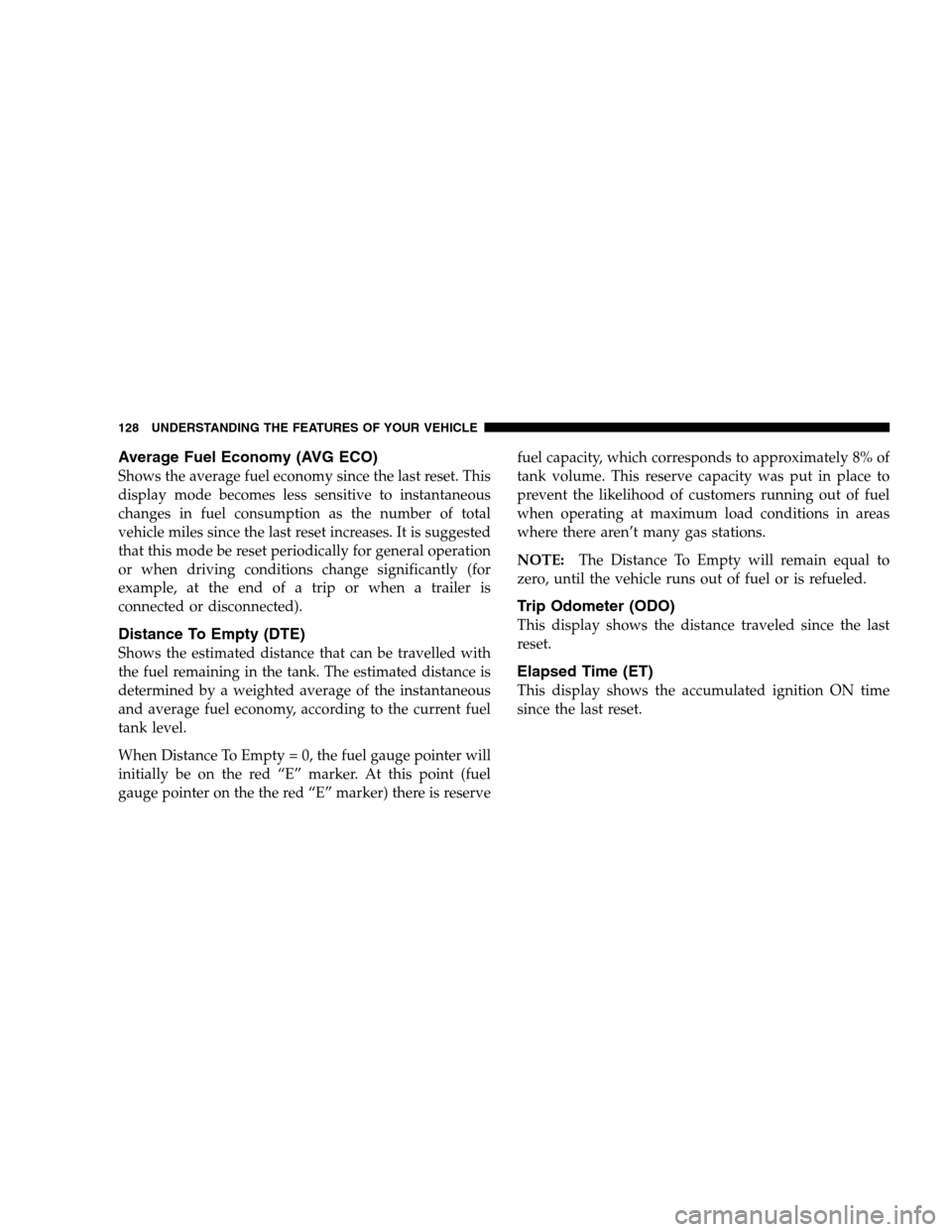
Average Fuel Economy (AVG ECO)
Shows the average fuel economy since the last reset. This
display mode becomes less sensitive to instantaneous
changes in fuel consumption as the number of total
vehicle miles since the last reset increases. It is suggested
that this mode be reset periodically for general operation
or when driving conditions change significantly (for
example, at the end of a trip or when a trailer is
connected or disconnected).
Distance To Empty (DTE)
Shows the estimated distance that can be travelled with
the fuel remaining in the tank. The estimated distance is
determined by a weighted average of the instantaneous
and average fuel economy, according to the current fuel
tank level.
When Distance To Empty = 0, the fuel gauge pointer will
initially be on the red “E” marker. At this point (fuel
gauge pointer on the the red “E” marker) there is reserve fuel capacity, which corresponds to approximately 8% of
tank volume. This reserve capacity was put in place to
prevent the likelihood of customers running out of fuel
when operating at maximum load conditions in areas
where there aren’t many gas stations.
NOTE:
The Distance To Empty will remain equal to
zero, until the vehicle runs out of fuel or is refueled.
Trip Odometer (ODO)
This display shows the distance traveled since the last
reset.
Elapsed Time (ET)
This display shows the accumulated ignition ON time
since the last reset.
128 UNDERSTANDING THE FEATURES OF YOUR VEHICLE
Page 199 of 408
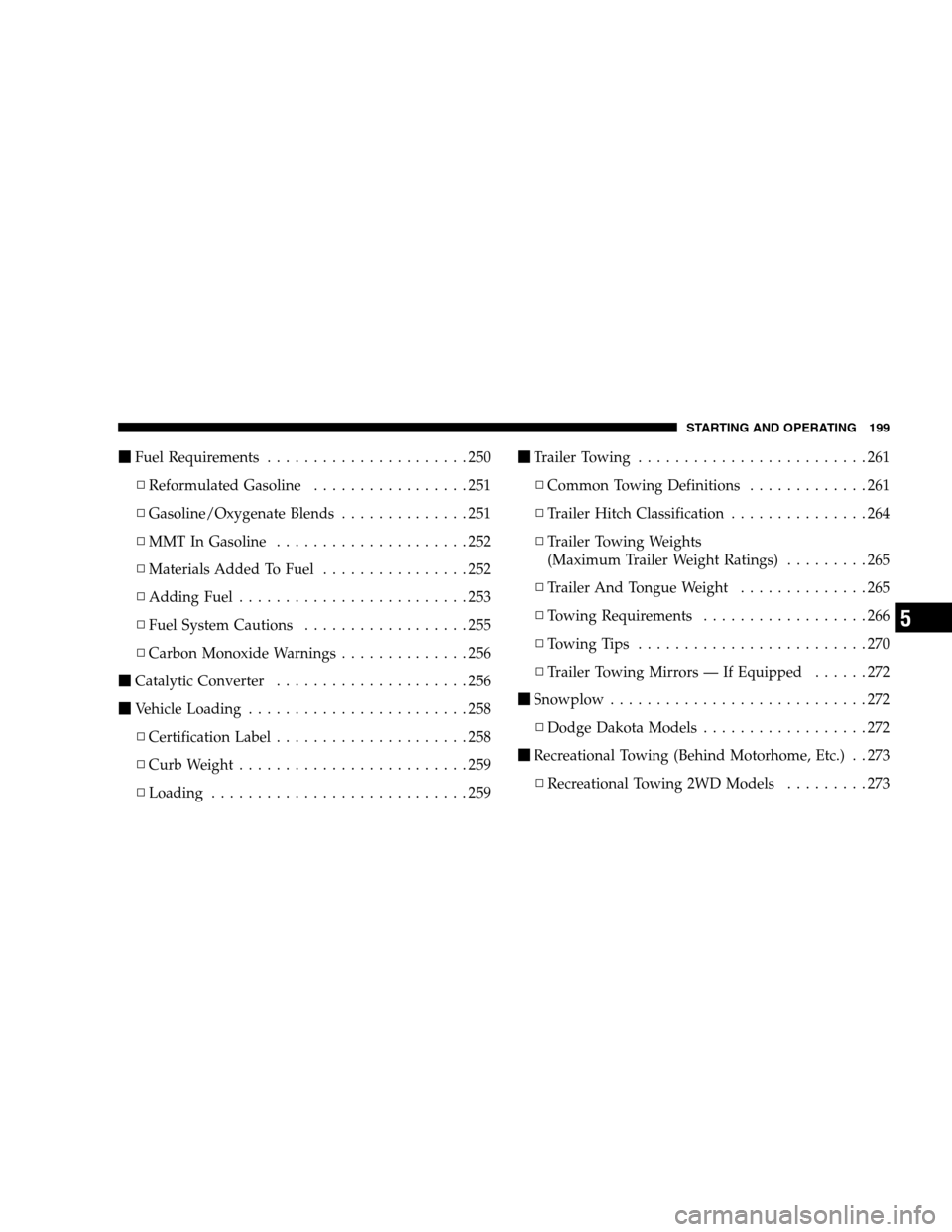
�Fuel Requirements ......................250
▫ Reformulated Gasoline .................251
▫ Gasoline/Oxygenate Blends ..............251
▫ MMT In Gasoline .....................252
▫ Materials Added To Fuel ................252
▫ Adding Fuel .........................253
▫ Fuel System Cautions ..................255
▫ Carbon Monoxide Warnings ..............256
� Catalytic Converter .....................256
� Vehicle Loading ........................258
▫ Certification Label .....................258
▫ Curb Weight .........................259
▫ Loading ............................259 �
Trailer Towing .........................261
▫ Common Towing Definitions .............261
▫ Trailer Hitch Classification ...............264
▫ Trailer Towing Weights
(Maximum Trailer Weight Ratings) .........265
▫ Trailer And Tongue Weight ..............265
▫ Towing Requirements ..................266
▫ Towing Tips .........................270
▫ Trailer Towing Mirrors — If Equipped ......272
� Snowplow ............................272
▫ Dodge Dakota Models ..................272
� Recreational Towing (Behind Motorhome, Etc.) . . 273
▫ Recreational Towing 2WD Models .........273
STARTING AND OPERATING 199
5
Page 234 of 408
Tire Loading and Tire Pressure
Tire Placard Location
NOTE: The proper cold tire inflation pressure is listed
on either the face of the driver’s door or the driver’s side
“B” pillar.
Tire and Loading Information Placard
This placard tells you important information about the:
1) number of people that can be carried in the vehicle
2) the total weight your vehicle can carry
3) the tire size designed for your vehicle
4) the cold tire inflation pressures for the front, rear
and spare tires.
Tire Placard Location
Tire and Loading Information
234 STARTING AND OPERATING
Page 235 of 408
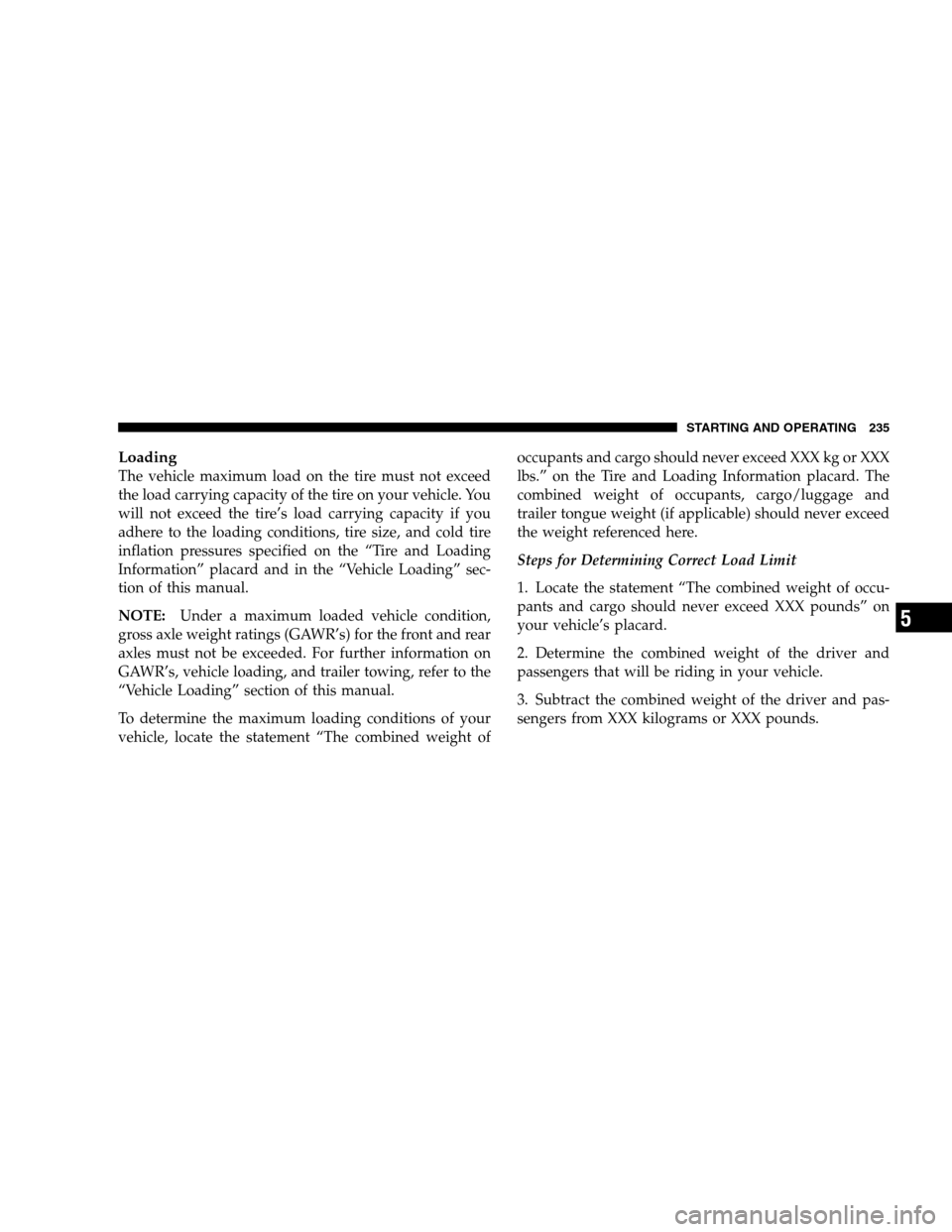
Loading
The vehicle maximum load on the tire must not exceed
the load carrying capacity of the tire on your vehicle. You
will not exceed the tire’s load carrying capacity if you
adhere to the loading conditions, tire size, and cold tire
inflation pressures specified on the “Tire and Loading
Information” placard and in the “Vehicle Loading” sec-
tion of this manual.
NOTE: Under a maximum loaded vehicle condition,
gross axle weight ratings (GAWR’s) for the front and rear
axles must not be exceeded. For further information on
GAWR’s, vehicle loading, and trailer towing, refer to the
“Vehicle Loading” section of this manual.
To determine the maximum loading conditions of your
vehicle, locate the statement “The combined weight of occupants and cargo should never exceed XXX kg or XXX
lbs.” on the Tire and Loading Information placard. The
combined weight of occupants, cargo/luggage and
trailer tongue weight (if applicable) should never exceed
the weight referenced here.
Steps for Determining Correct Load Limit
1. Locate the statement “The combined weight of occu-
pants and cargo should never exceed XXX pounds” on
your vehicle’s placard.
2. Determine the combined weight of the driver and
passengers that will be riding in your vehicle.
3. Subtract the combined weight of the driver and pas-
sengers from XXX kilograms or XXX pounds.
STARTING AND OPERATING 235
5
Page 236 of 408
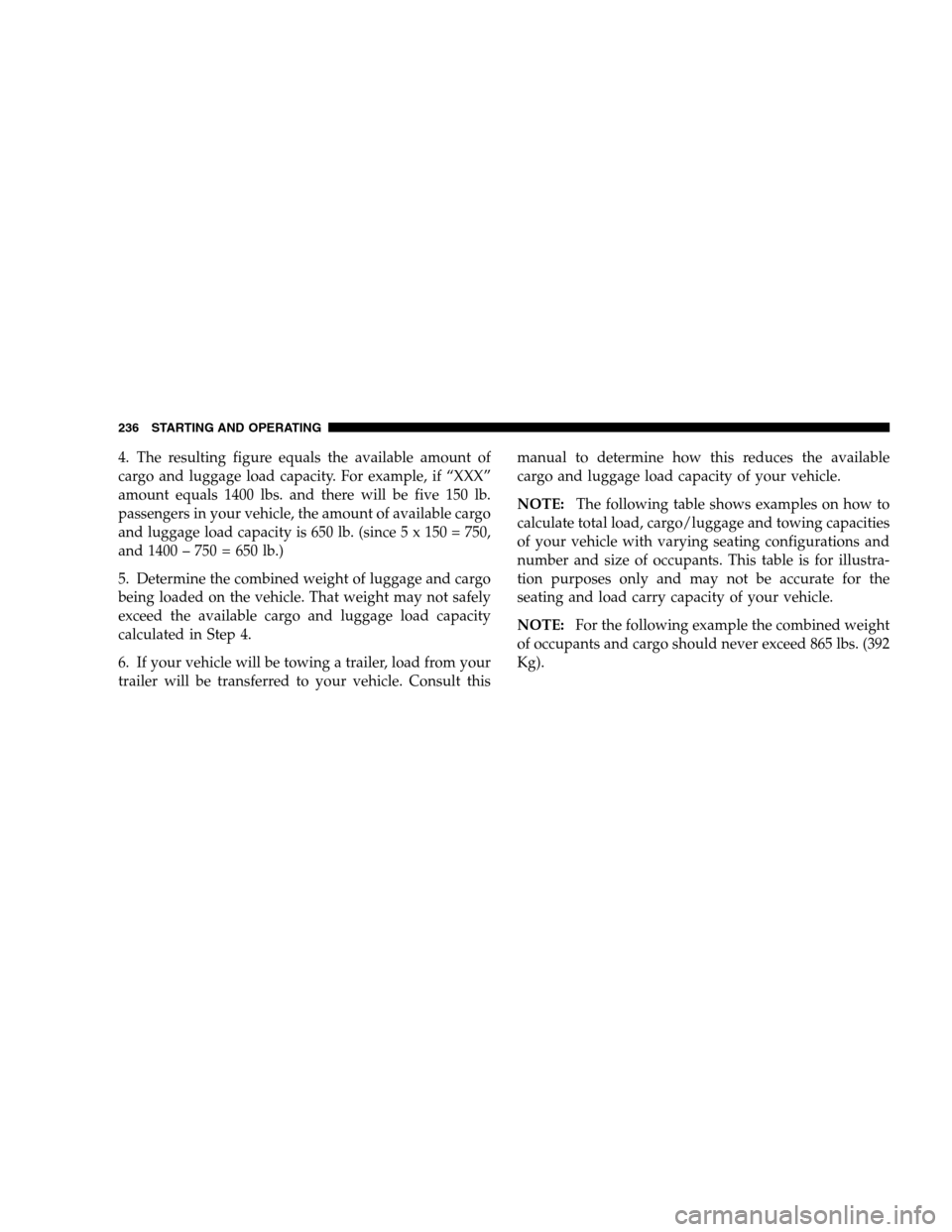
4. The resulting figure equals the available amount of
cargo and luggage load capacity. For example, if “XXX”
amount equals 1400 lbs. and there will be five 150 lb.
passengers in your vehicle, the amount of available cargo
and luggage load capacity is 650 lb. (sinc e 5 x 150 = 750,
and 1400 – 750 = 650 lb.)
5. Determine the combined weight of luggage and cargo
being loaded on the vehicle. That weight may not safely
exceed the available cargo and luggage load capacity
calculated in Step 4.
6. If your vehicle will be towing a trailer, load from your
trailer will be transferred to your vehicle. Consult this manual to determine how this reduces the available
cargo and luggage load capacity of your vehicle.
NOTE:
The following table shows examples on how to
calculate total load, cargo/luggage and towing capacities
of your vehicle with varying seating configurations and
number and size of occupants. This table is for illustra-
tion purposes only and may not be accurate for the
seating and load carry capacity of your vehicle.
NOTE: For the following example the combined weight
of occupants and cargo should never exceed 865 lbs. (392
Kg).
236 STARTING AND OPERATING
Page 258 of 408
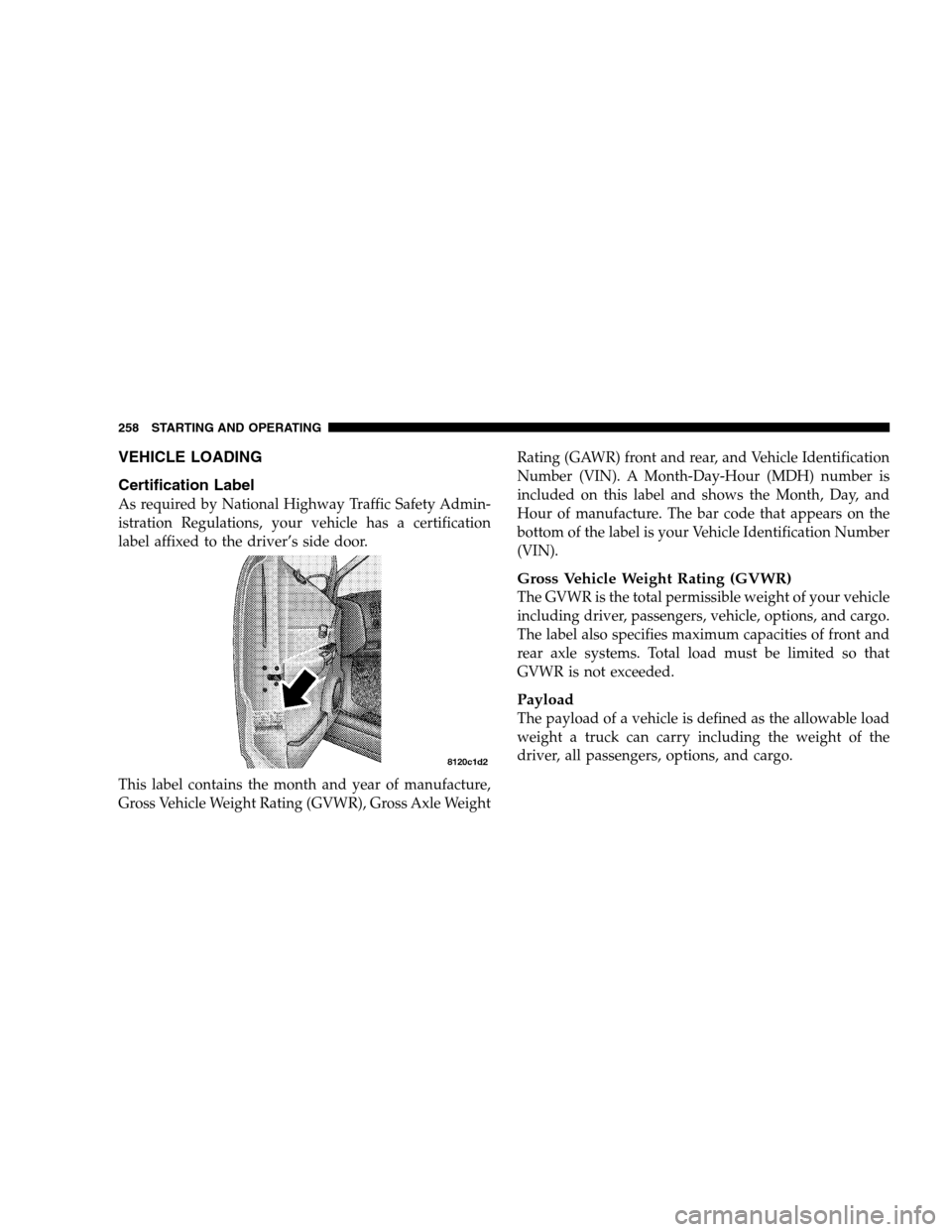
VEHICLE LOADING
Certification Label
As required by National Highway Traffic Safety Admin-
istration Regulations, your vehicle has a certification
label affixed to the driver’s side door.
This label contains the month and year of manufacture,
Gross Vehicle Weight Rating (GVWR), Gross Axle Weight Rating (GAWR) front and rear, and Vehicle Identification
Number (VIN). A Month-Day-Hour (MDH) number is
included on this label and shows the Month, Day, and
Hour of manufacture. The bar code that appears on the
bottom of the label is your Vehicle Identification Number
(VIN).
Gross Vehicle Weight Rating (GVWR)
The GVWR is the total permissible weight of your vehicle
including driver, passengers, vehicle, options, and cargo.
The label also specifies maximum capacities of front and
rear axle systems. Total load must be limited so that
GVWR is not exceeded.
Payload
The payload of a vehicle is defined as the allowable load
weight a truck can carry including the weight of the
driver, all passengers, options, and cargo.
258 STARTING AND OPERATING
Page 259 of 408
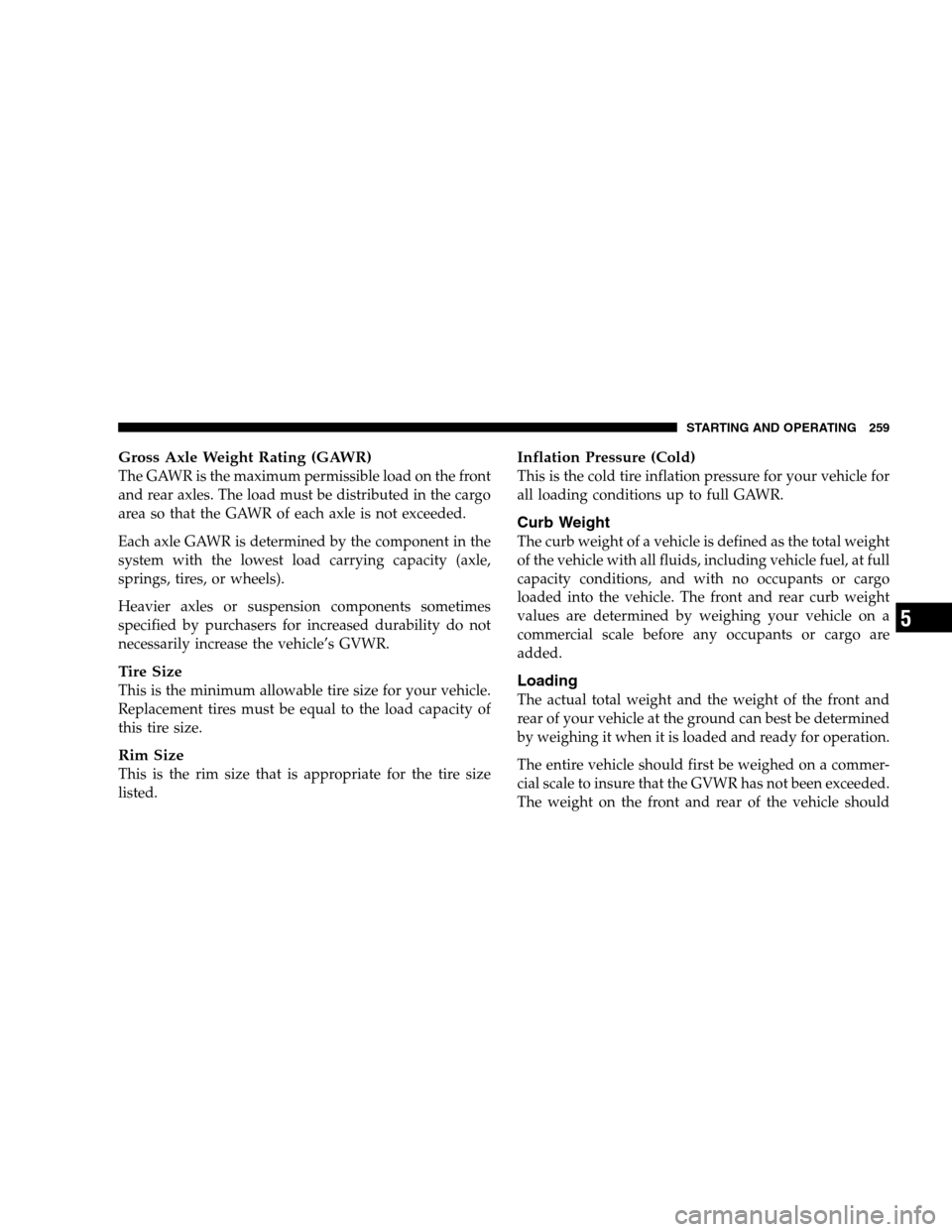
Gross Axle Weight Rating (GAWR)
The GAWR is the maximum permissible load on the front
and rear axles. The load must be distributed in the cargo
area so that the GAWR of each axle is not exceeded.
Each axle GAWR is determined by the component in the
system with the lowest load carrying capacity (axle,
springs, tires, or wheels).
Heavier axles or suspension components sometimes
specified by purchasers for increased durability do not
necessarily increase the vehicle’s GVWR.
Tire Size
This is the minimum allowable tire size for your vehicle.
Replacement tires must be equal to the load capacity of
this tire size.
Rim Size
This is the rim size that is appropriate for the tire size
listed.
Inflation Pressure (Cold)
This is the cold tire inflation pressure for your vehicle for
all loading conditions up to full GAWR.
Curb Weight
The curb weight of a vehicle is defined as the total weight
of the vehicle with all fluids, including vehicle fuel, at full
capacity conditions, and with no occupants or cargo
loaded into the vehicle. The front and rear curb weight
values are determined by weighing your vehicle on a
commercial scale before any occupants or cargo are
added.
Loading
The actual total weight and the weight of the front and
rear of your vehicle at the ground can best be determined
by weighing it when it is loaded and ready for operation.
The entire vehicle should first be weighed on a commer-
cial scale to insure that the GVWR has not been exceeded.
The weight on the front and rear of the vehicle should
STARTING AND OPERATING 259
5
Page 260 of 408
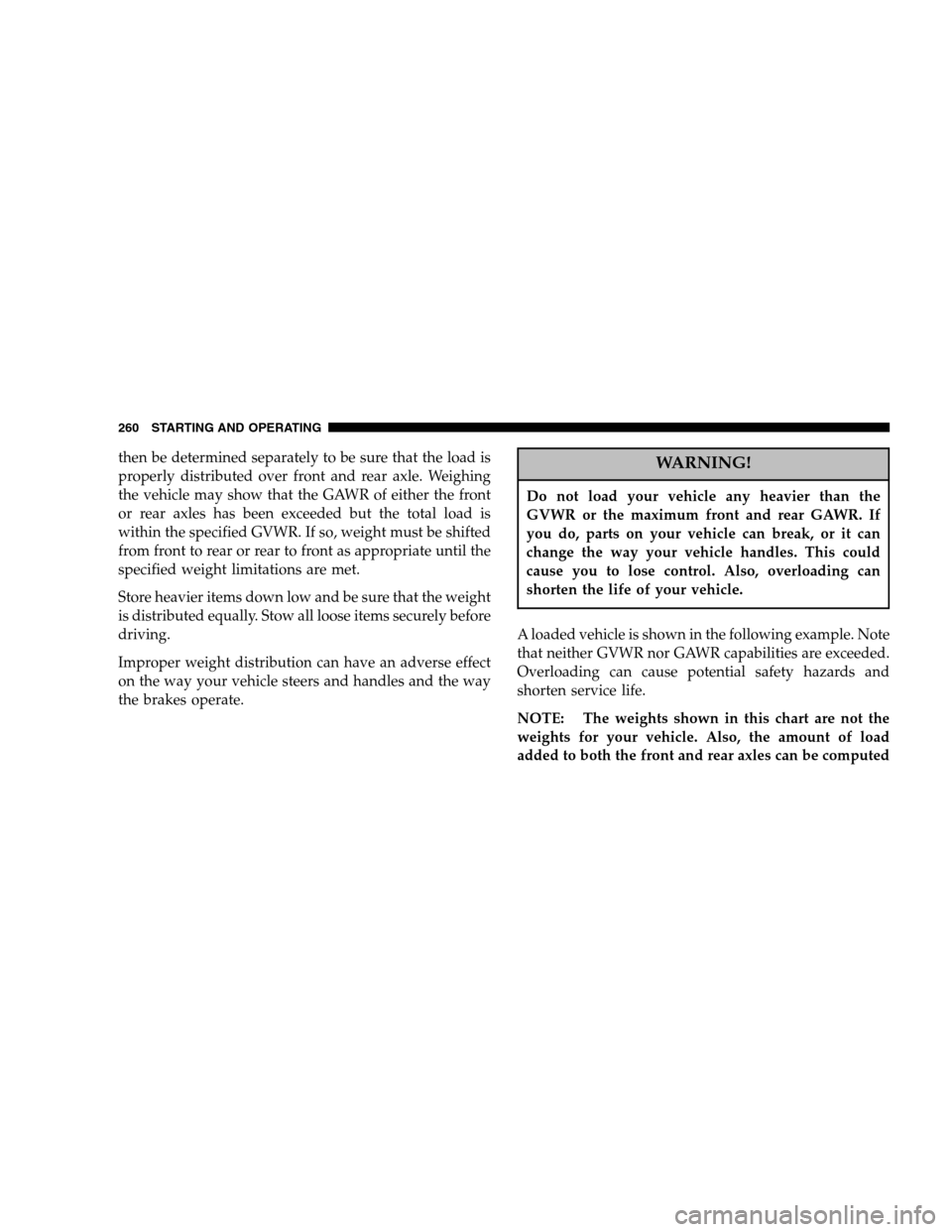
then be determined separately to be sure that the load is
properly distributed over front and rear axle. Weighing
the vehicle may show that the GAWR of either the front
or rear axles has been exceeded but the total load is
within the specified GVWR. If so, weight must be shifted
from front to rear or rear to front as appropriate until the
specified weight limitations are met.
Store heavier items down low and be sure that the weight
is distributed equally. Stow all loose items securely before
driving.
Improper weight distribution can have an adverse effect
on the way your vehicle steers and handles and the way
the brakes operate.WARNING!
Do not load your vehicle any heavier than the
GVWR or the maximum front and rear GAWR. If
you do, parts on your vehicle can break, or it can
change the way your vehicle handles. This could
cause you to lose control. Also, overloading can
shorten the life of your vehicle.
A loaded vehicle is shown in the following example. Note
that neither GVWR nor GAWR capabilities are exceeded.
Overloading can cause potential safety hazards and
shorten service life.
NOTE: The weights shown in this chart are not the
weights for your vehicle. Also, the amount of load
added to both the front and rear axles can be computed
260 STARTING AND OPERATING