Page 114 of 408

control all the way down to the OFF detent will cause all
the interior lights to go out. This is also known as the
� Party�mode because it allows the doors to stay open for
extended periods of time without discharging the vehi-
cle’s battery.
The brightness of the instrument panel lighting can be
regulated by rotating the dimmer control up (brighter) or
down (dimmer). When the headlights are ON you can
supplement the brightness of the odometer, trip odom-
eter, radio and overhead console by rotating the control
up until you hear a click. This feature is termed the
“Parade” mode and is useful when headlights are re-
quired during the day. If the dimmer control is not in this
position, the audio display may be difficult to read if the
headlights are on during the daytime.
Club Cab/Quad Cab models may have an optional
switched dome lamp that may be operated by pressing
the lens.Battery Saver
To protect the life of your vehicle’s battery, Load Shed-
ding is provided for both the interior and exterior lights.
If the ignition is off and any door is left ajar for 15
minutes or the dimmer control is rotated upwards for 15
minutes, the interior lights will automatically turn off.
If the headlamps remain on while the ignition is cycled
off, the exterior lights will automatically turn off after 8
minutes. If the headlamps are turned on and left on for 8
minutes while the ignition is off, the exterior lights will
automatically turn off.
NOTE: Battery Saver mode is cancelled if the ignition is
ON.
114 UNDERSTANDING THE FEATURES OF YOUR VEHICLE
Page 132 of 408
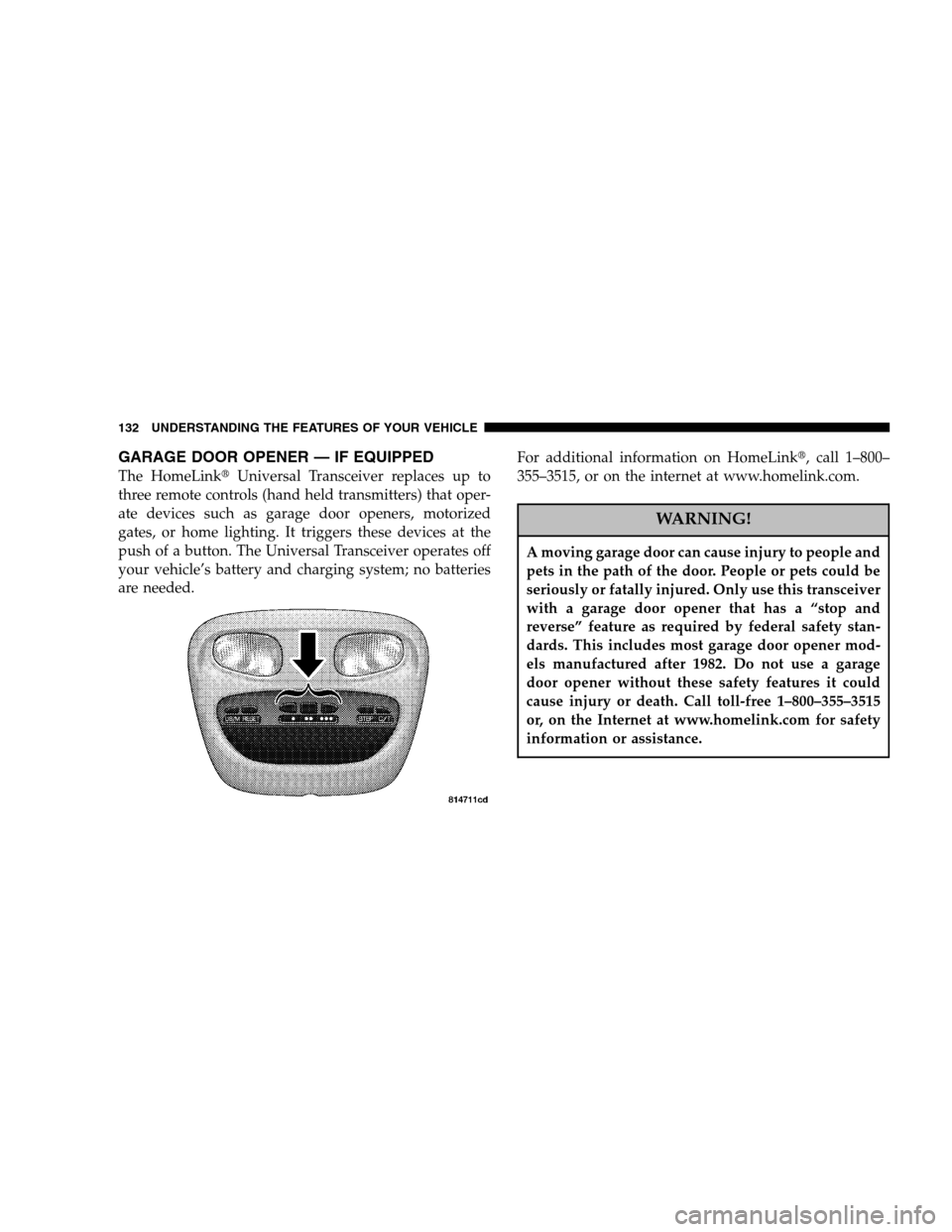
GARAGE DOOR OPENER — IF EQUIPPED
The HomeLink�Universal Transceiver replaces up to
three remote controls (hand held transmitters) that oper-
ate devices such as garage door openers, motorized
gates, or home lighting. It triggers these devices at the
push of a button. The Universal Transceiver operates off
your vehicle’s battery and charging system; no batteries
are needed. For additional information on HomeLink �, call 1–800–
355–3515, or on the internet at www.homelink.com.
WARNING!
A moving garage door can cause injury to people and
pets in the path of the door. People or pets could be
seriously or fatally injured. Only use this transceiver
with a garage door opener that has a “stop and
reverse” feature as required by federal safety stan-
dards. This includes most garage door opener mod-
els manufactured after 1982. Do not use a garage
door opener without these safety features it could
cause injury or death. Call toll-free 1–800–355–3515
or, on the Internet at www.homelink.com for safety
information or assistance.
132 UNDERSTANDING THE FEATURES OF YOUR VEHICLE
Page 133 of 408
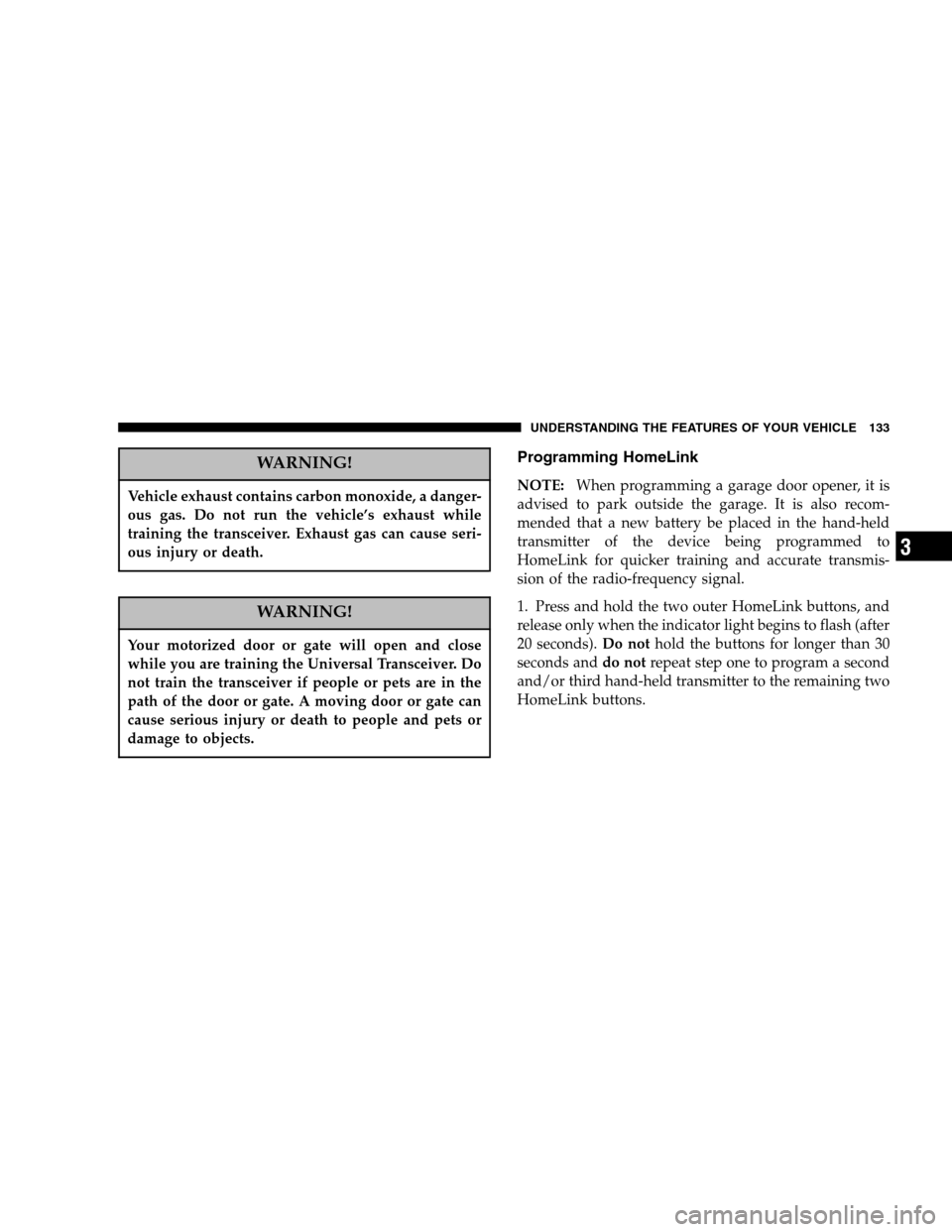
WARNING!
Vehicle exhaust contains carbon monoxide, a danger-
ous gas. Do not run the vehicle’s exhaust while
training the transceiver. Exhaust gas can cause seri-
ous injury or death.
WARNING!
Your motorized door or gate will open and close
while you are training the Universal Transceiver. Do
not train the transceiver if people or pets are in the
path of the door or gate. A moving door or gate can
cause serious injury or death to people and pets or
damage to objects.
Programming HomeLink
NOTE: When programming a garage door opener, it is
advised to park outside the garage. It is also recom-
mended that a new battery be placed in the hand-held
transmitter of the device being programmed to
HomeLink for quicker training and accurate transmis-
sion of the radio-frequency signal.
1. Press and hold the two outer HomeLink buttons, and
release only when the indicator light begins to flash (after
20 seconds). Do nothold the buttons for longer than 30
seconds and do notrepeat step one to program a second
and/or third hand-held transmitter to the remaining two
HomeLink buttons.
UNDERSTANDING THE FEATURES OF YOUR VEHICLE 133
3
Page 141 of 408
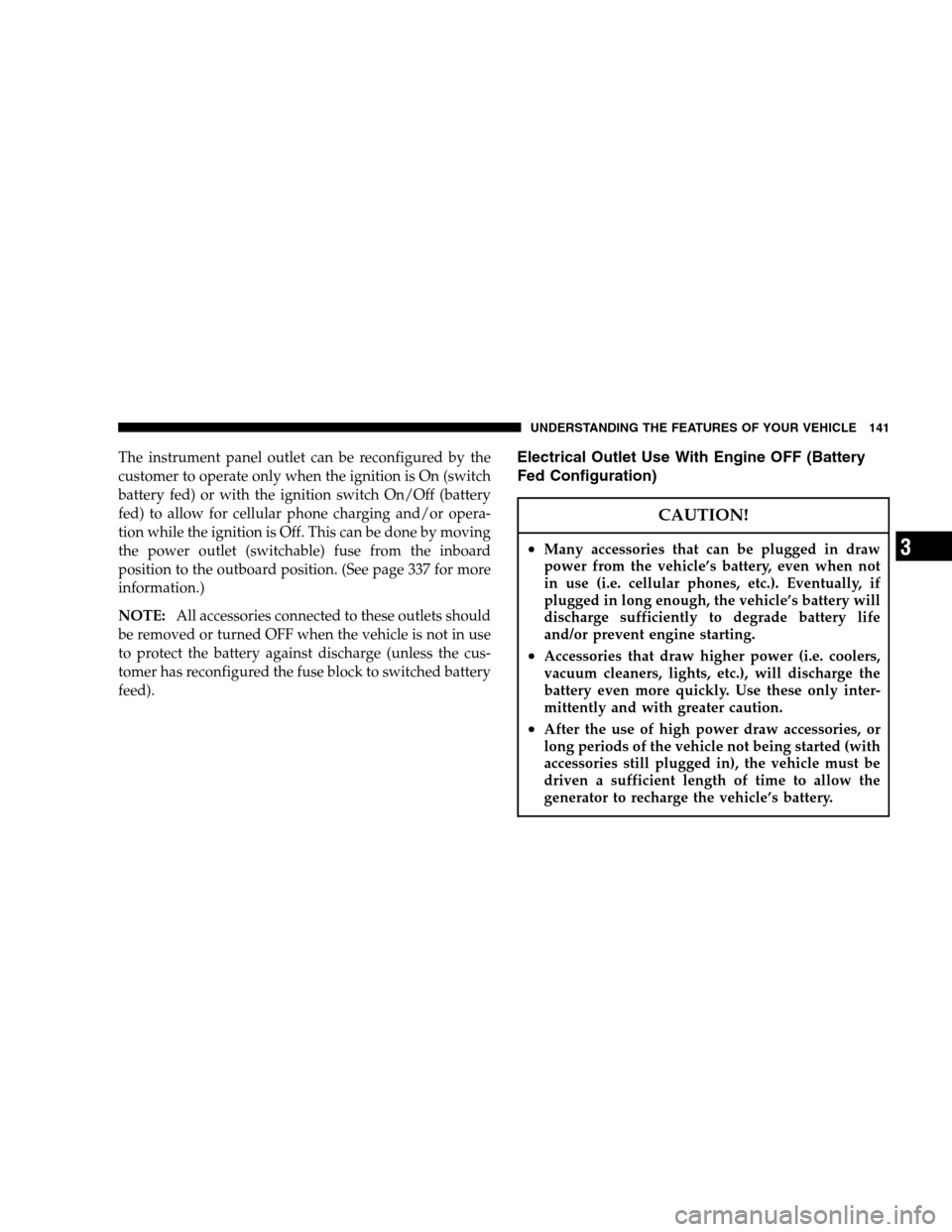
The instrument panel outlet can be reconfigured by the
customer to operate only when the ignition is On (switch
battery fed) or with the ignition switch On/Off (battery
fed) to allow for cellular phone charging and/or opera-
tion while the ignition is Off. This can be done by moving
the power outlet (switchable) fuse from the inboard
position to the outboard position. (See page 337 for more
information.)
NOTE: All accessories connected to these outlets should
be removed or turned OFF when the vehicle is not in use
to protect the battery against discharge (unless the cus-
tomer has reconfigured the fuse block to switched battery
feed).Electrical Outlet Use With Engine OFF (Battery
Fed Configuration)
CAUTION!
•Many accessories that can be plugged in draw
power from the vehicle’s battery, even when not
in use (i.e. cellular phones, etc.). Eventually, if
plugged in long enough, the vehicle’s battery will
discharge sufficiently to degrade battery life
and/or prevent engine starting.
•Accessories that draw higher power (i.e. coolers,
vacuum cleaners, lights, etc.), will discharge the
battery even more quickly. Use these only inter-
mittently and with greater caution.
•After the use of high power draw accessories, or
long periods of the vehicle not being started (with
accessories still plugged in), the vehicle must be
driven a sufficient length of time to allow the
generator to recharge the vehicle’s battery.
UNDERSTANDING THE FEATURES OF YOUR VEHICLE 141
3
Page 195 of 408

REAR WINDOW DEFROSTER – IF EQUIPPED
CAUTION!
Use care when washing the inside of the rear win-
dow to prevent damage to heating elements. Use a
soft cloth and a mild washing solution, wiping
parallel to the heating elements. Also, keep all
objects a safe distance from the window to prevent
damaging the heating elements.
A push-button type switch is located on the right
side of the control below the A/C (Snowflake)
button. Pressing the switch will turn on the Rear Window
Defroster and heated mirrors, if equipped. A light above
the Rear Window Defroster symbol will illuminate to
indicate the Rear Window Defroster is On. Pushing the
button again will turn the Rear Window Defroster Off
prior to the time-out. The Rear Window Defroster will
turn off automatically after 15 minutes after the first
push, 10 minutes after the second push and 5 minutes
after the third push and all subsequent pushes of the
button (all within the same ignition cycle). To prevent
excessive battery drain, use the rear defroster only when
the engine is running.
INSTRUMENT PANEL AND CONTROLS 195
4
Page 201 of 408
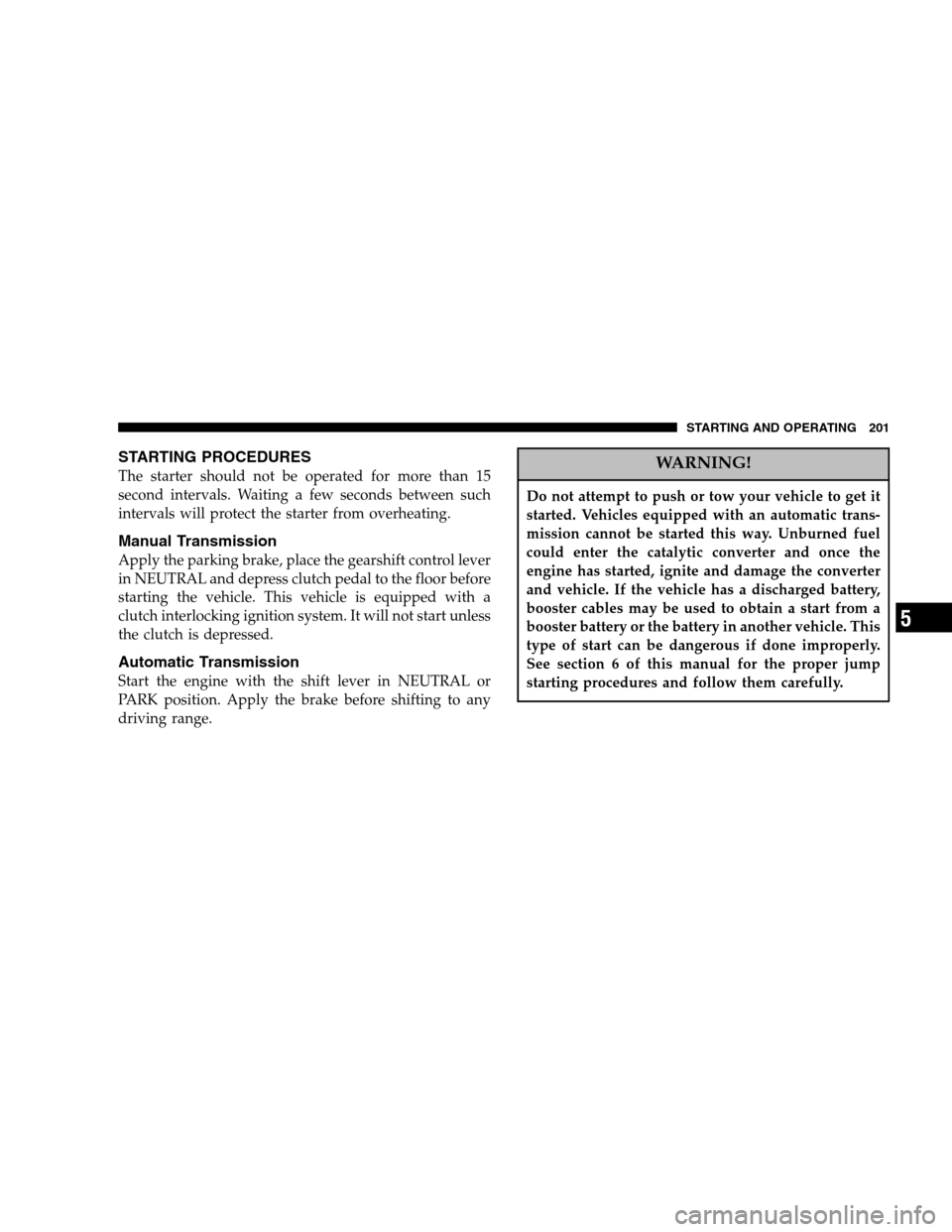
STARTING PROCEDURES
The starter should not be operated for more than 15
second intervals. Waiting a few seconds between such
intervals will protect the starter from overheating.
Manual Transmission
Apply the parking brake, place the gearshift control lever
in NEUTRAL and depress clutch pedal to the floor before
starting the vehicle. This vehicle is equipped with a
clutch interlocking ignition system. It will not start unless
the clutch is depressed.
Automatic Transmission
Start the engine with the shift lever in NEUTRAL or
PARK position. Apply the brake before shifting to any
driving range.
WARNING!
Do not attempt to push or tow your vehicle to get it
started. Vehicles equipped with an automatic trans-
mission cannot be started this way. Unburned fuel
could enter the catalytic converter and once the
engine has started, ignite and damage the converter
and vehicle. If the vehicle has a discharged battery,
booster cables may be used to obtain a start from a
booster battery or the battery in another vehicle. This
type of start can be dangerous if done improperly.
See section 6 of this manual for the proper jump
starting procedures and follow them carefully.
STARTING AND OPERATING 201
5
Page 275 of 408
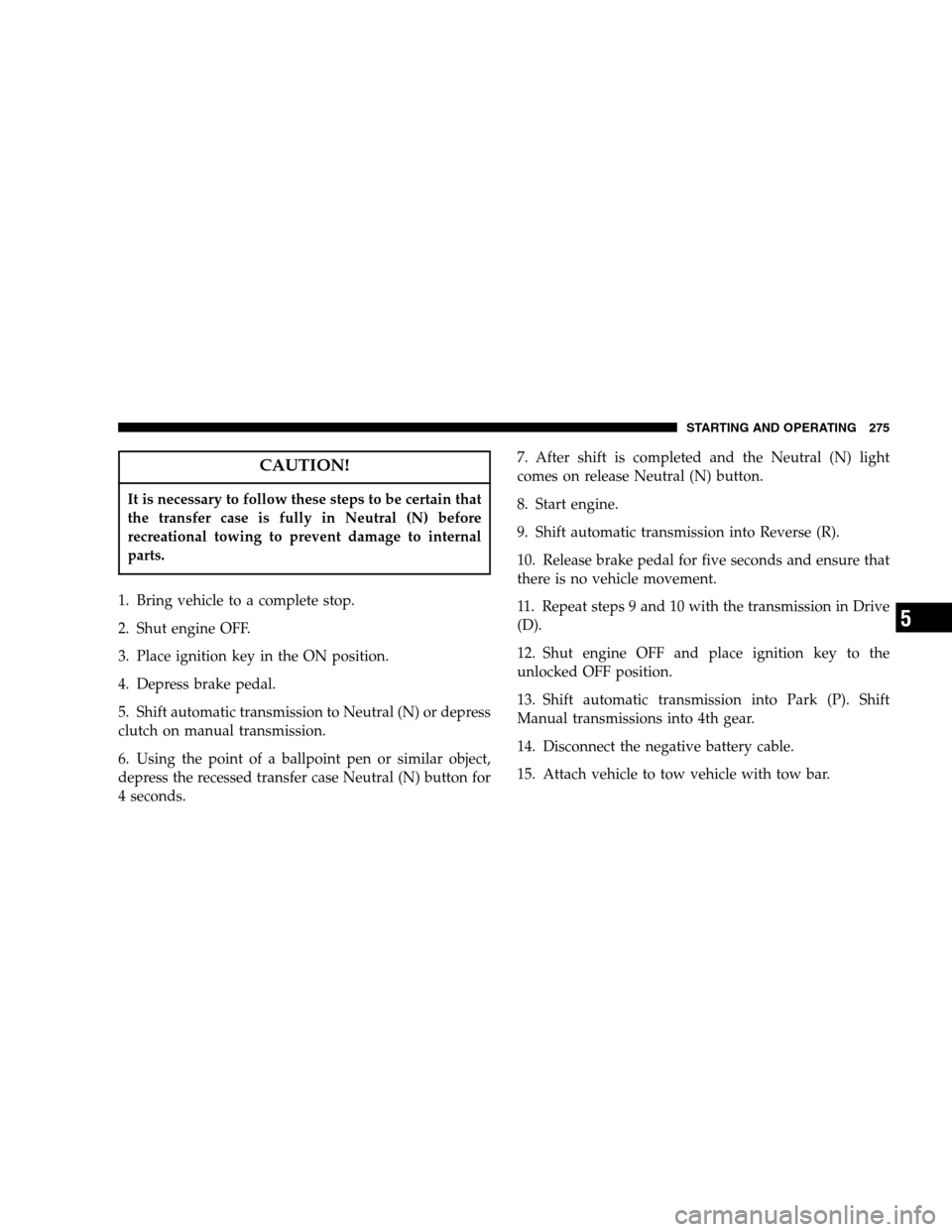
CAUTION!
It is necessary to follow these steps to be certain that
the transfer case is fully in Neutral (N) before
recreational towing to prevent damage to internal
parts.
1. Bring vehicle to a complete stop.
2. Shut engine OFF.
3. Place ignition key in the ON position.
4. Depress brake pedal.
5. Shift automatic transmission to Neutral (N) or depress
clutch on manual transmission.
6. Using the point of a ballpoint pen or similar object,
depress the recessed transfer case Neutral (N) button for
4 seconds. 7. After shift is completed and the Neutral (N) light
comes on release Neutral (N) button.
8. Start engine.
9. Shift automatic transmission into Reverse (R).
10. Release brake pedal for five seconds and ensure that
there is no vehicle movement.
11. Repeat steps 9 and 10 with the transmission in Drive
(D).
12. Shut engine OFF and place ignition key to the
unlocked OFF position.
13. Shift automatic transmission into Park (P). Shift
Manual transmissions into 4th gear.
14. Disconnect the negative battery cable.
15. Attach vehicle to tow vehicle with tow bar.
STARTING AND OPERATING 275
5
Page 276 of 408
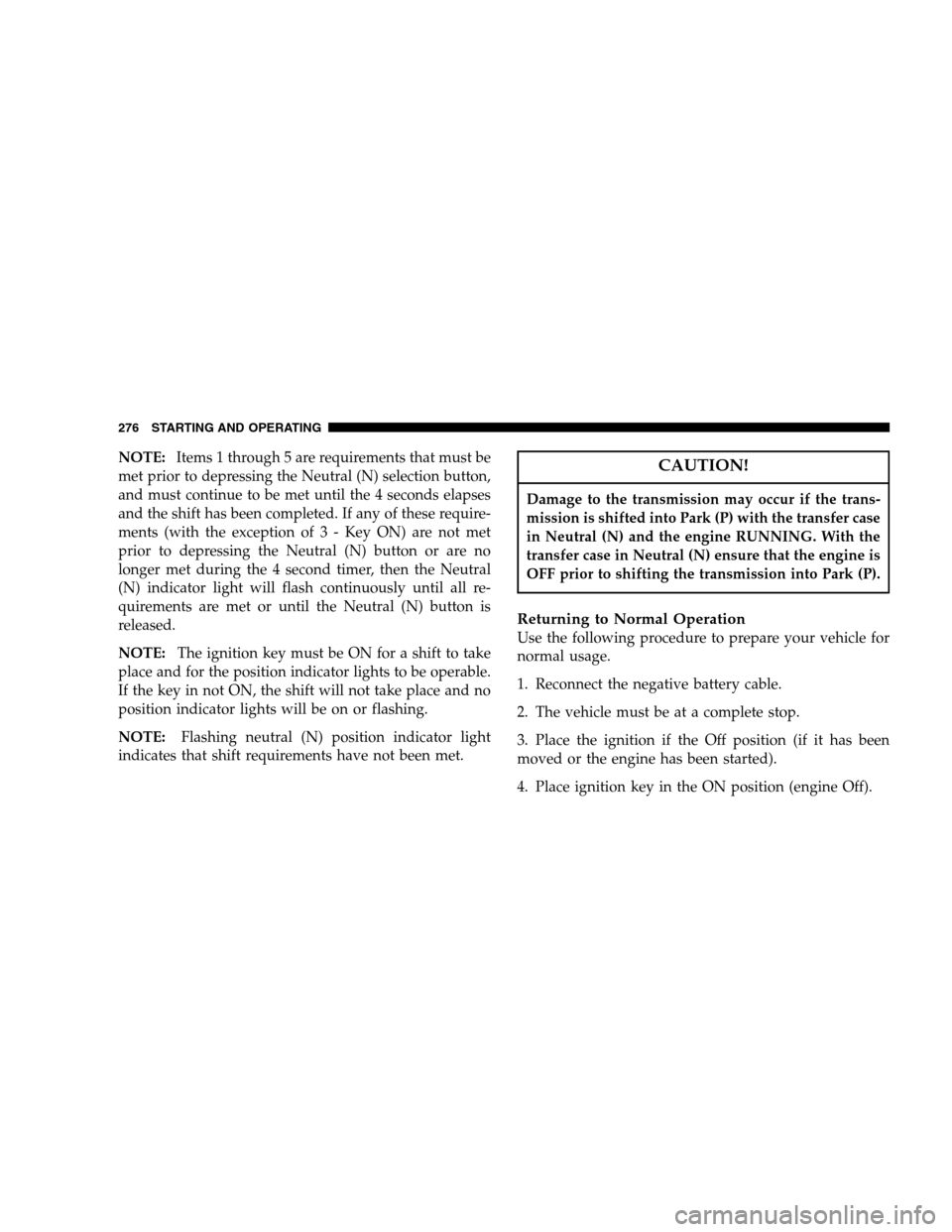
NOTE:Items 1 through 5 are requirements that must be
met prior to depressing the Neutral (N) selection button,
and must continue to be met until the 4 seconds elapses
and the shift has been completed. If any of these require-
ments (with the exception o f 3 - Key ON) are not met
prior to depressing the Neutral (N) button or are no
longer met during the 4 second timer, then the Neutral
(N) indicator light will flash continuously until all re-
quirements are met or until the Neutral (N) button is
released.
NOTE: The ignition key must be ON for a shift to take
place and for the position indicator lights to be operable.
If the key in not ON, the shift will not take place and no
position indicator lights will be on or flashing.
NOTE: Flashing neutral (N) position indicator light
indicates that shift requirements have not been met.CAUTION!
Damage to the transmission may occur if the trans-
mission is shifted into Park (P) with the transfer case
in Neutral (N) and the engine RUNNING. With the
transfer case in Neutral (N) ensure that the engine is
OFF prior to shifting the transmission into Park (P).
Returning to Normal Operation
Use the following procedure to prepare your vehicle for
normal usage.
1. Reconnect the negative battery cable.
2. The vehicle must be at a complete stop.
3. Place the ignition if the Off position (if it has been
moved or the engine has been started).
4. Place ignition key in the ON position (engine Off).
276 STARTING AND OPERATING