2006 DODGE CHARGER service
[x] Cancel search: servicePage 137 of 368
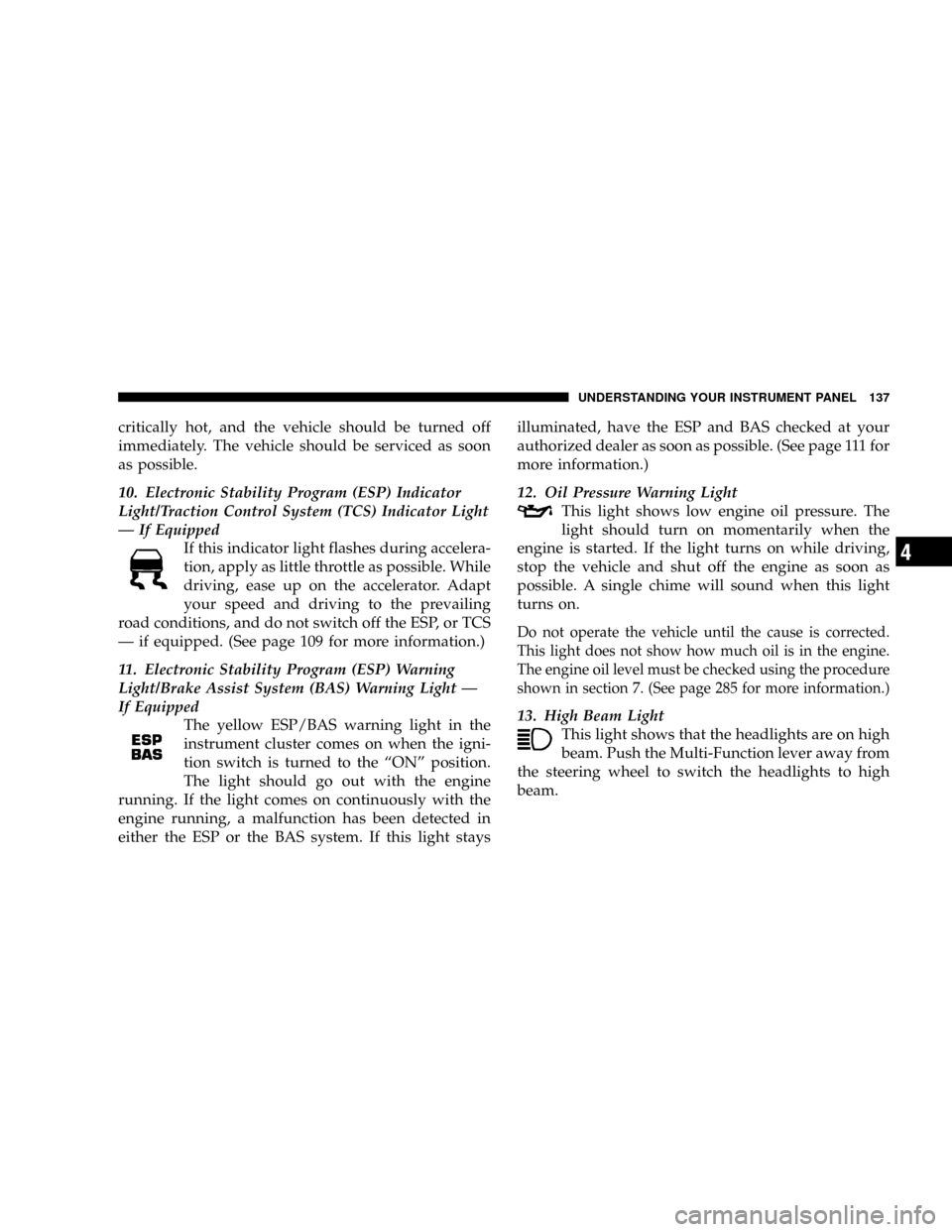
critically hot, and the vehicle should be turned off
immediately. The vehicle should be serviced as soon
as possible.
10. Electronic Stability Program (ESP) Indicator
Light/Traction Control System (TCS) Indicator Light
—If Equipped
If this indicator light flashes during accelera-
tion, apply as little throttle as possible. While
driving, ease up on the accelerator. Adapt
your speed and driving to the prevailing
road conditions, and do not switch off the ESP, or TCS
—if equipped. (See page 109 for more information.)
11. Electronic Stability Program (ESP) Warning
Light/Brake Assist System (BAS) Warning Light—
If Equipped
The yellow ESP/BAS warning light in the
instrument cluster comes on when the igni-
tion switch is turned to the“ON”position.
The light should go out with the engine
running. If the light comes on continuously with the
engine running, a malfunction has been detected in
either the ESP or the BAS system. If this light staysilluminated, have the ESP and BAS checked at your
authorized dealer as soon as possible. (See page 111 for
more information.)
12. Oil Pressure Warning Light
This light shows low engine oil pressure. The
light should turn on momentarily when the
engine is started. If the light turns on while driving,
stop the vehicle and shut off the engine as soon as
possible. A single chime will sound when this light
turns on.
Do not operate the vehicle until the cause is corrected.
This light does not show how much oil is in the engine.
The engine oil level must be checked using the procedure
shown in section 7. (See page 285 for more information.)
13. High Beam Light
This light shows that the headlights are on high
beam. Push the Multi-Function lever away from
the steering wheel to switch the headlights to high
beam.
UNDERSTANDING YOUR INSTRUMENT PANEL 137
4
Page 138 of 368
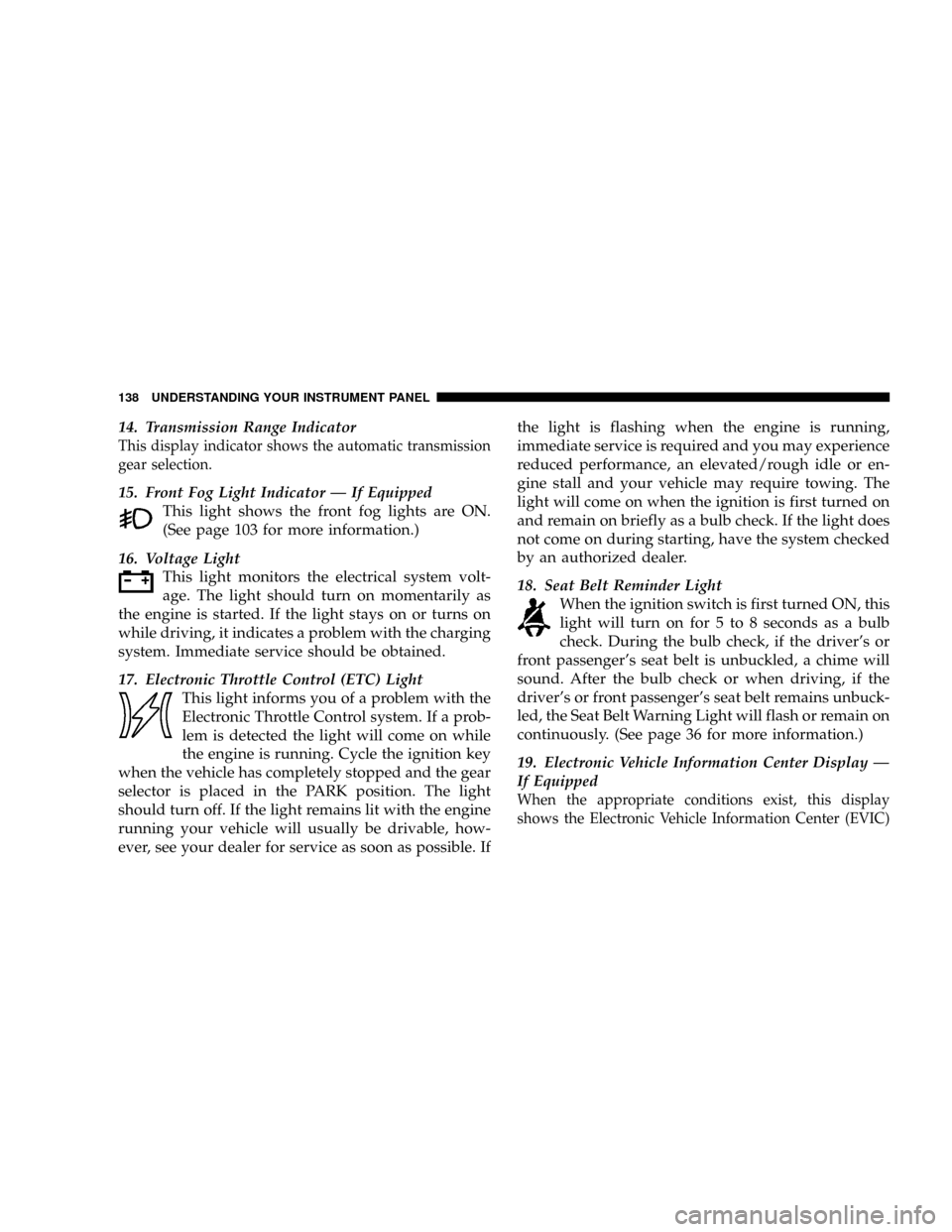
14. Transmission Range Indicator
This display indicator shows the automatic transmission
gear selection.
15. Front Fog Light Indicator—If Equipped
This light shows the front fog lights are ON.
(See page 103 for more information.)
16. Voltage Light
This light monitors the electrical system volt-
age. The light should turn on momentarily as
the engine is started. If the light stays on or turns on
while driving, it indicates a problem with the charging
system. Immediate service should be obtained.
17. Electronic Throttle Control (ETC) Light
This light informs you of a problem with the
Electronic Throttle Control system. If a prob-
lem is detected the light will come on while
the engine is running. Cycle the ignition key
when the vehicle has completely stopped and the gear
selector is placed in the PARK position. The light
should turn off. If the light remains lit with the engine
running your vehicle will usually be drivable, how-
ever, see your dealer for service as soon as possible. Ifthe light is flashing when the engine is running,
immediate service is required and you may experience
reduced performance, an elevated/rough idle or en-
gine stall and your vehicle may require towing. The
light will come on when the ignition is first turned on
and remain on briefly as a bulb check. If the light does
not come on during starting, have the system checked
by an authorized dealer.
18. Seat Belt Reminder Light
When the ignition switch is first turned ON, this
light will turn on for 5 to 8 seconds as a bulb
check. During the bulb check, if the driver’sor
front passenger’s seat belt is unbuckled, a chime will
sound. After the bulb check or when driving, if the
driver’s or front passenger’s seat belt remains unbuck-
led, the Seat Belt Warning Light will flash or remain on
continuously. (See page 36 for more information.)
19. Electronic Vehicle Information Center Display—
If Equipped
When the appropriate conditions exist, this display
shows the Electronic Vehicle Information Center (EVIC)
138 UNDERSTANDING YOUR INSTRUMENT PANEL
Page 139 of 368
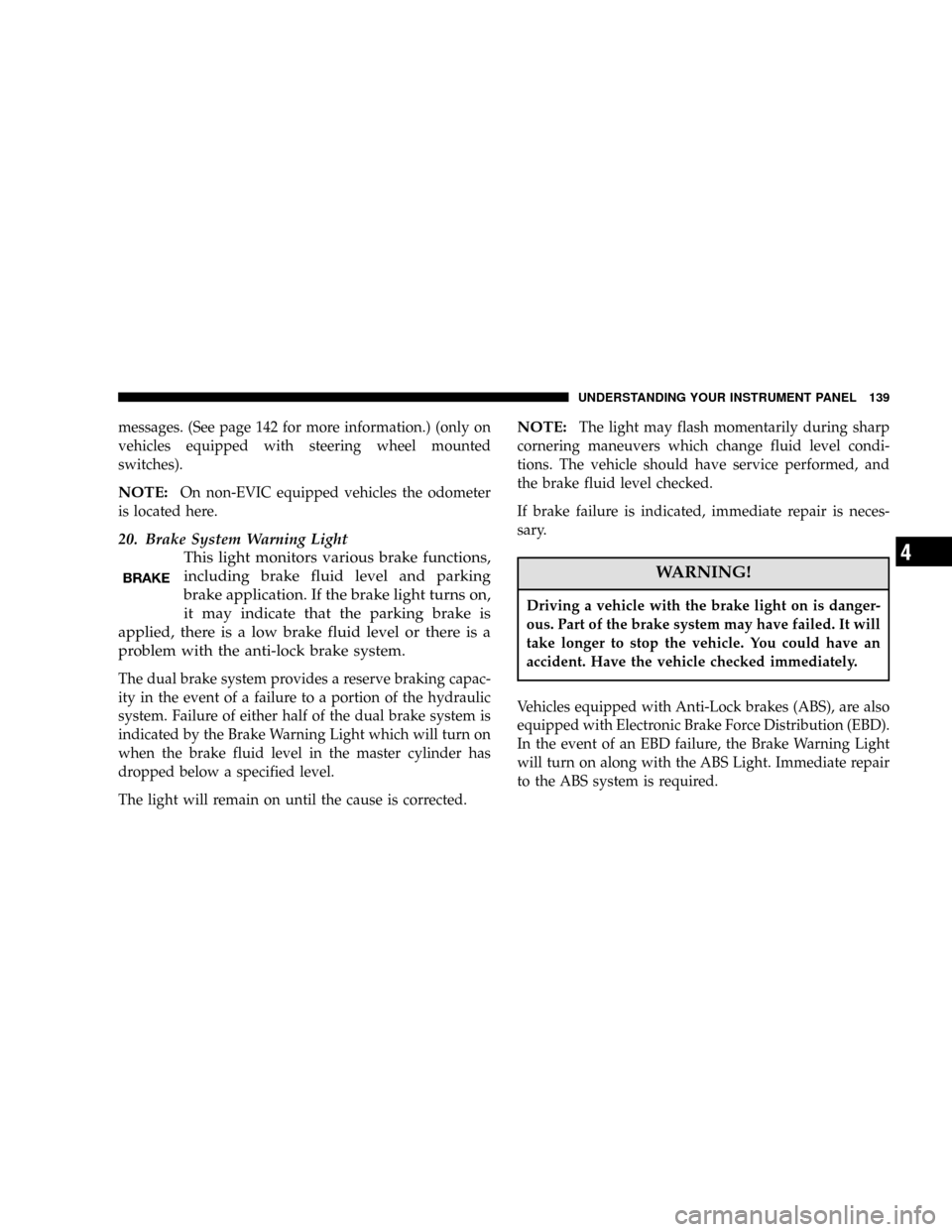
messages. (See page 142 for more information.) (only on
vehicles equipped with steering wheel mounted
switches).
NOTE:On non-EVIC equipped vehicles the odometer
is located here.
20. Brake System Warning Light
This light monitors various brake functions,
including brake fluid level and parking
brake application. If the brake light turns on,
it may indicate that the parking brake is
applied, there is a low brake fluid level or there is a
problem with the anti-lock brake system.
The dual brake system provides a reserve braking capac-
ity in the event of a failure to a portion of the hydraulic
system. Failure of either half of the dual brake system is
indicated by the Brake Warning Light which will turn on
when the brake fluid level in the master cylinder has
dropped below a specified level.
The light will remain on until the cause is corrected.
NOTE:The light may flash momentarily during sharp
cornering maneuvers which change fluid level condi-
tions. The vehicle should have service performed, and
the brake fluid level checked.
If brake failure is indicated, immediate repair is neces-
sary.
WARNING!
Driving a vehicle with the brake light on is danger-
ous. Part of the brake system may have failed. It will
take longer to stop the vehicle. You could have an
accident. Have the vehicle checked immediately.
Vehicles equipped with Anti-Lock brakes (ABS), are also
equipped with Electronic Brake Force Distribution (EBD).
In the event of an EBD failure, the Brake Warning Light
will turn on along with the ABS Light. Immediate repair
to the ABS system is required.
UNDERSTANDING YOUR INSTRUMENT PANEL 139
4
Page 141 of 368

23. Anti-Lock Brake Light—If Equipped
This light monitors the Anti-Lock Brake System.
The light will turn on when the ignition switch
is turned to the ON position and may stay on for as
long as four seconds.
If the ABS light remains on or turns on while driving, it
indicates that the Anti-Lock portion of the brake system
is not functioning and that service is required. However,
the conventional brake system will continue to operate
normally if the BRAKE warning light is not on.
If the ABS light is on, the brake system should be serviced
as soon as possible to restore the benefits of Anti-Lock
brakes. If the ABS light does not turn on when the
Ignition switch is turned to the ON position, have the
light inspected by an authorized dealer.
24. Low Fuel Indicator Light
When the fuel level drops to 1/8 tank, the fuel
symbol will light and a single chime will sound.25. Malfunction Indicator Light
This light is part of an onboard diagnostic
system called OBD that monitors engine and
automatic transmission control systems. The
light will illuminate when the key is in the ON
position before engine start. If the bulb does not come
on when turning the key from OFF to ON, have the
condition checked promptly. (See page 282 for more
information.)
Certain conditions such as a loose or missing gas cap,
poor fuel quality, etc. may illuminate the light after
engine start. The vehicle should be serviced if the light
stays on through several of your typical driving cycles. In
most situations the vehicle will drive normally and will
not require towing.
The Malfunction Indicator Light flashes to alert you to
serious conditions that could lead to immediate loss of
power or severe catalytic converter damage. The vehicle
should be serviced as soon as possible if this occurs.
UNDERSTANDING YOUR INSTRUMENT PANEL 141
4
Page 172 of 368
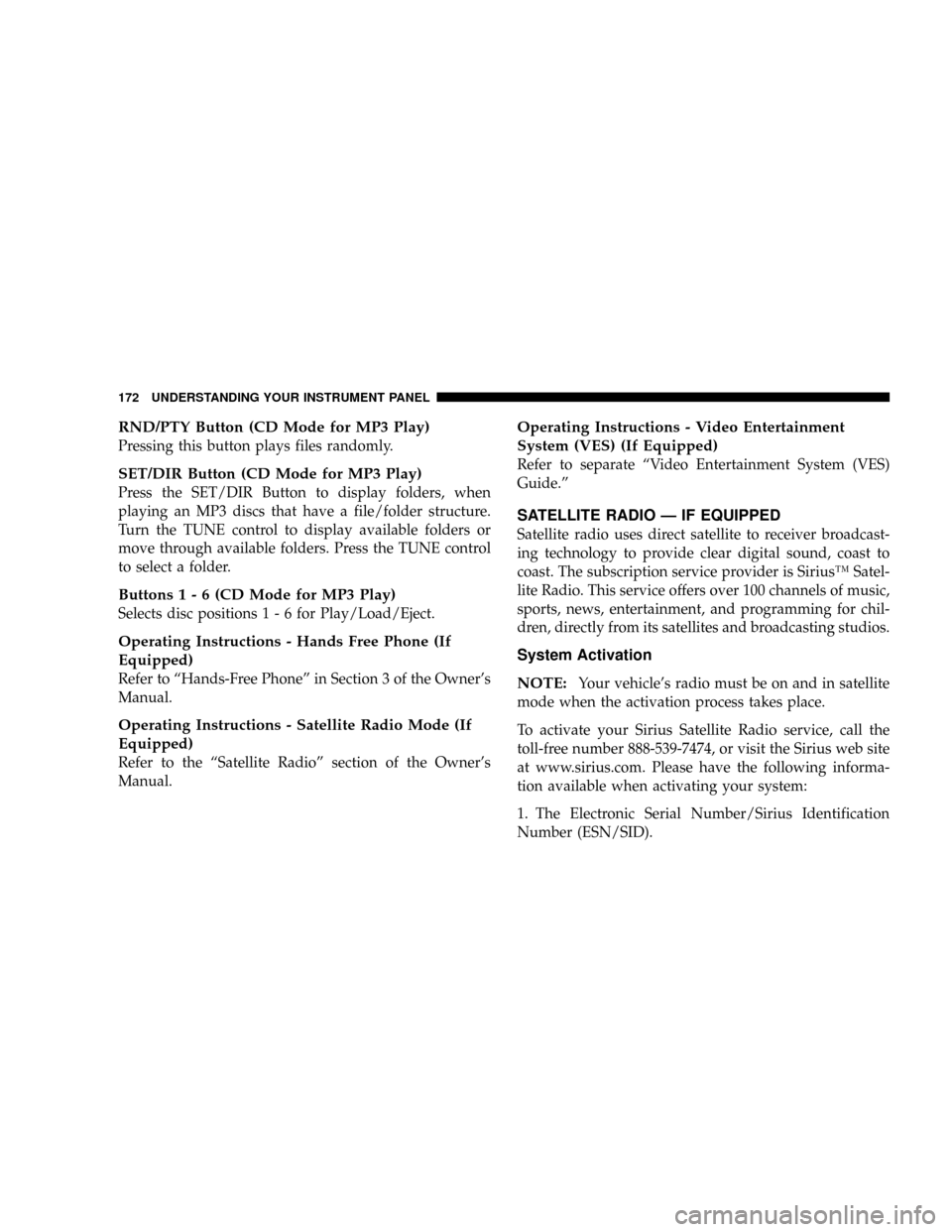
RND/PTY Button (CD Mode for MP3 Play)
Pressing this button plays files randomly.
SET/DIR Button (CD Mode for MP3 Play)
Press the SET/DIR Button to display folders, when
playing an MP3 discs that have a file/folder structure.
Turn the TUNE control to display available folders or
move through available folders. Press the TUNE control
to select a folder.
Buttons1-6(CDModeforMP3Play)
Selects disc positions1-6forPlay/Load/Eject.
Operating Instructions - Hands Free Phone (If
Equipped)
Refer to“Hands-Free Phone”in Section 3 of the Owner’s
Manual.
Operating Instructions - Satellite Radio Mode (If
Equipped)
Refer to the“Satellite Radio”section of the Owner’s
Manual.
Operating Instructions - Video Entertainment
System (VES) (If Equipped)
Refer to separate“Video Entertainment System (VES)
Guide.”
SATELLITE RADIO—IF EQUIPPED
Satellite radio uses direct satellite to receiver broadcast-
ing technology to provide clear digital sound, coast to
coast. The subscription service provider is Sirius™Satel-
lite Radio. This service offers over 100 channels of music,
sports, news, entertainment, and programming for chil-
dren, directly from its satellites and broadcasting studios.
System Activation
NOTE:
Your vehicle’s radio must be on and in satellite
mode when the activation process takes place.
To activate your Sirius Satellite Radio service, call the
toll-free number 888-539-7474, or visit the Sirius web site
at www.sirius.com. Please have the following informa-
tion available when activating your system:
1. The Electronic Serial Number/Sirius Identification
Number (ESN/SID).
172 UNDERSTANDING YOUR INSTRUMENT PANEL
Page 190 of 368
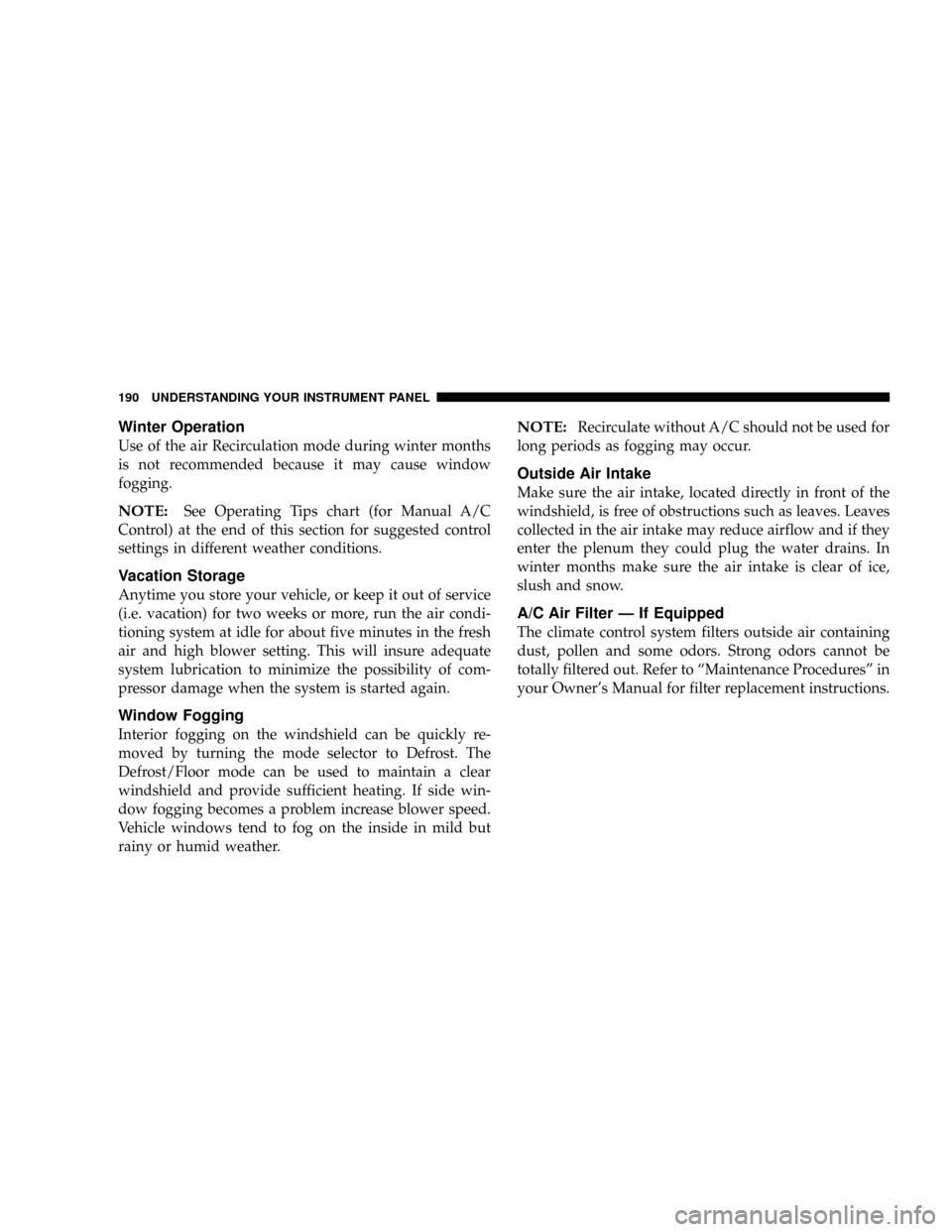
Winter Operation
Use of the air Recirculation mode during winter months
is not recommended because it may cause window
fogging.
NOTE:See Operating Tips chart (for Manual A/C
Control) at the end of this section for suggested control
settings in different weather conditions.
Vacation Storage
Anytime you store your vehicle, or keep it out of service
(i.e. vacation) for two weeks or more, run the air condi-
tioning system at idle for about five minutes in the fresh
air and high blower setting. This will insure adequate
system lubrication to minimize the possibility of com-
pressor damage when the system is started again.
Window Fogging
Interior fogging on the windshield can be quickly re-
moved by turning the mode selector to Defrost. The
Defrost/Floor mode can be used to maintain a clear
windshield and provide sufficient heating. If side win-
dow fogging becomes a problem increase blower speed.
Vehicle windows tend to fog on the inside in mild but
rainy or humid weather.
NOTE:Recirculate without A/C should not be used for
long periods as fogging may occur.
Outside Air Intake
Make sure the air intake, located directly in front of the
windshield, is free of obstructions such as leaves. Leaves
collected in the air intake may reduce airflow and if they
enter the plenum they could plug the water drains. In
winter months make sure the air intake is clear of ice,
slush and snow.
A/C Air Filter—If Equipped
The climate control system filters outside air containing
dust, pollen and some odors. Strong odors cannot be
totally filtered out. Refer to“Maintenance Procedures”in
your Owner’s Manual for filter replacement instructions.
190 UNDERSTANDING YOUR INSTRUMENT PANEL
Page 202 of 368

at calibrated speeds. This may result in a slightly differ-
ent feeling or response during normal operation in high
gear. When the vehicle speed drops or during accelera-
tion, the clutch automatically and smoothly disengages.
NOTE:
•
The torque converter clutch will not engage until the
transmission fluid and engine coolant is warm (usu-
ally after 1–3 miles (1.6–4.8 km) of driving). Because
engine speed is higher when the torque converter
clutch is not engaged, it may seem as if the transmis-
sion is not shifting into“Overdrive”when cold. This is
considered a normal condition. Pulling the shift lever
into the“3”position will show that the transmission is
able to shift into and out of“Overdrive.”
•If the vehicle has not been driven for several days, the
first few seconds of operation after shifting the trans-
mission into gear may seem sluggish. This is due to the
transmission fluid partially draining from the torque
converter into the transmission. This is considered a
normal condition and will not cause damage to thetransmission. The torque converter will refill within 5
seconds of shifting from P (Park) into any other gear
position.
Transmission Limp Home Mode
The transmission is monitored for abnormal conditions.
If a condition is detected that could cause damage, the
transmission automatically shifts into second gear. The
transmission remains in second gear despite the forward
gear selected. Park (P), Reverse (R), and Neutral (N) will
continue to operate. This Reset feature allows the vehicle
to be driven to a dealer for service without damaging the
transmission.
If the problem has been momentary, the transmission can
be reset to regain all forward gears.
•Stop the vehicle and shift into PARK (P).
•Turn the key to LOCK then start the engine.
•Shift into“D”and resume driving.
202 STARTING AND OPERATING
Page 203 of 368
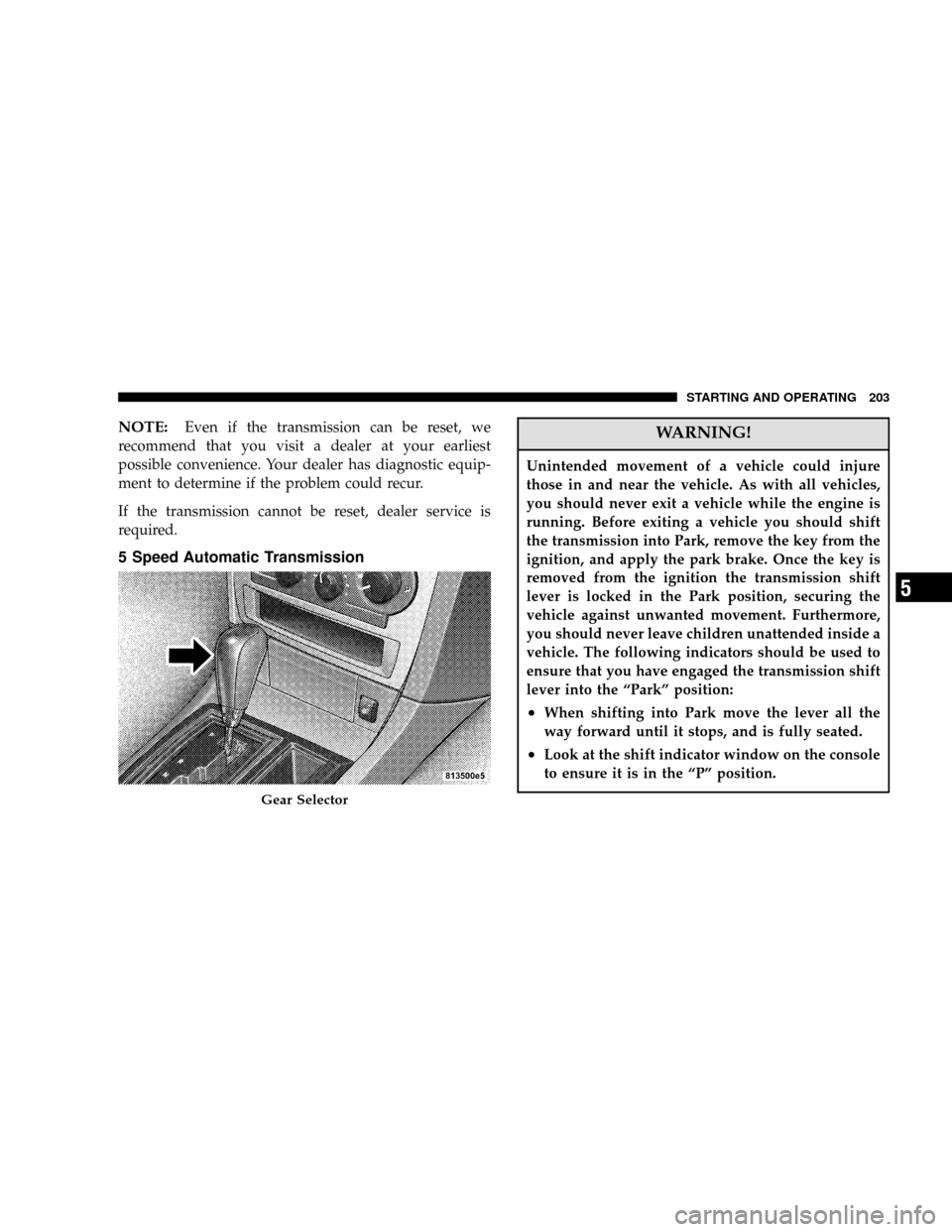
NOTE:Even if the transmission can be reset, we
recommend that you visit a dealer at your earliest
possible convenience. Your dealer has diagnostic equip-
ment to determine if the problem could recur.
If the transmission cannot be reset, dealer service is
required.
5 Speed Automatic Transmission
WARNING!
Unintended movement of a vehicle could injure
those in and near the vehicle. As with all vehicles,
you should never exit a vehicle while the engine is
running. Before exiting a vehicle you should shift
the transmission into Park, remove the key from the
ignition, and apply the park brake. Once the key is
removed from the ignition the transmission shift
lever is locked in the Park position, securing the
vehicle against unwanted movement. Furthermore,
you should never leave children unattended inside a
vehicle. The following indicators should be used to
ensure that you have engaged the transmission shift
lever into the“Park”position:
•When shifting into Park move the lever all the
way forward until it stops, and is fully seated.
•Look at the shift indicator window on the console
to ensure it is in the“P”position.
Gear Selector
STARTING AND OPERATING 203
5