Page 149 of 504
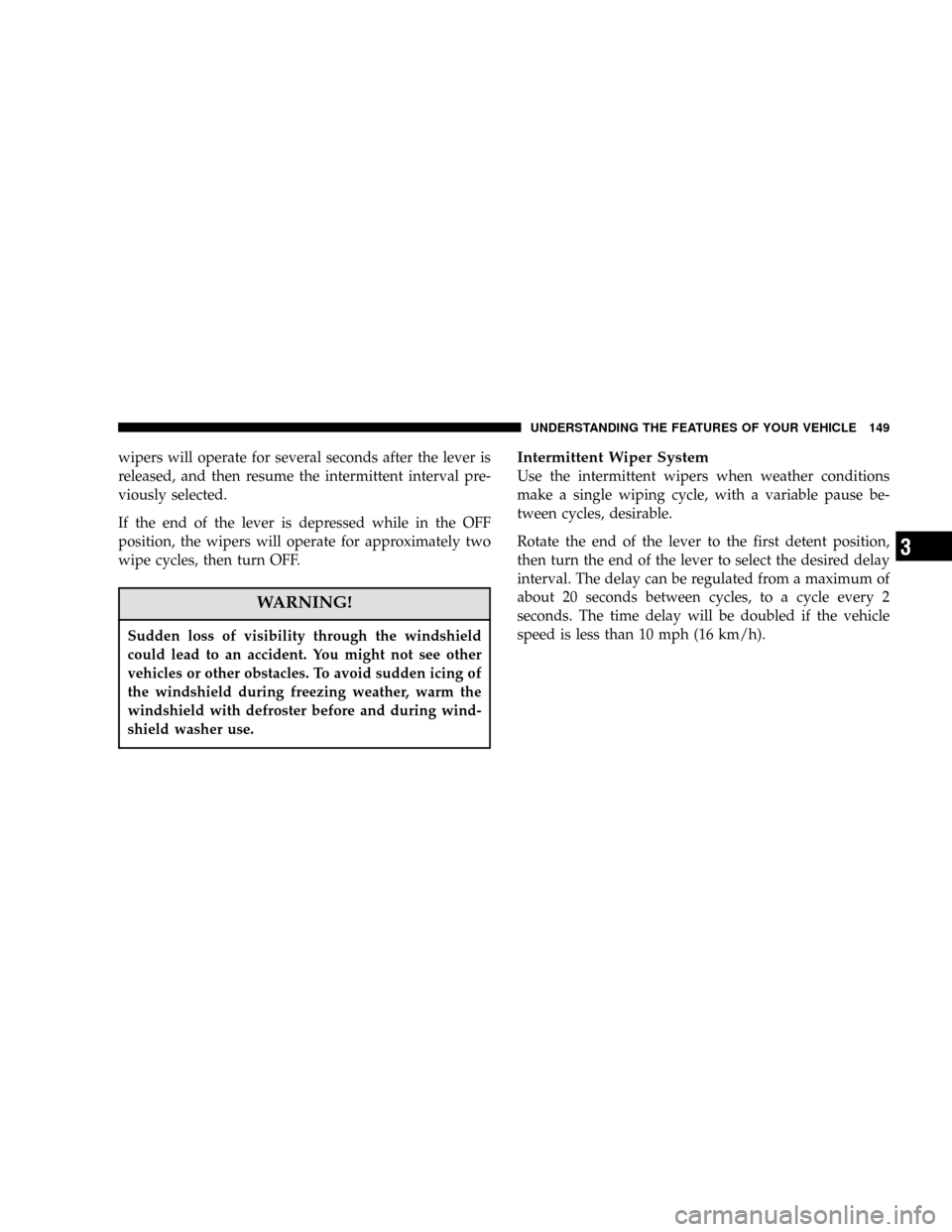
wipers will operate for several seconds after the lever is
released, and then resume the intermittent interval pre-
viously selected.
If the end of the lever is depressed while in the OFF
position, the wipers will operate for approximately two
wipe cycles, then turn OFF.
WARNING!
Sudden loss of visibility through the windshield
could lead to an accident. You might not see other
vehicles or other obstacles. To avoid sudden icing of
the windshield during freezing weather, warm the
windshield with defroster before and during wind-
shield washer use.
Intermittent Wiper System
Use the intermittent wipers when weather conditions
make a single wiping cycle, with a variable pause be-
tween cycles, desirable.
Rotate the end of the lever to the first detent position,
then turn the end of the lever to select the desired delay
interval. The delay can be regulated from a maximum of
about 20 seconds between cycles, to a cycle every 2
seconds. The time delay will be doubled if the vehicle
speed is less than 10 mph (16 km/h).
UNDERSTANDING THE FEATURES OF YOUR VEHICLE 149
3
Page 150 of 504
TILT STEERING COLUMN—IF EQUIPPED
To tilt the column, pull the small lever, located behind the
turn signal control, toward you and move the wheel up
or down, as desired. Release the lever to lock the wheel
firmly in place.WARNING!
Tilting the steering column while the vehicle is
moving is dangerous. Without a stable steering col-
umn, you could lose control of the vehicle and have
an accident. Adjust the column only while the ve-
hicle is stopped. Be sure it is locked before driving.
TRACTION CONTROL SWITCH—IF EQUIPPED
The TRAC indicator, located below the instrument clus-
ter odometer, will light up when the Traction Control is in
use.
Tilt Steering Column Control
150 UNDERSTANDING THE FEATURES OF YOUR VEHICLE
Page 152 of 504

When the driver selects Reverse the system scans for
objects behind the vehicle using four sensors located in
the rear bumper. Objects can be detected from up to 59
inches (150cm). A warning display above the rear win-
dow provides both visible and audible warnings indicat-
ing the range of the object.WARNING!
Drivers must be careful when backing up even when
using the Rear Park Assist System. Always check
carefully behind your vehicle, look behind you, and
be sure to check for pedestrians, other vehicles, ob-
structions, and blind spots before backing up. Failure
to do so can result in serious personal injury or death.
The display contains two sets of yellow and red LEDs
that the driver can see in the rear view mirror. Each side
of the vehicle has its own warning LEDs. The system
provides a visual warning by illuminating one or more
yellow LEDs as the vehicle gets closer to the object. As
the vehicle continues to approaches the object, one red
LED is illuminated and the system emits a series of short
beeps. The tone will remain constant and both red LEDs
are illuminated once the vehicle is within 12 inches (30.5
cm) of the object.
Rear Park Assist Indicator
152 UNDERSTANDING THE FEATURES OF YOUR VEHICLE
Page 155 of 504
ELECTRONIC SPEED CONTROL—IF EQUIPPED
When engaged, this device takes over the accelerator
operation at speeds greater than 30 mph (50 km/h).
To Activate:
Push the“ON/OFF”button once and the CRUISE indi-
cator located below the instrument cluster odometer will
illuminate showing the electronic speed control system is
on. To turn the system OFF, push the“ON/OFF”button
again and the system and indicator will turn off.
WARNING!
Leaving the Electronic Speed Control system on
when not in use is dangerous. You could accidently
set the system or cause it to go faster than you want.
You could lose control and have an accident. Always
leave the system OFF when you aren’t using it.
Speed Control Switches
UNDERSTANDING THE FEATURES OF YOUR VEHICLE 155
3
Page 157 of 504
To Accelerate For Passing:
Depress the accelerator as you would normally. When the
pedal is released, the vehicle will return to the set speed.
NOTE:The speed control system maintains speed up
and down hills. A slight speed change on moderate hills
is normal.
Your vehicle will experience a downshift to 3rd gear
while climbing uphill or descending downhill. This
downshift to 3rd gear is necessary to maintain vehicle set
speed.On steep hills a greater speed loss or gain may occur so
it may be preferable to drive without speed control.
WARNING!
Speed Control can be dangerous where the system
can’t maintain a constant speed. Your vehicle could
go too fast for the conditions, and you could lose
control. An accident could be the result. Don’t use
Speed Control in heavy traffic or on roads that are
winding, icy, snow-covered, or slippery.
UNDERSTANDING THE FEATURES OF YOUR VEHICLE 157
3
Page 159 of 504

Sunglass Storage
At the rear of the overhead console, a compartment is
provided for the storage of two pair of sunglasses.
Press the door latch to open the compartment. The door
will slowly rotate to an open position.
Compass/Temperature Display
This display provides the outside temperature and one of
eight compass readings to indicate the direction the
vehicle is facing.
WARNING!
Even if the display still reads a few degrees above
32°F(0°C), the road surface may be icy, particularly
in woods or on bridges. Drive carefully under such
conditions to prevent an accident and possible per-
sonal injury or property damage.
Automatic Compass Calibration
This compass is self calibrating which eliminates the
need to manually set the compass. When the vehicle is
new, the compass may appear erratic and the“CAL”
symbol will be displayed. After completing three 360°
turns in an area free from large metal or metallic objects,
the“CAL”symbol will turn off and the compass will
function normally.
Manual Compass Calibration
If the compass appears erratic and the“CAL”symbol
does not appear, you must put the compass into the
Calibration Mode manually.
UNDERSTANDING THE FEATURES OF YOUR VEHICLE 159
3
Page 163 of 504

Electronic Vehicle Information Center (EVIC)—If
Equipped
The Electronic Vehicle Information Center, when the
appropriate conditions exist, displays the following
WARNING messages and symbols. Each message is
accompanied by a single chime:
•TURN SIGNALS ON (with graphic)
•PERFORM SERVICE
•DOOR AJAR (one or more, with graphic)
•LIFTGATE AJAR (with graphic)
•WASHER FLUID LOW (with graphic)
•1,2,3 OR 4 LOW TIRE(S) PRESSURE (Refer to”Ti re
Pressure Monitor System”in the“Starting And Oper-
ating, Tire Section”)
•CHECK TPM SYSTEM (Refer to”Tire Pressure Moni-
tor System”in the“Starting And Operating, Tire
Section”)
•MEMORY SEAT DISABLED (Not in Park)—If
Equipped
•ADJUSTABLE PEDAL DISABLED/CRUISE EN-
GAGED
•ADJUSTABLE PEDAL DISABLED/VEHICLE IN RE-
VERSE
•REAR PARK ASSIST (Shown in Reverse only with a
single chime)—If Equipped
NOTE:Tire pressure menu items are available only on
vehicles equipped with the Tire Pressure Monitor Sys-
tem.
UNDERSTANDING THE FEATURES OF YOUR VEHICLE 163
3
Page 168 of 504
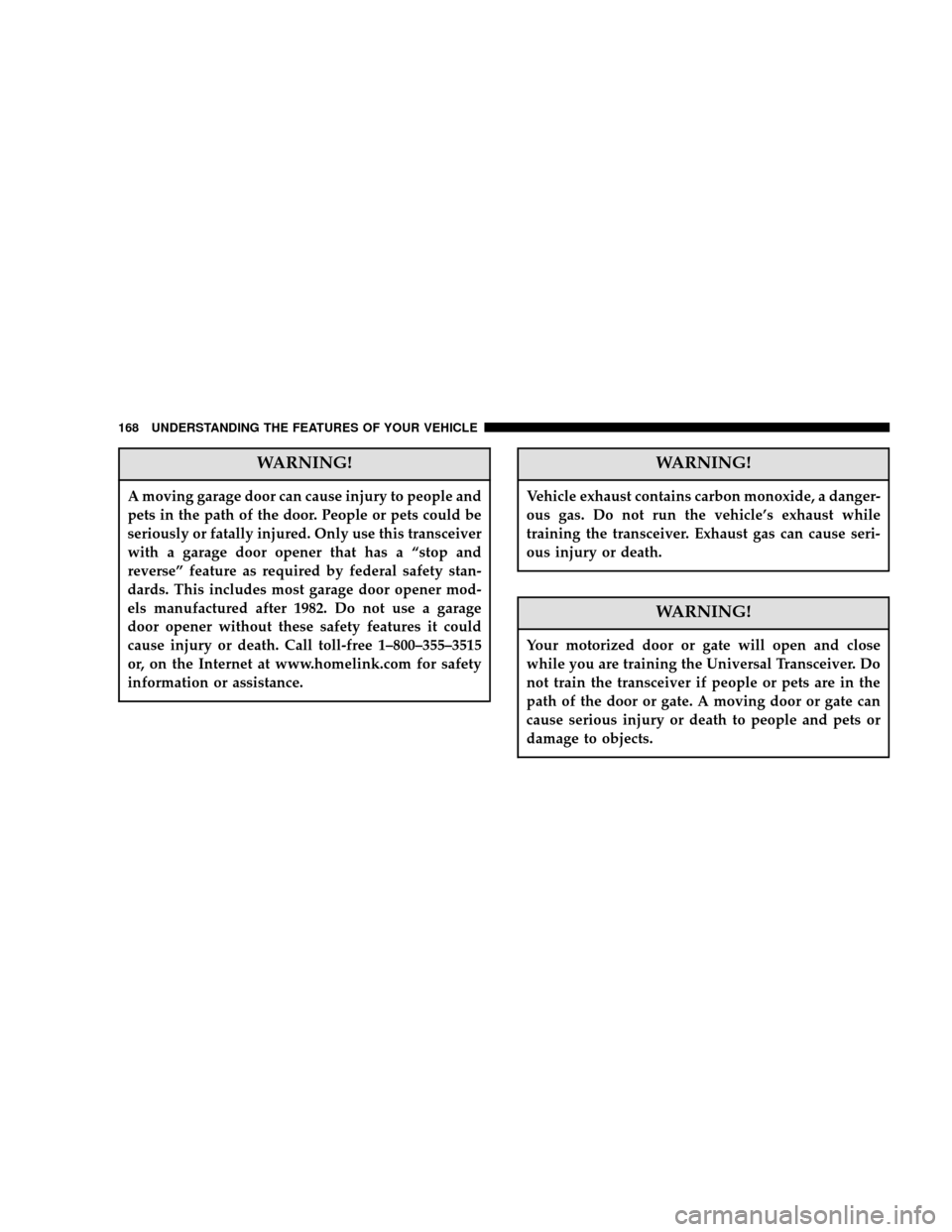
WARNING!
A moving garage door can cause injury to people and
pets in the path of the door. People or pets could be
seriously or fatally injured. Only use this transceiver
with a garage door opener that has a“stop and
reverse”feature as required by federal safety stan-
dards. This includes most garage door opener mod-
els manufactured after 1982. Do not use a garage
door opener without these safety features it could
cause injury or death. Call toll-free 1–800–355–3515
or, on the Internet at www.homelink.com for safety
information or assistance.
WARNING!
Vehicle exhaust contains carbon monoxide, a danger-
ous gas. Do not run the vehicle’s exhaust while
training the transceiver. Exhaust gas can cause seri-
ous injury or death.
WARNING!
Your motorized door or gate will open and close
while you are training the Universal Transceiver. Do
not train the transceiver if people or pets are in the
path of the door or gate. A moving door or gate can
cause serious injury or death to people and pets or
damage to objects.
168 UNDERSTANDING THE FEATURES OF YOUR VEHICLE