Page 171 of 504
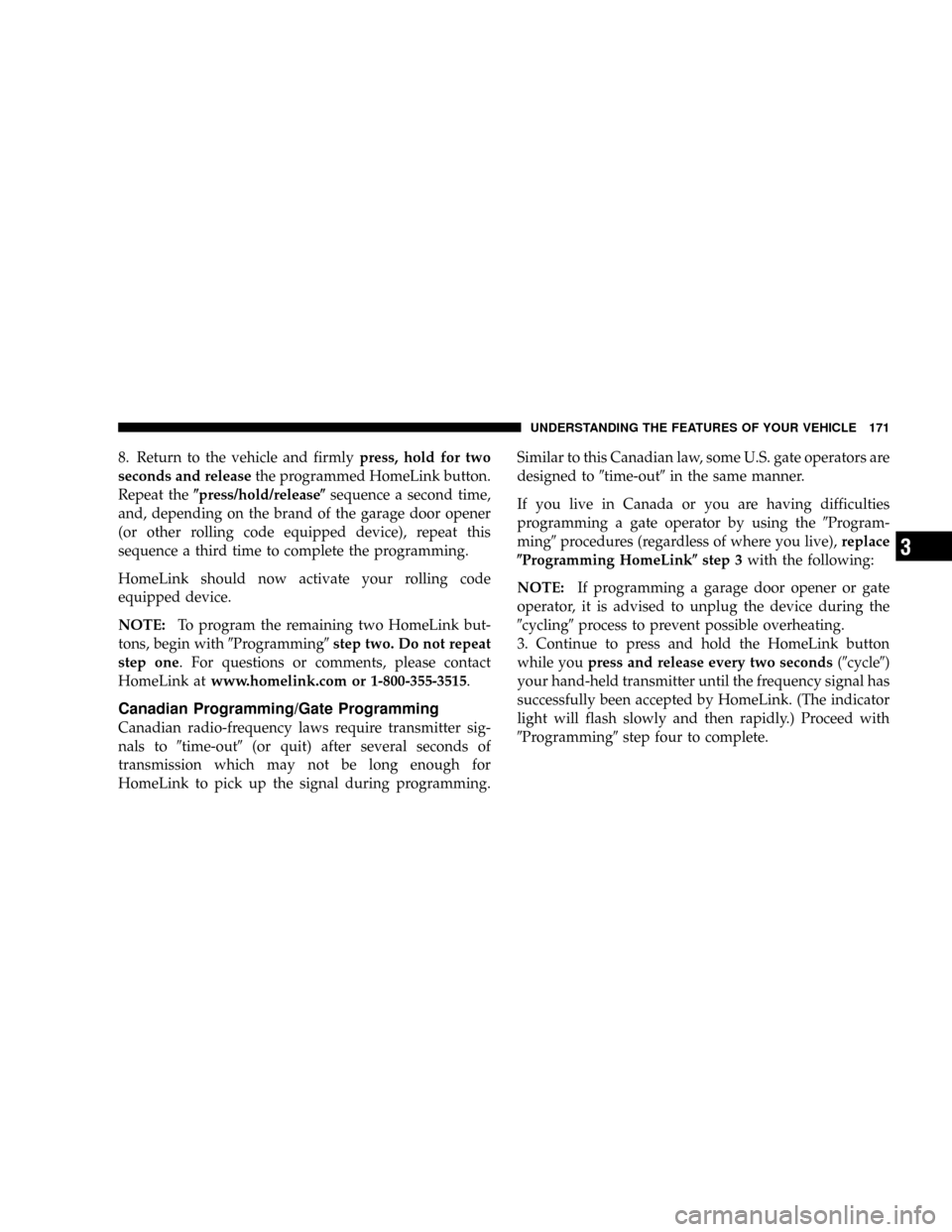
8. Return to the vehicle and firmlypress, hold for two
seconds and releasethe programmed HomeLink button.
Repeat the�press/hold/release�sequence a second time,
and, depending on the brand of the garage door opener
(or other rolling code equipped device), repeat this
sequence a third time to complete the programming.
HomeLink should now activate your rolling code
equipped device.
NOTE:To program the remaining two HomeLink but-
tons, begin with�Programming�step two. Do not repeat
step one. For questions or comments, please contact
HomeLink atwww.homelink.com or 1-800-355-3515.
Canadian Programming/Gate Programming
Canadian radio-frequency laws require transmitter sig-
nals to�time-out�(or quit) after several seconds of
transmission which may not be long enough for
HomeLink to pick up the signal during programming.Similar to this Canadian law, some U.S. gate operators are
designed to�time-out�in the same manner.
If you live in Canada or you are having difficulties
programming a gate operator by using the�Program-
ming�procedures (regardless of where you live),replace
�Programming HomeLink�step 3with the following:
NOTE:If programming a garage door opener or gate
operator, it is advised to unplug the device during the
�cycling�process to prevent possible overheating.
3. Continue to press and hold the HomeLink button
while youpress and release every two seconds(�cycle�)
your hand-held transmitter until the frequency signal has
successfully been accepted by HomeLink. (The indicator
light will flash slowly and then rapidly.) Proceed with
�Programming�step four to complete.
UNDERSTANDING THE FEATURES OF YOUR VEHICLE 171
3
Page 195 of 504
UNDERSTANDING YOUR INSTRUMENT PANEL
CONTENTS
�Instruments And Controls.................201
�Base Instrument Cluster..................202
�Instrument Cluster With Tach..............203
�Instrument Cluster Descriptions............204
�Electronic Digital Clock..................212
▫Clock Setting Procedure.................212
�Radio General Information................212
▫Radio Broadcast Signals.................212
▫Two Types Of Signals..................213▫Electrical Disturbances..................213
▫AM Reception.......................213
▫FM Reception........................213
�Sales Code RAZ—AM/ FM Stereo Radio With
Cassette Tape Player, CD Player And CD Changer
Controls.............................214
▫Operating Instructions—Radio...........214
▫Power Switch, Volume Control............214
▫Seek Button (Radio Mode)...............214
▫Tuning.............................2154
Page 196 of 504
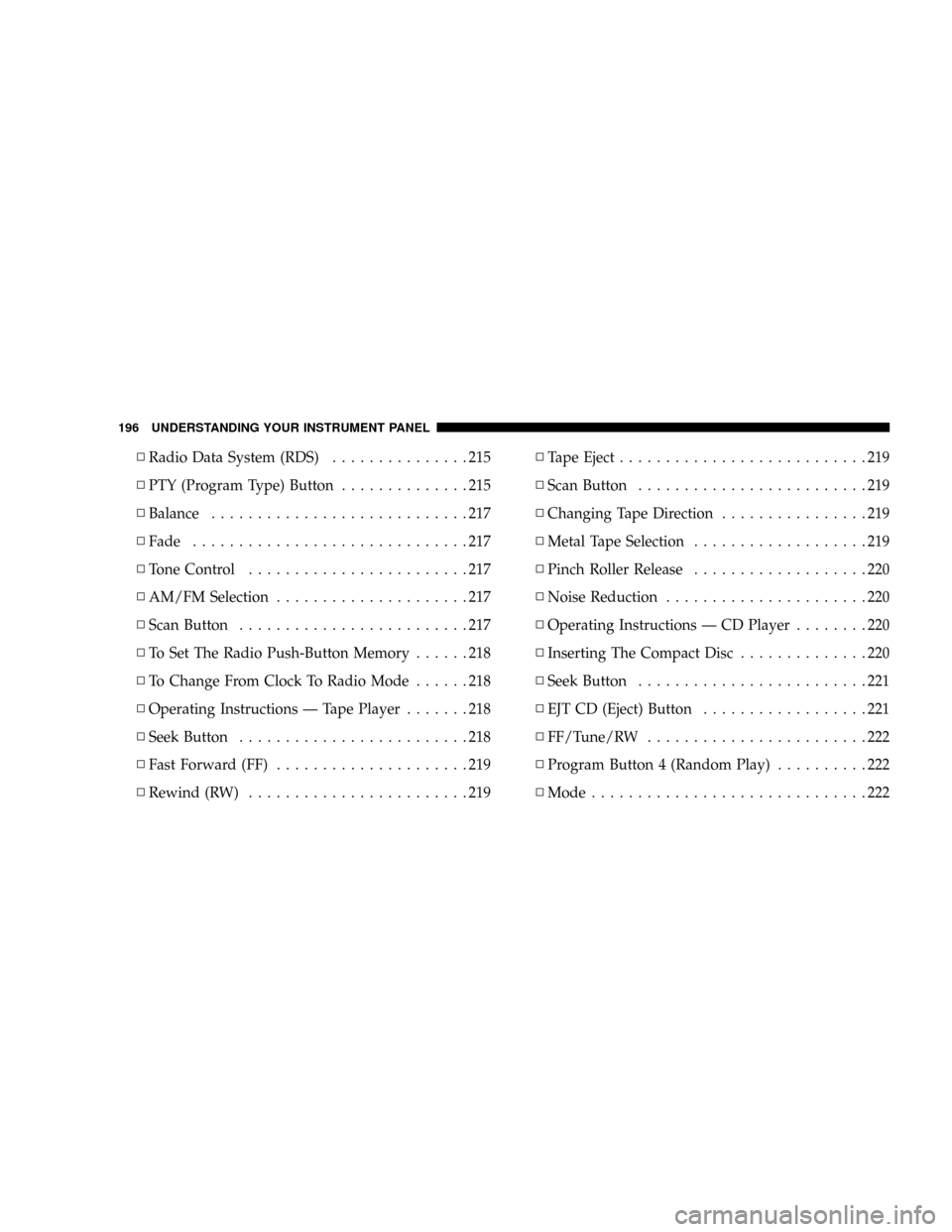
▫Radio Data System (RDS)...............215
▫PTY (Program Type) Button..............215
▫Balance............................217
▫Fade..............................217
▫Tone Control........................217
▫AM/FM Selection.....................217
▫Scan Button.........................217
▫To Set The Radio Push-Button Memory......218
▫To Change From Clock To Radio Mode......218
▫Operating Instructions—Tape Player.......218
▫Seek Button.........................218
▫Fast Forward (FF).....................219
▫Rewind (RW)........................219▫Tape Eject...........................219
▫Scan Button.........................219
▫Changing Tape Direction................219
▫Metal Tape Selection...................219
▫Pinch Roller Release...................220
▫Noise Reduction......................220
▫Operating Instructions—CD Player........220
▫Inserting The Compact Disc..............220
▫Seek Button.........................221
▫EJT CD (Eject) Button..................221
▫FF/Tune/RW........................222
▫Program Button 4 (Random Play)..........222
▫Mode..............................222
196 UNDERSTANDING YOUR INSTRUMENT PANEL
Page 197 of 504
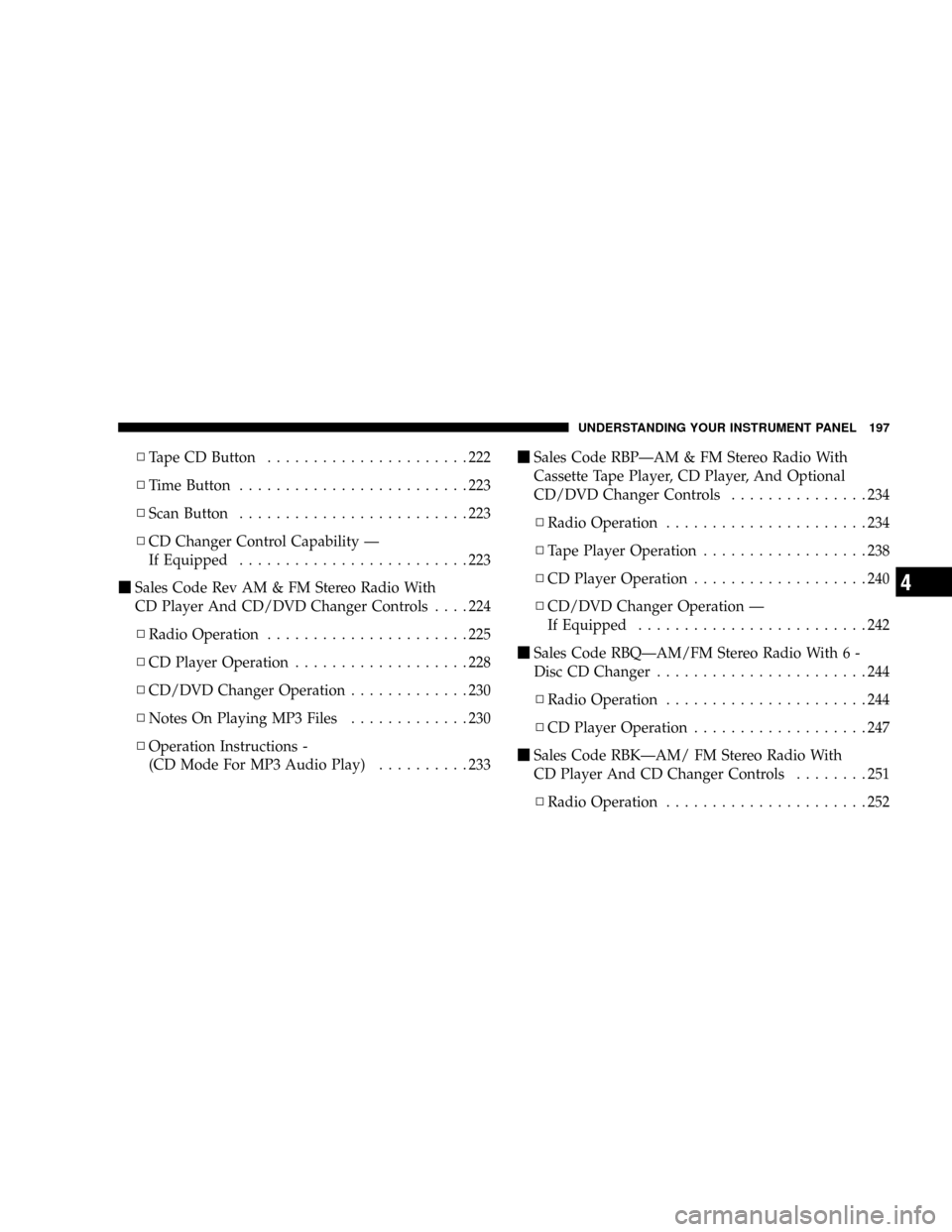
▫Tape CD Button......................222
▫Time Button.........................223
▫Scan Button.........................223
▫CD Changer Control Capability—
If Equipped.........................223
�Sales Code Rev AM & FM Stereo Radio With
CD Player And CD/DVD Changer Controls....224
▫Radio Operation......................225
▫CD Player Operation...................228
▫CD/DVD Changer Operation.............230
▫Notes On Playing MP3 Files.............230
▫Operation Instructions -
(CD Mode For MP3 Audio Play)..........233�Sales Code RBP—AM & FM Stereo Radio With
Cassette Tape Player, CD Player, And Optional
CD/DVD Changer Controls...............234
▫Radio Operation......................234
▫Tape Player Operation..................238
▫CD Player Operation...................240
▫CD/DVD Changer Operation—
If Equipped.........................242
�Sales Code RBQ—AM/FM Stereo Radio With 6 -
Disc CD Changer.......................244
▫Radio Operation......................244
▫CD Player Operation...................247
�Sales Code RBK—AM/ FM Stereo Radio With
CD Player And CD Changer Controls........251
▫Radio Operation......................252
UNDERSTANDING YOUR INSTRUMENT PANEL 197
4
Page 198 of 504

▫CD Player Operation...................254
▫CD Changer Control Capability—
If Equipped.........................256
�Sales Code RB1—AM/FM Stereo Radio With
DVD/GPS Navigation System..............257
�Remote Control Operating Instructions.......258
▫Headphone Transmitter Button (1).........259
▫Arrow Buttons (2, 3, 15, 16)..............259
▫Rtn Button (4)........................260
▫Setup Button (5)......................260
▫Pause/Play Button (6)..................260
▫Mute Button (7)......................260
▫Disp Button (8).......................260
▫Mode Button (9)......................260▫Prog Up/Down Buttons (10, 11)...........261
▫Slow Button (12)......................261
▫Stop Button (13)......................261
▫Menu Button (14).....................261
▫Next/Prev Buttons (2, 15)...............261
▫FF/RW Buttons (3, 16)..................261
▫Enter Button (17).....................261
▫Light Button (18)......................262
▫Remote Control Battery Service...........262
▫Operating Instructions—Video Screen......262
▫Operating Instructions—Headphones......264
▫Operating Instructions—MP3 Player,
Portable Walkman.....................266
198 UNDERSTANDING YOUR INSTRUMENT PANEL
Page 199 of 504
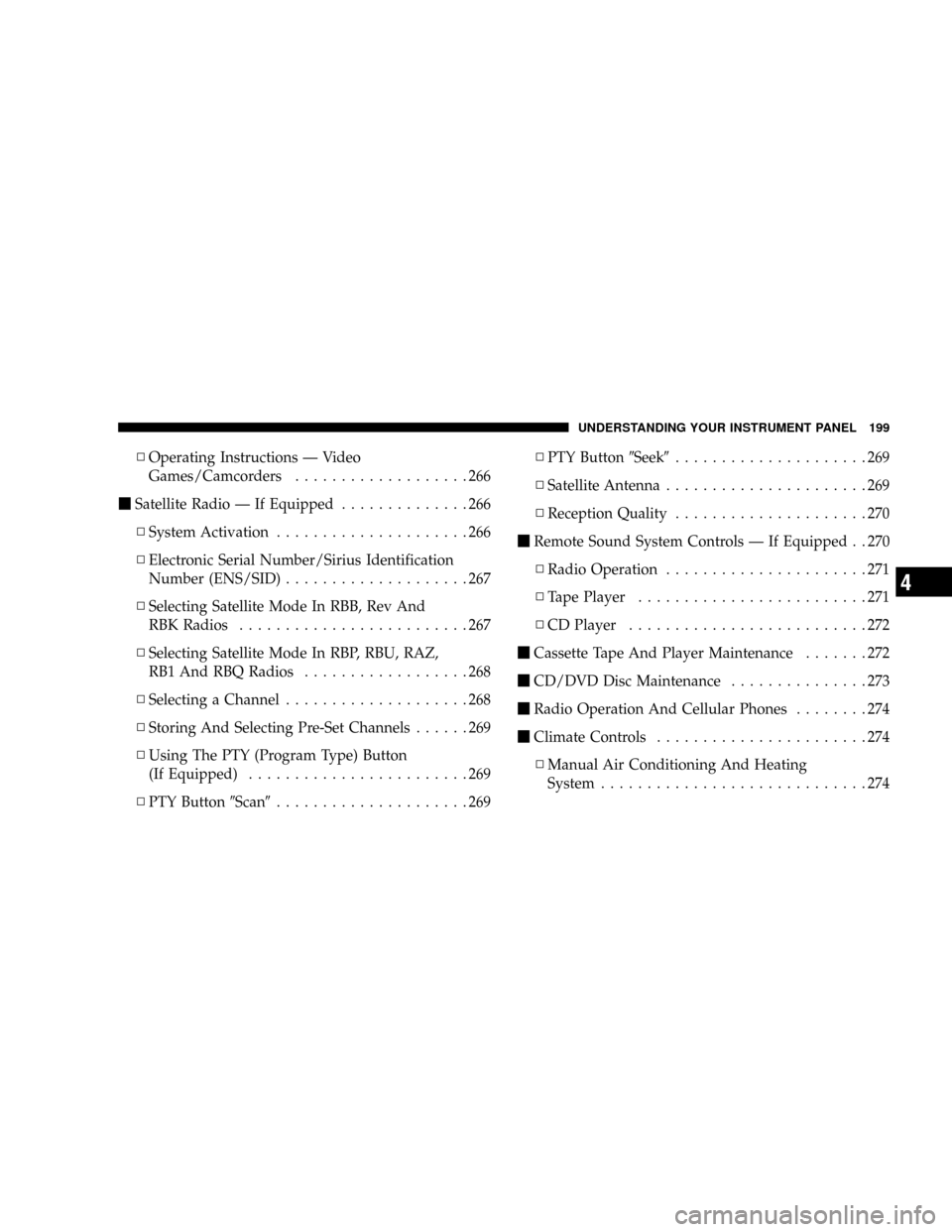
▫Operating Instructions—Video
Games/Camcorders...................266
�Satellite Radio—If Equipped..............266
▫System Activation.....................266
▫Electronic Serial Number/Sirius Identification
Number (ENS/SID)....................267
▫Selecting Satellite Mode In RBB, Rev And
RBK Radios.........................267
▫Selecting Satellite Mode In RBP, RBU, RAZ,
RB1 And RBQ Radios..................268
▫Selecting a Channel....................268
▫Storing And Selecting Pre-Set Channels......269
▫Using The PTY (Program Type) Button
(If Equipped)........................269
▫PTY Button�Scan�.....................269▫PTY Button�Seek�.....................269
▫Satellite Antenna......................269
▫Reception Quality.....................270
�Remote Sound System Controls—If Equipped . . 270
▫Radio Operation......................271
▫Tape Player.........................271
▫CD Player..........................272
�Cassette Tape And Player Maintenance.......272
�CD/DVD Disc Maintenance...............273
�Radio Operation And Cellular Phones........274
�Climate Controls.......................274
▫Manual Air Conditioning And Heating
System.............................274
UNDERSTANDING YOUR INSTRUMENT PANEL 199
4
Page 212 of 504

25. Trip Odometer Button
Press this button to change the display from odometer to
trip odometer. The word TRIP will appear when in the
trip odometer mode.
Push in and hold the button for two seconds to reset the
trip odometer to 0 miles or kilometers. The odometer
must be in trip mode to reset.
ELECTRONIC DIGITAL CLOCK
The clock and radio each use the display panel built into
the radio. A digital readout shows the time in hours and
minutes whenever the ignition switch is in the ON or
ACC position and the time button is pressed.
When the ignition switch is in the OFF position, or when
the radio frequency is being displayed, time keeping is
accurately maintained.
Clock Setting Procedure
1. Turn the ignition switch to the ON or ACC position
and press the time button. Using the tip of a ballpoint pen
or similar object, press either the hour (H) or minute (M)
buttons on the radio.
2. Press the H button to set hours or the M button to set
minutes. The time setting will increase each time you
press a button.
RADIO GENERAL INFORMATION
Radio Broadcast Signals
Your new radio will provide excellent reception under
most operating conditions. Like any system, however, car
radios have performance limitations, due to mobile op-
eration and natural phenomena, which might lead you to
believe your sound system is malfunctioning. To help
212 UNDERSTANDING YOUR INSTRUMENT PANEL
Page 213 of 504
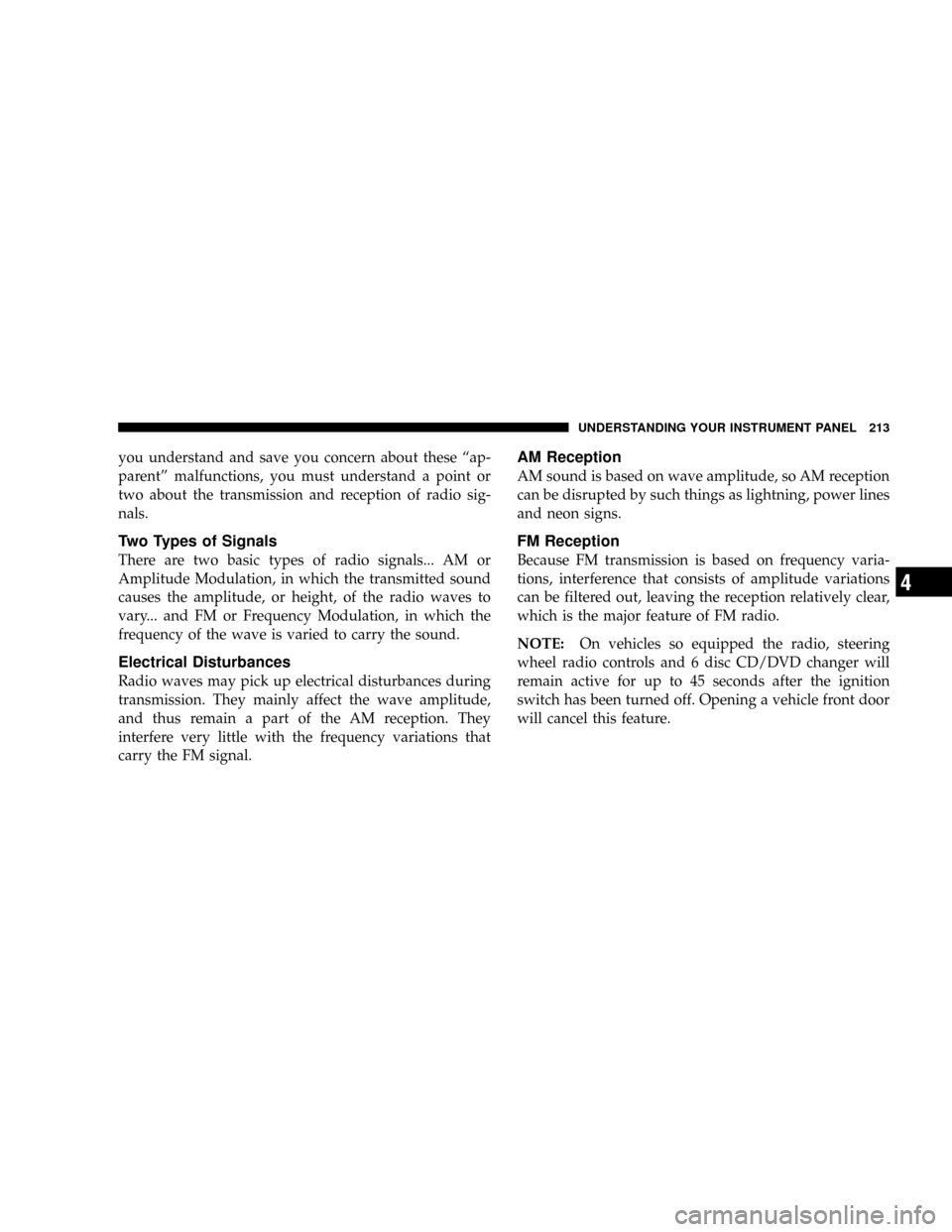
you understand and save you concern about these“ap-
parent”malfunctions, you must understand a point or
two about the transmission and reception of radio sig-
nals.
Two Types of Signals
There are two basic types of radio signals... AM or
Amplitude Modulation, in which the transmitted sound
causes the amplitude, or height, of the radio waves to
vary... and FM or Frequency Modulation, in which the
frequency of the wave is varied to carry the sound.
Electrical Disturbances
Radio waves may pick up electrical disturbances during
transmission. They mainly affect the wave amplitude,
and thus remain a part of the AM reception. They
interfere very little with the frequency variations that
carry the FM signal.
AM Reception
AM sound is based on wave amplitude, so AM reception
can be disrupted by such things as lightning, power lines
and neon signs.
FM Reception
Because FM transmission is based on frequency varia-
tions, interference that consists of amplitude variations
can be filtered out, leaving the reception relatively clear,
which is the major feature of FM radio.
NOTE:On vehicles so equipped the radio, steering
wheel radio controls and 6 disc CD/DVD changer will
remain active for up to 45 seconds after the ignition
switch has been turned off. Opening a vehicle front door
will cancel this feature.
UNDERSTANDING YOUR INSTRUMENT PANEL 213
4