Page 35 of 504
If the liftgate is locked and is not equipped with a
powered liftgate, pressing the button on the remote
keyless entry transmitter will result in the liftgate becom-
ing unlocked for 30 seconds allowing you to manually
access the liftgate area.NOTE:On vehicles without power locks, the liftgate can
only be opened using the vehicle keys. The key must be
held in the unlocked position for the liftgate to open.
Power Liftgate—If Equipped
The power liftgate may be opened manually or by using
the button on the remote keyless entry transmitter. Press
the button on the remote keyless entry transmitter twice
within five seconds, to open the power liftgate. Once the
liftgate is fully open, pressing the button twice within
five seconds a second time will close the liftgate.
Liftgate Release Switch
THINGS TO KNOW BEFORE STARTING YOUR VEHICLE 35
2
Page 36 of 504
The power liftgate may also be opened by pressing the
button located on the overhead console.
When the remote keyless entry transmitter button is
pressed and the“Lamp Flash”feature is enabled, the tail
lights will flash to signal that the liftgate is opening or
closing.WARNING!
During power operation, personal injury or cargo
damage may occur. Ensure the liftgate travel path is
clear. Make sure the liftgate is closed and latched
before driving away.
NOTE:
•If anything obstructs the power liftgate while it is
closing or opening, the liftgate will automatically
reverse to the closed or open position, provided it
meets sufficient resistance.
•There are also pinch sensors attached to the side of the
liftgate opening. Light pressure anywhere along these
strips will cause the liftgate to return to the open
position.
Power Liftgate Switch
36 THINGS TO KNOW BEFORE STARTING YOUR VEHICLE
Page 60 of 504
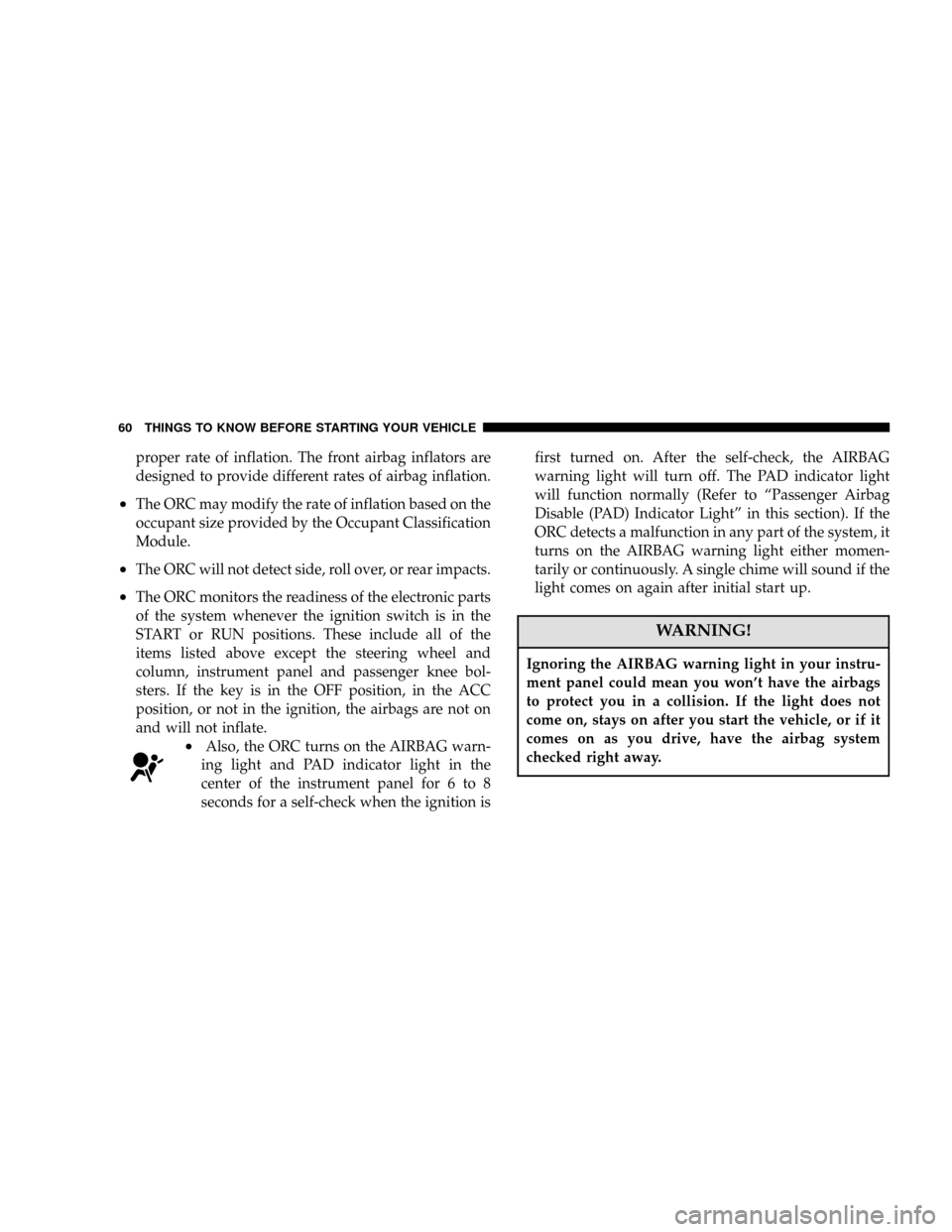
proper rate of inflation. The front airbag inflators are
designed to provide different rates of airbag inflation.
•The ORC may modify the rate of inflation based on the
occupant size provided by the Occupant Classification
Module.
•The ORC will not detect side, roll over, or rear impacts.
•The ORC monitors the readiness of the electronic parts
of the system whenever the ignition switch is in the
START or RUN positions. These include all of the
items listed above except the steering wheel and
column, instrument panel and passenger knee bol-
sters. If the key is in the OFF position, in the ACC
position, or not in the ignition, the airbags are not on
and will not inflate.
•Also, the ORC turns on the AIRBAG warn-
ing light and PAD indicator light in the
center of the instrument panel for 6 to 8
seconds for a self-check when the ignition isfirst turned on. After the self-check, the AIRBAG
warning light will turn off. The PAD indicator light
will function normally (Refer to“Passenger Airbag
Disable (PAD) Indicator Light”in this section). If the
ORC detects a malfunction in any part of the system, it
turns on the AIRBAG warning light either momen-
tarily or continuously. A single chime will sound if the
light comes on again after initial start up.
WARNING!
Ignoring the AIRBAG warning light in your instru-
ment panel could mean you won’t have the airbags
to protect you in a collision. If the light does not
come on, stays on after you start the vehicle, or if it
comes on as you drive, have the airbag system
checked right away.
60 THINGS TO KNOW BEFORE STARTING YOUR VEHICLE
Page 104 of 504
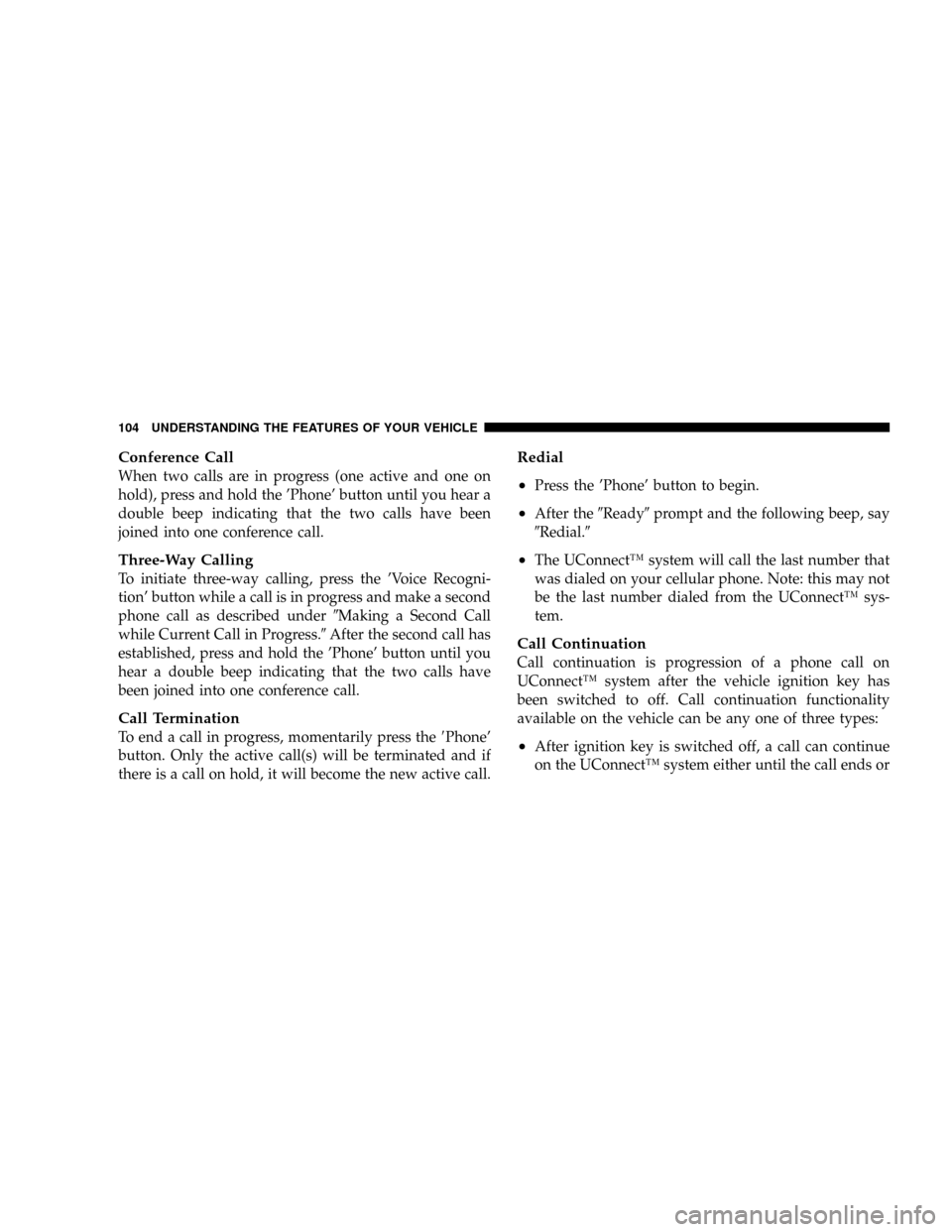
Conference Call
When two calls are in progress (one active and one on
hold), press and hold the’Phone’button until you hear a
double beep indicating that the two calls have been
joined into one conference call.
Three-Way Calling
To initiate three-way calling, press the’Voice Recogni-
tion’button while a call is in progress and make a second
phone call as described under�Making a Second Call
while Current Call in Progress.�After the second call has
established, press and hold the’Phone’button until you
hear a double beep indicating that the two calls have
been joined into one conference call.
Call Termination
To end a call in progress, momentarily press the�Phone’
button. Only the active call(s) will be terminated and if
there is a call on hold, it will become the new active call.
Redial
•
Press the’Phone’button to begin.
•After the�Ready�prompt and the following beep, say
�Redial.�
•The UConnect™system will call the last number that
was dialed on your cellular phone. Note: this may not
be the last number dialed from the UConnect™sys-
tem.
Call Continuation
Call continuation is progression of a phone call on
UConnect™system after the vehicle ignition key has
been switched to off. Call continuation functionality
available on the vehicle can be any one of three types:
•After ignition key is switched off, a call can continue
on the UConnect™system either until the call ends or
104 UNDERSTANDING THE FEATURES OF YOUR VEHICLE
Page 105 of 504
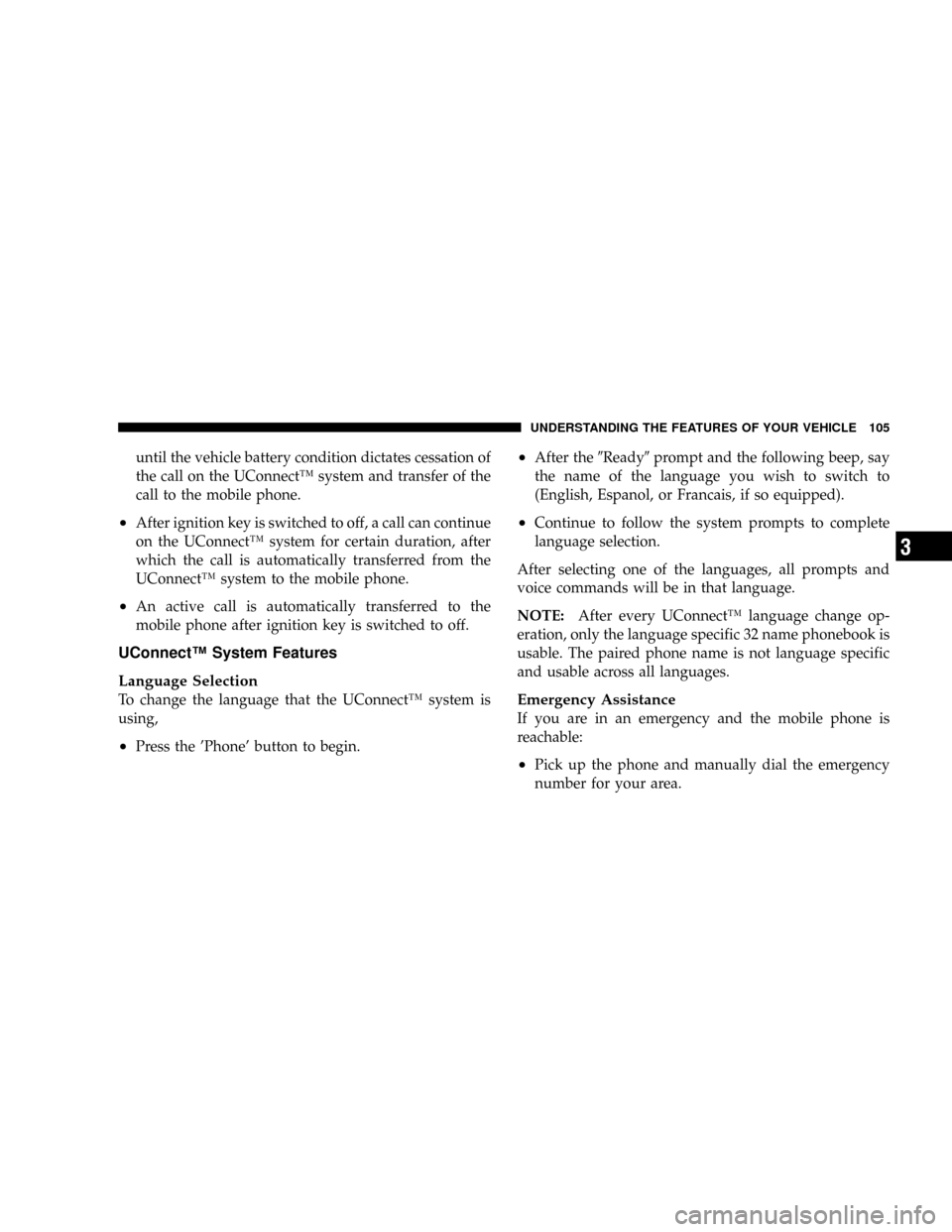
until the vehicle battery condition dictates cessation of
the call on the UConnect™system and transfer of the
call to the mobile phone.
•After ignition key is switched to off, a call can continue
on the UConnect™system for certain duration, after
which the call is automatically transferred from the
UConnect™system to the mobile phone.
•An active call is automatically transferred to the
mobile phone after ignition key is switched to off.
UConnect™System Features
Language Selection
To change the language that the UConnect™system is
using,
•Press the’Phone’button to begin.
•After the�Ready�prompt and the following beep, say
the name of the language you wish to switch to
(English, Espanol, or Francais, if so equipped).
•Continue to follow the system prompts to complete
language selection.
After selecting one of the languages, all prompts and
voice commands will be in that language.
NOTE:After every UConnect™language change op-
eration, only the language specific 32 name phonebook is
usable. The paired phone name is not language specific
and usable across all languages.
Emergency Assistance
If you are in an emergency and the mobile phone is
reachable:
•Pick up the phone and manually dial the emergency
number for your area.
UNDERSTANDING THE FEATURES OF YOUR VEHICLE 105
3
Page 107 of 504
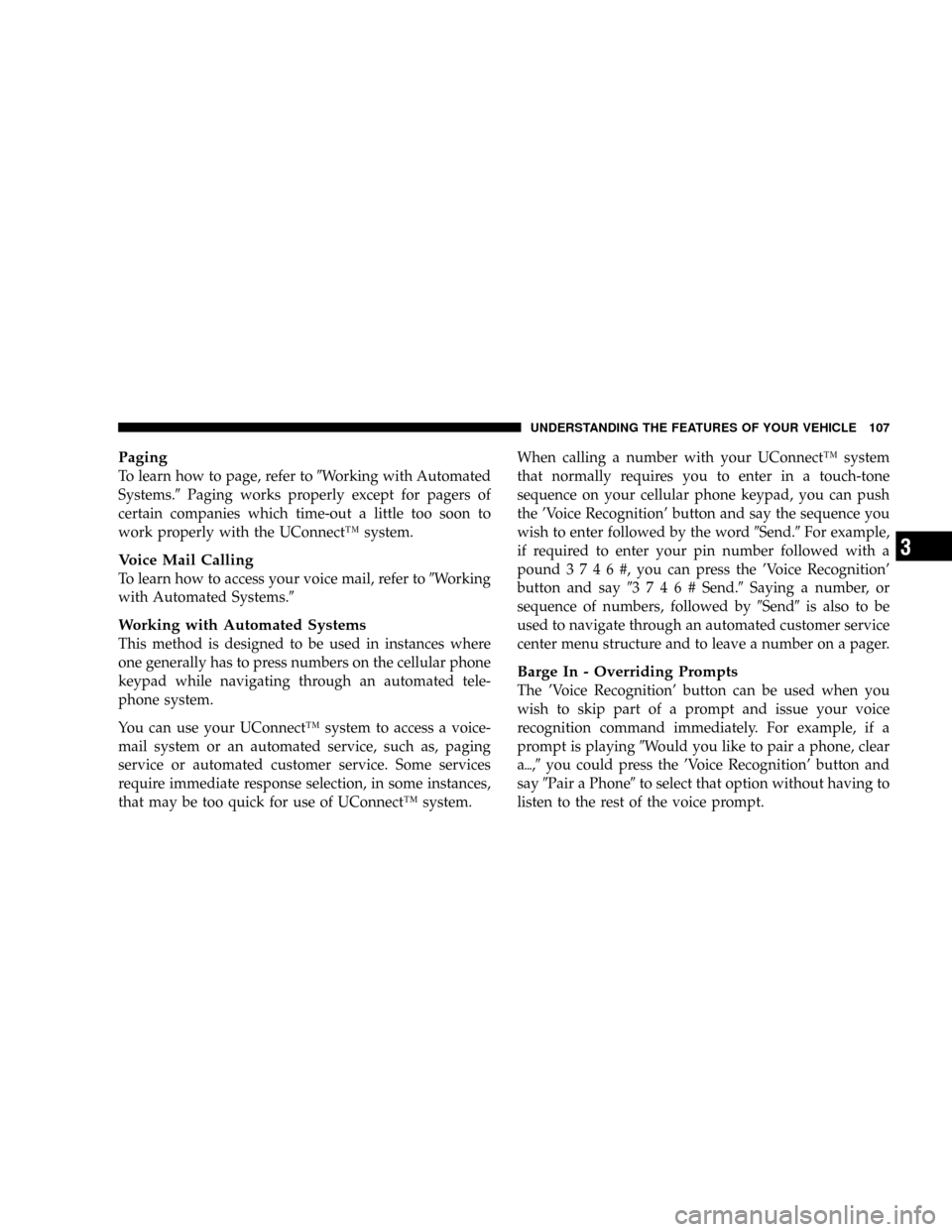
Paging
To learn how to page, refer to�Working with Automated
Systems.�Paging works properly except for pagers of
certain companies which time-out a little too soon to
work properly with the UConnect™system.
Voice Mail Calling
To learn how to access your voice mail, refer to�Working
with Automated Systems.�
Working with Automated Systems
This method is designed to be used in instances where
one generally has to press numbers on the cellular phone
keypad while navigating through an automated tele-
phone system.
You can use your UConnect™system to access a voice-
mail system or an automated service, such as, paging
service or automated customer service. Some services
require immediate response selection, in some instances,
that may be too quick for use of UConnect™system.When calling a number with your UConnect™system
that normally requires you to enter in a touch-tone
sequence on your cellular phone keypad, you can push
the’Voice Recognition’button and say the sequence you
wish to enter followed by the word�Send.�For example,
if required to enter your pin number followed with a
pound3746#,youcanpressthe’Voice Recognition’
button and say�3746#Send.�Saying a number, or
sequence of numbers, followed by�Send�is also to be
used to navigate through an automated customer service
center menu structure and to leave a number on a pager.
Barge In - Overriding Prompts
The’Voice Recognition’button can be used when you
wish to skip part of a prompt and issue your voice
recognition command immediately. For example, if a
prompt is playing�Would you like to pair a phone, clear
a�,�you could press the’Voice Recognition’button and
say�Pair a Phone�to select that option without having to
listen to the rest of the voice prompt.
UNDERSTANDING THE FEATURES OF YOUR VEHICLE 107
3
Page 108 of 504

Turning Confirmation Prompts On/Off
Turning confirmation prompts off will stop the system
from confirming your choices (e.g. the UConnect™sys-
tem will not repeat a phone number before you dial it).
•Press the’Phone’button to begin.
•After the�Ready�prompt and the following beep, say
�Setup Confirmations.�The UConnect™system will
play the current confirmation prompt status and you
will be given the choice to change it.
Phone and Network Status Indicators
If available on the radio and/or on a premium display
such as the instrument panel cluster, and supported by
your cell phone, the UConnect™system will provide
notification to inform you of your phone and network
status when you are attempting to make a phone call
using UConnect™. The status is given for roaming net-
work signal strength, phone battery strength, etc.
Dialing Using the Cellular Phone Keypad
You can dial a phone number with your cellular phone
keypad and still use the UConnect™system (while
dialing via the cell phone keypad, the user must exercise
caution and take precautionary safety measures). By
dialing a number with your paired Bluetooth™cellular
phone, the audio will be played through your vehicle’s
audio system. The UConnect™system will work the
same as if you dial the number using voice recognition.
NOTE:Certain brands of mobile phones do not send the
dial ring to the UConnect™system to play it on the
vehicle audio system, so you will not hear it. Under this
situation, after successfully dialing a number, the user
may feel that the call did not go through even though the
call is in progress. Once your call is answered, you will
hear the audio.
108 UNDERSTANDING THE FEATURES OF YOUR VEHICLE
Page 113 of 504
•fully closed windows, and
•dry weather condition.
•Operation from driver seat.
•Performance, such as, audio clarity, echo. and loud-
ness to a large degree, rely on the phone and network,
and not the UConnect™system.
•Echo at far end can sometime be reduced by lowering
the in-vehicle audio volume.
Bluetooth Communication Link
Cellular phones have been found to occasionally lose
connection to the UConnect™system. When this hap-
pens, the connection can generally be re-established by
switching the phone off/on. Your cell phone is recom-
mended to remain in Bluetooth�on�mode.
Power-Up
After switching the ignition key from OFF to either ON
or ACC position, or after a reset, you must wait at least
five (5) seconds prior to using the system.
UNDERSTANDING THE FEATURES OF YOUR VEHICLE 113
3