Page 87 of 504

▫Automatic Headlights—If Equipped.......145
▫Daytime Running Lights
(Canada/Fleet Vehicles Only).............145
▫Lights-On Reminder...................145
▫Battery Protection.....................145
▫Headlamp Delay—If Equipped..........146
▫Front Fog Lights—If Equipped...........146
�Multifunction Lever.....................147
▫Turn Signals.........................147
▫Headlight Low/High Beam Selector Switch . . . 148
▫Passing Light........................148
▫Windshield Wipers And Washers..........148
�Tilt Steering Column—If Equipped.........150�Traction Control Switch—If Equipped.......150
�Rear Park Assist System—If Equipped.......151
�Adjustable Pedals—If Equipped...........153
�Electronic Speed Control—If Equipped......155
▫To Activate..........................155
▫To Set At A Desired Speed...............156
▫To Deactivate........................156
▫To Resume Speed.....................156
▫To Vary The Speed Setting...............156
▫To Accelerate For Passing...............157
�Overhead Console—If Equipped...........158
▫Courtesy/Reading Lights................158
▫Sunglass Storage......................159
UNDERSTANDING THE FEATURES OF YOUR VEHICLE 87
3
Page 92 of 504
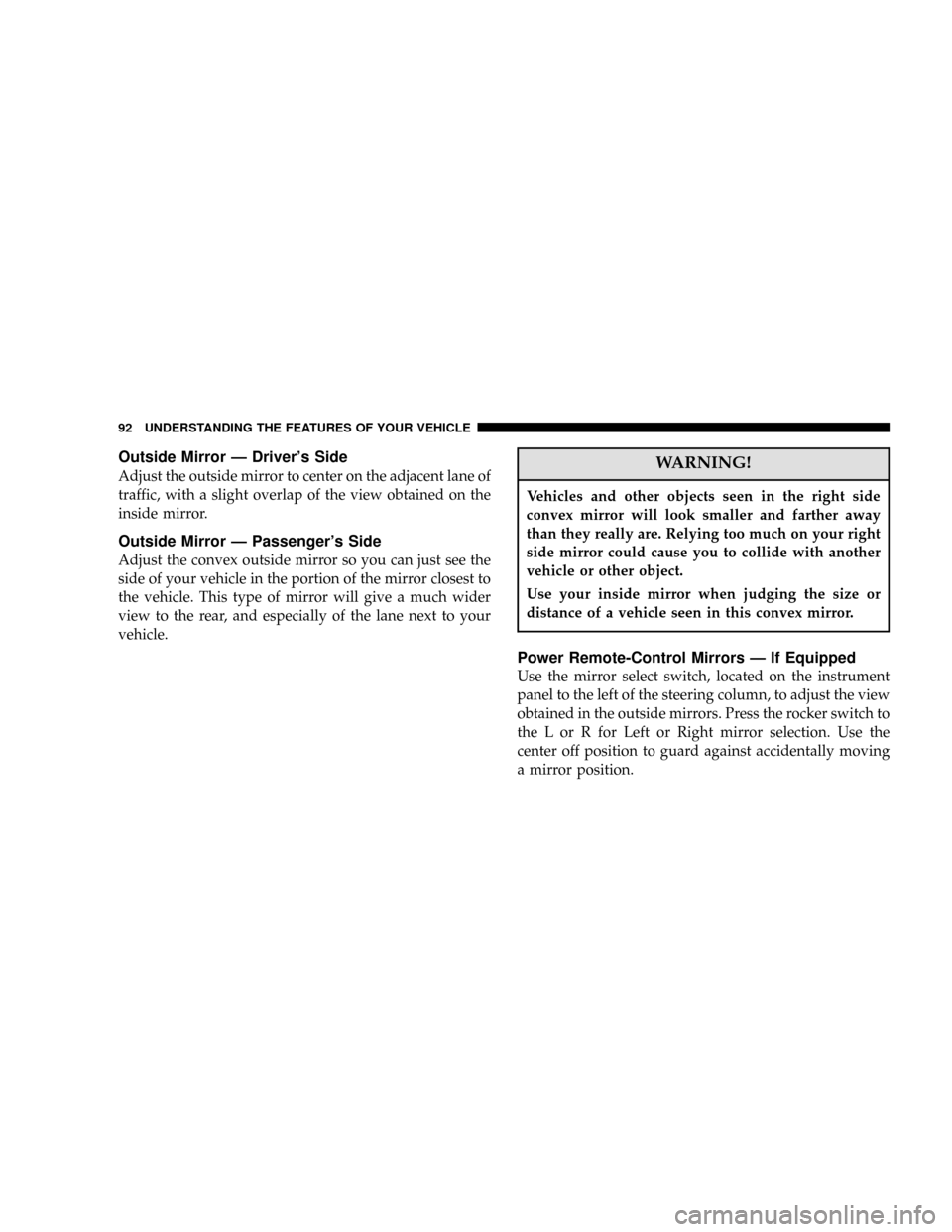
Outside Mirror—Driver’s Side
Adjust the outside mirror to center on the adjacent lane of
traffic, with a slight overlap of the view obtained on the
inside mirror.
Outside Mirror—Passenger’s Side
Adjust the convex outside mirror so you can just see the
side of your vehicle in the portion of the mirror closest to
the vehicle. This type of mirror will give a much wider
view to the rear, and especially of the lane next to your
vehicle.
WARNING!
Vehicles and other objects seen in the right side
convex mirror will look smaller and farther away
than they really are. Relying too much on your right
side mirror could cause you to collide with another
vehicle or other object.
Use your inside mirror when judging the size or
distance of a vehicle seen in this convex mirror.
Power Remote-Control Mirrors—If Equipped
Use the mirror select switch, located on the instrument
panel to the left of the steering column, to adjust the view
obtained in the outside mirrors. Press the rocker switch to
the L or R for Left or Right mirror selection. Use the
center off position to guard against accidentally moving
a mirror position.
92 UNDERSTANDING THE FEATURES OF YOUR VEHICLE
Page 95 of 504

The UConnect™system can be used with any Hands-
Free Profile certified Bluetooth™cellular phone. See
www.chrysler.com/uconnect for supported phones. If
your cellular phone supports a different profile (e.g.,Headset Profile), you may not be able to use any UCon-
nect™features. Refer to your cellular service provider or
the phone manufacturer for details.
The UConnect™system is fully integrated with the
vehicle’s audio system. The volume of the UConnect™
system can either be adjusted from the radio volume
control knob, or from the steering wheel radio control
(right switch), if so equipped.
The radio display will be used for visual prompts from
the UConnect™system such as�CELL�or caller ID on
certain radios.Operations
Voice commands can be used to operate the UConnect™
system and to navigate through the UConnect™menu
structure. Voice commands are required after most
UConnect™system prompts. You will be prompted for a
specific command and then guided through the available
options.
UConnect™Switches
UNDERSTANDING THE FEATURES OF YOUR VEHICLE 95
3
Page 142 of 504
Next, push to the left the safety catch located under the
front edge of the hood, near the center.
Use the hood prop rod to secure the hood in the open
position.
To prevent possible damage, do not slam the hood to
close it. Lower the hood until it is open approximately 30cm (12 inches) and then drop it. This should secure both
latches. Never drive your vehicle unless the hood is fully
closed, with both latches engaged.
WARNING!
If the hood is not fully latched, it could fly up when
the vehicle is moving and block your forward vision.
You could have a collision. Be sure all hood latches
are fully latched before driving.
LIGHTS
All of the lights, except the hazard warning lights, are
controlled by switches to the left of the steering column
on the instrument panel.
Hood Safety Catch
142 UNDERSTANDING THE FEATURES OF YOUR VEHICLE
Page 148 of 504
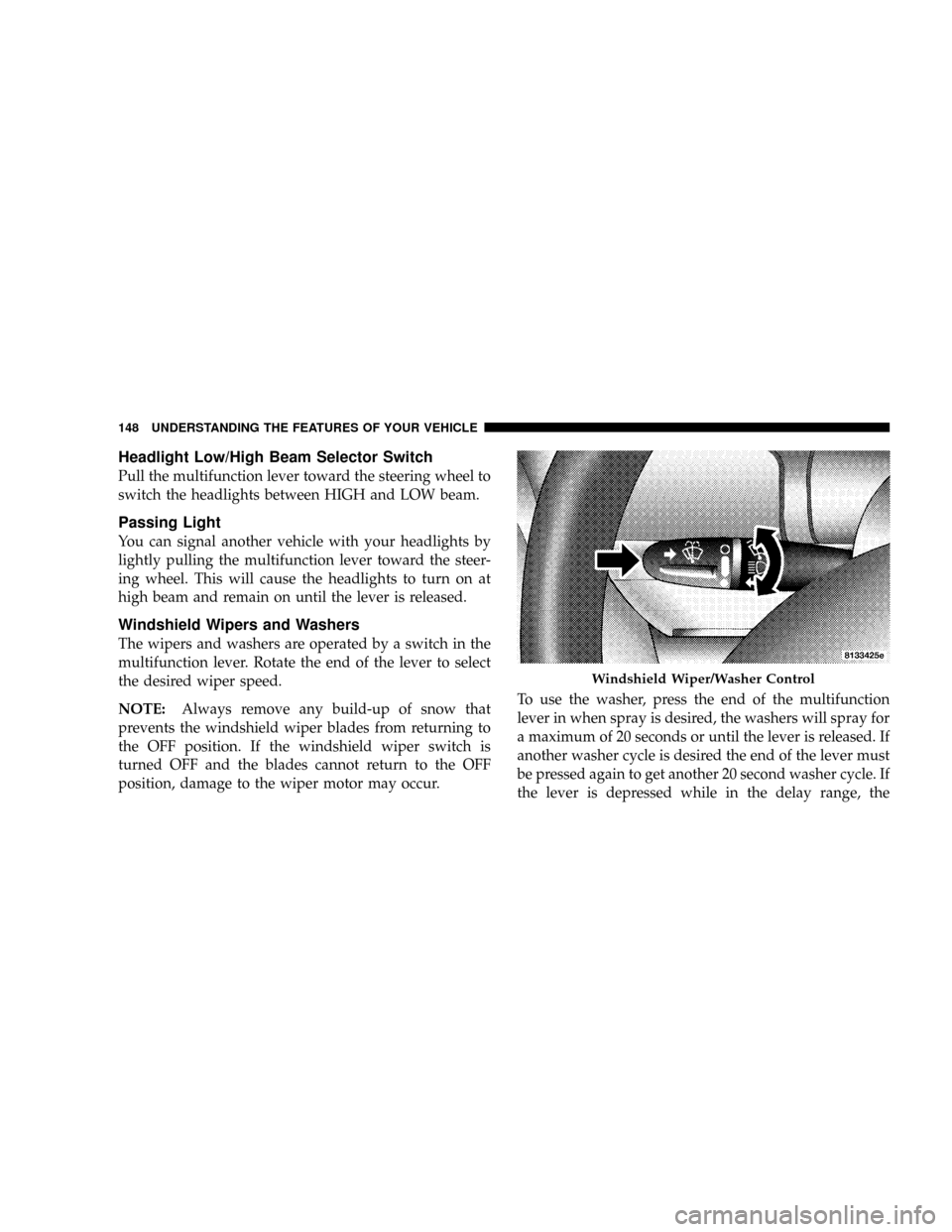
Headlight Low/High Beam Selector Switch
Pull the multifunction lever toward the steering wheel to
switch the headlights between HIGH and LOW beam.
Passing Light
You can signal another vehicle with your headlights by
lightly pulling the multifunction lever toward the steer-
ing wheel. This will cause the headlights to turn on at
high beam and remain on until the lever is released.
Windshield Wipers and Washers
The wipers and washers are operated by a switch in the
multifunction lever. Rotate the end of the lever to select
the desired wiper speed.
NOTE:Always remove any build-up of snow that
prevents the windshield wiper blades from returning to
the OFF position. If the windshield wiper switch is
turned OFF and the blades cannot return to the OFF
position, damage to the wiper motor may occur.To use the washer, press the end of the multifunction
lever in when spray is desired, the washers will spray for
a maximum of 20 seconds or until the lever is released. If
another washer cycle is desired the end of the lever must
be pressed again to get another 20 second washer cycle. If
the lever is depressed while in the delay range, the
Windshield Wiper/Washer Control
148 UNDERSTANDING THE FEATURES OF YOUR VEHICLE
Page 150 of 504
TILT STEERING COLUMN—IF EQUIPPED
To tilt the column, pull the small lever, located behind the
turn signal control, toward you and move the wheel up
or down, as desired. Release the lever to lock the wheel
firmly in place.WARNING!
Tilting the steering column while the vehicle is
moving is dangerous. Without a stable steering col-
umn, you could lose control of the vehicle and have
an accident. Adjust the column only while the ve-
hicle is stopped. Be sure it is locked before driving.
TRACTION CONTROL SWITCH—IF EQUIPPED
The TRAC indicator, located below the instrument clus-
ter odometer, will light up when the Traction Control is in
use.
Tilt Steering Column Control
150 UNDERSTANDING THE FEATURES OF YOUR VEHICLE
Page 151 of 504
To turn the system OFF, press the TRAC OFF switch
located on the steering column, until the TRAC OFF
indicator below the instrument cluster odometer lights
up.To turn the system back ON, press the switch a second
time until the TRAC OFF indicator turns OFF.
NOTE:
•The Traction Control System indicator comes on each
time the ignition switch is turned ON. This will occur
even if you used the switch to turn the system OFF.
•The Traction Control will make buzzing or clicking
sounds when in operation.
REAR PARK ASSIST SYSTEM—IF EQUIPPED
This system is used to help drivers determine if an
obstacle is in the way of the vehicle while it is backing up
in addition to the use of inside rearview and outside
mirrors.
Traction Control Switch
UNDERSTANDING THE FEATURES OF YOUR VEHICLE 151
3
Page 153 of 504

The system can be turned on or off through the electronic
vehicle information center (EVIC) when the vehicle is in
PARK. If the rear park assist system is turned off, a single
chime will sound and the EVIC will display the following
message“PARK ASSIST DISABLED”, when the vehicle is
in reverse.
NOTE:
•Ensure that the rear bumper is free of dirt and debris
to keep the system operating properly.
•Jackhammers, large trucks, and other vibrations could
affect the performance of the system.
If Service Park Assist System appears in the EVIC after
making sure the rear bumper is clean please see your
authorized dealer.
ADJUSTABLE PEDALS—IF EQUIPPED
This feature allows both the brake and accelerator pedals
to move toward or away from the driver to provide
improved position with the steering wheel. The adjustable
pedal system is designed to allow a greater range of driver
comfort for steering wheel tilt and seat position. The
switch is located on the right side of the steering column.
Adjustable Pedal Switch
UNDERSTANDING THE FEATURES OF YOUR VEHICLE 153
3