Page 22 of 504
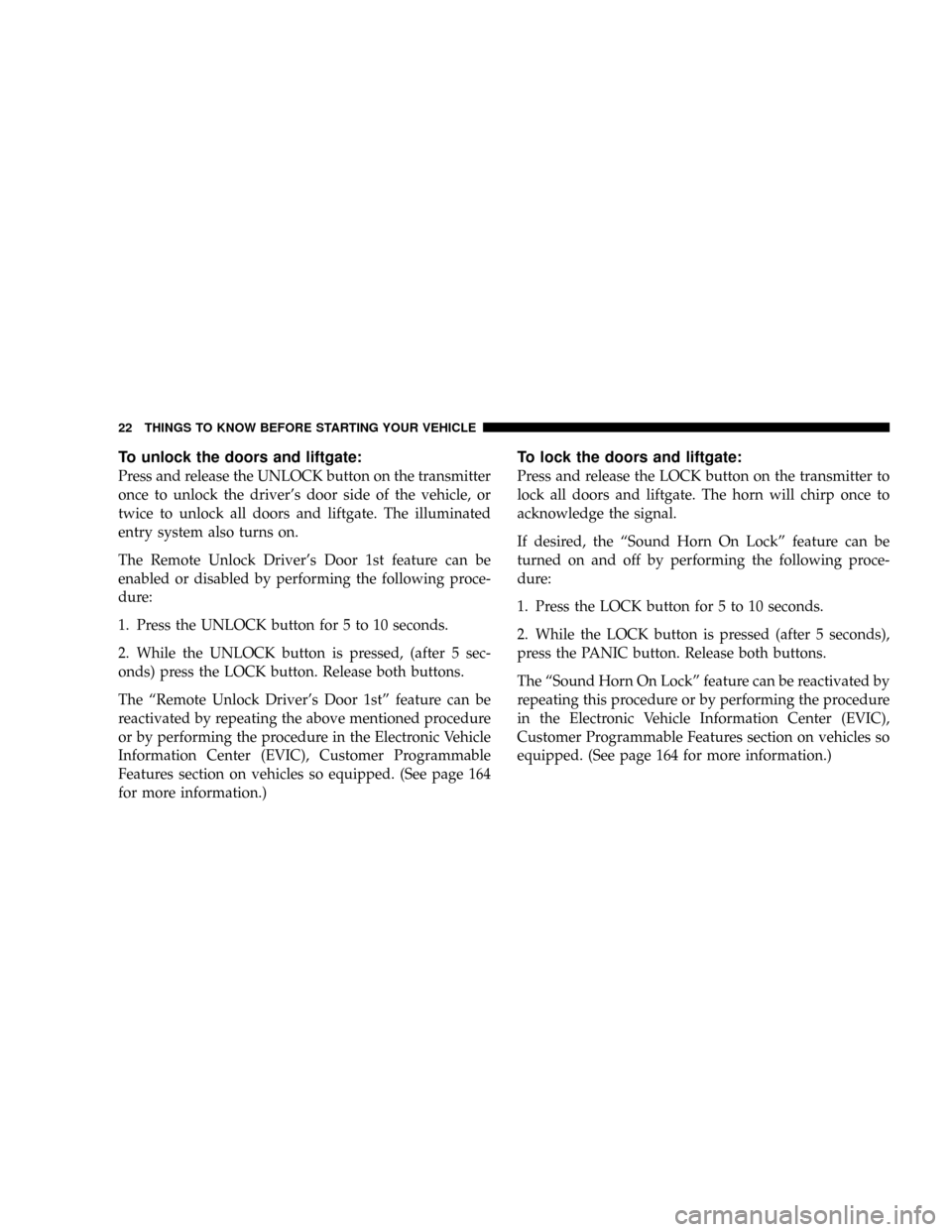
To unlock the doors and liftgate:
Press and release the UNLOCK button on the transmitter
once to unlock the driver’s door side of the vehicle, or
twice to unlock all doors and liftgate. The illuminated
entry system also turns on.
The Remote Unlock Driver’s Door 1st feature can be
enabled or disabled by performing the following proce-
dure:
1. Press the UNLOCK button for 5 to 10 seconds.
2. While the UNLOCK button is pressed, (after 5 sec-
onds) press the LOCK button. Release both buttons.
The“Remote Unlock Driver’s Door 1st”feature can be
reactivated by repeating the above mentioned procedure
or by performing the procedure in the Electronic Vehicle
Information Center (EVIC), Customer Programmable
Features section on vehicles so equipped. (See page 164
for more information.)
To lock the doors and liftgate:
Press and release the LOCK button on the transmitter to
lock all doors and liftgate. The horn will chirp once to
acknowledge the signal.
If desired, the“Sound Horn On Lock”feature can be
turned on and off by performing the following proce-
dure:
1. Press the LOCK button for 5 to 10 seconds.
2. While the LOCK button is pressed (after 5 seconds),
press the PANIC button. Release both buttons.
The“Sound Horn On Lock”feature can be reactivated by
repeating this procedure or by performing the procedure
in the Electronic Vehicle Information Center (EVIC),
Customer Programmable Features section on vehicles so
equipped. (See page 164 for more information.)
22 THINGS TO KNOW BEFORE STARTING YOUR VEHICLE
Page 24 of 504
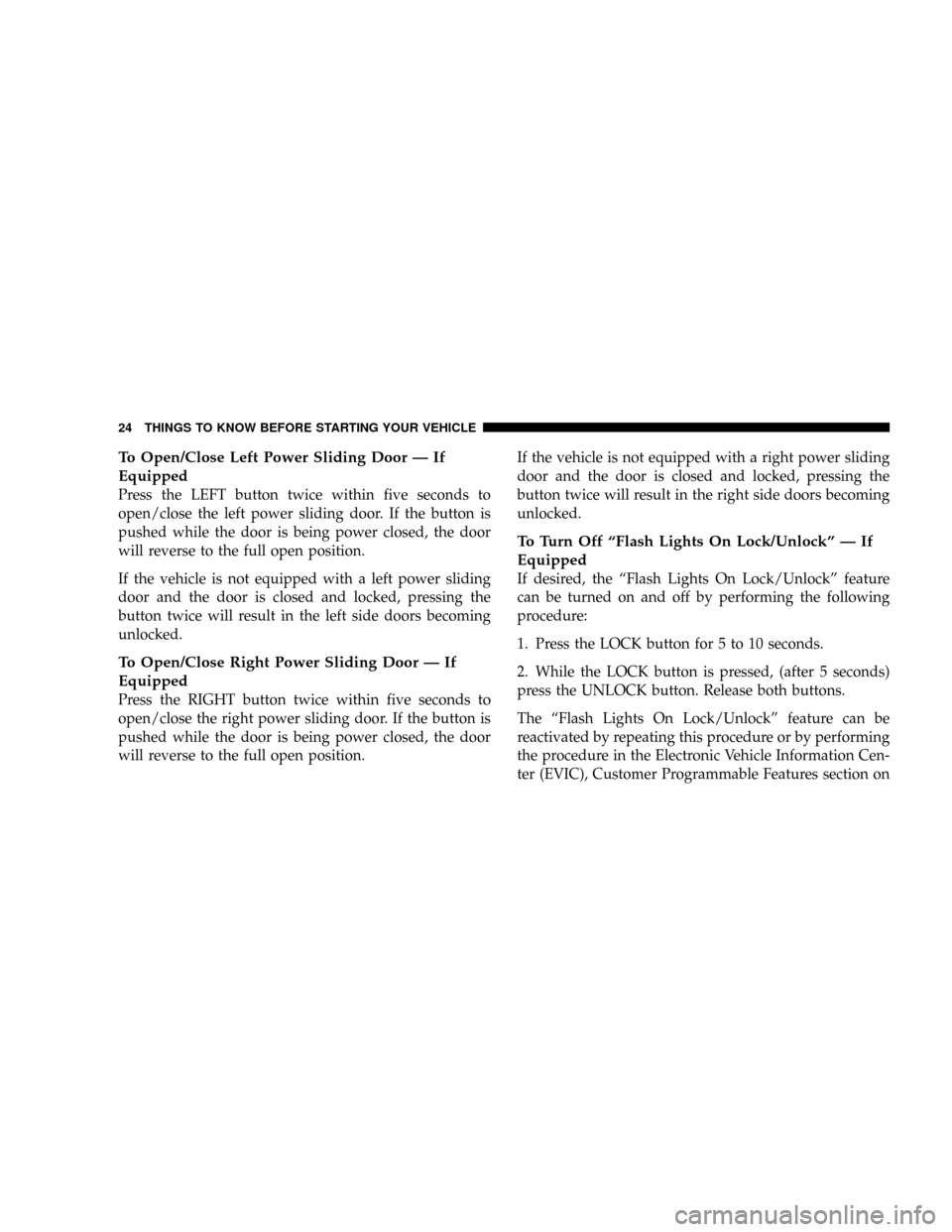
To Open/Close Left Power Sliding Door—If
Equipped
Press the LEFT button twice within five seconds to
open/close the left power sliding door. If the button is
pushed while the door is being power closed, the door
will reverse to the full open position.
If the vehicle is not equipped with a left power sliding
door and the door is closed and locked, pressing the
button twice will result in the left side doors becoming
unlocked.
To Open/Close Right Power Sliding Door—If
Equipped
Press the RIGHT button twice within five seconds to
open/close the right power sliding door. If the button is
pushed while the door is being power closed, the door
will reverse to the full open position.If the vehicle is not equipped with a right power sliding
door and the door is closed and locked, pressing the
button twice will result in the right side doors becoming
unlocked.
To Turn Off“Flash Lights On Lock/Unlock”—If
Equipped
If desired, the“Flash Lights On Lock/Unlock”feature
can be turned on and off by performing the following
procedure:
1. Press the LOCK button for 5 to 10 seconds.
2. While the LOCK button is pressed, (after 5 seconds)
press the UNLOCK button. Release both buttons.
The“Flash Lights On Lock/Unlock”feature can be
reactivated by repeating this procedure or by performing
the procedure in the Electronic Vehicle Information Cen-
ter (EVIC), Customer Programmable Features section on
24 THINGS TO KNOW BEFORE STARTING YOUR VEHICLE
Page 25 of 504

vehicles so equipped. The table below explains the Lamp
Flash options. (See page 164 for more information.)
Function Which Turn Signal
LampsNumber of
Flashes
Lock All 1
Unlock 1st
PressLeft Side 2
Unlock All
DoorsAll 2
Left Side Left Side 2
Right Side Right Side 2
Liftgate All 2
General Information
This device complies with part 15 of the FCC rules and
RSS 210 of Industry Canada. Operation is subject to the
following conditions:
•This device may not cause harmful interference.
•This device must accept any interference received,
including interference that may cause undesired op-
eration.
If your Remote Keyless Entry transmitter fails to operate
from a normal distance, check for these two conditions.
1. A weak battery in the transmitter. The expected life of
the battery is a minimum of three years.
2. Closeness to a radio transmitter such as a radio station
tower, airport transmitter, and some mobile or CB radios.
Transmitter Battery Service
The recommended replacement battery is one CR2032
battery.
NOTE:Do not touch the battery terminals that are on
the back housing or the printed circuit board.
THINGS TO KNOW BEFORE STARTING YOUR VEHICLE 25
2
Page 27 of 504

To arm the system:Remove the key from the ignition
switch and either:
1. Press a power door lock button while the driver’sor
passenger’s door is open.
2. Press the LOCK button on the keyless entry transmit-
ter.
After the last door is closed, or if all doors are closed, the
system will arm itself in about 16 seconds. During that
time, the Vehicle Theft Alarm/Immobilizer light will
flash. If it does not illuminate, the system is not arming.
If you open a door during this arming period, the system
will cancel the arming process. You must repeat one of
the previously described arming sequences to rearm the
system.
To disarm the system:Press the UNLOCK button on the
keyless entry transmitter. Also, using a valid sentry keyand moving the ignition switch to the ON/START posi-
tion will disarm the system. If you disarm the system and
access the liftgate area, the system must be rearmed, as
described previously, when closing the liftgate. If some-
thing has triggered the system in your absence, the horn
will sound three times when you disarm the system.
Check the vehicle for tampering.
NOTE:
•The driver’s door and liftgate key cylinders cannot
arm or disarm the system.
•Once the alarm is set, and the liftgate button on the
keyless entry transmitter is pressed, on a non-power
liftgate vehicle, you have a 30 second one time access
into the liftgate area. If the liftgate is not opened within
30 seconds the liftgate will remain locked.
THINGS TO KNOW BEFORE STARTING YOUR VEHICLE 27
2
Page 28 of 504
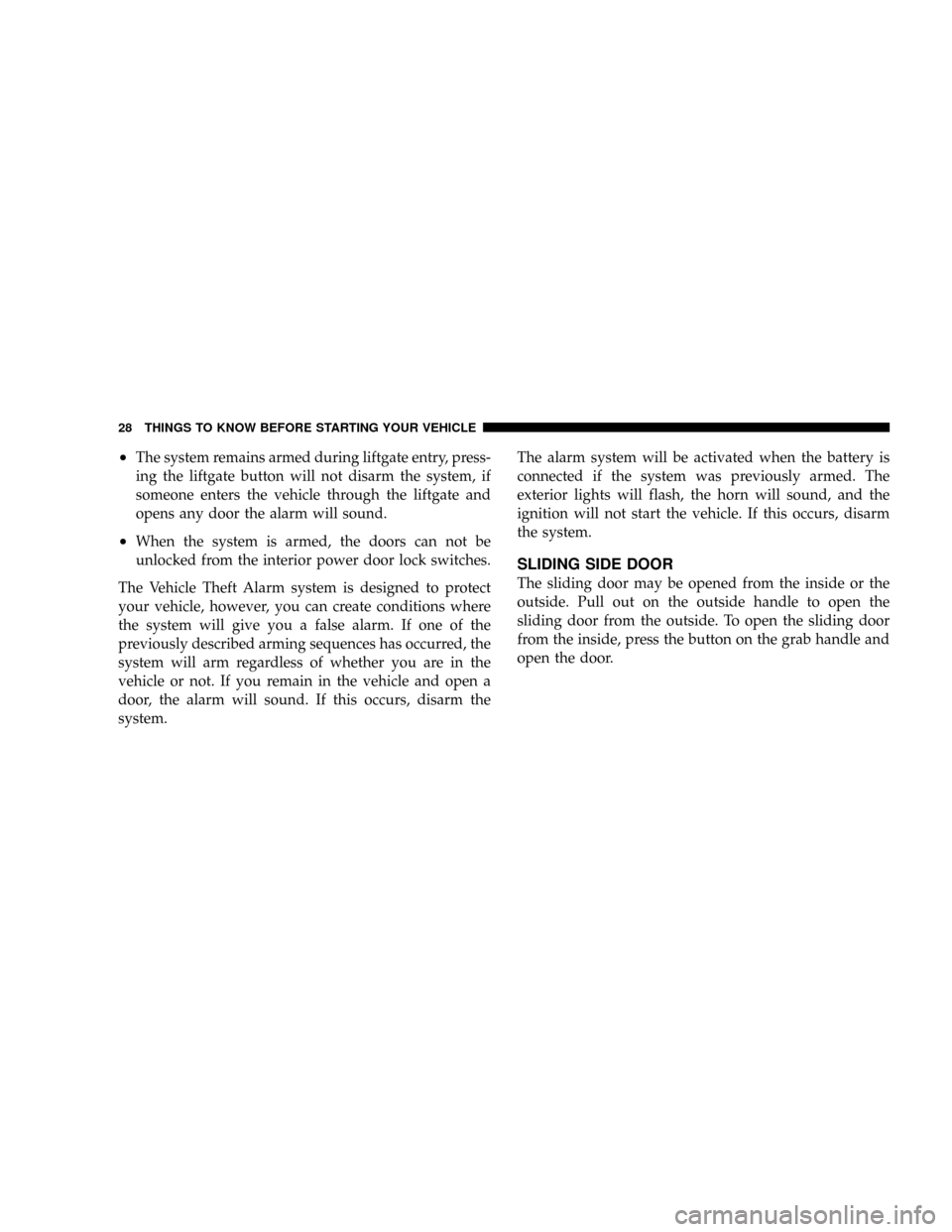
•The system remains armed during liftgate entry, press-
ing the liftgate button will not disarm the system, if
someone enters the vehicle through the liftgate and
opens any door the alarm will sound.
•When the system is armed, the doors can not be
unlocked from the interior power door lock switches.
The Vehicle Theft Alarm system is designed to protect
your vehicle, however, you can create conditions where
the system will give you a false alarm. If one of the
previously described arming sequences has occurred, the
system will arm regardless of whether you are in the
vehicle or not. If you remain in the vehicle and open a
door, the alarm will sound. If this occurs, disarm the
system.The alarm system will be activated when the battery is
connected if the system was previously armed. The
exterior lights will flash, the horn will sound, and the
ignition will not start the vehicle. If this occurs, disarm
the system.
SLIDING SIDE DOOR
The sliding door may be opened from the inside or the
outside. Pull out on the outside handle to open the
sliding door from the outside. To open the sliding door
from the inside, press the button on the grab handle and
open the door.
28 THINGS TO KNOW BEFORE STARTING YOUR VEHICLE
Page 30 of 504

NOTE:The driver’s side sliding door cannot be opened
while the fuel door is open. This feature operates only
when the sliding door is fully closed prior to opening the
fuel door.
Sliding Door Open Flash
When the sliding door(s) are opened, the left and right
exterior hazard lights will flash for 12 seconds to alert
other drivers in the area that passenger(s) could be
entering or exiting the vehicle.
The Sliding Door Open Flash can be enabled or disabled
by performing the following procedure:
1. Place the key in the ignition switch.
2. Cycle the ignition switch ON/OFF four times ending
in the OFF position. (do not start the engine)
3. Within 10 seconds of the final cycle, press the hazard
switch.4. A single chime will sound to signify that you have
successfully completed the programming.
You can turn the feature back on by repeating the above
mentioned procedure or by performing the procedure in
the Electronic Vehicle Information Center (EVIC), Cus-
tomer Programmable Features section on vehicles so
equipped.
Power Sliding Door—If Equipped
NOTE:The power sliding door must be unlocked before
the switches located on the trim panel, just in front of the
power sliding door will operate.
The power sliding door may be opened manually or by
using the buttons on the remote keyless entry transmitter.
Press the buttons on the remote keyless entry transmitter
twice within five seconds, to open a power sliding door.
Once the door is fully open, pressing the button twice
within five seconds a second time will close the door.
30 THINGS TO KNOW BEFORE STARTING YOUR VEHICLE
Page 33 of 504
Child Protection Door Lock
To provide a safer environment for small children riding
in the rear seats, the sliding doors are equipped with a
child protection door lock system.
WARNING!
To avoid trapping anyone in the vehicle in a colli-
sion. Remember that the sliding doors can only be
opened from the outside door handle or the switches
located on the trim panel just in front of the power
sliding door when the child protection locks are
engaged.
To activate the system, open the sliding door and move
the child lock control, located near the door’s rear latch,
to the ON position.When the child lock system is engaged the door can be
opened only by using the outside door handle, remote
keyless entry transmitter, switches on the overhead con-
sole or the switches located on the trim panel just in front
of the power sliding door, even though the inside door
lock is in the unlocked position.
Child Lock Control
THINGS TO KNOW BEFORE STARTING YOUR VEHICLE 33
2
Page 34 of 504

The power sliding door will operate from the switches
located on the trim panel just in front of the power sliding
door, regardless of the child lock lever position. To avoid
unintentional operation of the power sliding door from
the rear seats, press the button located in the overhead
console to disable the switches for the rear seat passen-
gers.
NOTE:
•The power sliding door switches will not operate if the
vehicle is in gear or the vehicle speed is above 0 mph
(0 km/h).
•The power sliding door will operate from the remote
keyless entry transmitter, if the vehicle is in Park,
regardless of the child lock lever position.
LIFTGATE
NOTE:The key that is used to start the vehicle is also
used to lock or unlock the doors and open the liftgate.
To open the liftgate, insert the key into the lock and turn
to the right. On vehicles equipped with power locks the
liftgate can also be unlocked using the remote keyless
entry or by activating the power door lock switches
located on the front doors.
Once unlocked, on vehicles equipped with power locks,
the liftgate can be opened or closed without using the
key. To open the liftgate, depress the liftgate release
switch located on the underside of the license plate bar
and pull the liftgate open with one fluid motion.
34 THINGS TO KNOW BEFORE STARTING YOUR VEHICLE