Page 160 of 504

To put into a Calibration Mode:Turn on the ignition
switch and set the display to Comp/Temp. Press the
RESET button on vehicles equipped with a Compass/
Mini Trip Computer for at least 10 seconds until the
“CAL”symbol appears. On vehicles equipped with
Compass/Temp press and hold the C/T and US/M
buttons for 10 seconds. Release the RESET button and
complete three 360°turns in an area free from large metal
objects. The“CAL”symbol will turn off and the compass
will function normally.
CAUTION!
Do not place any external magnets, such as magnetic
roof mount antennas, in the vicinity of the compass.
Do not use magnetic tools when servicing the over-
head console.
Compass Variance
Compass Variance is the difference between magnetic
North and Geographic North. In some areas of the
country, the difference between magnetic and geographic
North is great enough to cause the compass to give false
readings. If this occurs, the compass variance must be set.
NOTE:Magnetic materials should be kept away from
the overhead console.
160 UNDERSTANDING THE FEATURES OF YOUR VEHICLE
Page 161 of 504
To set the variance:Turn the ignition switch ON and set
the display to Comp/Temp. On vehicles equipped with a
Compass/Mini Trip Computer press the RESET button
for approximately 5 seconds. On vehicles equipped with
Compass/Temp press and hold the C/T and US/M
buttons for 5 seconds. The“VA R”symbol will light and
the last variance zone number will be displayed. Press
the STEP button on vehicles equipped with a Compass/
Mini Trip Computer or the US/M button on vehicles
equipped with Compass/Temp to select the proper vari-
ance zone as shown in the map. Press the RESET button
on vehicles equipped with a Compass/Mini Trip Com-
puter or the C/T button on vehicles equipped with
Compass/Temp to set the new variance zone and resume
normal operation.
UNDERSTANDING THE FEATURES OF YOUR VEHICLE 161
3
Page 166 of 504

If this feature is not selected, the driver’s seat, driver’s
mirror, adjustable pedals, and radio settings can only
return to their memory set positions using the memory
recall buttons (1or 2) on the driver’s door panel.
Any transmitter linked to memory will remain linked,
but will not recall the memory positions. The transmitter
memory recall function will operate again when this
feature is selected. Refer to Driver Memory System for
more information. Pressing the�STEP�button when in
this mode will select between�Ye s�or�No�.
Sound Horn On Lock
When this feature is selected a short horn sound will
occur when the remote keyless entry“Lock”button is
pressed. This feature may be selected with or without the
flash lights on LOCK/UNLOCK feature. Pressing the
“STEP”button when in this display will select“Ye s”or
“No.”
Flash Lights On Lock/Unlock?
When this feature is selected, the front and rear turn
signals will flash when the doors are locked or unlocked
using the remote keyless entry transmitter. This feature
may be selected with or without the sound horn on lock
feature selected. Pressing the“STEP”button when in this
display will select“Ye s”or“No.”
Sliding Door Open Flash?
When this feature is selected, and the sliding door(s) are
opened, the left and right exterior hazard lights will flash
for 12 seconds to alert other drivers in the area that
passenger(s) could be entering or exiting the vehicle.
Pressing the�STEP�button when in this display will
select“Ye s”or“No.”
166 UNDERSTANDING THE FEATURES OF YOUR VEHICLE
Page 169 of 504
Programming HomeLink
NOTE:When programming a garage door opener, it is
advised to park outside the garage. Some vehicles may
require the ignition switch to be turned to the second (or
�accessories�) position for programming and/or opera-
tion of HomeLink. It is also recommended that a new
battery be placed in the hand-held transmitter of the
device being programmed to HomeLink for quicker
training and accurate transmission of the radio-frequency
signal.
1. Press and hold the two outer HomeLink buttons, and
release only when the indicator light begins to flash (after
20 seconds).Do nothold the buttons for longer than 30
seconds anddo notrepeat step one to program a second
and/or third hand-held transmitter to the remaining two
HomeLink buttons.2. Position the end of your hand-held transmitter 1-3
inches (3-8 cm) away from the HomeLink buttons while
keeping the indicator light in view.
HomeLink Buttons
UNDERSTANDING THE FEATURES OF YOUR VEHICLE 169
3
Page 170 of 504
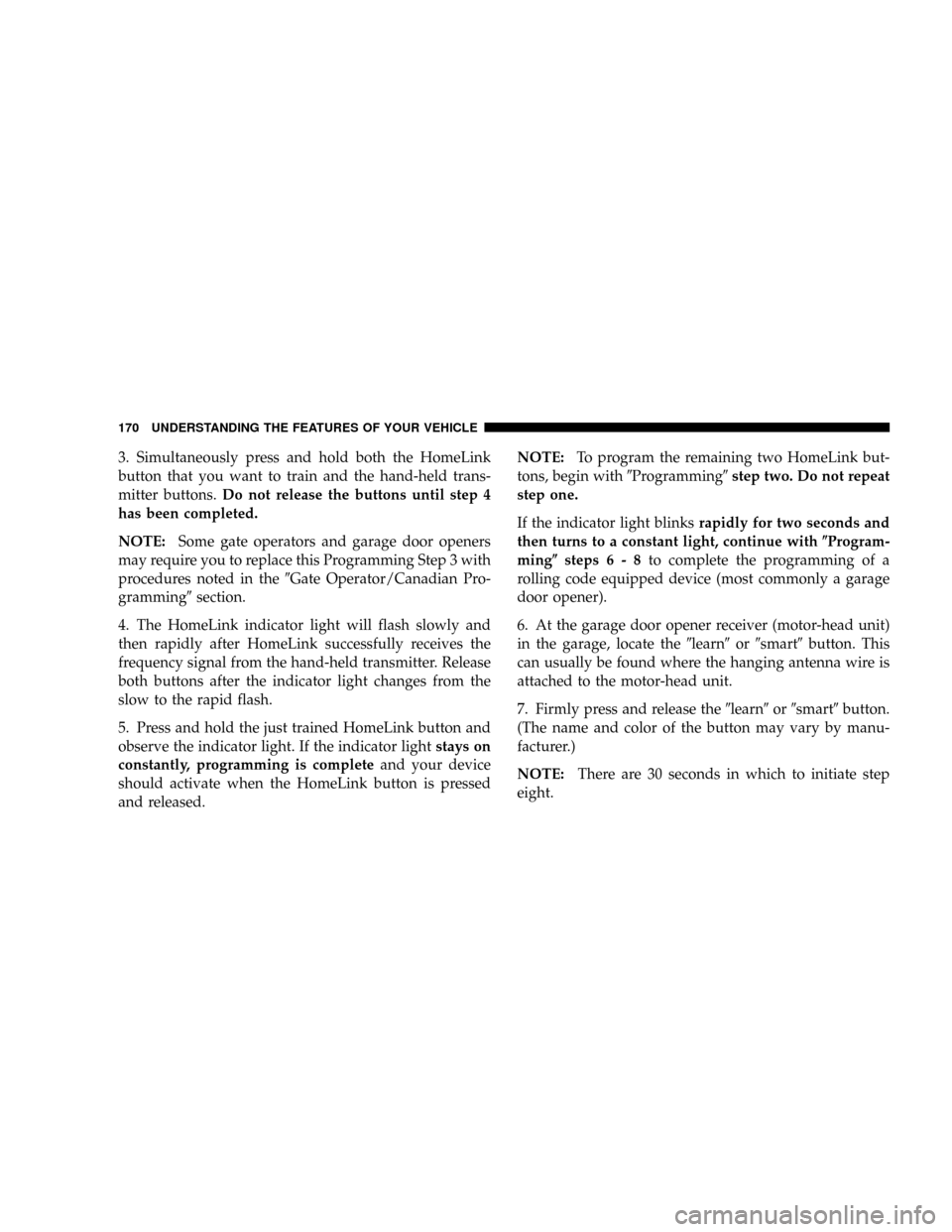
3. Simultaneously press and hold both the HomeLink
button that you want to train and the hand-held trans-
mitter buttons.Do not release the buttons until step 4
has been completed.
NOTE:Some gate operators and garage door openers
may require you to replace this Programming Step 3 with
procedures noted in the�Gate Operator/Canadian Pro-
gramming�section.
4. The HomeLink indicator light will flash slowly and
then rapidly after HomeLink successfully receives the
frequency signal from the hand-held transmitter. Release
both buttons after the indicator light changes from the
slow to the rapid flash.
5. Press and hold the just trained HomeLink button and
observe the indicator light. If the indicator lightstays on
constantly, programming is completeand your device
should activate when the HomeLink button is pressed
and released.NOTE:To program the remaining two HomeLink but-
tons, begin with�Programming�step two. Do not repeat
step one.
If the indicator light blinksrapidly for two seconds and
then turns to a constant light, continue with�Program-
ming�steps6-8to complete the programming of a
rolling code equipped device (most commonly a garage
door opener).
6. At the garage door opener receiver (motor-head unit)
in the garage, locate the�learn�or�smart�button. This
can usually be found where the hanging antenna wire is
attached to the motor-head unit.
7. Firmly press and release the�learn�or�smart�button.
(The name and color of the button may vary by manu-
facturer.)
NOTE:There are 30 seconds in which to initiate step
eight.
170 UNDERSTANDING THE FEATURES OF YOUR VEHICLE
Page 172 of 504
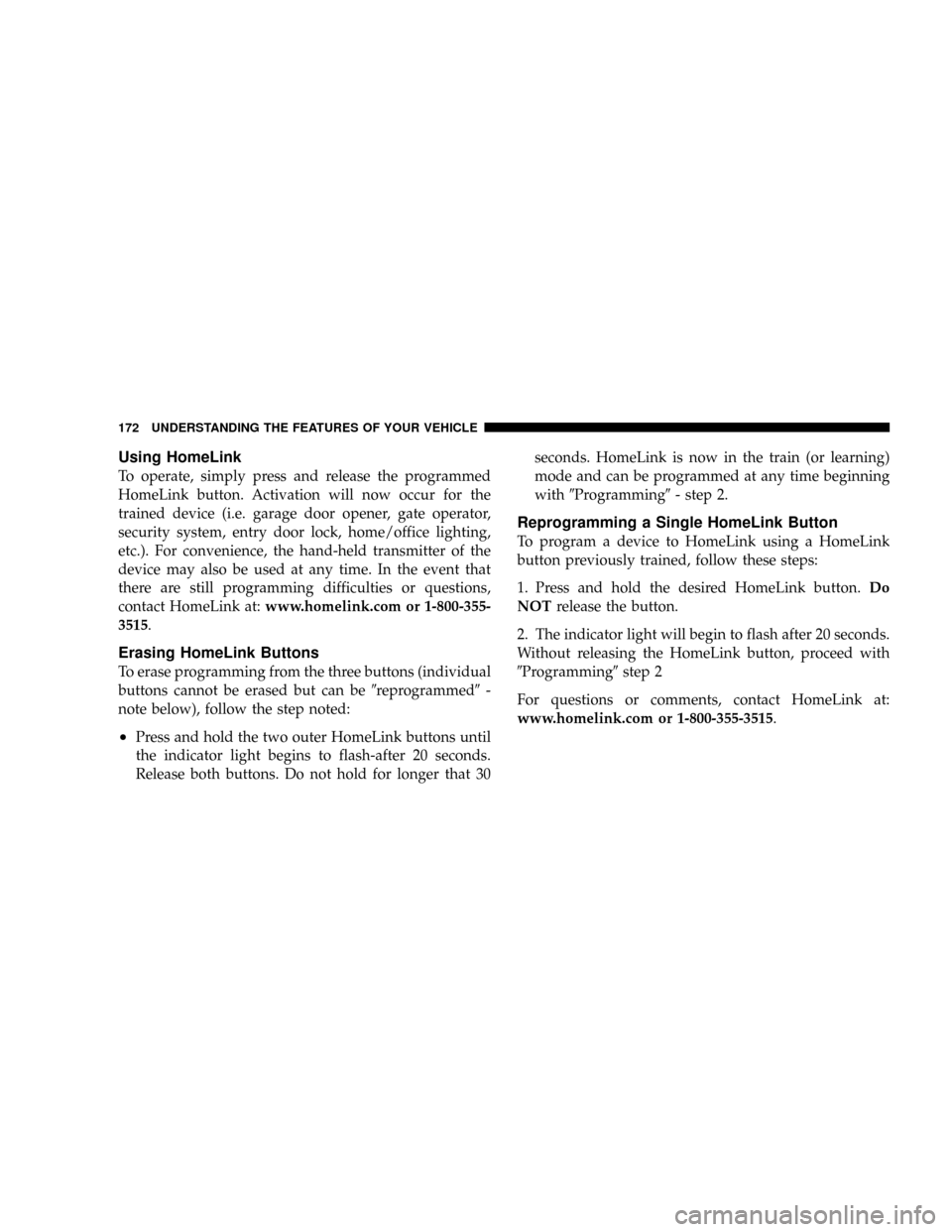
Using HomeLink
To operate, simply press and release the programmed
HomeLink button. Activation will now occur for the
trained device (i.e. garage door opener, gate operator,
security system, entry door lock, home/office lighting,
etc.). For convenience, the hand-held transmitter of the
device may also be used at any time. In the event that
there are still programming difficulties or questions,
contact HomeLink at:www.homelink.com or 1-800-355-
3515.
Erasing HomeLink Buttons
To erase programming from the three buttons (individual
buttons cannot be erased but can be�reprogrammed�-
note below), follow the step noted:
•Press and hold the two outer HomeLink buttons until
the indicator light begins to flash-after 20 seconds.
Release both buttons. Do not hold for longer that 30seconds. HomeLink is now in the train (or learning)
mode and can be programmed at any time beginning
with�Programming�- step 2.
Reprogramming a Single HomeLink Button
To program a device to HomeLink using a HomeLink
button previously trained, follow these steps:
1. Press and hold the desired HomeLink button.Do
NOTrelease the button.
2. The indicator light will begin to flash after 20 seconds.
Without releasing the HomeLink button, proceed with
�Programming�step 2
For questions or comments, contact HomeLink at:
www.homelink.com or 1-800-355-3515.
172 UNDERSTANDING THE FEATURES OF YOUR VEHICLE
Page 173 of 504
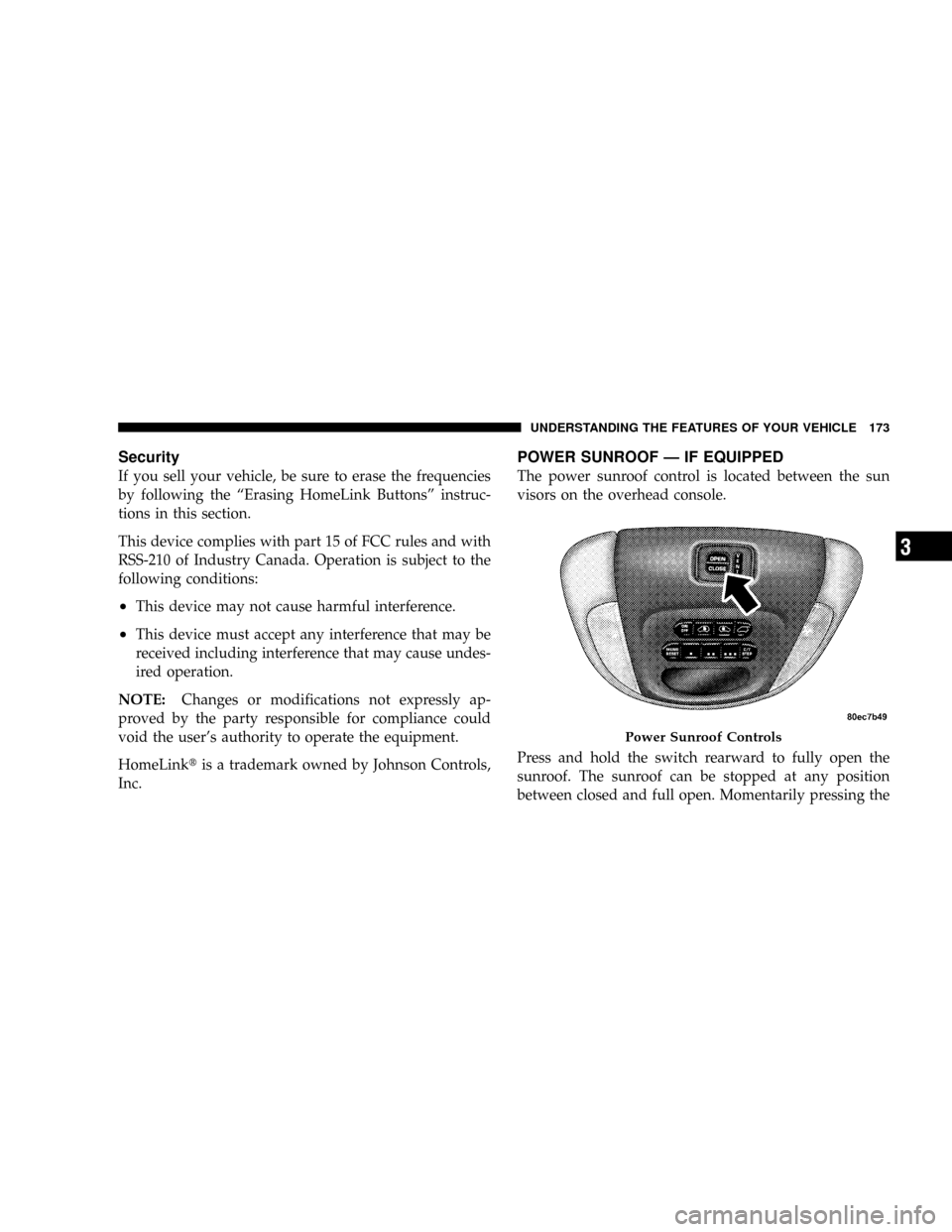
Security
If you sell your vehicle, be sure to erase the frequencies
by following the“Erasing HomeLink Buttons”instruc-
tions in this section.
This device complies with part 15 of FCC rules and with
RSS-210 of Industry Canada. Operation is subject to the
following conditions:
•This device may not cause harmful interference.
•This device must accept any interference that may be
received including interference that may cause undes-
ired operation.
NOTE:Changes or modifications not expressly ap-
proved by the party responsible for compliance could
void the user’s authority to operate the equipment.
HomeLink�is a trademark owned by Johnson Controls,
Inc.
POWER SUNROOF—IF EQUIPPED
The power sunroof control is located between the sun
visors on the overhead console.
Press and hold the switch rearward to fully open the
sunroof. The sunroof can be stopped at any position
between closed and full open. Momentarily pressing the
Power Sunroof Controls
UNDERSTANDING THE FEATURES OF YOUR VEHICLE 173
3
Page 198 of 504

▫CD Player Operation...................254
▫CD Changer Control Capability—
If Equipped.........................256
�Sales Code RB1—AM/FM Stereo Radio With
DVD/GPS Navigation System..............257
�Remote Control Operating Instructions.......258
▫Headphone Transmitter Button (1).........259
▫Arrow Buttons (2, 3, 15, 16)..............259
▫Rtn Button (4)........................260
▫Setup Button (5)......................260
▫Pause/Play Button (6)..................260
▫Mute Button (7)......................260
▫Disp Button (8).......................260
▫Mode Button (9)......................260▫Prog Up/Down Buttons (10, 11)...........261
▫Slow Button (12)......................261
▫Stop Button (13)......................261
▫Menu Button (14).....................261
▫Next/Prev Buttons (2, 15)...............261
▫FF/RW Buttons (3, 16)..................261
▫Enter Button (17).....................261
▫Light Button (18)......................262
▫Remote Control Battery Service...........262
▫Operating Instructions—Video Screen......262
▫Operating Instructions—Headphones......264
▫Operating Instructions—MP3 Player,
Portable Walkman.....................266
198 UNDERSTANDING YOUR INSTRUMENT PANEL