Page 156 of 496
TILT STEERING COLUMN — IF EQUIPPED
To tilt the column, pull the small lever, located behind the
turn signal control, toward you and move the wheel up
or down, as desired. Release the lever to lock the wheel
firmly in place.WARNING!
Tilting the steering column while the vehicle is
moving is dangerous. Without a stable steering col-
umn, you could lose control of the vehicle and have
an accident. Adjust the column only while the ve-
hicle is stopped. Be sure it is locked before driving.
TRACTION CONTROL SWITCH — IF EQUIPPED
The TRAC indicator, located below the instrument clus-
ter odometer, will light up when the Traction Control is in
use.
To turn the system OFF, press the TRAC OFF switch
located on the steering column, until the TRAC OFF
indicator below the instrument cluster odometer lights
up.
Tilt Steering Column Control
156 UNDERSTANDING THE FEATURES OF YOUR VEHICLE
Page 162 of 496
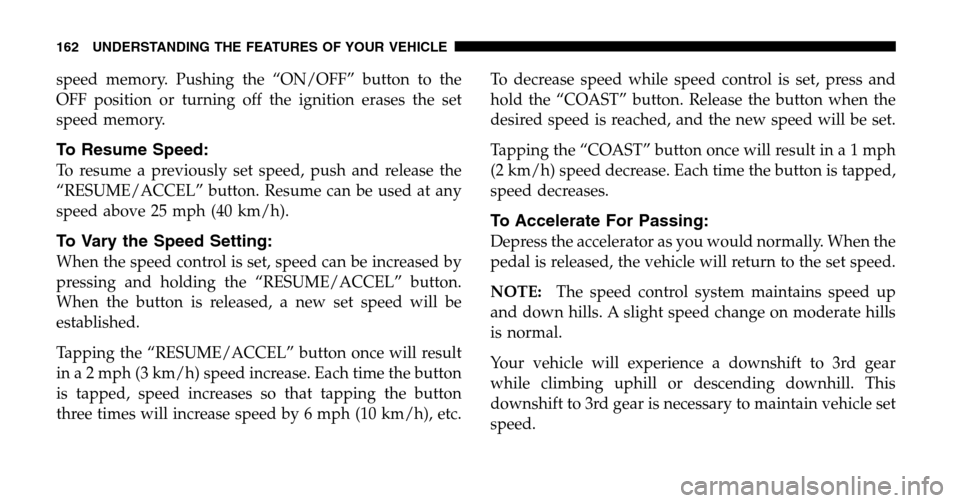
speed memory. Pushing the “ON/OFF” button to the
OFF position or turning off the ignition erases the set
speed memory.
To Resume Speed:
To resume a previously set speed, push and release the
“RESUME/ACCEL” button. Resume can be used at any
speed above 25 mph (40 km/h).
To Vary the Speed Setting:
When the speed control is set, speed can be increased by
pressing and holding the “RESUME/ACCEL” button.
When the button is released, a new set speed will be
established.
Tapping the “RESUME/ACCEL” button once will result
in a 2 mph (3 km/h) speed increase. Each time the button
is tapped, speed increases so that tapping the button
three times will increase speed by 6 mph (10 km/h), etc. To decrease speed while speed control is set, press and
hold the “COAST” button. Release the button when the
desired speed is reached, and the new speed will be set.
Tapping the “COAST” button once will result i na1mph
(2 km/h) speed decrease. Each time the button is tapped,
speed decreases.
To Accelerate For Passing:
Depress the accelerator as you would normally. When the
pedal is released, the vehicle will return to the set speed.
NOTE:
The speed control system maintains speed up
and down hills. A slight speed change on moderate hills
is normal.
Your vehicle will experience a downshift to 3rd gear
while climbing uphill or descending downhill. This
downshift to 3rd gear is necessary to maintain vehicle set
speed.
162 UNDERSTANDING THE FEATURES OF YOUR VEHICLE
Page 163 of 496
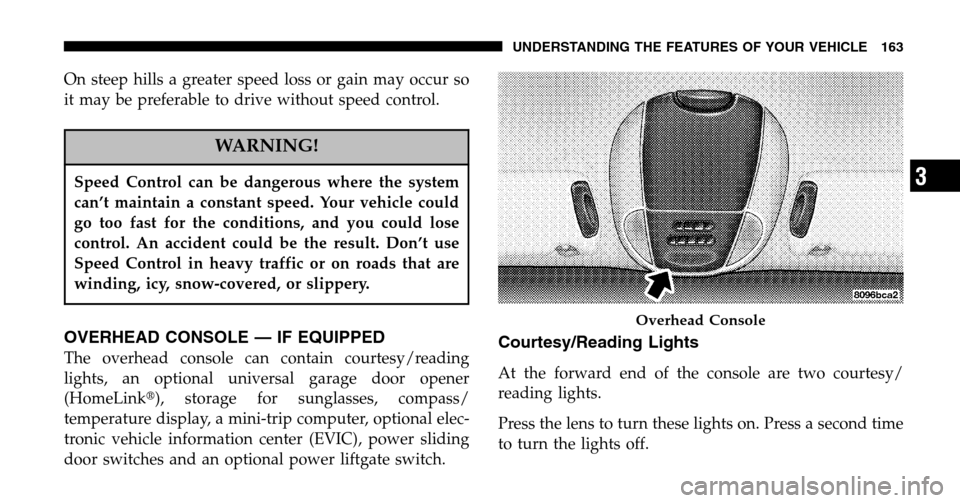
On steep hills a greater speed loss or gain may occur so
it may be preferable to drive without speed control.
WARNING!
Speed Control can be dangerous where the system
can’t maintain a constant speed. Your vehicle could
go too fast for the conditions, and you could lose
control. An accident could be the result. Don’t use
Speed Control in heavy traffic or on roads that are
winding, icy, snow-covered, or slippery.
OVERHEAD CONSOLE — IF EQUIPPED
The overhead console can contain courtesy/reading
lights, an optional universal garage door opener
(HomeLink �), storage for sunglasses, compass/
temperature display, a mini-trip computer, optional elec-
tronic vehicle information center (EVIC), power sliding
door switches and an optional power liftgate switch.Courtesy/Reading Lights
At the forward end of the console are two courtesy/
reading lights.
Press the lens to turn these lights on. Press a second time
to turn the lights off.
Overhead Console
UNDERSTANDING THE FEATURES OF YOUR VEHICLE 163
3
Page 164 of 496
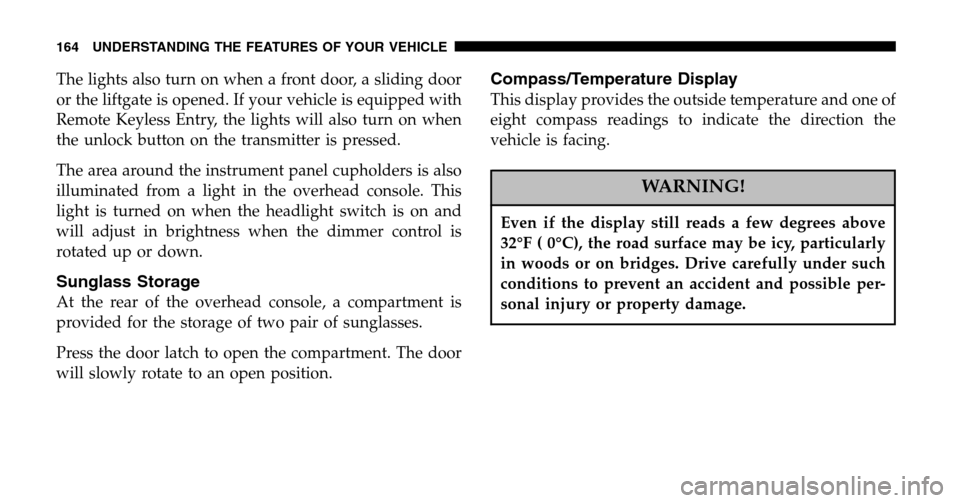
The lights also turn on when a front door, a sliding door
or the liftgate is opened. If your vehicle is equipped with
Remote Keyless Entry, the lights will also turn on when
the unlock button on the transmitter is pressed.
The area around the instrument panel cupholders is also
illuminated from a light in the overhead console. This
light is turned on when the headlight switch is on and
will adjust in brightness when the dimmer control is
rotated up or down.
Sunglass Storage
At the rear of the overhead console, a compartment is
provided for the storage of two pair of sunglasses.
Press the door latch to open the compartment. The door
will slowly rotate to an open position.
Compass/Temperature Display
This display provides the outside temperature and one of
eight compass readings to indicate the direction the
vehicle is facing.
WARNING!
Even if the display still reads a few degrees above
32°F ( 0°C), the road surface may be icy, particularly
in woods or on bridges. Drive carefully under such
conditions to prevent an accident and possible per-
sonal injury or property damage.
164 UNDERSTANDING THE FEATURES OF YOUR VEHICLE
Page 167 of 496
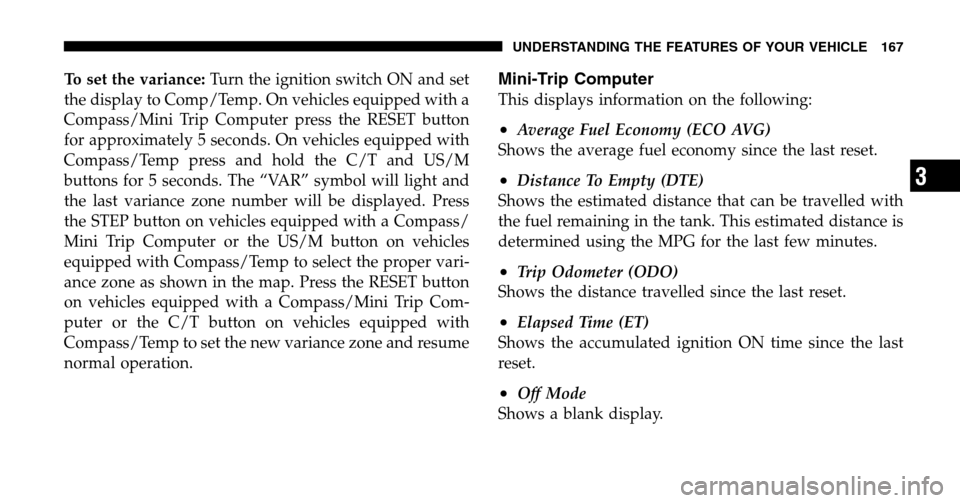
To set the variance:Turn the ignition switch ON and set
the display to Comp/Temp. On vehicles equipped with a
Compass/Mini Trip Computer press the RESET button
for approximately 5 seconds. On vehicles equipped with
Compass/Temp press and hold the C/T and US/M
buttons for 5 seconds. The “VAR” symbol will light and
the last variance zone number will be displayed. Press
the STEP button on vehicles equipped with a Compass/
Mini Trip Computer or the US/M button on vehicles
equipped with Compass/Temp to select the proper vari-
ance zone as shown in the map. Press the RESET button
on vehicles equipped with a Compass/Mini Trip Com-
puter or the C/T button on vehicles equipped with
Compass/Temp to set the new variance zone and resume
normal operation.Mini-Trip Computer
This displays information on the following:
•Average Fuel Economy (ECO AVG)
Shows the average fuel economy since the last reset.
•Distance To Empty (DTE)
Shows the estimated distance that can be travelled with
the fuel remaining in the tank. This estimated distance is
determined using the MPG for the last few minutes.
•Trip Odometer (ODO)
Shows the distance travelled since the last reset.
•Elapsed Time (ET)
Shows the accumulated ignition ON time since the last
reset.
•Off Mode
Shows a blank display.
UNDERSTANDING THE FEATURES OF YOUR VEHICLE 167
3
Page 171 of 496
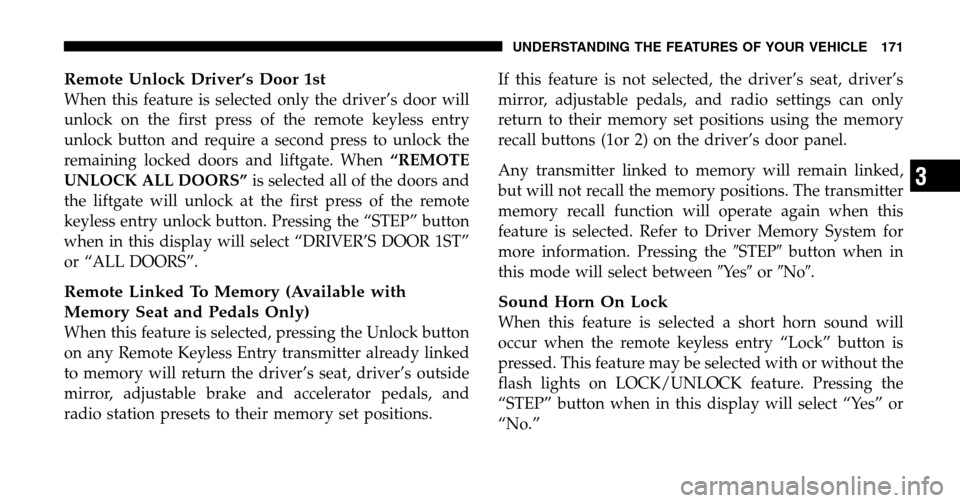
Remote Unlock Driver’s Door 1st
When this feature is selected only the driver’s door will
unlock on the first press of the remote keyless entry
unlock button and require a second press to unlock the
remaining locked doors and liftgate. When “REMOTE
UNLOCK ALL DOORS” is selected all of the doors and
the liftgate will unlock at the first press of the remote
keyless entry unlock button. Pressing the “STEP” button
when in this display will select “DRIVER’S DOOR 1ST”
or “ALL DOORS”.
Remote Linked To Memory (Available with
Memory Seat and Pedals Only)
When this feature is selected, pressing the Unlock button
on any Remote Keyless Entry transmitter already linked
to memory will return the driver’s seat, driver’s outside
mirror, adjustable brake and accelerator pedals, and
radio station presets to their memory set positions. If this feature is not selected, the driver’s seat, driver’s
mirror, adjustable pedals, and radio settings can only
return to their memory set positions using the memory
recall buttons (1or 2) on the driver’s door panel.
Any transmitter linked to memory will remain linked,
but will not recall the memory positions. The transmitter
memory recall function will operate again when this
feature is selected. Refer to Driver Memory System for
more information. Pressing the
�STEP�button when in
this mode will select between �Ye s�or �No�.
Sound Horn On Lock
When this feature is selected a short horn sound will
occur when the remote keyless entry “Lock” button is
pressed. This feature may be selected with or without the
flash lights on LOCK/UNLOCK feature. Pressing the
“STEP” button when in this display will select “Yes” or
“No.”
UNDERSTANDING THE FEATURES OF YOUR VEHICLE 171
3
Page 172 of 496

Flash Lights On Lock/Unlock?
When this feature is selected, the front and rear turn
signals will flash when the doors are locked or unlocked
using the remote keyless entry transmitter. This feature
may be selected with or without the sound horn on lock
feature selected. Pressing the “STEP” button when in this
display will select “Yes” or “No.”
Sliding Door Open Flash?
When this feature is selected, and the sliding door(s) are
opened, the left and right exterior hazard lights will flash
for 12 seconds to alert other drivers in the area that
passenger(s) could be entering or exiting the vehicle.
Pressing the �STEP�button when in this display will
select “Yes” or “No.”
Headlamp Delay
When this feature is selected the driver can choose, when
exiting the vehicle, to have the headlamps remain on for
30, 60, or 90 seconds, or not remain on. Pressing the
“STEP” button when in this display will select 30, 60, 90,
or “OFF.”
Headlamp On With Wipers (Available with Auto
Headlights Only)
When this feature is selected and the headlight switch
has been moved to the “AUTO” position, the engine is
running and, the front wipers are turned on for 10
seconds, the headlights will turn ON. The display will
remain on Parade Mode (Daytime Brightness) for ease of
viewing. Pressing the “STEP” button when in this display
will select “Yes” or “No.”
172 UNDERSTANDING THE FEATURES OF YOUR VEHICLE
Page 173 of 496
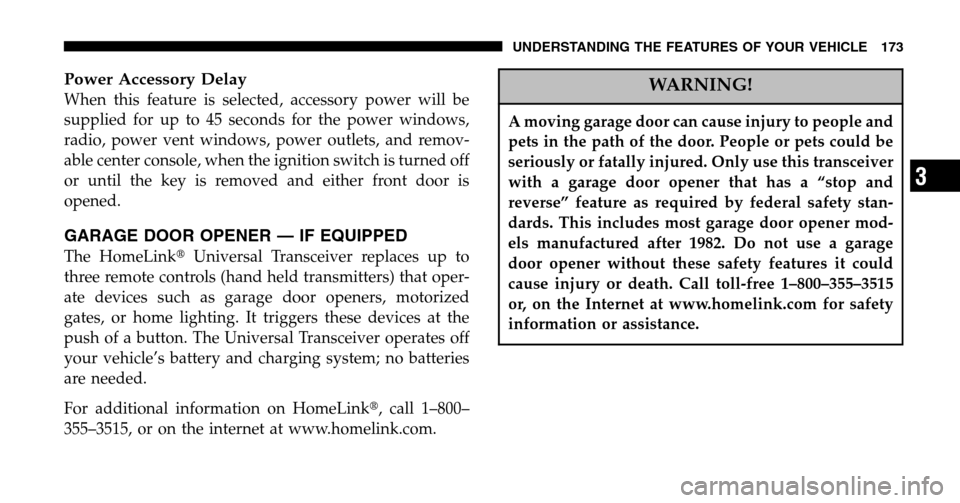
Power Accessory Delay
When this feature is selected, accessory power will be
supplied for up to 45 seconds for the power windows,
radio, power vent windows, power outlets, and remov-
able center console, when the ignition switch is turned off
or until the key is removed and either front door is
opened.
GARAGE DOOR OPENER — IF EQUIPPED
The HomeLink �Universal Transceiver replaces up to
three remote controls (hand held transmitters) that oper-
ate devices such as garage door openers, motorized
gates, or home lighting. It triggers these devices at the
push of a button. The Universal Transceiver operates off
your vehicle’s battery and charging system; no batteries
are needed.
For additional information on HomeLink �, call 1–800–
355–3515, or on the internet at www.homelink.com.
WARNING!
A moving garage door can cause injury to people and
pets in the path of the door. People or pets could be
seriously or fatally injured. Only use this transceiver
with a garage door opener that has a “stop and
reverse” feature as required by federal safety stan-
dards. This includes most garage door opener mod-
els manufactured after 1982. Do not use a garage
door opener without these safety features it could
cause injury or death. Call toll-free 1–800–355–3515
or, on the Internet at www.homelink.com for safety
information or assistance.
UNDERSTANDING THE FEATURES OF YOUR VEHICLE 173
3