Page 171 of 496
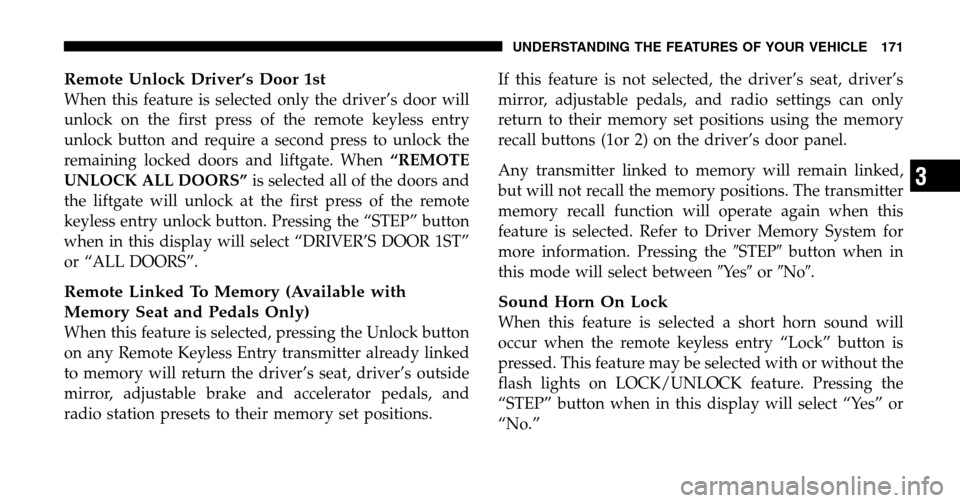
Remote Unlock Driver’s Door 1st
When this feature is selected only the driver’s door will
unlock on the first press of the remote keyless entry
unlock button and require a second press to unlock the
remaining locked doors and liftgate. When “REMOTE
UNLOCK ALL DOORS” is selected all of the doors and
the liftgate will unlock at the first press of the remote
keyless entry unlock button. Pressing the “STEP” button
when in this display will select “DRIVER’S DOOR 1ST”
or “ALL DOORS”.
Remote Linked To Memory (Available with
Memory Seat and Pedals Only)
When this feature is selected, pressing the Unlock button
on any Remote Keyless Entry transmitter already linked
to memory will return the driver’s seat, driver’s outside
mirror, adjustable brake and accelerator pedals, and
radio station presets to their memory set positions. If this feature is not selected, the driver’s seat, driver’s
mirror, adjustable pedals, and radio settings can only
return to their memory set positions using the memory
recall buttons (1or 2) on the driver’s door panel.
Any transmitter linked to memory will remain linked,
but will not recall the memory positions. The transmitter
memory recall function will operate again when this
feature is selected. Refer to Driver Memory System for
more information. Pressing the
�STEP�button when in
this mode will select between �Ye s�or �No�.
Sound Horn On Lock
When this feature is selected a short horn sound will
occur when the remote keyless entry “Lock” button is
pressed. This feature may be selected with or without the
flash lights on LOCK/UNLOCK feature. Pressing the
“STEP” button when in this display will select “Yes” or
“No.”
UNDERSTANDING THE FEATURES OF YOUR VEHICLE 171
3
Page 172 of 496

Flash Lights On Lock/Unlock?
When this feature is selected, the front and rear turn
signals will flash when the doors are locked or unlocked
using the remote keyless entry transmitter. This feature
may be selected with or without the sound horn on lock
feature selected. Pressing the “STEP” button when in this
display will select “Yes” or “No.”
Sliding Door Open Flash?
When this feature is selected, and the sliding door(s) are
opened, the left and right exterior hazard lights will flash
for 12 seconds to alert other drivers in the area that
passenger(s) could be entering or exiting the vehicle.
Pressing the �STEP�button when in this display will
select “Yes” or “No.”
Headlamp Delay
When this feature is selected the driver can choose, when
exiting the vehicle, to have the headlamps remain on for
30, 60, or 90 seconds, or not remain on. Pressing the
“STEP” button when in this display will select 30, 60, 90,
or “OFF.”
Headlamp On With Wipers (Available with Auto
Headlights Only)
When this feature is selected and the headlight switch
has been moved to the “AUTO” position, the engine is
running and, the front wipers are turned on for 10
seconds, the headlights will turn ON. The display will
remain on Parade Mode (Daytime Brightness) for ease of
viewing. Pressing the “STEP” button when in this display
will select “Yes” or “No.”
172 UNDERSTANDING THE FEATURES OF YOUR VEHICLE
Page 182 of 496
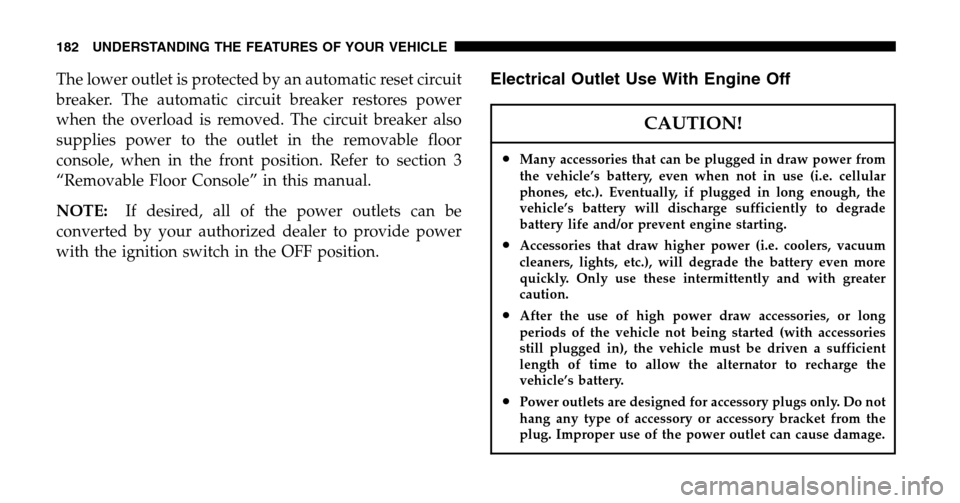
The lower outlet is protected by an automatic reset circuit
breaker. The automatic circuit breaker restores power
when the overload is removed. The circuit breaker also
supplies power to the outlet in the removable floor
console, when in the front position. Refer to section 3
“Removable Floor Console” in this manual.
NOTE: If desired, all of the power outlets can be
converted by your authorized dealer to provide power
with the ignition switch in the OFF position.Electrical Outlet Use With Engine Off
CAUTION!
•Many accessories that can be plugged in draw power from
the vehicle’s battery, even when not in use (i.e. cellular
phones, etc.). Eventually, if plugged in long enough, the
vehicle’s battery will discharge sufficiently to degrade
battery life and/or prevent engine starting.
•Accessories that draw higher power (i.e. coolers, vacuum
cleaners, lights, etc.), will degrade the battery even more
quickly. Only use these intermittently and with greater
caution.
•After the use of high power draw accessories, or long
periods of the vehicle not being started (with accessories
still plugged in), the vehicle must be driven a sufficient
length of time to allow the alternator to recharge the
vehicle’s battery.
•Power outlets are designed for accessory plugs only. Do not
hang any type of accessory or accessory bracket from the
plug. Improper use of the power outlet can cause damage.
182 UNDERSTANDING THE FEATURES OF YOUR VEHICLE
Page 193 of 496
2. Plug in the power cord for the cellular phone into the
outlet located in the bottom of the forward console bin
and reinstall the cell phone holder.
3. Place the cell phone into the holder.CAUTION!
•Many accessories that can be plugged in draw
power from the vehicle’s battery, even when not
in use (i.e. cellular phones, etc.). Eventually, if
plugged in long enough, the vehicle’s battery will
discharge sufficiently to degrade battery life
and/or prevent engine starting.
•Accessories that draw higher power (i.e. coolers,
vacuum cleaners, lights, etc.), will degrade the
battery even more quickly. Only use these inter-
mittently and with greater caution.
•After the use of high power draw accessories, or
long periods of the vehicle not being started (with
accessories still plugged in), the vehicle must be
driven a sufficient length of time to allow the
generator to recharge the vehicle’s battery.
UNDERSTANDING THE FEATURES OF YOUR VEHICLE 193
3
Page 214 of 496

WARNING!
A hot engine cooling system is dangerous. You or
others could be badly burned by steam or boiling
coolant. You may want to call a service center if your
vehicle overheats. If you decide to look under the
hood yourself, see Section 7 of this manual. Follow
the warnings under the Cooling System Pressure
Cap paragraph.
17. Washer Fluid LightThis light turns on when the washer fluid level
falls below approximately 1/4 filled. The light will
remain on until fluid is added.
18. Transmission Range Indicator
This display indicator shows the automatic transaxle gear
selection. NOTE:
You must apply the brakes before shifting from
Park.
19. Oil Pressure Warning Light This light shows low engine oil pressure. The light
should turn on momentarily when the engine is
started. If the light turns on while driving, stop the
vehicle and shut off the engine as soon as possible. A
chime will sound for 4 minutes when this light turns on.
Do not operate the vehicle until the cause is corrected.
This light does not show how much oil is in the engine.
The engine oil level must be checked under the hood.
20. High Beam Light This light shows that the headlights are on high
beam. Pull the turn signal lever towards the
steering wheel to switch the headlights from high or low
beam.
214 UNDERSTANDING YOUR INSTRUMENT PANEL
Page 364 of 496
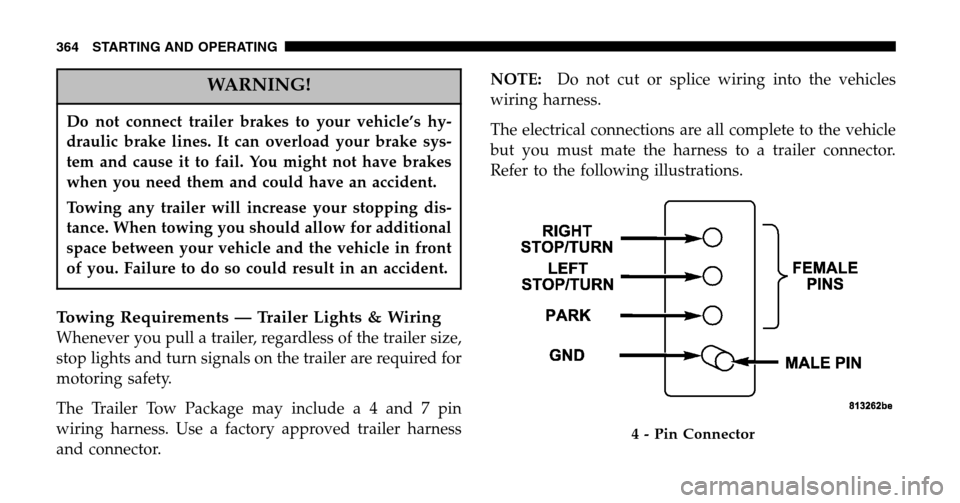
WARNING!
Do not connect trailer brakes to your vehicle’s hy-
draulic brake lines. It can overload your brake sys-
tem and cause it to fail. You might not have brakes
when you need them and could have an accident.
Towing any trailer will increase your stopping dis-
tance. When towing you should allow for additional
space between your vehicle and the vehicle in front
of you. Failure to do so could result in an accident.
Towing Requirements — Trailer Lights & Wiring
Whenever you pull a trailer, regardless of the trailer size,
stop lights and turn signals on the trailer are required for
motoring safety.
The Trailer Tow Package may includ ea4and7pin
wiring harness. Use a factory approved trailer harness
and connector. NOTE:
Do not cut or splice wiring into the vehicles
wiring harness.
The electrical connections are all complete to the vehicle
but you must mate the harness to a trailer connector.
Refer to the following illustrations.
4 - Pin Connector
364 STARTING AND OPERATING
Page 396 of 496

▫Steering Linkage ......................413
▫ Drive Shaft Universal Joints ..............413
▫ Body Lubrication .....................414
▫ Windshield Wiper Blades ................414
▫ Windshield And Rear Window Washers .....415
▫ Exhaust System ......................415
▫ Cooling System .......................416
▫ Hoses And Vacuum/Vapor Harnesses .......421
▫ Brakes .............................422
▫ Master Cylinder — Brake Fluid Level Check . . 423
▫ Fuel System Hoses ....................425
▫ Automatic Transmission ................425
▫ Front And Rear Wheel Bearings ...........428 ▫
Appearance Care And Protection From
Corrosion ...........................428
▫ Cleaning The Instrument Panel And Underseat
Cup Holders ........................433
� Integrated Power Module (IPM) ............434
� Vehicle Storage ........................437
� Replacement Light Bulbs .................438
� Bulb Replacement ......................439
▫ Headlights ..........................439
▫ Front Park/Turn Signal And Sidemarker
Lights .............................440
▫ Front Fog Light ......................441
▫ Rear Tail, Stop, Turn Signal, Side Marker And
Back-Up Lights .......................442
396 MAINTAINING YOUR VEHICLE
Page 436 of 496
Cavity Mini Fuse Description
F1 20 Amp Yel- low Fog Lights
F2 15 Amp Blue Left Park/Tail Light
F3 15 Amp Blue Right Park/Tail Light
F5 20 Amp Yel- low RDO/IP Ignition
F6 20 Amp Yel- low 12 Volt Out Ignition or
Battery
F8 20 Amp Yel- low Horn
F11 20 Amp Yel- low EWD/ Rear Wiper
F12 25 Amp Natural Rear Blower
F14 20 Amp Yel- low Ignition Off Draw (IOD)Cavity Mini Fuse Description
F15 20 Amp Yel- low Electronic Automatic
Transaxle (EATX) Battery
F15 25 Amp Natural ASD
F17 20 Amp Yel- low Fuel Pump
F18 15 Amp Blue A/C Clutch
F21 25 Amp Natural Anti-Lock Brake System
(ABS) Module
F23 10 Amp Red Ignition Switch
F24 20 Amp Yel- low Hazard
F26 20 Amp Yel- low Stop Lamp
F33 15 Amp Blue Front/Rear Washer 20 Amp Yel-
low Spare (IOD)
436 MAINTAINING YOUR VEHICLE