Page 144 of 496
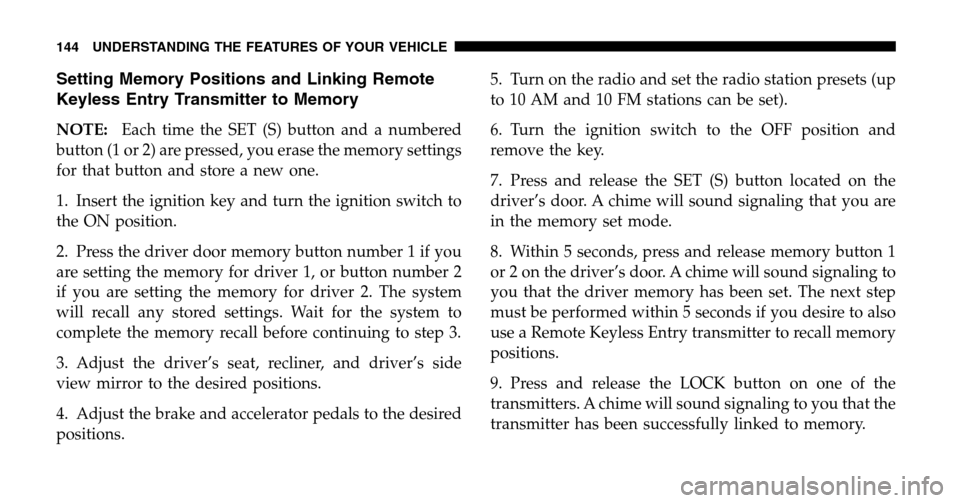
Setting Memory Positions and Linking Remote
Keyless Entry Transmitter to Memory
NOTE: Each time the SET (S) button and a numbered
button (1 or 2) are pressed, you erase the memory settings
for that button and store a new one.
1. Insert the ignition key and turn the ignition switch to
the ON position.
2. Press the driver door memory button number 1 if you
are setting the memory for driver 1, or button number 2
if you are setting the memory for driver 2. The system
will recall any stored settings. Wait for the system to
complete the memory recall before continuing to step 3.
3. Adjust the driver’s seat, recliner, and driver’s side
view mirror to the desired positions.
4. Adjust the brake and accelerator pedals to the desired
positions. 5. Turn on the radio and set the radio station presets (up
to 10 AM and 10 FM stations can be set).
6. Turn the ignition switch to the OFF position and
remove the key.
7. Press and release the SET (S) button located on the
driver’s door. A chime will sound signaling that you are
in the memory set mode.
8. Within 5 seconds, press and release memory button 1
or 2 on the driver’s door. A chime will sound signaling to
you that the driver memory has been set. The next step
must be performed within 5 seconds if you desire to also
use a Remote Keyless Entry transmitter to recall memory
positions.
9. Press and release the LOCK button on one of the
transmitters. A chime will sound signaling to you that the
transmitter has been successfully linked to memory.
144 UNDERSTANDING THE FEATURES OF YOUR VEHICLE
Page 146 of 496
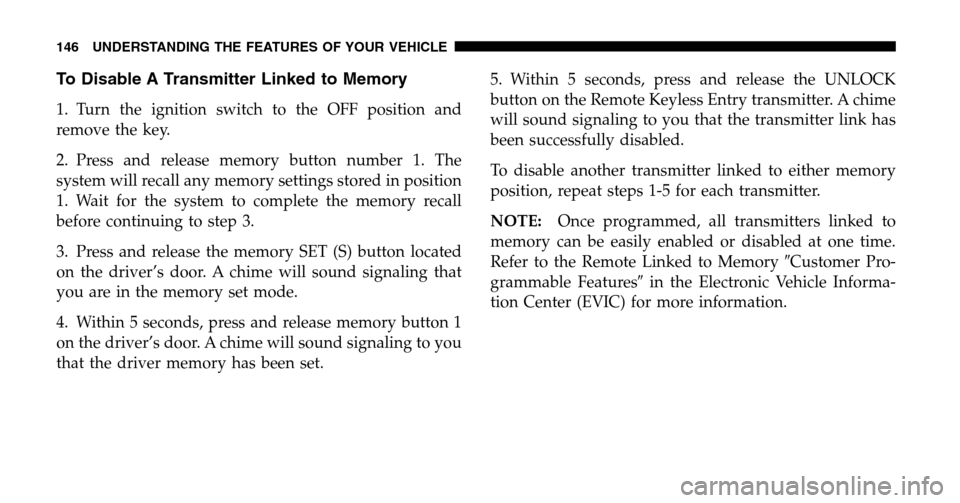
To Disable A Transmitter Linked to Memory
1. Turn the ignition switch to the OFF position and
remove the key.
2. Press and release memory button number 1. The
system will recall any memory settings stored in position
1. Wait for the system to complete the memory recall
before continuing to step 3.
3. Press and release the memory SET (S) button located
on the driver’s door. A chime will sound signaling that
you are in the memory set mode.
4. Within 5 seconds, press and release memory button 1
on the driver’s door. A chime will sound signaling to you
that the driver memory has been set. 5. Within 5 seconds, press and release the UNLOCK
button on the Remote Keyless Entry transmitter. A chime
will sound signaling to you that the transmitter link has
been successfully disabled.
To disable another transmitter linked to either memory
position, repeat steps 1-5 for each transmitter.
NOTE:
Once programmed, all transmitters linked to
memory can be easily enabled or disabled at one time.
Refer to the Remote Linked to Memory �Customer Pro-
grammable Features �in the Electronic Vehicle Informa-
tion Center (EVIC) for more information.
146 UNDERSTANDING THE FEATURES OF YOUR VEHICLE
Page 153 of 496
MULTIFUNCTION LEVER
Turn Signals
Move the Multifunction Lever up or down and the
arrows on each side of the base instrument cluster or
Information Center flash to indicate proper operation of
the front and rear turn signal lights. You can signal a lane
change by moving the lever partially up or down.
If either indicator flashes at a rapid rate, check for a
defective outside turn signal light bulb. If one of the
indicators fails to light when the lever is moved, it would
suggest that the indicator light is defective.
Turn Signal Warning
If the vehicle electronics sense that the vehicle has
traveled at over 18 mph (29 km/h) for about one mile
with the turn signals on, a chime will sound to alert the
driver.
Turn Signal Switch
UNDERSTANDING THE FEATURES OF YOUR VEHICLE 153
3
Page 154 of 496
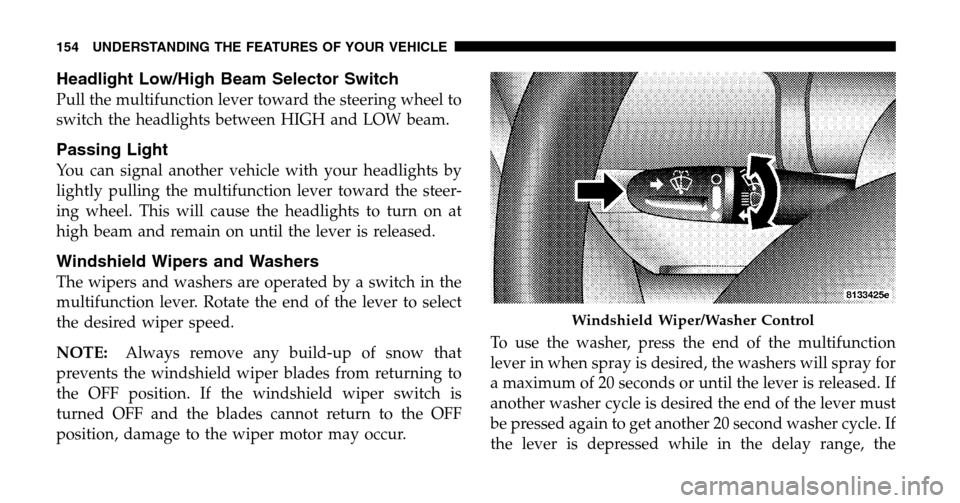
Headlight Low/High Beam Selector Switch
Pull the multifunction lever toward the steering wheel to
switch the headlights between HIGH and LOW beam.
Passing Light
You can signal another vehicle with your headlights by
lightly pulling the multifunction lever toward the steer-
ing wheel. This will cause the headlights to turn on at
high beam and remain on until the lever is released.
Windshield Wipers and Washers
The wipers and washers are operated by a switch in the
multifunction lever. Rotate the end of the lever to select
the desired wiper speed.
NOTE: Always remove any build-up of snow that
prevents the windshield wiper blades from returning to
the OFF position. If the windshield wiper switch is
turned OFF and the blades cannot return to the OFF
position, damage to the wiper motor may occur. To use the washer, press the end of the multifunction
lever in when spray is desired, the washers will spray for
a maximum of 20 seconds or until the lever is released. If
another washer cycle is desired the end of the lever must
be pressed again to get another 20 second washer cycle. If
the lever is depressed while in the delay range, the
Windshield Wiper/Washer Control
154 UNDERSTANDING THE FEATURES OF YOUR VEHICLE
Page 156 of 496
TILT STEERING COLUMN — IF EQUIPPED
To tilt the column, pull the small lever, located behind the
turn signal control, toward you and move the wheel up
or down, as desired. Release the lever to lock the wheel
firmly in place.WARNING!
Tilting the steering column while the vehicle is
moving is dangerous. Without a stable steering col-
umn, you could lose control of the vehicle and have
an accident. Adjust the column only while the ve-
hicle is stopped. Be sure it is locked before driving.
TRACTION CONTROL SWITCH — IF EQUIPPED
The TRAC indicator, located below the instrument clus-
ter odometer, will light up when the Traction Control is in
use.
To turn the system OFF, press the TRAC OFF switch
located on the steering column, until the TRAC OFF
indicator below the instrument cluster odometer lights
up.
Tilt Steering Column Control
156 UNDERSTANDING THE FEATURES OF YOUR VEHICLE
Page 168 of 496
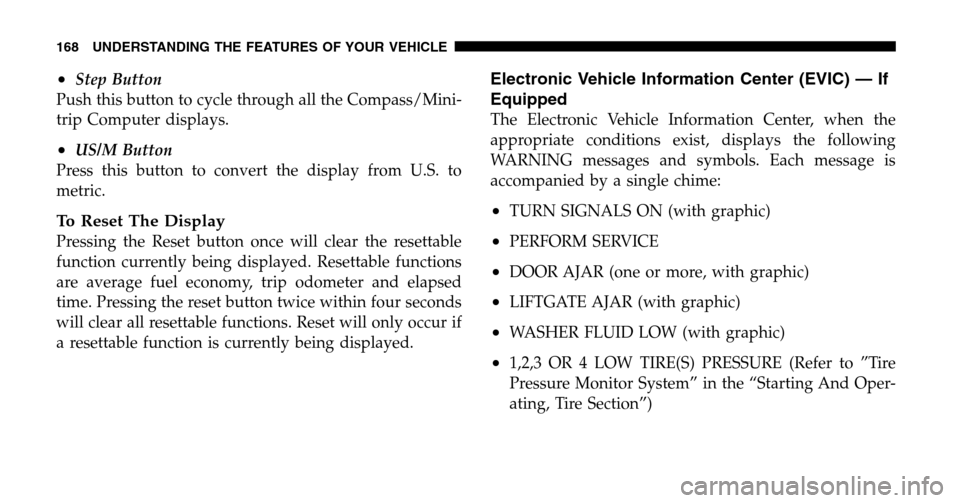
•Step Button
Push this button to cycle through all the Compass/Mini-
trip Computer displays.
•US/M Button
Press this button to convert the display from U.S. to
metric.
To Reset The Display
Pressing the Reset button once will clear the resettable
function currently being displayed. Resettable functions
are average fuel economy, trip odometer and elapsed
time. Pressing the reset button twice within four seconds
will clear all resettable functions. Reset will only occur if
a resettable function is currently being displayed.
Electronic Vehicle Information Center (EVIC) — If
Equipped
The Electronic Vehicle Information Center, when the
appropriate conditions exist, displays the following
WARNING messages and symbols. Each message is
accompanied by a single chime:
•TURN SIGNALS ON (with graphic)
•PERFORM SERVICE
•DOOR AJAR (one or more, with graphic)
•LIFTGATE AJAR (with graphic)
•WASHER FLUID LOW (with graphic)
•1,2,3 OR 4 LOW TIRE(S) PRESSURE (Refer to ”Tire
Pressure Monitor System” in the “Starting And Oper-
ating, Tire Section”)
168 UNDERSTANDING THE FEATURES OF YOUR VEHICLE
Page 172 of 496

Flash Lights On Lock/Unlock?
When this feature is selected, the front and rear turn
signals will flash when the doors are locked or unlocked
using the remote keyless entry transmitter. This feature
may be selected with or without the sound horn on lock
feature selected. Pressing the “STEP” button when in this
display will select “Yes” or “No.”
Sliding Door Open Flash?
When this feature is selected, and the sliding door(s) are
opened, the left and right exterior hazard lights will flash
for 12 seconds to alert other drivers in the area that
passenger(s) could be entering or exiting the vehicle.
Pressing the �STEP�button when in this display will
select “Yes” or “No.”
Headlamp Delay
When this feature is selected the driver can choose, when
exiting the vehicle, to have the headlamps remain on for
30, 60, or 90 seconds, or not remain on. Pressing the
“STEP” button when in this display will select 30, 60, 90,
or “OFF.”
Headlamp On With Wipers (Available with Auto
Headlights Only)
When this feature is selected and the headlight switch
has been moved to the “AUTO” position, the engine is
running and, the front wipers are turned on for 10
seconds, the headlights will turn ON. The display will
remain on Parade Mode (Daytime Brightness) for ease of
viewing. Pressing the “STEP” button when in this display
will select “Yes” or “No.”
172 UNDERSTANDING THE FEATURES OF YOUR VEHICLE
Page 174 of 496
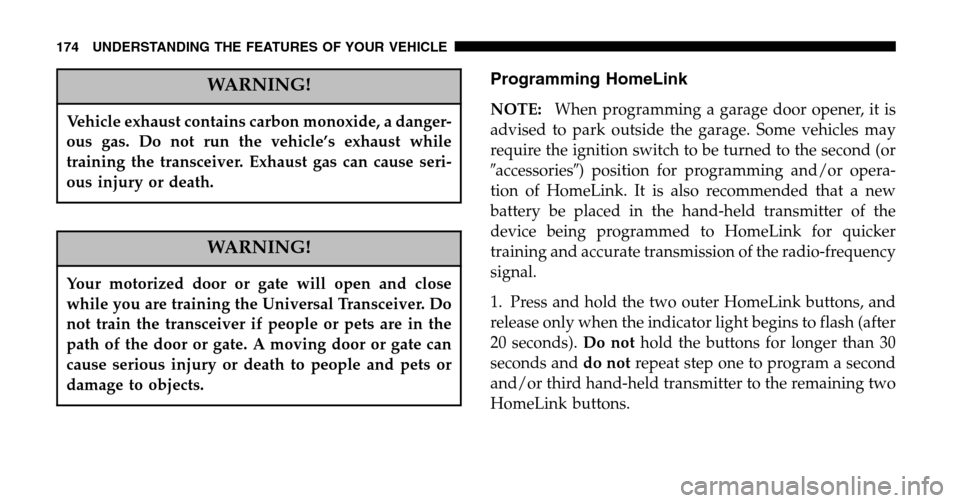
WARNING!
Vehicle exhaust contains carbon monoxide, a danger-
ous gas. Do not run the vehicle’s exhaust while
training the transceiver. Exhaust gas can cause seri-
ous injury or death.
WARNING!
Your motorized door or gate will open and close
while you are training the Universal Transceiver. Do
not train the transceiver if people or pets are in the
path of the door or gate. A moving door or gate can
cause serious injury or death to people and pets or
damage to objects.
Programming HomeLink
NOTE: When programming a garage door opener, it is
advised to park outside the garage. Some vehicles may
require the ignition switch to be turned to the second (or
� accessories �) position for programming and/or opera-
tion of HomeLink. It is also recommended that a new
battery be placed in the hand-held transmitter of the
device being programmed to HomeLink for quicker
training and accurate transmission of the radio-frequency
signal.
1. Press and hold the two outer HomeLink buttons, and
release only when the indicator light begins to flash (after
20 seconds). Do nothold the buttons for longer than 30
seconds and do notrepeat step one to program a second
and/or third hand-held transmitter to the remaining two
HomeLink buttons.
174 UNDERSTANDING THE FEATURES OF YOUR VEHICLE