Page 144 of 496
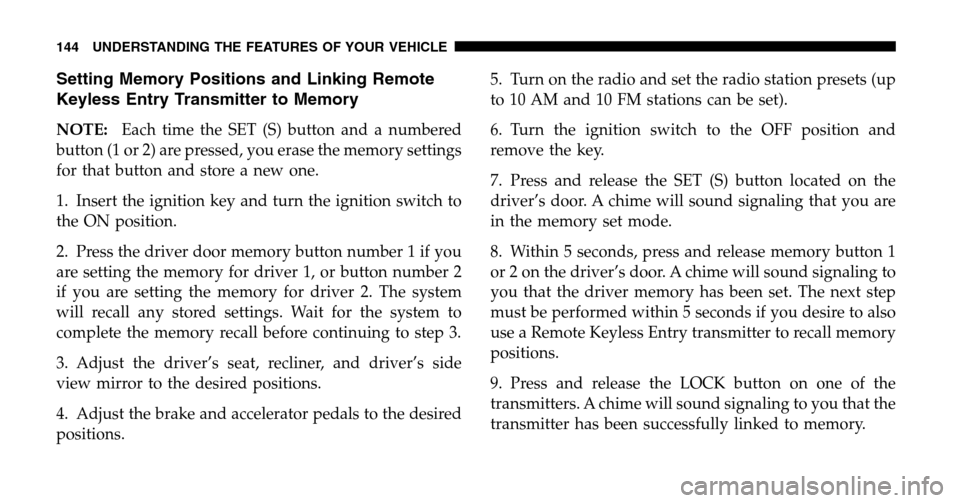
Setting Memory Positions and Linking Remote
Keyless Entry Transmitter to Memory
NOTE: Each time the SET (S) button and a numbered
button (1 or 2) are pressed, you erase the memory settings
for that button and store a new one.
1. Insert the ignition key and turn the ignition switch to
the ON position.
2. Press the driver door memory button number 1 if you
are setting the memory for driver 1, or button number 2
if you are setting the memory for driver 2. The system
will recall any stored settings. Wait for the system to
complete the memory recall before continuing to step 3.
3. Adjust the driver’s seat, recliner, and driver’s side
view mirror to the desired positions.
4. Adjust the brake and accelerator pedals to the desired
positions. 5. Turn on the radio and set the radio station presets (up
to 10 AM and 10 FM stations can be set).
6. Turn the ignition switch to the OFF position and
remove the key.
7. Press and release the SET (S) button located on the
driver’s door. A chime will sound signaling that you are
in the memory set mode.
8. Within 5 seconds, press and release memory button 1
or 2 on the driver’s door. A chime will sound signaling to
you that the driver memory has been set. The next step
must be performed within 5 seconds if you desire to also
use a Remote Keyless Entry transmitter to recall memory
positions.
9. Press and release the LOCK button on one of the
transmitters. A chime will sound signaling to you that the
transmitter has been successfully linked to memory.
144 UNDERSTANDING THE FEATURES OF YOUR VEHICLE
Page 145 of 496
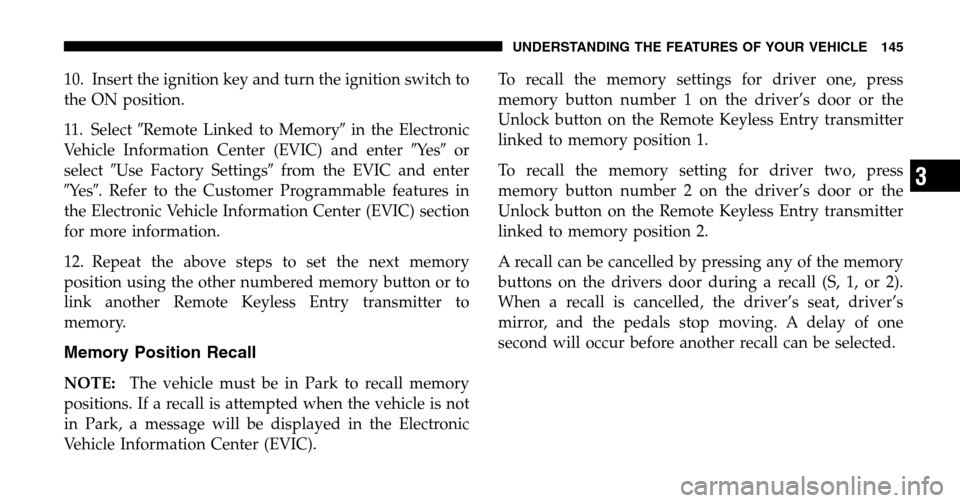
10. Insert the ignition key and turn the ignition switch to
the ON position.
11. Select �Remote Linked to Memory� in the Electronic
Vehicle Information Center (EVIC) and enter �Ye s�or
select �Use Factory Settings �from the EVIC and enter
� Ye s �. Refer to the Customer Programmable features in
the Electronic Vehicle Information Center (EVIC) section
for more information.
12. Repeat the above steps to set the next memory
position using the other numbered memory button or to
link another Remote Keyless Entry transmitter to
memory.
Memory Position Recall
NOTE: The vehicle must be in Park to recall memory
positions. If a recall is attempted when the vehicle is not
in Park, a message will be displayed in the Electronic
Vehicle Information Center (EVIC). To recall the memory settings for driver one, press
memory button number 1 on the driver’s door or the
Unlock button on the Remote Keyless Entry transmitter
linked to memory position 1.
To recall the memory setting for driver two, press
memory button number 2 on the driver’s door or the
Unlock button on the Remote Keyless Entry transmitter
linked to memory position 2.
A recall can be cancelled by pressing any of the memory
buttons on the drivers door during a recall (S, 1, or 2).
When a recall is cancelled, the driver’s seat, driver’s
mirror, and the pedals stop moving. A delay of one
second will occur before another recall can be selected.
UNDERSTANDING THE FEATURES OF YOUR VEHICLE 145
3
Page 157 of 496
To turn the system back ON, press the switch a second
time until the TRAC OFF indicator turns OFF. NOTE:
•The Traction Control System indicator comes on each
time the ignition switch is turned ON. This will occur
even if you used the switch to turn the system OFF.
•The Traction Control will make buzzing or clicking
sounds when in operation.
REAR PARK ASSIST SYSTEM — IF EQUIPPED
This system is used to help drivers determine if an
obstacle is in the way of the vehicle while it is backing up
in addition to the use of inside rearview and outside
mirrors.
Traction Control Switch
UNDERSTANDING THE FEATURES OF YOUR VEHICLE 157
3
Page 158 of 496
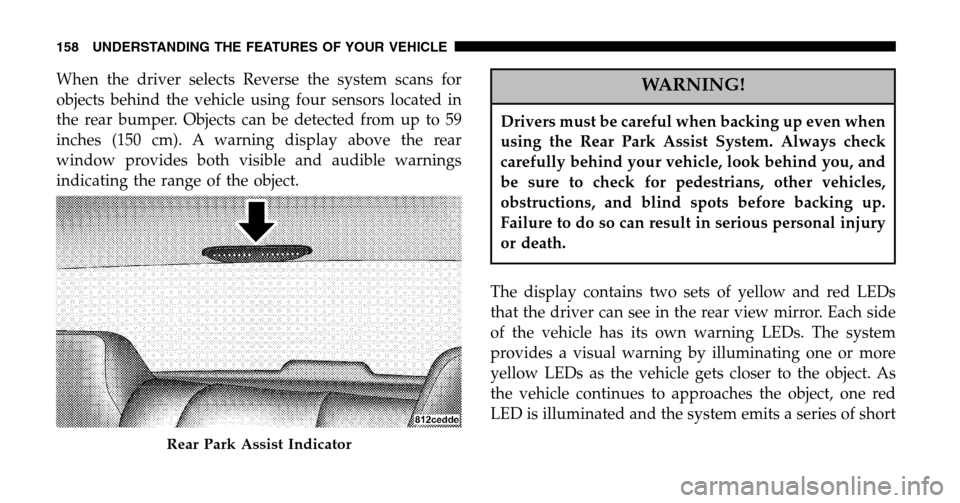
When the driver selects Reverse the system scans for
objects behind the vehicle using four sensors located in
the rear bumper. Objects can be detected from up to 59
inches (150 cm). A warning display above the rear
window provides both visible and audible warnings
indicating the range of the object.WARNING!
Drivers must be careful when backing up even when
using the Rear Park Assist System. Always check
carefully behind your vehicle, look behind you, and
be sure to check for pedestrians, other vehicles,
obstructions, and blind spots before backing up.
Failure to do so can result in serious personal injury
or death.
The display contains two sets of yellow and red LEDs
that the driver can see in the rear view mirror. Each side
of the vehicle has its own warning LEDs. The system
provides a visual warning by illuminating one or more
yellow LEDs as the vehicle gets closer to the object. As
the vehicle continues to approaches the object, one red
LED is illuminated and the system emits a series of short
Rear Park Assist Indicator
158 UNDERSTANDING THE FEATURES OF YOUR VEHICLE
Page 171 of 496
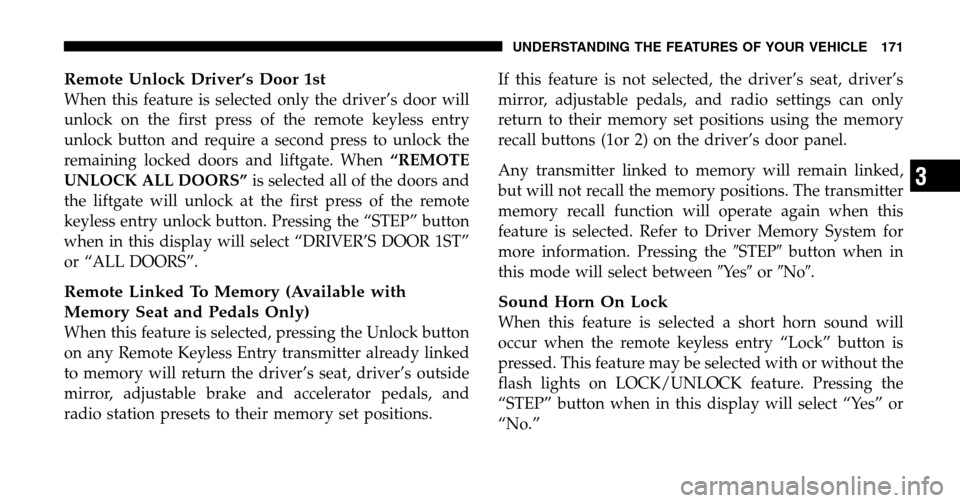
Remote Unlock Driver’s Door 1st
When this feature is selected only the driver’s door will
unlock on the first press of the remote keyless entry
unlock button and require a second press to unlock the
remaining locked doors and liftgate. When “REMOTE
UNLOCK ALL DOORS” is selected all of the doors and
the liftgate will unlock at the first press of the remote
keyless entry unlock button. Pressing the “STEP” button
when in this display will select “DRIVER’S DOOR 1ST”
or “ALL DOORS”.
Remote Linked To Memory (Available with
Memory Seat and Pedals Only)
When this feature is selected, pressing the Unlock button
on any Remote Keyless Entry transmitter already linked
to memory will return the driver’s seat, driver’s outside
mirror, adjustable brake and accelerator pedals, and
radio station presets to their memory set positions. If this feature is not selected, the driver’s seat, driver’s
mirror, adjustable pedals, and radio settings can only
return to their memory set positions using the memory
recall buttons (1or 2) on the driver’s door panel.
Any transmitter linked to memory will remain linked,
but will not recall the memory positions. The transmitter
memory recall function will operate again when this
feature is selected. Refer to Driver Memory System for
more information. Pressing the
�STEP�button when in
this mode will select between �Ye s�or �No�.
Sound Horn On Lock
When this feature is selected a short horn sound will
occur when the remote keyless entry “Lock” button is
pressed. This feature may be selected with or without the
flash lights on LOCK/UNLOCK feature. Pressing the
“STEP” button when in this display will select “Yes” or
“No.”
UNDERSTANDING THE FEATURES OF YOUR VEHICLE 171
3
Page 305 of 496
The washer fluid reservoir will hold a full gallon of fluid
when the Low Washer Fluid Light illuminates.
Electric Rear Window Defroster — If Equipped
Press this button to turn on the rear window
defroster and the optional heated mirrors. A light
will show that the defroster is on. The defroster automati-
cally turns off after about 10 minutes of operation.
If your vehicle is equipped with Infrared Three-Zone
Automatic Temperature Control the rear defroster sym-
bol will show in the display screen when the rear
window defroster is on.
Washer Fluid Reservoir
UNDERSTANDING YOUR INSTRUMENT PANEL 305
4
Page 432 of 496
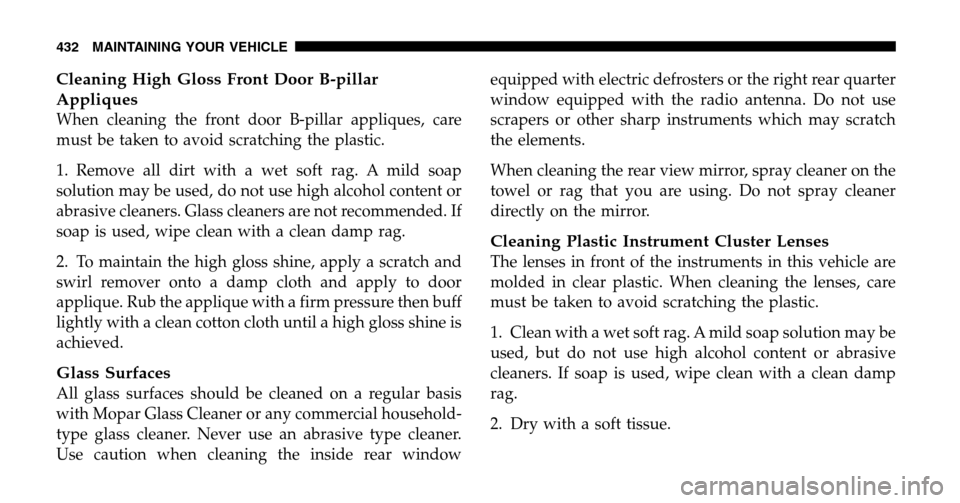
Cleaning High Gloss Front Door B-pillar
Appliques
When cleaning the front door B-pillar appliques, care
must be taken to avoid scratching the plastic.
1. Remove all dirt with a wet soft rag. A mild soap
solution may be used, do not use high alcohol content or
abrasive cleaners. Glass cleaners are not recommended. If
soap is used, wipe clean with a clean damp rag.
2. To maintain the high gloss shine, apply a scratch and
swirl remover onto a damp cloth and apply to door
applique. Rub the applique with a firm pressure then buff
lightly with a clean cotton cloth until a high gloss shine is
achieved.
Glass Surfaces
All glass surfaces should be cleaned on a regular basis
with Mopar Glass Cleaner or any commercial household-
type glass cleaner. Never use an abrasive type cleaner.
Use caution when cleaning the inside rear window equipped with electric defrosters or the right rear quarter
window equipped with the radio antenna. Do not use
scrapers or other sharp instruments which may scratch
the elements.
When cleaning the rear view mirror, spray cleaner on the
towel or rag that you are using. Do not spray cleaner
directly on the mirror.
Cleaning Plastic Instrument Cluster Lenses
The lenses in front of the instruments in this vehicle are
molded in clear plastic. When cleaning the lenses, care
must be taken to avoid scratching the plastic.
1. Clean with a wet soft rag. A mild soap solution may be
used, but do not use high alcohol content or abrasive
cleaners. If soap is used, wipe clean with a clean damp
rag.
2. Dry with a soft tissue.
432 MAINTAINING YOUR VEHICLE
Page 437 of 496
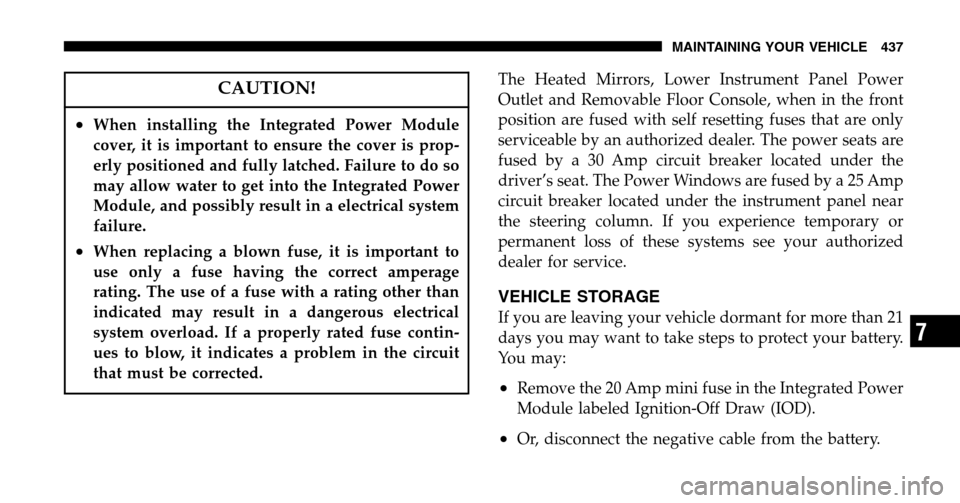
CAUTION!
•When installing the Integrated Power Module
cover, it is important to ensure the cover is prop-
erly positioned and fully latched. Failure to do so
may allow water to get into the Integrated Power
Module, and possibly result in a electrical system
failure.
•When replacing a blown fuse, it is important to
use only a fuse having the correct amperage
rating. The use of a fuse with a rating other than
indicated may result in a dangerous electrical
system overload. If a properly rated fuse contin-
ues to blow, it indicates a problem in the circuit
that must be corrected.
The Heated Mirrors, Lower Instrument Panel Power
Outlet and Removable Floor Console, when in the front
position are fused with self resetting fuses that are only
serviceable by an authorized dealer. The power seats are
fused by a 30 Amp circuit breaker located under the
driver’s seat. The Power Windows are fused by a 25 Amp
circuit breaker located under the instrument panel near
the steering column. If you experience temporary or
permanent loss of these systems see your authorized
dealer for service.
VEHICLE STORAGE
If you are leaving your vehicle dormant for more than 21
days you may want to take steps to protect your battery.
You may:
•Remove the 20 Amp mini fuse in the Integrated Power
Module labeled Ignition-Off Draw (IOD).
•Or, disconnect the negative cable from the battery.
MAINTAINING YOUR VEHICLE 437
7