Page 243 of 496

You may add a second station to each push-button by
repeating the above procedure with this exception: Press
the SET button twice and SET 2 will show in the display
window. Each button can be set for SET 1 and SET 2 in
both AM and FM. This allows a total of 10 AM and 10 FM
stations to be locked into push-button memory. The
stations stored in SET 2 memory can be selected by
pressing the push-button twice.
Time
Press the TIME button to change the display between
radio frequency and time.
To set the clock, use a ballpoint pen or similar object to
press the hour (H) or minute (M) buttons on the radio,
The time setting will increase each time you press the
button. Press any other button to exit from the clock
setting mode.
General Information
This radio complies with Part 15 of FCC rules and with
RSS-210 of Industry Canada. Operation is subject to the
following conditions:
1. This device may not cause harmful interference,
2. This device must accept any interference received,
including interference that may cause undesired opera-
tion.
NOTE: Changes or modifications not expressively ap-
proved by the party responsible for compliance could
void the user’s authority to operate the equipment.
Tape Player Operation
Insert the cassette with the exposed tape side toward the
right and the mechanical action of the player will gently
pull the cassette into the play position.
UNDERSTANDING YOUR INSTRUMENT PANEL 243
4
Page 249 of 496
SALES CODE RBQ—AM/FM STEREO RADIO
WITH 6 - DISC CD CHANGER
NOTE: The radio sales code is located on the lower left
side of your radio faceplate.
Radio Operation
Power/Volume Control
Press the PWR/VOL control to turn the radio on. Turn
the volume control clockwise to increase the volume.
NOTE: Power to operate the radio is controlled by the
ignition switch. It must be in the ON or ACC position to
operate the radio.
Mode
Press the MODE button repeatedly to select between AM,
FM, the CD changer and Sirius Satellite Radio™ (if
equipped). The display will show ST when a stereo
station is received.
To select Sirius Satellite Radio™ (if equipped), press the
MODE button until the word SIRIUS appears. The fol-
lowing will be displayed in this order: After three sec-
onds, the current channel name and number will be
displayed for five seconds. The current program type and
RBQ Radio
UNDERSTANDING YOUR INSTRUMENT PANEL 249
4
Page 257 of 496
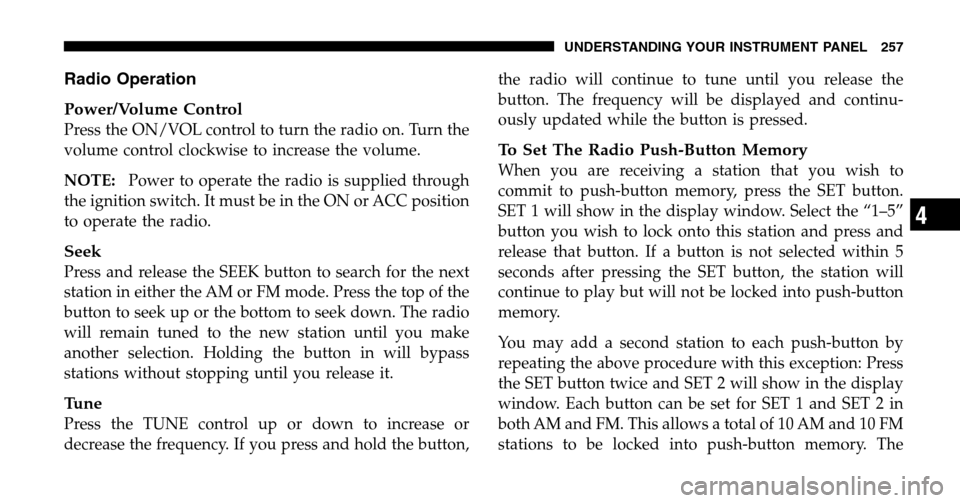
Radio Operation
Power/Volume Control
Press the ON/VOL control to turn the radio on. Turn the
volume control clockwise to increase the volume.
NOTE: Power to operate the radio is supplied through
the ignition switch. It must be in the ON or ACC position
to operate the radio.
Seek
Press and release the SEEK button to search for the next
station in either the AM or FM mode. Press the top of the
button to seek up or the bottom to seek down. The radio
will remain tuned to the new station until you make
another selection. Holding the button in will bypass
stations without stopping until you release it.
Tune
Press the TUNE control up or down to increase or
decrease the frequency. If you press and hold the button, the radio will continue to tune until you release the
button. The frequency will be displayed and continu-
ously updated while the button is pressed.
To Set The Radio Push-Button Memory
When you are receiving a station that you wish to
commit to push-button memory, press the SET button.
SET 1 will show in the display window. Select the “1–5”
button you wish to lock onto this station and press and
release that button. If a button is not selected within 5
seconds after pressing the SET button, the station will
continue to play but will not be locked into push-button
memory.
You may add a second station to each push-button by
repeating the above procedure with this exception: Press
the SET button twice and SET 2 will show in the display
window. Each button can be set for SET 1 and SET 2 in
both AM and FM. This allows a total of 10 AM and 10 FM
stations to be locked into push-button memory. The
UNDERSTANDING YOUR INSTRUMENT PANEL 257
4
Page 276 of 496
Reception Quality
Satellite reception may be interrupted due to one of the
following reasons.
•The vehicle is parked in an underground parking
structure or under a physical obstacle.
•Dense tree coverage may interrupt reception in the
form of short audio mutes.
•Driving under wide bridges or along tall buildings can
cause intermittent reception.
•Placing objects over or too close to the antenna can
cause signal blockage.
REMOTE SOUND SYSTEM CONTROLS — IF
EQUIPPED
The remote sound system controls are located on the rear
surface of the steering wheel at the 3 and 9 O’clock
positions.
Remote Sound System Controls
276 UNDERSTANDING YOUR INSTRUMENT PANEL
Page 280 of 496
CLIMATE CONTROLS
The Air Conditioning and Heating System is designed to
make you comfortable in all types of weather.
Manual Air Conditioning and Heating System Front Blower Control
The Front Blower Control selects whether the Cli-
mate Control System is ON or OFF. When the blower
control is set to the O (OFF) position the front blower will
turn off and the system will be placed in the Recirculation
mode. When the blower control is set to any position
other than off, it selects the amount of air delivered to the
passenger compartment. There are four blower speeds.
The fan speed increases as you
move the control clockwise.
Manual Air Conditioning and Heating Controls
280 UNDERSTANDING YOUR INSTRUMENT PANEL
Page 439 of 496
BULB REPLACEMENT
Headlights
1. Remove the three screws securing the headlight mod-
ule.
2. Turn the bulb socket retaining ring or the bulb assem-
bly counterclockwise. 3. Disconnect the electrical connector and replace the
bulb.
NOTE:
On some vehicles it may be necessary to slide
the red release lock rearward and push forward on the
connector while depressing the release tab.
MAINTAINING YOUR VEHICLE 439
7
Page 478 of 496
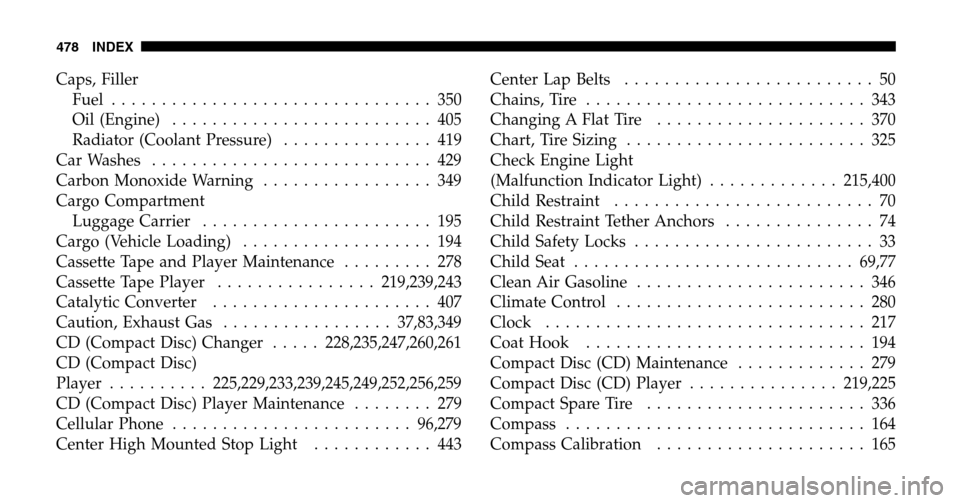
Caps, Filler Fuel ................................ 350
Oil (Engine) .......................... 405
Radiator (Coolant Pressure) ............... 419
Car Washes ............................ 429
Carbon Monoxide Warning ................. 349
Cargo Compartment Luggage Carrier ....................... 195
Cargo (Vehicle Loading) ................... 194
Cassette Tape and Player Maintenance ......... 278
Cassette Tape Player ................ 219,239,243
Catalytic Converter ...................... 407
Caution, Exhaust Gas ................. 37,83,349
CD (Compact Disc) Changer .....228,235,247,260,261
CD (Compact Disc)
Player .......... 225,229,233,239,245,249,252,256,259
CD (Compact Disc) Player Maintenance ........ 279
Cellular Phone ........................ 96,279
Center High Mounted Stop Light ............ 443 Center Lap Belts
......................... 50
Chains, Tire ............................ 343
Changing A Flat Tire ..................... 370
Chart, Tire Sizing ........................ 325
Check Engine Light
(Malfunction Indicator Light) .............215,400
Child Restraint .......................... 70
Child Restraint Tether Anchors ............... 74
Child Safety Locks ........................ 33
Child Seat ............................ 69,77
Clean Air Gasoline ....................... 346
Climate Control ......................... 280
Clock ................................ 217
Coat Hook ............................ 194
Compact Disc (CD) Maintenance ............. 279
Compact Disc (CD) Player ...............219,225
Compact Spare Tire ...................... 336
Compass .............................. 164
Compass Calibration ..................... 165
478 INDEX
Page 489 of 496
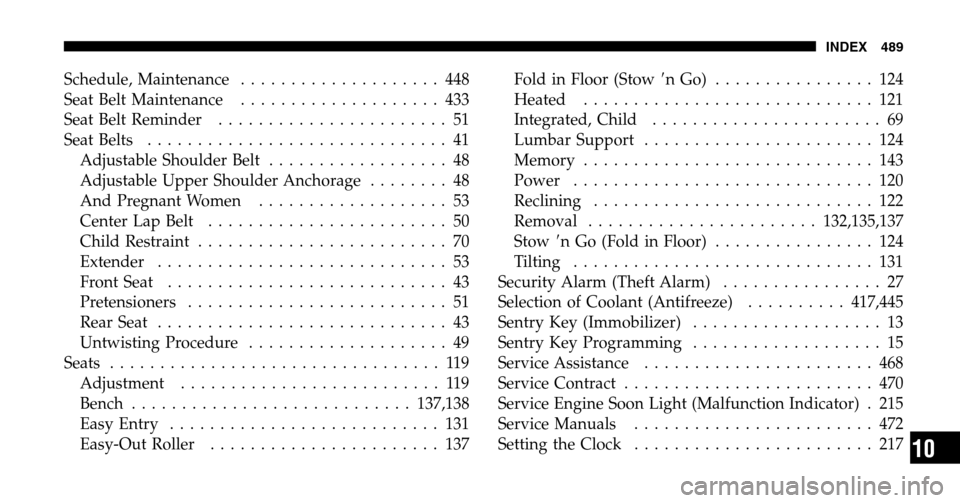
Schedule, Maintenance.................... 448
Seat Belt Maintenance .................... 433
Seat Belt Reminder ....................... 51
Seat Belts .............................. 41
Adjustable Shoulder Belt .................. 48
Adjustable Upper Shoulder Anchorage ........ 48
And Pregnant Women ................... 53
Center Lap Belt ........................ 50
Child Restraint ......................... 70
Extender ............................. 53
Front Seat ............................ 43
Pretensioners .......................... 51
Rear Seat ............................. 43
Untwisting Procedure .................... 49
Seats ................................. 119
Adjustment .......................... 119
Bench ............................ 137,138
Easy Entry ........................... 131
Easy-Out Roller ....................... 137 Fold in Floor (Stow
�nGo) ................ 124
Heated ............................. 121
Integrated, Child ....................... 69
Lumbar Support ....................... 124
Memory ............................. 143
Power .............................. 120
Reclining ............................ 122
Removal ....................... 132,135,137
Stow �n Go (Fold in Floor) ................ 124
Tilting .............................. 131
Security Alarm (Theft Alarm) ................ 27
Selection of Coolant (Antifreeze) ..........417,445
Sentry Key (Immobilizer) ................... 13
Sentry Key Programming ................... 15
Service Assistance ....................... 468
Service Contract ......................... 470
Service Engine Soon Light (Malfunction Indicator) . 215
Service Manuals ........................ 472
Setting the Clock ........................ 217
INDEX 489
10