Page 20 of 300
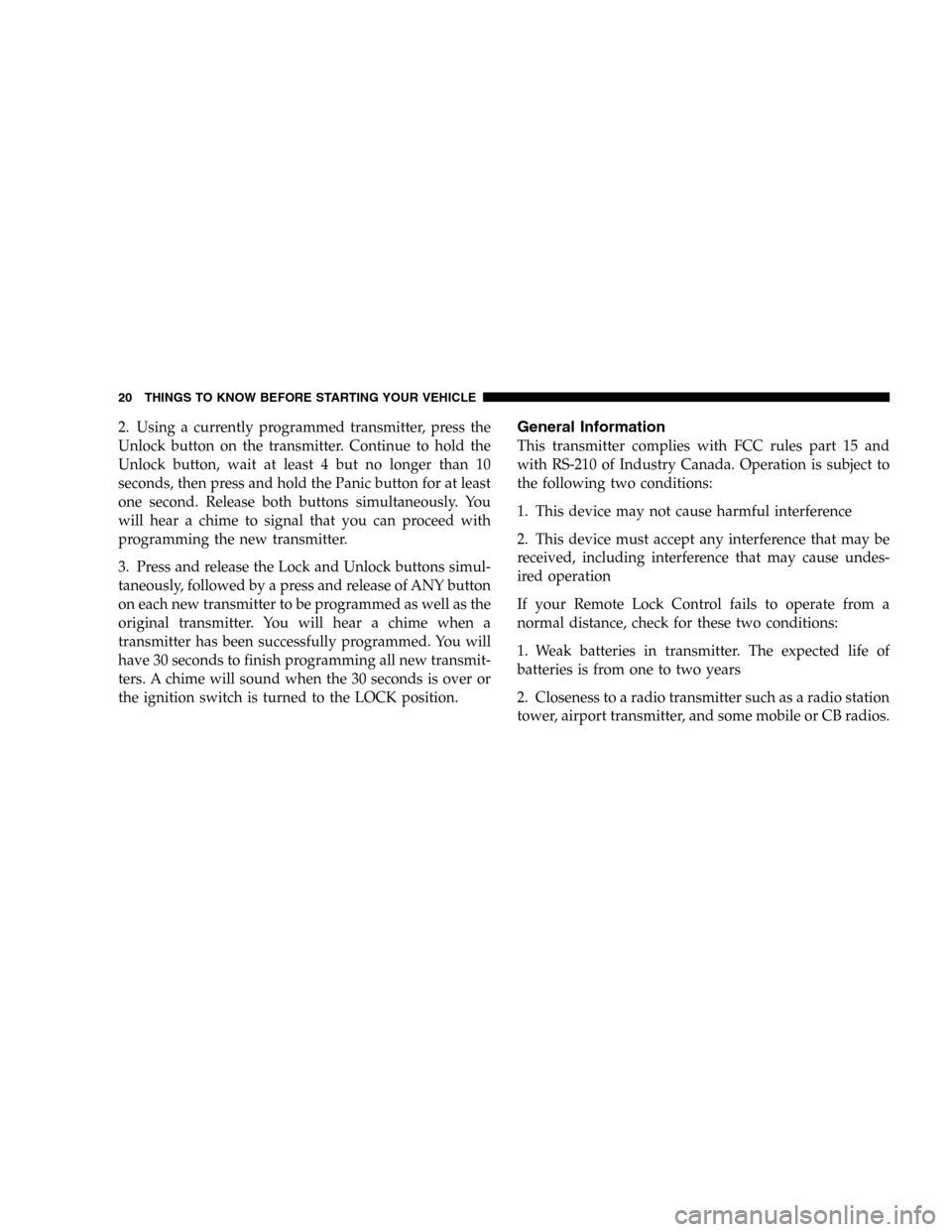
2. Using a currently programmed transmitter, press the
Unlock button on the transmitter. Continue to hold the
Unlock button, wait at least 4 but no longer than 10
seconds, then press and hold the Panic button for at least
one second. Release both buttons simultaneously. You
will hear a chime to signal that you can proceed with
programming the new transmitter.
3. Press and release the Lock and Unlock buttons simul-
taneously, followed by a press and release of ANY button
on each new transmitter to be programmed as well as the
original transmitter. You will hear a chime when a
transmitter has been successfully programmed. You will
have 30 seconds to finish programming all new transmit-
ters. A chime will sound when the 30 seconds is over or
the ignition switch is turned to the LOCK position.General Information
This transmitter complies with FCC rules part 15 and
with RS-210 of Industry Canada. Operation is subject to
the following two conditions:
1. This device may not cause harmful interference
2. This device must accept any interference that may be
received, including interference that may cause undes-
ired operation
If your Remote Lock Control fails to operate from a
normal distance, check for these two conditions:
1. Weak batteries in transmitter. The expected life of
batteries is from one to two years
2. Closeness to a radio transmitter such as a radio station
tower, airport transmitter, and some mobile or CB radios.
20 THINGS TO KNOW BEFORE STARTING YOUR VEHICLE
Page 22 of 300
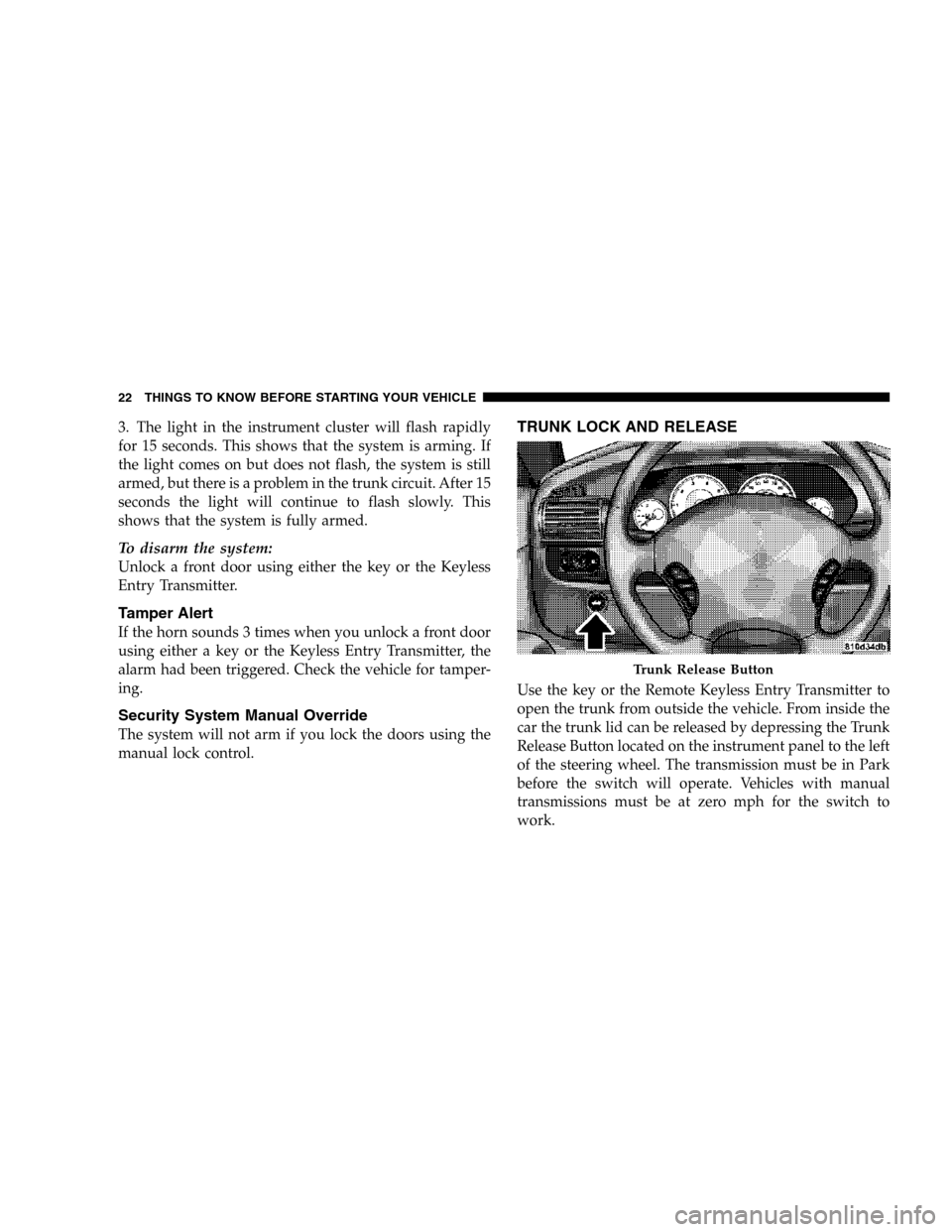
3. The light in the instrument cluster will flash rapidly
for 15 seconds. This shows that the system is arming. If
the light comes on but does not flash, the system is still
armed, but there is a problem in the trunk circuit. After 15
seconds the light will continue to flash slowly. This
shows that the system is fully armed.
To disarm the system:
Unlock a front door using either the key or the Keyless
Entry Transmitter.
Tamper Alert
If the horn sounds 3 times when you unlock a front door
using either a key or the Keyless Entry Transmitter, the
alarm had been triggered. Check the vehicle for tamper-
ing.
Security System Manual Override
The system will not arm if you lock the doors using the
manual lock control.
TRUNK LOCK AND RELEASE
Use the key or the Remote Keyless Entry Transmitter to
open the trunk from outside the vehicle. From inside the
car the trunk lid can be released by depressing the Trunk
Release Button located on the instrument panel to the left
of the steering wheel. The transmission must be in Park
before the switch will operate. Vehicles with manual
transmissions must be at zero mph for the switch to
work.
Trunk Release Button
22 THINGS TO KNOW BEFORE STARTING YOUR VEHICLE
Page 49 of 300
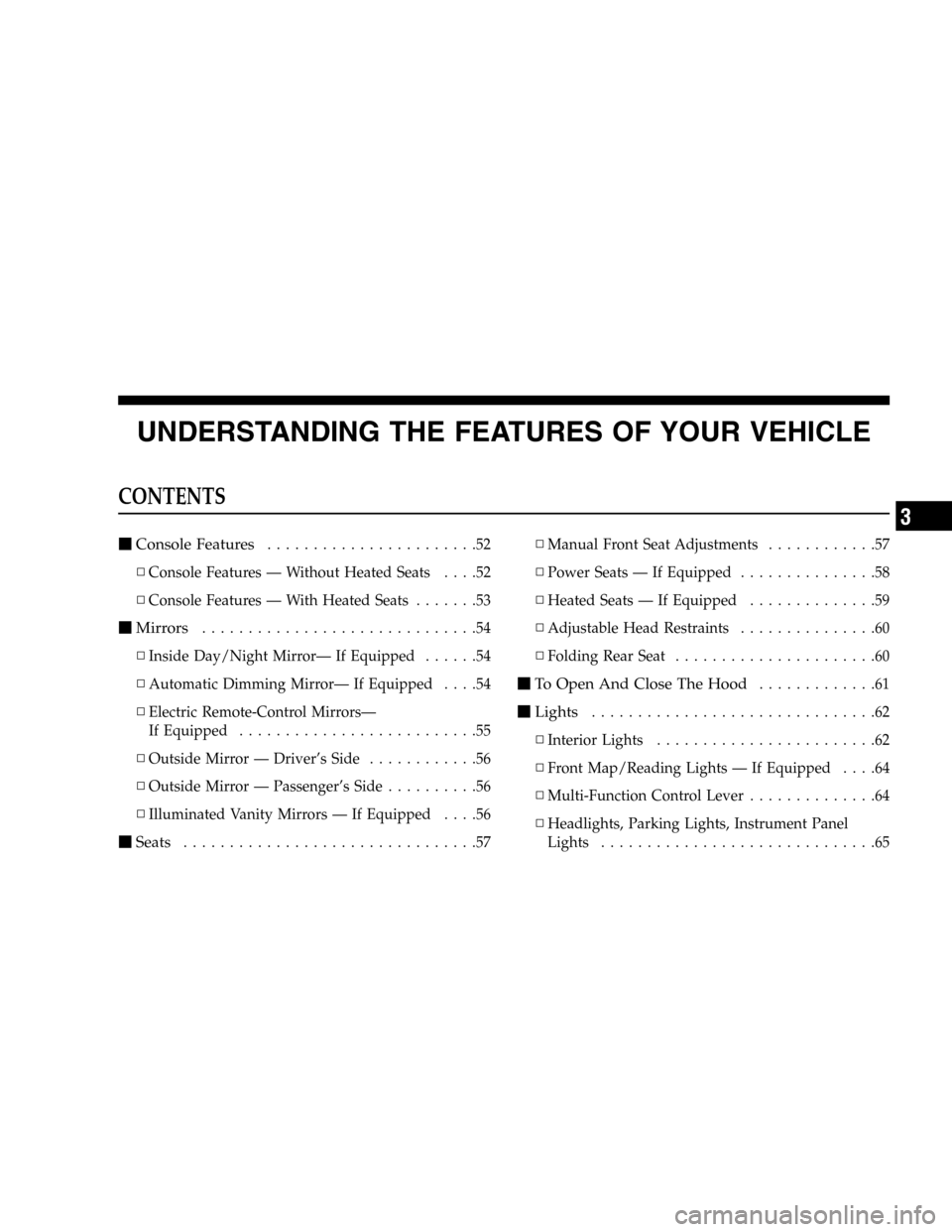
UNDERSTANDING THE FEATURES OF YOUR VEHICLE
CONTENTS
�Console Features.......................52
▫Console Features — Without Heated Seats....52
▫Console Features — With Heated Seats.......53
�Mirrors..............................54
▫Inside Day/Night Mirror— If Equipped......54
▫Automatic Dimming Mirror— If Equipped....54
▫Electric Remote-Control Mirrors—
If Equipped..........................55
▫Outside Mirror — Driver’s Side............56
▫Outside Mirror — Passenger’s Side..........56
▫Illuminated Vanity Mirrors — If Equipped....56
�Seats................................57▫Manual Front Seat Adjustments............57
▫Power Seats — If Equipped...............58
▫Heated Seats — If Equipped..............59
▫Adjustable Head Restraints...............60
▫Folding Rear Seat......................60
�To Open And Close The Hood.............61
�Lights...............................62
▫Interior Lights........................62
▫Front Map/Reading Lights — If Equipped....64
▫Multi-Function Control Lever..............64
▫Headlights, Parking Lights, Instrument Panel
Lights..............................65
3
Page 55 of 300
CAUTION!
To avoid damage to the mirror during cleaning,
never spray any cleaning solution directly onto the
mirror. Apply the solution onto a clean cloth and
wipe the mirror clean.
Electric Remote-Control Mirrors— If Equipped
Both of the outside mirrors can be adjusted by using the
remote controls mounted on the instrument panel to the
left of the steering wheel.
NOTE:Place the mirror selector switch in the center
(neutral) position to prevent accidental movement of the
mirrors.
Power Mirror Controls
UNDERSTANDING THE FEATURES OF YOUR VEHICLE 55
3
Page 73 of 300
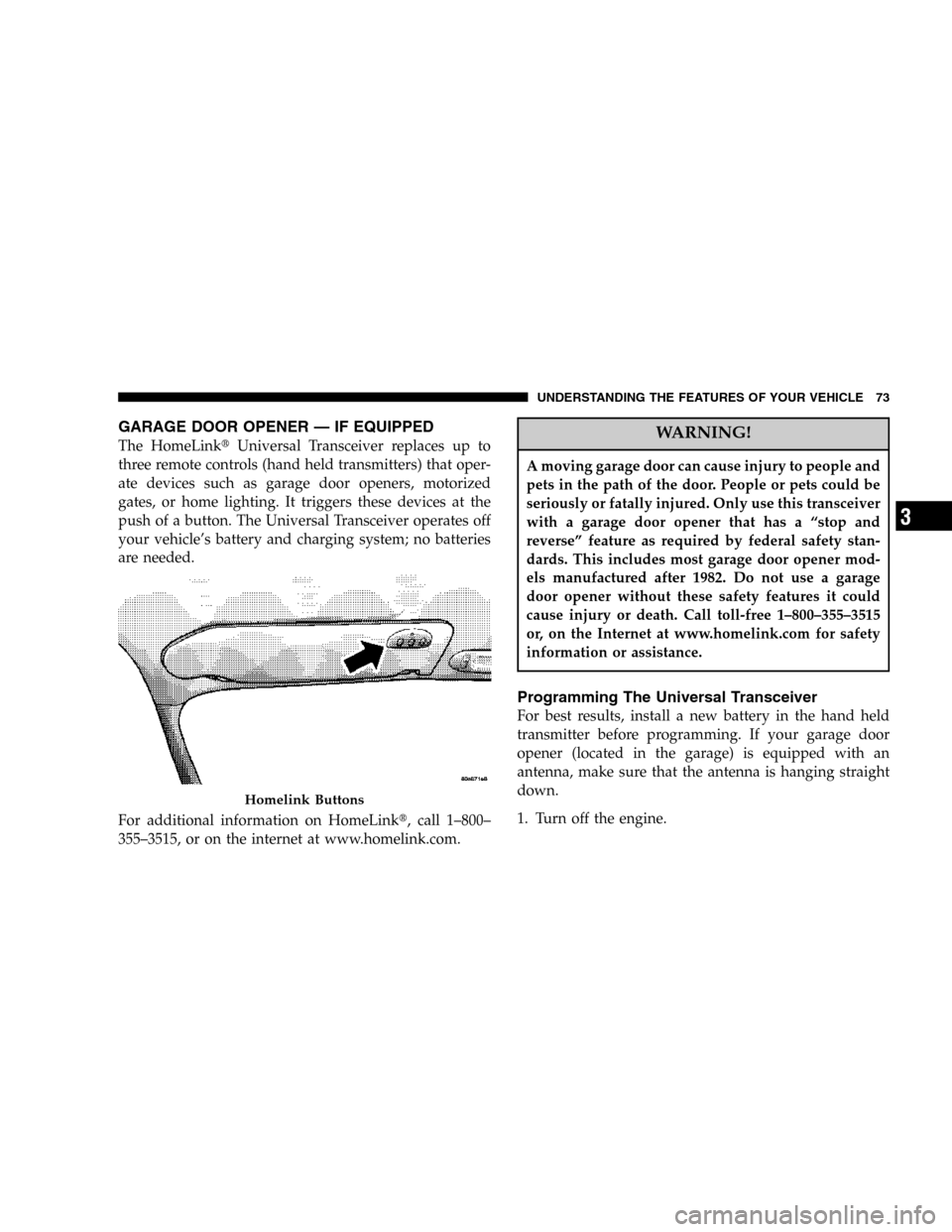
GARAGE DOOR OPENER — IF EQUIPPED
The HomeLink�Universal Transceiver replaces up to
three remote controls (hand held transmitters) that oper-
ate devices such as garage door openers, motorized
gates, or home lighting. It triggers these devices at the
push of a button. The Universal Transceiver operates off
your vehicle’s battery and charging system; no batteries
are needed.
For additional information on HomeLink�, call 1–800–
355–3515, or on the internet at www.homelink.com.WARNING!
A moving garage door can cause injury to people and
pets in the path of the door. People or pets could be
seriously or fatally injured. Only use this transceiver
with a garage door opener that has a “stop and
reverse” feature as required by federal safety stan-
dards. This includes most garage door opener mod-
els manufactured after 1982. Do not use a garage
door opener without these safety features it could
cause injury or death. Call toll-free 1–800–355–3515
or, on the Internet at www.homelink.com for safety
information or assistance.
Programming The Universal Transceiver
For best results, install a new battery in the hand held
transmitter before programming. If your garage door
opener (located in the garage) is equipped with an
antenna, make sure that the antenna is hanging straight
down.
1. Turn off the engine.
Homelink Buttons
UNDERSTANDING THE FEATURES OF YOUR VEHICLE 73
3
Page 84 of 300
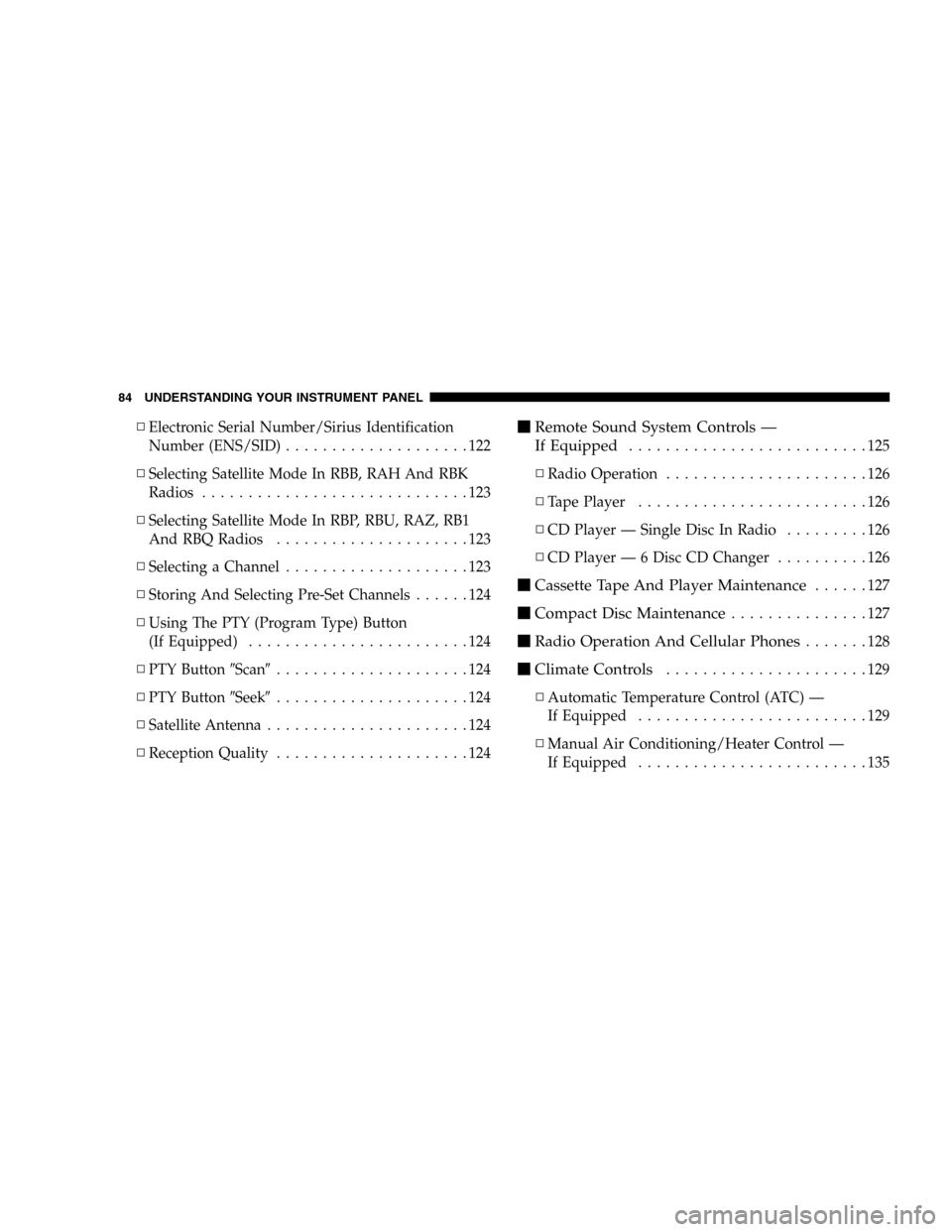
▫Electronic Serial Number/Sirius Identification
Number (ENS/SID)....................122
▫Selecting Satellite Mode In RBB, RAH And RBK
Radios.............................123
▫Selecting Satellite Mode In RBP, RBU, RAZ, RB1
And RBQ Radios.....................123
▫Selecting a Channel....................123
▫Storing And Selecting Pre-Set Channels......124
▫Using The PTY (Program Type) Button
(If Equipped)........................124
▫PTY Button�Scan�.....................124
▫PTY Button�Seek�.....................124
▫Satellite Antenna......................124
▫Reception Quality.....................124�Remote Sound System Controls —
If Equipped
..........................125
▫Radio Operation......................126
▫Tape Player.........................126
▫CD Player — Single Disc In Radio.........126
▫CD Player — 6 Disc CD Changer..........126
�Cassette Tape And Player Maintenance......127
�Compact Disc Maintenance...............127
�Radio Operation And Cellular Phones.......128
�Climate Controls......................129
▫Automatic Temperature Control (ATC) —
If Equipped.........................129
▫Manual Air Conditioning/Heater Control —
If Equipped.........................135
84 UNDERSTANDING YOUR INSTRUMENT PANEL
Page 106 of 300
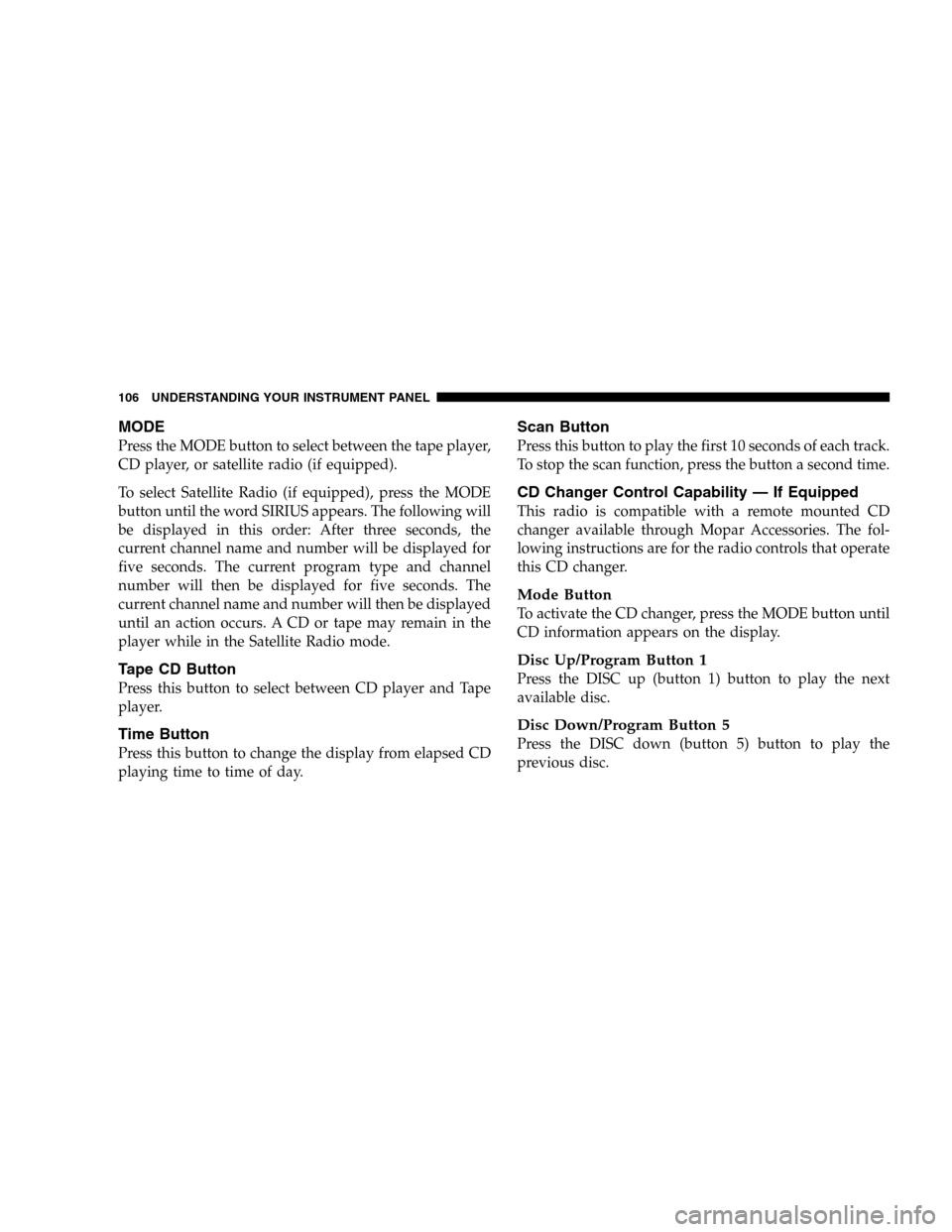
MODE
Press the MODE button to select between the tape player,
CD player, or satellite radio (if equipped).
To select Satellite Radio (if equipped), press the MODE
button until the word SIRIUS appears. The following will
be displayed in this order: After three seconds, the
current channel name and number will be displayed for
five seconds. The current program type and channel
number will then be displayed for five seconds. The
current channel name and number will then be displayed
until an action occurs. A CD or tape may remain in the
player while in the Satellite Radio mode.
Tape CD Button
Press this button to select between CD player and Tape
player.
Time Button
Press this button to change the display from elapsed CD
playing time to time of day.
Scan Button
Press this button to play the first 10 seconds of each track.
To stop the scan function, press the button a second time.
CD Changer Control Capability — If Equipped
This radio is compatible with a remote mounted CD
changer available through Mopar Accessories. The fol-
lowing instructions are for the radio controls that operate
this CD changer.
Mode Button
To activate the CD changer, press the MODE button until
CD information appears on the display.
Disc Up/Program Button 1
Press the DISC up (button 1) button to play the next
available disc.
Disc Down/Program Button 5
Press the DISC down (button 5) button to play the
previous disc.
106 UNDERSTANDING YOUR INSTRUMENT PANEL
Page 111 of 300
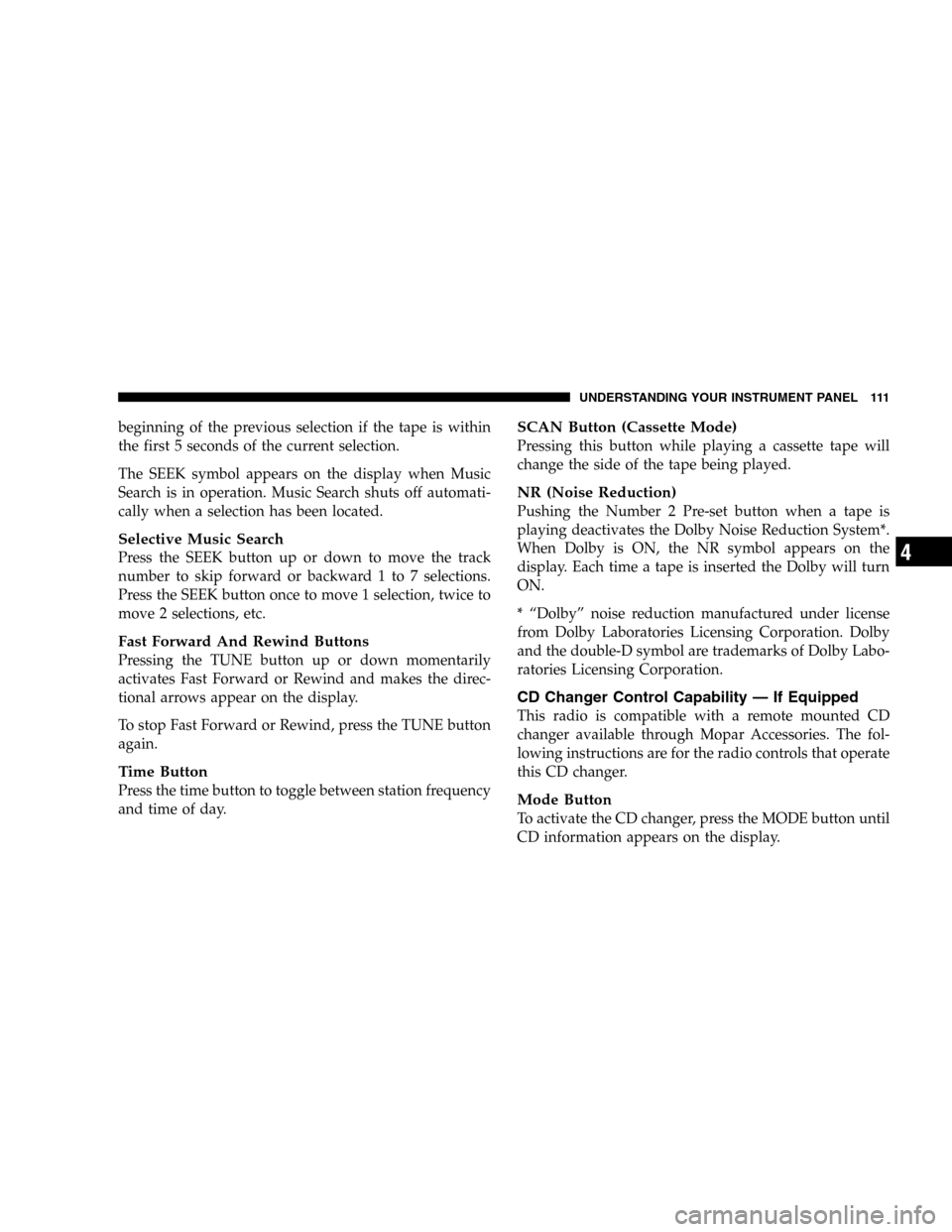
beginning of the previous selection if the tape is within
the first 5 seconds of the current selection.
The SEEK symbol appears on the display when Music
Search is in operation. Music Search shuts off automati-
cally when a selection has been located.
Selective Music Search
Press the SEEK button up or down to move the track
number to skip forward or backward 1 to 7 selections.
Press the SEEK button once to move 1 selection, twice to
move 2 selections, etc.
Fast Forward And Rewind Buttons
Pressing the TUNE button up or down momentarily
activates Fast Forward or Rewind and makes the direc-
tional arrows appear on the display.
To stop Fast Forward or Rewind, press the TUNE button
again.
Time Button
Press the time button to toggle between station frequency
and time of day.
SCAN Button (Cassette Mode)
Pressing this button while playing a cassette tape will
change the side of the tape being played.
NR (Noise Reduction)
Pushing the Number 2 Pre-set button when a tape is
playing deactivates the Dolby Noise Reduction System*.
When Dolby is ON, the NR symbol appears on the
display. Each time a tape is inserted the Dolby will turn
ON.
* “Dolby” noise reduction manufactured under license
from Dolby Laboratories Licensing Corporation. Dolby
and the double-D symbol are trademarks of Dolby Labo-
ratories Licensing Corporation.
CD Changer Control Capability — If Equipped
This radio is compatible with a remote mounted CD
changer available through Mopar Accessories. The fol-
lowing instructions are for the radio controls that operate
this CD changer.
Mode Button
To activate the CD changer, press the MODE button until
CD information appears on the display.
UNDERSTANDING YOUR INSTRUMENT PANEL 111
4