Page 15 of 300
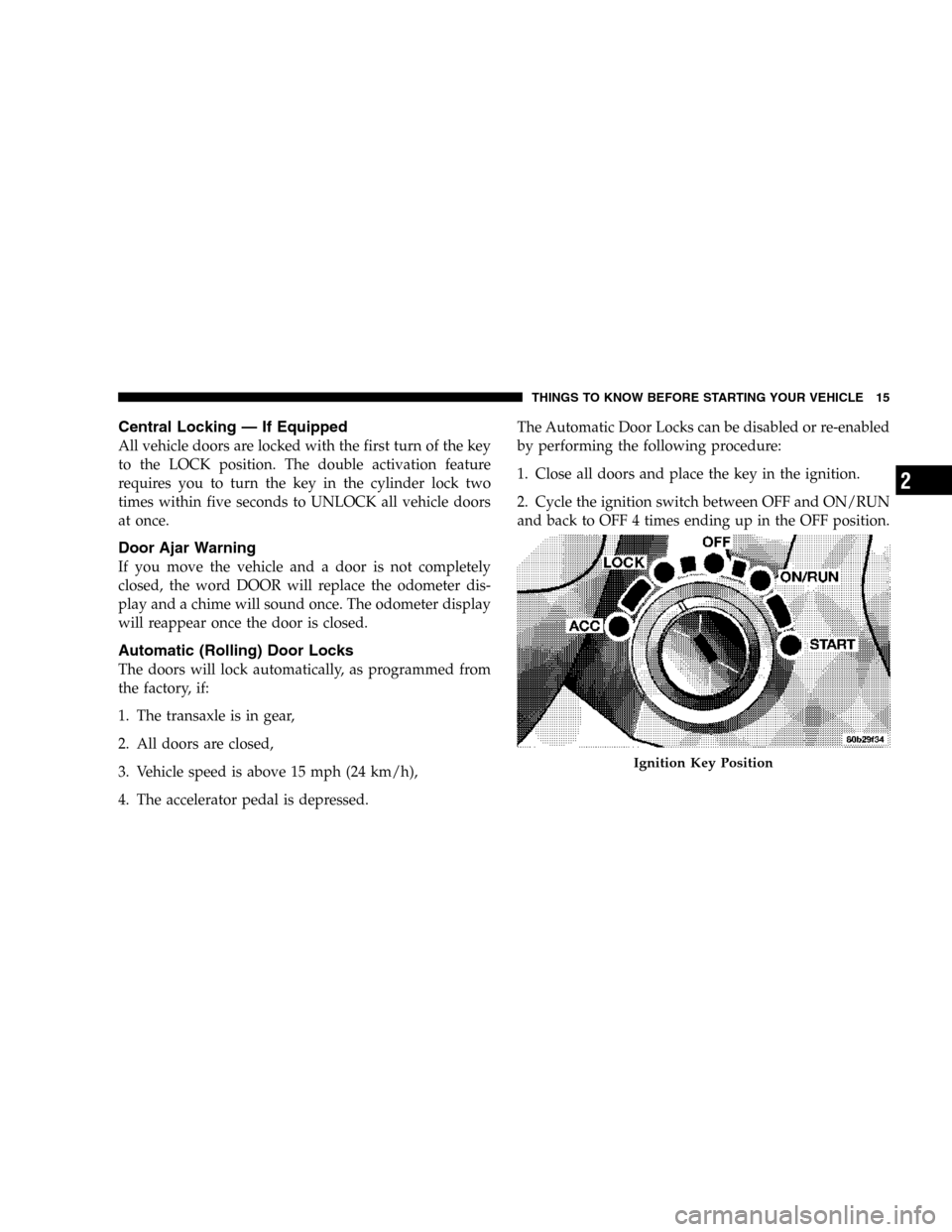
Central Locking — If Equipped
All vehicle doors are locked with the first turn of the key
to the LOCK position. The double activation feature
requires you to turn the key in the cylinder lock two
times within five seconds to UNLOCK all vehicle doors
at once.
Door Ajar Warning
If you move the vehicle and a door is not completely
closed, the word DOOR will replace the odometer dis-
play and a chime will sound once. The odometer display
will reappear once the door is closed.
Automatic (Rolling) Door Locks
The doors will lock automatically, as programmed from
the factory, if:
1. The transaxle is in gear,
2. All doors are closed,
3. Vehicle speed is above 15 mph (24 km/h),
4. The accelerator pedal is depressed.The Automatic Door Locks can be disabled or re-enabled
by performing the following procedure:
1. Close all doors and place the key in the ignition.
2. Cycle the ignition switch between OFF and ON/RUN
and back to OFF 4 times ending up in the OFF position.
Ignition Key Position
THINGS TO KNOW BEFORE STARTING YOUR VEHICLE 15
2
Page 23 of 300
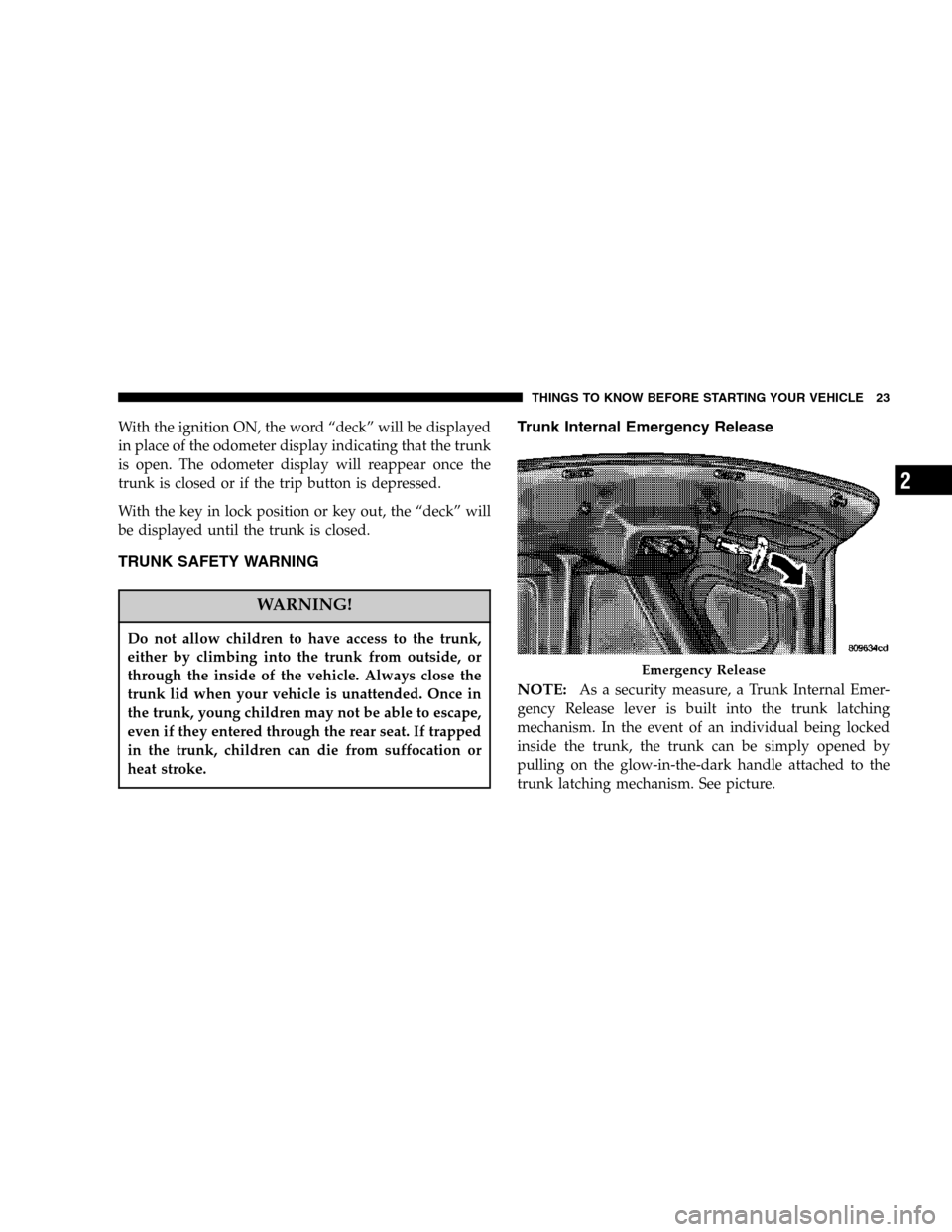
With the ignition ON, the word “deck” will be displayed
in place of the odometer display indicating that the trunk
is open. The odometer display will reappear once the
trunk is closed or if the trip button is depressed.
With the key in lock position or key out, the “deck” will
be displayed until the trunk is closed.
TRUNK SAFETY WARNING
WARNING!
Do not allow children to have access to the trunk,
either by climbing into the trunk from outside, or
through the inside of the vehicle. Always close the
trunk lid when your vehicle is unattended. Once in
the trunk, young children may not be able to escape,
even if they entered through the rear seat. If trapped
in the trunk, children can die from suffocation or
heat stroke.
Trunk Internal Emergency Release
NOTE:
As a security measure, a Trunk Internal Emer-
gency Release lever is built into the trunk latching
mechanism. In the event of an individual being locked
inside the trunk, the trunk can be simply opened by
pulling on the glow-in-the-dark handle attached to the
trunk latching mechanism. See picture.
Emergency Release
THINGS TO KNOW BEFORE STARTING YOUR VEHICLE 23
2
Page 63 of 300
Dimmer Control
With the parking lights or headlights
on, rotating the dimmer control for the
interior lights on the Multi-Function
Control Lever upward will increase
the brightness of the instrument panel
lights.
Dome Light Position
Rotate the dimmer control completely
upward to the second detent to turn
on the interior lights. The interior
lights will remain on when the dim-
mer control is in this position.
Interior Light Defeat (OFF)
Rotate the dimmer control to the ex-
treme bottom full-circle position. The
interior lights will remain off when the
doors are open.
Daytime Mode (Daytime Brightness Feature)
Rotate the dimmer control to the first
detent (full-circle). This feature bright-
ens the odometer and radio display
when the parking lights or headlights
are on during daylight conditions.
UNDERSTANDING THE FEATURES OF YOUR VEHICLE 63
3
Page 77 of 300
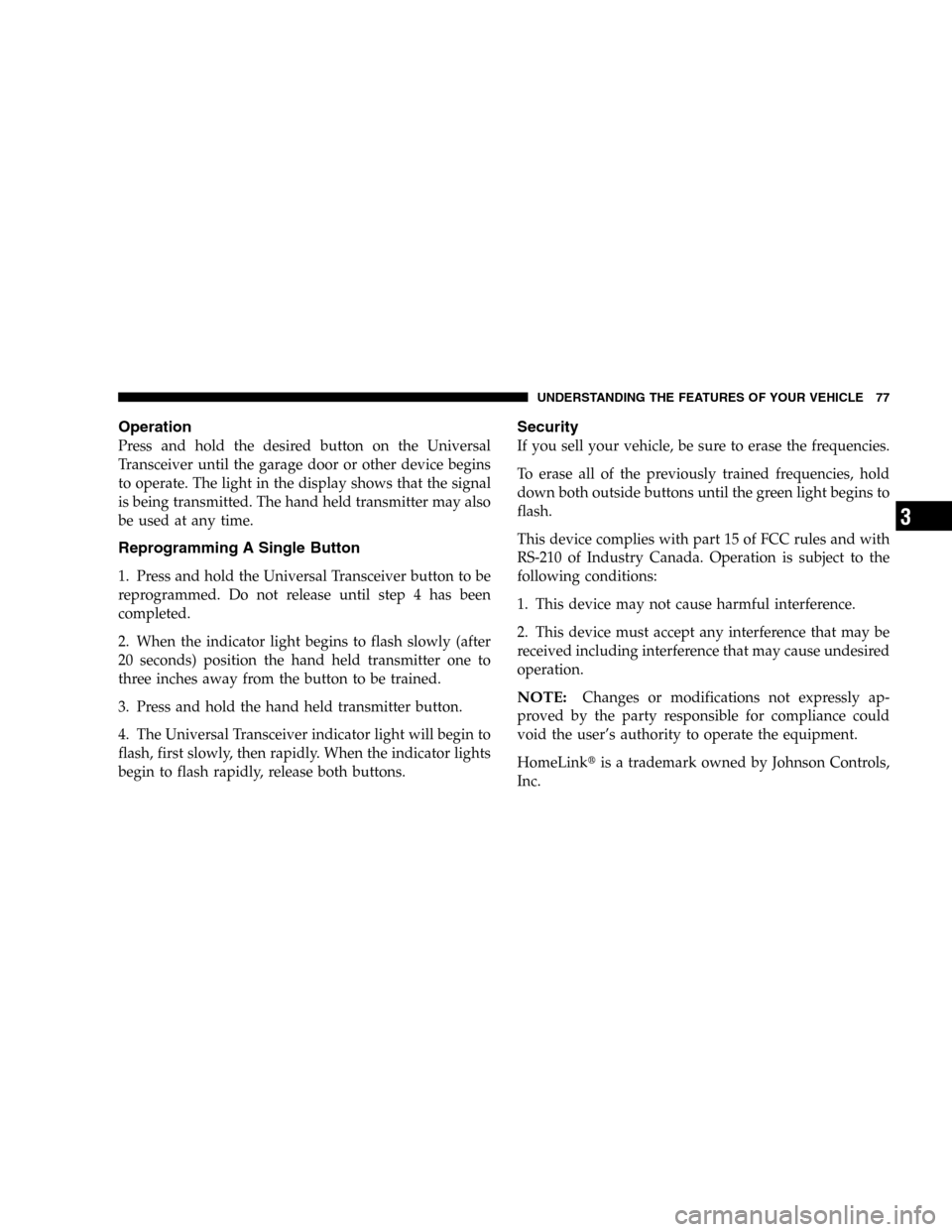
Operation
Press and hold the desired button on the Universal
Transceiver until the garage door or other device begins
to operate. The light in the display shows that the signal
is being transmitted. The hand held transmitter may also
be used at any time.
Reprogramming A Single Button
1. Press and hold the Universal Transceiver button to be
reprogrammed. Do not release until step 4 has been
completed.
2. When the indicator light begins to flash slowly (after
20 seconds) position the hand held transmitter one to
three inches away from the button to be trained.
3. Press and hold the hand held transmitter button.
4. The Universal Transceiver indicator light will begin to
flash, first slowly, then rapidly. When the indicator lights
begin to flash rapidly, release both buttons.
Security
If you sell your vehicle, be sure to erase the frequencies.
To erase all of the previously trained frequencies, hold
down both outside buttons until the green light begins to
flash.
This device complies with part 15 of FCC rules and with
RS-210 of Industry Canada. Operation is subject to the
following conditions:
1. This device may not cause harmful interference.
2. This device must accept any interference that may be
received including interference that may cause undesired
operation.
NOTE:Changes or modifications not expressly ap-
proved by the party responsible for compliance could
void the user’s authority to operate the equipment.
HomeLink�is a trademark owned by Johnson Controls,
Inc.
UNDERSTANDING THE FEATURES OF YOUR VEHICLE 77
3
Page 81 of 300
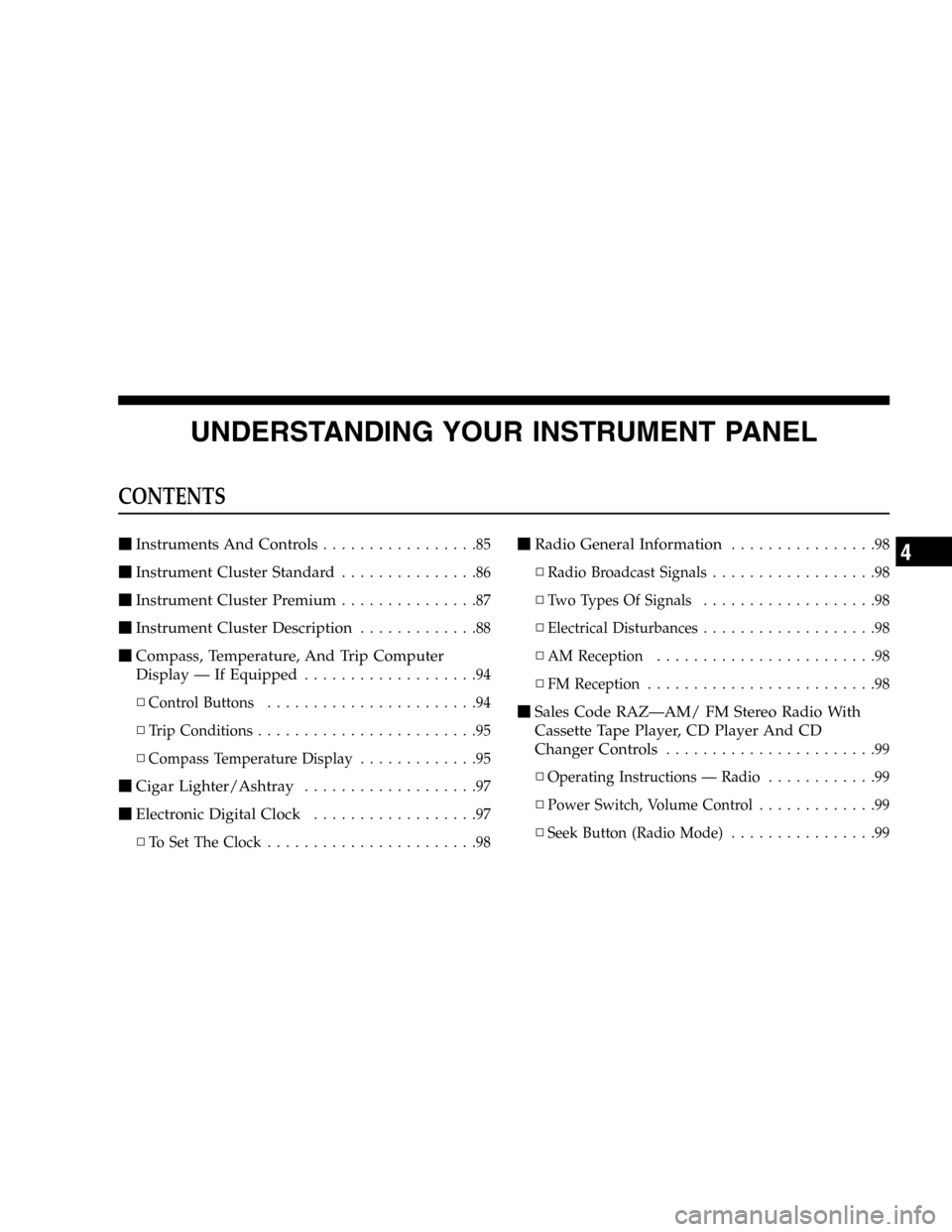
UNDERSTANDING YOUR INSTRUMENT PANEL
CONTENTS
�Instruments And Controls.................85
�Instrument Cluster Standard...............86
�Instrument Cluster Premium...............87
�Instrument Cluster Description.............88
�Compass, Temperature, And Trip Computer
Display — If Equipped
...................94
▫Control Buttons.......................94
▫Trip Conditions........................95
▫Compass Temperature Display.............95
�Cigar Lighter/Ashtray...................97
�Electronic Digital Clock..................97
▫To Set The Clock.......................98
�Radio General Information................98
▫Radio Broadcast Signals..................98
▫Two Types Of Signals...................98
▫Electrical Disturbances...................98
▫AM Reception........................98
▫FM Reception.........................98
�Sales Code RAZ—AM/ FM Stereo Radio With
Cassette Tape Player, CD Player And CD
Changer Controls
.......................99
▫Operating Instructions — Radio............99
▫Power Switch, Volume Control.............99
▫Seek Button (Radio Mode)................99
4
Page 88 of 300
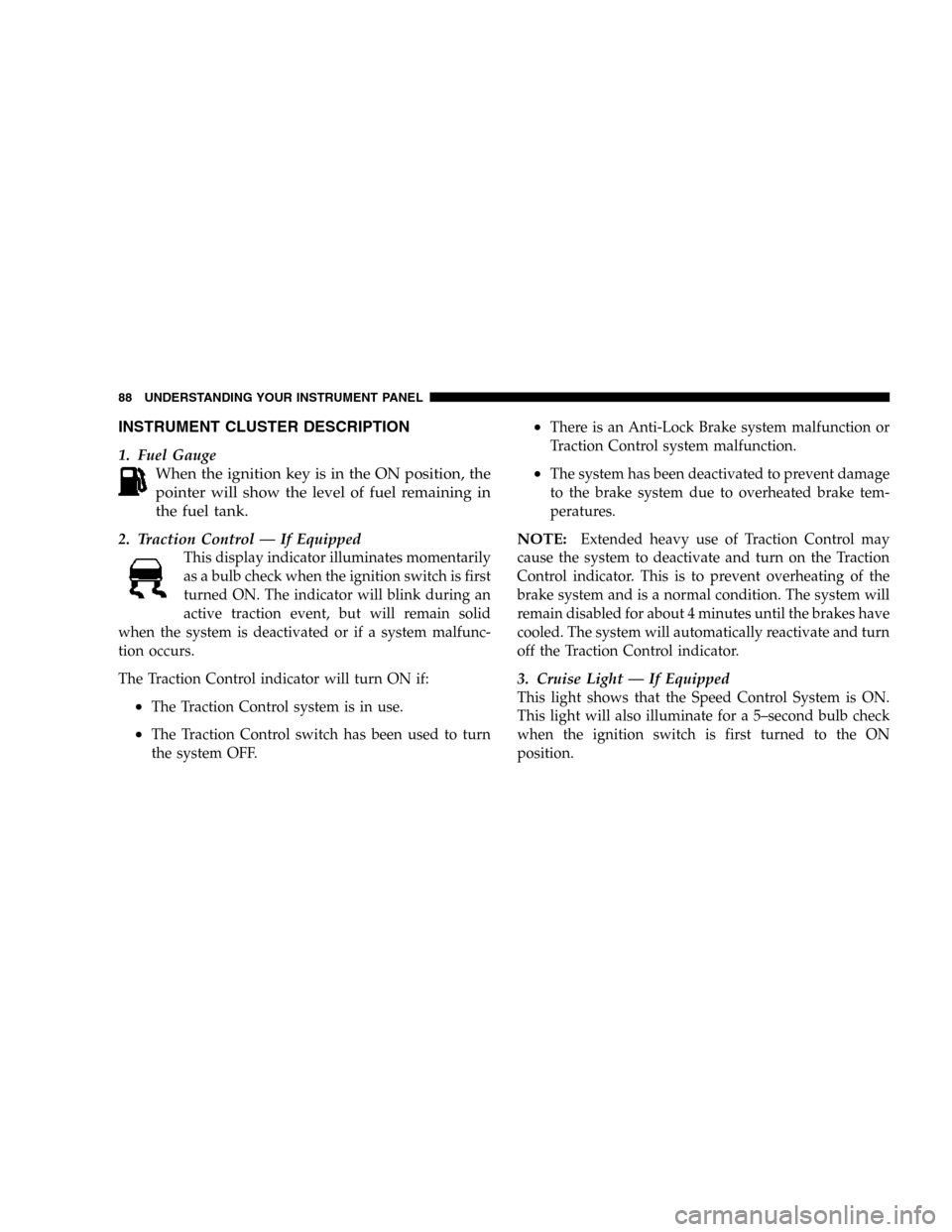
INSTRUMENT CLUSTER DESCRIPTION
1. Fuel Gauge
When the ignition key is in the ON position, the
pointer will show the level of fuel remaining in
the fuel tank.
2. Traction Control — If Equipped
This display indicator illuminates momentarily
as a bulb check when the ignition switch is first
turned ON. The indicator will blink during an
active traction event, but will remain solid
when the system is deactivated or if a system malfunc-
tion occurs.
The Traction Control indicator will turn ON if:
•The Traction Control system is in use.
•The Traction Control switch has been used to turn
the system OFF.
•There is an Anti-Lock Brake system malfunction or
Traction Control system malfunction.
•The system has been deactivated to prevent damage
to the brake system due to overheated brake tem-
peratures.
NOTE:Extended heavy use of Traction Control may
cause the system to deactivate and turn on the Traction
Control indicator. This is to prevent overheating of the
brake system and is a normal condition. The system will
remain disabled for about 4 minutes until the brakes have
cooled. The system will automatically reactivate and turn
off the Traction Control indicator.
3. Cruise Light — If Equipped
This light shows that the Speed Control System is ON.
This light will also illuminate for a 5–second bulb check
when the ignition switch is first turned to the ON
position.
88 UNDERSTANDING YOUR INSTRUMENT PANEL
Page 91 of 300

13. Engine Temperature Warning Light
This light warns of an overheated engine cool-
ant condition.
14. Transmission Range Indicator
This indicator illuminates to show the automatic trans-
mission gear selection.
An optionalAutoStick Gear Indicatordisplays the current
transaxle gear when in AutoStick mode.
15. Odometer/Trip Odometer
The odometer shows the total distance the vehicle has
been driven.
U.S. federal regulations require that upon transfer of
vehicle ownership, the seller certify to the purchaser the
correct mileage that the vehicle has been driven. There-
fore, if the odometer reading is changed, during repair or
replacement, be sure to keep a record of the reading
before and after the service so that the correct mileage can
be determined.
The trip odometer shows individual trip mileage. To
switch from odometer to trip odometer, press and release
the Trip Odometer button. Press and release the Tripbutton a second time to return to the odometer. While in
trip mode, press and hold the button for at least
1�2second
to reset the trip odometer.
Door, Deck or Trunk Ajar Warnings
If you move the vehicle and a door is not completely
closed, the word DOOR will replace the odometer dis-
play and a chime will sound once. The odometer display
will reappear when the door is closed. If the trunk is not
completely closed, the word DECK will replace the
odometer display. The odometer display will reappear
when the trunk is closed.
16. Anti-Lock Warning Light — If Equipped
This light monitors the Anti-Lock Brake System
described elsewhere in this manual. This light
will come on when the ignition key is turned to the
RUN position and may stay on for several seconds. If
the light does not come on, have the system checked
by an authorized dealer. The warning light should be
checked frequently to assure that it is operating prop-
erly.
UNDERSTANDING YOUR INSTRUMENT PANEL 91
4
Page 94 of 300
COMPASS, TEMPERATURE, AND TRIP
COMPUTER DISPLAY — IF EQUIPPED
This feature allows you to choose between a compass /
temperature display and one of five trip conditions being
monitored.
Control Buttons
Step Button
Use this button to choose or cycle through the five trip
conditions.
Reset
The following trip conditions can be reset:
•AVG ECO (changes to present fuel economy)
•ODO
•ET
To reset only the trip condition currently displayed, press
and release the STEP and US/M buttons simultaneously
until a chime sounds. To reset all trip conditions, hold
down the STEP and US/M buttons simultaneously
(about 2 seconds) until a second chime sounds and then
release the buttons.
NOTE:The screen must display one of the trip condi-
tions above in order to reset either (or all) of these
conditions.
US / M Button
Use this button to change the display from U.S. to metric
measurement units.
Trip Computer Display
94 UNDERSTANDING YOUR INSTRUMENT PANEL