Page 244 of 300
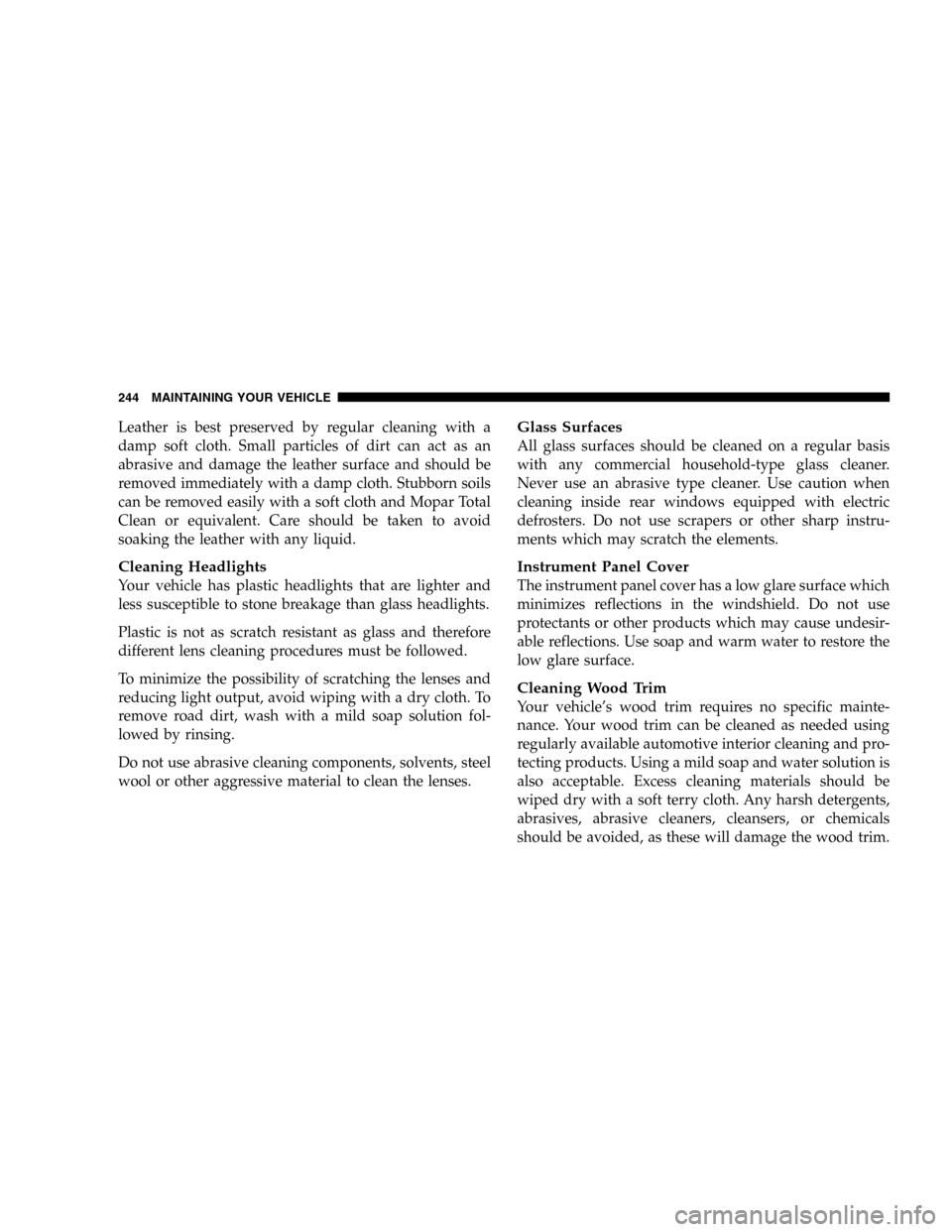
Leather is best preserved by regular cleaning with a
damp soft cloth. Small particles of dirt can act as an
abrasive and damage the leather surface and should be
removed immediately with a damp cloth. Stubborn soils
can be removed easily with a soft cloth and Mopar Total
Clean or equivalent. Care should be taken to avoid
soaking the leather with any liquid.
Cleaning Headlights
Your vehicle has plastic headlights that are lighter and
less susceptible to stone breakage than glass headlights.
Plastic is not as scratch resistant as glass and therefore
different lens cleaning procedures must be followed.
To minimize the possibility of scratching the lenses and
reducing light output, avoid wiping with a dry cloth. To
remove road dirt, wash with a mild soap solution fol-
lowed by rinsing.
Do not use abrasive cleaning components, solvents, steel
wool or other aggressive material to clean the lenses.
Glass Surfaces
All glass surfaces should be cleaned on a regular basis
with any commercial household-type glass cleaner.
Never use an abrasive type cleaner. Use caution when
cleaning inside rear windows equipped with electric
defrosters. Do not use scrapers or other sharp instru-
ments which may scratch the elements.
Instrument Panel Cover
The instrument panel cover has a low glare surface which
minimizes reflections in the windshield. Do not use
protectants or other products which may cause undesir-
able reflections. Use soap and warm water to restore the
low glare surface.
Cleaning Wood Trim
Your vehicle’s wood trim requires no specific mainte-
nance. Your wood trim can be cleaned as needed using
regularly available automotive interior cleaning and pro-
tecting products. Using a mild soap and water solution is
also acceptable. Excess cleaning materials should be
wiped dry with a soft terry cloth. Any harsh detergents,
abrasives, abrasive cleaners, cleansers, or chemicals
should be avoided, as these will damage the wood trim.
244 MAINTAINING YOUR VEHICLE
Page 246 of 300

A Power Distribution Center is located in the engine
compartment; near the air cleaner. This information ap-
plies to vehicles built without the fuse and relay num-
bering embossed on the Power Distribution Center Top
Cover.
Interior Fuses
The fuse access panel is behind the end cover at the left
side of the instrument panel. To remove the panel, pull it
out, as shown.The identity of each fuse is indicated on the backside of
the cover.
Cavity Fuse Circuit
1 30 Amp
GreenBlower Motor
2 10 Amp
RedRight High Beam Headlight,
High Beam Indicator
3 10 Amp
RedLeft High Beam Headlight
4 15 Amp
BluePower Door Lock Switch Illumi-
nation, Transmission Range
Switch, Daytime Running Light
Module (Canada), Power Win-
dows, Anti-lock Brake System
Module
5 10 Amp
RedPower Door Lock and Door Lock
Arm/Disarm Switches, Vanity,
Reading, Map, Rear Seating, Igni-
tion, and Trunk Lights, Illumi-
nated Entry, Radio, Power An-
tenna, Data Link Connector, Body
Control Module, Power Amplifier
Fuse Panel Cover
246 MAINTAINING YOUR VEHICLE
Page 247 of 300

Cavity Fuse Circuit
6 10 Amp
RedHeated Rear Window Indicator
7 20 Amp
YellowInstrument cluster illumination,
Park and tail Lights
8 20 Amp
YellowPower Receptacle, Horns, Igni-
tion, Fuel, Start
9 15 Amp
BluePower Door Lock Motors (Body
Control Module)
10 20 Amp
YellowDaytime Running Light Module
(Canada)
11 10 Amp
RedInstrument Cluster, Transmission
Control, Park/Neutral Switch,
Body Control Module
12 10 Amp
RedLeft Low beam Headlight
13 20 Amp
YellowRight Low Beam Headlight, Fog
Light Switch
14 10 Amp
RedRadioCavity Fuse Circuit
15 10 Amp
RedTurn Signal and Hazard Flashers,
Wiper Switch, Seat Belt Control
Module, Wiper Relays, Rear Win-
dow Defroster Relay
16 10 Amp
RedAirbag Control Module
17 10 Amp Airbag Control Module
18 20 Amp
C/BRKRPower Seat Switch, Remote Trunk
Release
19 30 Amp
C/BRKRPower Windows
CAUTION!
When replacing a blown fuse, it is important to use
only a fuse having the correct amperage rating. The
use of a fuse with a rating other than indicated may
result in a dangerous electrical system overload. If a
properly rated fuse continues to blow, it shows a
problem in the circuit that must be corrected.
MAINTAINING YOUR VEHICLE 247
7
Page 248 of 300

VEHICLE STORAGE
If you are leaving your vehicle dormant for more than 21
days you may want to take steps to protect your battery.
You may:
•Disconnect the negative cable from the battery.
•Anytime you store your vehicle, or keep it out of
service (i.e. vacation) for two weeks or more, run the
air conditioning system at idle for about five minutes
in the fresh air and high blower setting. This will
insure adequate system lubrication to minimize the
possibility of compressor damage when the system is
started again.
REPLACEMENT LIGHT BULBS
LIGHT BULBS — Interior Bulb Number
Instrument Cluster..................... PC194
ABS Lamp........................... PC161
Fog Light Indicator..................... PC161
Dome Light............................ 578
Front Reading/Map Lights.................. 906
Trunk Light............................ 562
Climate Control Light...................... 37
Traction Control Light...................PC161
LIGHT BULBS — Exterior Bulb Number
Headlight.............................9007
Park/Turn Signal (Front).................3157A
Side / Marker (Front)..................... 168
Fog Light.............................880L
Tail/Stop/Turn Signal....................3157
Back Up Light........................... 921
Center Stop Light........................ 921
License Light...........................2825
248 MAINTAINING YOUR VEHICLE
Page 249 of 300
BULB REPLACEMENT
Headlight Bulb Replacement
1. Open the hood and remove the two headlight mount-
ing screws.2. Remove the push-in fasteners by prying under the
head of the fasteners with a flat bladed tool.
MAINTAINING YOUR VEHICLE 249
7
Page 250 of 300
3. Gently pry the headlight assembly away from the
fender as shown in the picture. This will free the ball stud
from its retainer in the fender. Pull the headlight assem-
bly away from the vehicle.
4. Turn the retaining ring counterclockwise and remove
the bulb and socket assembly.5. Pull the bulb out of the socket and replace the bulb.
CAUTION!
Do not touch the new bulb with your fingers. Oil
contamination will severely shorten bulb life.
6. If the bulb comes in contact with any oily surface,
clean the bulb with rubbing alcohol.
250 MAINTAINING YOUR VEHICLE
Page 251 of 300
7. Reinsert the bulb and socket assembly and turn the
retaining ring clockwise to secure the bulb.
8. Reinstall the headlight assembly.
Park, Turn Signal, Sidemarker Bulb Replacement
1. Open the hood and remove the two headlight assem-
bly mounting screws. Pull the headlight assembly away
from the vehicle.2. Turn the bulb socket counterclockwise and remove the
bulb and socket assembly.
3. Pull the bulb out of the socket, replace the bulb, and
reinstall the bulb and socket to the headlight assembly.
Reinstall the headlight assembly.
MAINTAINING YOUR VEHICLE 251
7
Page 252 of 300
Fog Light Bulb Replacement
1. Remove the screws securing the light assembly to the
front fascia.
2. Pull the light assembly away from the vehicle to
expose the bulb and socket assembly.
3. Disconnect the wiring connector from the bulb and
socket assembly.4. Turn the bulb and socket assembly counterclockwise
to remove it from the housing.
5. Install the new bulb and socket assembly, reattach the
wiring connector, and reinstall the fog light assembly.
252 MAINTAINING YOUR VEHICLE