Page 81 of 302

UNDERSTANDING YOUR INSTRUMENT PANEL
CONTENTS
�Instruments And Controls.................85
�Instrument Cluster Standard...............86
�Instrument Cluster Premium...............87
�Instrument Cluster – GTC Model...........88
�Instrument Cluster Description.............89
�Compass, Temperature, And Trip Computer
Display — If Equipped
...................95
▫Control Buttons.......................95
▫Trip Conditions........................96
▫Compass Temperature Display.............96
�Cigar Lighter/Ashtray...................99
�Electronic Digital Clock..................99▫To Set The Clock.......................99
�Radio General Information................99
▫Radio Broadcast Signals..................99
▫Two Types Of Signals..................100
▫Electrical Disturbances..................100
▫AM Reception.......................100
▫FM Reception........................100
�Sales Code RAZ—AM/ FM Stereo Radio
With Cassette Tape Player, CD Player And
CD Changer Controls
...................100
▫Operating Instructions — Radio...........100
▫Power Switch, Volume Control............101
4
Page 95 of 302
COMPASS, TEMPERATURE, AND TRIP
COMPUTER DISPLAY — IF EQUIPPED
This feature allows you to choose between a compass /
temperature display and one of five trip conditions being
monitored.
Control Buttons
Step Button
Use this button to choose or cycle through the five trip
conditions.
Reset
The following trip conditions can be reset:
•AVG ECO (changes to present fuel economy)
•ODO
•ET
To reset only the trip condition currently displayed, press
and release the STEP and US/M buttons simultaneously
until a chime sounds. To reset all trip conditions, hold
down the STEP and US/M buttons simultaneously
(about 2 seconds) until a second chime sounds and then
release the buttons.
NOTE:The screen must display one of the trip condi-
tions above in order to reset either (or all) of these
conditions.
US / M Button
Use this button to change the display from U.S. to metric
measurement units.
Trip Computer Display
UNDERSTANDING YOUR INSTRUMENT PANEL 95
4
Page 98 of 302
Setting the Compass Variance
Refer to the variance map for the correct compass vari-
ance zone. To check the variance zone, the ignition must
be on and the compass / temperature displayed. Hold
down both the US / M and STEP buttons simultaneously
until the VAR symbol is lit and then immediately release
both buttons. The current variance zone will now be
displayed. To change the zone, press the STEP button
until the correct zone is displayed. Wait for about 5
seconds. The trip computer will store this variance in
memory and the compass will resume normal operation.
98 UNDERSTANDING YOUR INSTRUMENT PANEL
Page 301 of 302
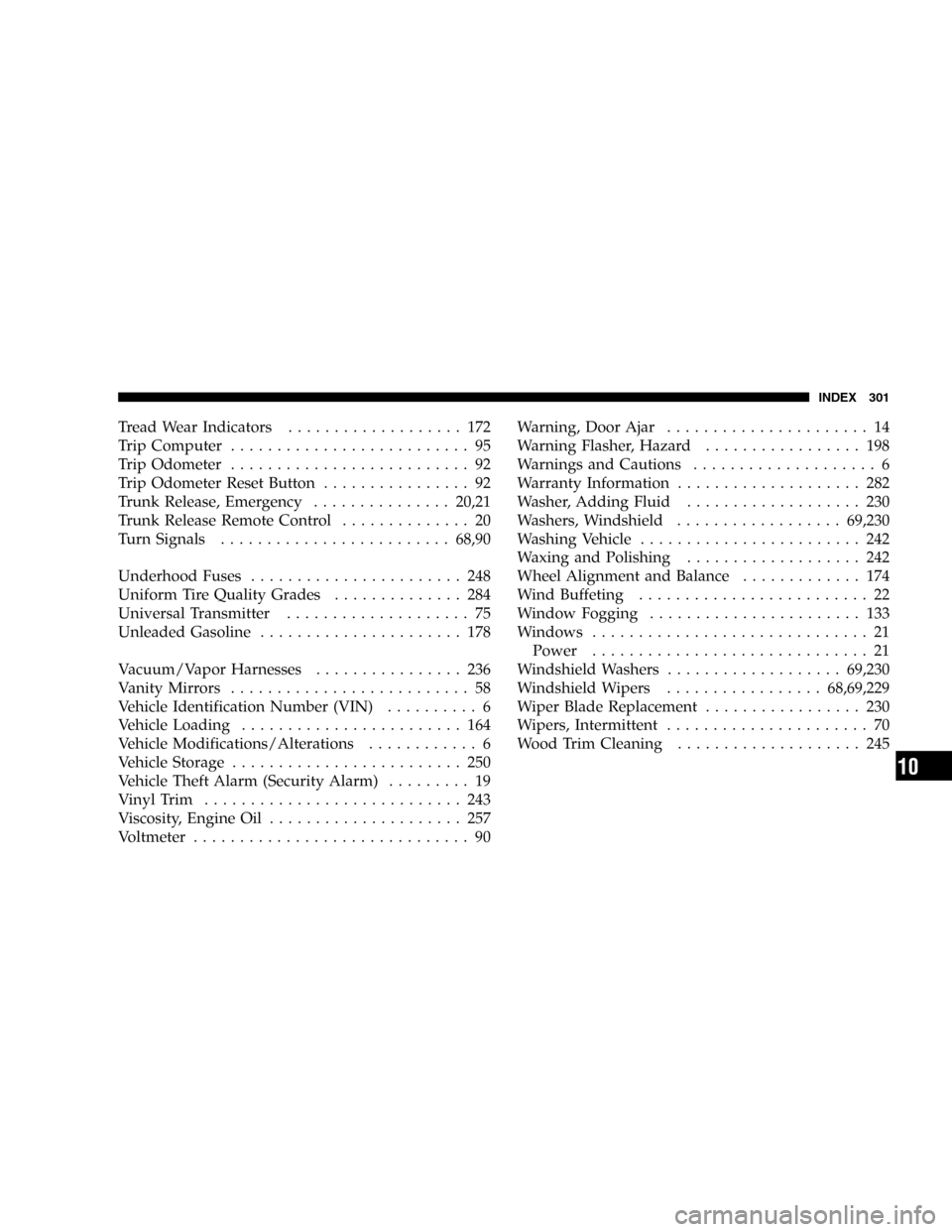
Tread Wear Indicators................... 172
Trip Computer.......................... 95
Trip Odometer.......................... 92
Trip Odometer Reset Button................ 92
Trunk Release, Emergency...............20,21
Trunk Release Remote Control.............. 20
Turn Signals.........................68,90
Underhood Fuses....................... 248
Uniform Tire Quality Grades.............. 284
Universal Transmitter.................... 75
Unleaded Gasoline...................... 178
Vacuum/Vapor Harnesses................ 236
Vanity Mirrors.......................... 58
Vehicle Identification Number (VIN).......... 6
Vehicle Loading........................ 164
Vehicle Modifications/Alterations............ 6
Vehicle Storage......................... 250
Vehicle Theft Alarm (Security Alarm)......... 19
Vinyl Trim............................ 243
Viscosity, Engine Oil..................... 257
Voltmeter.............................. 90Warning, Door Ajar...................... 14
Warning Flasher, Hazard................. 198
Warnings and Cautions.................... 6
Warranty Information.................... 282
Washer, Adding Fluid................... 230
Washers, Windshield..................69,230
Washing Vehicle........................ 242
Waxing and Polishing................... 242
Wheel Alignment and Balance............. 174
Wind Buffeting......................... 22
Window Fogging....................... 133
Windows.............................. 21
Power.............................. 21
Windshield Washers...................69,230
Windshield Wipers.................68,69,229
Wiper Blade Replacement................. 230
Wipers, Intermittent...................... 70
Wood Trim Cleaning.................... 245
INDEX 301
10