2006 CHRYSLER SEBRING CONVERTIBLE door lock
[x] Cancel search: door lockPage 19 of 302

2. Remove and replace the batteries. Avoid touching the
new batteries with your fingers. Skin oils may cause
battery deterioration. If you touch the battery, clean it
with rubbing alcohol.
3. Reassemble the transmitter case. Snap the halves
together and test transmitter operation.
VEHICLE THEFT ALARM
The system monitors the doors, trunk, and ignition for
unauthorized operation.
If something triggers the alarm, the system will signal for
up to 18 minutes. For the first three minutes the horn will
sound and the headlights and interior lights will flash.
Then the horn will stop and if the source of the trigger is
still present, the lights will continue to flash for another
15 minutes.
NOTE:The engine will not start until you disarm the
system.
To set the alarm:
1. Remove the keys from the ignition switch and get out
of the vehicle.2. Lock the door using either the power door lock switch,
the key, or the Keyless Entry Transmitter and close all
doors.
3. The light in the instrument cluster will flash rapidly
for 15 seconds. This shows that the system is arming. If
the light comes on but does not flash, the system is still
armed, but there is a problem in the trunk circuit. After 15
seconds the light will continue to flash slowly. This
shows that the system is fully armed.
To disarm the system:
Unlock a front door using either the key or the Keyless
Entry Transmitter.
Tamper Alert
If the horn sounds 3 times when you unlock a front door
using either a key or the Keyless Entry Transmitter, the
alarm had been triggered. Check the vehicle for tampering.
Security System Manual Override
The system will not arm if you lock the doors using the
manual lock control.
THINGS TO KNOW BEFORE STARTING YOUR VEHICLE 19
2
Page 64 of 302
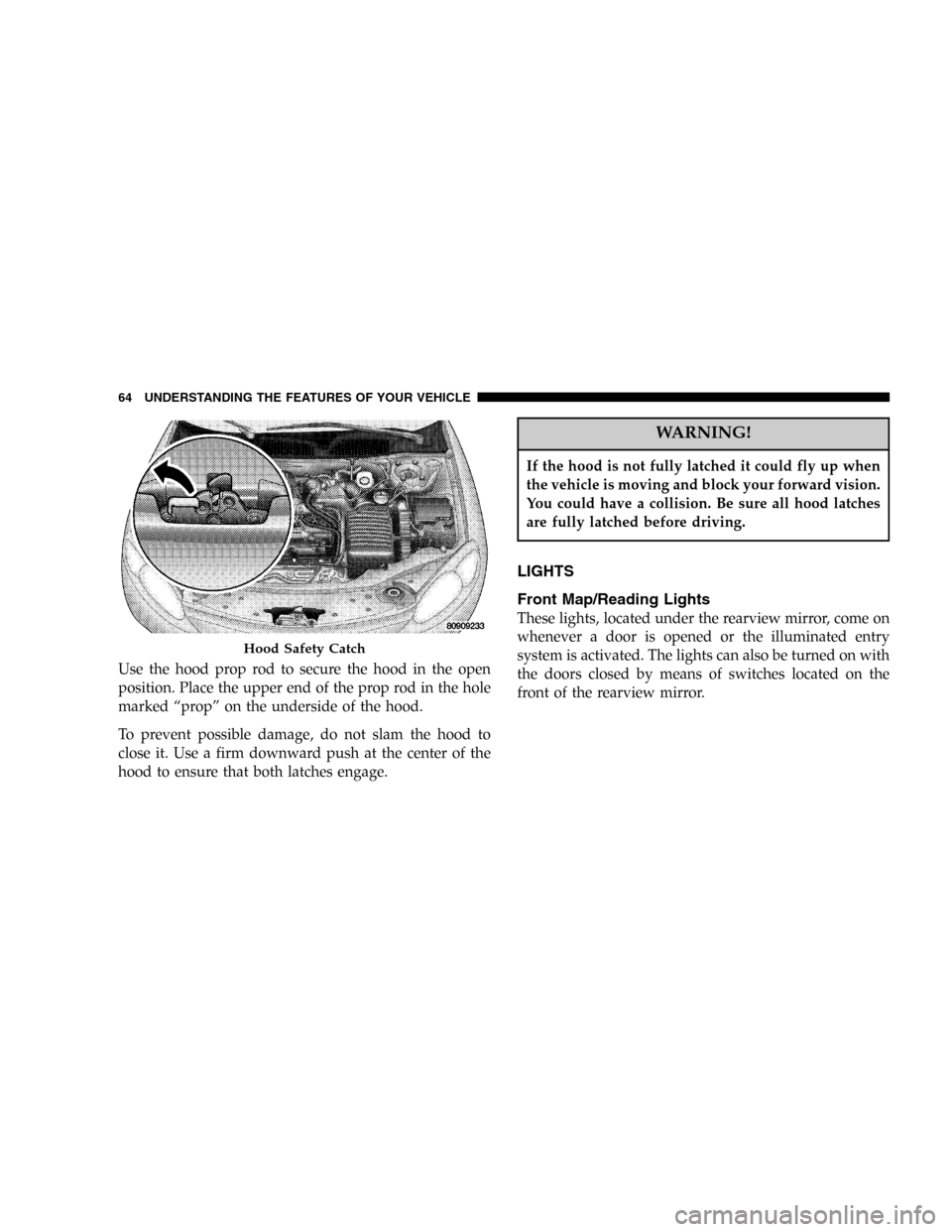
Use the hood prop rod to secure the hood in the open
position. Place the upper end of the prop rod in the hole
marked “prop” on the underside of the hood.
To prevent possible damage, do not slam the hood to
close it. Use a firm downward push at the center of the
hood to ensure that both latches engage.
WARNING!
If the hood is not fully latched it could fly up when
the vehicle is moving and block your forward vision.
You could have a collision. Be sure all hood latches
are fully latched before driving.
LIGHTS
Front Map/Reading Lights
These lights, located under the rearview mirror, come on
whenever a door is opened or the illuminated entry
system is activated. The lights can also be turned on with
the doors closed by means of switches located on the
front of the rearview mirror.
Hood Safety Catch
64 UNDERSTANDING THE FEATURES OF YOUR VEHICLE
Page 65 of 302

NOTE:The map lights will remain on until the mirror
switches have been turned to the OFF position, so be sure
that they have been turned off before leaving the vehicle.
Interior Lights
The console rear light, map/courtesy lights, and the
optional under-door courtesy lights come on when a
door is opened and the panel lamp dimmer switch
(located on the turn signal control stalk) is in any detent
except fully counter-clockwise (dome lamp ON position)
or fully clockwise (dome lamp OFF position). Rotating
the panel dimmer switch fully counter-clockwise will
UNDERSTANDING THE FEATURES OF YOUR VEHICLE 65
3
Page 66 of 302

turn on the lights. Turn the panel dimmer switch fully
clockwise to prevent the lights from coming on when a
door is opened.
NOTE:The interior lights have a “fade to off” feature.
When the lights are turned off, they gradually “fade” off.
Dimmer Control
With the parking lights or headlights
on, rotating the dimmer control for the
interior lights on the Multi-Function
Control Lever upward will increase
the brightness of the instrument panel
lights.
Dome Light Position
Rotate the dimmer control completely
upward to the second detent to turn
on the interior lights. The interior
lights will remain on when the dim-
mer control is in this position.
Interior light Defeat (OFF)
Rotate the dimmer control to the ex-
treme bottom full-circle position. The
interior lights will remain off when the
doors are open.
Daytime Mode (Daytime Brightness Feature)
Rotate the dimmer control to the first
detent (full-circle). This feature bright-
ens the odometer and radio display
when the parking lights or headlights
are on during daylight conditions.
66 UNDERSTANDING THE FEATURES OF YOUR VEHICLE
Page 68 of 302

Automatic Headlights—If Equipped
This system automatically turns your headlights on at a
preset level of outdoor lighting. Turn the end of the
control lever to the third detent to turn the system on.
When the system is on, the headlight delay feature is also
on. This means that your headlights will stay on for about
90 seconds after you turn the ignition switch off. To turn
the Automatic system off, turn the control lever clock-
wise, to the off position.
NOTE:The engine must be running before the head-
lights will come on in the automatic mode.
NOTE:The Automatic Headlight System will turn on
the headlights if it detects that the windshield wipers
have been in operation for more than 10 seconds.
Daytime Running Lights (Canada Only)
The headlights come on at a low intensity level whenever
the ignition switch is turned on. The lights remain on
until the ignition switch is turned OFF or the parking
brake is engaged. The headlight switch must be used for
normal night time driving.
Lights-on Reminder
If the headlights or parking lights are on after the ignition
is turned off, a chime will sound when the driver’s door
is opened.
Fog Lights — If Equipped
The fog light switch is in the multi-function lever.
To activate the fog lights, turn on the low beam
headlights and pull out the end of the control
lever. A light in the instrument cluster shows when the
fog lights are on.
NOTE:The switch will turn on the fog lights only if the
low beam headlights are on. Turning on the high beam
headlights turns off the fog lights.
Turn Signals
Move the turn signal lever up or down and the arrows in
the instrument cluster flash to show proper operation of
the front and rear turn signal lights. You can signal a lane
change by moving the lever partially up or down.
68 UNDERSTANDING THE FEATURES OF YOUR VEHICLE
Page 92 of 302

14. Transmission Range Indicator
This indicator illuminates to show the automatic trans-
mission gear selection.
An optionalAutoStick Gear Indicatordisplays the current
transaxle gear when in AutoStick mode.
15. Odometer/Trip Odometer
The odometer shows the total distance the vehicle has
been driven.
U.S. federal regulations require that upon transfer of
vehicle ownership, the seller certify to the purchaser the
correct mileage that the vehicle has been driven. There-
fore, if the odometer reading is changed, during repair or
replacement, be sure to keep a record of the reading
before and after the service so that the correct mileage can
be determined.
The trip odometer shows individual trip mileage. To
switch from odometer to trip odometer, press and release
the Trip Odometer button. Press and release the Trip
button a second time to return to the odometer. While in
trip mode, press and hold the button for at least
1�2second
to reset the trip odometer.Door, Deck or Trunk Ajar Warnings
If you move the vehicle and a door is not completely
closed, the word DOOR will replace the odometer dis-
play and a chime will sound once. The odometer display
will reappear when the door is closed. If the trunk is not
completely closed, the word DECK will replace the
odometer display. The odometer display will reappear
when the trunk is closed.
16. Anti-Lock Warning Light — If Equipped
This light monitors the Anti-Lock Brake System
described elsewhere in this manual. This light will
come on when the ignition key is turned to the RUN
position and may stay on for several seconds. If the light
does not come on, have the system checked by an
authorized dealer. The warning light should be checked
frequently to assure that it is operating properly.
If the ABS light remains on or comes on during driving, it
indicates that the Anti-Lock portion of the brake system is
not functioning and that service is required, however, the
conventional brake system will continue to operate nor-
mally provided that the BRAKE warning light is not on.
92 UNDERSTANDING YOUR INSTRUMENT PANEL
Page 203 of 302
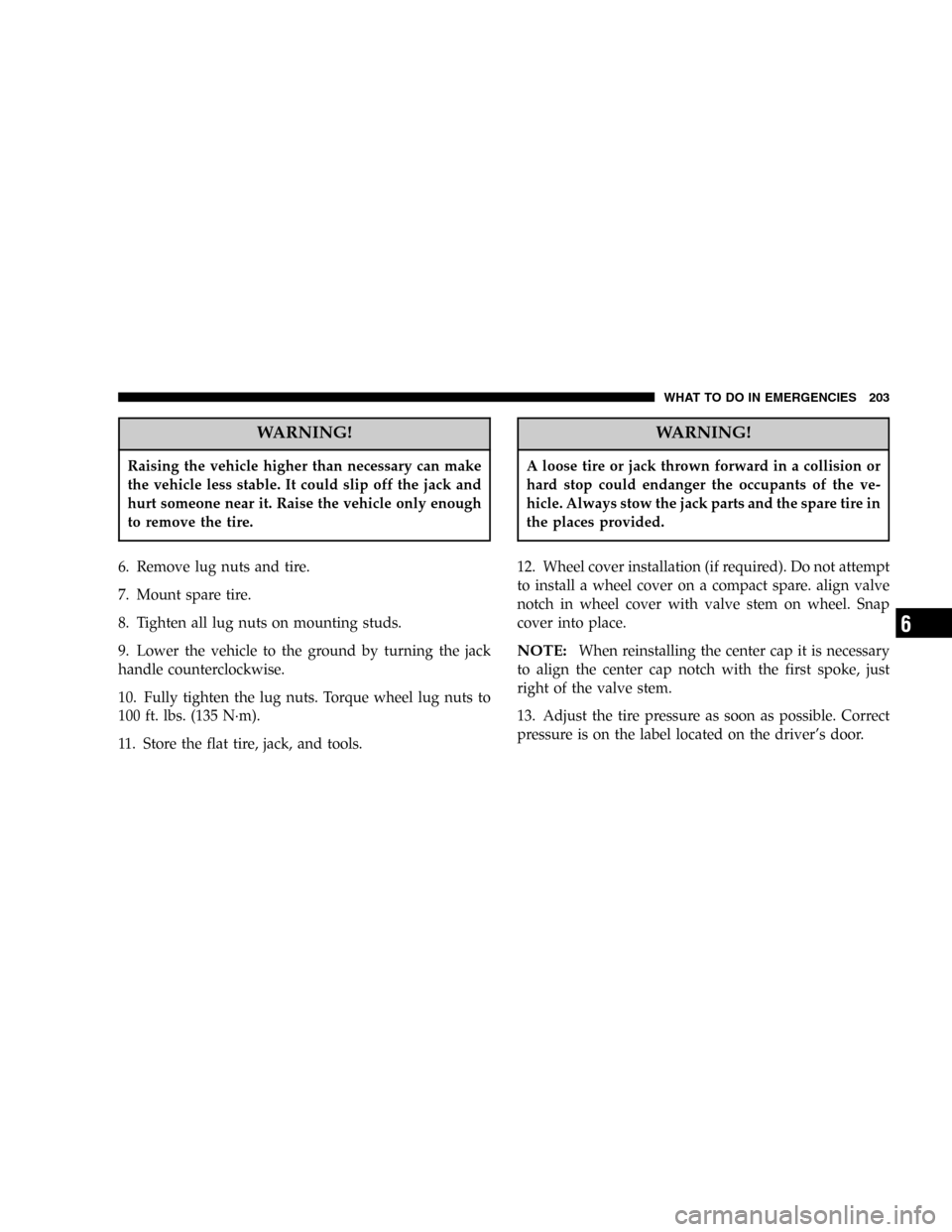
WARNING!
Raising the vehicle higher than necessary can make
the vehicle less stable. It could slip off the jack and
hurt someone near it. Raise the vehicle only enough
to remove the tire.
6. Remove lug nuts and tire.
7. Mount spare tire.
8. Tighten all lug nuts on mounting studs.
9. Lower the vehicle to the ground by turning the jack
handle counterclockwise.
10. Fully tighten the lug nuts. Torque wheel lug nuts to
100 ft. lbs. (135 N·m).
11. Store the flat tire, jack, and tools.
WARNING!
A loose tire or jack thrown forward in a collision or
hard stop could endanger the occupants of the ve-
hicle. Always stow the jack parts and the spare tire in
the places provided.
12. Wheel cover installation (if required). Do not attempt
to install a wheel cover on a compact spare. align valve
notch in wheel cover with valve stem on wheel. Snap
cover into place.
NOTE:When reinstalling the center cap it is necessary
to align the center cap notch with the first spoke, just
right of the valve stem.
13. Adjust the tire pressure as soon as possible. Correct
pressure is on the label located on the driver’s door.
WHAT TO DO IN EMERGENCIES 203
6
Page 228 of 302
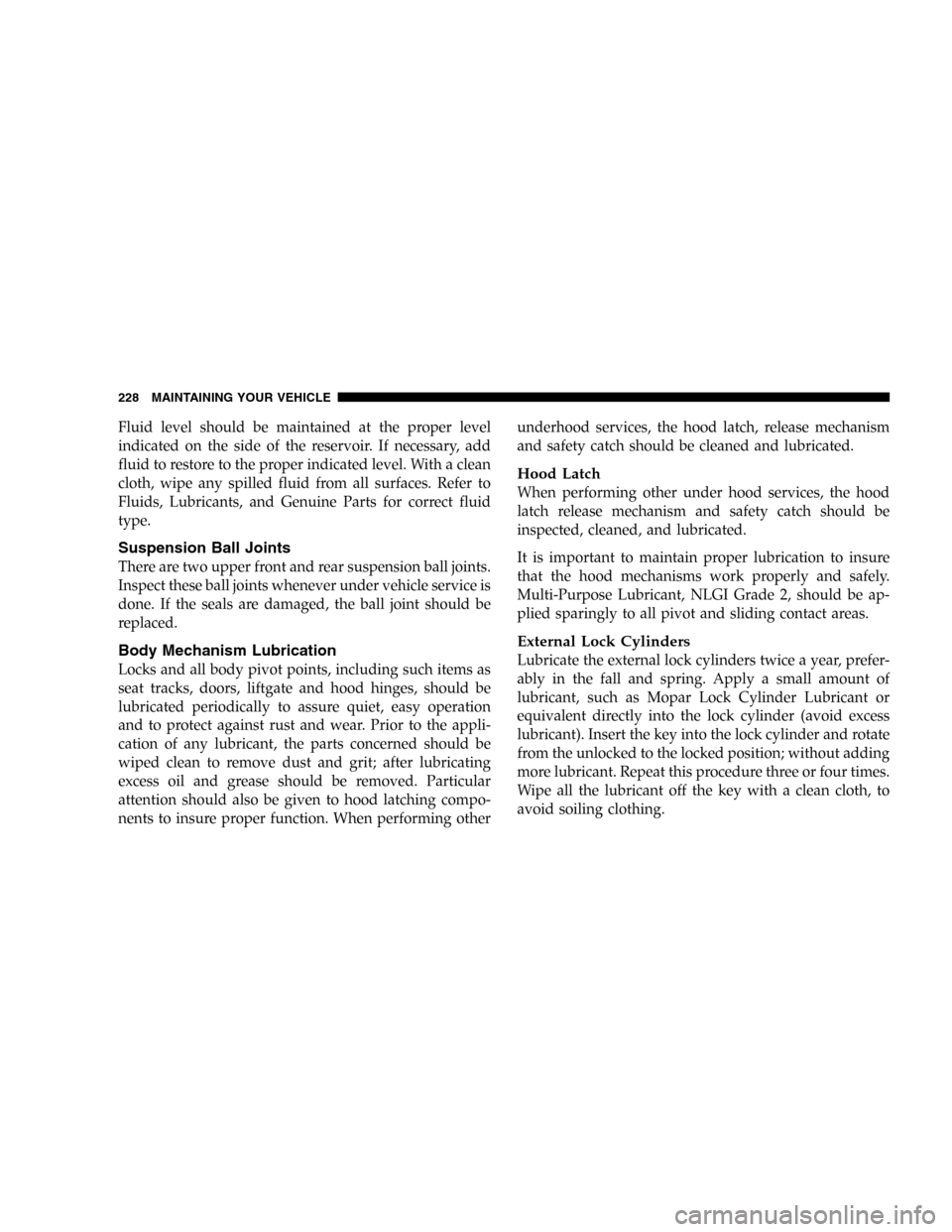
Fluid level should be maintained at the proper level
indicated on the side of the reservoir. If necessary, add
fluid to restore to the proper indicated level. With a clean
cloth, wipe any spilled fluid from all surfaces. Refer to
Fluids, Lubricants, and Genuine Parts for correct fluid
type.
Suspension Ball Joints
There are two upper front and rear suspension ball joints.
Inspect these ball joints whenever under vehicle service is
done. If the seals are damaged, the ball joint should be
replaced.
Body Mechanism Lubrication
Locks and all body pivot points, including such items as
seat tracks, doors, liftgate and hood hinges, should be
lubricated periodically to assure quiet, easy operation
and to protect against rust and wear. Prior to the appli-
cation of any lubricant, the parts concerned should be
wiped clean to remove dust and grit; after lubricating
excess oil and grease should be removed. Particular
attention should also be given to hood latching compo-
nents to insure proper function. When performing otherunderhood services, the hood latch, release mechanism
and safety catch should be cleaned and lubricated.
Hood Latch
When performing other under hood services, the hood
latch release mechanism and safety catch should be
inspected, cleaned, and lubricated.
It is important to maintain proper lubrication to insure
that the hood mechanisms work properly and safely.
Multi-Purpose Lubricant, NLGI Grade 2, should be ap-
plied sparingly to all pivot and sliding contact areas.
External Lock Cylinders
Lubricate the external lock cylinders twice a year, prefer-
ably in the fall and spring. Apply a small amount of
lubricant, such as Mopar Lock Cylinder Lubricant or
equivalent directly into the lock cylinder (avoid excess
lubricant). Insert the key into the lock cylinder and rotate
from the unlocked to the locked position; without adding
more lubricant. Repeat this procedure three or four times.
Wipe all the lubricant off the key with a clean cloth, to
avoid soiling clothing.
228 MAINTAINING YOUR VEHICLE