Page 179 of 464
NOTE:The lights will remain on until the switch is
pressed a second time, so be sure they have been turned
off before leaving the vehicle. They will not turn off
automatically.
Map/Reading Lights (Convertible)
When the ignition switch is in the ON position, these
lights, located under the rearview mirror can be turned
on by switches located at the base of the rearview mirror.
UNDERSTANDING THE FEATURES OF YOUR VEHICLE 179
3
Page 180 of 464

NOTE:The lights will remain on until the switch is
pressed a second time, so be sure they have been turned
off before leaving the vehicle. They will not turn off
automatically.
Interior Lights
The interior lights come on when a door or deck lid
(convertible) is opened.
With the ignition key in the OFF position, the interior
lights will automatically turn off in about 10 minutes if a
door is left open or the dimmer control is left in the Dome
light position. The interior lights will remain on for only
90 seconds for all occurrences after that, until the engine
is turned on and off.
Dimmer Control
With the parking lights or headlights
on, rotating the dimmer control for the
interior lights on the Multi-Function
Control Lever upward will increase
the brightness of the instrument panel
lights.
Dome Light Position
Rotate the dimmer control completely
upward to the second detent to turn
on the interior lights. The interior
lights will remain on when the dim-
mer control is in this position. With the
ignition key in the OFF position, the
interior lights will automatically turn
off in about 10 minutes if the dimmer
180 UNDERSTANDING THE FEATURES OF YOUR VEHICLE
Page 182 of 464
Headlights, Parking Lights, Instrument Panel
Lights
Turn the end of the Multi-Function Control Lever to the
first detent for parking light operation. Turn to the
second detent for headlight operation.To change the brightness of the instrument panel lights,
rotate the center portion of the Multi-Function Control
Lever up or down.
Daytime Running Lights (DRL)(Canada Only)
The high beam lamps will come on as Daytime Running
Lights (DRL) at DRL intensity, whenever the ignition is
on, the headlamp switch is off, engine is running, the
parking brake is off and the gear shift is in any position
except park.
Lights-on Reminder
If the headlights or parking lights are on after the ignition
is turned OFF, a chime will sound to alert the driver
when the driver’s door is opened.
Multi-Function Lever Control Lever
182 UNDERSTANDING THE FEATURES OF YOUR VEHICLE
Page 186 of 464
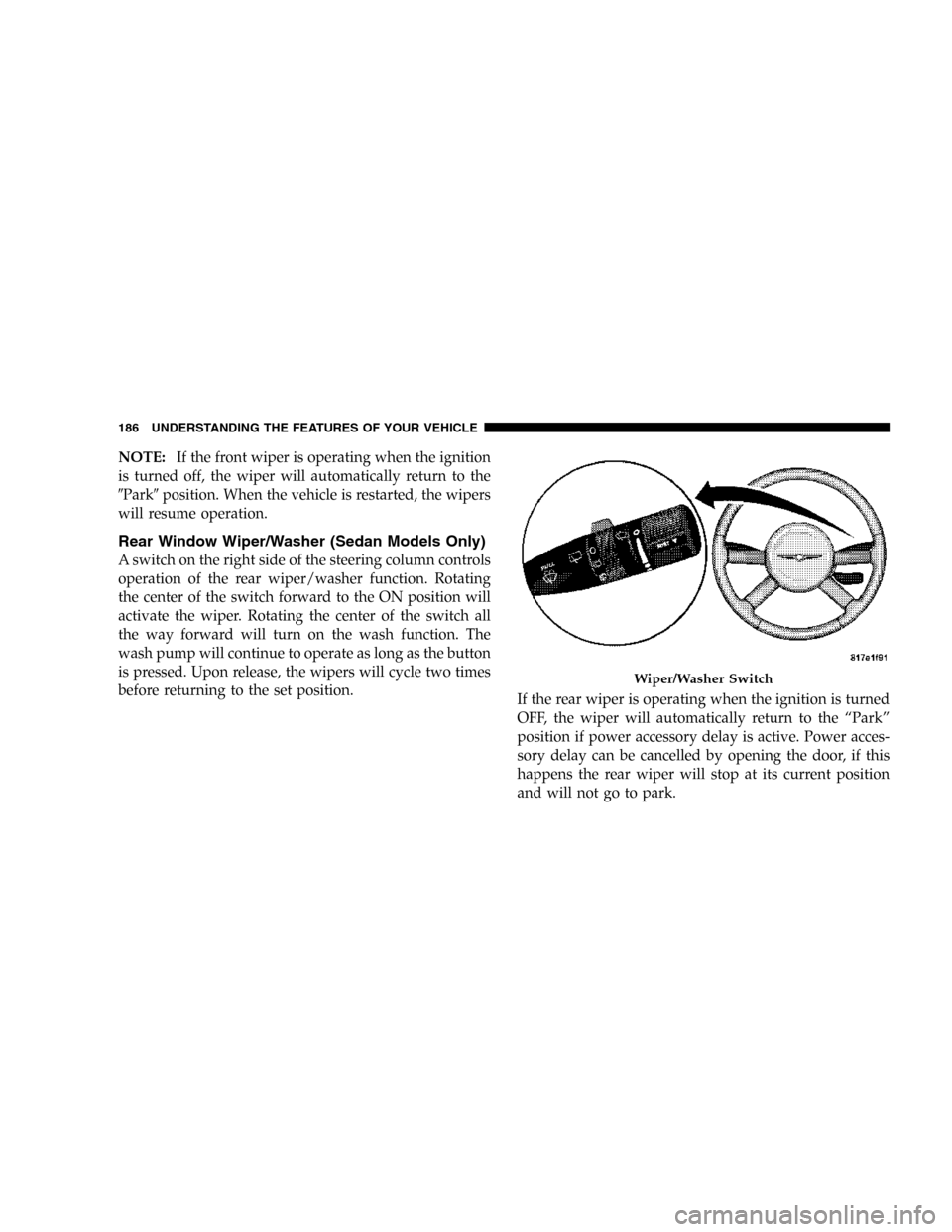
NOTE:If the front wiper is operating when the ignition
is turned off, the wiper will automatically return to the
�Park�position. When the vehicle is restarted, the wipers
will resume operation.
Rear Window Wiper/Washer (Sedan Models Only)
A switch on the right side of the steering column controls
operation of the rear wiper/washer function. Rotating
the center of the switch forward to the ON position will
activate the wiper. Rotating the center of the switch all
the way forward will turn on the wash function. The
wash pump will continue to operate as long as the button
is pressed. Upon release, the wipers will cycle two times
before returning to the set position.
If the rear wiper is operating when the ignition is turned
OFF, the wiper will automatically return to the “Park”
position if power accessory delay is active. Power acces-
sory delay can be cancelled by opening the door, if this
happens the rear wiper will stop at its current position
and will not go to park.
Wiper/Washer Switch
186 UNDERSTANDING THE FEATURES OF YOUR VEHICLE
Page 188 of 464

WARNING!
Tilting the steering column while the vehicle is
moving is dangerous. Without a stable steering col-
umn, you could lose control of the vehicle and have
an accident. Adjust the column only while the ve-
hicle is stopped. Be sure it is locked before driving.
TRACTION CONTROL SWITCH — IF EQUIPPED
The traction control indicator, located in the
instrument cluster, will flash when the Traction
Control System (TCS ) is in use.
The TCS switch is located on the instrument panel below
the radio.
To turn the system OFF, press the TCS switch until the
traction control indicator in the instrument cluster lights
up.To turn the system back ON, press the switch a second
time until the traction control indicator turns OFF.
NOTE:The traction control indicator will illuminate
momentarily as a bulb check, each time the ignition
switch is turned ON. This will occur even if you used the
TCS switch to turn the system OFF.
Traction Control Switch
188 UNDERSTANDING THE FEATURES OF YOUR VEHICLE
Page 190 of 464

WARNING!
Leaving the Electronic Speed Control system on
when not in use is dangerous. You could accidentally
set the system or cause it to go faster than you want.
You could lose control and have an accident. Always
leave the system OFF when you are not using it.
To Set At A Desired Speed:
When the vehicle has reached the desired speed, press
down on the lever and release. Release the accelerator
and the vehicle will operate at the selected speed.
NOTE:The vehicle should be traveling at a steady
speed and on level ground before pressing the SET lever.
While in the AutoStick mode, speed control will only
operate in third and fourth gear.
To Deactivate:
A soft tap on the brake pedal, pulling the speed control
lever towards you “CANCEL”, or normal brake or clutch
pressure while slowing the vehicle will deactivate speed
control without erasing the set speed memory. Pressing
the ON/OFF button or turning off the ignition switch
erases the set speed memory.
To Resume Speed:
To resume a previously set speed, push the “RESUME
ACCEL” lever up and release. Resume can be used at any
speed above 20 mph (32 km/h).
To Vary The Speed Setting:
When the speed control is ON, speed can be increased by
pushing up and holding “RESUME ACCEL”. Release the
lever when the desired speed is reached, and the new
speed will be set.
190 UNDERSTANDING THE FEATURES OF YOUR VEHICLE
Page 199 of 464
2. This device must accept any interference that may be
received including interference that may cause undesired
operation.
NOTE:Changes or modifications not expressly ap-
proved by the party responsible for compliance could
void the user’s authority to operate the equipment.
HomeLink�is a trademark owned by Johnson Controls,
Inc.
POWER SUNROOF — IF EQUIPPED
The power sunroof switch is located in the reading lamp.
Turn the Ignition Key to the ACC or ON position, press
and hold the switch rearward to fully open the sunroof.
The sunroof can be stopped at any position between
closed and full open. Momentarily pressing the switch
rearward will activate the Express Open Feature, causing
the sunroof to open automatically.
Power Sunroof Switch
UNDERSTANDING THE FEATURES OF YOUR VEHICLE 199
3
Page 200 of 464

Press and hold the button in the center of the sunroof
switch to open the vent. The sunroof can be stopped at
any position between closed and full vent. To close the
sunroof from the vent position, press and hold the switch
forward. Releasing the switch will stop the movement of
the sunroof and the sunroof will remain in the partial
vent position until the switch is pushed forward again.
Express Open Feature
During the Express Open operation, any movement of
the switch will stop the sunroof and it will remain in a
partial open position. Again, momentarily pressing the
switch rearward will activate the Express Open Feature.
To close the sunroof, hold the switch in the forward
position. Again, any release of the switch will stop the
movement and the sunroof will remain in a partial open
condition until the switch is pushed forward again.The sunshade can be opened manually. It will also open
as the sunroof opens. The sunshade cannot be closed if
the sunroof is open.
WARNING!
Never leave children in a vehicle, with the keys in
the ignition switch. Occupants, particularly unat-
tended children, can become entrapped by the
power sunroof while operating the power sunroof
switch. Such entrapment may result in serious injury
or death.
200 UNDERSTANDING THE FEATURES OF YOUR VEHICLE