Page 183 of 464

Fog Lights — If Equipped
The front fog light switch is on the Multi-Function
Control Lever. To activate the front fog lights, turn
on the parking lights or the low beam headlights
and pull out the end of the control lever.
NOTE:The fog lights will only operate with the head-
lights on low beam. Selecting high beam headlights will
turn off the fog lights.
Turn Signals
Move the Multi-Function Control Lever up or down and
the arrows on each side of the instrument cluster flash to
show proper operation of the front and rear turn signal
lights. You can signal a lane change by moving the lever
partially up or down without moving beyond the detent.
If either light remains on and does not flash, or there is a
very fast flash rate, check for a defective outside lightbulb. If an indicator fails to light when the lever is
moved, it would suggest that the fuse or indicator bulb is
defective.
Highbeam/Lowbeam Select Switch
Push the Multi-Function Control Lever away from you to
switch the headlights to HIGH beam. Pull the Lever
towards you to switch the headlights back to Low beam.
Passing Light
You can signal another vehicle with your headlights by
lightly pulling the Multi-Function Control Lever toward
you. This will cause the headlights to turn on at high
beam and remain on until the lever is released.
NOTE:If the Multi-Function Control Lever is held in
the flash to pass position for more than 15 seconds, the
high beams will shut off. If this occurs, wait 30 seconds
for the next flash to pass operation.
UNDERSTANDING THE FEATURES OF YOUR VEHICLE 183
3
Page 228 of 464

turned from the OFF to the ON position, and the light
will turn off after the engine is started. If the bulb does
not come on during starting, have the system checked by
an authorized dealer.
If the light comes on and remains on while driving, stop
the vehicle and shut off the engine. DO NOT OPERATE
THE VEHICLE UNTIL THE CAUSE IS CORRECTED.
The light does not show the quantity of oil in the engine.
This can be determined using the procedure shown in
Section 7. (See page 368 for more information.)
22. High Beam Indicator
This light shows that the headlights are on high
beam. Pull the turn signal lever toward the steer-
ing wheel to switch the headlights from high or low
beam.23. Electronic Vehicle Information Center Display—If
Equipped
When the appropriate conditions exist, this display
shows the Electronic Vehicle Information Center (EVIC)
messages. (See page 229 for more information.)
24. Odometer/Trip Odometer Reset Knob
Press this button to change the display from odometer to
either of the two trip odometer settings. Trip A or Trip B
will appear when in the trip odometer mode. Push in and
hold the button for two seconds to reset the trip odometer
to 0 miles or kilometers. The odometer must be in trip
mode to reset.
25. Electronic Vehicle Information Center (EVIC)
Button—If Equipped
Pushing this button will switch between the different
EVIC functions. (See page 229 for more information.)
228 UNDERSTANDING YOUR INSTRUMENT PANEL
Page 234 of 464

UNLOCK ALL DOORSis selected all of the doors will
unlock at the first press of the remote keyless entry
unlock button. Press and hold the EVIC button when in
this display until “DRIVER’S DOOR 1ST” or “ALL
DOORS” appears to make your selection.
Sound Horn with Remote Key Lock
When ON is selected a short horn sound will occur when
the remote keyless entry “Lock” button is pressed. This
feature may be selected with or without the flash lights
on lock/unlock feature. Press and hold the EVIC button
when in this display until “ON” or “OFF” appears to
make your selection.
Flash Lights with Remote Key Lock
When ON is selected, the front and rear turn signals will
flash when the doors are locked or unlocked using the
remote keyless entry transmitter. This feature may be
selected with or without the sound horn on lock featureselected. Press and hold the EVIC button when in this
display until “ON” or “OFF” appears to make your
selection.
Delay Turning Headlamps Off
When this feature is selected the driver can choose to
have the headlamps remain on for 0, 30, 60, or 90 seconds
when exiting the vehicle. Press and hold the EVIC button
when in this display until 0, 30, 60, or 90 appears to make
your selection.
Headlamps On With Wipers (Available with Auto
Headlights Only)
When ON is selected and the headlight switch is in the
AUTO position, the headlights will turn on approxi-
mately 10 seconds after the wipers are turned on. The
headlights will also turn off when the wipers are turned
off if they were turned on by this feature. Press and hold
the EVIC button when in this display until “ON” or
“OFF” appears to make your selection.
234 UNDERSTANDING YOUR INSTRUMENT PANEL
Page 235 of 464

NOTE:Turning the headlights on during the daytime
causes the instrument panel lights to dim. To increase the
brightness, refer to “Lights” in this section.
Delay Power Off to Accessories Until Exit
When this feature is selected, the power window
switches, radio, hands–free system, DVD video system,
power sunroof, and power outlets will remain active for
up to 60 minutes after the ignition switch has been turned
off. Opening a vehicle door will cancel this feature. Press
and hold the EVIC button when in this display until
“Off”, “45 sec.”, “5 min.”, or “10 min.” appears to make
your selection.
Turn Headlamps on with Remote Key Unlock
When this feature is selected the headlamps will activate
and remain on for up to 90 seconds when the doors are
unlocked using the remote keyless entry transmitter.Press and hold the EVIC button when in this display until
“OFF”, “30 sec.”, “60 sec.”, or “90 sec.” appears to make
your selection.
Confirmation of Voice Commands — If Equipped
When ON is selected all voice commands from the
U-Connect system are confirmed. Press and hold the
EVIC button when in this display until “ON” or “OFF”
appears to make your selection.
Display English or Metric
The EVIC, odometer, and navigation system units can be
changed between English and Metric.
Press and hold the EVIC button when in this display until
“US” or “METRIC” appears to make your selection.
Compass Variance
Compass Variance is the difference between magnetic
North and Geographic North. In some areas of the
country, the difference between magnetic and geographic
UNDERSTANDING YOUR INSTRUMENT PANEL 235
4
Page 361 of 464
▫Headlight Bulb Replacement.............408
▫Front Park/Turn Signal/Side Marker Lights . . 409
▫Front Fog Lights — If Equipped...........409
▫Tail/Stop, And Rear Turn Signal Lights......410
▫Back Up Light Bulb....................410▫Center High Mounted Stop Light..........410
�Fluids And Capacities...................411
�Fluids, Lubricants And Genuine Parts........412
▫Engine.............................412
▫Chassis............................413
MAINTAINING YOUR VEHICLE 361
7
Page 399 of 464
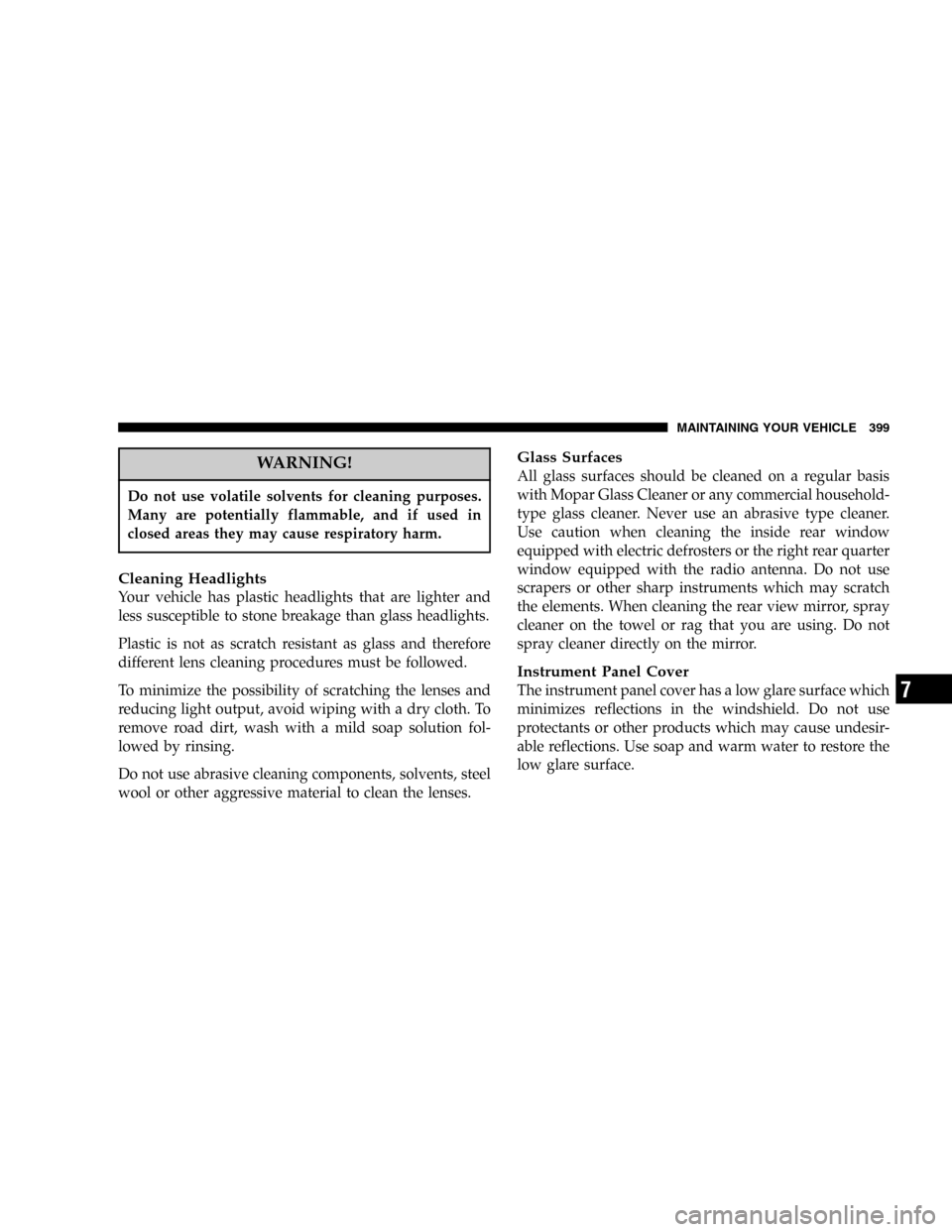
WARNING!
Do not use volatile solvents for cleaning purposes.
Many are potentially flammable, and if used in
closed areas they may cause respiratory harm.
Cleaning Headlights
Your vehicle has plastic headlights that are lighter and
less susceptible to stone breakage than glass headlights.
Plastic is not as scratch resistant as glass and therefore
different lens cleaning procedures must be followed.
To minimize the possibility of scratching the lenses and
reducing light output, avoid wiping with a dry cloth. To
remove road dirt, wash with a mild soap solution fol-
lowed by rinsing.
Do not use abrasive cleaning components, solvents, steel
wool or other aggressive material to clean the lenses.
Glass Surfaces
All glass surfaces should be cleaned on a regular basis
with Mopar Glass Cleaner or any commercial household-
type glass cleaner. Never use an abrasive type cleaner.
Use caution when cleaning the inside rear window
equipped with electric defrosters or the right rear quarter
window equipped with the radio antenna. Do not use
scrapers or other sharp instruments which may scratch
the elements. When cleaning the rear view mirror, spray
cleaner on the towel or rag that you are using. Do not
spray cleaner directly on the mirror.
Instrument Panel Cover
The instrument panel cover has a low glare surface which
minimizes reflections in the windshield. Do not use
protectants or other products which may cause undesir-
able reflections. Use soap and warm water to restore the
low glare surface.
MAINTAINING YOUR VEHICLE 399
7
Page 407 of 464

REPLACEMENT BULBS
LIGHT BULBS — Inside Bulb No.
Center Console Floor Lamp................. T37
Climate Controls......................6233137
Console Gear Selector...................PC194
Dome Light (sedan)......................T579
Dome Light / Sport Bar Lights (convertible)....T904
Instrument Cluster Illumination.............. 74
Overhead Reading Light (Overhead Console). . . T1037
Overhead Reading Light (Rearview Mirror).....T192
Rear Cargo............................T906
Visor Vanity.........................6501966
All the inside bulbs are brass or glass wedge base.
Aluminum base bulbs are not approved and should not
be used for replacement.LIGHTS BULBS — Outside Bulb No.
Low Beam Headlight...................9006XS
High Beam Headlight...................9005XS
Front Park/Turn Signal/Side Marker Light. 4157NAKX
Front Fog Light.........................9145
Center High Mounted Stop Light (CHMSL)
(Sedan)..........................921–W16W
Center High Mounted Stop Light (CHMSL)
(Convertible)........................... LED
Rear Tail/Stop..........................3157
Rear Turn Signal.......................3757A
Backup Light.....................3157-P27/7W
License Light........................... 168
MAINTAINING YOUR VEHICLE 407
7
Page 408 of 464
BULB REPLACEMENT
Headlight Bulb Replacement
CAUTION!
Do not touch the new headlight bulb with your
fingers. Oil contamination will severely shorten
bulb life.
1. Remove the headlight access cover splash shield,
located in the front wheel well opening.
2. Disconnect the electrical connector.3. Rotate the socket to the left one quarter turn and
replace the bulb.
408 MAINTAINING YOUR VEHICLE