Page 15 of 440
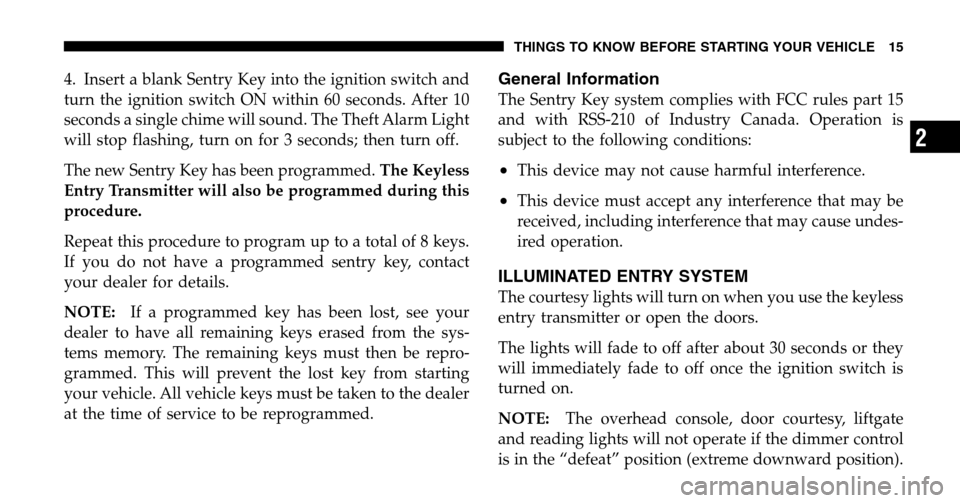
4. Insert a blank Sentry Key into the ignition switch and
turn the ignition switch ON within 60 seconds. After 10
seconds a single chime will sound. The Theft Alarm Light
will stop flashing, turn on for 3 seconds; then turn off.
The new Sentry Key has been programmed. The Keyless
Entry Transmitter will also be programmed during this
procedure.
Repeat this procedure to program up to a total of 8 keys.
If you do not have a programmed sentry key, contact
your dealer for details.
NOTE: If a programmed key has been lost, see your
dealer to have all remaining keys erased from the sys-
tems memory. The remaining keys must then be repro-
grammed. This will prevent the lost key from starting
your vehicle. All vehicle keys must be taken to the dealer
at the time of service to be reprogrammed.General Information
The Sentry Key system complies with FCC rules part 15
and with RSS-210 of Industry Canada. Operation is
subject to the following conditions:
•This device may not cause harmful interference.
•This device must accept any interference that may be
received, including interference that may cause undes-
ired operation.
ILLUMINATED ENTRY SYSTEM
The courtesy lights will turn on when you use the keyless
entry transmitter or open the doors.
The lights will fade to off after about 30 seconds or they
will immediately fade to off once the ignition switch is
turned on.
NOTE: The overhead console, door courtesy, liftgate
and reading lights will not operate if the dimmer control
is in the “defeat” position (extreme downward position).
THINGS TO KNOW BEFORE STARTING YOUR VEHICLE 15
2
Page 23 of 440
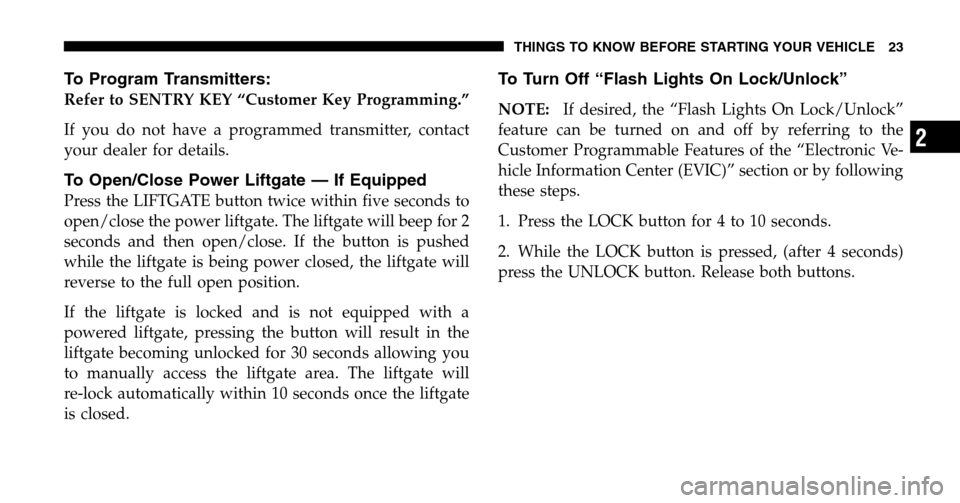
To Program Transmitters:
Refer to SENTRY KEY “Customer Key Programming.”
If you do not have a programmed transmitter, contact
your dealer for details.
To Open/Close Power Liftgate — If Equipped
Press the LIFTGATE button twice within five seconds to
open/close the power liftgate. The liftgate will beep for 2
seconds and then open/close. If the button is pushed
while the liftgate is being power closed, the liftgate will
reverse to the full open position.
If the liftgate is locked and is not equipped with a
powered liftgate, pressing the button will result in the
liftgate becoming unlocked for 30 seconds allowing you
to manually access the liftgate area. The liftgate will
re-lock automatically within 10 seconds once the liftgate
is closed.
To Turn Off “Flash Lights On Lock/Unlock”
NOTE: If desired, the “Flash Lights On Lock/Unlock”
feature can be turned on and off by referring to the
Customer Programmable Features of the “Electronic Ve-
hicle Information Center (EVIC)” section or by following
these steps.
1. Press the LOCK button for 4 to 10 seconds.
2. While the LOCK button is pressed, (after 4 seconds)
press the UNLOCK button. Release both buttons.
THINGS TO KNOW BEFORE STARTING YOUR VEHICLE 23
2
Page 96 of 440
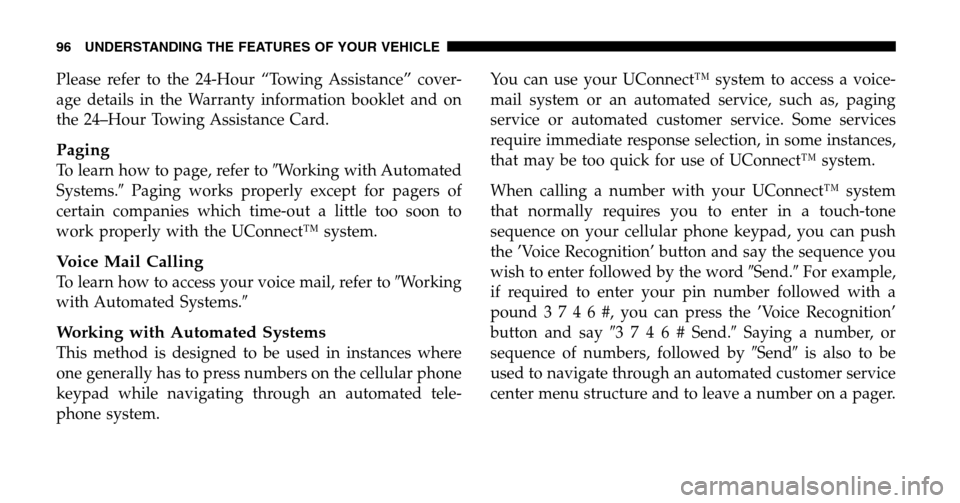
Please refer to the 24-Hour “Towing Assistance” cover-
age details in the Warranty information booklet and on
the 24–Hour Towing Assistance Card.
Paging
To learn how to page, refer to �Working with Automated
Systems. �Paging works properly except for pagers of
certain companies which time-out a little too soon to
work properly with the UConnect™ system.
Voice Mail Calling
To learn how to access your voice mail, refer to �Working
with Automated Systems. �
Working with Automated Systems
This method is designed to be used in instances where
one generally has to press numbers on the cellular phone
keypad while navigating through an automated tele-
phone system. You can use your UConnect™ system to access a voice-
mail system or an automated service, such as, paging
service or automated customer service. Some services
require immediate response selection, in some instances,
that may be too quick for use of UConnect™ system.
When calling a number with your UConnect™ system
that normally requires you to enter in a touch-tone
sequence on your cellular phone keypad, you can push
the ’Voice Recognition’ button and say the sequence you
wish to enter followed by the word
�Send.�For example,
if required to enter your pin number followed with a
poun d3746#,youcanpressthe’V oice Recognition’
button and say �3746#Send.�Saying a number, or
sequence of numbers, followed by �Send�is also to be
used to navigate through an automated customer service
center menu structure and to leave a number on a pager.
96 UNDERSTANDING THE FEATURES OF YOUR VEHICLE
Page 385 of 440
Rear Tail, Stop, Turn Signal, Side Marker and
Back-up Lights
1. Raise the liftgate.
2. Remove the two tail light assembly screws and rotate
the assembly outward to remove the ball stud form the
attaching grommet. 3. Twist the socket assembly to remove it from the
housing.
4. Pull the bulb out of the socket.
5. Replace the bulb, reinstall the socket, and reattach the
tail light assembly.
License Light
1. Place a screwdriver in the slot next to the release tab
and push on the release tab to remove the lens.
2. Pull the bulb out of the socket. Replace the bulb and
push on the lens until it snaps into place.
MAINTAINING YOUR VEHICLE 385
7
Page 430 of 440
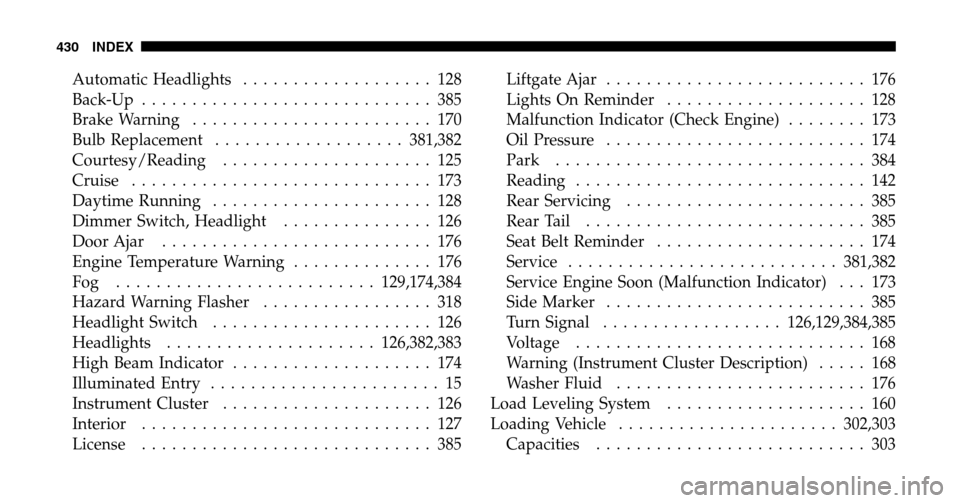
Automatic Headlights................... 128
Back-Up ............................. 385
Brake Warning ........................ 170
Bulb Replacement ................... 381,382
Courtesy/Reading ..................... 125
Cruise .............................. 173
Daytime Running ...................... 128
Dimmer Switch, Headlight ............... 126
Door Ajar ........................... 176
Engine Temperature Warning .............. 176
Fog .......................... 129,174,384
Hazard Warning Flasher ................. 318
Headlight Switch ...................... 126
Headlights ..................... 126,382,383
High Beam Indicator .................... 174
Illuminated Entry ....................... 15
Instrument Cluster ..................... 126
Interior ............................. 127
License ............................. 385 Liftgate Ajar
.......................... 176
Lights On Reminder .................... 128
Malfunction Indicator (Check Engine) ........ 173
Oil Pressure .......................... 174
Park ............................... 384
Reading ............................. 142
Rear Servicing ........................ 385
Rear Tail ............................ 385
Seat Belt Reminder ..................... 174
Service ........................... 381,382
Service Engine Soon (Malfunction Indicator) . . . 173
Side Marker .......................... 385
Turn Signal .................. 126,129,384,385
Voltage ............................. 168
Warning (Instrument Cluster Description) ..... 168
Washer Fluid ......................... 176
Load Leveling System .................... 160
Loading Vehicle ...................... 302,303
Capacities ........................... 303
430 INDEX