Page 146 of 440
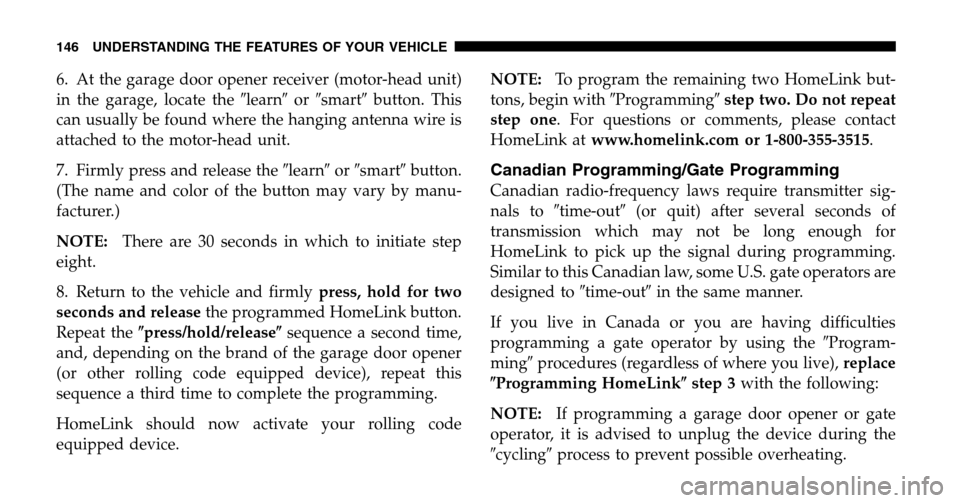
6. At the garage door opener receiver (motor-head unit)
in the garage, locate the �learn�or�smart� button. This
can usually be found where the hanging antenna wire is
attached to the motor-head unit.
7. Firmly press and release the �learn�or�smart� button.
(The name and color of the button may vary by manu-
facturer.)
NOTE: There are 30 seconds in which to initiate step
eight.
8. Return to the vehicle and firmly press, hold for two
seconds and release the programmed HomeLink button.
Repeat the �press/hold/release �sequence a second time,
and, depending on the brand of the garage door opener
(or other rolling code equipped device), repeat this
sequence a third time to complete the programming.
HomeLink should now activate your rolling code
equipped device. NOTE:
To program the remaining two HomeLink but-
tons, begin with �Programming�step two. Do not repeat
step one . For questions or comments, please contact
HomeLink at www.homelink.com or 1-800-355-3515 .
Canadian Programming/Gate Programming
Canadian radio-frequency laws require transmitter sig-
nals to �time-out �(or quit) after several seconds of
transmission which may not be long enough for
HomeLink to pick up the signal during programming.
Similar to this Canadian law, some U.S. gate operators are
designed to �time-out�in the same manner.
If you live in Canada or you are having difficulties
programming a gate operator by using the �Program-
ming � procedures (regardless of where you live), replace
� Programming HomeLink �step 3 with the following:
NOTE: If programming a garage door opener or gate
operator, it is advised to unplug the device during the
� cycling� process to prevent possible overheating.
146 UNDERSTANDING THE FEATURES OF YOUR VEHICLE
Page 169 of 440

WARNING!
A hot engine cooling system is dangerous. You or
others could be badly burned by steam or boiling
coolant. You may want to call a service center if your
vehicle overheats. If you decide to look under the
hood yourself, see Section 7 of this manual. Follow
the warnings under the Cooling System Pressure
Cap paragraph.
3. Fuel Gauge
The pointer shows the level of fuel in the fuel tank when
the ignition switch is in the ON position.The Low Fuel Light will turn on when the fuel level
reaches approximately 2 to 4 gallons (7 to 15 liters)
this light will remain on until fuel is added. 4. Turn Signal Indicators
The arrow will flash with the exterior turn signal
when the turn signal lever is operated.
If the vehicle electronics sense that the vehicle has
traveled about one mile with the turn signals on, a chime
will sound to alert you to turn the signals off. If either
indicator flashes at a rapid rate, check for a defective
outside light bulb.
5. Speedometer
Indicates vehicle speed.
6. Anti-Lock Light This light monitors the Anti-Lock Brake Sys-
tem. The light will turn on when the ignition
switch is turned to the ON position and may
stay on for as long as four seconds.
If the ABS light remains on or turns on while driving, it
indicates that the Anti-Lock portion of the brake system
UNDERSTANDING YOUR INSTRUMENT PANEL 169
4
Page 177 of 440
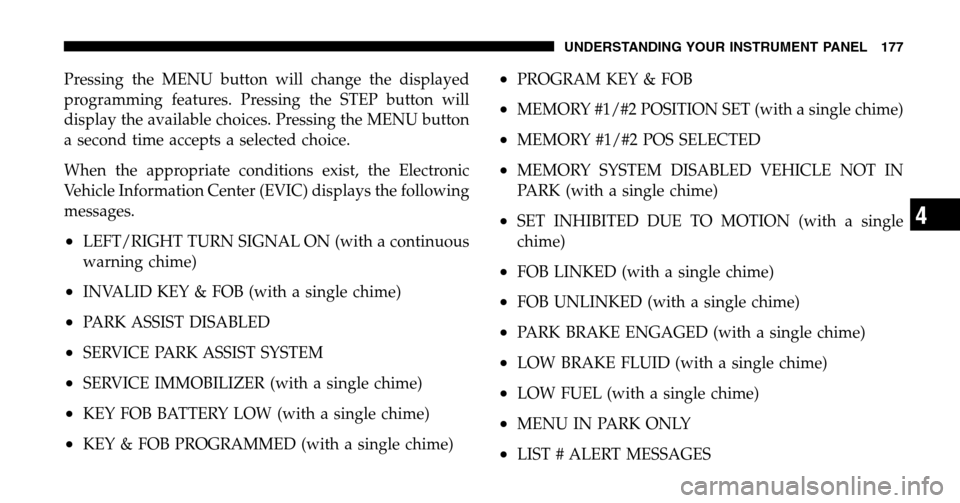
Pressing the MENU button will change the displayed
programming features. Pressing the STEP button will
display the available choices. Pressing the MENU button
a second time accepts a selected choice.
When the appropriate conditions exist, the Electronic
Vehicle Information Center (EVIC) displays the following
messages.
•LEFT/RIGHT TURN SIGNAL ON (with a continuous
warning chime)
•INVALID KEY & FOB (with a single chime)
•PARK ASSIST DISABLED
•SERVICE PARK ASSIST SYSTEM
•SERVICE IMMOBILIZER (with a single chime)
•KEY FOB BATTERY LOW (with a single chime)
•KEY & FOB PROGRAMMED (with a single chime)
•PROGRAM KEY & FOB
•MEMORY #1/#2 POSITION SET (with a single chime)
•MEMORY #1/#2 POS SELECTED
•MEMORY SYSTEM DISABLED VEHICLE NOT IN
PARK (with a single chime)
•SET INHIBITED DUE TO MOTION (with a single
chime)
•FOB LINKED (with a single chime)
•FOB UNLINKED (with a single chime)
•PARK BRAKE ENGAGED (with a single chime)
•LOW BRAKE FLUID (with a single chime)
•LOW FUEL (with a single chime)
•MENU IN PARK ONLY
•LIST # ALERT MESSAGES
UNDERSTANDING YOUR INSTRUMENT PANEL 177
4
Page 181 of 440
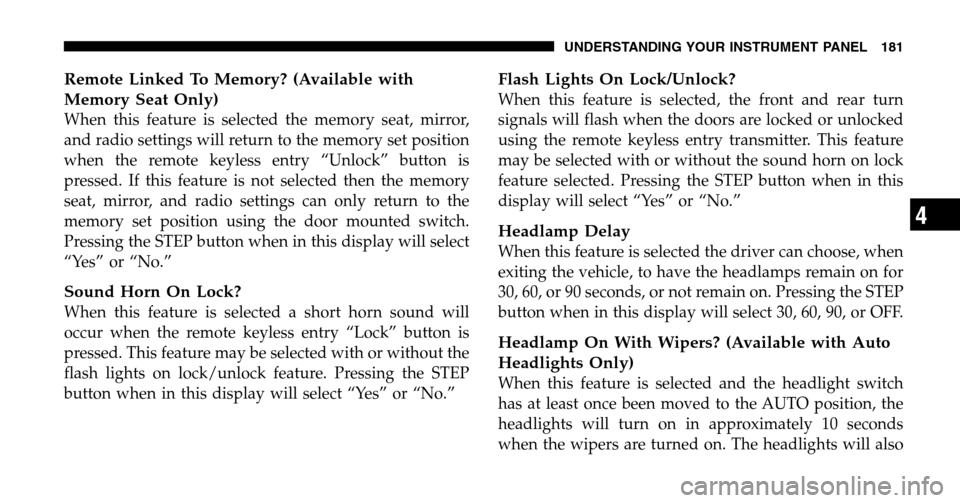
Remote Linked To Memory? (Available with
Memory Seat Only)
When this feature is selected the memory seat, mirror,
and radio settings will return to the memory set position
when the remote keyless entry “Unlock” button is
pressed. If this feature is not selected then the memory
seat, mirror, and radio settings can only return to the
memory set position using the door mounted switch.
Pressing the STEP button when in this display will select
“Yes” or “No.”
Sound Horn On Lock?
When this feature is selected a short horn sound will
occur when the remote keyless entry “Lock” button is
pressed. This feature may be selected with or without the
flash lights on lock/unlock feature. Pressing the STEP
button when in this display will select “Yes” or “No.”
Flash Lights On Lock/Unlock?
When this feature is selected, the front and rear turn
signals will flash when the doors are locked or unlocked
using the remote keyless entry transmitter. This feature
may be selected with or without the sound horn on lock
feature selected. Pressing the STEP button when in this
display will select “Yes” or “No.”
Headlamp Delay
When this feature is selected the driver can choose, when
exiting the vehicle, to have the headlamps remain on for
30, 60, or 90 seconds, or not remain on. Pressing the STEP
button when in this display will select 30, 60, 90, or OFF.
Headlamp On With Wipers? (Available with Auto
Headlights Only)
When this feature is selected and the headlight switch
has at least once been moved to the AUTO position, the
headlights will turn on in approximately 10 seconds
when the wipers are turned on. The headlights will also
UNDERSTANDING YOUR INSTRUMENT PANEL 181
4
Page 223 of 440
Power Button
Pressing the power button will turn the headphones
ON/OFF. An indicator light will illuminate on the head-
phone earpiece to indicate the headphones are ON.
NOTE:
•The headphones will turn off automatically in ap-
proximately 3 minutes if they lose the signal form the
system or when the radio or rear audio/video system
is turned off.
Volume Control
Rotate the volume control to adjust the volume to the
desired listening level.
Headphone Battery Service
•
Press the button at the bottom of each headphone
earpiece and lift the cover upward.
•Replace the battery in each earpiece and reinstall the
cover. The headphones require two AAA batteries.
Headphone Battery Service
UNDERSTANDING YOUR INSTRUMENT PANEL 223
4
Page 313 of 440
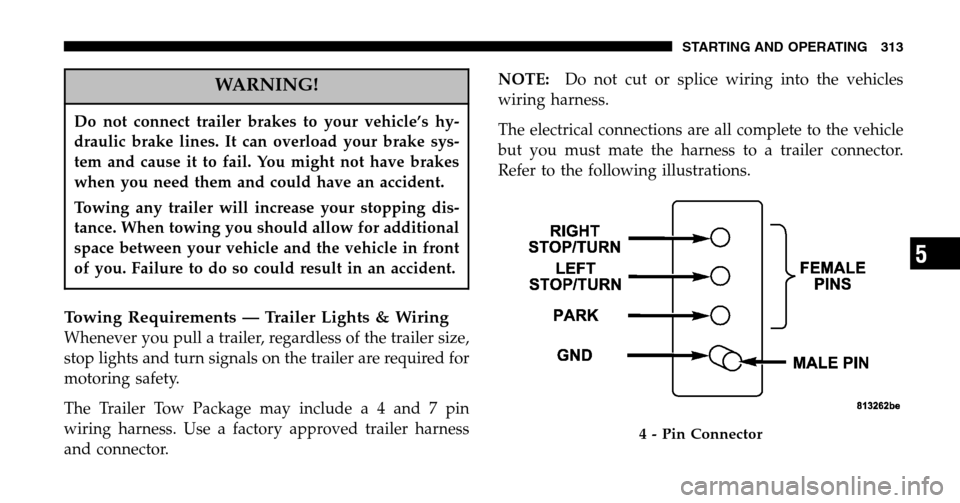
WARNING!
Do not connect trailer brakes to your vehicle’s hy-
draulic brake lines. It can overload your brake sys-
tem and cause it to fail. You might not have brakes
when you need them and could have an accident.
Towing any trailer will increase your stopping dis-
tance. When towing you should allow for additional
space between your vehicle and the vehicle in front
of you. Failure to do so could result in an accident.
Towing Requirements — Trailer Lights & Wiring
Whenever you pull a trailer, regardless of the trailer size,
stop lights and turn signals on the trailer are required for
motoring safety.
The Trailer Tow Package may includ ea4and7pin
wiring harness. Use a factory approved trailer harness
and connector. NOTE:
Do not cut or splice wiring into the vehicles
wiring harness.
The electrical connections are all complete to the vehicle
but you must mate the harness to a trailer connector.
Refer to the following illustrations.
4 - Pin Connector
STARTING AND OPERATING 313
5
Page 318 of 440
HAZARD WARNING FLASHER
The hazard flasher switch is located in the center of the
instrument panel above the center air outlets. To engage the Hazard Warning Flashers, depress the
switch on the instrument panel. When the Hazard Warn-
ing Switch is activated, all directional turn signals will
flash on and off to warn oncoming traffic of an emer-
gency. Push the switch a second time to turn off the
flashers.
This is an emergency warning system and should not be
used when the vehicle is in motion. Use it when your
vehicle is disabled and is creating a safety hazard for
other motorists.
When you must leave the vehicle to seek assistance, the
Hazard Warning Flashers will continue to operate even
though the ignition switch is OFF.
NOTE:
With extended use, the Hazard Warning Flash-
ers may wear down your battery.
Hazard Flasher Switch
318 WHAT TO DO IN EMERGENCIES
Page 337 of 440
▫Front Park/Turn Signal And Sidemarker
Lights .............................384
▫ Front Fog Light ......................384
▫ Rear Tail, Stop, Turn Signal, Side Marker And
Back-Up Lights .......................385
▫ License Light ........................385 �
Fluids And Capacities ...................386
� Fluids, Lubricants And Genuine Parts ........387
▫ Engine .............................387
▫ Chassis ............................388
MAINTAINING YOUR VEHICLE 337
7