Page 126 of 440
Interior Lights
The interior lights come on when a door is opened.
The interior lights will automatically turn off in about 15
minutes if a door is left open or the dimmer control is left
in the Dome light position. Turn the ignition switch ON
to restore the interior light operation.
Multi-Function Lever
The Multi-Function Lever controls the operation of the
headlights, parking lights, turn signals, headlight beam
selection, instrument panel light dimming, interior lights,
the passing lights, and fog lights. The lever is located on
the left side of the steering column.
Headlights, Parking Lights, Instrument Panel
Lights
Turn the end of the Multi-Function Lever to the first
detent for parking light and instrument panel light
operation. Turn to the second detent for headlight, park
light and instrument panel light operation.
Multi-Function Control Lever
126 UNDERSTANDING THE FEATURES OF YOUR VEHICLE
Page 127 of 440
To change the brightness of the instrument panel lights,
rotate the center portion of the Multi-Function Lever up
or down.
Dimmer Control
With the parking lights or headlights
on, rotating the dimmer control for the
interior lights on the Multi-Function
Lever upward will increase the bright-
ness of the instrument panel lights.
Dome Light Position
Rotate the dimmer control completely
upward to the second detent to turn
on the interior lights. The interior
lights will remain on when the dim-
mer control is in this position.
Interior light Defeat (OFF)
Rotate the dimmer control to the ex-
treme bottom “OFF” position. The in-
terior lights will remain off when the
doors are open.
UNDERSTANDING THE FEATURES OF YOUR VEHICLE 127
3
Page 152 of 440
ELECTRICAL POWER OUTLETS
There are two 12 volt power outlets located on the
instrument panel below the radio. The driver’s side outlet
is controlled by the ignition switch and the passenger
side outlet is connected directly to the battery. The
driver’s side outlet will also operate a conventional cigar
lighter unit (if equipped with an optional Smoker’s
Package).
Front Power Outlets
152 UNDERSTANDING THE FEATURES OF YOUR VEHICLE
Page 153 of 440
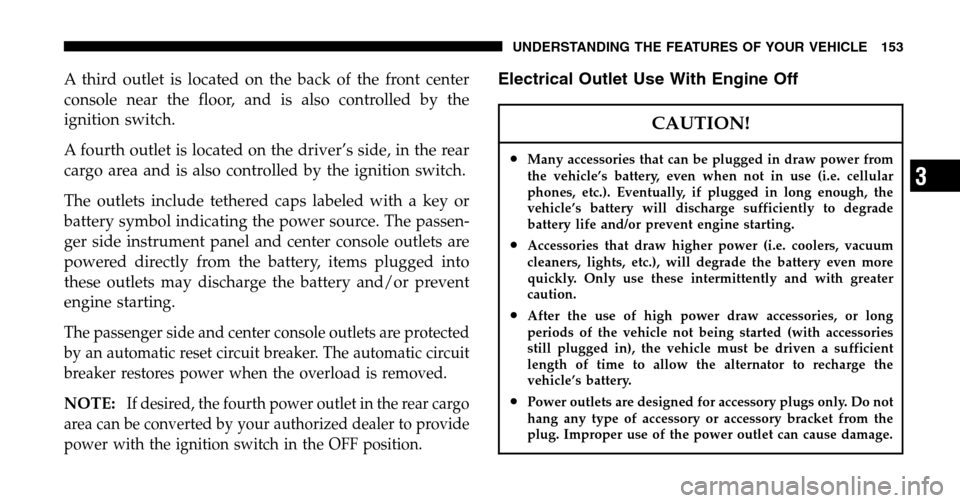
A third outlet is located on the back of the front center
console near the floor, and is also controlled by the
ignition switch.
A fourth outlet is located on the driver’s side, in the rear
cargo area and is also controlled by the ignition switch.
The outlets include tethered caps labeled with a key or
battery symbol indicating the power source. The passen-
ger side instrument panel and center console outlets are
powered directly from the battery, items plugged into
these outlets may discharge the battery and/or prevent
engine starting.
The passenger side and center console outlets are protected
by an automatic reset circuit breaker. The automatic circuit
breaker restores power when the overload is removed.
NOTE:If desired, the fourth power outlet in the rear cargo
area can be converted by your authorized dealer to provide
power with the ignition switch in the OFF position.
Electrical Outlet Use With Engine Off
CAUTION!
•Many accessories that can be plugged in draw power from
the vehicle’s battery, even when not in use (i.e. cellular
phones, etc.). Eventually, if plugged in long enough, the
vehicle’s battery will discharge sufficiently to degrade
battery life and/or prevent engine starting.
•Accessories that draw higher power (i.e. coolers, vacuum
cleaners, lights, etc.), will degrade the battery even more
quickly. Only use these intermittently and with greater
caution.
•After the use of high power draw accessories, or long
periods of the vehicle not being started (with accessories
still plugged in), the vehicle must be driven a sufficient
length of time to allow the alternator to recharge the
vehicle’s battery.
•Power outlets are designed for accessory plugs only. Do not
hang any type of accessory or accessory bracket from the
plug. Improper use of the power outlet can cause damage.
UNDERSTANDING THE FEATURES OF YOUR VEHICLE 153
3
Page 161 of 440
UNDERSTANDING YOUR INSTRUMENT PANEL
CONTENTS
�Instruments And Controls .................165
� Base Instrument Cluster ..................166
� Premium Instrument Cluster ...............167
� Instrument Cluster Descriptions ............168
� Electronic Vehicle Information Center (EVIC) —
If Equipped ...........................176
▫ Customer Programmable Features —
If Equipped .........................179
▫ Tilt Mirrors In Reverse?
(Available With Memory Seat Only) ........183 ▫
Compass Display — If Equipped ..........183
▫ Mini-Trip Functions — If Equipped ........185
� Setting The Analog Clock .................186
� Electronic Digital Clock ..................186
▫ Clock Setting Procedur e.................186
� Sales Code RAH—AM & FM Stereo Radio With
CD Player And CD/DVD Changer Controls ....187
▫ Radio Operation ......................187
▫ CD Player Operation ...................1914
Page 162 of 440
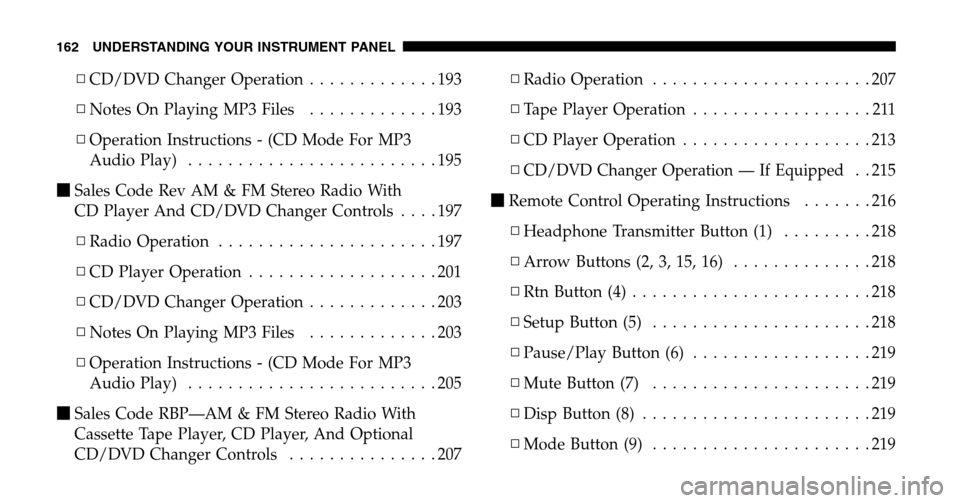
▫CD/DVD Changer Operation .............193
▫ Notes On Playing MP3 Files .............193
▫ Operation Instructions - (CD Mode For MP3
Audio Play) .........................195
� Sales Code Rev AM & FM Stereo Radio With
CD Player And CD/DVD Changer Controls ....197
▫ Radio Operation ......................197
▫ CD Player Operation ...................201
▫ CD/DVD Changer Operation .............203
▫ Notes On Playing MP3 Files .............203
▫ Operation Instructions - (CD Mode For MP3
Audio Play) .........................205
� Sales Code RBP—AM & FM Stereo Radio With
Cassette Tape Player, CD Player, And Optional
CD/DVD Changer Controls ...............207 ▫
Radio Operation ......................207
▫ Tape Player Operation ..................211
▫ CD Player Operation ...................213
▫
CD/DVD Changer Operation — If Equipped. . 215
� Remote Control Operating Instructions .......216
▫ Headphone Transmitter Button (1) .........218
▫ Arrow Buttons (2, 3, 15, 16) ..............218
▫ Rtn Button (4) ........................218
▫ Setup Button (5) ......................218
▫ Pause/Play Button (6) ..................219
▫ Mute Button (7) ......................219
▫ Disp Button (8) .......................219
▫ Mode Button (9) ......................219
162 UNDERSTANDING YOUR INSTRUMENT PANEL
Page 163 of 440
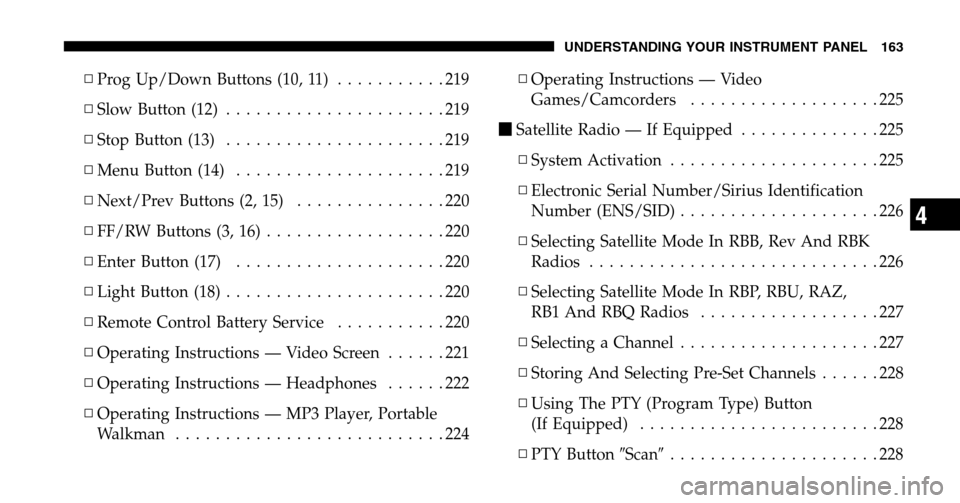
▫Prog Up/Down Buttons (10, 11) ...........219
▫ Slow Button (12) ......................219
▫ Stop Button (13) ......................219
▫ Menu Button (14) .....................219
▫ Next/Prev Buttons (2, 15) ...............220
▫ FF/RW Buttons (3, 16) ..................220
▫ Enter Button (17) .....................220
▫ Light Button (18) ......................220
▫ Remote Control Battery Service ...........220
▫ Operating Instructions — Video Screen ......221
▫ Operating Instructions — Headphones ......222
▫ Operating Instructions — MP3 Player, Portable
Walkman ...........................224 ▫
Operating Instructions — Video
Games/Camcorders ...................225
� Satellite Radio — If Equipped ..............225
▫ System Activation .....................225
▫ Electronic Serial Number/Sirius Identification
Number (ENS/SID) ....................226
▫ Selecting Satellite Mode In RBB, Rev And RBK
Radios .............................226
▫ Selecting Satellite Mode In RBP, RBU, RAZ,
RB1 And RBQ Radios ..................227
▫ Selecting a Channel ....................227
▫ Storing And Selecting Pre-Set Channels ......228
▫ Using The PTY (Program Type) Button
(If Equipped) ........................228
▫ PTY Button �Scan�.....................228
UNDERSTANDING YOUR INSTRUMENT PANEL 163
4
Page 164 of 440

▫PTY Button �Seek�.....................228
▫ Satellite Antenna ......................228
▫ Reception Quality .....................229
� Remote Sound System Controls .............229
▫ Radio Operation ......................230
▫ Tape Player .........................230
▫ CD Player ..........................230
� Radio General Information ................231
▫ Radio Broadcast Signals .................231
▫ Two Types Of Signals ..................231
▫ Electrical Disturbances ..................231
▫ AM Reception .......................231 ▫
FM Reception ........................231
� Cassette Tape And Player Maintenance .......232
� CD/DVD Disc Maintenance ...............233
� Radio Operation And Cellular Phones ........233
� Navigation System — If Equipped ...........233
� Climate Controls .......................234
▫ Manual Air Conditioning And Heating
System .............................235
▫ Mode Control ........................236
▫ Manual Air Conditioning Operation ........240
▫ Dual-Zone Automatic Temperature Control . . . 243
▫ Electric Rear Window Defroster ...........253
164 UNDERSTANDING YOUR INSTRUMENT PANEL