Page 136 of 440

WARNING!
Drivers must be careful when backing up even when
using the Rear Park Assist System. Always check
carefully behind your vehicle, look behind you, and
be sure to check for pedestrians, other vehicles,
obstructions, and blind spots before backing up.
Failure to do so can result in serious personal injury
or death.
The display contains two sets of yellow and red LEDs
that the driver can see in the rear view mirror. Each side
of the vehicle has its own warning LEDs. The system
provides a visual warning by illuminating one or more
yellow LEDs as the vehicle gets closer to the object. As
the vehicle continues to approaches the object, one red
LED is illuminated and the system emits a series of short beeps. The tone will remain constant and both red LEDs
are illuminated once the vehicle is within 12 inches (30.5
cm) of the object.
The system can be turned on or off through the electronic
vehicle information center (EVIC) when the vehicle is in
PARK. If the rear park assist system is turned off, a single
chime will sound and the EVIC will display the following
message “PARK ASSIST DISABLED”, when the vehicle is
in reverse.
NOTE:•Ensure that the rear bumper is free of dirt and debris
to keep the system operating properly.
•Jackhammers, large trucks, and other vibrations could
affect the performance of the system.
If Service Park Assist System appears in the EVIC after
making sure the rear bumper is clean please see your
authorized dealer.
136 UNDERSTANDING THE FEATURES OF YOUR VEHICLE
Page 138 of 440
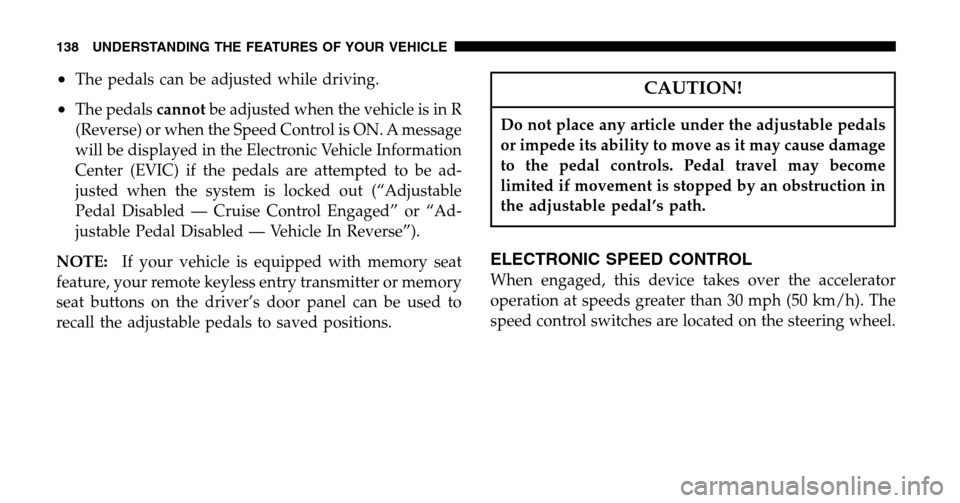
•The pedals can be adjusted while driving.
•The pedalscannotbe adjusted when the vehicle is in R
(Reverse) or when the Speed Control is ON. A message
will be displayed in the Electronic Vehicle Information
Center (EVIC) if the pedals are attempted to be ad-
justed when the system is locked out (“Adjustable
Pedal Disabled — Cruise Control Engaged” or “Ad-
justable Pedal Disabled — Vehicle In Reverse”).
NOTE: If your vehicle is equipped with memory seat
feature, your remote keyless entry transmitter or memory
seat buttons on the driver’s door panel can be used to
recall the adjustable pedals to saved positions.
CAUTION!
Do not place any article under the adjustable pedals
or impede its ability to move as it may cause damage
to the pedal controls. Pedal travel may become
limited if movement is stopped by an obstruction in
the adjustable pedal’s path.
ELECTRONIC SPEED CONTROL
When engaged, this device takes over the accelerator
operation at speeds greater than 30 mph (50 km/h). The
speed control switches are located on the steering wheel.
138 UNDERSTANDING THE FEATURES OF YOUR VEHICLE
Page 144 of 440
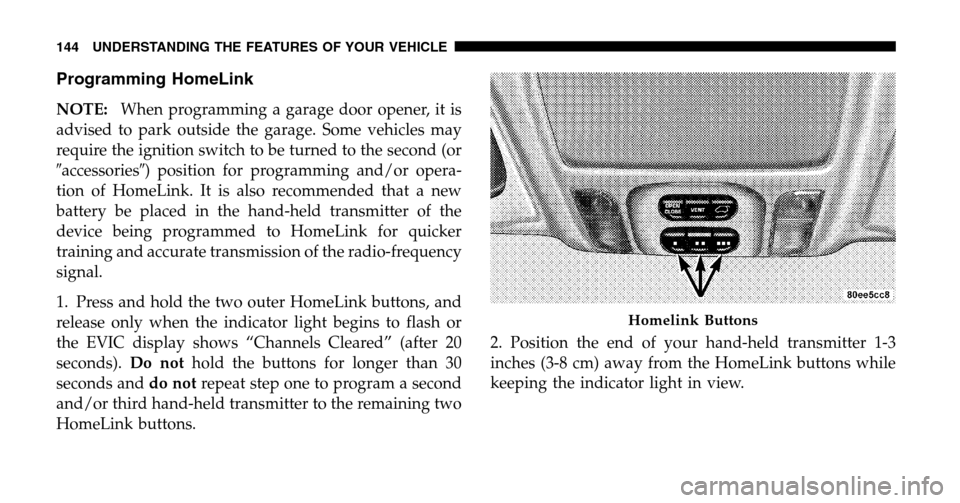
Programming HomeLink
NOTE:When programming a garage door opener, it is
advised to park outside the garage. Some vehicles may
require the ignition switch to be turned to the second (or
� accessories �) position for programming and/or opera-
tion of HomeLink. It is also recommended that a new
battery be placed in the hand-held transmitter of the
device being programmed to HomeLink for quicker
training and accurate transmission of the radio-frequency
signal.
1. Press and hold the two outer HomeLink buttons, and
release only when the indicator light begins to flash or
the EVIC display shows “Channels Cleared” (after 20
seconds). Do nothold the buttons for longer than 30
seconds and do notrepeat step one to program a second
and/or third hand-held transmitter to the remaining two
HomeLink buttons. 2. Position the end of your hand-held transmitter 1-3
inches (3-8 cm) away from the HomeLink buttons while
keeping the indicator light in view.
Homelink Buttons
144 UNDERSTANDING THE FEATURES OF YOUR VEHICLE
Page 145 of 440
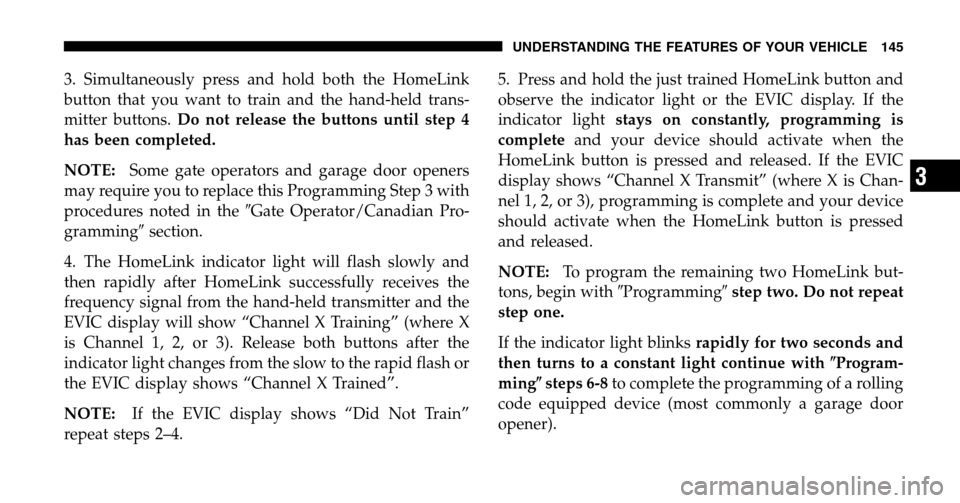
3. Simultaneously press and hold both the HomeLink
button that you want to train and the hand-held trans-
mitter buttons. Do not release the buttons until step 4
has been completed.
NOTE: Some gate operators and garage door openers
may require you to replace this Programming Step 3 with
procedures noted in the �Gate Operator/Canadian Pro-
gramming �section.
4. The HomeLink indicator light will flash slowly and
then rapidly after HomeLink successfully receives the
frequency signal from the hand-held transmitter and the
EVIC display will show “Channel X Training” (where X
is Channel 1, 2, or 3). Release both buttons after the
indicator light changes from the slow to the rapid flash or
the EVIC display shows “Channel X Trained”.
NOTE: If the EVIC display shows “Did Not Train”
repeat steps 2–4. 5. Press and hold the just trained HomeLink button and
observe the indicator light or the EVIC display. If the
indicator light
stays on constantly, programming is
complete and your device should activate when the
HomeLink button is pressed and released. If the EVIC
display shows “Channel X Transmit” (where X is Chan-
nel 1, 2, or 3), programming is complete and your device
should activate when the HomeLink button is pressed
and released.
NOTE: To program the remaining two HomeLink but-
tons, begin with �Programming�step two. Do not repeat
step one.
If the indicator light blinks rapidly for two seconds and
then turns to a constant light continue with �Program-
ming � steps 6-8 to complete the programming of a rolling
code equipped device (most commonly a garage door
opener).
UNDERSTANDING THE FEATURES OF YOUR VEHICLE 145
3
Page 147 of 440
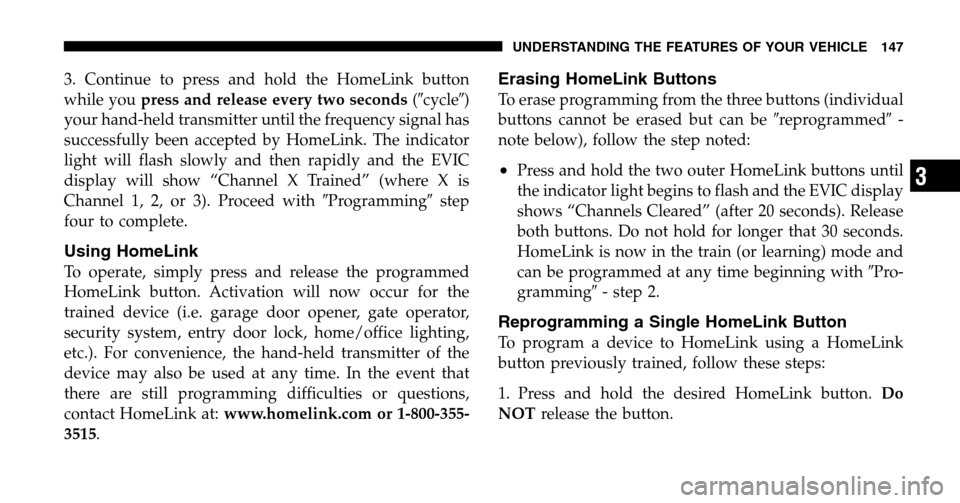
3. Continue to press and hold the HomeLink button
while you press and release every two seconds (�cycle�)
your hand-held transmitter until the frequency signal has
successfully been accepted by HomeLink. The indicator
light will flash slowly and then rapidly and the EVIC
display will show “Channel X Trained” (where X is
Channel 1, 2, or 3). Proceed with �Programming�step
four to complete.
Using HomeLink
To operate, simply press and release the programmed
HomeLink button. Activation will now occur for the
trained device (i.e. garage door opener, gate operator,
security system, entry door lock, home/office lighting,
etc.). For convenience, the hand-held transmitter of the
device may also be used at any time. In the event that
there are still programming difficulties or questions,
contact HomeLink at: www.homelink.com or 1-800-355-
3515 .
Erasing HomeLink Buttons
To erase programming from the three buttons (individual
buttons cannot be erased but can be �reprogrammed�-
note below), follow the step noted:
•Press and hold the two outer HomeLink buttons until
the indicator light begins to flash and the EVIC display
shows “Channels Cleared” (after 20 seconds). Release
both buttons. Do not hold for longer that 30 seconds.
HomeLink is now in the train (or learning) mode and
can be programmed at any time beginning with �Pro-
gramming �- step 2.
Reprogramming a Single HomeLink Button
To program a device to HomeLink using a HomeLink
button previously trained, follow these steps:
1. Press and hold the desired HomeLink button. Do
NOT release the button.
UNDERSTANDING THE FEATURES OF YOUR VEHICLE 147
3
Page 148 of 440
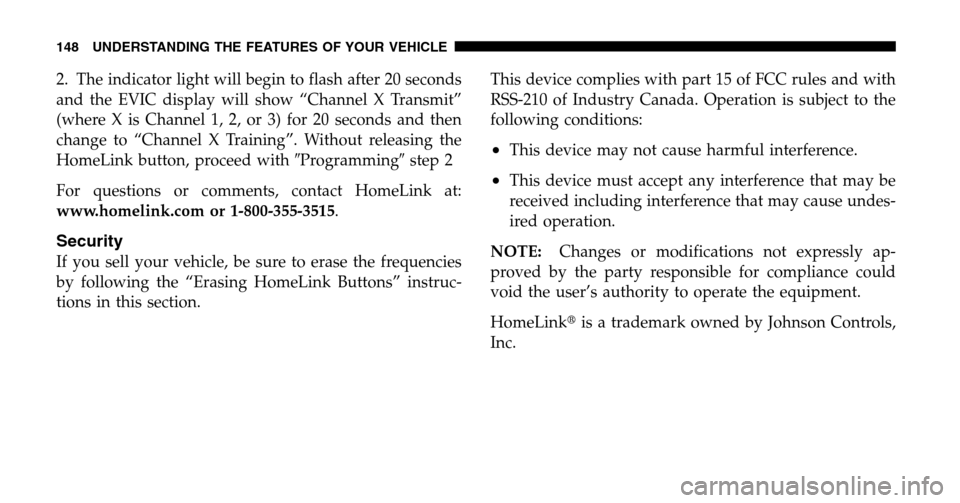
2. The indicator light will begin to flash after 20 seconds
and the EVIC display will show “Channel X Transmit”
(where X is Channel 1, 2, or 3) for 20 seconds and then
change to “Channel X Training”. Without releasing the
HomeLink button, proceed with �Programming�step 2
For questions or comments, contact HomeLink at:
www.homelink.com or 1-800-355-3515 .
Security
If you sell your vehicle, be sure to erase the frequencies
by following the “Erasing HomeLink Buttons” instruc-
tions in this section. This device complies with part 15 of FCC rules and with
RSS-210 of Industry Canada. Operation is subject to the
following conditions:
•This device may not cause harmful interference.
•This device must accept any interference that may be
received including interference that may cause undes-
ired operation.
NOTE: Changes or modifications not expressly ap-
proved by the party responsible for compliance could
void the user’s authority to operate the equipment.
HomeLink �is a trademark owned by Johnson Controls,
Inc.
148 UNDERSTANDING THE FEATURES OF YOUR VEHICLE
Page 161 of 440
UNDERSTANDING YOUR INSTRUMENT PANEL
CONTENTS
�Instruments And Controls .................165
� Base Instrument Cluster ..................166
� Premium Instrument Cluster ...............167
� Instrument Cluster Descriptions ............168
� Electronic Vehicle Information Center (EVIC) —
If Equipped ...........................176
▫ Customer Programmable Features —
If Equipped .........................179
▫ Tilt Mirrors In Reverse?
(Available With Memory Seat Only) ........183 ▫
Compass Display — If Equipped ..........183
▫ Mini-Trip Functions — If Equipped ........185
� Setting The Analog Clock .................186
� Electronic Digital Clock ..................186
▫ Clock Setting Procedur e.................186
� Sales Code RAH—AM & FM Stereo Radio With
CD Player And CD/DVD Changer Controls ....187
▫ Radio Operation ......................187
▫ CD Player Operation ...................1914
Page 171 of 440

Vehicles equipped with Anti-Lock brakes (ABS), are also
equipped with Electronic Brake Force Distribution (EBD).
In the event of an EBD failure, the Brake Warning Light
will turn on along with the ABS Light. Immediate repair
to the ABS system is required.
The operation of the Brake Warning Light can be checked
by turning the ignition switch from the OFF position to
the ON position. The light should illuminate for approxi-
mately two seconds. The light should then turn off unless
the parking brake is applied or a brake fault is detected.
If the light does not illuminate, have the light inspected
by an authorized dealer.
The light also will turn on when the parking brake is
applied with the ignition switch in the ON position.
NOTE: This light shows only that the parking brake is
applied. It does not show the degree of brake application. 8. Traction Control Indicator — If Equipped
This display indicator illuminates momentarily
as a bulb check when the ignition switch is first
turned ON.
The traction control Indicator will turn on if:
•The traction control system is in use.
•The Traction Control switch has been used to turn
the system OFF.
•There is a Traction Control System malfunction.
•The system has been deactivated to prevent damage
to the brake system due to overheated brake tem-
peratures.
NOTE: Extended heavy use of Traction Control may
cause the system to deactivate and turn on the Traction
Control Light. This is to prevent overheating of the brake
system and is a normal condition. The system will remain
UNDERSTANDING YOUR INSTRUMENT PANEL 171
4