Page 12 of 440

NOTE:The power window switches, radio, power
sunroof, and power outlets will remain active for up to 45
seconds after the ignition switch has been turned off.
Opening either front door will cancel this feature.
WARNING!
Leaving children in a vehicle unattended is danger-
ous for a number of reasons. A child or others could
be injured. Children should be warned not to touch
the parking brake, brake pedal or the gear selector
lever. Don’t leave the keys in the ignition. A child
could operate power windows, other controls, or
move the vehicle.
CAUTION!
An unlocked car is an invitation to thieves. Always
remove key from the ignition and lock all doors
when leaving the vehicle unattended.
Key-In-Ignition Reminder
If you open the driver’s door and the key is in the ignition
switch, a chime will sound to remind you to remove the
key.
SENTRY KEY
The Sentry Key Immobilizer System prevents unautho-
rized operation of the vehicle by disabling the engine.
The system will shut the engine off after 2 seconds of
running if an invalid key is used to start the vehicle. This
system utilizes ignition keys which have an electronic
12 THINGS TO KNOW BEFORE STARTING YOUR VEHICLE
Page 161 of 440
UNDERSTANDING YOUR INSTRUMENT PANEL
CONTENTS
�Instruments And Controls .................165
� Base Instrument Cluster ..................166
� Premium Instrument Cluster ...............167
� Instrument Cluster Descriptions ............168
� Electronic Vehicle Information Center (EVIC) —
If Equipped ...........................176
▫ Customer Programmable Features —
If Equipped .........................179
▫ Tilt Mirrors In Reverse?
(Available With Memory Seat Only) ........183 ▫
Compass Display — If Equipped ..........183
▫ Mini-Trip Functions — If Equipped ........185
� Setting The Analog Clock .................186
� Electronic Digital Clock ..................186
▫ Clock Setting Procedur e.................186
� Sales Code RAH—AM & FM Stereo Radio With
CD Player And CD/DVD Changer Controls ....187
▫ Radio Operation ......................187
▫ CD Player Operation ...................1914
Page 162 of 440
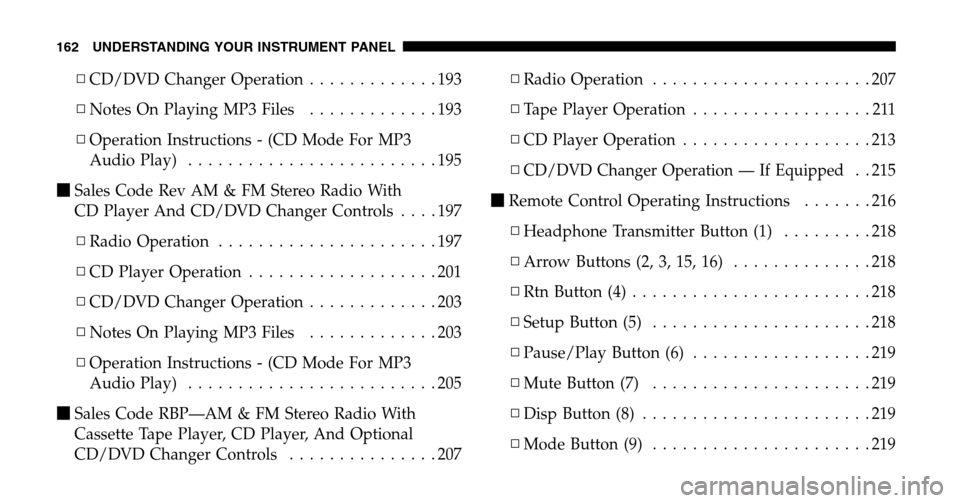
▫CD/DVD Changer Operation .............193
▫ Notes On Playing MP3 Files .............193
▫ Operation Instructions - (CD Mode For MP3
Audio Play) .........................195
� Sales Code Rev AM & FM Stereo Radio With
CD Player And CD/DVD Changer Controls ....197
▫ Radio Operation ......................197
▫ CD Player Operation ...................201
▫ CD/DVD Changer Operation .............203
▫ Notes On Playing MP3 Files .............203
▫ Operation Instructions - (CD Mode For MP3
Audio Play) .........................205
� Sales Code RBP—AM & FM Stereo Radio With
Cassette Tape Player, CD Player, And Optional
CD/DVD Changer Controls ...............207 ▫
Radio Operation ......................207
▫ Tape Player Operation ..................211
▫ CD Player Operation ...................213
▫
CD/DVD Changer Operation — If Equipped. . 215
� Remote Control Operating Instructions .......216
▫ Headphone Transmitter Button (1) .........218
▫ Arrow Buttons (2, 3, 15, 16) ..............218
▫ Rtn Button (4) ........................218
▫ Setup Button (5) ......................218
▫ Pause/Play Button (6) ..................219
▫ Mute Button (7) ......................219
▫ Disp Button (8) .......................219
▫ Mode Button (9) ......................219
162 UNDERSTANDING YOUR INSTRUMENT PANEL
Page 164 of 440

▫PTY Button �Seek�.....................228
▫ Satellite Antenna ......................228
▫ Reception Quality .....................229
� Remote Sound System Controls .............229
▫ Radio Operation ......................230
▫ Tape Player .........................230
▫ CD Player ..........................230
� Radio General Information ................231
▫ Radio Broadcast Signals .................231
▫ Two Types Of Signals ..................231
▫ Electrical Disturbances ..................231
▫ AM Reception .......................231 ▫
FM Reception ........................231
� Cassette Tape And Player Maintenance .......232
� CD/DVD Disc Maintenance ...............233
� Radio Operation And Cellular Phones ........233
� Navigation System — If Equipped ...........233
� Climate Controls .......................234
▫ Manual Air Conditioning And Heating
System .............................235
▫ Mode Control ........................236
▫ Manual Air Conditioning Operation ........240
▫ Dual-Zone Automatic Temperature Control . . . 243
▫ Electric Rear Window Defroster ...........253
164 UNDERSTANDING YOUR INSTRUMENT PANEL
Page 187 of 440
SALES CODE RAH—AM & FM STEREO RADIO
WITH CD PLAYER AND CD/DVD CHANGER
CONTROLS
NOTE: The radio sales code is located on the lower left
side of your radio faceplate.
Radio Operation
Power/Volume Control
Press the ON/VOL control to turn the radio on. Turn the
volume control clockwise to increase the volume.
NOTE: Power to operate the radio is supplied through
the ignition switch. It must be in the ON or ACC position
to operate the radio.
PTY (Program Type)
Pressing the INFO button once while in FM mode will
turn on the PTY mode for 5 seconds. If no action is taken
during the 5 second time out, the PTY icon will turn off.
Pressing the TUNE button within 5 seconds will allow
the program format type to be selected. Many radio
stations do not currently broadcast PTY information.
RAH radio
UNDERSTANDING YOUR INSTRUMENT PANEL 187
4
Page 190 of 440

Tone Control
The Bass and/or Treble controls sound for the desired
tone. Press the AUDIO button, select Bass or TREBLE,
then press SEEK + or SEEK �to increase or decrease
amplification of the band.
To Set The Radio Push-Button Memory
When you are receiving a station that you wish to
commit to push-button memory, press the SET button.
SET 1 will show in the display window. Select the
push-button you wish to lock onto this station and press
and release that button. If a station is not selected within
5 seconds after pressing the SET button, the station will
continue to play but will not be locked into push-button
memory.
You may add a second station to each push-button by
repeating the above procedure with this exception: Press
the SET button twice and SET 2 will show in the display
window. Each button can be set for SET 1 and SET 2 in both AM and FM. This allows a total of 10 AM and 10 FM
stations to be locked into memory. You can recall the
stations stored in SET 2 memory by pressing the push-
button twice.
To Change From Clock To Radio Mode
Press the TIME button to change the display between
radio frequency and time.
General Information
This radio complies with Part 15 of FCC rules and with
RSS-210 of Industry Canada. Operation is subject to the
following conditions:
1. This device may not cause harmful interference,
2. This device must accept any interference received,
including interference that may cause undesired opera-
tion.
190 UNDERSTANDING YOUR INSTRUMENT PANEL
Page 197 of 440
SALES CODE REV AM & FM STEREO RADIO
WITH CD PLAYER AND CD/DVD CHANGER
CONTROLS
NOTE: The radio sales code is located on the lower left
side of your radio faceplate.
Radio Operation
Power/Volume Control
Press the ON/VOL control to turn the radio on. Turn the
volume control clockwise to increase the volume.
NOTE: Power to operate the radio is supplied through
the ignition switch. It must be in the ON or ACC position
to operate the radio.
PTY (Program Type)
Pressing the INFO button once while in FM mode will
turn on the PTY mode for 5 seconds. If no action is taken
during the 5 second time out, the PTY icon will turn off.
Pressing the TUNE button within 5 seconds will allow
the program format type to be selected. Many radio
stations do not currently broadcast PTY information.
REV Radio
UNDERSTANDING YOUR INSTRUMENT PANEL 197
4
Page 200 of 440

Tone Control
The Bass and/or Treble controls sound for the desired
tone. Press the AUDIO button, select Bass or TREBLE,
then press SEEK + or SEEK �to increase or decrease
amplification of the band.
To Set The Radio Push-Button Memory
When you are receiving a station that you wish to
commit to push-button memory, press the SET button.
SET 1 will show in the display window. Select the
push-button you wish to lock onto this station and press
and release that button. If a station is not selected within
5 seconds after pressing the SET button, the station will
continue to play but will not be locked into push-button
memory.
You may add a second station to each push-button by
repeating the above procedure with this exception: Press
the SET button twice and SET 2 will show in the display
window. Each button can be set for SET 1 and SET 2 in both AM and FM. This allows a total of 10 AM and 10 FM
stations to be locked into memory. You can recall the
stations stored in SET 2 memory by pressing the push-
button twice.
To Change From Clock To Radio Mode
Press the TIME button to change the display between
radio frequency and time.
General Information
This radio complies with Part 15 of FCC rules and with
RSS-210 of Industry Canada. Operation is subject to the
following conditions:
1. This device may not cause harmful interference,
2. This device must accept any interference received,
including interference that may cause undesired opera-
tion.
200 UNDERSTANDING YOUR INSTRUMENT PANEL