Page 77 of 440
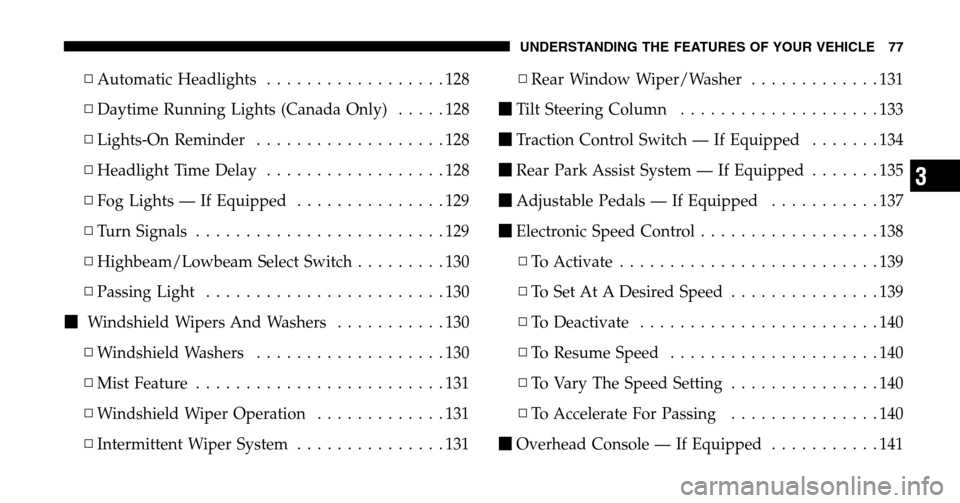
▫Automatic Headlights ..................128
▫ Daytime Running Lights (Canada Only) .....128
▫ Lights-On Reminder ...................128
▫ Headlight Time Delay ..................128
▫ Fog Lights — If Equipped ...............129
▫ Turn Signals .........................129
▫ Highbeam/Lowbeam Select Switch .........130
▫ Passing Light ........................130
� Windshield Wipers And Washers ...........130
▫ Windshield Washers ...................130
▫ Mist Feature .........................131
▫ Windshield Wiper Operation .............131
▫ Intermittent Wiper System ...............131 ▫
Rear Window Wiper/Washer .............131
� Tilt Steering Column ....................133
� Traction Control Switch — If Equipped .......134
� Rear Park Assist System — If Equipped .......135
� Adjustable Pedals — If Equipped ...........137
� Electronic Speed Control ..................138
▫ To Activate ..........................139
▫ To Set At A Desired Speed ...............139
▫ To Deactivate ........................140
▫ To Resume Speed .....................140
▫ To Vary The Speed Setting ...............140
▫ To Accelerate For Passing ...............140
� Overhead Console — If Equipped ...........141
UNDERSTANDING THE FEATURES OF YOUR VEHICLE 77
3
Page 126 of 440
Interior Lights
The interior lights come on when a door is opened.
The interior lights will automatically turn off in about 15
minutes if a door is left open or the dimmer control is left
in the Dome light position. Turn the ignition switch ON
to restore the interior light operation.
Multi-Function Lever
The Multi-Function Lever controls the operation of the
headlights, parking lights, turn signals, headlight beam
selection, instrument panel light dimming, interior lights,
the passing lights, and fog lights. The lever is located on
the left side of the steering column.
Headlights, Parking Lights, Instrument Panel
Lights
Turn the end of the Multi-Function Lever to the first
detent for parking light and instrument panel light
operation. Turn to the second detent for headlight, park
light and instrument panel light operation.
Multi-Function Control Lever
126 UNDERSTANDING THE FEATURES OF YOUR VEHICLE
Page 129 of 440
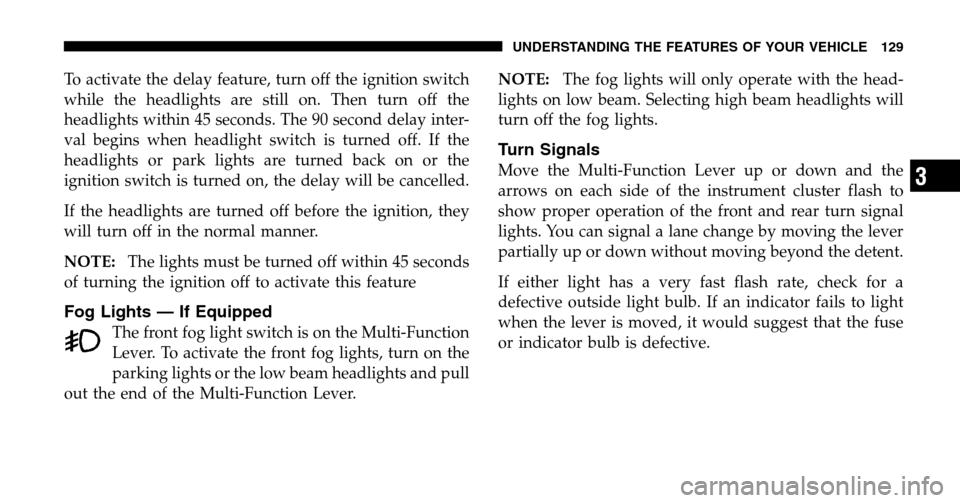
To activate the delay feature, turn off the ignition switch
while the headlights are still on. Then turn off the
headlights within 45 seconds. The 90 second delay inter-
val begins when headlight switch is turned off. If the
headlights or park lights are turned back on or the
ignition switch is turned on, the delay will be cancelled.
If the headlights are turned off before the ignition, they
will turn off in the normal manner.
NOTE: The lights must be turned off within 45 seconds
of turning the ignition off to activate this feature
Fog Lights — If Equipped
The front fog light switch is on the Multi-Function
Lever. To activate the front fog lights, turn on the
parking lights or the low beam headlights and pull
out the end of the Multi-Function Lever. NOTE:
The fog lights will only operate with the head-
lights on low beam. Selecting high beam headlights will
turn off the fog lights.
Turn Signals
Move the Multi-Function Lever up or down and the
arrows on each side of the instrument cluster flash to
show proper operation of the front and rear turn signal
lights. You can signal a lane change by moving the lever
partially up or down without moving beyond the detent.
If either light has a very fast flash rate, check for a
defective outside light bulb. If an indicator fails to light
when the lever is moved, it would suggest that the fuse
or indicator bulb is defective.
UNDERSTANDING THE FEATURES OF YOUR VEHICLE 129
3
Page 174 of 440

16. High Beam Light This light shows that the headlights are on high
beam. Pull the Multi-Function lever towards the
steering wheel to switch the headlights from high or low
beam.
17. Navigation Screen — If Equipped
The navigation system provides maps, turn identifica-
tion, selection menus and instructions for selecting a
variety of destinations and routes. Refer to your “Navi-
gation User’s Manual” for detailed operating instruc-
tions.
18. Front Fog Light Indicator — If Equipped This light shows the front fog lights are ON.
19. Oil Pressure Warning Light This light shows low engine oil pressure. The light
should turn on momentarily when the engine is
started. If the light turns on while driving, stop the vehicle and shut off the engine as soon as possible. A
continuous chime will sound when this light turns on.
Do not operate the vehicle until the cause is corrected.
This light does not show how much oil is in the engine.
The engine oil level must be checked under the hood.
20. Seat Belt Reminder Light
When the ignition switch is first turned ON, this
light will turn on for 5 to 8 seconds as a bulb check.
During the bulb check, if the driver’s seat belt is
unbuckled, a chime will sound. After the bulb check or
when driving, if the driver seat belt remains unbuckled,
the Seat Belt Warning Light will flash or remain on
continuously. Refer to �Enhanced Driver Seat Belt Re-
minder System (BeltAlert™) �in the Occupant Restraints
section for more information.
174 UNDERSTANDING YOUR INSTRUMENT PANEL
Page 240 of 440
Defrost Mode
Air comes from the windshield and side window demist
outlets. Use this setting when necessary to defrost your
windshield and side windows.
NOTE: For improved safety, the compressor is activated
and the recirculation mode is deactivated when Mix or Defrost modes are selected. This is done to assist in
drying the air and it will help in keeping the windows
from fogging.
Manual Air Conditioning Operation
To turn on the air conditioning, set the front
blower control to any speed and press the A/C
button which is located next to the recirculation
button. An indicator light on the A/C button shows that
the air conditioning is on.
NOTE: The indicator light in the “POWER” button must
be on for the climate control system to operate.
Cool dehumidified air comes through the outlets selected
by the Mode Control. To turn off the air conditioning,
press the A/C button a second time. The indicator light
will turn off.
Defrost Outlets
240 UNDERSTANDING YOUR INSTRUMENT PANEL
Page 241 of 440

NOTE:
•The compressor will not engage until the engine has
been running for a few seconds.
•If your air conditioning performance seems lower than
expected, check the A/C air filter (ATC equipped
vehicles only) and the front of the A/C condenser for
an accumulation of dirt or insects. The A/C condenser
is located in front of the radiator. The A/C air filter is
located under the instrument panel on the passenger
side.
•Fabric type fascia protectors tend to block the amount
of air to the condenser and may reduce air condition-
ing performance.
Economy Mode
If economy mode is desired, press the A/C button to turn
off the indicator light, and the A/C compressor. Move the
temperature control lever to the desired temperature.
Recirculation Control
Press the recirculation button to recirculate the
air inside the vehicle. This is located next to the
A/C button. An indicator light on the button
shows that air is being recirculated. Use the
recirculation mode to rapidly cool the inside of the
vehicle. The recirculation mode can also be used to
temporarily block out outside odors, smoke, and dust.
NOTE:
•When the ignition switch is turned OFF, the recircula-
tion feature will be cancelled.
•In cold weather, use of the Recirculation mode may
lead to excessive window fogging. The Recirculation
mode is not allowed in the Mix and Defrost modes to
improve window clearing operation. Recirculation
will be disabled automatically if these modes are
selected.
UNDERSTANDING YOUR INSTRUMENT PANEL 241
4
Page 337 of 440
▫Front Park/Turn Signal And Sidemarker
Lights .............................384
▫ Front Fog Light ......................384
▫ Rear Tail, Stop, Turn Signal, Side Marker And
Back-Up Lights .......................385
▫ License Light ........................385 �
Fluids And Capacities ...................386
� Fluids, Lubricants And Genuine Parts ........387
▫ Engine .............................387
▫ Chassis ............................388
MAINTAINING YOUR VEHICLE 337
7
Page 381 of 440
REPLACEMENT LIGHT BULBS
LIGHT BULBS — Interior Bulb Number
Center & Rear Reading Lights ............... 578
Front Door Courtesy Light .................. 578
Liftgate Light(s) .......................... 578
Overhead Console Reading Lights ...........212–2
Visor Vanity Lights ..................... V26377
NOTE: For lighted switches, see your dealer for replace-
ment instructions.
All of the interior bulbs are glass wedge base or glass
cartridge types. Aluminum base bulbs are not approved
and should not be used for replacement. LIGHT BULBS — Exterior Bulb Number
Back-up
............................... 921
Rear Stop, Turn Signal .................... 3157
Rear Sidemarker ......................... 168
Fog Light ............................. 9145
Front Turn Signal ....................... 3157A
Front Sidemarker ......................... 194
Standard Headlight ....................... H7
License ................................ 168
MAINTAINING YOUR VEHICLE 381
7