2006 CHRYSLER CROSSFIRE odometer
[x] Cancel search: odometerPage 10 of 296

Obtaining Replacement Keys
Your vehicle is equipped with a theft deterrent locking
system requiring a special key manufacturing process.
For security reasons, replacement keys can only be ob-
tained from your authorized dealer.
Important!
Removing the key from the steering lock activates the
start lock-out. The engine cannot be started.
Turning the key in the steering lock to the ON/RUN
position deactivates the start lock-out.
NOTE:In case the engine cannot be started, and START
and ERROR are shown in the odometer display field, the
system is not operational. Contact an authorized dealer.
Ignition Key Removal
Turn the key to the LOCK position and remove the key.
NOTE:For vehicles with automatic transmissions, if
you try to remove the key before you place the shift lever
in PARK, the key may become trapped temporarily in the
key cylinder. If this occurs, turn the key clockwise
slightly, then remove the key as described.
Key-In-Ignition Reminder
Opening the driver’s door when the key is in the ignition
sounds a signal to remind you to remove the key.
10 THINGS TO KNOW BEFORE STARTING YOUR VEHICLE
Page 14 of 296

Perform the quick system check which follows: Use
the remote transmitter to set the alarm. If the parking
lamps flash three times, the system is operating prop-
erly. If not, there is a problem with a switch or the
system. See your authorized dealer for service.
Emergency Unlocking Feature
In the case of an accident, the doors unlock automatically
a short time after a strong deceleration is detected, such
as in a collision (this is intended to aid rescue and exit).
However, the key must still be in the ignition.
Start Lockout
Removing the key from the ignition switch activates the
start lockout. The engine cannot be started. Turning the
key to the ON/RUN position deactivates the start lock-
out. If the engine cannot be started, and the messages
START and ERROR are shown in the odometer display
field, the system is not operational. Contact an autho-
rized dealer.
REMOTE KEYLESS ENTRY
This feature allows you to lock or unlock the vehicle from
remote locations using a hand-held transmitter located in
the key fob. You don’t have to point the transmitter at the
vehicle to activate the system. The vehicle doors, rear
liftgate/decklid, fuel filler door, and center console (road-
ster only) can be locked and unlocked using the remote
control.
To Unlock the Doors:
Press and release the unlock button on the key fob.
NOTE:If within 40 seconds of unlocking with the key
fob, neither door is opened, the key is not inserted in the
ignition switch, or the central locking switch is not
activated, the vehicle will automatically lock.
14 THINGS TO KNOW BEFORE STARTING YOUR VEHICLE
Page 113 of 296

The display can be adjusted with the knob/button lo-
cated to the left of the clock.
18. Gear Indicator
For automatic transmission vehicles, the current gear
shift selector range is indicated in the gear range indica-
tor display.
19. Push Button for Time Setting
To adjust the time display, turn the key in the ignition
switch to the ON/RUN or ACC position. The knob/
button located just to the left of the clock is used to
change the time. Pull out the knob and turn it to the left
for hour adjustment; pull out the knob and turn it to the
right for minute adjustment.
Time is set 5 seconds after adjusting the minute setting.
20. Trip Odometer, Flexible Service System (FSS)
Indicator
This display shows the distance traveled since last reset.
To reset:
•Press the button to the left of the display once (with
the key in the ON/RUN position).
•Press the button twice (with the key removed or in
the OFF/LOCK or ACC position).
21. Main Odometer, Flexible Service System (FSS)
This shows the total distance the vehicle has been driven.
U.S. Federal regulations require that upon transfer of
vehicle ownership, the seller certify to the purchaser the
correct distance that the vehicle has been driven. There-
fore, if the odometer reading is changed during repair or
replacement be sure to keep a record of the reading
before and after service so that the correct distance can be
determined.
22. Push Button for Activating the Instrument
Cluster, Intensity of Instrument Lights, for Resetting
Trip Odometer and Flexible Service System (FSS)
Indicator
Press the knob/button to illuminate the display. To vary
the intensity of the instrument cluster lights, rotate the
knob/button.
UNDERSTANDING YOUR INSTRUMENT PANEL 113
4
Page 114 of 296

To reset the trip odometer, press the knob/button once
with the key in the ON/RUN position. Press the knob/
button twice with the key removed or in the OFF/LOCK
or ACC position.
The FSS permits a flexible service schedule that is directly
related to the operating conditions of the vehicle.
There are two symbols which will appear in the
main odometer display field prior to the next
suggested service. This symbol represents Ser-
vice A.
This second symbol represents Service B.
Depending on operating conditions through-
out the year, the next service is calculated and
displayed next to this symbol in days remain-
ing before the next service is required.
Likewise, the next service may be calculated
and displayed next to this symbol as distance
remaining before the next service is required.The counter can also be reset by any individual after the
indicated service has been performed. To do so:
1. Turn key to the ON/RUN position.
2. Within one second press the knob/button twice.
3. The present status for days or distance is dis-
played. Within 10 seconds turn the key to OFF/
LOCK.
4. Press and hold the knob/button, while turning
the key to ON/RUN again. The present status for
days or distance is displayed once more. Continue
to hold the knob/button.
After approximately 10 seconds, a signal sounds and
the display shows 7,000 miles (Canada: 11,000 km) for
approximately 10 seconds.
5. Release the knob/button.
If the FSS counter was inadvertently reset, have an
authorized dealer correct it.
The message is displayed for approximately 10 sec-
onds when turning the key to the ON/RUN position,
114 UNDERSTANDING YOUR INSTRUMENT PANEL
Page 118 of 296

CHECKING ENGINE OIL LEVEL
A sensor in the oil pan allows oil level to be checked
without opening the hood. It provides an accurate mea-
surement of oil level, whereas the low engine oil level
indicator warns that oil level is definitely too low. With
the vehicle parked on a level surface, the engine is
warmed up and shut off for approximately five minutes.
When the ignition switch is turned to the ON/RUN
position, an ISO oil level icon appears in the trip odom-
eter window and a “clock” icon in the cumulative
odometer display. Pressing the knob to the left of the
speedometer twice within one second displays one of the
following messages:
•OK
•-1.0 Q (-1.0L)
•-1.5 Q (-1.5L)
•-2.0 Q (-2.0L)
•HIThe indicated amount of oil must be added to the engine
if the message -2.0 Q (-2.0L) blinks and a signal sounds.
The HI message indicates that the excess oil must be
removed from the pan to avoid possible engine or
catalytic converter damage. If the ISO oil level icon and
“clock” icon remain on when attempting to check oil
level and no message follows, or if the low engine oil
level warning lamp comes on, a malfunction in the
engine oil level system is indicated. A conveniently
located dipstick allows manual checking of the oil level.
If no leaks are noted, continue to drive to the nearest
service station where the engine oil should be topped to
the “full” mark on the dipstick with an approved oil.
29. Low Fuel Warning Light
When the fuel level drops to about 2 gallons (7.5
liters), this symbol will light and remains lit until
fuel is added.
118 UNDERSTANDING YOUR INSTRUMENT PANEL
Page 165 of 296

CAUTION!
Replacing original tires with tires of a different size
may result in false speedometer and odometer read-
ings. Check with your authorized dealer before
replacing tires with a different size.
Alignment And Balance
The suspension components of your vehicle should be
inspected and aligned when needed to obtain full tire
tread mileage
Poor suspension alignment may result in:
•Fast tire wear.
•Uneven tire wear, such as feathering and one-sided
wear.
•Vehicle pull to right or left.
Tires may also cause the vehicle to pull to the left or right.
Alignment will not correct this condition. See your dealer
for proper diagnosis.Improper alignment will not cause vehicle vibration.
Vibration may be a result of tire and wheel out-of-
balance. Proper balancing will reduce vibration and
avoid tire cupping and spotty wear.
TIRE PRESSURE MONITOR SYSTEM (If
Equipped)
The Tire Pressure Monitor System (TPMS) uses wireless
technology with wheel rim mounted electronic sensors to
monitor tire pressure levels. Sensors, mounted to each
wheel as part of the valve stem, transmit tire pressure
readings to a computer which monitors for low pressure.
If low pressure is measured, the TPMS Telltale Lamp will
illuminate.
NOTE:It is particularly important, for you to check the
tire pressure in all of your tires regularly and to maintain
the proper pressure.
The TPMS informs you of a low tire pressure condition.
If this occurs, correct your tire inflation pressure as soon
as possible, and inspect all of your tires. Be sure to use a
high quality gauge when adjusting pressure. The TPMS
is designed to periodically monitor your tire pressure but
STARTING AND OPERATING 165
5
Page 260 of 296
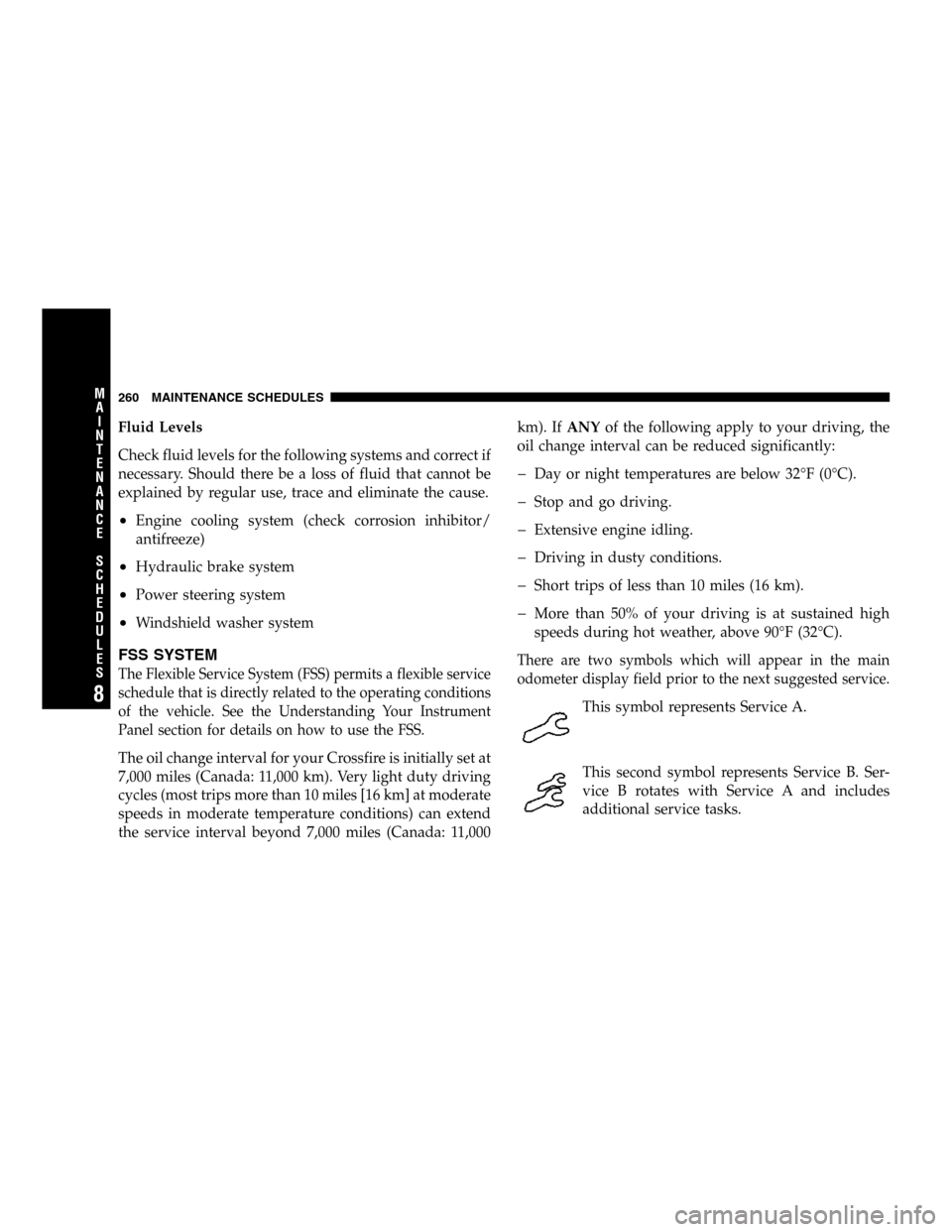
Fluid Levels
Check fluid levels for the following systems and correct if
necessary. Should there be a loss of fluid that cannot be
explained by regular use, trace and eliminate the cause.
•Engine cooling system (check corrosion inhibitor/
antifreeze)
•Hydraulic brake system
•Power steering system
•Windshield washer system
FSS SYSTEM
The Flexible Service System (FSS) permits a flexible service
schedule that is directly related to the operating conditions
of the vehicle. See the Understanding Your Instrument
Panel section for details on how to use the FSS.
The oil change interval for your Crossfire is initially set at
7,000 miles (Canada: 11,000 km). Very light duty driving
cycles (most trips more than 10 miles [16 km] at moderate
speeds in moderate temperature conditions) can extend
the service interval beyond 7,000 miles (Canada: 11,000km). IfANYof the following apply to your driving, the
oil change interval can be reduced significantly:
�Day or night temperatures are below 32°F (0°C).
�Stop and go driving.
�Extensive engine idling.
�Driving in dusty conditions.
�Short trips of less than 10 miles (16 km).
�More than 50% of your driving is at sustained high
speeds during hot weather, above 90°F (32°C).
There are two symbols which will appear in the main
odometer display field prior to the next suggested service.
This symbol represents Service A.
This second symbol represents Service B. Ser-
vice B rotates with Service A and includes
additional service tasks.
260 MAINTENANCE SCHEDULES
8
M
A
I
N
T
E
N
A
N
C
E
S
C
H
E
D
U
L
E
S