Page 11 of 320
A WORD ABOUT YOUR KEYS
You can insert the double sided keys into the locks with
either side up.
The dealer that sold you your new vehicle has the key
code numbers for your vehicle locks. These numbers can
be used to order duplicate keys from your dealer. Ask
your dealer for these numbers and keep them in a safe
place.
Ignition Key Removal
The shift lever must be in PARK. Turn the key to the
LOCK position, then remove the key.
NOTE:The power window switches, radio, power
sunroof, and power outlets will remain active for 10
minutes after the ignition switch has been turned off.
Opening either front door will cancel this feature. The
time is programmable through the electronic vehicle
Vehicle KeyIgnition Key Positions
THINGS TO KNOW BEFORE STARTING YOUR VEHICLE 11
2
Page 25 of 320

WARNING!
There is no anti-pinch protection when the window
is almost closed. Be sure to clear all objects from the
window before closing.
Reset
Any time the vehicle battery is disconnected or goes dead
the auto-up function will be disabled. To reactivate the
auto-up feature perform the following steps after vehicle
power is restored:
•Pull the window switch up to close window com-
pletely, then hold the switch for a second.
•Push the window switch firmly down to second detent
to open the window automatically until the window is
fully open.
Wind Buffeting
Wind buffeting can be described as the perception of
pressure on the ears or a helicopter type sound in the
ears. Your vehicle may exhibit wind buffeting with the
windows down, or the sunroof (if equipped) in certainopen or partially open positions. This is a normal occur-
rence and can be minimized. If the buffeting occurs with
the rear windows open, open the front and rear windows
together to minimize the buffeting. If the buffeting occurs
with the sunroof open, adjust the sunroof opening to
minimize the buffeting.
TRUNK LOCK AND RELEASE
Press the trunk button on the Remote Keyless Entry
Transmitter two times to open the trunk from outside the
Trunk Release Button
THINGS TO KNOW BEFORE STARTING YOUR VEHICLE 25
2
Page 36 of 320

NOTE:Airbag covers may not be obvious in the
interior trim, but they will open to allow airbag deploy-
ment.
WARNING!
•Do not put anything on or around the front airbag
covers or attempt to manually open them. You may
damage the airbags and you could be injured be-
cause the airbags are not there to protect you. These
protective covers for the airbag cushions are de-
signed to open only when the airbags are inflating.
•If your vehicle is equipped with left and right side
curtain airbags, do not stack luggage or other cargo
up high enough to block the location of the side
curtain airbag. The area where the side curtain airbag
is located should remain free from any obstructions.
•If your vehicle is equipped with left and right side
curtain airbags, do not have any accessory items
installed which will alter the roof, including adding
a sunroof to your vehicle. Do not add roof racks that
require permanent attachments (bolts or screws) for
installation on the vehicle roof. Do not drill into the
roof of the vehicle for any reason.
•Do not drill, cut or tamper with the knee bolster in
any way.
•Do not mount any accessories to the knee bolster
such as alarm lights, stereos, citizens band radios etc.
Window Airbag
36 THINGS TO KNOW BEFORE STARTING YOUR VEHICLE
Page 61 of 320

�Headlight Washers.....................104
▫Adding Washer Fluid..................105
�Power Tilt/Telescoping Steering Column.....106
�Traction Control System (TCS)............107
�Brake Assist System (BAS)...............108
�Electronic Stability Program (ESP)..........109
▫Synchronizing ESP....................111
�Electronic Speed Control.................111
▫To Activate..........................111
▫To Set At A Desired Speed...............112
▫To Deactivate........................112
▫To Resume Speed.....................112
▫To Vary The Speed Setting...............112
▫To Accelerate For Passing...............113
�Overhead Console.....................113
▫Courtesy/Reading Lights................114▫Sunglasses Storage....................114
�Garage Door Opener...................114
▫Programming Homelink................115
▫Canadian Programming/Gate Programming . . 118
▫Using Homelink......................118
▫Erasing Homelink Buttons...............118
▫Reprogramming a Single Homelink Button . . . 119
▫Security............................119
�Power Sunroof — If Equipped............120
▫Opening Sunroof - Express..............121
▫Closing Sunroof - Express...............121
▫Pinch Protect Feature...................121
▫Pinch Protect Override.................121
▫Venting Sunroof - Express...............121
▫Sunshade Operation...................121
▫Wind Buffeting.......................122
UNDERSTANDING THE FEATURES OF YOUR VEHICLE 61
3
Page 62 of 320
▫Sunroof Maintenance...................122
▫Ignition Off Operation..................122
▫Sunroof Fully Closed...................122
�Electrical Power Outlets.................122
▫Electrical Outlet Use With Engine Off.......124
�Cupholders..........................125▫Front Seat Cupholders..................125
▫Rear Seat Cupholders..................125
�Storage..............................126
▫Console Features......................126
▫Cargo Tie-Down Hooks.................126
62 UNDERSTANDING THE FEATURES OF YOUR VEHICLE
Page 113 of 320
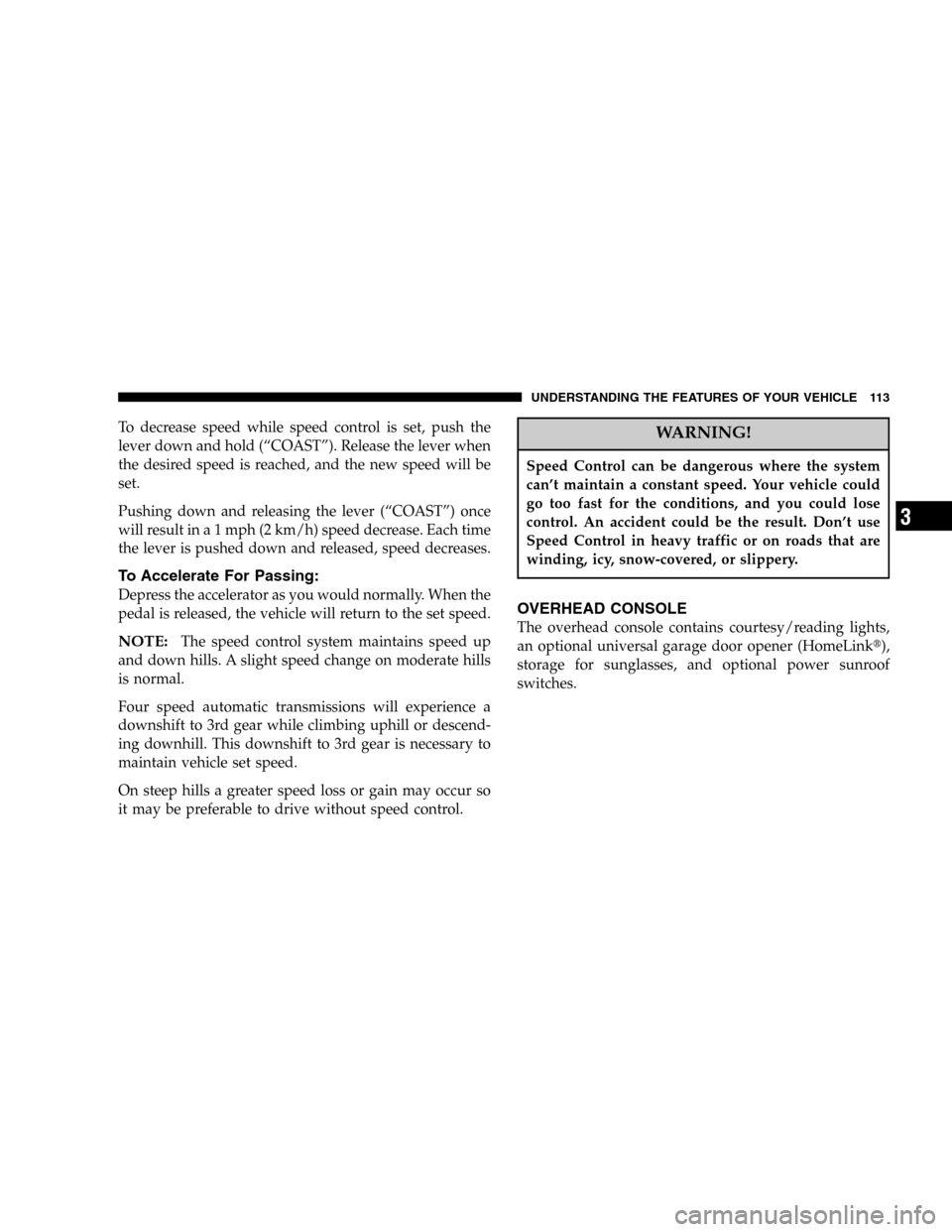
To decrease speed while speed control is set, push the
lever down and hold (“COAST”). Release the lever when
the desired speed is reached, and the new speed will be
set.
Pushing down and releasing the lever (“COAST”) once
will result in a 1 mph (2 km/h) speed decrease. Each time
the lever is pushed down and released, speed decreases.
To Accelerate For Passing:
Depress the accelerator as you would normally. When the
pedal is released, the vehicle will return to the set speed.
NOTE:The speed control system maintains speed up
and down hills. A slight speed change on moderate hills
is normal.
Four speed automatic transmissions will experience a
downshift to 3rd gear while climbing uphill or descend-
ing downhill. This downshift to 3rd gear is necessary to
maintain vehicle set speed.
On steep hills a greater speed loss or gain may occur so
it may be preferable to drive without speed control.
WARNING!
Speed Control can be dangerous where the system
can’t maintain a constant speed. Your vehicle could
go too fast for the conditions, and you could lose
control. An accident could be the result. Don’t use
Speed Control in heavy traffic or on roads that are
winding, icy, snow-covered, or slippery.
OVERHEAD CONSOLE
The overhead console contains courtesy/reading lights,
an optional universal garage door opener (HomeLink�),
storage for sunglasses, and optional power sunroof
switches.
UNDERSTANDING THE FEATURES OF YOUR VEHICLE 113
3
Page 120 of 320
POWER SUNROOF — IF EQUIPPED
The power sunroof switch is located between the sun
visors on the overhead console.WARNING!
•Never leave children in a vehicle, with the keys in
the ignition switch. Occupants, particularly unat-
tended children, can become entrapped by the
power sunroof while operating the power sunroof
switch. Such entrapment may result in serious
injury or death.
•In an accident, there is a greater risk of being
thrown from a vehicle with an open sunroof. You
could also be seriously injured or killed. Always
fasten your seat belt properly and make sure all
passengers are properly secured too.
•Do not allow small children to operate the sun-
roof. Never allow fingers or other body parts, or
any object to project through the sunroof opening.
Injury may result.
Power Sunroof Controls
120 UNDERSTANDING THE FEATURES OF YOUR VEHICLE
Page 121 of 320
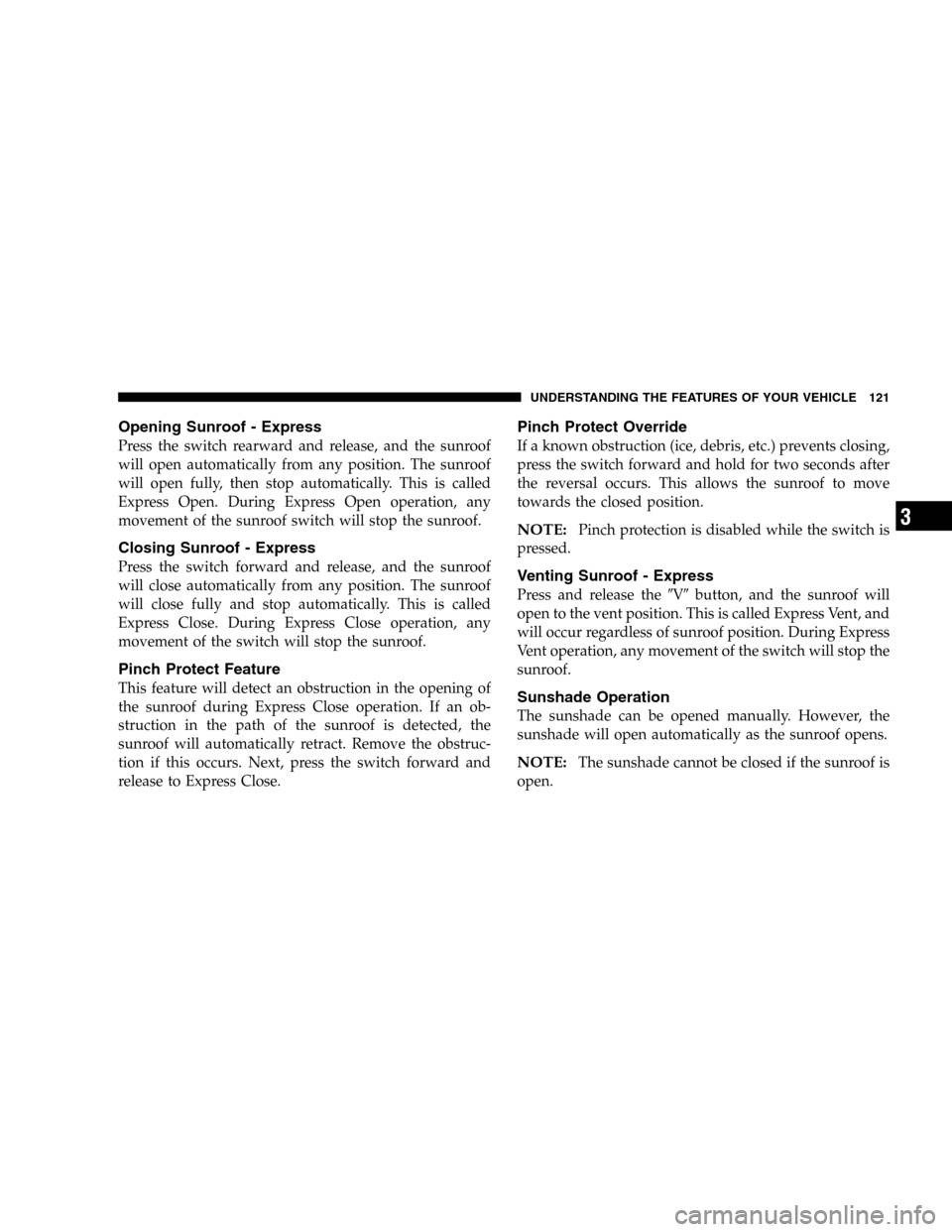
Opening Sunroof - Express
Press the switch rearward and release, and the sunroof
will open automatically from any position. The sunroof
will open fully, then stop automatically. This is called
Express Open. During Express Open operation, any
movement of the sunroof switch will stop the sunroof.
Closing Sunroof - Express
Press the switch forward and release, and the sunroof
will close automatically from any position. The sunroof
will close fully and stop automatically. This is called
Express Close. During Express Close operation, any
movement of the switch will stop the sunroof.
Pinch Protect Feature
This feature will detect an obstruction in the opening of
the sunroof during Express Close operation. If an ob-
struction in the path of the sunroof is detected, the
sunroof will automatically retract. Remove the obstruc-
tion if this occurs. Next, press the switch forward and
release to Express Close.
Pinch Protect Override
If a known obstruction (ice, debris, etc.) prevents closing,
press the switch forward and hold for two seconds after
the reversal occurs. This allows the sunroof to move
towards the closed position.
NOTE:Pinch protection is disabled while the switch is
pressed.
Venting Sunroof - Express
Press and release the�V�button, and the sunroof will
open to the vent position. This is called Express Vent, and
will occur regardless of sunroof position. During Express
Vent operation, any movement of the switch will stop the
sunroof.
Sunshade Operation
The sunshade can be opened manually. However, the
sunshade will open automatically as the sunroof opens.
NOTE:The sunshade cannot be closed if the sunroof is
open.
UNDERSTANDING THE FEATURES OF YOUR VEHICLE 121
3