Page 65 of 320
Power mirror preselected positions can be controlled by
the Driver Memory Seat. Refer to the “Seats” section for
details.
Heated Remote Control Mirrors
These mirrors are heated to melt frost or ice. This feature
is activated whenever you turn on the Rear Window
Defrost.
Illuminated Vanity Mirrors
An illuminated vanity mirror is on the sun visor. To use
the mirror, rotate the sun visor down and swing the
mirror cover upward. The light turns on automatically.
Closing the mirror cover turns off the lights.
Power Mirror Controls
Illuminated Vanity Mirror
UNDERSTANDING THE FEATURES OF YOUR VEHICLE 65
3
Page 76 of 320

NOTE:The emergency number dialed is based on the
Country where the vehicle is purchased (911 for USA/
Canada and 060 for Mexico). The number called may not
be applicable with the available cellular service and area.
The UConnect™ system does slightly lower your
chances of successfully making a phone call as to that
for the cell phone directly.
Your phone must be turned on and paired to the
UConnect™ system to allow use of this vehicle feature
in emergency situations when the cell phone has
network coverage and stays paired to the UConnect™
system.
Towing Assistance
If you need towing assistance,
•Press the ’Phone’ button to begin.
•After the�Ready�prompt and the following beep, say
�Towing Assistance.�
NOTE:The Towing Assistance number dialed is based
on the Country where the vehicle is purchased (1-800-
528-2069 for USA, 1-877-213-4525 for Canada, 55-14-3454
for Mexico city and 1-800-712-3040 for outside Mexico
city in Mexico).
Please refer to the 24-Hour Towing Assistance coverage
details in the DaimlerChrysler Corporation 24-Hour
Towing Assistance Program Guide.
Paging
To learn how to page, refer to section�Working with
Automated Systems.�Paging works properly except for
pagers of certain companies which time-out a little too
soon to work properly with the UConnect™ system.
Voice Mail Calling
To learn how to access your voice mail, refer to section
�Working with Automated Systems.�
Working with Automated Systems
This method is designed to be used in instances where
one generally has to press numbers on the cellular phone
keypad while navigating through an automated tele-
phone system.
76 UNDERSTANDING THE FEATURES OF YOUR VEHICLE
Page 86 of 320
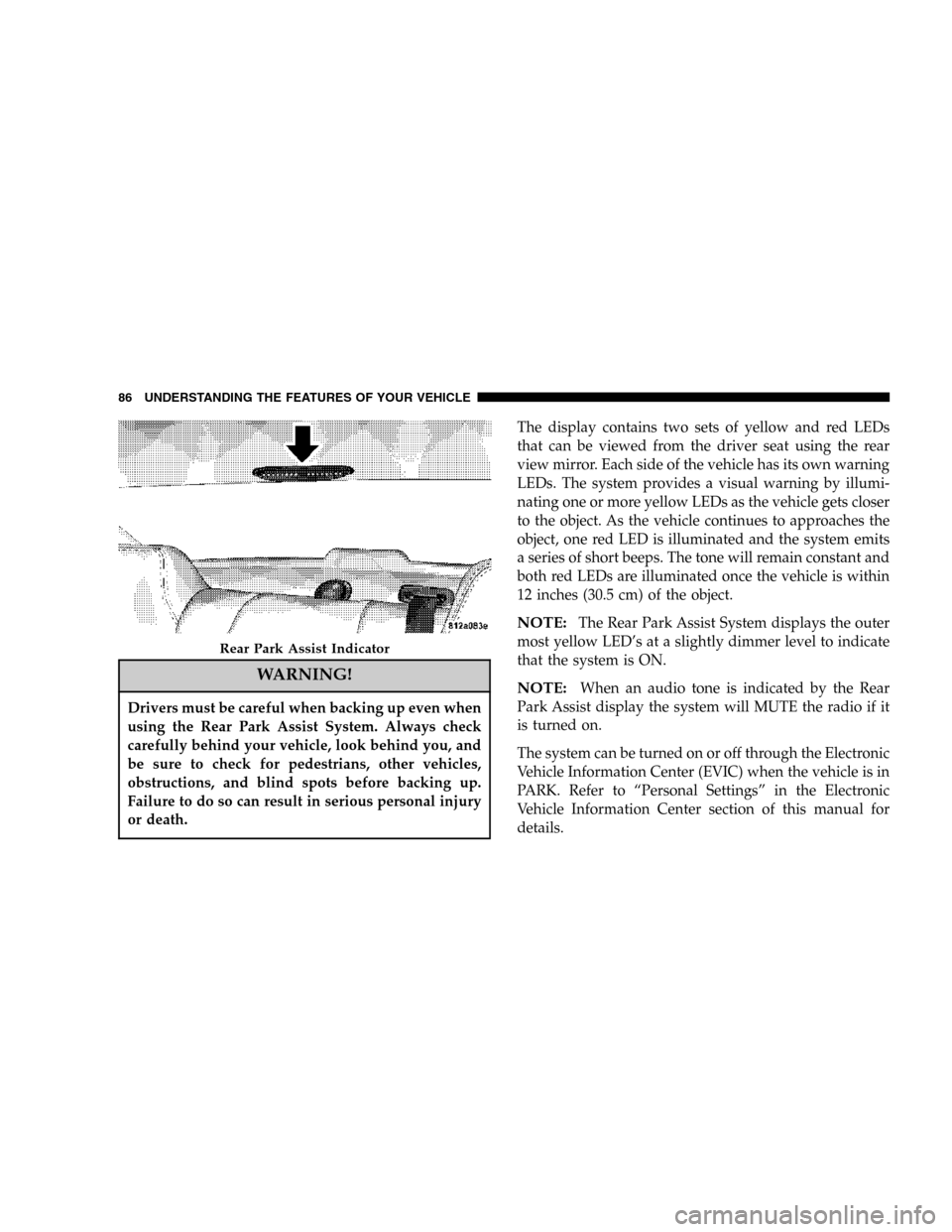
WARNING!
Drivers must be careful when backing up even when
using the Rear Park Assist System. Always check
carefully behind your vehicle, look behind you, and
be sure to check for pedestrians, other vehicles,
obstructions, and blind spots before backing up.
Failure to do so can result in serious personal injury
or death.
The display contains two sets of yellow and red LEDs
that can be viewed from the driver seat using the rear
view mirror. Each side of the vehicle has its own warning
LEDs. The system provides a visual warning by illumi-
nating one or more yellow LEDs as the vehicle gets closer
to the object. As the vehicle continues to approaches the
object, one red LED is illuminated and the system emits
a series of short beeps. The tone will remain constant and
both red LEDs are illuminated once the vehicle is within
12 inches (30.5 cm) of the object.
NOTE:The Rear Park Assist System displays the outer
most yellow LED’s at a slightly dimmer level to indicate
that the system is ON.
NOTE:When an audio tone is indicated by the Rear
Park Assist display the system will MUTE the radio if it
is turned on.
The system can be turned on or off through the Electronic
Vehicle Information Center (EVIC) when the vehicle is in
PARK. Refer to “Personal Settings” in the Electronic
Vehicle Information Center section of this manual for
details.
Rear Park Assist Indicator
86 UNDERSTANDING THE FEATURES OF YOUR VEHICLE
Page 96 of 320
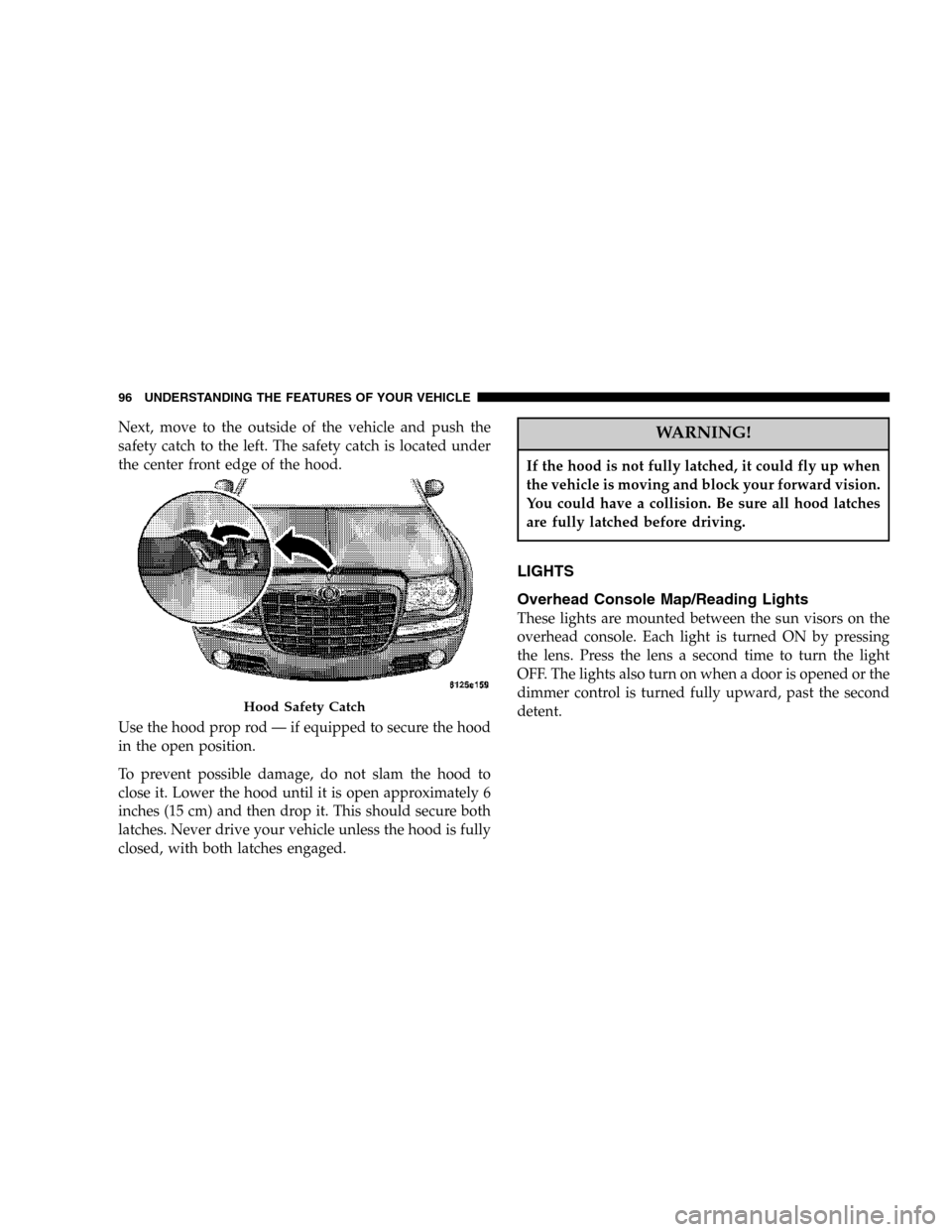
Next, move to the outside of the vehicle and push the
safety catch to the left. The safety catch is located under
the center front edge of the hood.
Use the hood prop rod — if equipped to secure the hood
in the open position.
To prevent possible damage, do not slam the hood to
close it. Lower the hood until it is open approximately 6
inches (15 cm) and then drop it. This should secure both
latches. Never drive your vehicle unless the hood is fully
closed, with both latches engaged.WARNING!
If the hood is not fully latched, it could fly up when
the vehicle is moving and block your forward vision.
You could have a collision. Be sure all hood latches
are fully latched before driving.
LIGHTS
Overhead Console Map/Reading Lights
These lights are mounted between the sun visors on the
overhead console. Each light is turned ON by pressing
the lens. Press the lens a second time to turn the light
OFF. The lights also turn on when a door is opened or the
dimmer control is turned fully upward, past the second
detent.
Hood Safety Catch
96 UNDERSTANDING THE FEATURES OF YOUR VEHICLE
Page 97 of 320

Interior Lights
The interior lights come on when a door is opened.
The interior lights will automatically turn off 10 minutes
after the ignition switch is moved to the LOCK position
if they are switched on manually, or if a door is left open
to protect the battery. This includes the glove box, but not
the trunk. Turn the ignition switch ON, or cycle the
switchable lamp that was left on to restore the interior
light operation.
Dimmer Control
The dimmer control is part of the
headlamp switch, and is located on the
left side of the instrument panel. With
the parking lights or headlights on,
rotating the dimmer control upward
will increase the brightness of the in-
strument panel lights.
Dome Light Position
Rotate the dimmer control completely upward to the
second detent to turn on the interior lights. The interior
lights will remain on when the dimmer control is in this
position.
Interior light Defeat (OFF)
Rotate the dimmer control to the extreme bottom “OFF”
position. The interior lights will remain off when the
doors are open.
Parade Mode (Daytime Brightness Feature)
Rotate the dimmer control upward to the first detent.
This feature brightens all text displays such as the
odometer, Electronic Vehicle Information Center, and
radio when the parking lights or headlights are on.
Overhead Console
UNDERSTANDING THE FEATURES OF YOUR VEHICLE 97
3
Page 98 of 320
Headlight Switch
The headlight switch is located on the left side of the
instrument panel. This switch controls the operation of
the headlights, parking lights, instrument panel lights,
instrument panel light dimming, interior lights, and fog
lights.
Multi-Function Lever
The multi-function lever controls the operation of the
turn signals, headlight beam selection, and passing
lights. The lever is located on the left side of the steering
column.
Headlight Switch
Multi-Function Lever
98 UNDERSTANDING THE FEATURES OF YOUR VEHICLE
Page 99 of 320

Headlights, Parking Lights, Instrument Panel
Lights
Rotate the headlight switch clockwise to the first detent
for parking light and instrument panel light operation.
Turn to the second detent for headlight, park light and
instrument panel light operation.
Automatic Headlights
This system automatically turns your headlights ON or
OFF based on ambient light levels. To turn the system
ON, rotate the headlamp switch counter-clockwise to the
AUTO (A) position. When the system is ON, the Head-
light Time Delay feature is also ON. This means your
headlights will stay ON for up to 90 seconds after you
turn the ignition switch OFF. To turn the Automatic
System OFF, move the headlamp switch out of the AUTO
(A) position.
NOTE:The engine must be running before the head-
lights will come ON in the Automatic mode.
Headlamps On With Wipers
The headlights will turn on approximately 10 seconds
after the wipers are turned on if the headlight switch is
placed in the AUTO position. The headlights will also
turn off when the wipers are turned off if they were
turned on by this feature. This feature can be turned on or
off using the Electronic Vehicle Information Center
(EVIC). Refer to ”Headlamps On With Wipers” in the
Electronic Vehicle Information Center section of this
manual for details.
Headlight Switch
UNDERSTANDING THE FEATURES OF YOUR VEHICLE 99
3
Page 100 of 320

Daytime Running Lights (Canada Only)
The high beam headlights will come on as Daytime
Running Lights whenever the ignition switch is on, the
headlights are off, and the parking brake is off. The
headlight switch must be used for normal night time
driving.
Lights-on Reminder
If the headlights or parking lights are on after the ignition
is turned OFF, a chime will sound to alert the driver
when the driver’s door is opened.
Headlight Time Delay
This feature provides the safety of headlight illumination
for 90 seconds (programmable) when leaving your ve-
hicle in an unlighted area.
To activate the delay feature, turn off the ignition switch
while the headlights are still on. Then turn off the
headlights within 45 seconds. The 90 second delay inter-
val begins when headlight switch is turned off. If the
headlights or park lights are turned back on or the
ignition switch is turned on, the delay will be cancelled.If the headlights are turned off before the ignition, they
will turn off in the normal manner.
NOTE:The lights must be turned off within 45 seconds
of turning the ignition off to activate this feature
The Headlamp delay time is programmable. Refer to
“Delay Turning Headlamps Off” in the Electronic Vehicle
Information Center section for details.
Fog Lights
The front fog light switch is on the headlamp
switch below the dimmer control. To activate the
front fog lights, turn on the parking lights or the
low beam headlights and press the fog lamp switch.
NOTE:The fog lights will operate with the low beam
headlights, or parking lights on. However, selecting the
high beam headlights will turn off the fog lights.
Turn Signals
Move the Multi-Function Lever up or down and the
arrows on each side of the instrument cluster flash to
show proper operation of the front and rear turn signal
lights. You can signal a lane change by moving the lever
100 UNDERSTANDING THE FEATURES OF YOUR VEHICLE