2006 CHRYSLER 300 SRT transmission
[x] Cancel search: transmissionPage 189 of 320

A reset feature is available to allow the vehicle to be
driven to a dealer for service. To reset the transmission,
use the following procedure:
1. Stop the vehicle.
2. Move the selector lever to the PARK position.
3. Turn off the engine.
4. Wait approximately 10 seconds.
5. Restart the engine.
6. Move the shift lever to the desired range. If the
problem is no longer detected, the transmission will
return to normal operation.
NOTE:Even if the transmission can be reset, we
recommend that you visit a dealer at your earliest
possible convenience. Your dealer has diagnostic equip-
ment to determine if the problem could recur.Have the transmission checked at your authorized dealer
as soon as possible.
If the problem has been momentary, the transmission can
be reset to regain all forward gears.
Permanent Transmission Limp Home Mode
Permanent Limp Home Mode will be activated if the
transmission enters temporary Limp Home Mode three
times. Follow the reset procedure described in the previ-
ous section. In Permanent Limp Home Mode, PARK(P),
REVERSE(R) and NEUTRAL(N) will continue to operate.
SECOND gear will operate in the DRIVE(D) shifter
position. The malfunction indicator lamp may illuminate.
STARTING AND OPERATING 189
5
Page 190 of 320
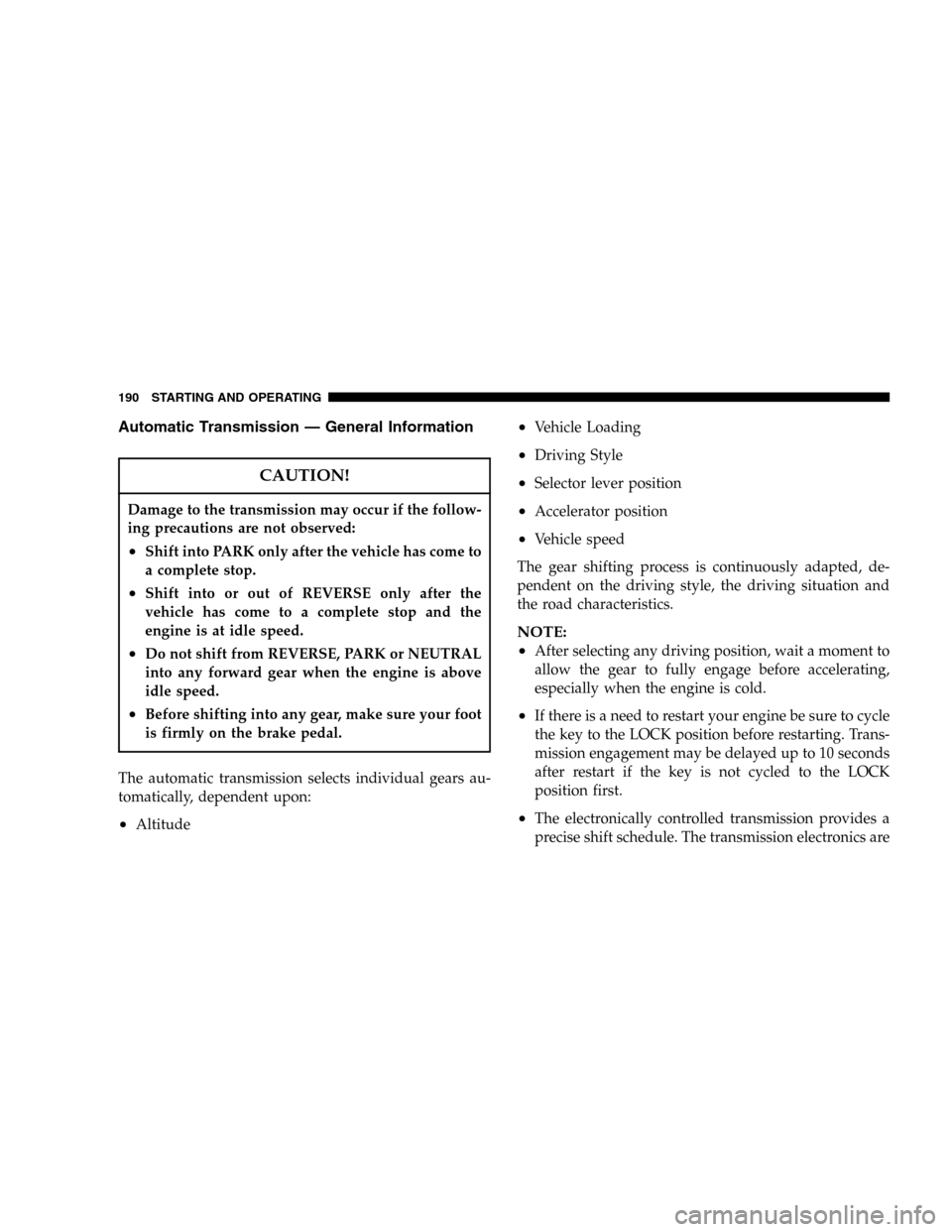
Automatic Transmission — General Information
CAUTION!
Damage to the transmission may occur if the follow-
ing precautions are not observed:
•Shift into PARK only after the vehicle has come to
a complete stop.
•Shift into or out of REVERSE only after the
vehicle has come to a complete stop and the
engine is at idle speed.
•Do not shift from REVERSE, PARK or NEUTRAL
into any forward gear when the engine is above
idle speed.
•Before shifting into any gear, make sure your foot
is firmly on the brake pedal.
The automatic transmission selects individual gears au-
tomatically, dependent upon:
•Altitude
•Vehicle Loading
•Driving Style
•Selector lever position
•Accelerator position
•Vehicle speed
The gear shifting process is continuously adapted, de-
pendent on the driving style, the driving situation and
the road characteristics.
NOTE:
•
After selecting any driving position, wait a moment to
allow the gear to fully engage before accelerating,
especially when the engine is cold.
•If there is a need to restart your engine be sure to cycle
the key to the LOCK position before restarting. Trans-
mission engagement may be delayed up to 10 seconds
after restart if the key is not cycled to the LOCK
position first.
•The electronically controlled transmission provides a
precise shift schedule. The transmission electronics are
190 STARTING AND OPERATING
Page 191 of 320

self-calibrating. Therefore, the first few shifts on a new
vehicle may be somewhat abrupt or soft until after the
break-in period. This is a normal condition, and pre-
cision shifts will develop within a few shift cycles.
WARNING!
It is dangerous to shift the selector lever out of PARK
or NEUTRAL if the engine speed is higher than idle
speed. If your foot is not firmly on the brake pedal,
the vehicle could accelerate quickly forward or in
reverse. You could lose control of the vehicle and hit
someone or something. Only shift into gear when
the engine is idling normally and when your foot is
firmly on the brake pedal.
The selector lever is automatically locked while in the
PARK position. To move the selector lever out of the
PARK position, the brake pedal must be firmly depressed
before the shift lock will release.
Shift the selector lever to the desired position only when
the engine is idling normally and the brake pedal isapplied. Do not release the brake until ready to drive. The
vehicle may otherwise accelerate quickly when the selec-
tor lever is in DRIVE or REVERSE position.
Stopping
For brief stops, leave the transmission in gear and hold
the vehicle with the brake pedal. For longer stops with
the engine idling, shift into the NEUTRAL or PARK
position and hold the vehicle with the parking brake.
When stopping the vehicle uphill, do not hold it with the
accelerator; use the brake. This avoids unnecessary trans-
mission heat build-up.
Maneuvering
To maneuver in tight areas, control the vehicle speed by
gradually releasing the brakes. Accelerate gently and
never abruptly step on the accelerator.
To rock a vehicle out of soft ground (mud or snow),
alternately shift from forward to reverse, while applying
only slight acceleration. Rocking a vehicle free in this
manner may cause the ABS or traction system malfunc-
tion indicator light to come on. Turn off the engine and
restart the engine to clear the malfunction indication.
STARTING AND OPERATING 191
5
Page 192 of 320
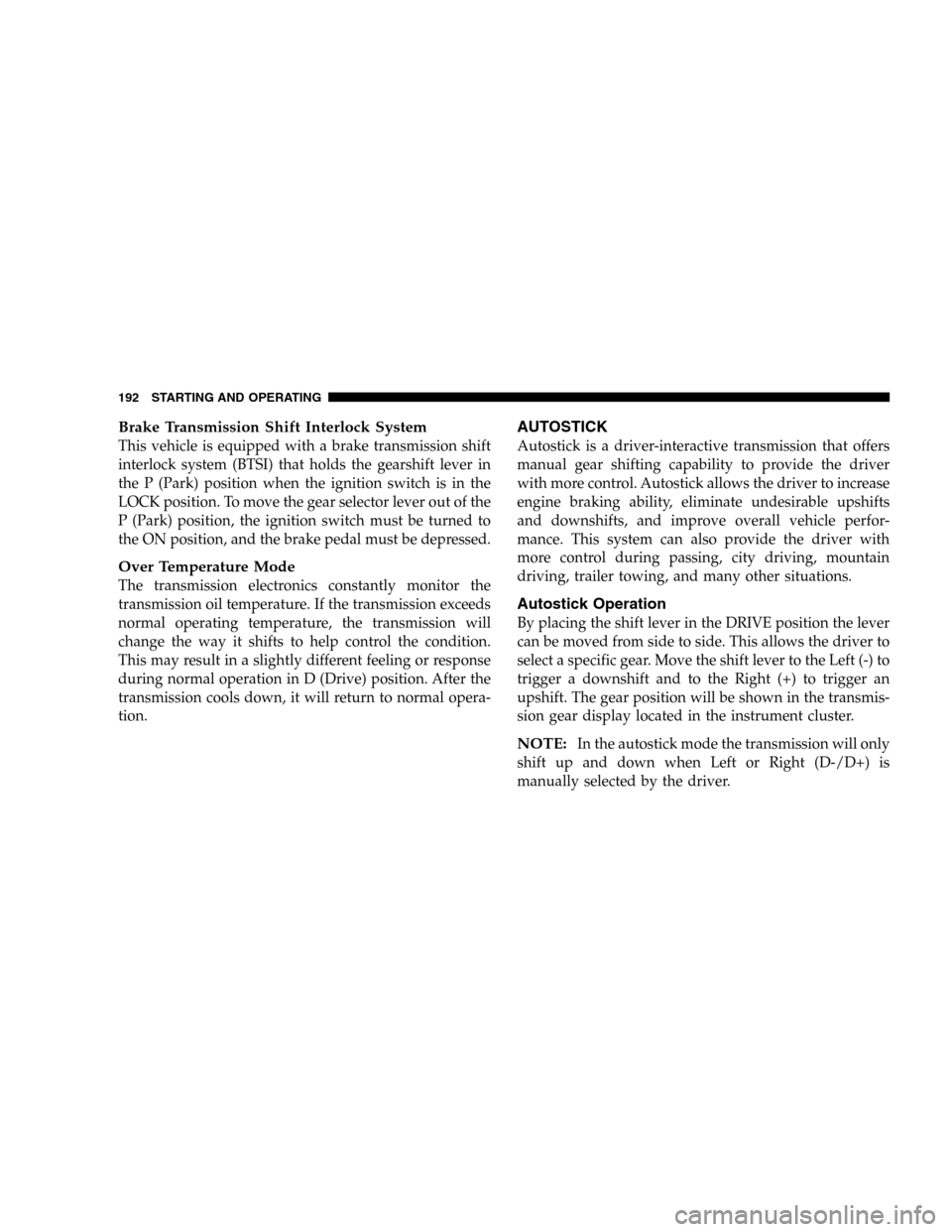
Brake Transmission Shift Interlock System
This vehicle is equipped with a brake transmission shift
interlock system (BTSI) that holds the gearshift lever in
the P (Park) position when the ignition switch is in the
LOCK position. To move the gear selector lever out of the
P (Park) position, the ignition switch must be turned to
the ON position, and the brake pedal must be depressed.
Over Temperature Mode
The transmission electronics constantly monitor the
transmission oil temperature. If the transmission exceeds
normal operating temperature, the transmission will
change the way it shifts to help control the condition.
This may result in a slightly different feeling or response
during normal operation in D (Drive) position. After the
transmission cools down, it will return to normal opera-
tion.
AUTOSTICK
Autostick is a driver-interactive transmission that offers
manual gear shifting capability to provide the driver
with more control. Autostick allows the driver to increase
engine braking ability, eliminate undesirable upshifts
and downshifts, and improve overall vehicle perfor-
mance. This system can also provide the driver with
more control during passing, city driving, mountain
driving, trailer towing, and many other situations.
Autostick Operation
By placing the shift lever in the DRIVE position the lever
can be moved from side to side. This allows the driver to
select a specific gear. Move the shift lever to the Left (-) to
trigger a downshift and to the Right (+) to trigger an
upshift. The gear position will be shown in the transmis-
sion gear display located in the instrument cluster.
NOTE:In the autostick mode the transmission will only
shift up and down when Left or Right (D-/D+) is
manually selected by the driver.
192 STARTING AND OPERATING
Page 193 of 320
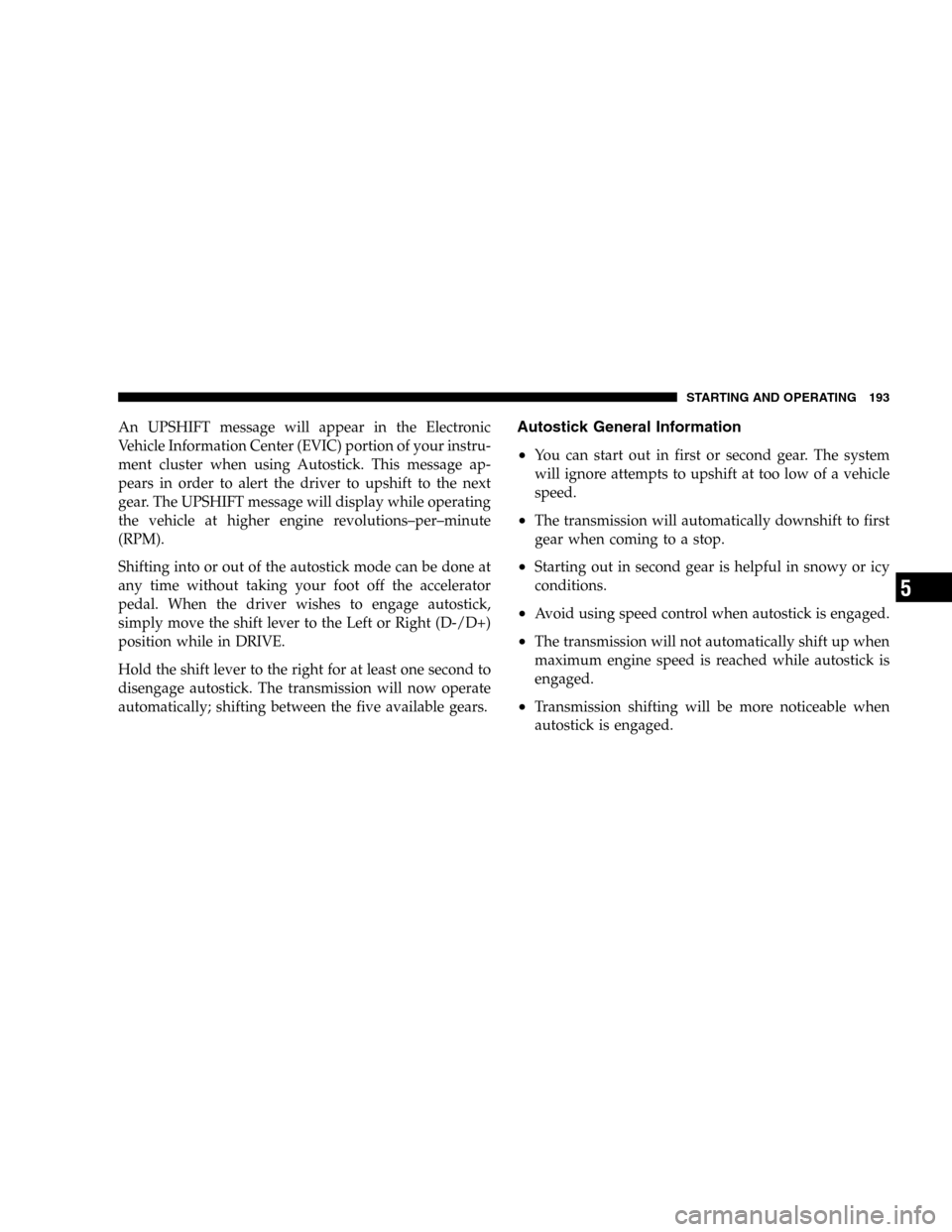
An UPSHIFT message will appear in the Electronic
Vehicle Information Center (EVIC) portion of your instru-
ment cluster when using Autostick. This message ap-
pears in order to alert the driver to upshift to the next
gear. The UPSHIFT message will display while operating
the vehicle at higher engine revolutions–per–minute
(RPM).
Shifting into or out of the autostick mode can be done at
any time without taking your foot off the accelerator
pedal. When the driver wishes to engage autostick,
simply move the shift lever to the Left or Right (D-/D+)
position while in DRIVE.
Hold the shift lever to the right for at least one second to
disengage autostick. The transmission will now operate
automatically; shifting between the five available gears.Autostick General Information
•
You can start out in first or second gear. The system
will ignore attempts to upshift at too low of a vehicle
speed.
•The transmission will automatically downshift to first
gear when coming to a stop.
•Starting out in second gear is helpful in snowy or icy
conditions.
•Avoid using speed control when autostick is engaged.
•The transmission will not automatically shift up when
maximum engine speed is reached while autostick is
engaged.
•Transmission shifting will be more noticeable when
autostick is engaged.
STARTING AND OPERATING 193
5
Page 194 of 320
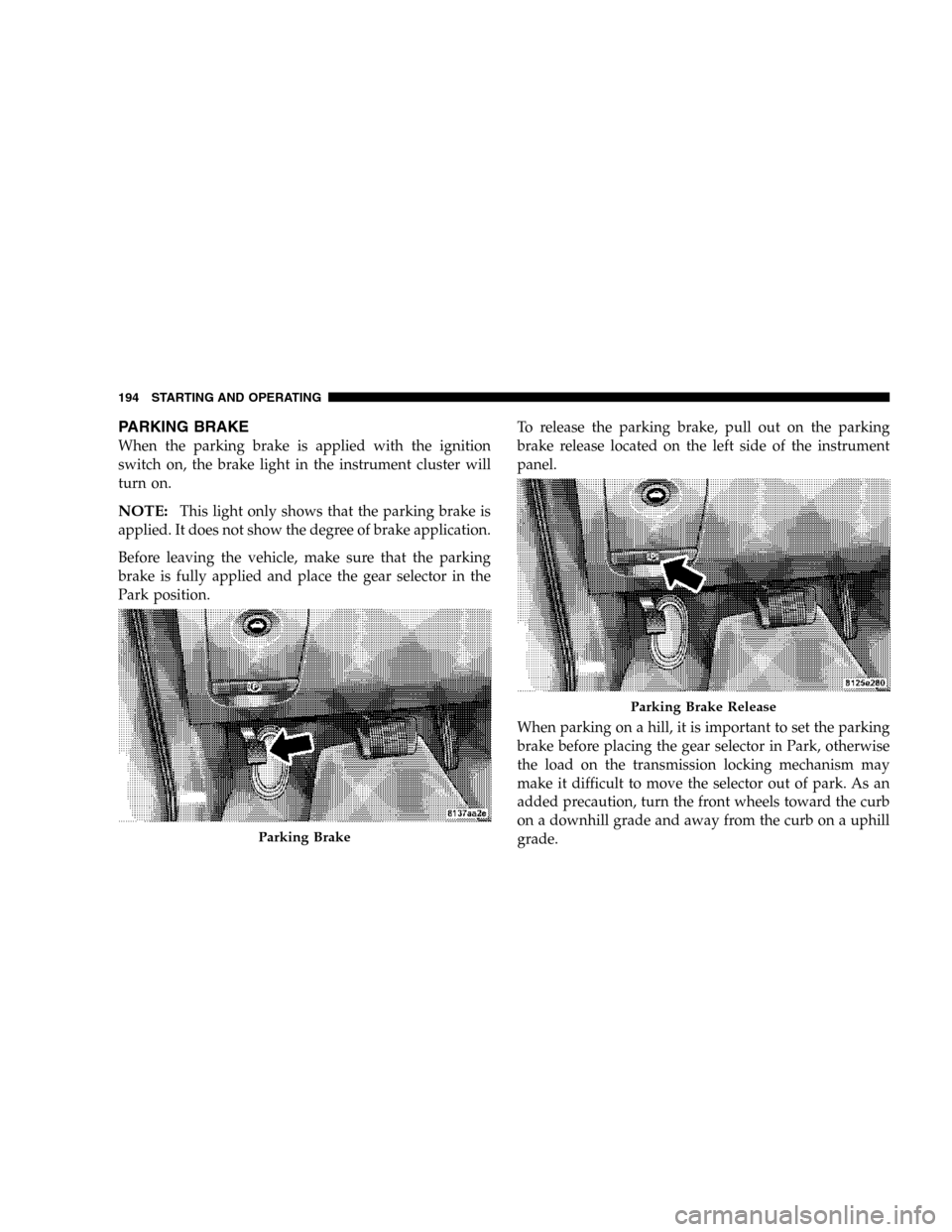
PARKING BRAKE
When the parking brake is applied with the ignition
switch on, the brake light in the instrument cluster will
turn on.
NOTE:This light only shows that the parking brake is
applied. It does not show the degree of brake application.
Before leaving the vehicle, make sure that the parking
brake is fully applied and place the gear selector in the
Park position.To release the parking brake, pull out on the parking
brake release located on the left side of the instrument
panel.
When parking on a hill, it is important to set the parking
brake before placing the gear selector in Park, otherwise
the load on the transmission locking mechanism may
make it difficult to move the selector out of park. As an
added precaution, turn the front wheels toward the curb
on a downhill grade and away from the curb on a uphill
grade.
Parking Brake
Parking Brake Release
194 STARTING AND OPERATING
Page 230 of 320
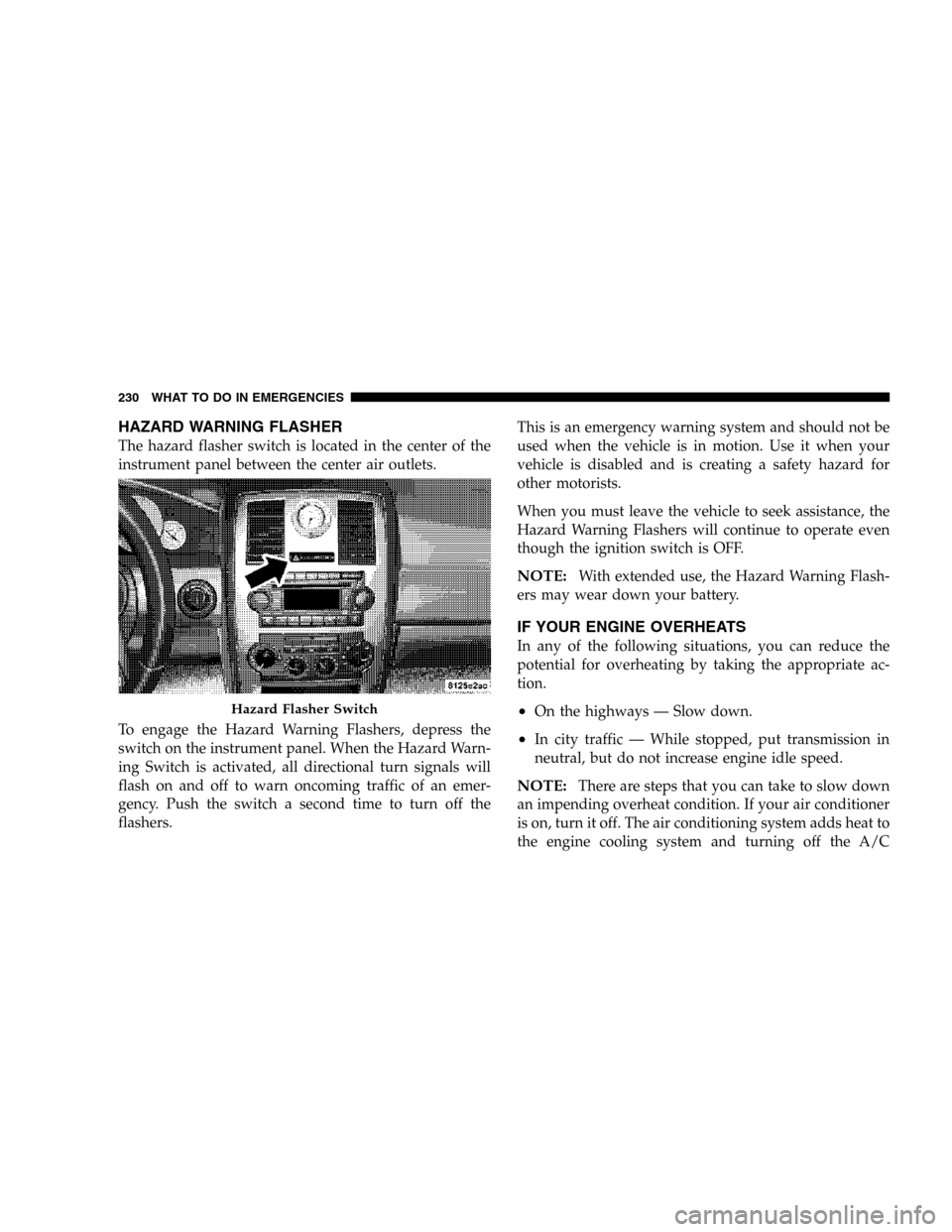
HAZARD WARNING FLASHER
The hazard flasher switch is located in the center of the
instrument panel between the center air outlets.
To engage the Hazard Warning Flashers, depress the
switch on the instrument panel. When the Hazard Warn-
ing Switch is activated, all directional turn signals will
flash on and off to warn oncoming traffic of an emer-
gency. Push the switch a second time to turn off the
flashers.This is an emergency warning system and should not be
used when the vehicle is in motion. Use it when your
vehicle is disabled and is creating a safety hazard for
other motorists.
When you must leave the vehicle to seek assistance, the
Hazard Warning Flashers will continue to operate even
though the ignition switch is OFF.
NOTE:With extended use, the Hazard Warning Flash-
ers may wear down your battery.
IF YOUR ENGINE OVERHEATS
In any of the following situations, you can reduce the
potential for overheating by taking the appropriate ac-
tion.
•On the highways — Slow down.
•In city traffic — While stopped, put transmission in
neutral, but do not increase engine idle speed.
NOTE:There are steps that you can take to slow down
an impending overheat condition. If your air conditioner
is on, turn it off. The air conditioning system adds heat to
the engine cooling system and turning off the A/C
Hazard Flasher Switch
230 WHAT TO DO IN EMERGENCIES
Page 233 of 320
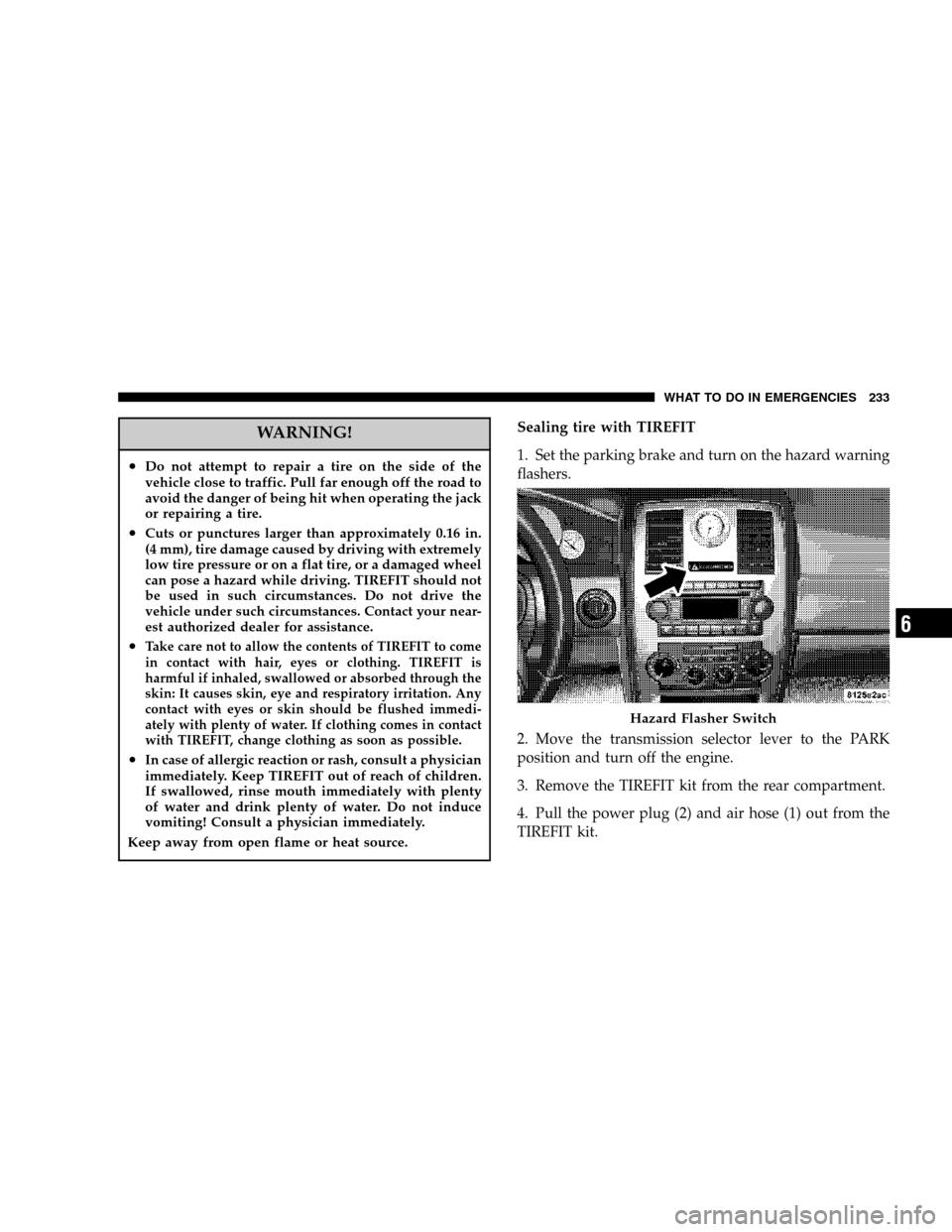
WARNING!
•Do not attempt to repair a tire on the side of the
vehicle close to traffic. Pull far enough off the road to
avoid the danger of being hit when operating the jack
or repairing a tire.
•Cuts or punctures larger than approximately 0.16 in.
(4 mm), tire damage caused by driving with extremely
low tire pressure or on a flat tire, or a damaged wheel
can pose a hazard while driving. TIREFIT should not
be used in such circumstances. Do not drive the
vehicle under such circumstances. Contact your near-
est authorized dealer for assistance.
•Take care not to allow the contents of TIREFIT to come
in contact with hair, eyes or clothing. TIREFIT is
harmful if inhaled, swallowed or absorbed through the
skin: It causes skin, eye and respiratory irritation. Any
contact with eyes or skin should be flushed immedi-
ately with plenty of water. If clothing comes in contact
with TIREFIT, change clothing as soon as possible.
•In case of allergic reaction or rash, consult a physician
immediately. Keep TIREFIT out of reach of children.
If swallowed, rinse mouth immediately with plenty
of water and drink plenty of water. Do not induce
vomiting! Consult a physician immediately.
Keep away from open flame or heat source.
Sealing tire with TIREFIT
1. Set the parking brake and turn on the hazard warning
flashers.
2. Move the transmission selector lever to the PARK
position and turn off the engine.
3. Remove the TIREFIT kit from the rear compartment.
4. Pull the power plug (2) and air hose (1) out from the
TIREFIT kit.
Hazard Flasher Switch
WHAT TO DO IN EMERGENCIES 233
6