2006 CHRYSLER 300 SRT steering wheel
[x] Cancel search: steering wheelPage 94 of 320

WARNING!
The cargo area in the rear of the vehicle (with the
rear seatbacks in the locked-up or folded down
position) should not be used as a play area by
children when the vehicle is in motion. They could
be seriously injured in an accident. Children should
be seated and using the proper restraint system.
ADJUSTABLE PEDALS
This feature allows both the brake and accelerator pedals
to move toward or away from the driver to provide
improved position with the steering wheel. The adjust-
able pedal system is designed to allow a greater range of
driver comfort for steering wheel tilt and seat position.
The switch is located on the front side of the driver’s seat
cushion side shield.Press the switch forward to move the pedals forward
(toward the front of the vehicle).
Press the switch rearward to move the pedals rearward
(toward the driver).
•The pedals can be adjusted with the ignition OFF.
•The pedals can be adjusted while driving.
•The pedalscannotbe adjusted when the vehicle is in R
(Reverse) or when the Speed Control is ON. A message
Adjustable Pedal Switch
94 UNDERSTANDING THE FEATURES OF YOUR VEHICLE
Page 110 of 320

The ESP enhances directional control and reduces driving
wheel spin of the vehicle under various driving condi-
tions. The system operates when the vehicle speed is
greater than 7.8 mph (12.6 km/h).
The ESP system corrects for over/understeering of the
vehicle by applying brakes to the appropriate wheel.
Engine torque is also limited.
The ESP warning light, located in the instru-
ment cluster, starts to flash as soon as the ESP
system sensor’s information varies from the
driver’s intended path. The ESP warning light
also flashes when traction control is activated. If the ESP
warning light begins to flash during acceleration, ease up
on the accelerator and apply as little throttle as possible.
Be sure to adapt your speed and driving to the prevailing
road conditions. When the ESP warning light is illumi-
nated continuously, the ESP is switched off. To return to
the enhanced vehicle stability offered by ESP, press the
ESP switch (the ESP warning light in the instrument
cluster goes out). Avoid spinning one drive wheel. This
may cause serious damage to the drive train.To improve the vehicle’s traction when driving with
snow chains, or starting off in deep snow, sand or gravel,
switch off the ESP system by pressing the ESP switch.
With the ESP system switched off, the engine torque
reduction feature is cancelled. Therefore, the enhanced
vehicle stability offered by ESP is unavailable. ESP al-
ways operates under braking, even with the switch in the
OFF position. When the ESP system is disabled (if one
drive wheel loses traction and begins to spin) the brake is
applied by the ESP system to control wheel slip. This
Electronic Stability Program Switch
110 UNDERSTANDING THE FEATURES OF YOUR VEHICLE
Page 111 of 320
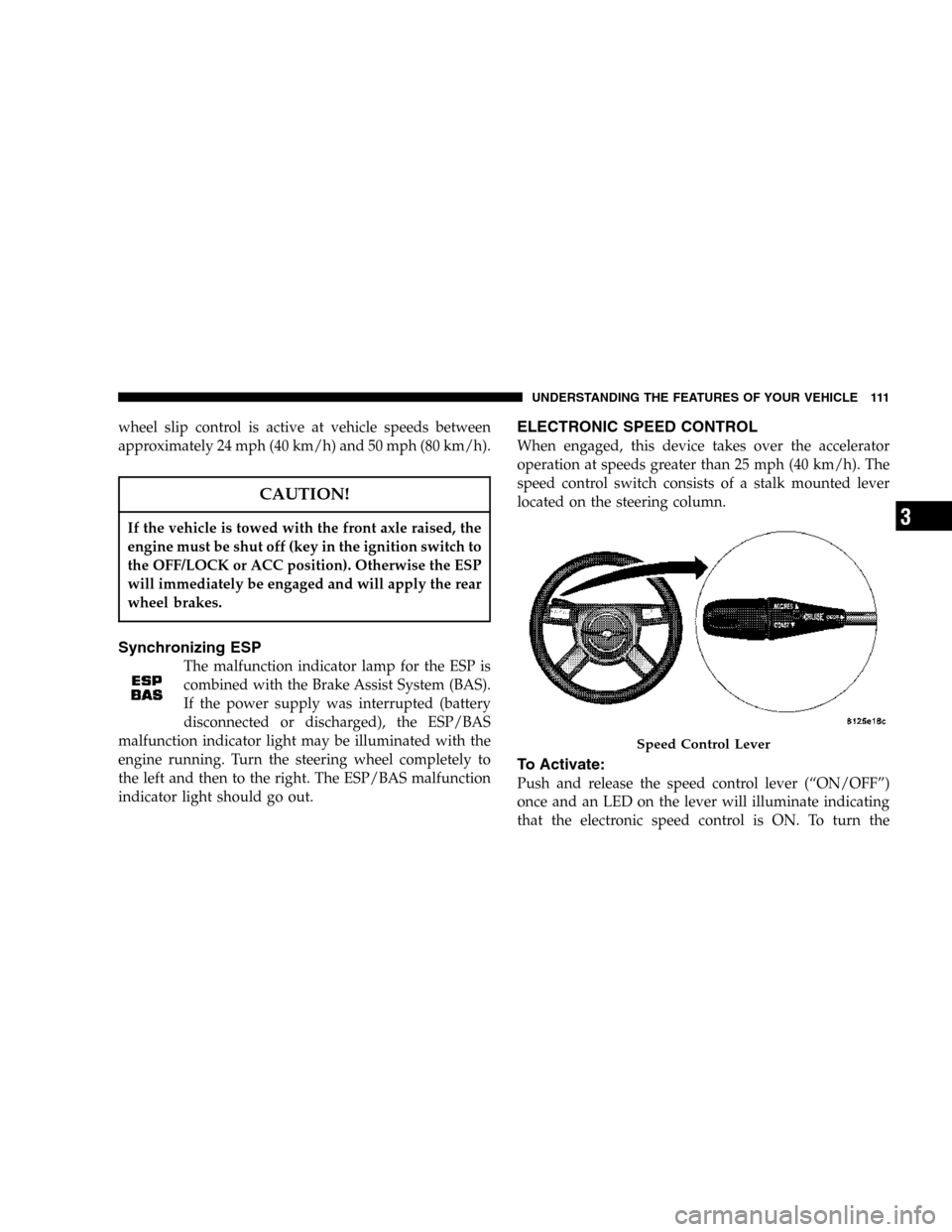
wheel slip control is active at vehicle speeds between
approximately 24 mph (40 km/h) and 50 mph (80 km/h).
CAUTION!
If the vehicle is towed with the front axle raised, the
engine must be shut off (key in the ignition switch to
the OFF/LOCK or ACC position). Otherwise the ESP
will immediately be engaged and will apply the rear
wheel brakes.
Synchronizing ESP
The malfunction indicator lamp for the ESP is
combined with the Brake Assist System (BAS).
If the power supply was interrupted (battery
disconnected or discharged), the ESP/BAS
malfunction indicator light may be illuminated with the
engine running. Turn the steering wheel completely to
the left and then to the right. The ESP/BAS malfunction
indicator light should go out.
ELECTRONIC SPEED CONTROL
When engaged, this device takes over the accelerator
operation at speeds greater than 25 mph (40 km/h). The
speed control switch consists of a stalk mounted lever
located on the steering column.
To Activate:
Push and release the speed control lever (“ON/OFF”)
once and an LED on the lever will illuminate indicating
that the electronic speed control is ON. To turn the
Speed Control Lever
UNDERSTANDING THE FEATURES OF YOUR VEHICLE 111
3
Page 138 of 320

15. Trip Odometer Button
Press this button to change the display from odometer to
either of the two trip odometer settings. The letter “A” or
“B” will appear when in the trip odometer mode. Push in
and hold the button for two seconds to reset the trip
odometer to 0 miles or kilometers. The odometer must be
in trip mode to reset.
16. High Beam Light
This light shows that the headlights are on high
beam. Push the Multi-Function lever away from
the steering wheel to switch the headlights to high
beam.
17. Transmission Range Indicator
This display indicator shows the automatic transmission
gear selection.
18. Seat Belt Reminder Light
When the ignition switch is first turned ON, this
light will turn on for 5 to 8 seconds as a bulb
check. During the bulb check, if the driver’s or
front passenger’s seat belt is unbuckled, a chime will
sound. After the bulb check or when driving, if thedriver’s or front passenger’s seat belt remains unbuck-
led, the Seat Belt Warning Light will flash or remain on
continuously. (See page 32 for more information.)
19. Fuel Gauge
The pointer shows the level of fuel in the fuel tank when
the ignition switch is in the ON position.
20. Electronic Throttle Control (ETC) Light
This light informs you of a problem with the
Electronic Throttle Control system. If a prob-
lem is detected the light will come on while
the engine is running. Cycle the ignition key
when the vehicle has completely stopped and the gear
selector is placed in the PARK position. The light
should turn off. If the light remains lit with the engine
running your vehicle will usually be drivable, how-
ever, see your dealer for service as soon as possible. If
the light is flashing when the engine is running,
immediate service is required and you may experience
reduced performance, an elevated/rough idle or en-
gine stall and your vehicle may require towing. The
light will come on when the ignition is first turned on
138 UNDERSTANDING YOUR INSTRUMENT PANEL
Page 140 of 320
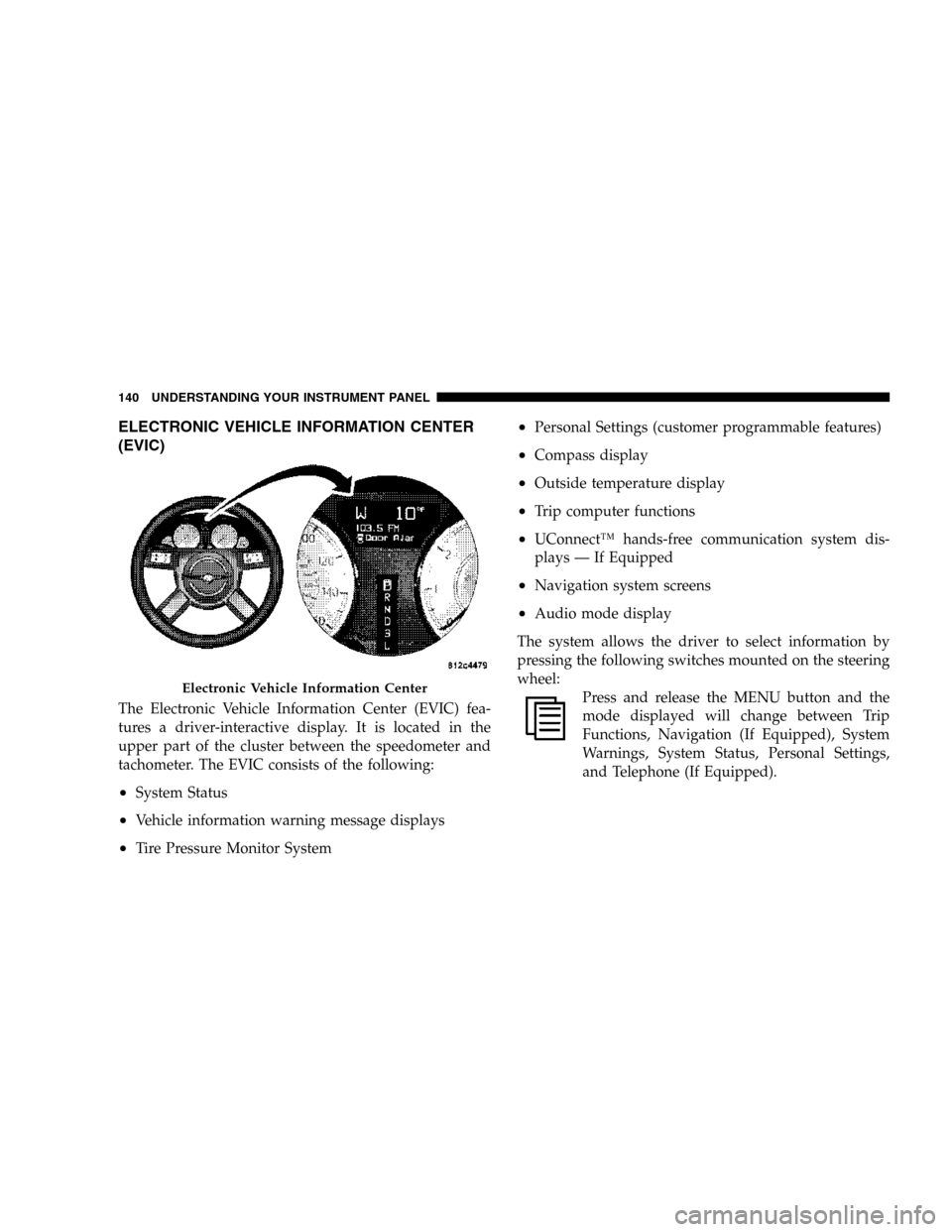
ELECTRONIC VEHICLE INFORMATION CENTER
(EVIC)
The Electronic Vehicle Information Center (EVIC) fea-
tures a driver-interactive display. It is located in the
upper part of the cluster between the speedometer and
tachometer. The EVIC consists of the following:
•System Status
•Vehicle information warning message displays
•Tire Pressure Monitor System
•Personal Settings (customer programmable features)
•Compass display
•Outside temperature display
•Trip computer functions
•UConnect™ hands-free communication system dis-
plays — If Equipped
•Navigation system screens
•Audio mode display
The system allows the driver to select information by
pressing the following switches mounted on the steering
wheel:
Press and release the MENU button and the
mode displayed will change between Trip
Functions, Navigation (If Equipped), System
Warnings, System Status, Personal Settings,
and Telephone (If Equipped).
Electronic Vehicle Information Center
140 UNDERSTANDING YOUR INSTRUMENT PANEL
Page 147 of 320

Navigation — If Equipped
Navigation Display Control
Press and release the MENU button until Navigation is
displayed in the EVIC. When the Navigation System is
On, the steering wheel buttons can be used to select the
Map or Menu display on the Navigation Unit. When the
Menu display is active, the SCROLL buttons can be used
to scroll through the list, the FUNCTION SELECT button
can be used to select an item, and the AUDIO MODE
SELECT button can be used to return to the previous
menu. When the Map display is active, pressing the
FUNCTION SELECT button will change the Navigation
Unit Display to the Menu.
Turn By Turn Directions
If Turn by Turn Navigation is enabled through Personal
Settings, the Navigation System will provide turn by turn
directions to the programmed destination in the EVIC
display. The name of the approaching road is displayed
at the top of the screen, followed by an arrow to show the
direction of the turn and the remaining distance to the
turn counted down.
System Warnings (Customer Information
Features)
Press and release the MENU button until “SYSTEM
WARNINGS” is displayed in the EVIC. Use the SCROLL
buttons to display one of the following choices:
•Oil Temperature
Shows the actual oil temperature.
•Oil Pressure
Shows the actual oil pressure.
Personal Settings (Customer Programmable
Features)
This allows the driver to set and recall features when the
transmission is in PARK.
Press and release the MENU button until Personal Set-
tings is displayed in the EVIC.
Use the SCROLL buttons to display one of the following
choices:
Language
When in this display you may select different languages
for all display nomenclature, including the trip functions
UNDERSTANDING YOUR INSTRUMENT PANEL 147
4
Page 168 of 320

•Placing objects over or too close to the antenna can
cause signal blockage.
NAVIGATION SYSTEM (SALES CODE REC) — IF
EQUIPPED
NOTE:
The radio sales code is located on the lower
right side of your radio faceplate.
Navigation Radio with CD Player and MP3 Capability
(REC) - combines a Global-Positioning System-based
navigation system with a color screen to provide maps,
turn identification, selection menus and instructions forselecting a variety of destinations and routes. The unit
also provides an AM/FM stereo radio and six-disc CD
changer with MP3 capability.
Mapping information for navigation is supplied on a
DVD that is loaded into the unit. One map DVD covers
all of North America. Refer to your “Navigation User’s
Manual” for detailed operating instructions.
REMOTE SOUND SYSTEM CONTROLS
The remote sound system controls are located on the
surface of the steering wheel at the 3 and 9 o’clock
positions.
Some models feature an Electronic Vehicle Information
Center (EVIC) with driver-interactive display. This is
located in the upper part of the instrument cluster
between the speedometer and tachometer. The audio
mode of the EVIC can display any one of twelve radio
station preset frequencies, CD disc number, CD track
number, tape, or one of 200 Satellite radio channels
depending on which radio is in the vehicle.
168 UNDERSTANDING YOUR INSTRUMENT PANEL
Page 171 of 320

and thus remain a part of the AM reception. They
interfere very little with the frequency variations that
carry the FM signal.
AM Reception
AM sound is based on wave amplitude, so AM reception
can be disrupted by such things as lightning, power lines
and neon signs.
FM Reception
Because FM transmission is based on frequency varia-
tions, interference that consists of amplitude variations
can be filtered out, leaving the reception relatively clear,
which is the major feature of FM radio.
NOTE:On vehicles so equipped the radio, steering
wheel radio controls and 6 disc CD/DVD changer if
equipped, will remain active for 10 minutes after the
ignition has been turned off, and the driver door has not
been opened. This feature is programmable through the
electronic vehicle information center (EVIC) — if
equipped. Refer to “Delay Power Off to Accessories Until
Exit” under “Personal Settings” in the Electronic Vehicle
Information Center section for details.
CASSETTE TAPE AND PLAYER MAINTENANCE
To keep the cassette tapes and player in good condition,
take the following precautions:
1. Do not use cassette tapes longer than C-90; otherwise,
sound quality and tape durability will be greatly dimin-
ished.
2. Keep the cassette tape in its case to protect from
slackness and dust when it is not in use.
3. Keep the cassette tape away from direct sunlight, heat
and magnetic fields such as the radio speakers.
4. Before inserting a tape, make sure that the label is
adhering flatly to the cassette.
5. A loose tape should be corrected before use. To rewind
a loose tape, insert the eraser end of a pencil into the tape
drive gear and twist the pencil in the required directions.
Maintain your cassette tape player. The head and capstan
shaft in the cassette player can pick up dirt or tape
deposits each time a cassette is played. The result of
deposits on the capstan shaft may cause the tape to wrap
around and become lodged in the tape transport. The
UNDERSTANDING YOUR INSTRUMENT PANEL 171
4