Page 150 of 392

ELECTRONIC VEHICLE INFORMATION CENTER
(EVIC)
The Electronic Vehicle Information Center (EVIC) fea-
tures a driver-interactive display. It is located in the
upper part of the cluster between the speedometer and
tachometer. Vehicles equipped with steering wheel
mounted buttons (described in this section) are also
equipped with the EVIC. The EVIC consists of the
following:
•System Status
•Vehicle information warning message displays
•Tire Pressure Monitor System (if equipped)
•Personal Settings (customer programmable features)
•Compass display
•Outside temperature display
•Trip computer functions
•UConnect™hands-free communication system dis-
plays (if equipped)
•Navigation system screens (if equipped)
•Audio mode display
The system allows the driver to select information by
pressing the following buttons mounted on the steering
wheel:
Press and release the MENU button and the
mode displayed will change between Trip
Functions, Navigation (if equipped), System
Status, Personal Settings, and Telephone (if
equipped).
Electronic Vehicle Information Center
MENU
Button
150 UNDERSTANDING YOUR INSTRUMENT PANEL
Page 157 of 392

The EVIC displays this symbol to indicate that
you have voice mail.
The EVIC displays this symbol to indicate a
text message.
The EVIC displays this symbol to indicate the
battery strength of the UConnect™phone.
The EVIC displays this symbol to indicate that
a phone connection has been made.The EVIC displays this symbol to indicate that
the UConnect™phone is currently not avail-
able.
Navigation—If Equipped
Navigation Display Control
Press and release the MENU button until Navigation
displays in the EVIC. When the Navigation System is On,
the steering wheel buttons can be used to select the Map
or Menu display on the Navigation Unit. When the Menu
display is active, the SCROLL button can be used to scroll
through the list, the FUNCTION SELECT button can be
used to select an item, and the AUDIO MODE button can
be used to return to the previous menu. When the Map
display is active, pressing the FUNCTION SELECT but-
ton will change the Navigation Unit Display to the Menu.
Voice
Mail
Text
Message
Battery
Strength
Call in
Progress
Phone
Not
Avail-
able
UNDERSTANDING YOUR INSTRUMENT PANEL 157
4
Page 163 of 392

RADIO GENERAL INFORMATION
Radio Broadcast Signals
Your new radio will provide excellent reception under
most operating conditions. Like any system, however, car
radios have performance limitations, due to mobile op-
eration and natural phenomena, which might lead you to
believe your sound system is malfunctioning. To help
you understand and save you concern about these“ap-
parent”malfunctions, you must understand a point or
two about the transmission and reception of radio sig-
nals.
Two Types of Signals
There are two basic types of radio signals... AM or
Amplitude Modulation, in which the transmitted sound
causes the amplitude, or height, of the radio waves to
vary... and FM or Frequency Modulation, in which the
frequency of the wave is varied to carry the sound.
Electrical Disturbances
Radio waves may pick up electrical disturbances during
transmission. They mainly affect the wave amplitude,and thus remain a part of the AM reception. They
interfere very little with the frequency variations that
carry the FM signal.
AM Reception
AM sound is based on wave amplitude, so AM reception
can be disrupted by such things as lightning, power lines
and neon signs.
FM Reception
Because FM transmission is based on frequency varia-
tions, interference that consists of amplitude variations
can be filtered out, leaving the reception relatively clear,
which is the major feature of FM radio.
NOTE:For vehicles not equipped with the Electronic
Vehicle Information Center (EVIC), the radio, steering
wheel radio controls (if equipped), and 6 disc CD/DVD
changer (if equipped) will remain active for 10 minutes
after the ignition switch is turned off. Opening either
front door will cancel this feature.
UNDERSTANDING YOUR INSTRUMENT PANEL 163
4
Page 164 of 392
NOTE:For vehicles equipped with the Electronic Ve-
hicle Information Center (EVIC), the radio, steering
wheel radio controls (if equipped), and 6 disc CD/DVD
changer (if equipped) will remain active for up to 60
minutes after the ignition switch is turned off. Opening
either front door will cancel this feature. The time is
programmable through the Electronic Vehicle Informa-
tion Center (EVIC). Refer to“Delay Power Off to Acces-
sories Until Exit”under“Personal Settings (Customer
Programmable Features)”under“Electronic Vehicle In-
formation Center (EVIC)”in Section 4 of this manual for
details.SALES CODE REF—AM/FM/CD (SINGLE DISC)
RADIO WITH OPTIONAL SATELLITE RADIO AND
HANDS FREE PHONE CAPABILITY
NOTE:
The radio sales code is located on the lower
right side of your radio faceplate.
REF Radio
164 UNDERSTANDING YOUR INSTRUMENT PANEL
Page 189 of 392

REMOTE SOUND SYSTEM CONTROLS
The remote sound system controls are located on the
surface of the steering wheel at the 3 and 9 o’clock
positions.
Vehicles equipped with steering wheel mounted buttons
are also equipped with the Electronic Vehicle Information
Center (EVIC). The EVIC features a driver-interactive
display. This is located in the upper part of the instru-
ment cluster between the speedometer and tachometer.The VOLUME button controls the sound level
of the sound system. Press the top of the
VOLUME button to increase the sound level.
Press the bottom of the VOLUME button to
decrease the sound level.
Press the AUDIO MODE button to select the
Compass/Temp/Audio screen. This screen
displays radio station frequencies, any one of
twelve radio station preset frequencies, CD
disc number, CD track number, tape, or any
one of 200 Satellite radio channels depending
on which radio is in the vehicle.
If Compass/Temp/Audio is already displayed when the
AUDIO MODE button is pressed, then the radio mode
will change from AM to FM, to Tape, to CD, or to Satellite
(SAT) accordingly.
Electronic Vehicle Information Center
VOL-
UME
Button
AUDIO
MODE
Button
UNDERSTANDING YOUR INSTRUMENT PANEL 189
4
Page 205 of 392
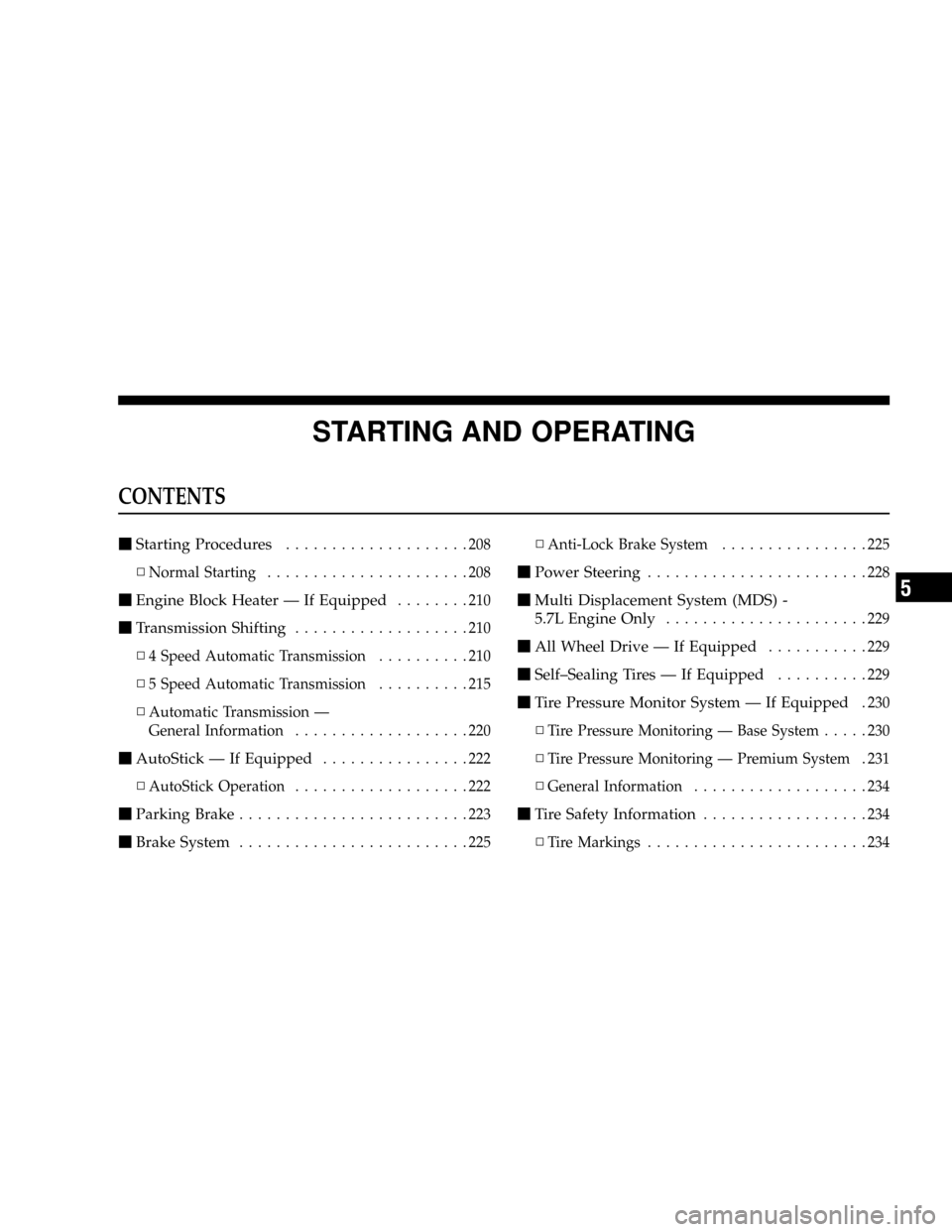
STARTING AND OPERATING
CONTENTS
�Starting Procedures....................208
▫Normal Starting......................208
�Engine Block Heater—If Equipped........210
�Transmission Shifting...................210
▫4 Speed Automatic Transmission..........210
▫5 Speed Automatic Transmission..........215
▫Automatic Transmission—
General Information...................220
�AutoStick—If Equipped................222
▫AutoStick Operation...................222
�Parking Brake.........................223
�Brake System.........................225▫Anti-Lock Brake System................225
�Power Steering........................228
�Multi Displacement System (MDS) -
5.7L Engine Only
......................229
�All Wheel Drive—If Equipped...........229
�Self–Sealing Tires—If Equipped..........229
�Tire Pressure Monitor System—If Equipped. 230
▫Tire Pressure Monitoring—Base System.....230
▫Tire Pressure Monitoring—Premium System . 231
▫General Information...................234
�Tire Safety Information..................234
▫Tire Markings........................234
5
Page 207 of 392
▫Overloading.........................261
▫Loading............................261
�Trailer Towing........................262
▫Common Towing Definitions.............262
▫Trailer Hitch Classification...............264
▫Trailer Towing Weights (Maximum Trailer
Weight Ratings)......................264
▫Trailer And Tongue Weight..............266▫Towing Requirements..................267
▫Towing Tips.........................271�Recreational Towing
(Behind Motorhome, Etc.)
................272
▫Towing This Vehicle Behind Another Vehicle
(Flat Towing With All Four Wheels On The
Ground)............................272
STARTING AND OPERATING 207
5
Page 211 of 392

WARNING!
It is dangerous to shift the selector lever out of“P”or
“N”if the engine speed is higher than idle speed. If
your foot is not firmly on the brake pedal, the
vehicle could accelerate quickly forward or in re-
verse. You could lose control of the vehicle and hit
someone or something. Only shift into gear when
the engine is idling normally and when your right
foot is firmly on the brake pedal.
Gear Ranges
P (Park)
P (Park) supplements the parking brake by locking the
transmission. The engine can be started in this range.
Never use P (Park) while the vehicle is in motion.
Apply the parking brake when leaving the vehicle in
this range.
When parking on a flat surface, place the gear selector in
the P (Park) position first, and then apply the parking
brake.When parking on a hill, it is important to set the parking
brake before placing the gear selector in P (Park), other-
wise the load on the transmission locking mechanism
may make it difficult to move the selector out of park. As
an added precaution, turn the front wheels toward the
curb on a downhill grade and away from the curb on an
uphill grade.
WARNING!
Unintended movement of a vehicle could injure
those in and near the vehicle. As with all vehicles,
you should never exit a vehicle while the engine is
running. Before exiting a vehicle, you should always
shift the vehicle into P (Park), remove the key from
the ignition, and apply the parking brake. Once the
key is removed from the ignition, the transmission
shift lever is locked in the P (Park) position, securing
the vehicle against unwanted movement. Further-
more, you should never leave children unattended
inside a vehicle.
STARTING AND OPERATING 211
5