Page 103 of 392

Headlights, Parking Lights, Instrument Panel
Lights
Rotate the headlight switch clockwise to the first detent
for parking light and instrument panel light operation.
Turn to the second detent for headlight, park light and
instrument panel light operation.
Automatic Headlights–If Equipped
This system automatically turns your headlights ON or
OFF based on ambient light levels. To turn the system ON,
rotate the headlight switch counter-clockwise to the AUTO
(A) position. When the system is ON, the Headlight Time
Delay feature is also ON. This means your headlights will
stay ON for up to 90 seconds after you turn the ignition
switch OFF. To turn the Automatic System OFF, move the
headlight switch out of the AUTO (A) position.
NOTE:The engine must be running before the head-
lights will come ON in the Automatic mode.
Headlights On With Wipers (Available with Auto
Headlights Only)
The headlights will turn on approximately 10 seconds
after the wipers are turned on if the headlight switch is
placed in the AUTO position. The headlights will also
turn off when the wipers are turned off if they were
turned on by this feature. This feature can be turned on or
off using the Electronic Vehicle Information Center
(EVIC)—If equipped. Refer to”Headlights On With
Wipers”in the Electronic Vehicle Information Center
section of this manual for details.
Headlight Switch
UNDERSTANDING THE FEATURES OF YOUR VEHICLE 103
3
Page 113 of 392
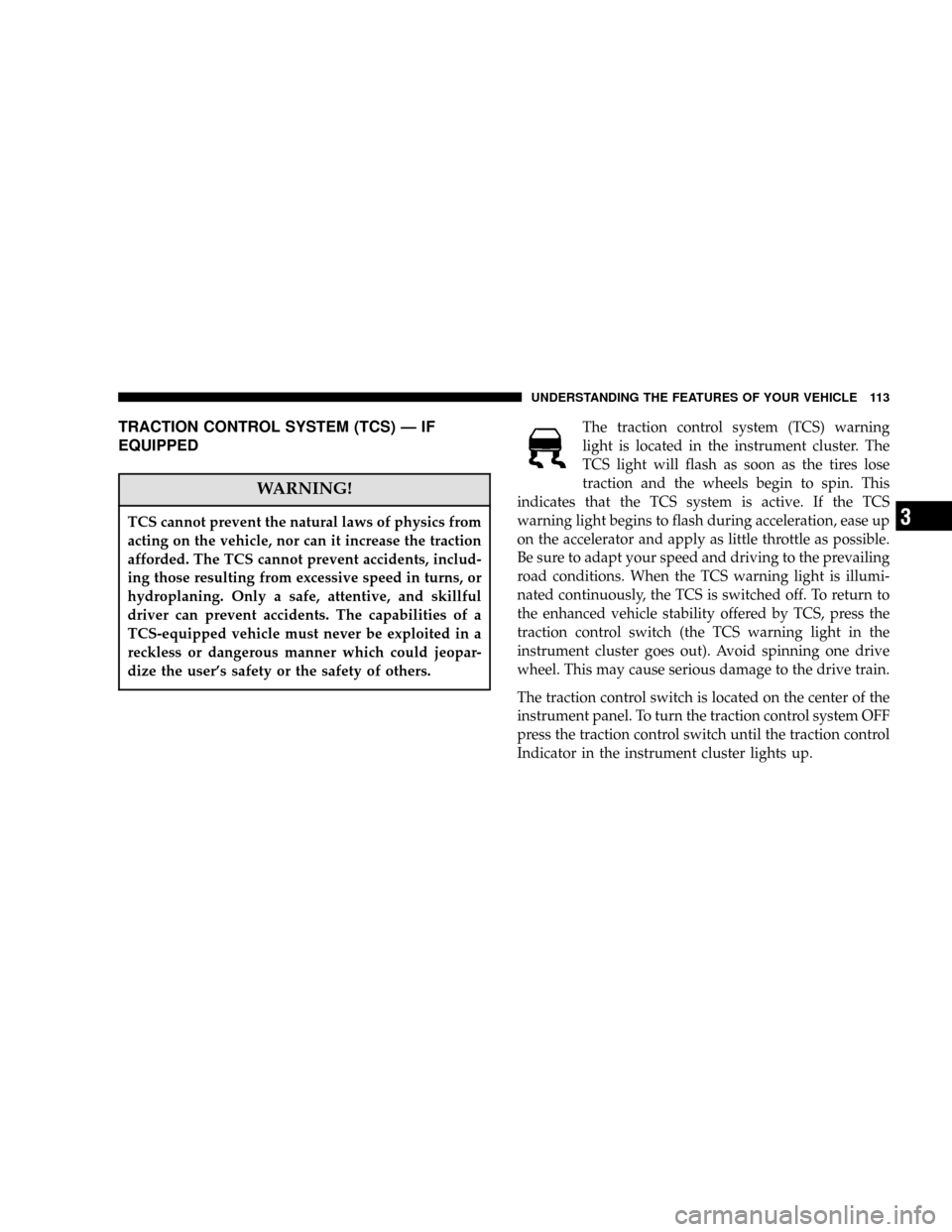
TRACTION CONTROL SYSTEM (TCS)—IF
EQUIPPED
WARNING!
TCS cannot prevent the natural laws of physics from
acting on the vehicle, nor can it increase the traction
afforded. The TCS cannot prevent accidents, includ-
ing those resulting from excessive speed in turns, or
hydroplaning. Only a safe, attentive, and skillful
driver can prevent accidents. The capabilities of a
TCS-equipped vehicle must never be exploited in a
reckless or dangerous manner which could jeopar-
dize the user’s safety or the safety of others.
The traction control system (TCS) warning
light is located in the instrument cluster. The
TCS light will flash as soon as the tires lose
traction and the wheels begin to spin. This
indicates that the TCS system is active. If the TCS
warning light begins to flash during acceleration, ease up
on the accelerator and apply as little throttle as possible.
Be sure to adapt your speed and driving to the prevailing
road conditions. When the TCS warning light is illumi-
nated continuously, the TCS is switched off. To return to
the enhanced vehicle stability offered by TCS, press the
traction control switch (the TCS warning light in the
instrument cluster goes out). Avoid spinning one drive
wheel. This may cause serious damage to the drive train.
The traction control switch is located on the center of the
instrument panel. To turn the traction control system OFF
press the traction control switch until the traction control
Indicator in the instrument cluster lights up.
UNDERSTANDING THE FEATURES OF YOUR VEHICLE 113
3
Page 137 of 392

UNDERSTANDING YOUR INSTRUMENT PANEL
CONTENTS
�Instruments And Controls................140
�Standard Instrument Cluster..............141
�Premium Instrument Cluster..............142
�Instrument Cluster Descriptions...........143
�Electronic Vehicle Information Center (EVIC). . 150
▫Electronic Vehicle Information Center (EVIC)
Displays............................151
▫Trip Functions.......................153
▫Compass Display.....................154
▫Telephone—If Equipped...............156
▫Navigation—If Equipped...............157▫Personal Settings (Customer Programmable
Features)...........................158
�Setting The Analog Clock................162
�Radio General Information...............163
▫Radio Broadcast Signals.................163
▫Two Types Of Signals..................163
▫Electrical Disturbances..................163
▫AM Reception.......................163
▫FM Reception........................163
�Sales Code REF—AM/FM/CD (Single Disc)
Radio With Optional Satellite Radio And Hands
Free Phone Capability
...................164
4
Page 138 of 392

▫Operating Instructions - Radio Mode.......165
▫Operation Instructions - CD Mode.........168
▫Operation Instructions - Auxiliary Mode.....169
▫Operating Instructions - Hands Free Phone—
If Equipped.........................170
▫Operating Instructions - Satellite Radio—
If Equipped.........................170
�Sales Code RAK–AM/FM/Cassette/CD (6-Disc)
Radio With Optional Satellite Radio, Hands Free
Phone, Video, MP3, And WMA Capabilities
. . 171
▫Operating Instructions - Radio Mode.......171
▫Operating Instructions—Tape Player.......175
▫Seek Button.........................175
▫Fast Forward (FF).....................175
▫Rewind (RW)........................175
▫Tape Eject...........................175
▫Scan Button.........................175▫Changing Tape Direction................176
▫Metal Tape Selection...................176
▫Pinch Roller Release...................176
▫Noise Reduction......................176
▫Operation Instructions -
(CD Mode For CD Audio Play)...........176
▫Load/Eject Button
(CD Mode For CD Audio Play)...........177
▫Notes On Playing MP3 Files.............179
▫Operation Instructions -
(CD Mode For MP3 And WMA Audio Play) . . 181
▫Load/Eject Button
(CD Mode For MP3 And WMA Play).......181
�Satellite Radio—If Equipped.............183
▫System Activation.....................183
▫Electronic Serial Number/Sirius Identification
Number (ESN/SID)....................183
▫Selecting Satellite Mode In REF, RAQ, And RAK
Radios.............................184
138 UNDERSTANDING YOUR INSTRUMENT PANEL
Page 139 of 392

▫Selecting a Channel....................184
▫Storing And Selecting Pre-Set Channels......185
▫Using The PTY (Program Type) Button
(If Equipped)........................185
▫PTY Button�Scan�.....................185
▫PTY Button�Seek�.....................185
▫Satellite Antenna......................185
▫Reception Quality.....................186
�Video Entertainment System (Sales Code XRV)—
If Equipped
..........................186
�Navigation System (Sales Code REC)—
If Equipped
..........................188
▫Clock Setting Procedure.................188
�Remote Sound System Controls...........189
▫Radio Operation......................190
▫Tape Player Operation..................190
▫CD Player Operation...................190▫Satellite Radio Operation................191
�Cassette Tape And Player Maintenance......191
�CD/DVD Disc Maintenance..............192
�Radio Operation And Cellular Phones.......192
�Climate Controls......................192
▫Climate Controls—Manual..............192
▫Automatic Temperature Control—
If Equipped.........................196
▫Summer Operation....................201
▫Winter Operation.....................202
▫Vacation Storage......................202
▫Window Fogging.....................202
▫Outside Air Intake....................202
▫A/C Air Filter—If Equipped............202
▫Operating Tips.......................203
UNDERSTANDING YOUR INSTRUMENT PANEL 139
4
Page 140 of 392
INSTRUMENTS AND CONTROLS
140 UNDERSTANDING YOUR INSTRUMENT PANEL
Page 141 of 392
STANDARD INSTRUMENT CLUSTER
UNDERSTANDING YOUR INSTRUMENT PANEL 141
4
Page 142 of 392
PREMIUM INSTRUMENT CLUSTER
142 UNDERSTANDING YOUR INSTRUMENT PANEL