Page 118 of 392

The ESP enhances directional control and reduces driving
wheel spin of the vehicle under various driving condi-
tions. The system operates when the vehicle speed is
greater than 7.8 mph (12.6 km/h).
The ESP system corrects for over/understeering of the
vehicle by applying brakes to the appropriate wheel.
Engine torque is also limited.
The ESP warning light, located in the instru-
ment cluster, starts to flash as soon as the ESP
system sensor’s information varies from the
driver’s intended path. The ESP warning light
also flashes when traction control is activated. If the ESP
warning light begins to flash during acceleration, ease up
on the accelerator and apply as little throttle as possible.
Be sure to adapt your speed and driving to the prevailing
road conditions. When the ESP warning light is illumi-
nated continuously, the ESP is switched off. To return to
the enhanced vehicle stability offered by ESP, press the
ESP switch (the ESP warning light in the instrument
cluster goes out). Avoid spinning one drive wheel. This
may cause serious damage to the drive train.To improve the vehicle’s traction when driving with
snow chains, or starting off in deep snow, sand or gravel,
switch off the ESP system by pressing the ESP switch.
With the ESP system switched off, the engine torque
reduction feature is cancelled. Therefore, the enhanced
vehicle stability offered by ESP is unavailable. ESP al-
ways operates under braking, even with the switch in the
OFF position. When the ESP system is disabled (if one
drive wheel loses traction and begins to spin) the brake is
applied by the ESP system to control wheel slip. This
ESP OFF Button
118 UNDERSTANDING THE FEATURES OF YOUR VEHICLE
Page 120 of 392

To Activate:
Push and release the speed control lever (“ON/
OFF”) once and the electronic speed control
indicator light in the instrument cluster will
illuminate indicating that the electronic speed
control is ON. To turn the system OFF, Push and release
the lever (“ON/OFF”) again and the system and indica-
tor will turn off.
To Set At A Desired Speed:
When the vehicle has reached the desired speed, pull the
lever toward you and release. Release the accelerator and
the vehicle will operate at the selected speed.
NOTE:Speed control will only function in third, fourth,
or fifth gear when in the Autostick Mode—if equipped.
NOTE:The speed control may not engage if a different
size tire is installed on one wheel, such as the compact
spare tire.
To Deactivate:
A soft tap on the brake pedal, pushing the lever away
from you (“CANCEL”) or normal braking while slowing
the vehicle will deactivate the speed control without
erasing the memory. Pushing and releasing the lever
(“ON/OFF”) or turning off the ignition erases the speed
memory.
To Resume Speed:
To resume a previously set speed, push the lever up and
release (“ACC/RES”). Resume can be used at any speed
above 20 mph (32 km/h).
To Vary the Speed Setting:
When the speed control is set, speed can be increased by
pushing the lever up and holding (“ACC/RES”). When
the lever is released, a new set speed will be established.
Pushing the lever up and releasing (“ACC/RES”) once
will result in a 1 mph (1.6 km/h) speed increase. Each
time the lever is pushed up and released, speed increases
so that pushing the lever up and releasing three times
will increase speed by 3 mph (4.8 km/h), etc.
120 UNDERSTANDING THE FEATURES OF YOUR VEHICLE
Page 137 of 392

UNDERSTANDING YOUR INSTRUMENT PANEL
CONTENTS
�Instruments And Controls................140
�Standard Instrument Cluster..............141
�Premium Instrument Cluster..............142
�Instrument Cluster Descriptions...........143
�Electronic Vehicle Information Center (EVIC). . 150
▫Electronic Vehicle Information Center (EVIC)
Displays............................151
▫Trip Functions.......................153
▫Compass Display.....................154
▫Telephone—If Equipped...............156
▫Navigation—If Equipped...............157▫Personal Settings (Customer Programmable
Features)...........................158
�Setting The Analog Clock................162
�Radio General Information...............163
▫Radio Broadcast Signals.................163
▫Two Types Of Signals..................163
▫Electrical Disturbances..................163
▫AM Reception.......................163
▫FM Reception........................163
�Sales Code REF—AM/FM/CD (Single Disc)
Radio With Optional Satellite Radio And Hands
Free Phone Capability
...................164
4
Page 141 of 392
STANDARD INSTRUMENT CLUSTER
UNDERSTANDING YOUR INSTRUMENT PANEL 141
4
Page 142 of 392
PREMIUM INSTRUMENT CLUSTER
142 UNDERSTANDING YOUR INSTRUMENT PANEL
Page 143 of 392

INSTRUMENT CLUSTER DESCRIPTIONS
1. Electronic Speed Control Indicator Light — If
Equipped
This light will illuminate when the electronic
speed control is ON.
2. Low Fuel Indicator Light
When the fuel level drops to 1/8 tank, the fuel
symbol will light and a single chime will sound.
3. Front Fog Light Indicator — If Equipped
This light shows the front fog lights are ON.
(See page 105 for more information.)
4. Turn Signal Indicators
The arrow will flash with the exterior turn signal
when the turn signal lever is operated.
If the vehicle electronics sense that the vehicle has
traveled about one mile with the turn signals on, a chime
will sound to alert you to turn the signals off. If either
indicator flashes at a rapid rate, check for a defective
outside light bulb. (See page 105 for more information.)
5. Speedometer
Indicates vehicle speed.
6. Electronic Vehicle Information Center Display
When the appropriate conditions exist, this display shows
the Electronic Vehicle Information Center (EVIC) messages.
(See page 150 for more information.) (only on vehicles
equipped with steering wheel mounted switches).
NOTE:On non-EVIC equipped vehicles the odometer
is located here.
7. Tachometer
The red segments indicate the maximum permissible
engine revolutions-per-minute (r.p.m. x 1000) for each
gear range. Before reaching the red area, ease up on the
accelerator.
8. Engine Temperature Warning Light
This light illuminates, and will be accompanied
by a single chime to warn of an overheated
engine condition. The engine temperature is
critically hot, and the vehicle should be turned off
immediately. The vehicle should be serviced as soon
as possible.
UNDERSTANDING YOUR INSTRUMENT PANEL 143
4
Page 144 of 392
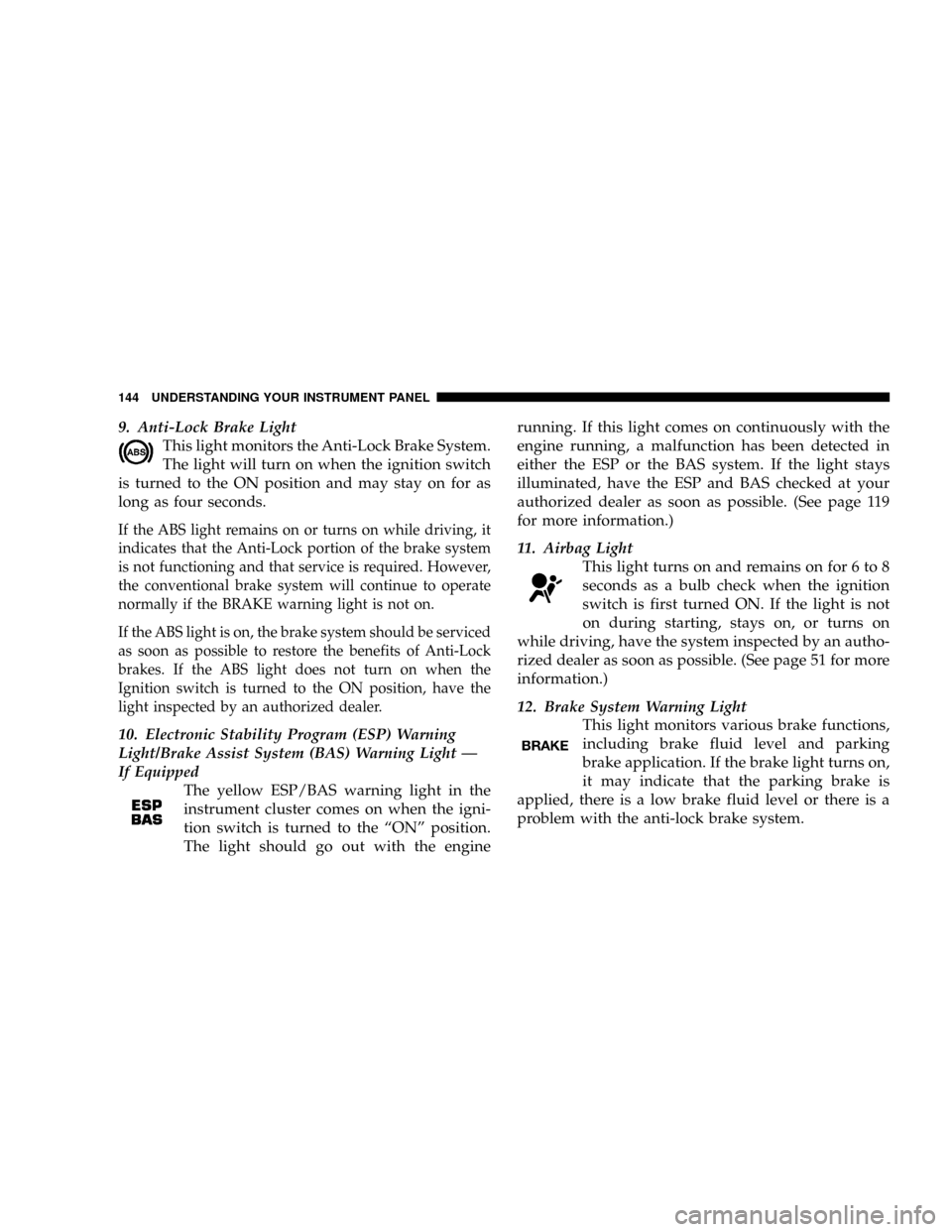
9. Anti-Lock Brake Light
This light monitors the Anti-Lock Brake System.
The light will turn on when the ignition switch
is turned to the ON position and may stay on for as
long as four seconds.
If the ABS light remains on or turns on while driving, it
indicates that the Anti-Lock portion of the brake system
is not functioning and that service is required. However,
the conventional brake system will continue to operate
normally if the BRAKE warning light is not on.
If the ABS light is on, the brake system should be serviced
as soon as possible to restore the benefits of Anti-Lock
brakes. If the ABS light does not turn on when the
Ignition switch is turned to the ON position, have the
light inspected by an authorized dealer.
10. Electronic Stability Program (ESP) Warning
Light/Brake Assist System (BAS) Warning Light—
If Equipped
The yellow ESP/BAS warning light in the
instrument cluster comes on when the igni-
tion switch is turned to the“ON”position.
The light should go out with the enginerunning. If this light comes on continuously with the
engine running, a malfunction has been detected in
either the ESP or the BAS system. If the light stays
illuminated, have the ESP and BAS checked at your
authorized dealer as soon as possible. (See page 119
for more information.)
11. Airbag Light
This light turns on and remains on for 6 to 8
seconds as a bulb check when the ignition
switch is first turned ON. If the light is not
on during starting, stays on, or turns on
while driving, have the system inspected by an autho-
rized dealer as soon as possible. (See page 51 for more
information.)
12. Brake System Warning Light
This light monitors various brake functions,
including brake fluid level and parking
brake application. If the brake light turns on,
it may indicate that the parking brake is
applied, there is a low brake fluid level or there is a
problem with the anti-lock brake system.
144 UNDERSTANDING YOUR INSTRUMENT PANEL
Page 147 of 392

15. Trip Odometer Button
Trip Odometer Button—Standard Cluster
The word�TRIP�will appear when this button is pressed.
Push in and hold the button for two seconds when the
trip odometer is displayed to reset it to 0 miles or
kilometers. A second press of the button will display the
outside temperature in the odometer.
Trip Odometer Button—Premium Cluster
Press this button to change the display from odometer to
either of the two trip odometer settings. The letter“A”or
“B”will appear when in the trip odometer mode. Push in
and hold the button for two seconds to reset the trip
odometer to 0 miles or kilometers. The odometer must be
in trip mode to reset.
16. High Beam Light
This light shows that the headlights are on high
beam. Push the Multi-Function lever away from
the steering wheel to switch the headlights to high
beam.17. Transmission Range Indicator
This display indicator shows the automatic transmission
gear selection.
18. Seat Belt Reminder Light
When the ignition switch is first turned ON, this
light will turn on for 5 to 8 seconds as a bulb
check. During the bulb check, if the driver’sor
front passenger’s seat belt is unbuckled, a chime will
sound. After the bulb check or when driving, if the
driver’s or front passenger’s seat belt remains unbuck-
led, the Seat Belt Warning Light will flash or remain on
continuously. (See page 37 for more information.)
19. Vehicle Theft Alarm (VTA) Indicator Light—If
Equipped
The VTA indicator Light flashes rapidly when the VTA is
arming, and slowly when the VTA is armed. (See page 25
for more information.)
20. Fuel Gauge
The pointer shows the level of fuel in the fuel tank when
the ignition switch is in the ON position.
UNDERSTANDING YOUR INSTRUMENT PANEL 147
4