Page 183 of 392

Operating Instructions - Video Entertainment
System (VES) (If Equipped)
Refer to separate“Video Entertainment System (VES)
Guide.”
SATELLITE RADIO—IF EQUIPPED
Satellite radio uses direct satellite to receiver broadcast-
ing technology to provide clear digital sound, coast to
coast. The subscription service provider is Sirius™Satel-
lite Radio. This service offers over 100 channels of music,
sports, news, entertainment, and programming for chil-
dren, directly from its satellites and broadcasting studios.
System Activation
NOTE:
Your vehicle’s radio must be on and in satellite
mode when the activation process takes place.
To activate your Sirius Satellite Radio service, call the
toll-free number 888-539-7474, or visit the Sirius web site
at www.sirius.com. Please have the following informa-
tion available when activating your system:
1. The Electronic Serial Number/Sirius Identification
Number (ESN/SID).2. Credit card information.
3. Your Vehicle Identification Number.
Electronic Serial Number/Sirius Identification
Number (ESN/SID)
The Electronic Serial Number/Sirius Identification Num-
ber is needed to activate your Sirius Satellite Radio
system. To access the ESN/SID, refer to the following
steps:
ESN/SID Access With REF Radios
With the ignition switch in the ACCESSORY position and
the radio OFF, press the CD Eject and Time buttons
simultaneously for 3 seconds. The first four digits of the
twelve-digit ESN/SID number will be displayed. Press
the SEEK UP button to display the next four digits.
Continue to press the SEEK UP button until all twelve
ESN/SID digits have been displayed. The SEEK DOWN
will page down until the first four digits are displayed.
The radio will exit the ESN/SID mode when any other
button is pushed, the ignition is turned OFF, or 5 minutes
has passed since any button was pushed.
UNDERSTANDING YOUR INSTRUMENT PANEL 183
4
ProCarManuals.com
Page 184 of 392

ESN/SID Access With RAQ and RAK Radios
With the ignition switch in the ACCESSORY position and
the radio OFF, press the CD Eject and TIME buttons
simultaneously for 3 seconds. All twelve ESN/SID num-
bers will be displayed. The radio will exit the ESN/SID
mode when any other button is pushed, the ignition is
turned OFF, or 5 minutes has passed since any button
was pushed.
ESN/SID Access With REC Navigation Radios
Please refer to your Navigation User’s Manual.
With the ignition in the ACCESSORY position and the
radio off, press the CD Eject and Set buttons simulta-
neously until the 12 digits of the ESN/SID appear on the
screen.
Selecting Satellite Mode in REF, RAQ, and RAK
Radios
Selecting Satellite Mode—REF Radio
Press the MODE button repeatedly until the word�SAT�
appears in the display.
A CD may remain in the radio while in the Satellite radio
mode.
Selecting Satellite Mode—RAQ and RAK Radio
Press the MODE button repeatedly until the word�SAT�
appears in the display.
These radios will also display the current station name
and program type. For more information such as song
title and artist press the MSG or INFO button.
A CD or tape may remain in the radio while in the
Satellite radio mode.
Selecting a Channel
Press and release the SEEK or TUNE knob to search for
the next channel. Press the top of the button to search up
and the bottom of the button to search down. Holding the
TUNE button causes the radio to bypass channels until
the button is released.
Press and release the SCAN button (if equipped) to
automatically change channels every 7 seconds. The
radio will pause on each channel for 7 seconds before
moving on to the next channel. The word�SCAN�will
appear in the display between each channel change. Press
the SCAN button a second time to stop the search.
184 UNDERSTANDING YOUR INSTRUMENT PANEL
ProCarManuals.com
Page 185 of 392

NOTE:Channels that may contain objectionable con-
tent can be blocked. Contact Sirius Customer Care at
888-539-7474 to discuss options for channel blocking or
unblocking. Please have your ESN/SID information
available.
Storing and Selecting Pre-Set Channels
In addition to the 12 AM and 12 FM pre-set stations, you
may also commit 12 satellite stations to push button
memory. These satellite channel pre-set stations will not
erase any AM or FM pre-set memory stations. Follow the
memory pre-set procedures that apply to your radio.
Using the PTY (Program Type) Button (if
equipped)
Follow the PTY button instructions that apply to your
radio.
PTY Button�SCAN�
When the desired program type is obtained, press the
�SCAN�button within five seconds. The radio will play 7
seconds of the selected channel before moving to the next
channel of the selected program type. Press the�SCAN�
button a second time to stop the search.
NOTE:Pressing the�SEEK�or�SCAN�button while
performing a music type scan will change the channel by
one and stop the search. Pressing a pre-set memory
button during a music type scan, will call up the memory
channel and stop the search.
PTY Button�SEEK�
When the desired program is obtained, press the�SEEK�
button within five seconds. The channel will change to
the next channel that matches the program type selected.
Satellite Antenna
To ensure optimum reception, do not place items on the
roof around the rooftop antenna location. Metal objects
placed within the line of sight of the antenna will cause
decreased performance. Larger luggage items should be
placed as far forward as possible. Do not place items
directly on or above the antenna.
UNDERSTANDING YOUR INSTRUMENT PANEL 185
4
ProCarManuals.com
Page 186 of 392
Reception Quality
Satellite reception may be interrupted due to one of the
following reasons.
•The vehicle is parked in an underground parking
structure or under a physical obstacle.
•Dense tree coverage may interrupt reception in the
form of short audio mutes.
•Driving under wide bridges or along tall buildings can
cause intermittent reception.
•Placing objects over or too close to the antenna can
cause signal blockage.
VIDEO ENTERTAINMENT SYSTEM (SALES CODE
XRV)—IF EQUIPPED
The optional VES™(Video Entertainment System) con-
sists of a DVD player and LCD (liquid crystal display)
screen, a battery-powered remote control, and two head-
sets. The system is located in the center console storage
bin under the armrest lid. Refer to your VES™User’s
Manual for detailed operating instructions.
Accessing The VES
186 UNDERSTANDING YOUR INSTRUMENT PANEL
ProCarManuals.com
Page 187 of 392
Raising The DVD ScreenRemote Control Location
UNDERSTANDING YOUR INSTRUMENT PANEL 187
4
ProCarManuals.com
Page 188 of 392
NAVIGATION SYSTEM (SALES CODE REC)—IF
EQUIPPED
NOTE:
The radio sales code is located on the lower
right side of your radio faceplate.Navigation Radio with CD Player and MP3 Capability
(REC) - combines a Global-Positioning System-based
navigation system with a color screen to provide maps,
turn identification, selection menus and instructions for
selecting a variety of destinations and routes. The unit
also provides an AM/FM stereo radio and six-disc CD
changer with MP3 capability.
Mapping information for navigation is supplied on a
DVD that is loaded into the unit. One map DVD covers
all of North America. Refer to your“Navigation User’s
Manual”for detailed operating instructions.
Clock Setting Procedure
Refer to“Setting the Clock”under”System Settings”in
your Navigation User’s Manual for details about setting
the clock.
188 UNDERSTANDING YOUR INSTRUMENT PANEL
ProCarManuals.com
Page 189 of 392

REMOTE SOUND SYSTEM CONTROLS
The remote sound system controls are located on the
surface of the steering wheel at the 3 and 9 o’clock
positions.
Vehicles equipped with steering wheel mounted buttons
are also equipped with the Electronic Vehicle Information
Center (EVIC). The EVIC features a driver-interactive
display. This is located in the upper part of the instru-
ment cluster between the speedometer and tachometer.The VOLUME button controls the sound level
of the sound system. Press the top of the
VOLUME button to increase the sound level.
Press the bottom of the VOLUME button to
decrease the sound level.
Press the AUDIO MODE button to select the
Compass/Temp/Audio screen. This screen
displays radio station frequencies, any one of
twelve radio station preset frequencies, CD
disc number, CD track number, tape, or any
one of 200 Satellite radio channels depending
on which radio is in the vehicle.
If Compass/Temp/Audio is already displayed when the
AUDIO MODE button is pressed, then the radio mode
will change from AM to FM, to Tape, to CD, or to Satellite
(SAT) accordingly.
Electronic Vehicle Information Center
VOL-
UME
Button
AUDIO
MODE
Button
UNDERSTANDING YOUR INSTRUMENT PANEL 189
4
ProCarManuals.com
Page 190 of 392
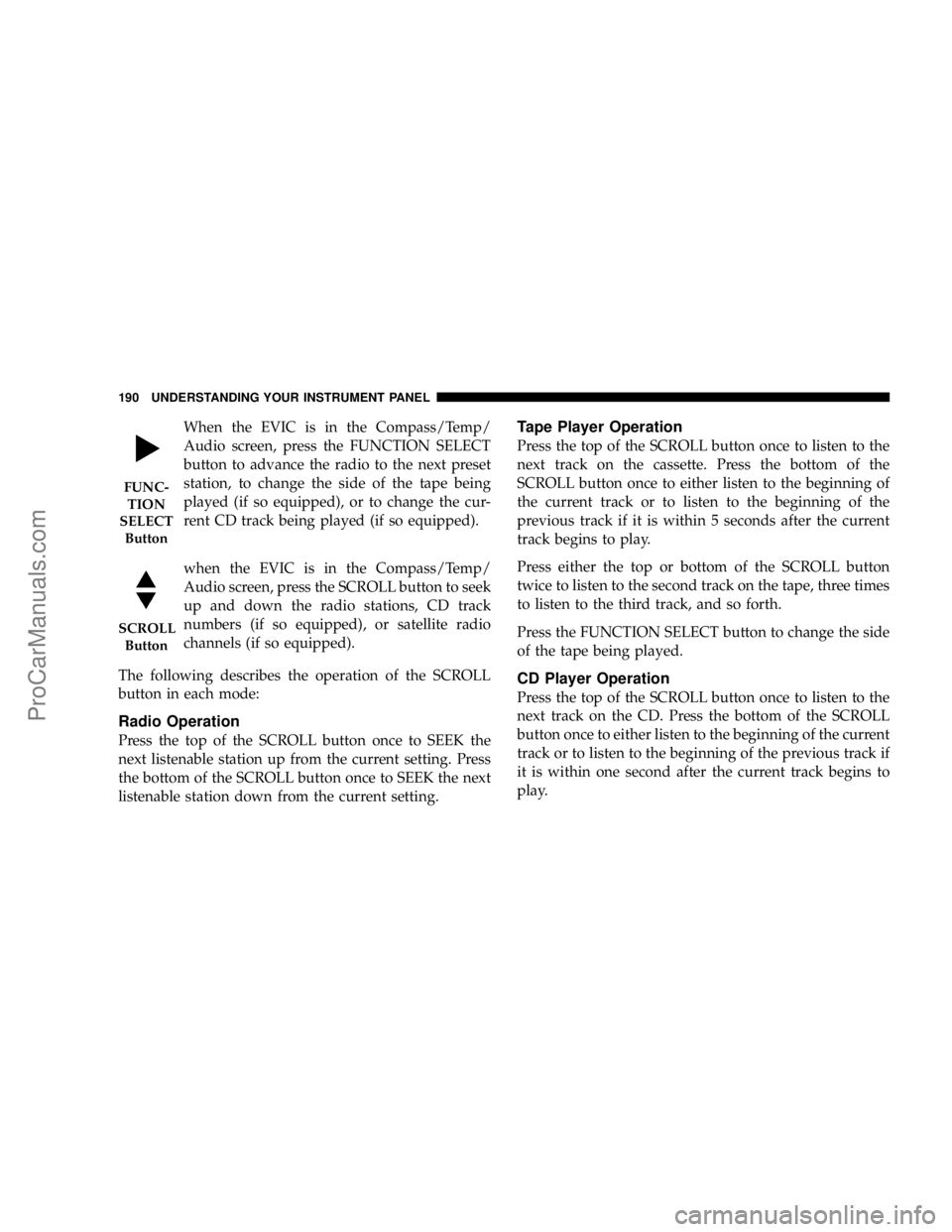
When the EVIC is in the Compass/Temp/
Audio screen, press the FUNCTION SELECT
button to advance the radio to the next preset
station, to change the side of the tape being
played (if so equipped), or to change the cur-
rent CD track being played (if so equipped).
when the EVIC is in the Compass/Temp/
Audio screen, press the SCROLL button to seek
up and down the radio stations, CD track
numbers (if so equipped), or satellite radio
channels (if so equipped).
The following describes the operation of the SCROLL
button in each mode:
Radio Operation
Press the top of the SCROLL button once to SEEK the
next listenable station up from the current setting. Press
the bottom of the SCROLL button once to SEEK the next
listenable station down from the current setting.
Tape Player Operation
Press the top of the SCROLL button once to listen to the
next track on the cassette. Press the bottom of the
SCROLL button once to either listen to the beginning of
the current track or to listen to the beginning of the
previous track if it is within 5 seconds after the current
track begins to play.
Press either the top or bottom of the SCROLL button
twice to listen to the second track on the tape, three times
to listen to the third track, and so forth.
Press the FUNCTION SELECT button to change the side
of the tape being played.
CD Player Operation
Press the top of the SCROLL button once to listen to the
next track on the CD. Press the bottom of the SCROLL
button once to either listen to the beginning of the current
track or to listen to the beginning of the previous track if
it is within one second after the current track begins to
play.
FUNC-
TION
SELECT
Button
SCROLL
Button
190 UNDERSTANDING YOUR INSTRUMENT PANEL
ProCarManuals.com