Page 67 of 392
MIRRORS
Inside Day/Night Mirror
Adjust the mirror to center on the view through the rear
window. A two point pivot system allows for horizontal
and vertical adjustment of the mirror.
Annoying headlight glare can be reduced by moving the
small control under the mirror to the night position
(toward rear of vehicle). The mirror should be adjusted
while set in the day position (toward windshield).
Automatic Dimming Inside Mirror—If Equipped
If the switch is in the“AUTO”position the mirror will
automatically adjust for annoying headlight glare from
vehicles behind you. The mirror will normally be in the
“AUTO”mode unless“OFF”is pressed on the switch at
the base of the mirror. A green light in the base of the
mirror will illuminate to indicate when this feature is on.
Adjusting Rearview Mirror
Automatic Dimming Mirror
UNDERSTANDING THE FEATURES OF YOUR VEHICLE 67
3
ProCarManuals.com
Page 69 of 392

WARNING!
Vehicles and other objects seen in the right side
convex mirror will look smaller and farther away
than they really are. Relying too much on your right
side mirror could cause you to collide with another
vehicle or other object.
Use your inside mirror when judging the size or
distance of a vehicle seen in this convex mirror.
Power Remote-Control Mirrors
The power mirror switch is located on the driver’s door
trim panel next to the power door lock switch. A rotary
knob selects the left mirror, right mirror, or off position.
After selecting a mirror move the knob in the same
direction you want the mirror to move. Use the center off
position to guard against accidentally moving a mirror
position.
NOTE:For vehicles equipped with Driver Memory
Seat, you can use your remote keyless entry transmitter
or the memory switch on the driver’s door panel to
return the power mirrors to pre-programmed positions.
Refer to“Driver Memory Seat”in this section for details.
Heated Remote Control Mirrors—If Equipped
These mirrors are heated to melt frost or ice. This feature
is activated whenever you turn on the Rear Window
Defrost.
Power Mirror Controls
UNDERSTANDING THE FEATURES OF YOUR VEHICLE 69
3
ProCarManuals.com
Page 85 of 392

Things You Should Know About Your UConnect™
System
Voice Recognition (VR)
•
Always wait for the beep before speaking.
•Speak normally, without pausing, just as you would
speak to a person sitting approximately eight (8) feet
away from you.
•Make sure that no one other than you is speaking
during a voice recognition period.
•Performance is maximized under:
•low-to-medium blower setting,
•low-to-medium vehicle speed,
•low road noise,
•smooth road surface,
•fully closed windows,
•dry weather condition.
•Even though the system is designed for users speaking
in North American English, French, and Spanish ac-
cents, the system may not always work for some.
•When navigating through an automated system, such
as, voice mail, or when sending a page, at the end of
speaking the digit string, make sure to say�send.�
•Storing names in phonebook when vehicle is not in
motion is recommended.
•It is not recommended to store similar sounding
names in the UConnect™phonebook.
•UConnect™phonebook name tag recognition rate is
optimized for the voice of the person who stored the
name in the phonebook.
•You can say�O�(letter�O�) for�0�(zero).�800�must be
spoken�eight-zero-zero.�
•Even though international dialing for most number
combinations is supported, some shortcut dialing
number combinations may not be supported.
UNDERSTANDING THE FEATURES OF YOUR VEHICLE 85
3
ProCarManuals.com
Page 86 of 392
Far End Audio Performance
•
Audio quality is maximized under:
•low-to-medium blower setting,
•low-to-medium vehicle speed,
•low road noise,
•smooth road surface,
•fully closed windows, and
•dry weather condition.
•Operation from driver seat.
•Performance, such as, audio clarity, echo. and loud-
ness to a large degree, rely on the phone and network,
and not the UConnect™system.
•Echo at far end can sometime be reduced by lowering
the in-vehicle audio volume.
Bluetooth Communication Link
Cellular phones have been found to occasionally lose
connection to the UConnect™system. When this hap-
pens, the connection can generally be re-established by
switching the phone off/on. Your cell phone is recom-
mended to remain in Bluetooth�on�mode.
Power-Up
After switching the ignition key from OFF to either ON
or ACC position, or after a reset, you must wait at least
five (5) seconds prior to using the system.
86 UNDERSTANDING THE FEATURES OF YOUR VEHICLE
ProCarManuals.com
Page 115 of 392
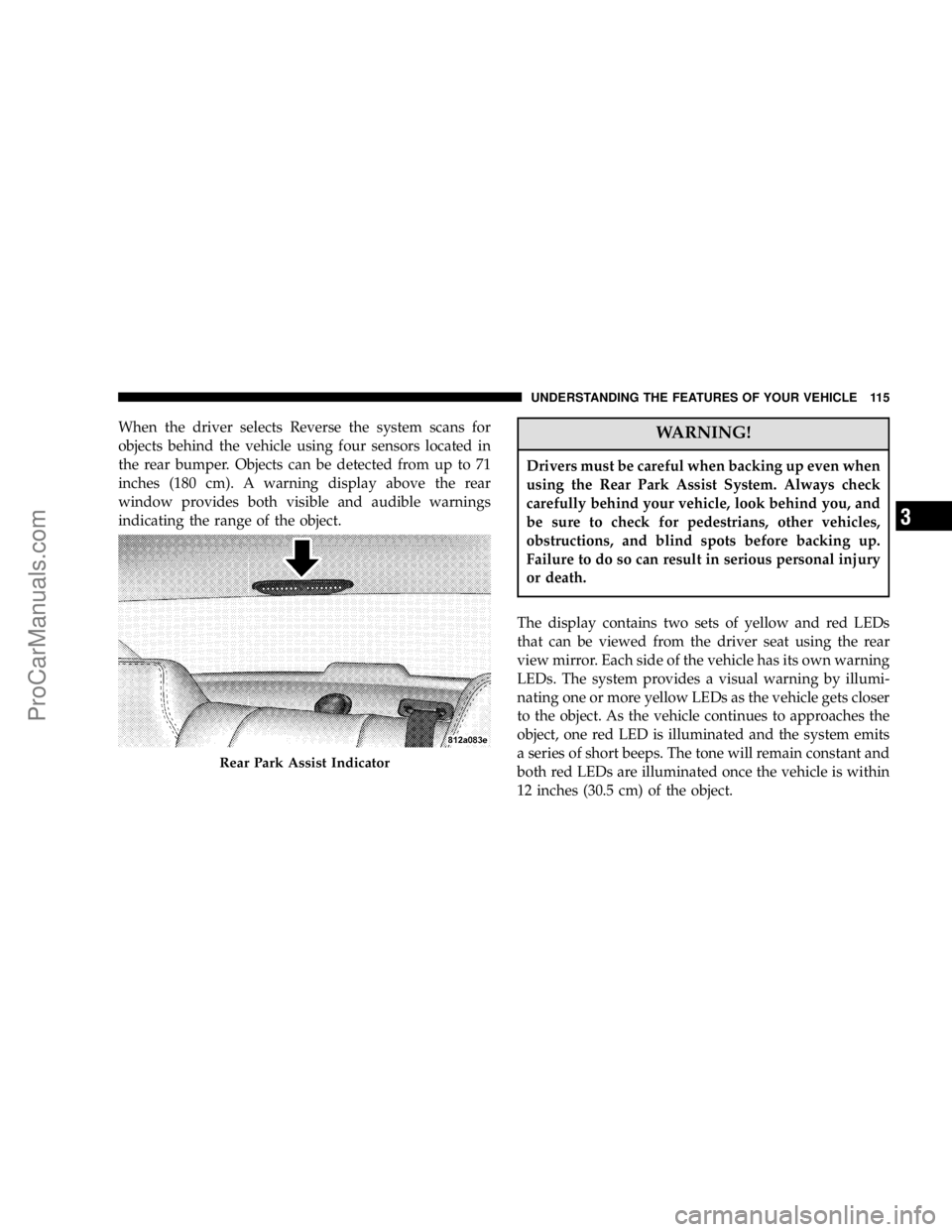
When the driver selects Reverse the system scans for
objects behind the vehicle using four sensors located in
the rear bumper. Objects can be detected from up to 71
inches (180 cm). A warning display above the rear
window provides both visible and audible warnings
indicating the range of the object.WARNING!
Drivers must be careful when backing up even when
using the Rear Park Assist System. Always check
carefully behind your vehicle, look behind you, and
be sure to check for pedestrians, other vehicles,
obstructions, and blind spots before backing up.
Failure to do so can result in serious personal injury
or death.
The display contains two sets of yellow and red LEDs
that can be viewed from the driver seat using the rear
view mirror. Each side of the vehicle has its own warning
LEDs. The system provides a visual warning by illumi-
nating one or more yellow LEDs as the vehicle gets closer
to the object. As the vehicle continues to approaches the
object, one red LED is illuminated and the system emits
a series of short beeps. The tone will remain constant and
both red LEDs are illuminated once the vehicle is within
12 inches (30.5 cm) of the object.
Rear Park Assist Indicator
UNDERSTANDING THE FEATURES OF YOUR VEHICLE 115
3
ProCarManuals.com
Page 130 of 392

Pinch Protect Override
If a known obstruction (ice, debris, etc.) prevents closing,
press the switch forward and hold for two seconds after
the reversal occurs. This allows the sunroof to move
towards the closed position.
NOTE:Pinch protection is disabled while the switch is
pressed.
Venting Sunroof - Express
Press and release the�V�button, and the sunroof will
open to the vent position. This is called Express Vent, and
will occur regardless of sunroof position. During Express
Vent operation, any movement of the switch will stop the
sunroof.
Sunshade Operation
The sunshade can be opened manually. However, the
sunshade will open automatically as the sunroof opens.
NOTE:The sunshade cannot be closed if the sunroof is
open.
Wind Buffeting
Wind buffeting can be described as the perception of
pressure on the ears or a helicopter type sound in the
ears. Your vehicle may exhibit wind buffeting with the
windows down, or the sunroof (if equipped) in certain
open or partially open positions. This is a normal occur-
rence and can be minimized. If the buffeting occurs with
the rear windows open, then open the front and rear
windows together to minimize the buffeting. If the
buffeting occurs with the sunroof open, then adjust the
sunroof opening to minimize the buffeting or open any
window.
Sunroof Maintenance
Use only a non-abrasive cleaner and a soft cloth to clean
the glass panel.
130 UNDERSTANDING THE FEATURES OF YOUR VEHICLE
ProCarManuals.com
Page 139 of 392

▫Selecting a Channel....................184
▫Storing And Selecting Pre-Set Channels......185
▫Using The PTY (Program Type) Button
(If Equipped)........................185
▫PTY Button�Scan�.....................185
▫PTY Button�Seek�.....................185
▫Satellite Antenna......................185
▫Reception Quality.....................186
�Video Entertainment System (Sales Code XRV)—
If Equipped
..........................186
�Navigation System (Sales Code REC)—
If Equipped
..........................188
▫Clock Setting Procedure.................188
�Remote Sound System Controls...........189
▫Radio Operation......................190
▫Tape Player Operation..................190
▫CD Player Operation...................190▫Satellite Radio Operation................191
�Cassette Tape And Player Maintenance......191
�CD/DVD Disc Maintenance..............192
�Radio Operation And Cellular Phones.......192
�Climate Controls......................192
▫Climate Controls—Manual..............192
▫Automatic Temperature Control—
If Equipped.........................196
▫Summer Operation....................201
▫Winter Operation.....................202
▫Vacation Storage......................202
▫Window Fogging.....................202
▫Outside Air Intake....................202
▫A/C Air Filter—If Equipped............202
▫Operating Tips.......................203
UNDERSTANDING YOUR INSTRUMENT PANEL 139
4
ProCarManuals.com
Page 154 of 392

•When the DTE value is less than 30 miles (48 km)
estimated driving distance, the DTE display will
change to a text display of�LOW FUEL.�This display
will continue until the vehicle runs out of fuel. Adding
a significant amount of fuel to the vehicle will turn off
the�LOW FUEL�text and a new DTE value will
display.
•Trip A
Shows the total distance travelled for trip A since the last
reset.
•Trip B
Shows the total distance travelled for trip B since the last
reset.
•Elapsed Time
Shows the total elapsed time of travel since the last reset
when the ignition switch is in the ACC position. Elapsed
time will increment when the ignition switch is in the ON
or START position.
•Display Units of Measure in:
To make your selection, press and release the FUNC-
TION SELECT button until“US”or“METRIC”appears.
To Reset The Display
Reset will only occur while a resettable function is being
displayed. Press and release the FUNCTION SELECT
button once to clear the resettable function being dis-
played. To reset all resettable functions, press and release
the FUNCTION SELECT button a second time within 3
seconds of resetting the currently displayed function
(>Reset ALL will display during this 3 second window).
Compass Display
The compass readings indicate the direction
the vehicle is facing. Press and release the
compass button to display one of eight com-
pass readings and the outside temperature.
Automatic Compass Calibration
This compass is self calibrating, which eliminates the
need to manually set the compass. When the vehicle is
new, the compass may appear erratic and the EVIC will
display“CAL”until the compass is calibrated. You may
also calibrate the compass by completing one or more
360°turns (in an area free from large metal or metallic
objects) until the“CAL”message displayed in the EVIC
turns off. The compass will now function normally.
154 UNDERSTANDING YOUR INSTRUMENT PANEL
ProCarManuals.com