Page 136 of 392

•Always place cargo evenly on the cargo floor. Put
heavier objects as low and as far forward as possible.
•Place as much cargo as possible in front of the rear
axle. Too much weight or improperly placed weight
over or behind the rear axle can cause the rear of the
vehicle to sway.
•Do not pile luggage or cargo higher than the top of the
seatback. This could impair visibility or become a
dangerous projectile in a sudden stop or collision.
WARNING!
To help protect against personal injury, passengers
should not be seated in the rear cargo area. The rear
cargo space is intended for load carrying purposes
only, not for passengers, who should sit in seats and
use seat belts.
LOAD LEVELING SYSTEM—IF EQUIPPED
The automatic load leveling system will provide a level
riding vehicle under most passenger and cargo loading
conditions.
A hydraulic pump contained within the shock absorbers
raises the rear of the vehicle to the correct height. It takes
approximately 1 mile (1.6 km) of driving for the leveling
to complete depending on road surface conditions.
If the leveled vehicle is not moved for approximately 15
hours, the leveling system will bleed itself down. The
vehicle must be driven to reset the system.
136 UNDERSTANDING THE FEATURES OF YOUR VEHICLE
ProCarManuals.com
Page 153 of 392
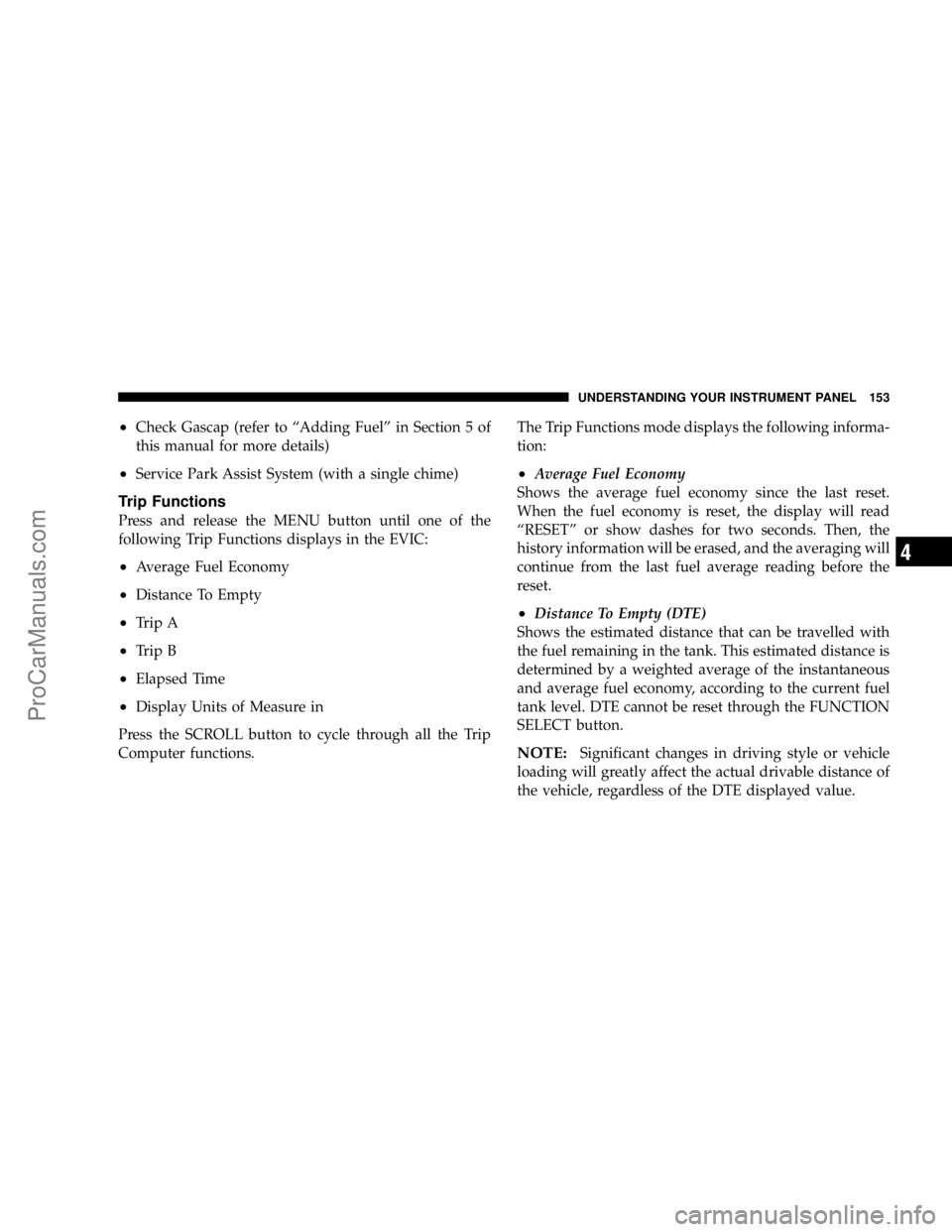
•Check Gascap (refer to“Adding Fuel”in Section 5 of
this manual for more details)
•Service Park Assist System (with a single chime)
Trip Functions
Press and release the MENU button until one of the
following Trip Functions displays in the EVIC:
•Average Fuel Economy
•Distance To Empty
•Trip A
•Trip B
•Elapsed Time
•Display Units of Measure in
Press the SCROLL button to cycle through all the Trip
Computer functions.The Trip Functions mode displays the following informa-
tion:
•Average Fuel Economy
Shows the average fuel economy since the last reset.
When the fuel economy is reset, the display will read
“RESET”or show dashes for two seconds. Then, the
history information will be erased, and the averaging will
continue from the last fuel average reading before the
reset.
•Distance To Empty (DTE)
Shows the estimated distance that can be travelled with
the fuel remaining in the tank. This estimated distance is
determined by a weighted average of the instantaneous
and average fuel economy, according to the current fuel
tank level. DTE cannot be reset through the FUNCTION
SELECT button.
NOTE:Significant changes in driving style or vehicle
loading will greatly affect the actual drivable distance of
the vehicle, regardless of the DTE displayed value.
UNDERSTANDING YOUR INSTRUMENT PANEL 153
4
ProCarManuals.com
Page 206 of 392

▫Tire Identification Number (TIN)..........238
▫Tire Loading And Tire Pressure...........239
�Ti re s—General Information...............243
▫Tire Pressure.........................243
▫Tire Inflation Pressures.................244
▫Radial-Ply Tires......................246
▫Compact Spare Tire—If Equipped.........246
▫Limited Use Spare—If Equipped.........247
▫Tire Spinning........................247
▫Tread Wear Indicators..................248
▫Life Of Tire.........................249
▫Replacement Tires.....................249
▫Alignment And Balance.................250
�Tire Chains...........................251
�Snow Tires...........................252
�Tire Rotation Recommendations...........252
�Fuel Requirements.....................253
▫2.7L Engines.........................253
▫3.5L And 5.7L Engines..................253
▫Spark Knock.........................254
▫Reformulated Gasoline.................254
▫Gasoline/Oxygenate Blends..............254
▫MMT In Gasoline.....................255
▫Materials Added To Fuel................255
▫Fuel System Cautions..................256
▫Carbon Monoxide Warnings..............256
�Adding Fuel..........................257
▫Fuel Filler Cap (Gas Cap)...............257
�Vehicle Loading.......................260
▫Vehicle Certification Label...............260
▫Gross Vehicle Weight Rating (GVWR).......260
▫Gross Axle Weight Rating (GAWR).........260
206 STARTING AND OPERATING
ProCarManuals.com
Page 207 of 392
▫Overloading.........................261
▫Loading............................261
�Trailer Towing........................262
▫Common Towing Definitions.............262
▫Trailer Hitch Classification...............264
▫Trailer Towing Weights (Maximum Trailer
Weight Ratings)......................264
▫Trailer And Tongue Weight..............266▫Towing Requirements..................267
▫Towing Tips.........................271�Recreational Towing
(Behind Motorhome, Etc.)
................272
▫Towing This Vehicle Behind Another Vehicle
(Flat Towing With All Four Wheels On The
Ground)............................272
STARTING AND OPERATING 207
5
ProCarManuals.com
Page 239 of 392
Tire Loading and Tire Pressure
Tire Placard Location
NOTE:
The proper cold tire inflation pressure is listed
on either the face of the driver’s door or the driver’s side
“B”pillar.
Tire and Loading Information Placard
This placard tells you important information about
the:
1) number of people that can be carried in the vehicle
2) the total weight your vehicle can carry
3) the tire size designed for your vehicle
4) the cold tire inflation pressures for the front, rear
and spare tires.
Tire Placard Location
Tire and Loading Information
STARTING AND OPERATING 239
5
ProCarManuals.com
Page 240 of 392

Loading
The vehicle maximum load on the tire must not exceed
the load carrying capacity of the tire on your vehicle. You
will not exceed the tire’s load carrying capacity if you
adhere to the loading conditions, tire size, and cold tire
inflation pressures specified on the“Tire and Loading
Information”placard and in the“Vehicle Loading”sec-
tion of this manual.
NOTE:Under a maximum loaded vehicle condition,
gross axle weight ratings (GAWR’s) for the front and rear
axles must not be exceeded. For further information on
GAWR’s, vehicle loading, and trailer towing, refer to the
“Vehicle Loading”section of this manual.
To determine the maximum loading conditions of your
vehicle, locate the statement“The combined weight of
occupants and cargo should never exceed XXX kg or XXX
lbs.”on the Tire and Loading Information placard. The
combined weight of occupants, cargo/luggage and
trailer tongue weight (if applicable) should never exceed
the weight referenced here.
Steps for Determining Correct Load Limit
1. Locate the statement“The combined weight of occu-
pants and cargo should never exceed XXX pounds”on
your vehicle’s placard.
2. Determine the combined weight of the driver and
passengers that will be riding in your vehicle.
3. Subtract the combined weight of the driver and pas-
sengers from XXX kilograms or XXX pounds.
4. The resulting figure equals the available amount of
cargo and luggage load capacity. For example, if“XXX”
amount equals 1400 lbs. and there will be five 150 lb.
passengers in your vehicle, the amount of available cargo
and luggage load capacity is 650 lb. (since 5 x 150 = 750,
and 1400–750 = 650 lb.)
240 STARTING AND OPERATING
ProCarManuals.com
Page 241 of 392
5. Determine the combined weight of luggage and cargo
being loaded on the vehicle. That weight may not safely
exceed the available cargo and luggage load capacity
calculated in Step 4.
6. If your vehicle will be towing a trailer, load from your
trailer will be transferred to your vehicle. Consult this
manual to determine how this reduces the available
cargo and luggage load capacity of your vehicle.NOTE:The following table shows examples on how to
calculate total load, cargo/luggage and towing capacities
of your vehicle with varying seating configurations and
number and size of occupants. This table is for illustra-
tion purposes only and may not be accurate for the
seating and load carry capacity of your vehicle.
NOTE:For the following example the combined weight
of occupants and cargo should never exceed 865 lbs. (392
Kg).
STARTING AND OPERATING 241
5
ProCarManuals.com
Page 260 of 392

VEHICLE LOADING
The load carrying capacity of your vehicle is shown in the
charts that follow. This information should be used for
passenger and luggage loading as indicated.
If the seatbacks are folded for carrying cargo, do not
exceed the specified GVWR and GAWR.
Vehicle Certification Label
Your vehicle has a certification label attached to the rear
of the driver’s door.
The label contains the following information:
•Name of manufacturer
•Month and year of manufacture
•Gross Vehicle Weight Rating (GVWR)
•Gross Axle Weight Rating (GAWR) front
•Gross Axle Weight Rating (GAWR) rear
•Vehicle Identification Number (VIN)
•Type of Vehicle
•Month Day and Hour of Manufacture (MDH)The bar code allows a computer scanner to read the
Vehicle Identification Number (VIN).
Gross Vehicle Weight Rating (GVWR)
The GVWR is the total allowable weight of your vehicle.
This includes driver, passengers, and cargo. The total
load must be limited so that you do not exceed the
GVWR.
Gross Axle Weight Rating (GAWR)
The GAWR is the maximum capacity of the front and rear
axles. Distribute the load over the front and rear axles
evenly. Make sure that you do not exceed either front or
rear GAWR.
WARNING!
Because the front wheels steer the vehicle, it is
important that you do not exceed the maximum front
or rear GAWR. A dangerous driving condition can
result if either rating is exceeded. You could lose
control of the vehicle and have an accident.
260 STARTING AND OPERATING
ProCarManuals.com