Page 12 of 458
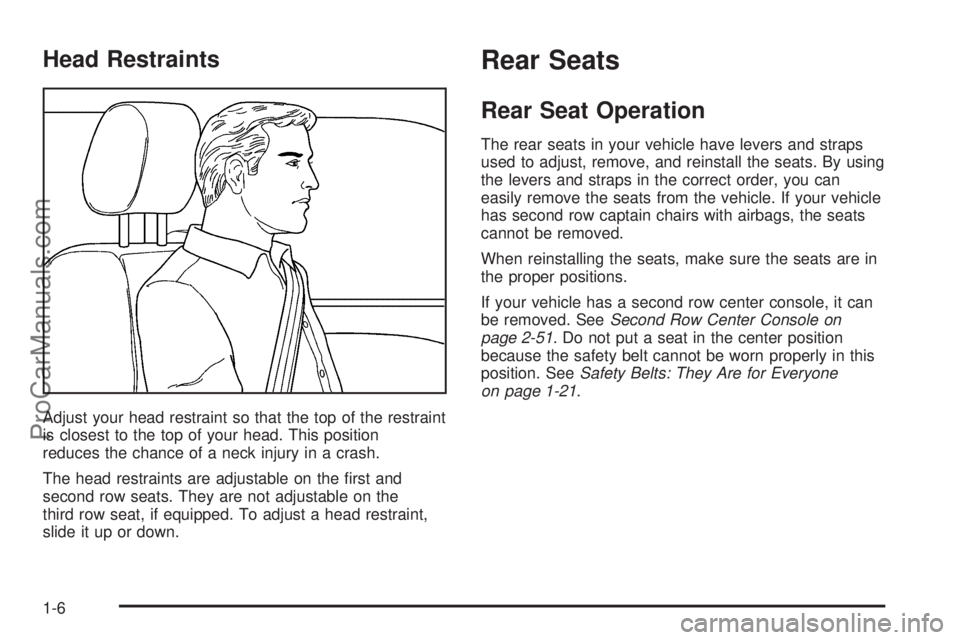
Head Restraints
Adjust your head restraint so that the top of the restraint
is closest to the top of your head. This position
reduces the chance of a neck injury in a crash.
The head restraints are adjustable on the �rst and
second row seats. They are not adjustable on the
third row seat, if equipped. To adjust a head restraint,
slide it up or down.
Rear Seats
Rear Seat Operation
The rear seats in your vehicle have levers and straps
used to adjust, remove, and reinstall the seats. By using
the levers and straps in the correct order, you can
easily remove the seats from the vehicle. If your vehicle
has second row captain chairs with airbags, the seats
cannot be removed.
When reinstalling the seats, make sure the seats are in
the proper positions.
If your vehicle has a second row center console, it can
be removed. SeeSecond Row Center Console on
page 2-51. Do not put a seat in the center position
because the safety belt cannot be worn properly in this
position. SeeSafety Belts: They Are for Everyone
on page 1-21.
1-6
ProCarManuals.com
Page 16 of 458
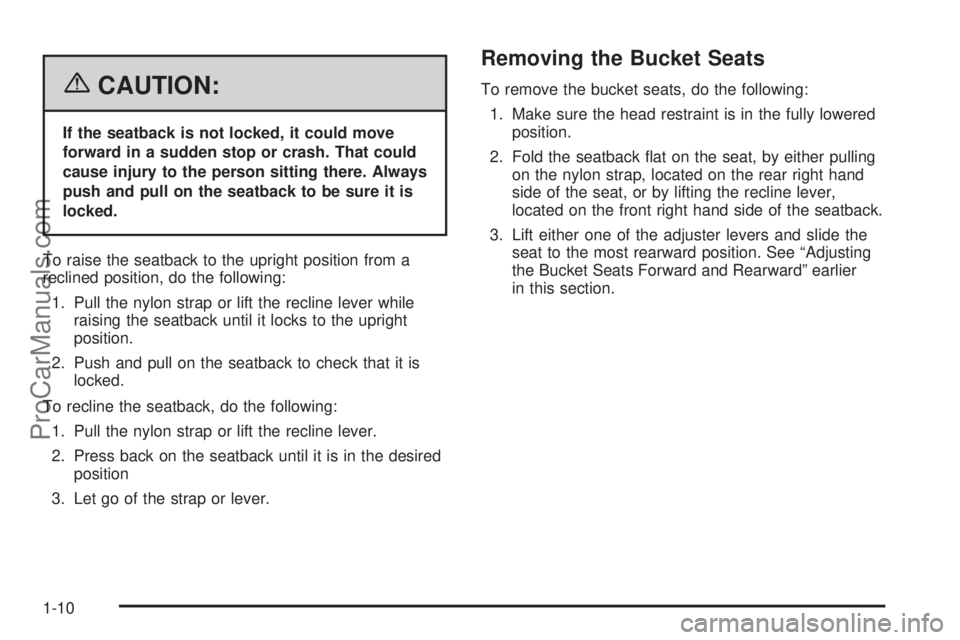
{CAUTION:
If the seatback is not locked, it could move
forward in a sudden stop or crash. That could
cause injury to the person sitting there. Always
push and pull on the seatback to be sure it is
locked.
To raise the seatback to the upright position from a
reclined position, do the following:
1. Pull the nylon strap or lift the recline lever while
raising the seatback until it locks to the upright
position.
2. Push and pull on the seatback to check that it is
locked.
To recline the seatback, do the following:
1. Pull the nylon strap or lift the recline lever.
2. Press back on the seatback until it is in the desired
position
3. Let go of the strap or lever.
Removing the Bucket Seats
To remove the bucket seats, do the following:
1. Make sure the head restraint is in the fully lowered
position.
2. Fold the seatback �at on the seat, by either pulling
on the nylon strap, located on the rear right hand
side of the seat, or by lifting the recline lever,
located on the front right hand side of the seatback.
3. Lift either one of the adjuster levers and slide the
seat to the most rearward position. See “Adjusting
the Bucket Seats Forward and Rearward” earlier
in this section.
1-10
ProCarManuals.com
Page 21 of 458
Removing a Captain Chair (without a
Side Impact Airbag)
If your vehicle has captain chairs with side impact
airbags, the seats cannot be removed. SeeWhere Are
the Airbags? on page 1-76for more information.
To remove a captain chair, do the following:
1. Pull the nylon strap behind the seat to release the
rear hooks from the �oor pins.2. The seat can then be lifted off the front �oor pins
and removed from the vehicle.
1-15
ProCarManuals.com
Page 43 of 458
Rear Safety Belt Comfort Guides
Rear safety belt comfort guides may provide added
safety belt comfort for older children who have outgrown
booster seats and for some adults. When installed on
a shoulder belt, the comfort guide positions the belt
away from the neck and head.
There is one guide for each second row position. If your
vehicle has a third row, there is one guide for each
outboard position. Here is how to install a comfort guide
and use the safety belt:
1. Remove the guide from its storage pocket on the
side of the seatback.2. Place the guide over the belt and insert the
two edges of the belt into the slots of the guide.
1-37
ProCarManuals.com
Page 45 of 458
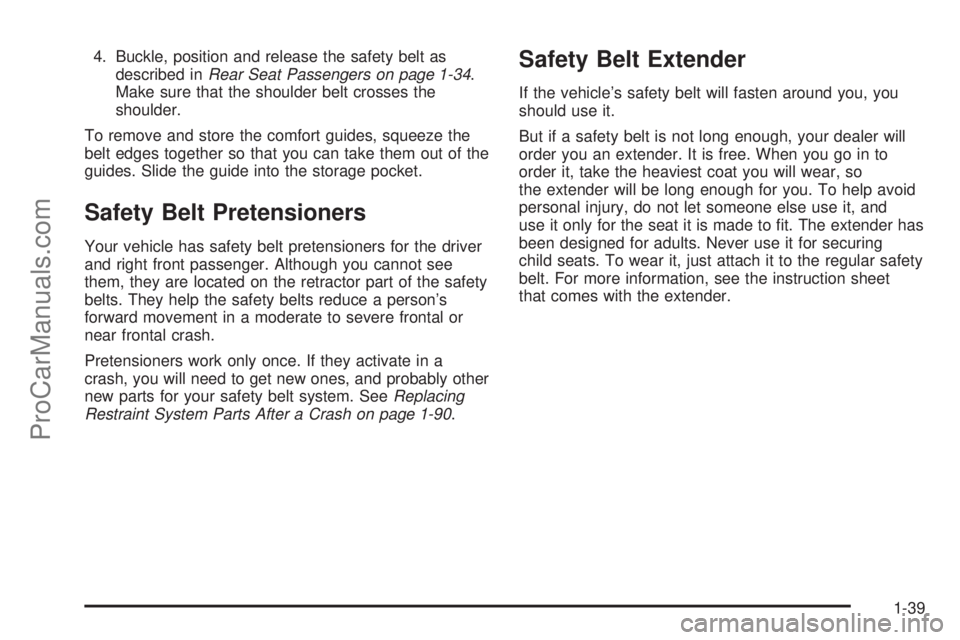
4. Buckle, position and release the safety belt as
described inRear Seat Passengers on page 1-34.
Make sure that the shoulder belt crosses the
shoulder.
To remove and store the comfort guides, squeeze the
belt edges together so that you can take them out of the
guides. Slide the guide into the storage pocket.
Safety Belt Pretensioners
Your vehicle has safety belt pretensioners for the driver
and right front passenger. Although you cannot see
them, they are located on the retractor part of the safety
belts. They help the safety belts reduce a person’s
forward movement in a moderate to severe frontal or
near frontal crash.
Pretensioners work only once. If they activate in a
crash, you will need to get new ones, and probably other
new parts for your safety belt system. SeeReplacing
Restraint System Parts After a Crash on page 1-90.
Safety Belt Extender
If the vehicle’s safety belt will fasten around you, you
should use it.
But if a safety belt is not long enough, your dealer will
order you an extender. It is free. When you go in to
order it, take the heaviest coat you will wear, so
the extender will be long enough for you. To help avoid
personal injury, do not let someone else use it, and
use it only for the seat it is made to �t. The extender has
been designed for adults. Never use it for securing
child seats. To wear it, just attach it to the regular safety
belt. For more information, see the instruction sheet
that comes with the extender.
1-39
ProCarManuals.com
Page 144 of 458

Reprogramming a Single Universal
Home Remote Button
To program a device to Universal Home Remote using
a Universal Home Remote button previously trained,
follow these steps:
1. Press and hold the desired Universal Home
Remote button. Do not release the button.
2. The indicator light will begin to �ash after
20 seconds. While still holding the Universal Home
Remote button, proceed with Step 2 under
“Programming Universal Home Remote” shown
earlier in this section.
For additional information on Universal Home Remote,
seeCustomer Assistance Offices on page 7-4.
Storage Areas
Your vehicle’s large carrying capacity can store many
items. If the vehicle has an extended wheelbase, it can
carry even larger items. The �oor pins that are used
to attach the seats, can be used to secure larger loads.
There may be additional storage areas behind the
seats. Pull the lid towards you to open the storage.
Glove Box
If the glove box has a lock, put your key into the lock
and turn the key counterclockwise. To open the
glove box, pull the latch release.
The glove box door has a detent to prevent the door
from lowering too far. Open the glove box until the door
is partway open, then pull the door down if you need
it fully opened.
To close the glove box, the door must be pushed up
past the detent. To lock the glove box, put your key into
the lock and turn the key clockwise.
Cupholder(s)
There are cupholders located below the center
instrument panel switchbank. The cupholders have a
rubber liner that can be removed, so that larger cups can
�t into the cupholders. You can also remove the liner
to clean it.
To use the cupholders, pull the tray out. Push the tray
back when not in use.
Your vehicle may be equipped with cupholders in the
second row.
2-48
ProCarManuals.com
Page 146 of 458

4. Firmly press down making sure the latch is �at with
the ribs (A) on the storage bin.
5. Switch hands and repeat Steps 2 through 4 for the
latch on the opposite side of the storage bin.
6. Reverse these steps in order to remove the storage
bin.
The contents of the bin should never weigh more than
1.5 lbs (0.7 kg).
Always make sure to close and latch the bin before
driving.
Overhead Console (Without Rail)
If your vehicle has an overhead console without the rail
system, it has two reading lights, a courtesy light,
and a switchbank. SeeOverhead Console Switchbank
on page 3-20for more information.
Floor Console Storage Area
If your vehicle has a storage compartment located on the
front console below the front cupholders. Pull up and then
forward on the handle to open the storage compartment.
Folding Tray
Your vehicle may be
equipped with folding
convenience trays located
between seats. To use
each tray lift up on the
handle located on its front
end, while pulling up on the
tray to lock it into place.
There are four cupholders
on each tray.
2-50
ProCarManuals.com
Page 147 of 458
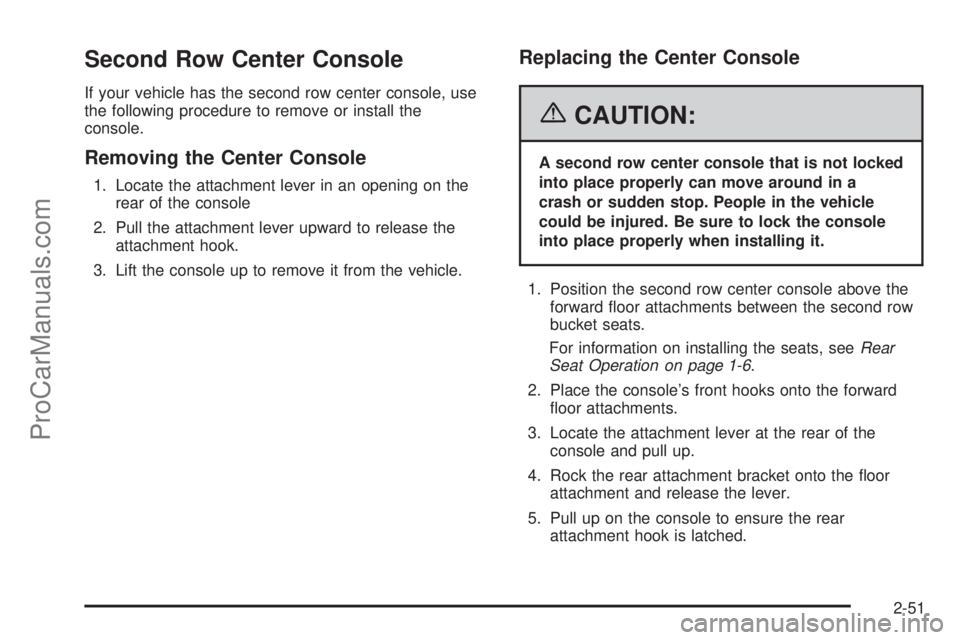
Second Row Center Console
If your vehicle has the second row center console, use
the following procedure to remove or install the
console.
Removing the Center Console
1. Locate the attachment lever in an opening on the
rear of the console
2. Pull the attachment lever upward to release the
attachment hook.
3. Lift the console up to remove it from the vehicle.
Replacing the Center Console
{CAUTION:
A second row center console that is not locked
into place properly can move around in a
crash or sudden stop. People in the vehicle
could be injured. Be sure to lock the console
into place properly when installing it.
1. Position the second row center console above the
forward �oor attachments between the second row
bucket seats.
For information on installing the seats, seeRear
Seat Operation on page 1-6.
2. Place the console’s front hooks onto the forward
�oor attachments.
3. Locate the attachment lever at the rear of the
console and pull up.
4. Rock the rear attachment bracket onto the �oor
attachment and release the lever.
5. Pull up on the console to ensure the rear
attachment hook is latched.
2-51
ProCarManuals.com