2006 CHEVROLET TRAIL BLAZER navigation
[x] Cancel search: navigationPage 146 of 534
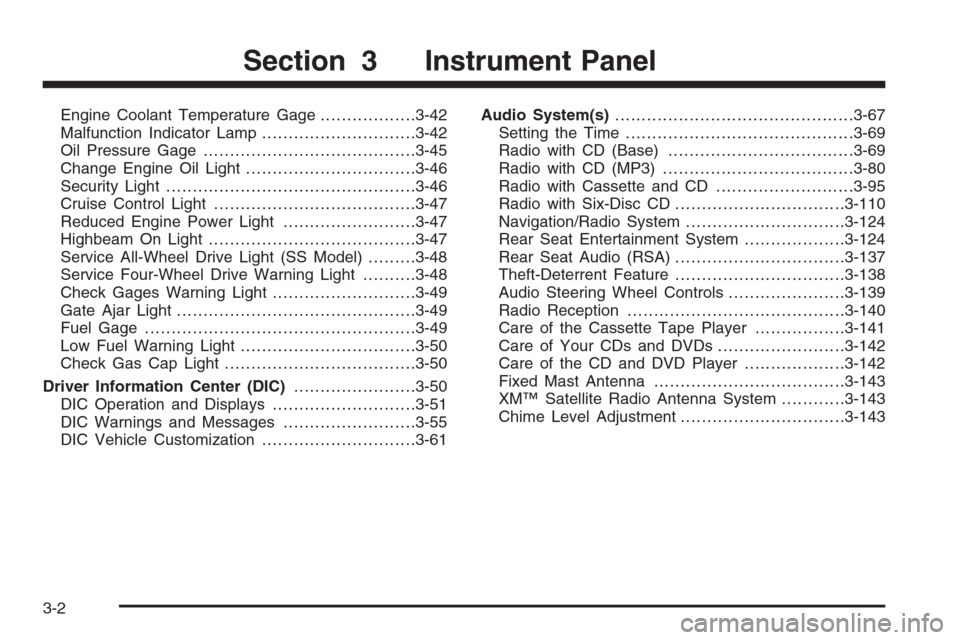
Engine Coolant Temperature Gage..................3-42
Malfunction Indicator Lamp.............................3-42
Oil Pressure Gage........................................3-45
Change Engine Oil Light................................3-46
Security Light...............................................3-46
Cruise Control Light......................................3-47
Reduced Engine Power Light.........................3-47
Highbeam On Light.......................................3-47
Service All-Wheel Drive Light (SS Model).........3-48
Service Four-Wheel Drive Warning Light..........3-48
Check Gages Warning Light...........................3-49
Gate Ajar Light.............................................3-49
Fuel Gage...................................................3-49
Low Fuel Warning Light.................................3-50
Check Gas Cap Light....................................3-50
Driver Information Center (DIC).......................3-50
DIC Operation and Displays...........................3-51
DIC Warnings and Messages.........................3-55
DIC Vehicle Customization.............................3-61Audio System(s).............................................3-67
Setting the Time...........................................3-69
Radio with CD (Base)...................................3-69
Radio with CD (MP3)....................................3-80
Radio with Cassette and CD..........................3-95
Radio with Six-Disc CD................................3-110
Navigation/Radio System..............................3-124
Rear Seat Entertainment System...................3-124
Rear Seat Audio (RSA)................................3-137
Theft-Deterrent Feature................................3-138
Audio Steering Wheel Controls......................3-139
Radio Reception.........................................3-140
Care of the Cassette Tape Player.................3-141
Care of Your CDs and DVDs........................3-142
Care of the CD and DVD Player...................3-142
Fixed Mast Antenna....................................3-143
XM™ Satellite Radio Antenna System............3-143
Chime Level Adjustment...............................3-143
Section 3 Instrument Panel
3-2
Page 268 of 534

Listening to a DVD
If your vehicle has the Rear Seat Entertainment (RSE)
system and a DVD is playing, the DVD symbol will
appear on the radio display indicating that the DVD is
available and can be listened to through your vehicle’s
speakers.
To listen to the DVD, press the CD AUX button until
RSE appears on the radio display. The current
radio source will stop and the DVD sound will come
through the speakers.
To stop listening to the DVD, press the CD AUX button,
if a CD is loaded, or press the BAND button to select
a different source.
When the RSE system is turned off, the DVD symbol
will go off of the radio display and RSE OFF will appear
on the radio display. The radio will return to the last
radio source that you were listening to.
SeeRear Seat Entertainment System on page 3-124for
more information.
Navigation/Radio System
Your vehicle may have a navigation radio system.
The navigation system has built-in features intended to
minimize driver distraction. Technology alone, no
matter how advanced, can never replace your own
judgment. See the Navigation System manual for some
tips to help you reduce distractions while driving.
Rear Seat Entertainment System
Your vehicle may have a DVD Rear Seat Entertainment
(RSE) system. The RSE system includes a DVD
player, a video display screen, two sets of wireless
headphones, and a remote control.
3-124
Page 274 of 534
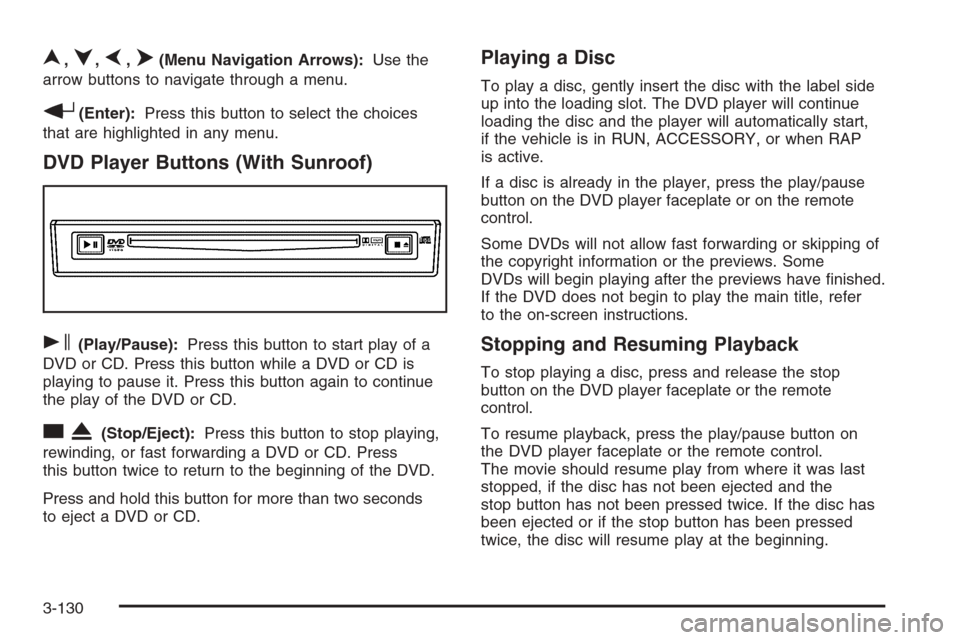
n,q,p,o(Menu Navigation Arrows):Use the
arrow buttons to navigate through a menu.
r(Enter):Press this button to select the choices
that are highlighted in any menu.
DVD Player Buttons (With Sunroof)
s(Play/Pause):Press this button to start play of a
DVD or CD. Press this button while a DVD or CD is
playing to pause it. Press this button again to continue
the play of the DVD or CD.
cX(Stop/Eject):Press this button to stop playing,
rewinding, or fast forwarding a DVD or CD. Press
this button twice to return to the beginning of the DVD.
Press and hold this button for more than two seconds
to eject a DVD or CD.
Playing a Disc
To play a disc, gently insert the disc with the label side
up into the loading slot. The DVD player will continue
loading the disc and the player will automatically start,
if the vehicle is in RUN, ACCESSORY, or when RAP
is active.
If a disc is already in the player, press the play/pause
button on the DVD player faceplate or on the remote
control.
Some DVDs will not allow fast forwarding or skipping of
the copyright information or the previews. Some
DVDs will begin playing after the previews have �nished.
If the DVD does not begin to play the main title, refer
to the on-screen instructions.
Stopping and Resuming Playback
To stop playing a disc, press and release the stop
button on the DVD player faceplate or the remote
control.
To resume playback, press the play/pause button on
the DVD player faceplate or the remote control.
The movie should resume play from where it was last
stopped, if the disc has not been ejected and the
stop button has not been pressed twice. If the disc has
been ejected or if the stop button has been pressed
twice, the disc will resume play at the beginning.
3-130
Page 276 of 534
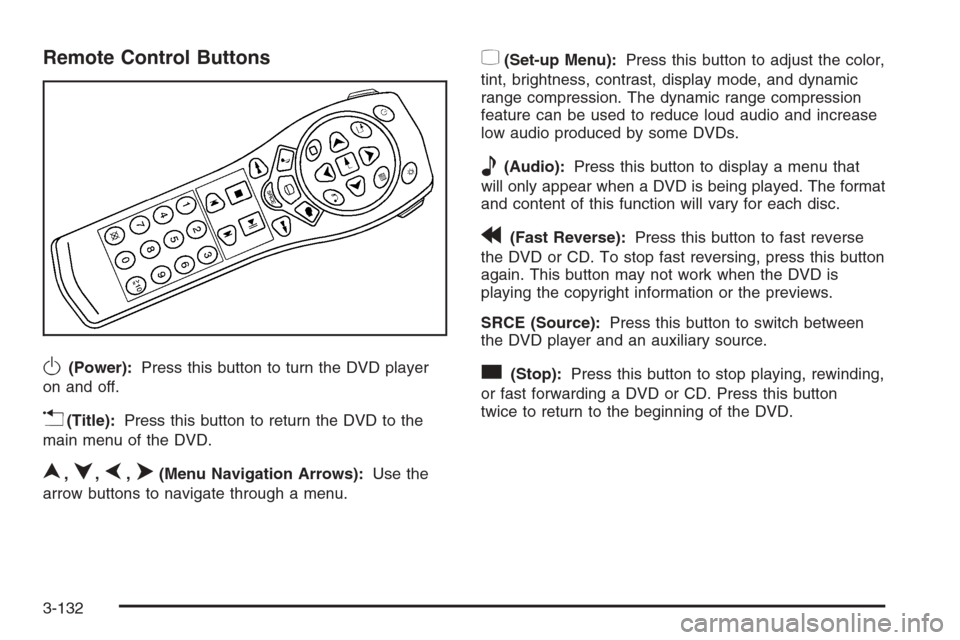
Remote Control Buttons
O(Power):Press this button to turn the DVD player
on and off.
v(Title):Press this button to return the DVD to the
main menu of the DVD.
n,q,p,o(Menu Navigation Arrows):Use the
arrow buttons to navigate through a menu.
z(Set-up Menu):Press this button to adjust the color,
tint, brightness, contrast, display mode, and dynamic
range compression. The dynamic range compression
feature can be used to reduce loud audio and increase
low audio produced by some DVDs.
e(Audio):Press this button to display a menu that
will only appear when a DVD is being played. The format
and content of this function will vary for each disc.
r(Fast Reverse):Press this button to fast reverse
the DVD or CD. To stop fast reversing, press this button
again. This button may not work when the DVD is
playing the copyright information or the previews.
SRCE (Source):Press this button to switch between
the DVD player and an auxiliary source.
c(Stop):Press this button to stop playing, rewinding,
or fast forwarding a DVD or CD. Press this button
twice to return to the beginning of the DVD.
3-132
Page 520 of 534
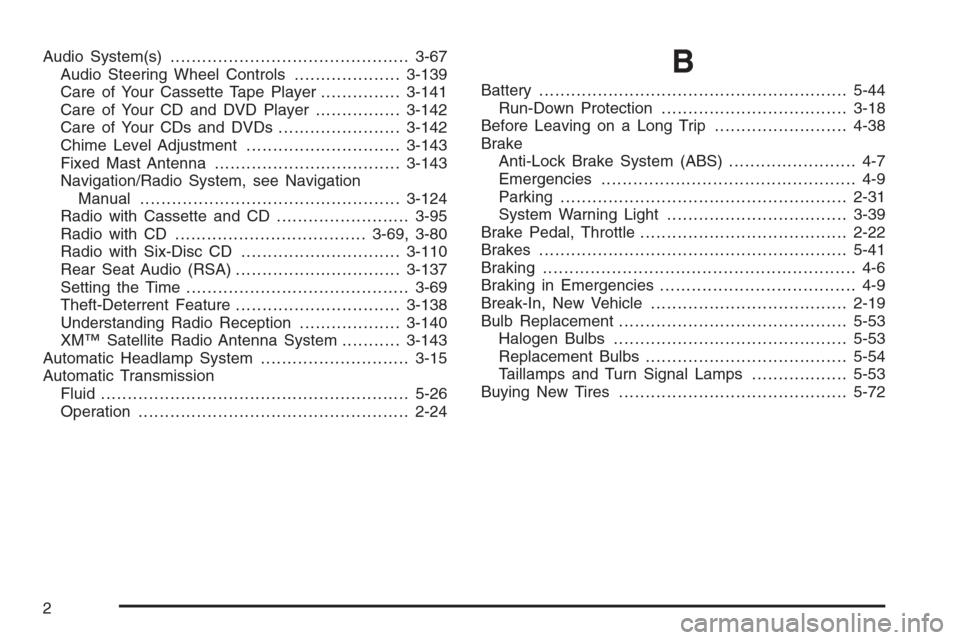
Audio System(s).............................................3-67
Audio Steering Wheel Controls....................3-139
Care of Your Cassette Tape Player...............3-141
Care of Your CD and DVD Player................3-142
Care of Your CDs and DVDs .......................3-142
Chime Level Adjustment.............................3-143
Fixed Mast Antenna...................................3-143
Navigation/Radio System, see Navigation
Manual.................................................3-124
Radio with Cassette and CD.........................3-95
Radio with CD....................................3-69, 3-80
Radio with Six-Disc CD..............................3-110
Rear Seat Audio (RSA)...............................3-137
Setting the Time..........................................3-69
Theft-Deterrent Feature...............................3-138
Understanding Radio Reception...................3-140
XM™ Satellite Radio Antenna System...........3-143
Automatic Headlamp System............................3-15
Automatic Transmission
Fluid..........................................................5-26
Operation...................................................2-24B
Battery..........................................................5-44
Run-Down Protection...................................3-18
Before Leaving on a Long Trip.........................4-38
Brake
Anti-Lock Brake System (ABS)........................ 4-7
Emergencies................................................ 4-9
Parking......................................................2-31
System Warning Light..................................3-39
Brake Pedal, Throttle.......................................2-22
Brakes..........................................................5-41
Braking........................................................... 4-6
Braking in Emergencies..................................... 4-9
Break-In, New Vehicle.....................................2-19
Bulb Replacement...........................................5-53
Halogen Bulbs............................................5-53
Replacement Bulbs......................................5-54
Taillamps and Turn Signal Lamps..................5-53
Buying New Tires...........................................5-72
2
Page 527 of 534
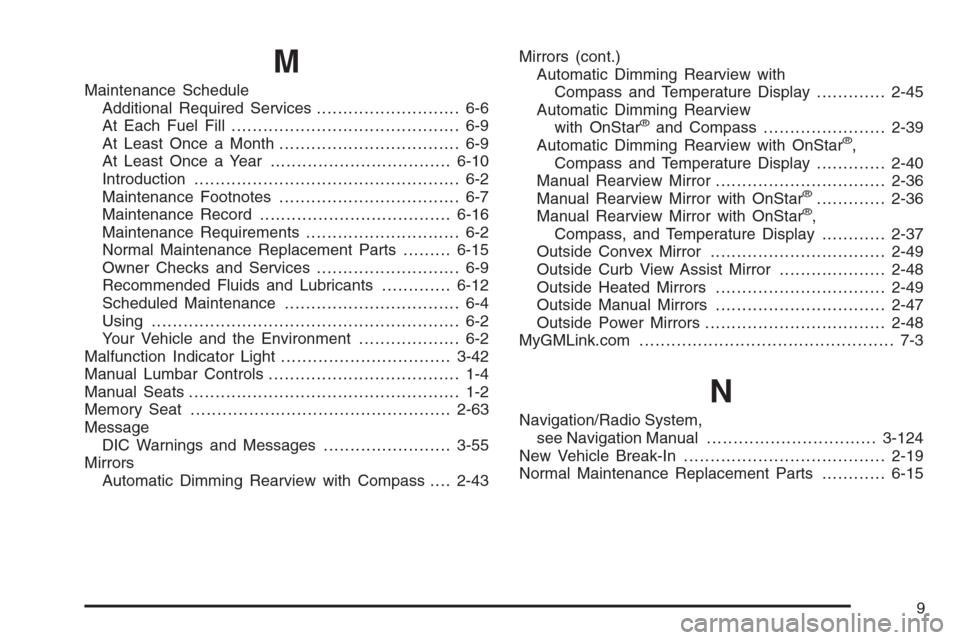
M
Maintenance Schedule
Additional Required Services........................... 6-6
At Each Fuel Fill........................................... 6-9
At Least Once a Month.................................. 6-9
At Least Once a Year..................................6-10
Introduction.................................................. 6-2
Maintenance Footnotes.................................. 6-7
Maintenance Record....................................6-16
Maintenance Requirements............................. 6-2
Normal Maintenance Replacement Parts.........6-15
Owner Checks and Services........................... 6-9
Recommended Fluids and Lubricants.............6-12
Scheduled Maintenance................................. 6-4
Using.......................................................... 6-2
Your Vehicle and the Environment................... 6-2
Malfunction Indicator Light................................3-42
Manual Lumbar Controls.................................... 1-4
Manual Seats................................................... 1-2
Memory Seat.................................................2-63
Message
DIC Warnings and Messages........................3-55
Mirrors
Automatic Dimming Rearview with Compass....2-43Mirrors (cont.)
Automatic Dimming Rearview with
Compass and Temperature Display.............2-45
Automatic Dimming Rearview
with OnStar
®and Compass.......................2-39
Automatic Dimming Rearview with OnStar®,
Compass and Temperature Display.............2-40
Manual Rearview Mirror................................2-36
Manual Rearview Mirror with OnStar
®.............2-36
Manual Rearview Mirror with OnStar®,
Compass, and Temperature Display............2-37
Outside Convex Mirror.................................2-49
Outside Curb View Assist Mirror....................2-48
Outside Heated Mirrors................................2-49
Outside Manual Mirrors................................2-47
Outside Power Mirrors..................................2-48
MyGMLink.com................................................ 7-3
N
Navigation/Radio System,
see Navigation Manual................................3-124
New Vehicle Break-In......................................2-19
Normal Maintenance Replacement Parts............6-15
9
Page 529 of 534
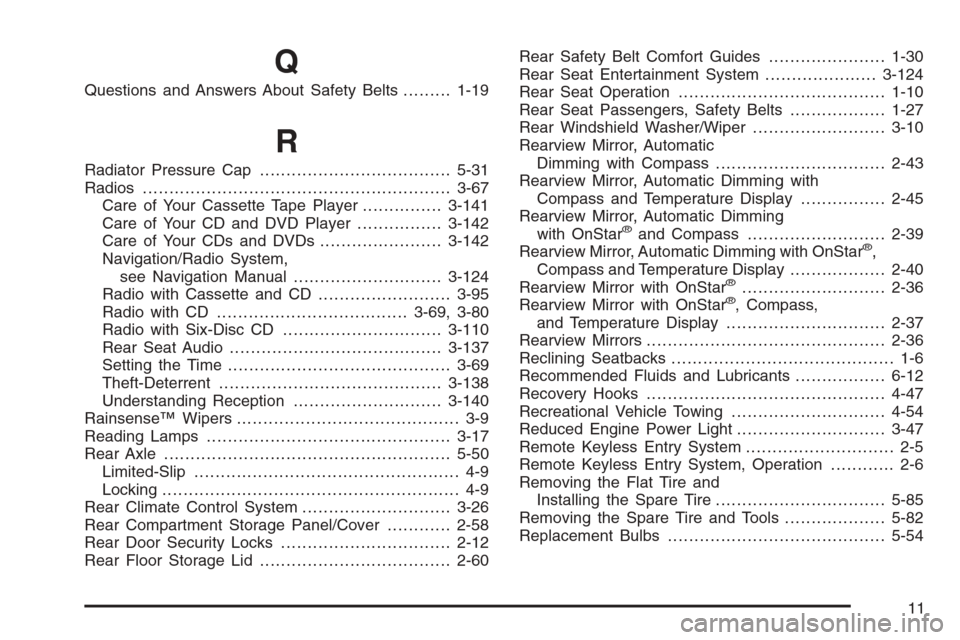
Q
Questions and Answers About Safety Belts.........1-19
R
Radiator Pressure Cap....................................5-31
Radios..........................................................3-67
Care of Your Cassette Tape Player...............3-141
Care of Your CD and DVD Player................3-142
Care of Your CDs and DVDs .......................3-142
Navigation/Radio System,
see Navigation Manual............................3-124
Radio with Cassette and CD.........................3-95
Radio with CD....................................3-69, 3-80
Radio with Six-Disc CD..............................3-110
Rear Seat Audio........................................3-137
Setting the Time..........................................3-69
Theft-Deterrent..........................................3-138
Understanding Reception............................3-140
Rainsense™ Wipers.......................................... 3-9
Reading Lamps..............................................3-17
Rear Axle......................................................5-50
Limited-Slip.................................................. 4-9
Locking........................................................ 4-9
Rear Climate Control System............................3-26
Rear Compartment Storage Panel/Cover............2-58
Rear Door Security Locks................................2-12
Rear Floor Storage Lid....................................2-60Rear Safety Belt Comfort Guides......................1-30
Rear Seat Entertainment System.....................3-124
Rear Seat Operation.......................................1-10
Rear Seat Passengers, Safety Belts..................1-27
Rear Windshield Washer/Wiper.........................3-10
Rearview Mirror, Automatic
Dimming with Compass................................2-43
Rearview Mirror, Automatic Dimming with
Compass and Temperature Display................2-45
Rearview Mirror, Automatic Dimming
with OnStar
®and Compass..........................2-39
Rearview Mirror, Automatic Dimming with OnStar®,
Compass and Temperature Display..................2-40
Rearview Mirror with OnStar
®...........................2-36
Rearview Mirror with OnStar®, Compass,
and Temperature Display..............................2-37
Rearview Mirrors.............................................2-36
Reclining Seatbacks.......................................... 1-6
Recommended Fluids and Lubricants.................6-12
Recovery Hooks.............................................4-47
Recreational Vehicle Towing.............................4-54
Reduced Engine Power Light............................3-47
Remote Keyless Entry System............................ 2-5
Remote Keyless Entry System, Operation............ 2-6
Removing the Flat Tire and
Installing the Spare Tire................................5-85
Removing the Spare Tire and Tools...................5-82
Replacement Bulbs.........................................5-54
11