2006 CHEVROLET TRAIL BLAZER warning light
[x] Cancel search: warning lightPage 384 of 534
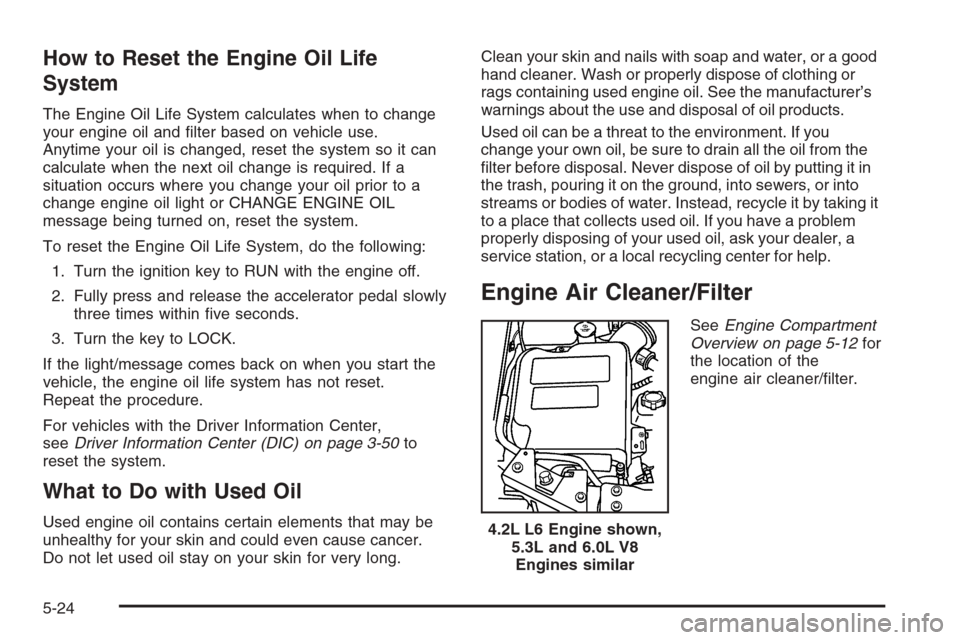
How to Reset the Engine Oil Life
System
The Engine Oil Life System calculates when to change
your engine oil and �lter based on vehicle use.
Anytime your oil is changed, reset the system so it can
calculate when the next oil change is required. If a
situation occurs where you change your oil prior to a
change engine oil light or CHANGE ENGINE OIL
message being turned on, reset the system.
To reset the Engine Oil Life System, do the following:
1. Turn the ignition key to RUN with the engine off.
2. Fully press and release the accelerator pedal slowly
three times within �ve seconds.
3. Turn the key to LOCK.
If the light/message comes back on when you start the
vehicle, the engine oil life system has not reset.
Repeat the procedure.
For vehicles with the Driver Information Center,
seeDriver Information Center (DIC) on page 3-50to
reset the system.
What to Do with Used Oil
Used engine oil contains certain elements that may be
unhealthy for your skin and could even cause cancer.
Do not let used oil stay on your skin for very long.Clean your skin and nails with soap and water, or a good
hand cleaner. Wash or properly dispose of clothing or
rags containing used engine oil. See the manufacturer’s
warnings about the use and disposal of oil products.
Used oil can be a threat to the environment. If you
change your own oil, be sure to drain all the oil from the
�lter before disposal. Never dispose of oil by putting it in
the trash, pouring it on the ground, into sewers, or into
streams or bodies of water. Instead, recycle it by taking it
to a place that collects used oil. If you have a problem
properly disposing of your used oil, ask your dealer, a
service station, or a local recycling center for help.
Engine Air Cleaner/Filter
SeeEngine Compartment
Overview on page 5-12for
the location of the
engine air cleaner/�lter.
4.2L L6 Engine shown,
5.3L and 6.0L V8
Engines similar
5-24
Page 388 of 534
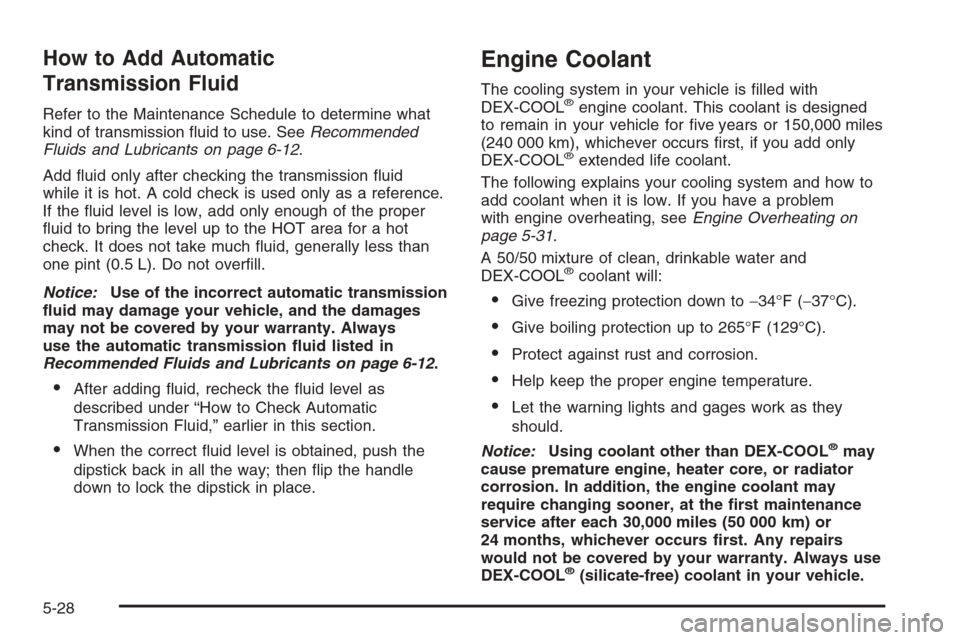
How to Add Automatic
Transmission Fluid
Refer to the Maintenance Schedule to determine what
kind of transmission �uid to use. SeeRecommended
Fluids and Lubricants on page 6-12.
Add �uid only after checking the transmission �uid
while it is hot. A cold check is used only as a reference.
If the �uid level is low, add only enough of the proper
�uid to bring the level up to the HOT area for a hot
check. It does not take much �uid, generally less than
one pint (0.5 L). Do not over�ll.
Notice:Use of the incorrect automatic transmission
�uid may damage your vehicle, and the damages
may not be covered by your warranty. Always
use the automatic transmission �uid listed in
Recommended Fluids and Lubricants on page 6-12.
After adding �uid, recheck the �uid level as
described under “How to Check Automatic
Transmission Fluid,” earlier in this section.
When the correct �uid level is obtained, push the
dipstick back in all the way; then �ip the handle
down to lock the dipstick in place.
Engine Coolant
The cooling system in your vehicle is �lled with
DEX-COOL®engine coolant. This coolant is designed
to remain in your vehicle for �ve years or 150,000 miles
(240 000 km), whichever occurs �rst, if you add only
DEX-COOL
®extended life coolant.
The following explains your cooling system and how to
add coolant when it is low. If you have a problem
with engine overheating, seeEngine Overheating on
page 5-31.
A 50/50 mixture of clean, drinkable water and
DEX-COOL
®coolant will:
Give freezing protection down to−34°F (−37°C).
Give boiling protection up to 265°F (129°C).
Protect against rust and corrosion.
Help keep the proper engine temperature.
Let the warning lights and gages work as they
should.
Notice:Using coolant other than DEX-COOL
®may
cause premature engine, heater core, or radiator
corrosion. In addition, the engine coolant may
require changing sooner, at the �rst maintenance
service after each 30,000 miles (50 000 km) or
24 months, whichever occurs �rst. Any repairs
would not be covered by your warranty. Always use
DEX-COOL
®(silicate-free) coolant in your vehicle.
5-28
Page 403 of 534
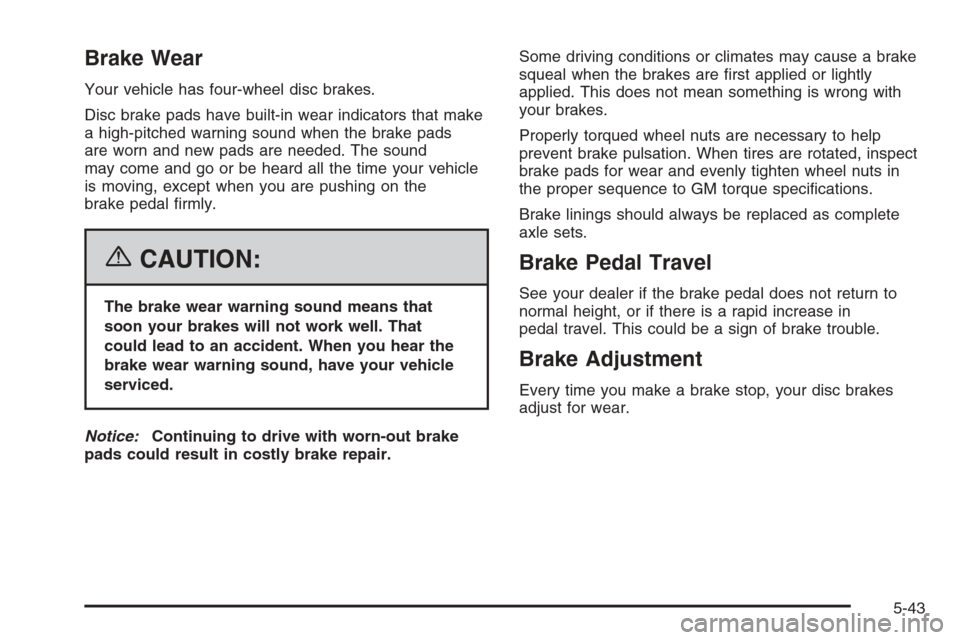
Brake Wear
Your vehicle has four-wheel disc brakes.
Disc brake pads have built-in wear indicators that make
a high-pitched warning sound when the brake pads
are worn and new pads are needed. The sound
may come and go or be heard all the time your vehicle
is moving, except when you are pushing on the
brake pedal �rmly.
{CAUTION:
The brake wear warning sound means that
soon your brakes will not work well. That
could lead to an accident. When you hear the
brake wear warning sound, have your vehicle
serviced.
Notice:Continuing to drive with worn-out brake
pads could result in costly brake repair.Some driving conditions or climates may cause a brake
squeal when the brakes are �rst applied or lightly
applied. This does not mean something is wrong with
your brakes.
Properly torqued wheel nuts are necessary to help
prevent brake pulsation. When tires are rotated, inspect
brake pads for wear and evenly tighten wheel nuts in
the proper sequence to GM torque speci�cations.
Brake linings should always be replaced as complete
axle sets.
Brake Pedal Travel
See your dealer if the brake pedal does not return to
normal height, or if there is a rapid increase in
pedal travel. This could be a sign of brake trouble.
Brake Adjustment
Every time you make a brake stop, your disc brakes
adjust for wear.
5-43
Page 427 of 534

Tire Pressure Monitor System
The Tire Pressure Monitor System (TPMS) uses radio
and sensor technology to check tire pressure levels.
If your vehicle has this feature, sensors are mounted on
each tire and wheel assembly, except the spare tire.
The TPMS sensors monitor the air pressure in your
vehicle’s tires and transmit tire pressure readings to a
receiver located in the vehicle.
The TPMS is designed to alert the driver if a low tire
pressure condition exists. If your vehicle has the Driver
Information Center (DIC) steering wheel control
buttons, tire pressure levels may also be checked
through the DIC. See “Tire Pressures” underDIC
Operation and Displays on page 3-51.
When a low tire pressure condition is detected, the
TPMS displays the CHECK TIRE PRESSURE warning
message on the DIC along with a chime, and at the
same time illuminates the low tire pressure warning
symbol. For additional information and details about the
DIC operation and displays seeDIC Operation and
Displays on page 3-51andDIC Warnings and Messages
on page 3-55.
You may notice, during cooler weather conditions, that
the tire pressure monitor light, located on the
instrument panel cluster, and the CHECK TIRE
PRESSURE message will appear when the vehicle is
�rst started, and then turn off as you start to drivethe vehicle. This could be an early indicator that the tire
pressures are getting low and need to be in�ated to
the proper pressure.
Each tire, including the spare (if provided), should be
checked monthly when cold and in�ated to the in�ation
pressure recommended by the vehicle manufacturer on
the vehicle placard or tire in�ation pressure label.
(If your vehicle has tires of a different size than the size
indicated on the vehicle placard or tire in�ation pressure
label, you should determine the proper tire in�ation
pressure for those tires.)
As an added safety feature,
your vehicle has been
equipped with a tire
pressure monitoring system
(TPMS) that illuminates a
low tire pressure telltale
when one or more of your
tires is signi�cantly
under-in�ated.
Accordingly, When the low tire pressure telltale
illuminates, you should stop and check your tires as soon
as possible, and in�ate them to the proper pressure.
Driving on a signi�cantly under-in�ated tire causes the
tire to overheat and can lead to tire failure. Under-in�ation
also reduces fuel efficiency and tire tread life, and may
affect the vehicle’s handling and stopping ability.
5-67
Page 428 of 534

Please note that the TPMS is not a substitute for proper
tire maintenance, and it is the driver’s responsibility to
maintain correct tire pressure, even if under-in�ation has
not reached the level to trigger illumination of the
TPMS low tire pressure telltale.
The CHECK TIRE PRESSURE warning message and
low tire pressure light (telltale) will appear at each
ignition cycle until the tires are in�ated to the correct
in�ation pressure.
The Tire and Loading Information label (tire information
placard) shows the size of your vehicle’s original
tires and the correct in�ation pressure for your vehicle’s
tires when they are cold. SeeIn�ation - Tire Pressure
on page 5-64. For the location of the tire and loading
information label, seeLoading Your Vehicle on
page 4-48.
Your vehicle’s TPMS can alert you about a low tire
pressure condition but it does not replace normal tire
maintenance. SeeTire Inspection and Rotation on
page 5-70andTires on page 5-57.
Notice:Do not use a tire sealant if your vehicle has
Tire Pressure Monitors. The liquid sealant can
damage the tire pressure monitor sensors.TPMS Sensor Identi�cation Codes
Each TPMS sensor has a unique identi�cation code.
Any time you rotate your vehicle’s tires or replace one or
more of the TPMS sensors, the identi�cation codes
will need to be matched to the new tire/wheel position.
Each tire/wheel position is matched to a sensor
using a TPMS diagnostic tool or by increasing or
decreasing the tire’s air pressure. When increasing the
tire’s pressure, do not exceed the maximum in�ation
pressure indicated on the tire’s sidewall.
The sensors are matched to the tire/wheel positions in
the following order: driver’s side front tire, passenger’s
side front tire, passenger’s side rear tire, and driver’s
side rear tire.
You will have two minutes to match the �rst tire/wheel
position, and �ve minutes overall to match all four
tire/wheel positions. If it takes longer than two minutes,
to match the �rst tire and wheel, or more than �ve
minutes to match all four tire and wheel positions the
matching process stops and you will need to start over.
5-68
Page 429 of 534

The TPMS sensor matching process is outlined below:
1. Set the parking brake.
2. Turn the ignition switch to RUN with the engine off.
3. Turn the headlamp switch from off to parking
lamps four times within three seconds. A double
horn chirp will sound and the TPMS low tire warning
light will begin to �ash. The double horn chirp
and �ashing TPMS warning light indicate that the
TPMS matching process has started. The TPMS
warning light should continue �ashing throughout
the matching procedure. The SERVICE TIRE
MONITOR message will be displayed on the Driver
Information Center (DIC).
4. Start with the driver’s side front tire.
5. Remove the valve cap from the valve cap stem.
Activate the TPMS sensor by increasing or
decreasing the tire’s air pressure for 10 seconds,
then stop and listen for a single horn chirp. The
single horn chirp should sound within 15 seconds,
con�rming that the sensor identi�cation code has
been matched to this tire and wheel position. If you
do not hear the con�rming single horn chirp, you will
need to start over with step number one. To let
air-pressure out of a tire you can use the pointed
end of the valve cap, a pencil-style air pressure
gage, or a key.
6. Proceed to the passenger’s side front tire, and
repeat the procedure in Step 5.7. Proceed to the passenger’s side rear tire, and
repeat the procedure in Step 5.
8. Proceed to the driver’s side rear tire, and repeat the
procedure in Step 5.
9. After hearing the con�rming horn chirp for the
driver’s side rear tire, check to see if the TPMS
warning light is still �ashing. If yes, turn the ignition
switch to LOCK to exit the sensor matching
process. If the TPMS warning light is not �ashing,
the �ve minute time limit has passed and you
will need to start the process over beginning
with Step 1.
10. Set all four tires to the recommended air pressure
level as indicated on the Tire and Loading
Information label.
11. Put the valve caps back on the valve stems
The spare tire does not have a TPMS sensor. If you
replace one of the road tires with the spare, the CHECK
TIRE PRESSURE message will be displayed on the
DIC screen. This message should go off once you
re-install the road tire containing the TPMS sensor.
The SERVICE TIRE MONITOR message is displayed
when the TPMS is malfunctioning. One or more missing
or inoperable TPMS sensors will cause the SERVICE
TIRE MONITOR message to be displayed. See
your dealer for service.
5-69
Page 488 of 534
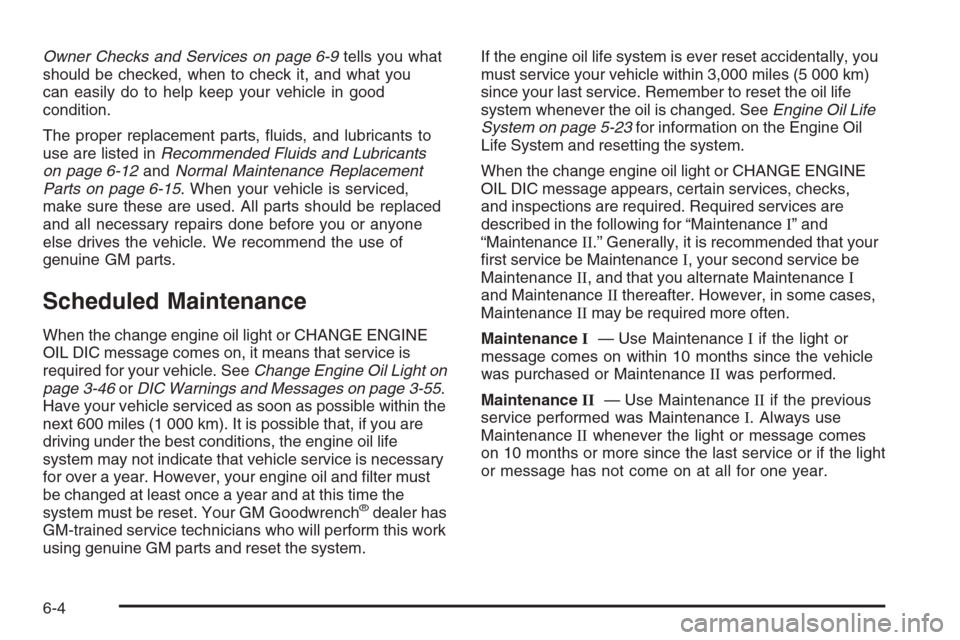
Owner Checks and Services on page 6-9tells you what
should be checked, when to check it, and what you
can easily do to help keep your vehicle in good
condition.
The proper replacement parts, �uids, and lubricants to
use are listed inRecommended Fluids and Lubricants
on page 6-12andNormal Maintenance Replacement
Parts on page 6-15. When your vehicle is serviced,
make sure these are used. All parts should be replaced
and all necessary repairs done before you or anyone
else drives the vehicle. We recommend the use of
genuine GM parts.
Scheduled Maintenance
When the change engine oil light or CHANGE ENGINE
OIL DIC message comes on, it means that service is
required for your vehicle. SeeChange Engine Oil Light on
page 3-46orDIC Warnings and Messages on page 3-55.
Have your vehicle serviced as soon as possible within the
next 600 miles (1 000 km). It is possible that, if you are
driving under the best conditions, the engine oil life
system may not indicate that vehicle service is necessary
for over a year. However, your engine oil and �lter must
be changed at least once a year and at this time the
system must be reset. Your GM Goodwrench
®dealer has
GM-trained service technicians who will perform this work
using genuine GM parts and reset the system.If the engine oil life system is ever reset accidentally, you
must service your vehicle within 3,000 miles (5 000 km)
since your last service. Remember to reset the oil life
system whenever the oil is changed. SeeEngine Oil Life
System on page 5-23for information on the Engine Oil
Life System and resetting the system.
When the change engine oil light or CHANGE ENGINE
OIL DIC message appears, certain services, checks,
and inspections are required. Required services are
described in the following for “MaintenanceI” and
“MaintenanceII.” Generally, it is recommended that your
�rst service be MaintenanceI, your second service be
MaintenanceII, and that you alternate MaintenanceI
and MaintenanceIIthereafter. However, in some cases,
MaintenanceIImay be required more often.
MaintenanceI— Use MaintenanceIif the light or
message comes on within 10 months since the vehicle
was purchased or MaintenanceIIwas performed.
MaintenanceII— Use MaintenanceIIif the previous
service performed was MaintenanceI. Always use
MaintenanceIIwhenever the light or message comes
on 10 months or more since the last service or if the light
or message has not come on at all for one year.
6-4
Page 519 of 534

A
Accessories and Modi�cations............................ 5-3
Accessory In�ator...........................................5-78
Accessory Power Outlet(s)...............................3-18
Adding a Snow Plow or Similar Equipment.........4-53
Additives, Fuel................................................. 5-6
Add-On Electrical Equipment...........................5-108
Adjustable Throttle and Brake Pedal..................2-22
Air Cleaner/Filter, Engine.................................5-24
Air Conditioning......................................3-19, 3-22
Air Suspension...............................................4-58
Airbag
Passenger Status Indicator...........................3-35
Readiness Light..........................................3-34
Airbag Sensing and Diagnostic Module (SDM)...... 7-9
Airbag System................................................1-58
Adding Equipment to Your
Airbag-Equipped Vehicle............................1-72
How Does an Airbag Restrain?......................1-65
Passenger Sensing System...........................1-67
Servicing Your Airbag-Equipped Vehicle..........1-72
What Makes an Airbag In�ate?......................1-65
What Will You See After an Airbag In�ates?....1-66
When Should an Airbag In�ate?....................1-63
Where Are the Airbags?...............................1-61
All-Wheel Drive...............................................5-49All-Wheel Drive (AWD) System.........................2-30
All-Wheel-Drive (AWD) System.........................4-14
All-Wheel-Drive Service Light............................3-48
Antenna, XM™ Satellite Radio Antenna System . . . 3-143
Anti-Lock Brake System (ABS)........................... 4-7
Anti-Lock Brake, System Warning Light..............3-40
Appearance Care
Aluminum Wheels......................................5-103
Care of Safety Belts...................................5-101
Chemical Paint Spotting..............................5-105
Cleaning Exterior Lamps/Lenses..................5-102
Cleaning the Inside of Your Vehicle................5-98
Fabric/Carpet..............................................5-99
Finish Care...............................................5-102
Finish Damage..........................................5-105
Instrument Panel, Vinyl, and
Other Plastic Surfaces.............................5-100
Leather....................................................5-100
Sheet Metal Damage..................................5-104
Tires........................................................5-104
Underbody Maintenance.............................5-105
Vehicle Care/Appearance Materials...............5-106
Washing Your Vehicle.................................5-101
Weatherstrips............................................5-101
Windshield, Backglass, and Wiper Blades......5-103
Ashtray(s)......................................................3-19
1